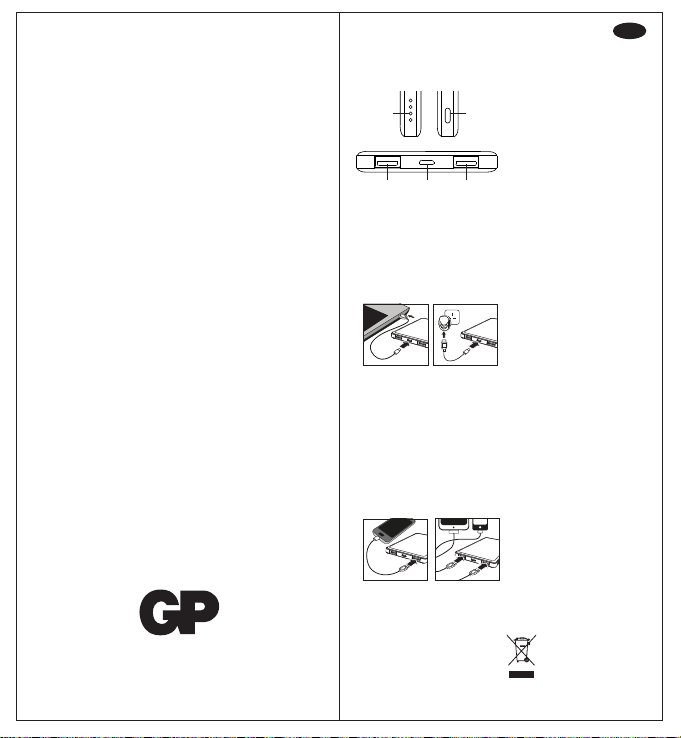
MP05MA PowerBank
Instruction Manual Operating instructions
Recharging the PowerBank
1. Connect the Micro-USB port of the
PowerBank with a power source
(computer or USB power adapter,
output: 1A or above) through the
provided USB charging cable (see
gures below).
You can use the PowerBank to
charge other devices (using USB-A
port) while it is being recharged (see
chapter “Charging other devices”).
2. Disconnect the USB charging cable
when all LED indicators are lit.
Charging other devices
1. Connect the fully-charged
PowerBank with the device through
the provided USB charging cable or
the cable provided by the device’s
manufacturer. Select either one
USB-A port, or use both ports for
charging (see gures below).
2. Disconnect the USB charging cable
when charging is complete. The
PowerBank will turn off
automatically.
LED indicators
• Refer to the LED indicators for battery
level during charging or recharging. The
PowerBank has the best battery strength
when all LED indicators are lit. Before
use, the battery level can be checked
by pressing the power button once.
• Depending on the battery level, the last
applicable LED indicator ashes when
the PowerBank is being recharged and all
applicable LED indicators remain lit when
it is charging other devices. When the
PowerBank is being charged and
charging another device at the same time,
the last applicable LED indicator ashes.
Usage tips
• If the PowerBank does not work,
unplug the USB charging cable and
reconnect it.
• It is normal that the PowerBank gets
warm during use. It will gradually cool
down to room temperature after fully
discharged or recharged.
6SHFL¿FDWLRQV
• Input : DC 5V / 1A
• Output : USB-A x 2 – DC 5V / 2.1A
(Total 2.1A)
• Dimension : 135.5(L)×70(W)×10(H)mm
• Weight : 147g
• Operating temperature : 5 °C to 40 °C
•
Battery : Lithium Polymer 3.7V 5000mAh
• Recharging time : 5.5 hours^
^ Recharging time may vary under
different operating conditions. Longer
recharging time may be required when
using for the rst time.
Safety information
Please read below safety notes carefully
before use to avoid any personal injury
and property damage caused by
improper use of the product. Any
warranty claims or returns caused by
misuses will not be accepted.
• Keep the product away from children
and inrm persons.
• Keep the product away from heat
sources, combustible gas, humidity and
liquids.
• Do not attempt to repair, disassemble
or destroy the product in any way.
• Keep the product away from metallic or
conductive objects to avoid
short-circuit.
• Do not operate a wet or otherwise
damaged product.
This device complies with Part 15 of the
FCC Rules. Operation is subject to the
following two conditions: (1) this device
may not cause harmful interference, and
(2) this device must accept any interference
received, including interference that may
cause undesired operation.
Read the instruction manual
thoroughly before use. Keep the
manual for future reference.
Micro-USB
(input)
USB-A
(Output)
USB-A
(Output)
Power
button
LED
indicators
Do not dispose of electrical appliances as
unsorted municipal waste, use separate
collection facilities. Contact your local
government for information regarding the
collection systems available. If electrical
appliances are disposed of in landlls or
dumps, hazardous substances can leak
into the groundwater and get into the food chain,
damaging your health and well-being.
GB