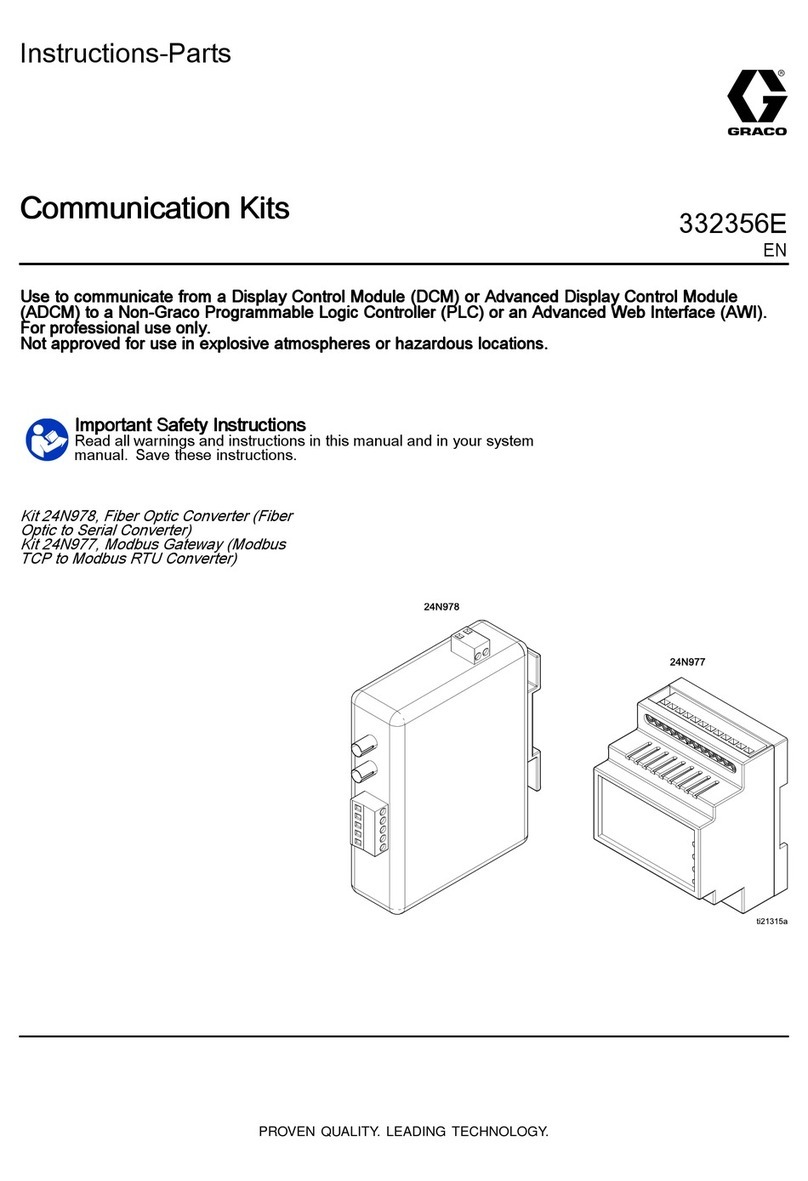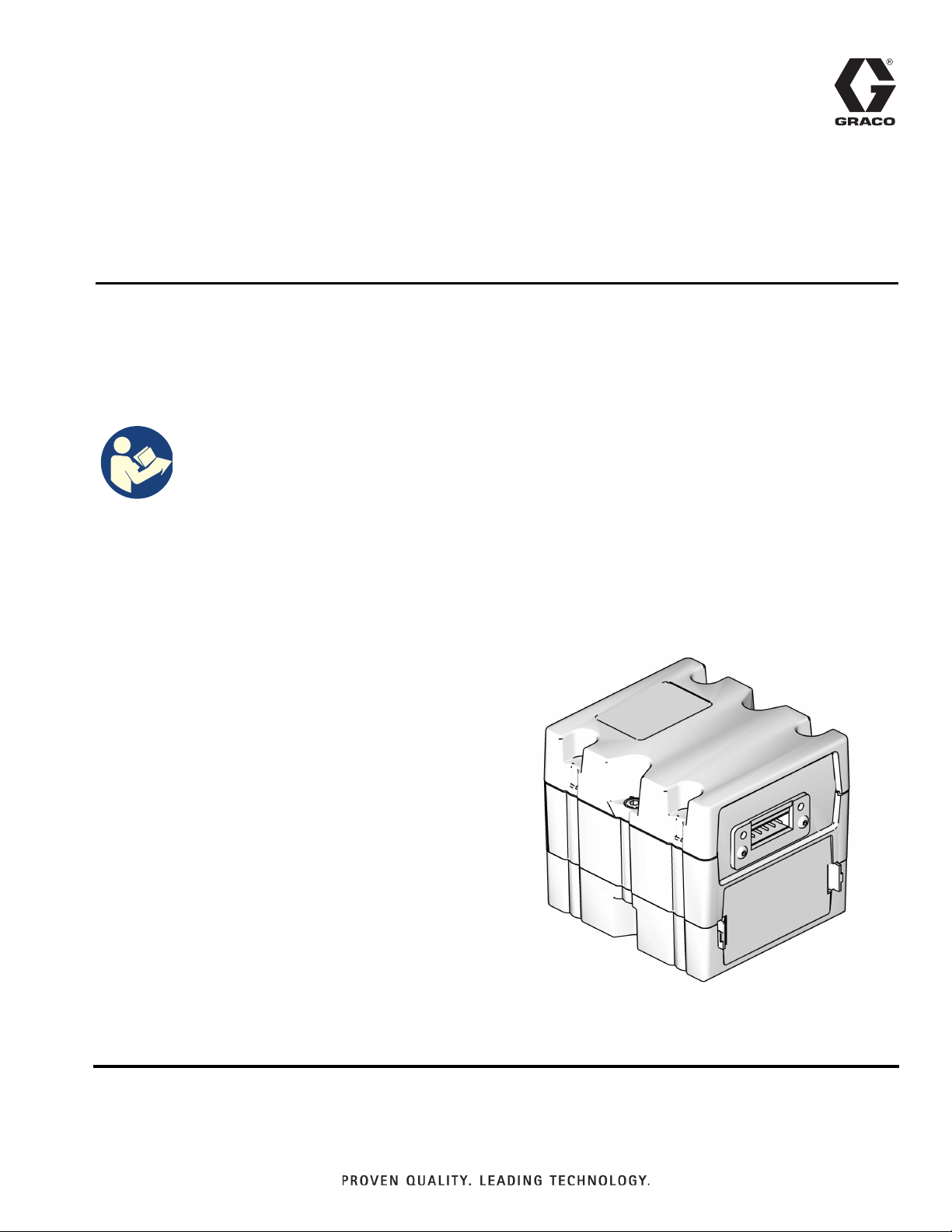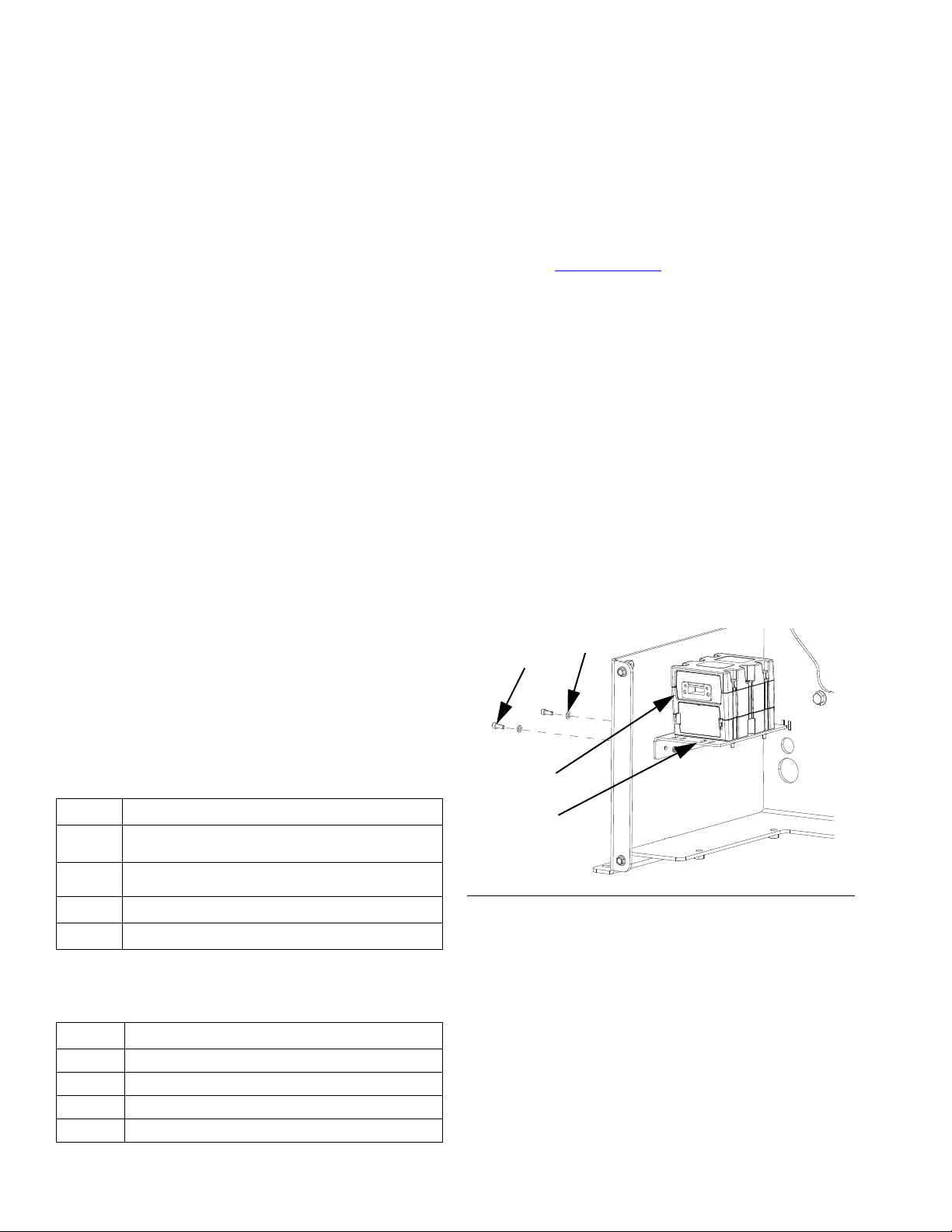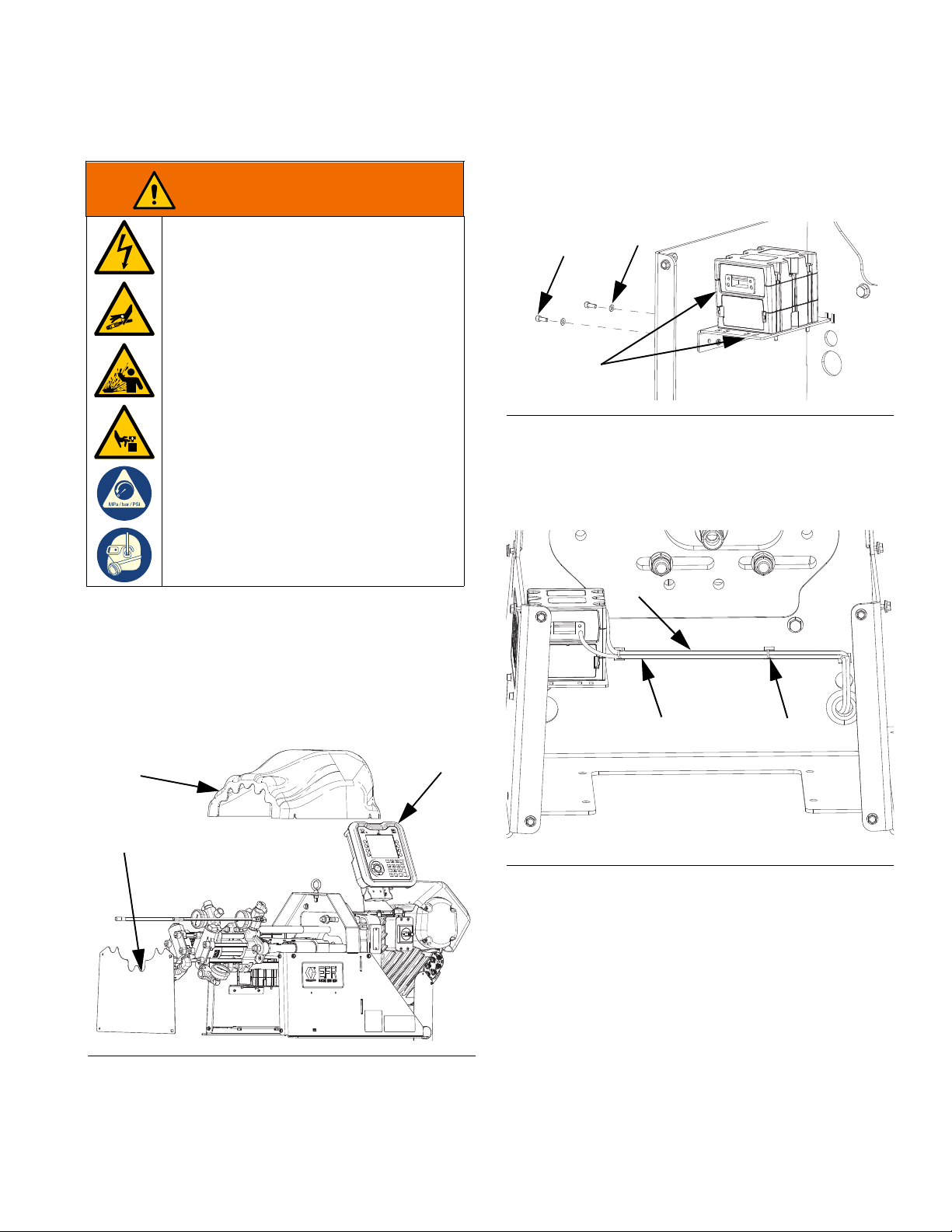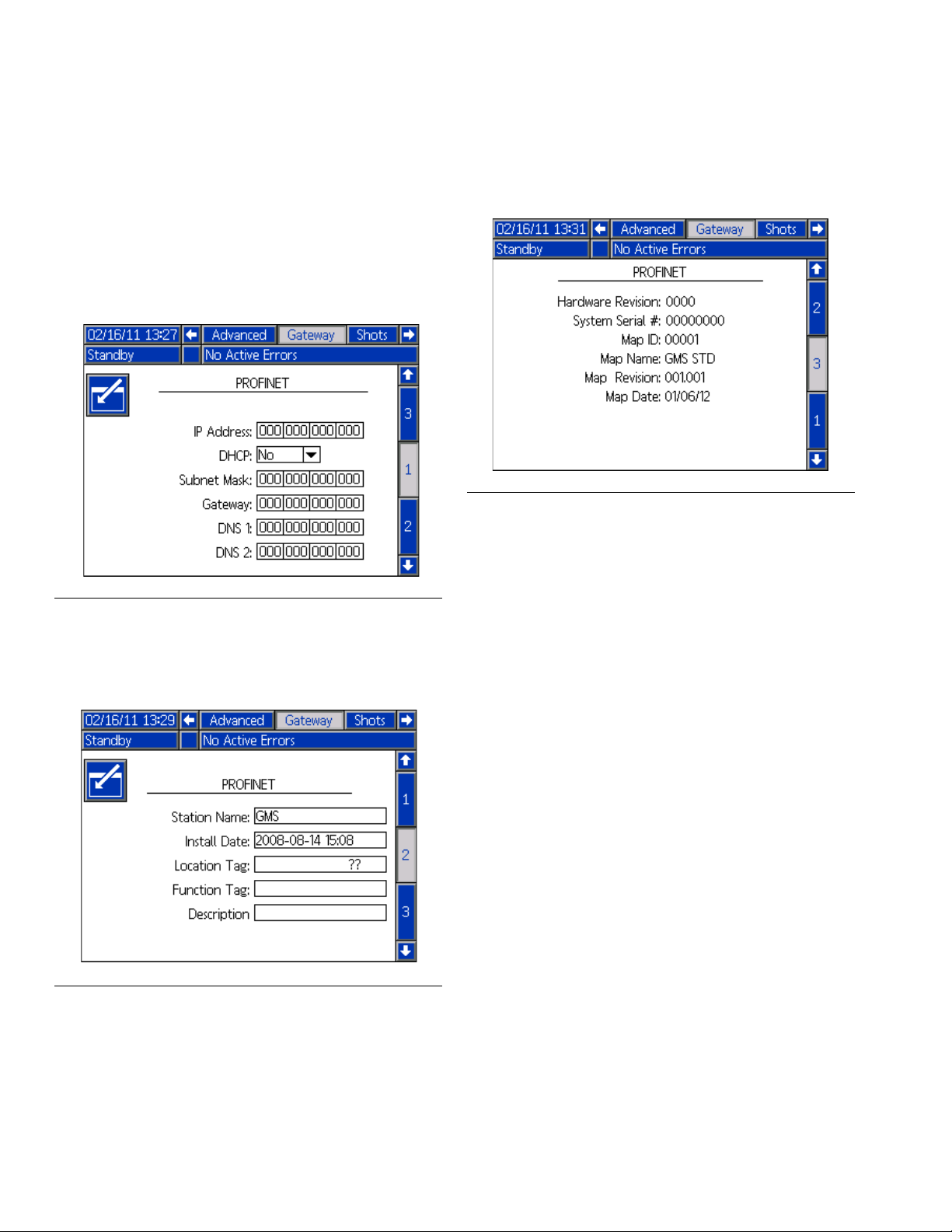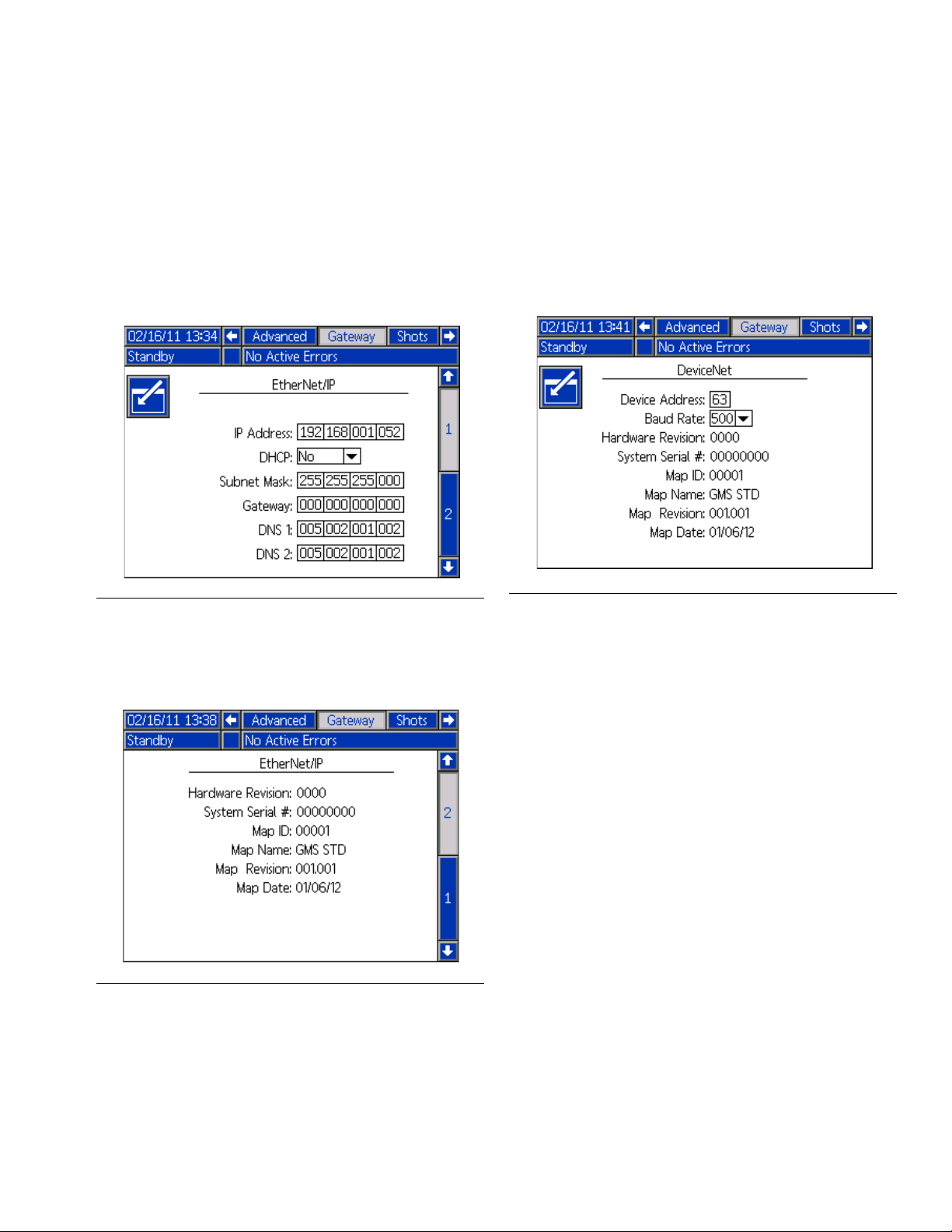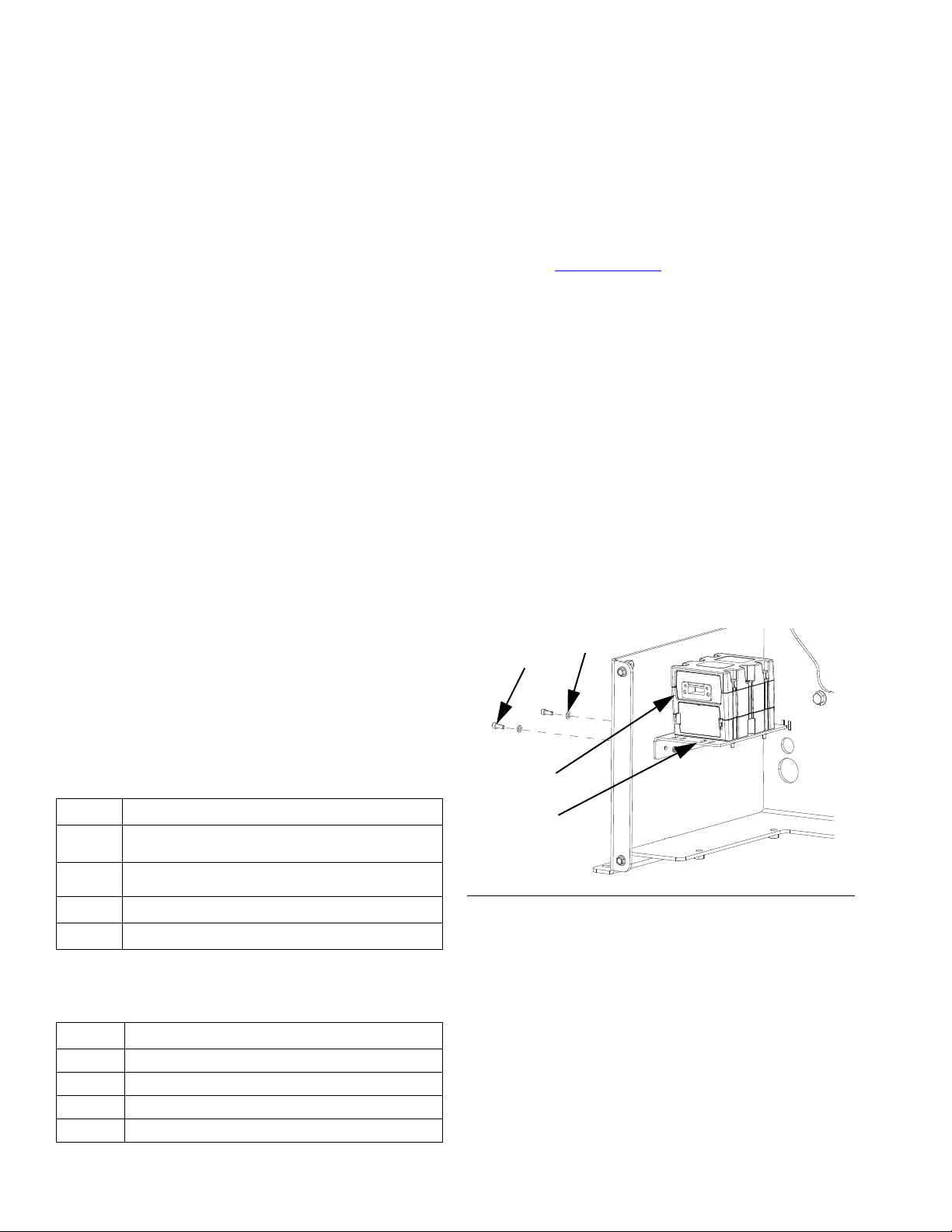
23A6338F
Contents
Related Manuals . . . . . . . . . . . . . . . . . . . . . . . . . . . 2
Models . . . . . . . . . . . . . . . . . . . . . . . . . . . . . . . . . . . 2
Overview . . . . . . . . . . . . . . . . . . . . . . . . . . . . . . . . . . 2
CGM Software . . . . . . . . . . . . . . . . . . . . . . . . . . 2
Installation . . . . . . . . . . . . . . . . . . . . . . . . . . . . . . . . 3
Setup . . . . . . . . . . . . . . . . . . . . . . . . . . . . . . . . . . . . . 5
EFR and PLC Connection . . . . . . . . . . . . . . . . . . 5
Gateway Screens . . . . . . . . . . . . . . . . . . . . . . . . 5
Available Internal Data . . . . . . . . . . . . . . . . . . . . . . 8
Automation Inputs (signals from EFR system to
PLC) . . . . . . . . . . . . . . . . . . . . . . . . . . . . . . . 9
Automation Outputs (signals from PLC to EFR
system) . . . . . . . . . . . . . . . . . . . . . . . . . . . . 11
CGM General Timing Diagrams . . . . . . . . . . . . 13
Appendix A - I/O Signal Descriptions . . . . . . . . . 22
Automation Inputs (signals from EFR system to
PLC) . . . . . . . . . . . . . . . . . . . . . . . . . . . . . . 22
Automation Outputs (signals from PLC to EFR
System) . . . . . . . . . . . . . . . . . . . . . . . . . . . 25
Appendix B - Data Exchanged . . . . . . . . . . . . . . . 27
EFR Data Exchange Elements . . . . . . . . . . . . . 28
Appendix C - Sequence Step Data Exchange . . . 36
EFR Sequence Step Data Exchange Elements 37
Appendix D - Error Number Requiring
Acknowledgment . . . . . . . . . . . . . . . . . . . . . . 38
Graco Standard Warranty . . . . . . . . . . . . . . . . . . . 42
Graco Information . . . . . . . . . . . . . . . . . . . . . . . . . 42
Related Manuals
Models
Overview
The Communications Gateway Module (CGM) provides
a control link between the Electric Fixed Ratio (EFR)
system and a selected fieldbus. This provides the
means for report monitoring and control by external
automation systems.
NOTE: Visit help.graco.com for updated EFR software,
maps, and the network configuration files listed below.
• EDS file: DeviceNet or Ethernet/IP fieldbus networks
• GSD file: PROFIBUS fieldbus networks
• GSDML: PROFINET fieldbus networks
• ACD file: DeviceNet or Ethernet/IP fieldbus networks
The following components are included in the CGM
Installation Kit.
CGM Software
The following software is must be installed on the CGM
module to work properly with the EFR CGM map
19A796.
• 17P796, version 3.01.004
Manual Description
312864 Communications Gateway Module, Instructions -
Parts
3A6165 Electric Fixed Ratio Proportioner, Setup -
Operation
406987 GCA CAN Cables, Reference
3A8115 Voltex
™
Dynamic Mix Valve, Instructions - Parts
Part Description
25B127 DeviceNet CGM Kit
26A700 EtherNet/IP CGM Kit
26A701 PROFIBUS CGM Kit
26A702 PROFINET CGM Kit
Ref. Description Qty.
ACGMKit 1
AA Gateway Module 1
AB Mounting Bracket 1
B Screw, #10-32 x .50 2
C Washer, #10, Nylon 2
D Communication Cable (not shown) 1
F
IG
. 1