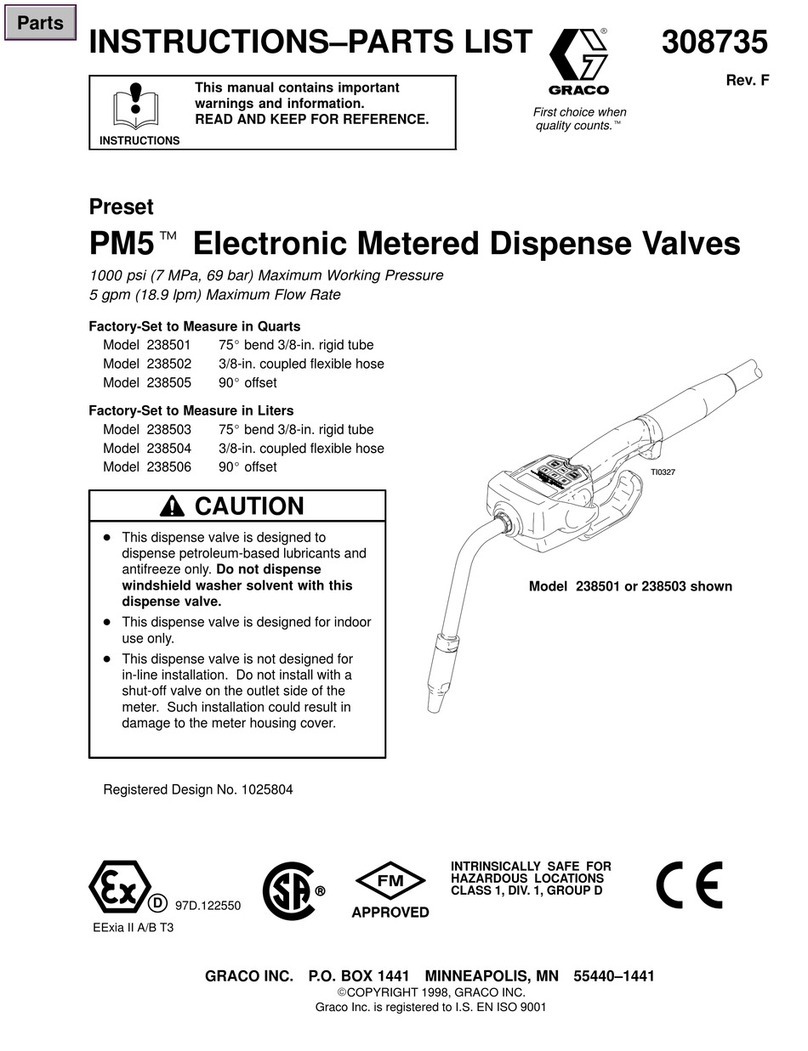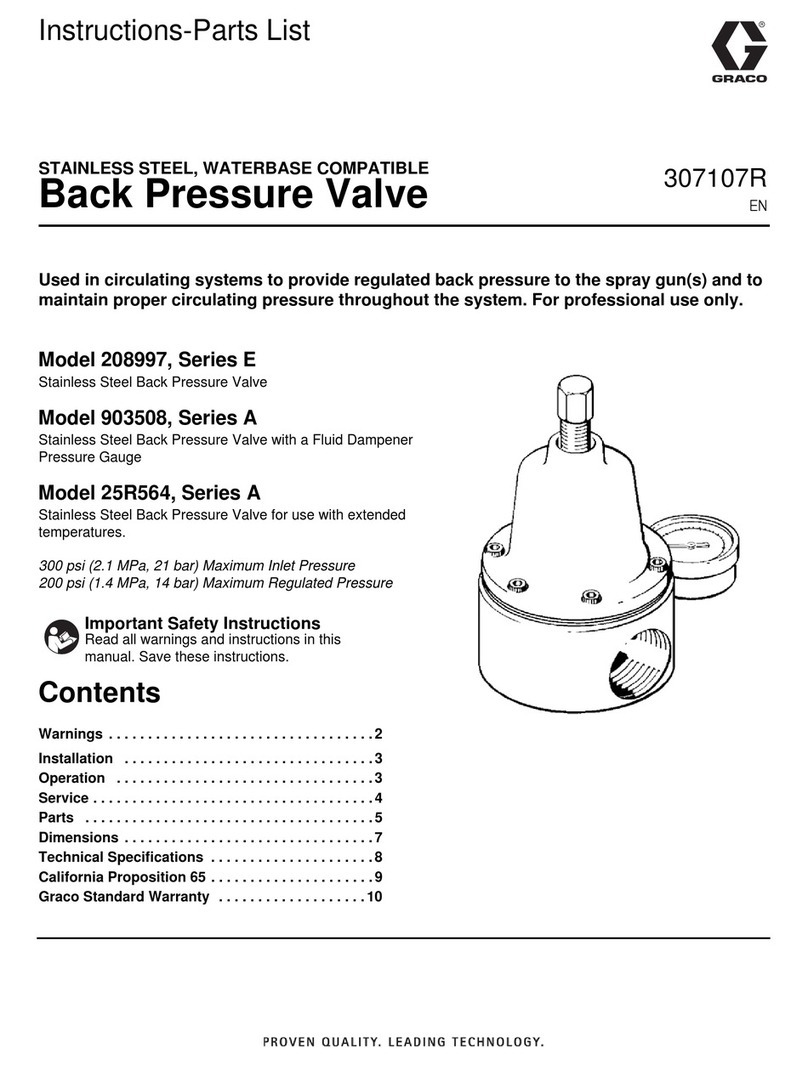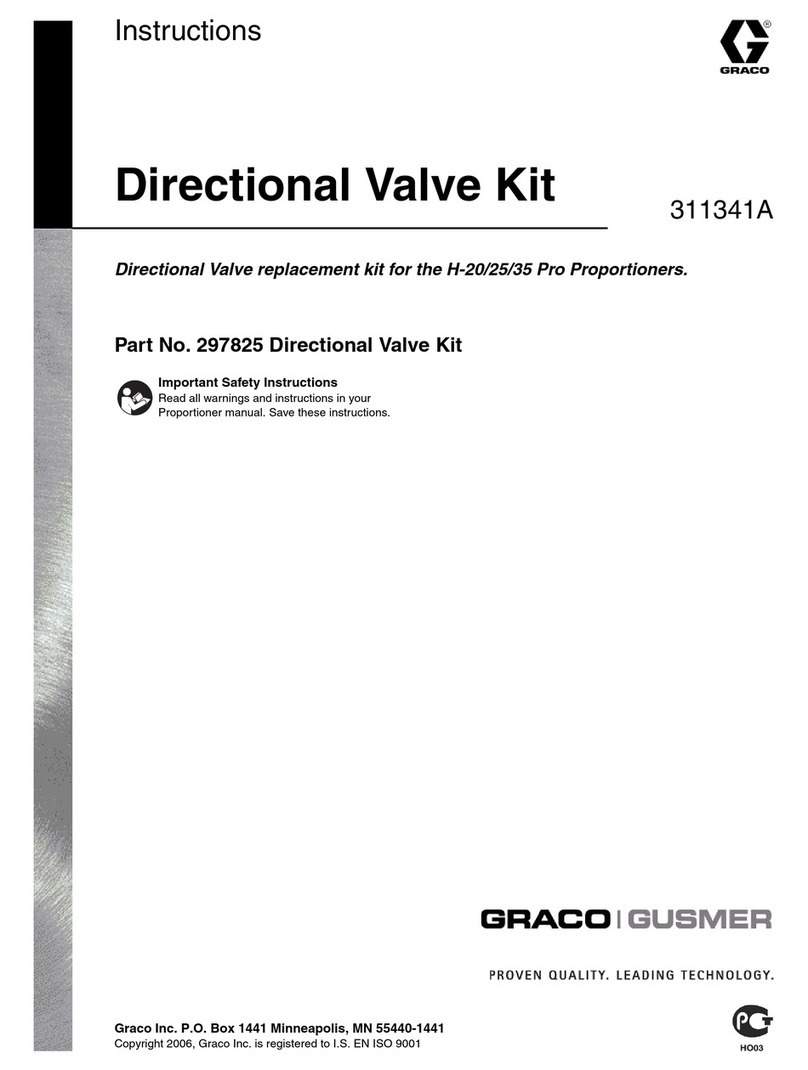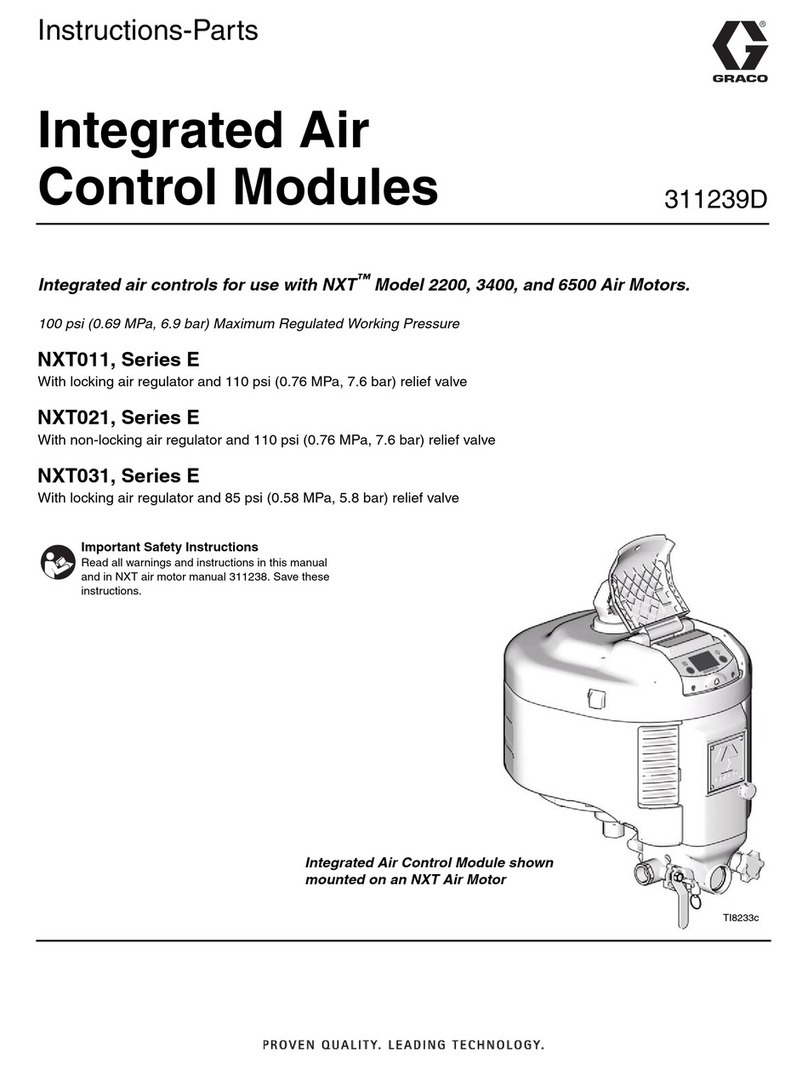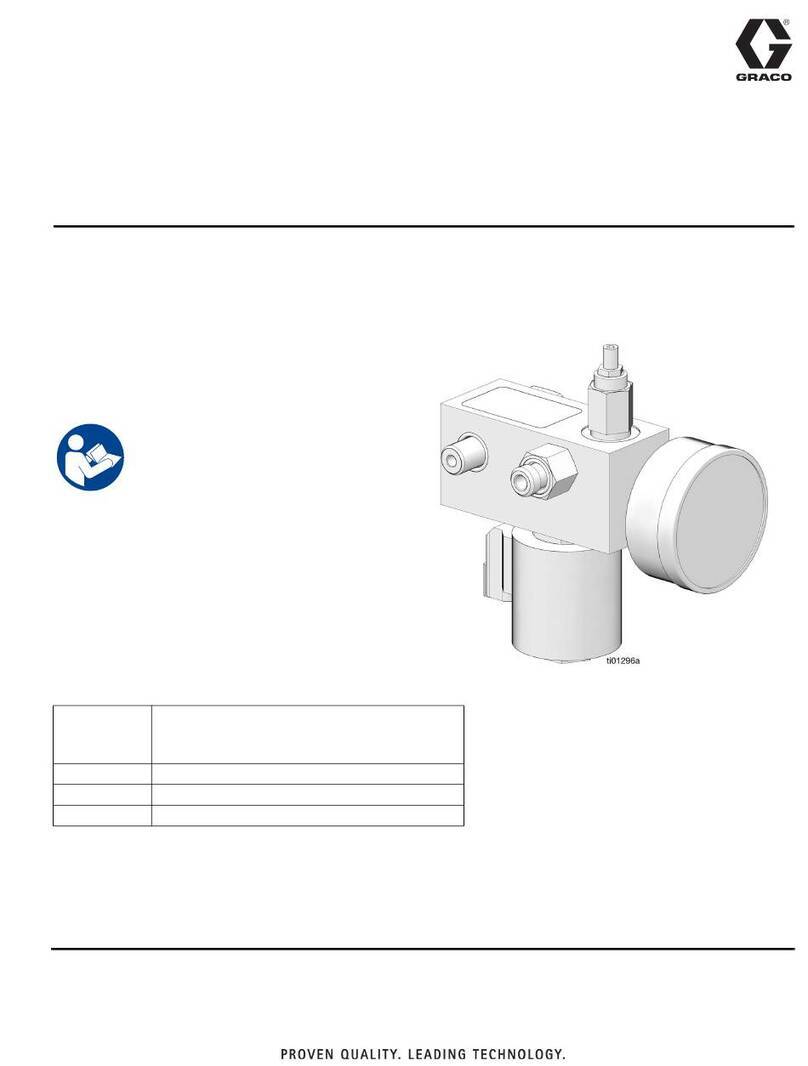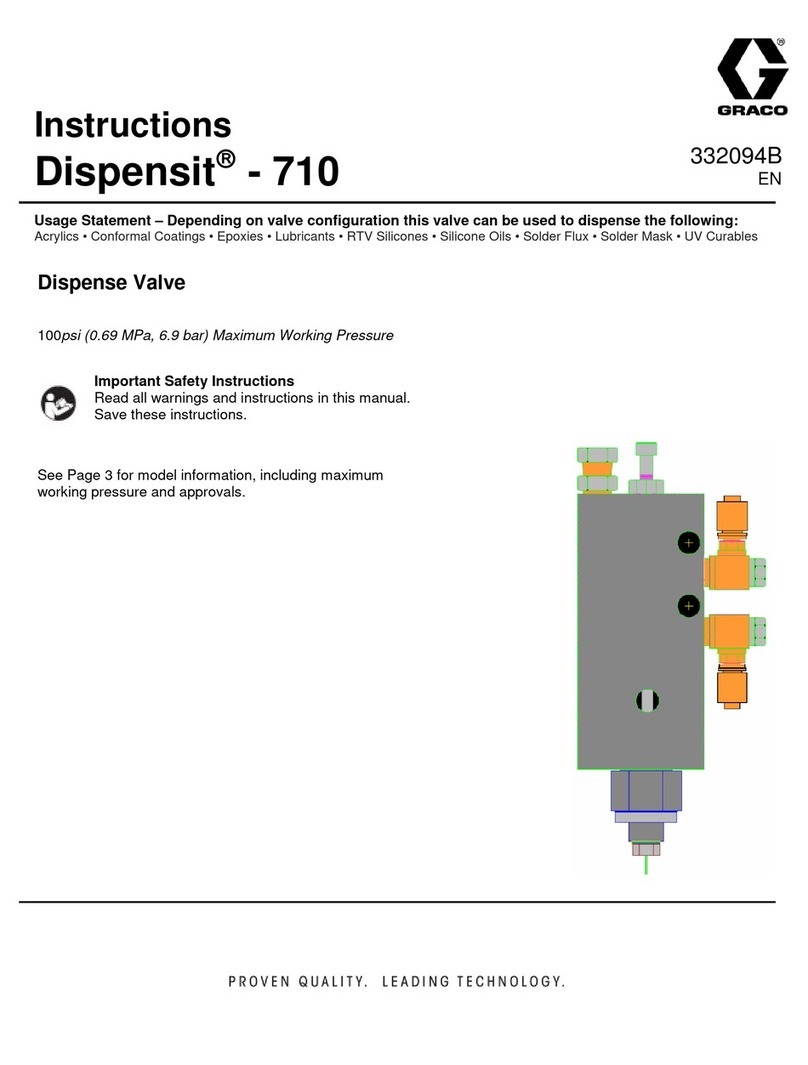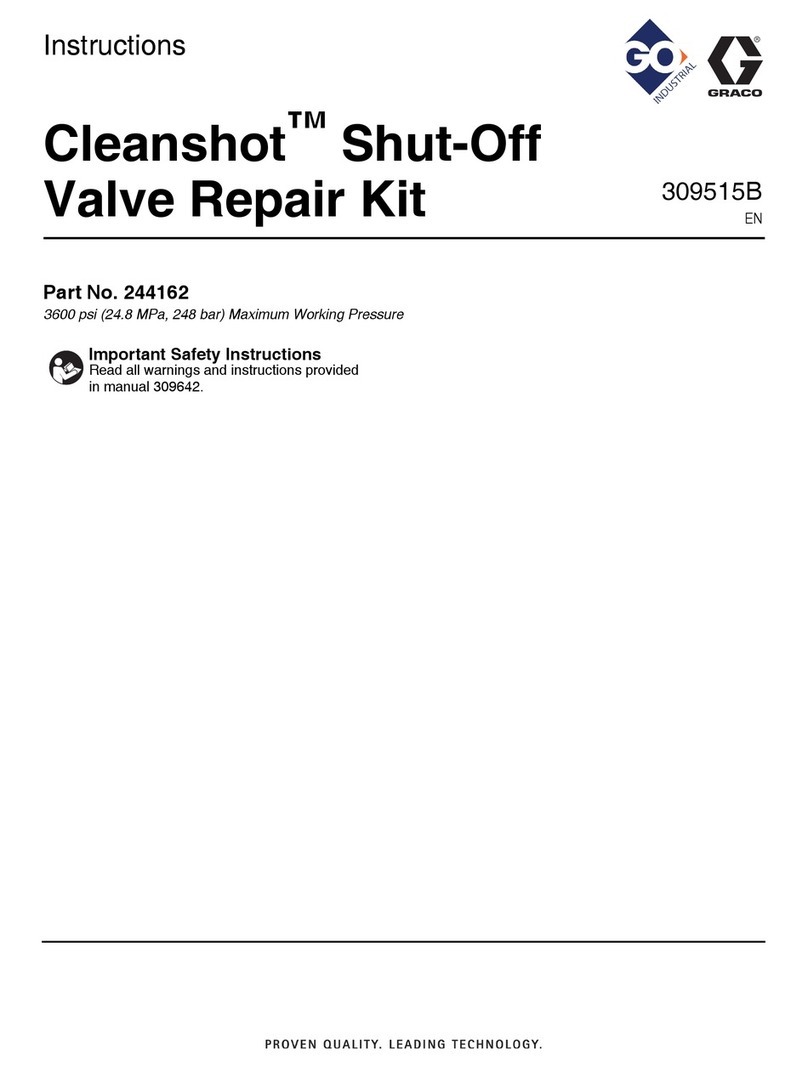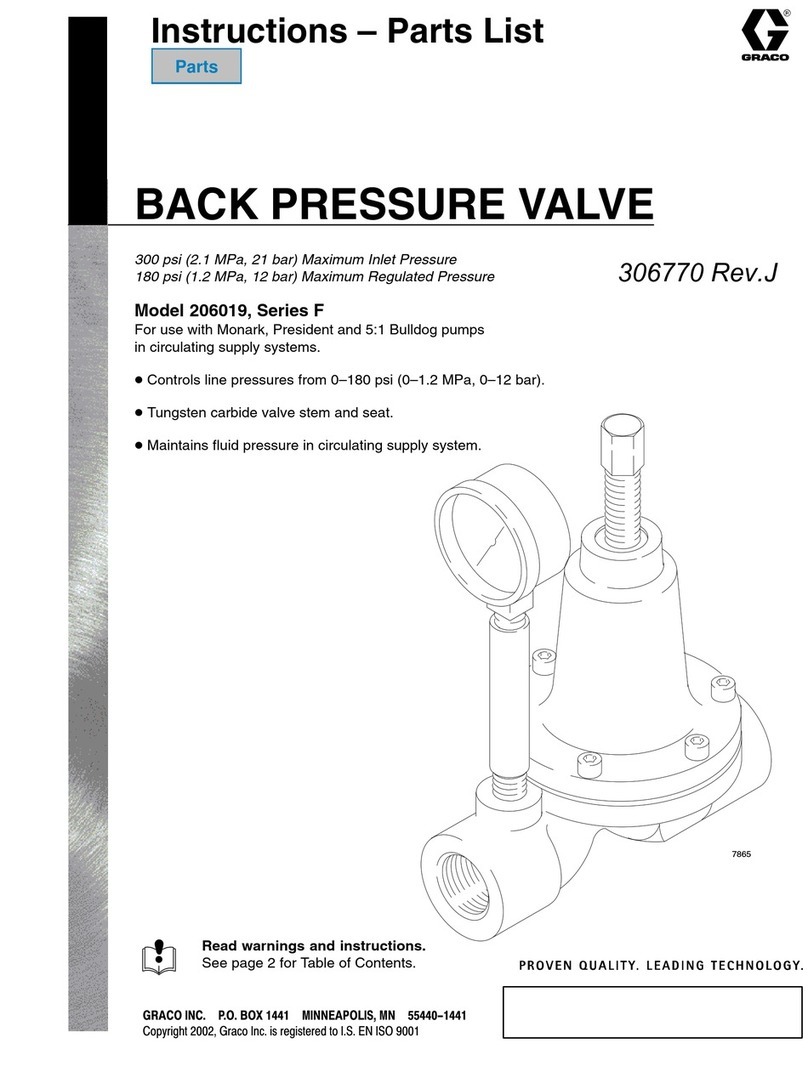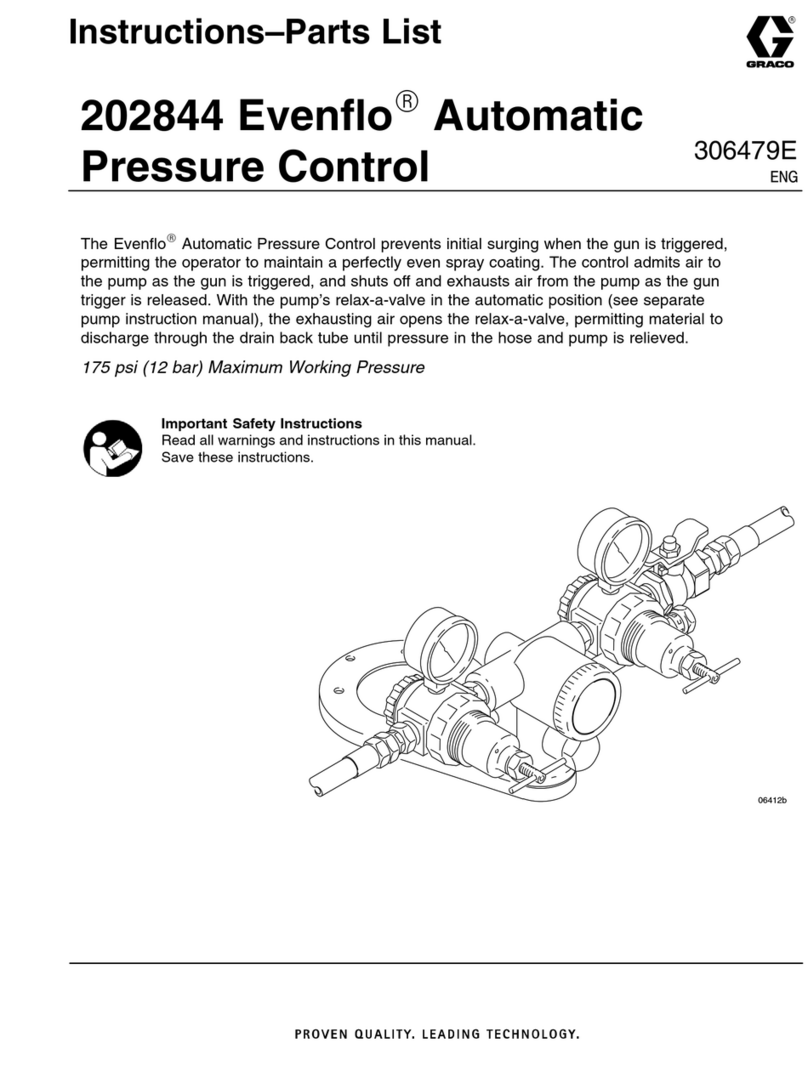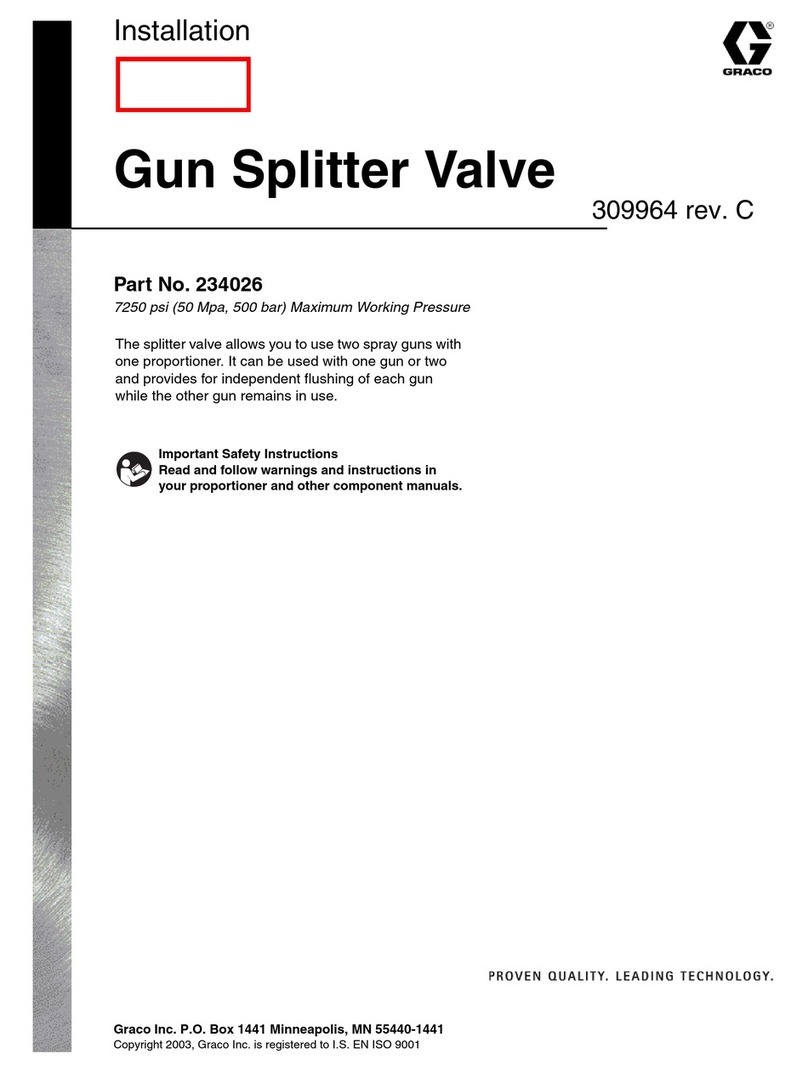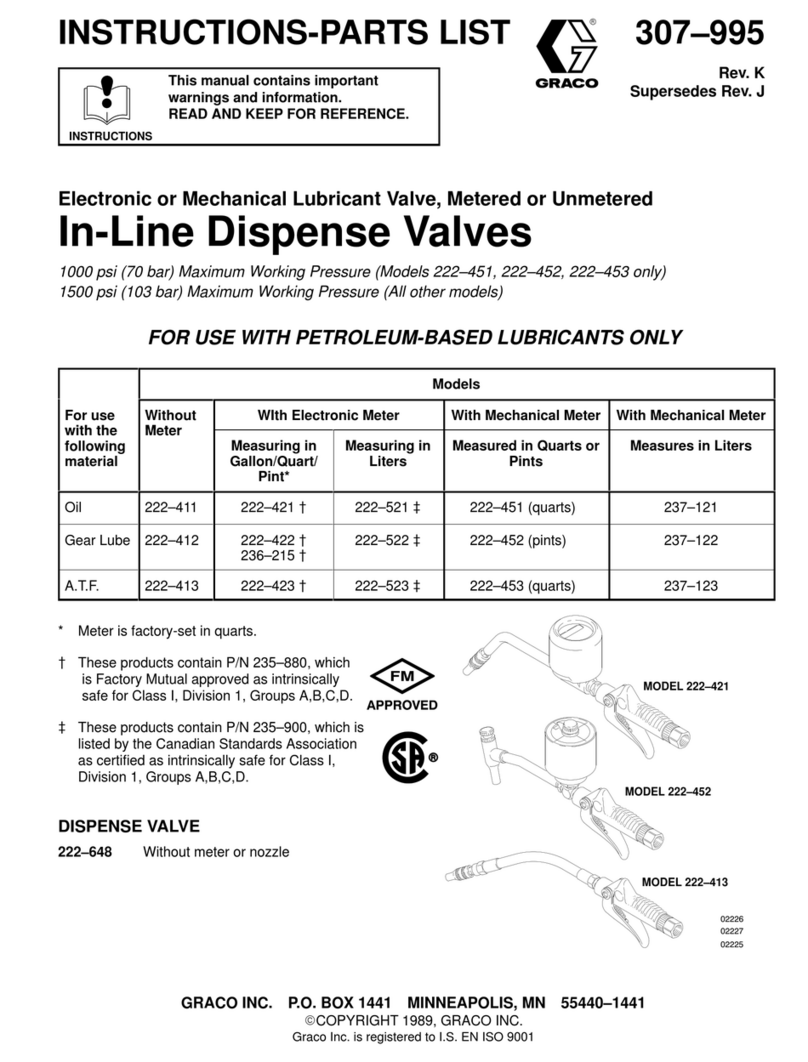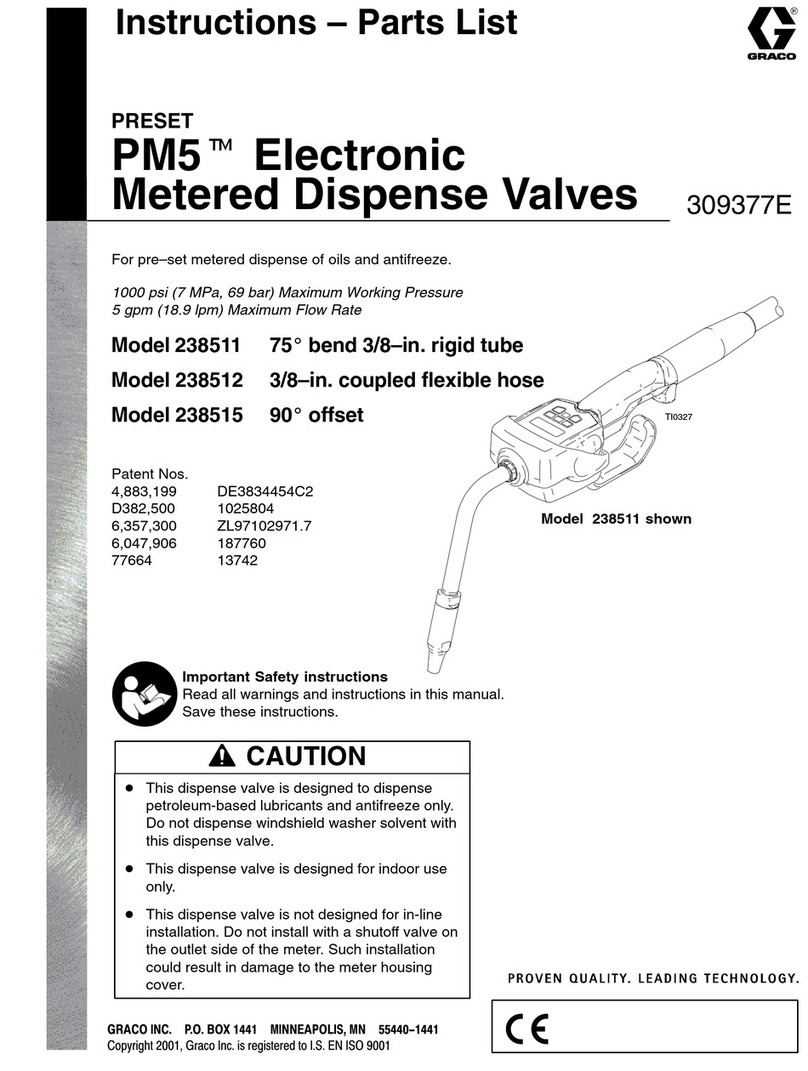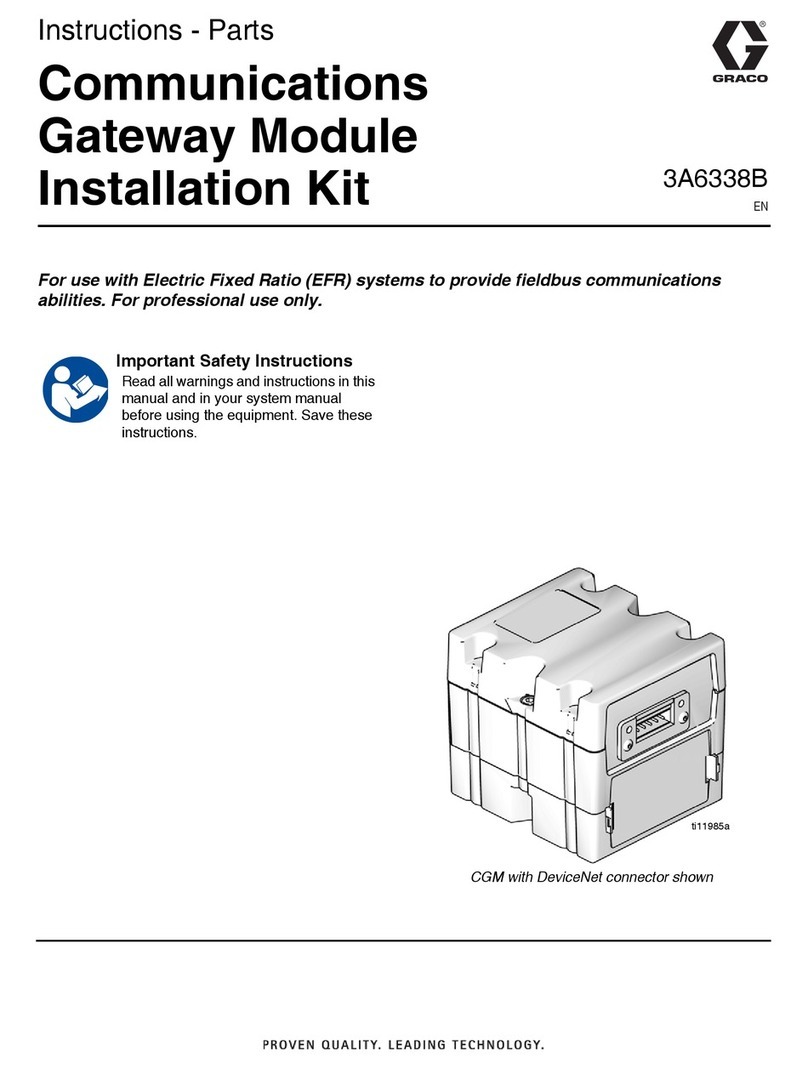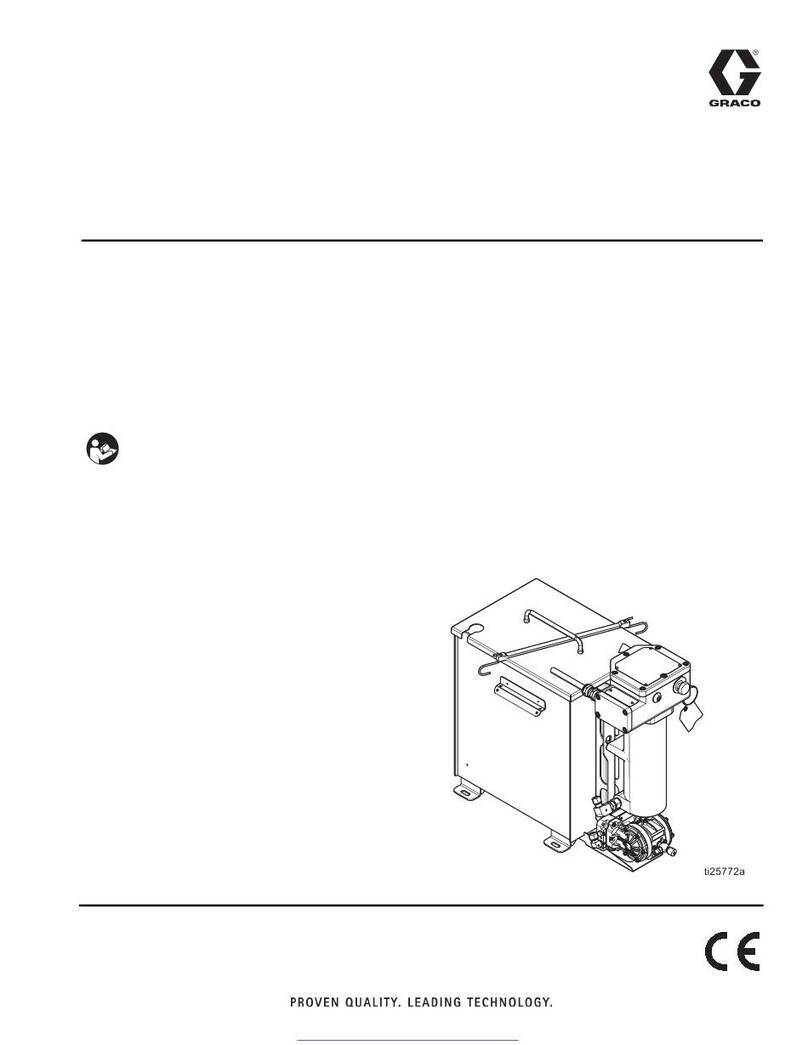Pre-operating Checks
Before using your system, test electrical hookup and
purge fluid lines of air as follows:
1 . Open air valves (F B G) to pumps (K). Pumps will
prime themselves and stall against pressure. Plug
power supply cord into a grounded 120 volt, 60
Hz, AC service outlet.
operator has purged the lines, set Counter (GG) at
1 or 2. Push Dispense Button again and instruct
operator to hold valve open until “ready” light
goes out. Then check quantity dispensed.
Instruct operator at Dispensing Station (S) No. 1
to wait until the “ready” light at his station comes
on, then to hold valve open until line is purged of
air.
NOTE:
Short delivery may occur due to meter cam
being at mid-contact point or air in fluid sup-
ply lines. Repeat dispensing 1 or 2 units until
metered amount is correct.
Set Station Selector (HH) of Dispensing Module
A or B at number 1 and the Count Set Counter
(GG) at 10.0. Turn on power Keyswitch (DD). The
“power on” light (EE) on Power Supply Module
(Cl should glow. See Fig 8.
Push the Dispense Button (FF); “dispense” light
in button and “ready” light at station 1 should
glow. After “dispense” light goes out, indicating
How To Use Modular Fluid Commander System
NOTE:
Before starting to use your system for the
first time, record the Totalizer (JJ) readings
so you can tell how much fluid has been
dispensed from your tanks.
After receiving an order the control center attendant will
proceed as follows: (See Fig 8)
If the operator has begun dispensing an order which
you think you have shorted, allow him to complete the
order, compare your last Totalizer entry in the log book
with the current Totalizer reading on module to deter-
mine amount of shortage. If your Dispensing Module
has a Batch Totalizer (LL), the reading on it will tell you
the exact amount dispensed.
1. Turn power Keyswitch (DD) ON, set Selector
(HH) at station requesting order, set Counter (GG)
at number of quarts or liters wanted and push
Dispense Button (FF).
NOTE:
If using Module B with batch counter (KK),
you must push the Dispense Button (FF) and
the Batch Reset Button (LL) at the same
time to activate system.
If you have entered more on the Count Set Counter
(GG) than requested and operator has begun to
dispense.order, allow him to take only what he needs.
(You can check amount being dispensed by comparing
Totalizer readings or the Batch Totalizer). Record order
in log book. Then select a quantity of 0.1 on counter,
push Dispense Button, and dispense this amount. This
will clear the fluid meter so you are ready to dispense
another order.
2. When operator requesting order sees his “ready”
light at Dispensing Station (S) come on, he opens
dispensing valve and takes full amount ordered.
When full amount has been dispensed, “ready”
light will go out and fluid flow will stop
automatically.
System Shutdown Procedure
For daily shutdown, turn power Keyswitch OFF and
remove key; key can only be removed in the OFF posi-
tion. Close pump air supply shutoff valves (F & G).
For weekend or long period shutdown:
3. When operator has taken his full order, Dispense 1.
Button light will go out. You must see that he Close pump air shutoff valves (F Et G). Set Station
Selector (HH) at station 1 and Counter (GG) at
takes full amount before filling another order. 10.0.
($;eECting A Wrong Dispense Order
.
. Be sure to keep your log book updated with
each order. This will help you correct errors
if any are made.
2. Push Dispense Button (FF) and have operator at
Station 1 open his dispensing valve to relieve fluid
line pressure.
If you select the wrong quantity or station, and have
pushed the Dispense Button (FF), the selection may be
cancelled by turning off Keyswitch (DD) if station
operator has not begun to dispense.
3. Repeat steps 1 and 2 for stations 2 and 3, then
turn the power Keyswitch off and remove key.
If another module is dispensing an order when you shut
the power off to correct an error, the order will continue
to dispense as soon as you turn it back on.
NOTE:
Before starting controlled dispensing after a
long shutdown, it will be necessary to
dispense 4 or 5 units at each station to be
sure count is correct.
5 . Repeat above procedure for each Dispensing Sta-
tion. If system does not function properly at each
setting refer to the Troubleshooting Chart, page
10, to determine cause.
6. A Bypass Switch (NN), located at the back of a
Dispensing Module, allows you to use your
module even if the Counter becomes inoperative.
Select the station to which fluid is to be dispensed
and turn on the Bypass Switch. Fluid will continue
to be supplied as long as the station needs it, and
the Totalizer (JJ) will continue to tally the amount
dispensed.
307-362 9