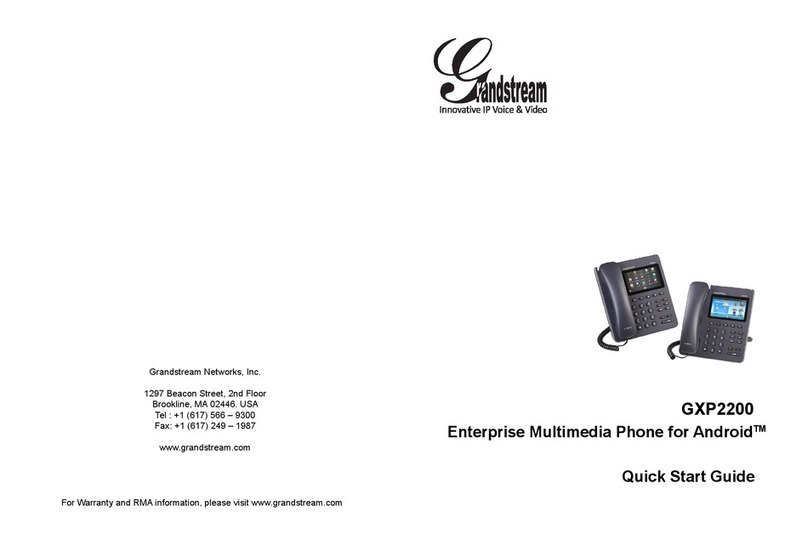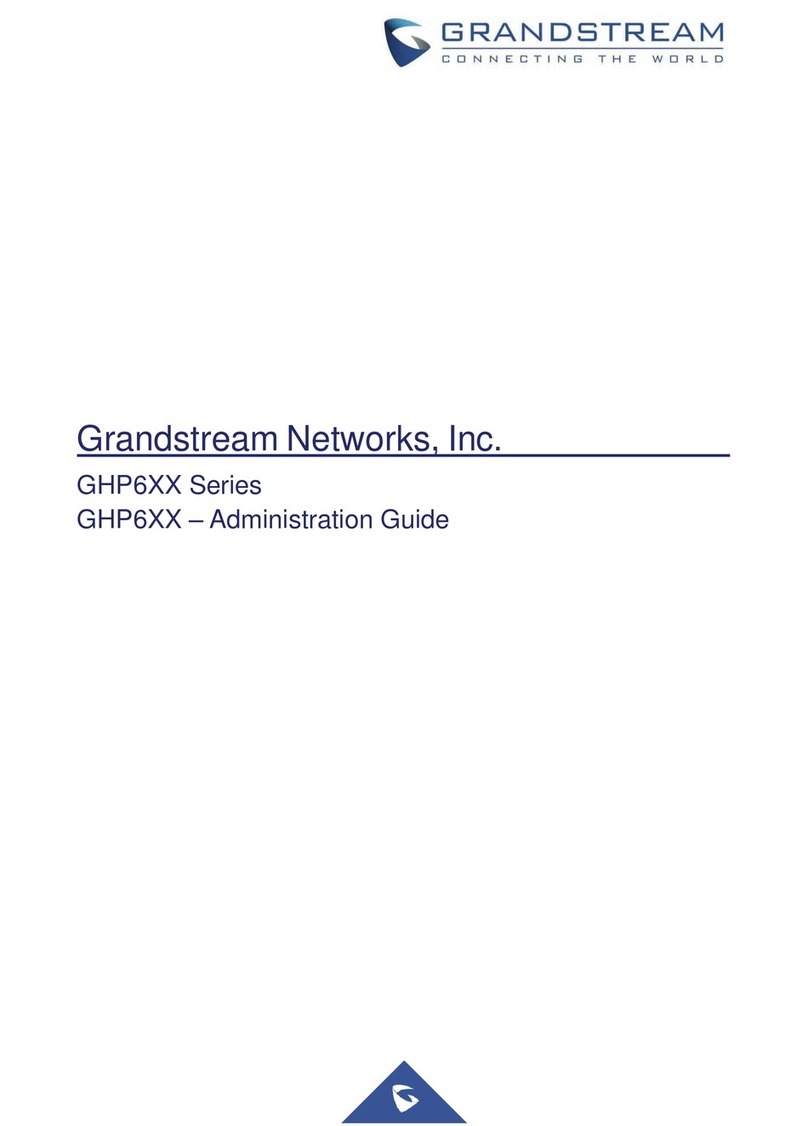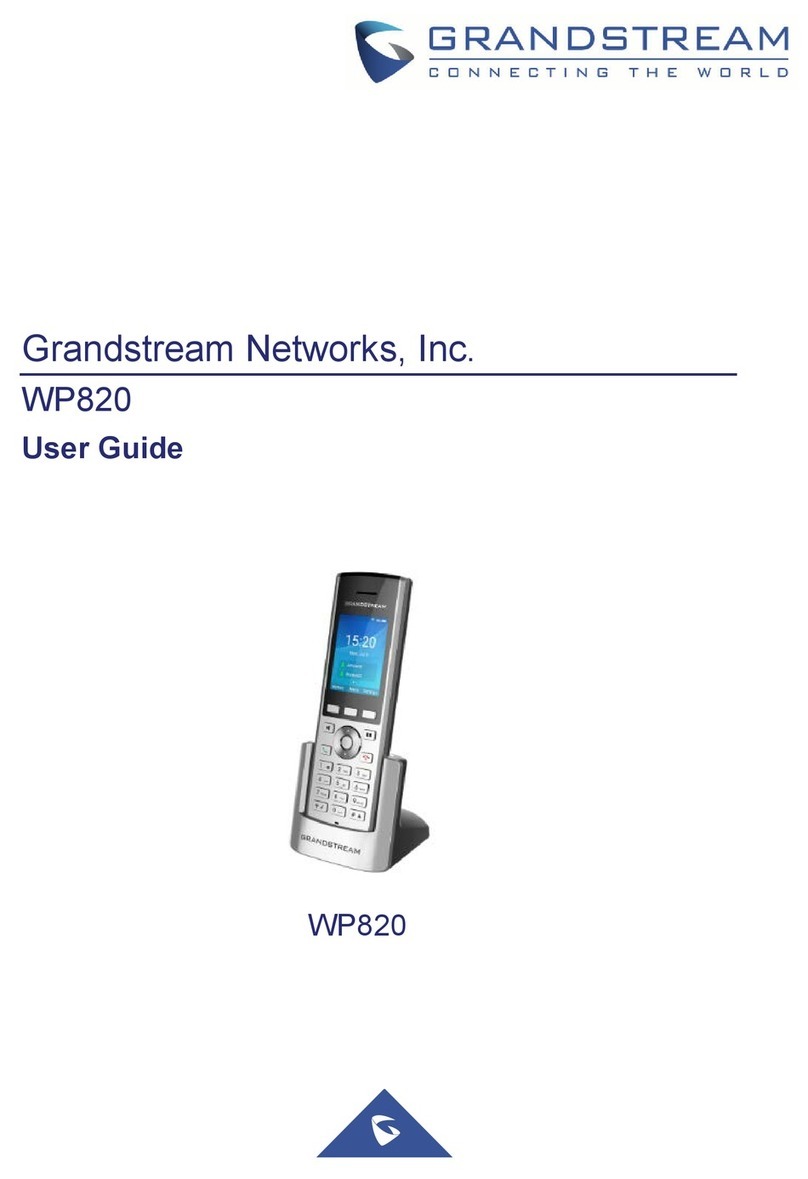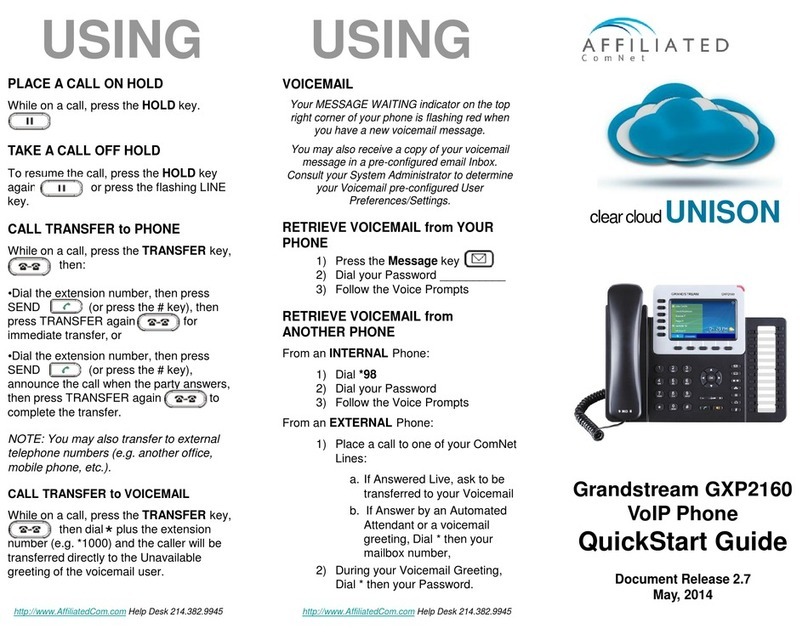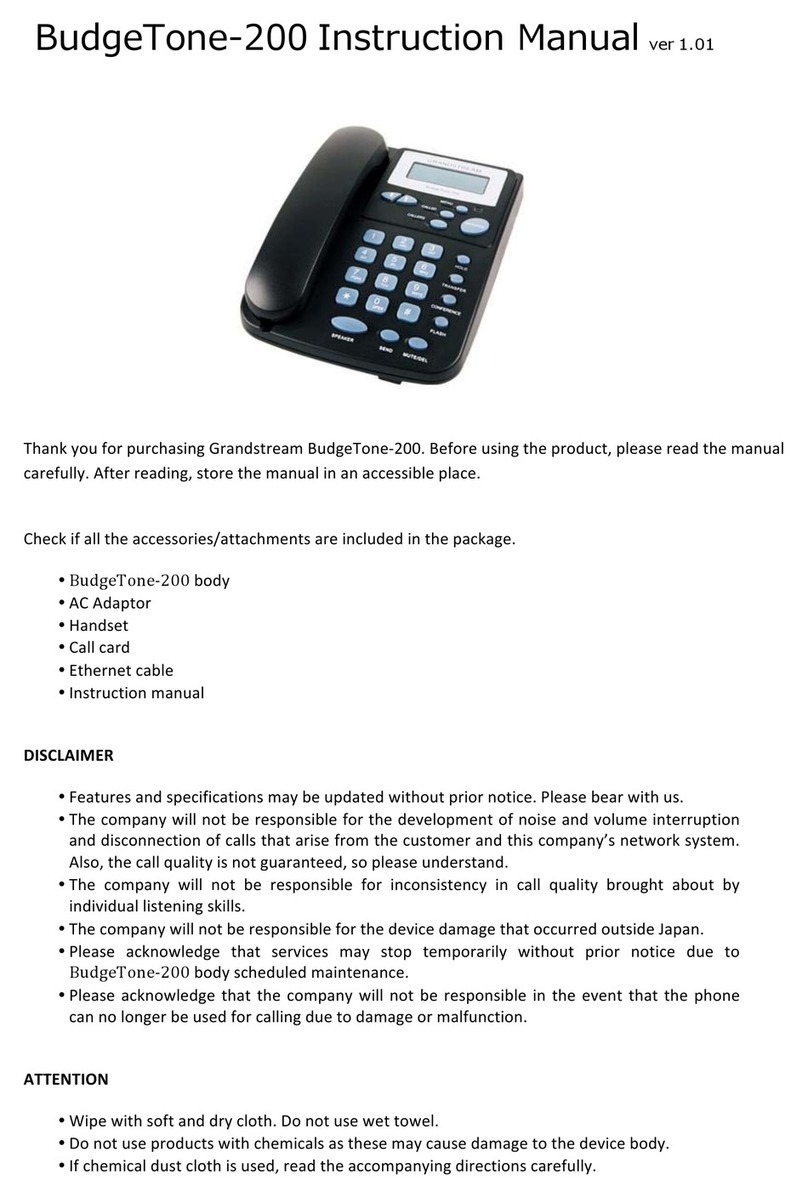Table of Figures
Figure 1: UCM6202 Front and Back Panels .................................................................................................5
Figure 2: FXO Port Connected but not Configured.......................................................................................6
Figure 3: Create a New Analog Trunk...........................................................................................................7
Figure 4: Analog Trunk Configuration Page ..................................................................................................7
Figure 5: Analog Trunk Created ..................................................................................................................11
Figure 6: Create New Inbound Rule ...........................................................................................................12
Figure 7: Inbound Rules with Time condition ..............................................................................................12
Figure 8: Inbound Routes Created..............................................................................................................13
Figure 9: Create a New Outbound Rule......................................................................................................13
Figure 10: Outbound Rule Created .............................................................................................................14
Figure 11: Add Analog Trunk as Failover ....................................................................................................15
Figure 12: Analog Trunk added as Failover ................................................................................................16
Figure 13: Ports Config Page......................................................................................................................17
Figure 14: ACIM Settings ............................................................................................................................18
Figure 15: UCM6XXX FXO Tone Settings ..................................................................................................19
Figure 16: UCM6XXX PSTN Detection: Auto Detect ..................................................................................19
Figure 17: UCM6XXX PSTN Detection: Semi-Auto Detect ........................................................................20
Figure 18: Answering Call Prompt ..............................................................................................................20
Figure 19: Hangup Call Prompt ..................................................................................................................21
Figure 20: PSTN Parameters Detected ......................................................................................................21
Figure 21: Custom Tone Parameters ..........................................................................................................22
Figure 22: Download Analog Trace.............................................................................................................23
Figure 23: A key dial-up FXO ......................................................................................................................24
Figure 24: Import Raw File to Audacity .......................................................................................................24
Figure 25: Import Raw Data Parameters ....................................................................................................25
Figure 26: Raw Data Imported ....................................................................................................................25
Figure 27: Measuring Cadence...................................................................................................................26
Figure 28: Busy Tone Frequencies .............................................................................................................27
Figure 29: Enable SLA Mode for the Analog Trunk.....................................................................................28
Figure 30: SLA Station Page.......................................................................................................................28
Figure 31: Create New SLA Station ............................................................................................................29
Figure 32: Enable SLA Mode for Analog Trunk...........................................................................................30
Figure 33: Analog Trunk with SLA Mode Enabled ......................................................................................30
Figure 34: SLA Example - SLA Station .......................................................................................................30
Figure 35: SLA Example - MPK Configuration............................................................................................31