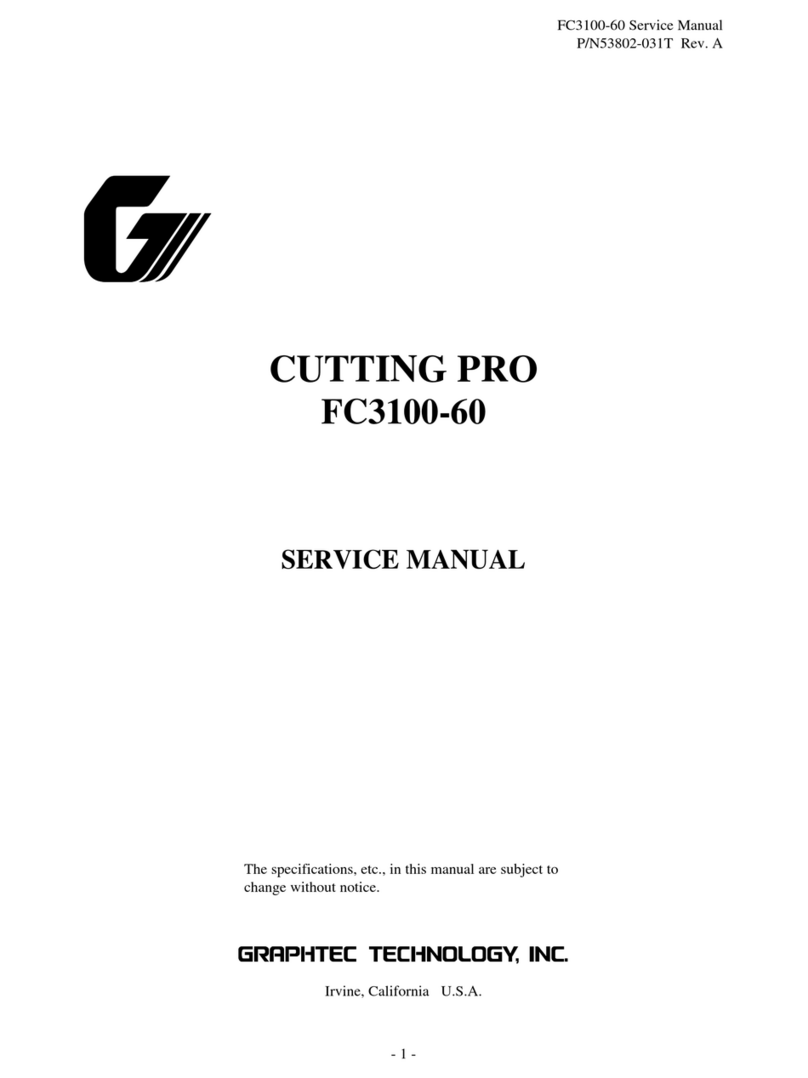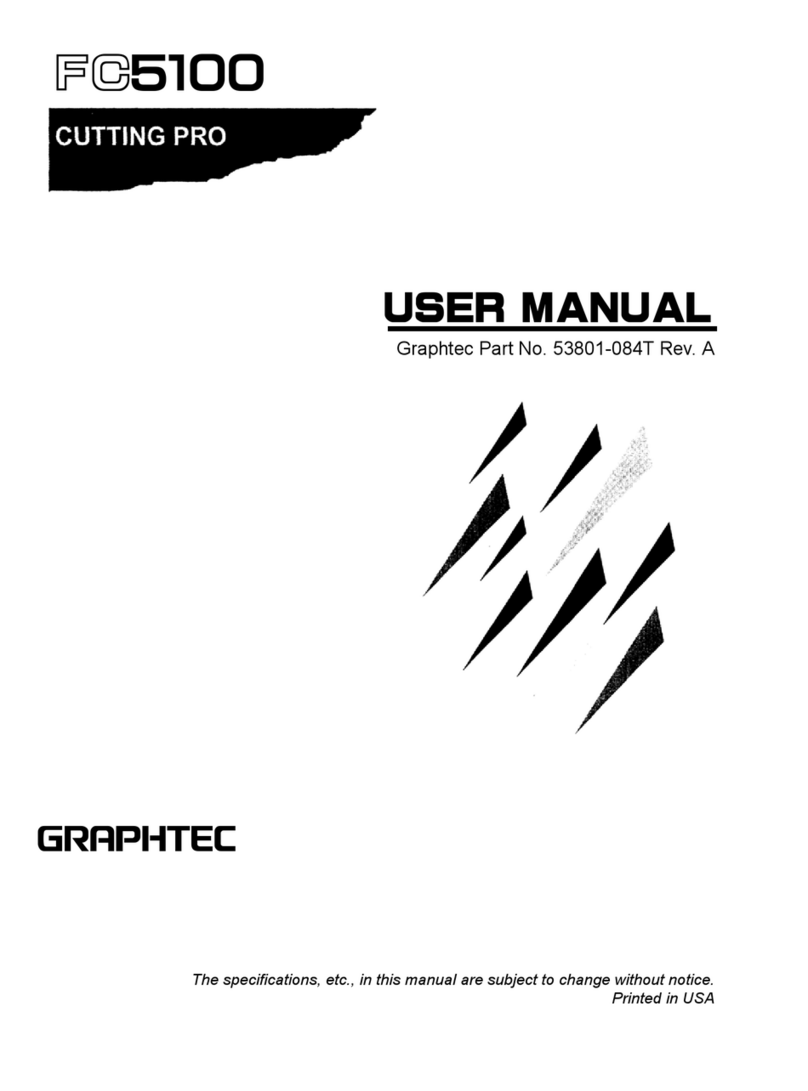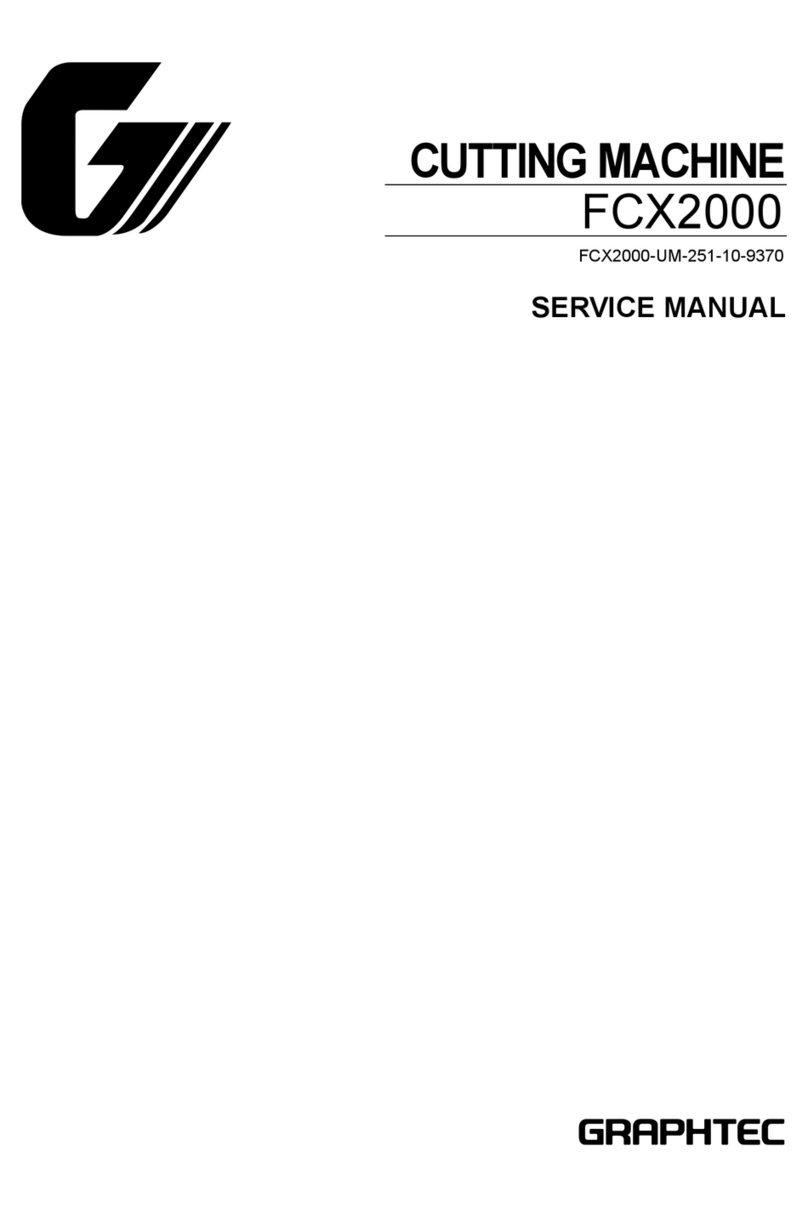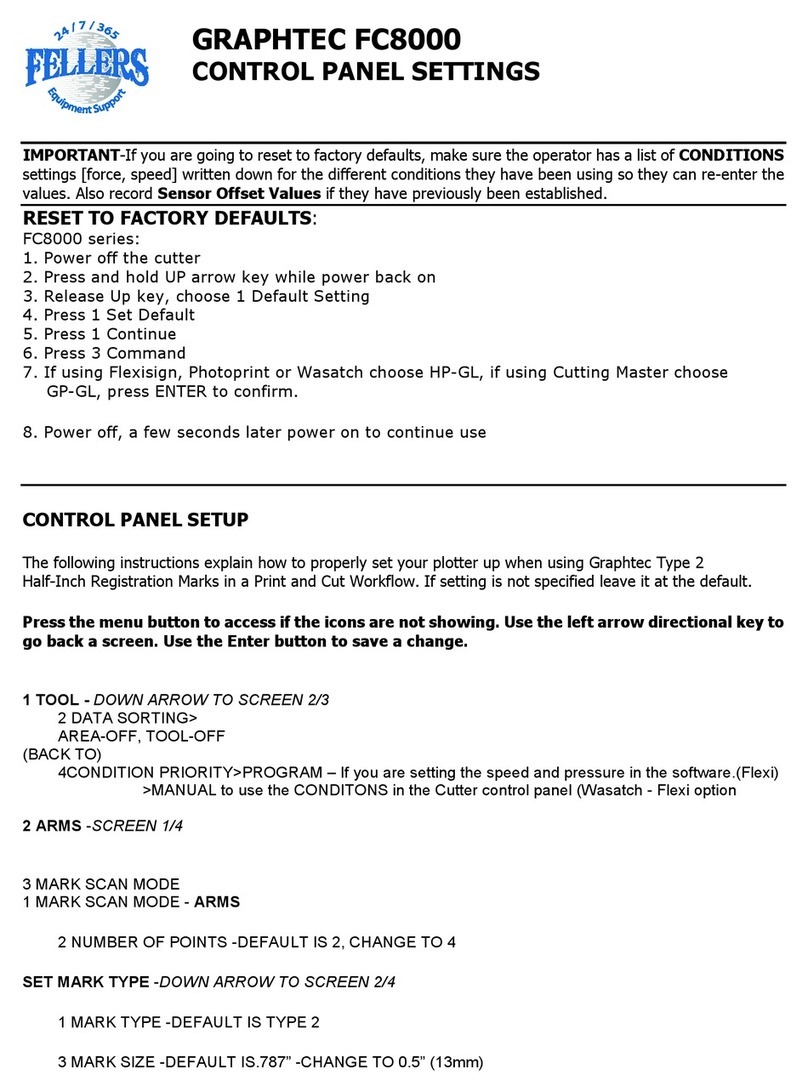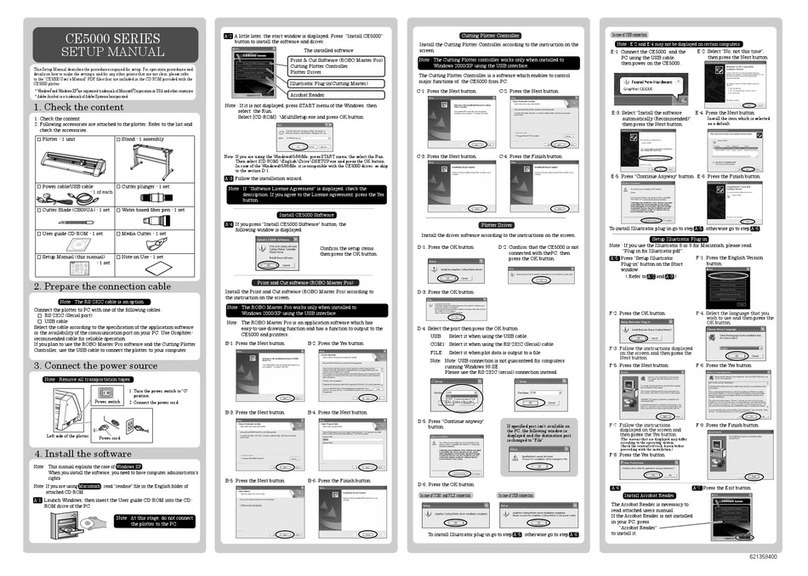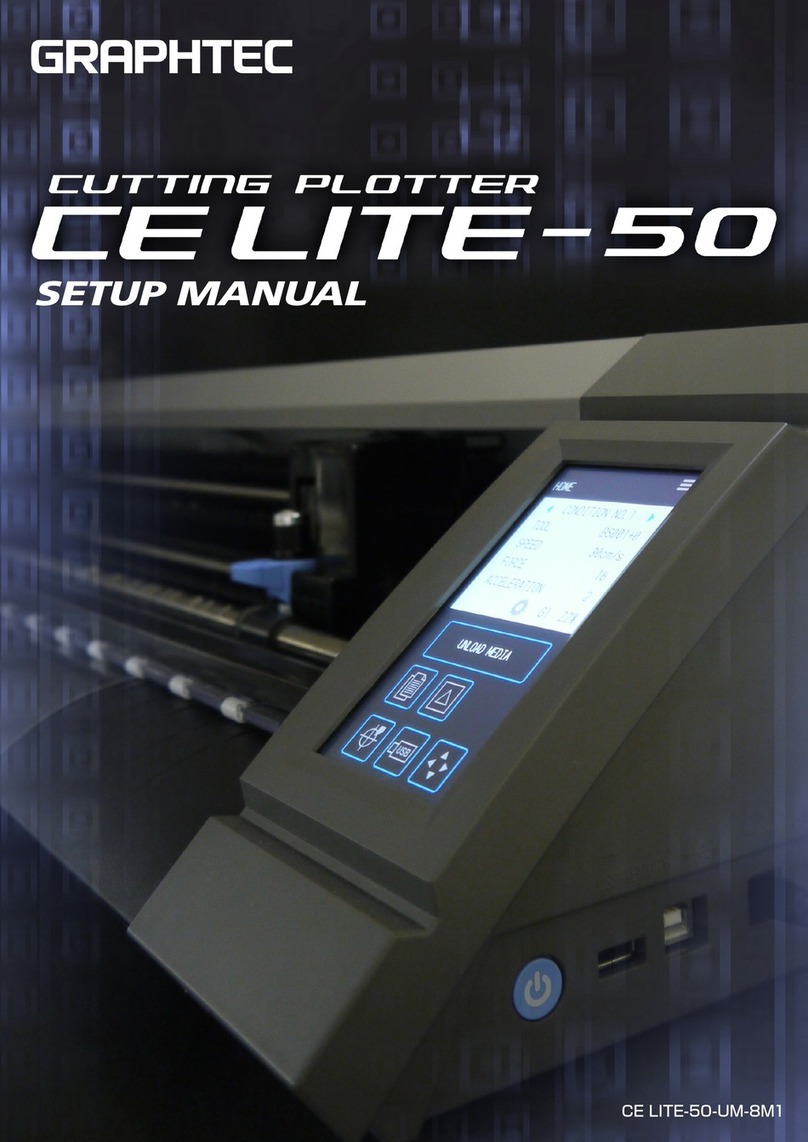E-2
Media and Cutting Conditions
Cutting conditions for each media type
Cutting media Thickness (mm) Blade type FORCE SPEED
ACCELERATION
Marking lm Indoor 0.1 Cemeted carbide
blade
• CB09UB
• CB15U
14 to 17 Up to 30 3
Outdoor 0.05 to 0.1 10 to 14 Up to 30 3
Fluorescent lm 0.2 to 0.25 16 to 20 Up to 30 3
Masking lm for block copy production 0.01 to 0.1
CB15U-K20
CB15U-K30
5 to 7 5 to 20 2
Masking rubber for sandblasting Up to 1 21 to 34 Up to 10 1
Thick paper Up to 0.5 28 to 38 3 to 13 1
Blade Model Names and the Cutter Blade Type and Offset Displayed
Cutter blade
type Cutter blade number
LCD panel
Screen display OFFSET
Default Setting range
Supersteel
CB09UB CB09U 0±5
CB15U CB15U 0±5
CB15U-K20 CB15U-K20 0±5
CB15U-K30 CB15U-K30 0±5
Other
-
OTHER 29 1 to 99
Select "OTHER" when using a blade type that is not listed in the table above or when a cutting operation using a thick
or otherwise difcult-to-cut media produces unsatisfactory results, and then alternately adjust the OFFSET value and
run a cutting test until the desired results are achieved.
The table below lists the guideline OFFSET settings when the blade type is set to OTHER.
Model name of the cutter blade used OFFSET
CB09UB 19
CB15U 29
CB15U-K20 29
CB15U-K30 29
Setting the Cutting Conditions (Setting Conditions)
The values that can be set for each parameter are shown in the following table.
Parameter Value that can be set Remarks
Cutting force
(FORCE)
Tool holder 1: 1 to 48 48 steps
Tool holder 2: 1 to 48
Cutter blade type/
offset (OFFSET)
Cutter blade type Offset
CB09U, CB15U, CB15U-K20,
CB15U-K30 -5 to +5
Speed (SPEED) 1 to 10, 15, 20, 25, 30, 35, 40, 45, 50, 55, 60, 65, 70,
75 Unit: cm/s
Acceleration
(
ACCELERATION
)1 to 10 The lower the number, the higher the cutting quality
Tool No. 1, 2 Refer to the User’s Manual.