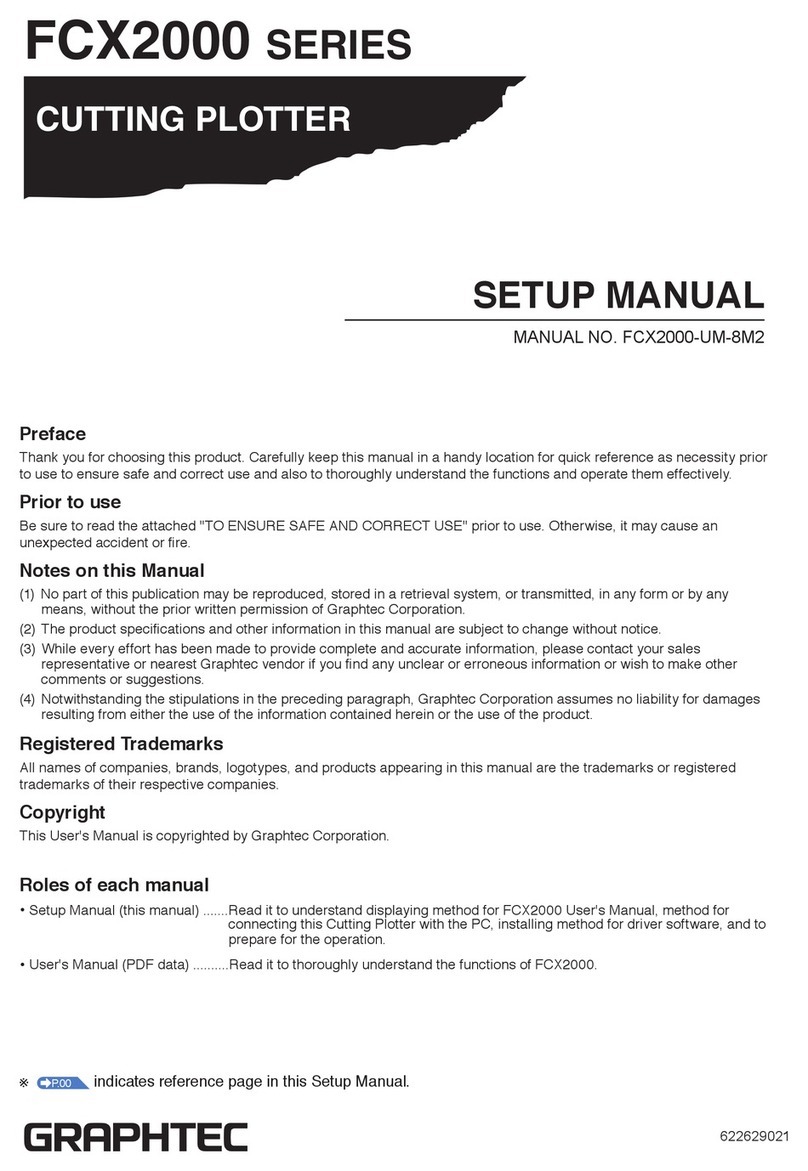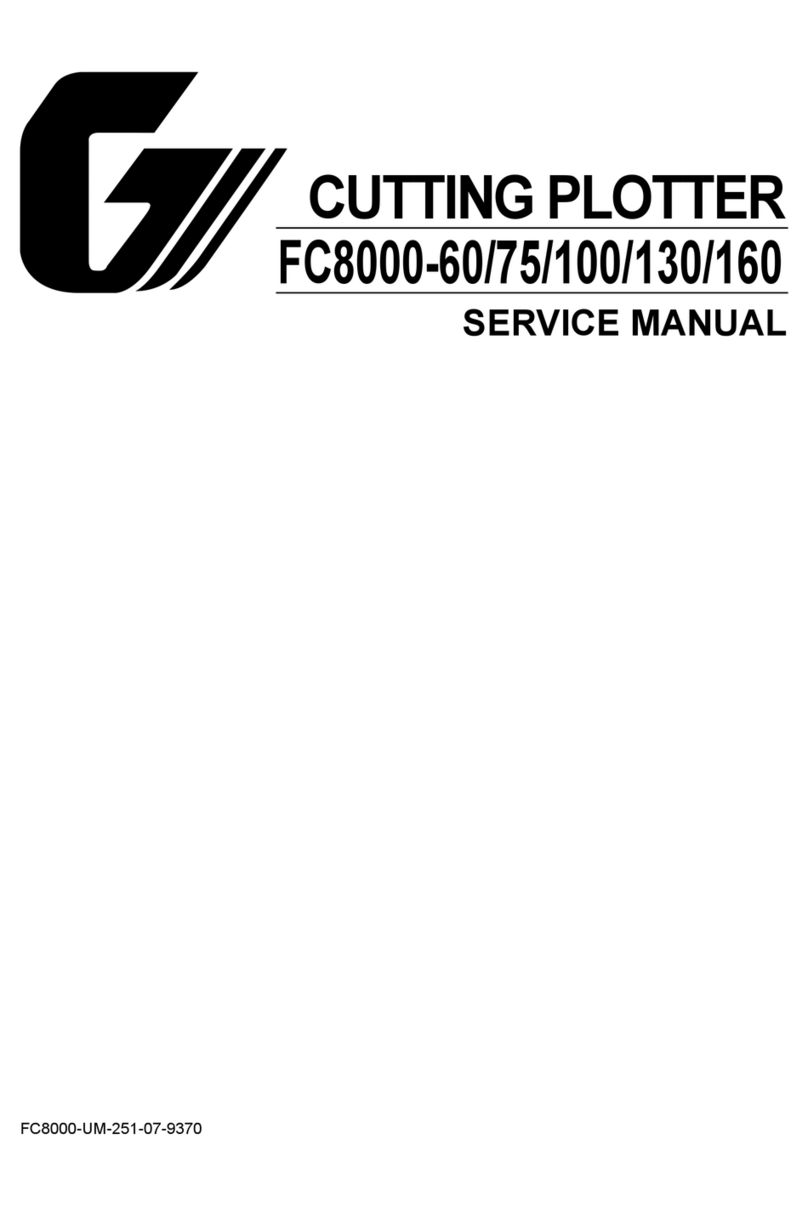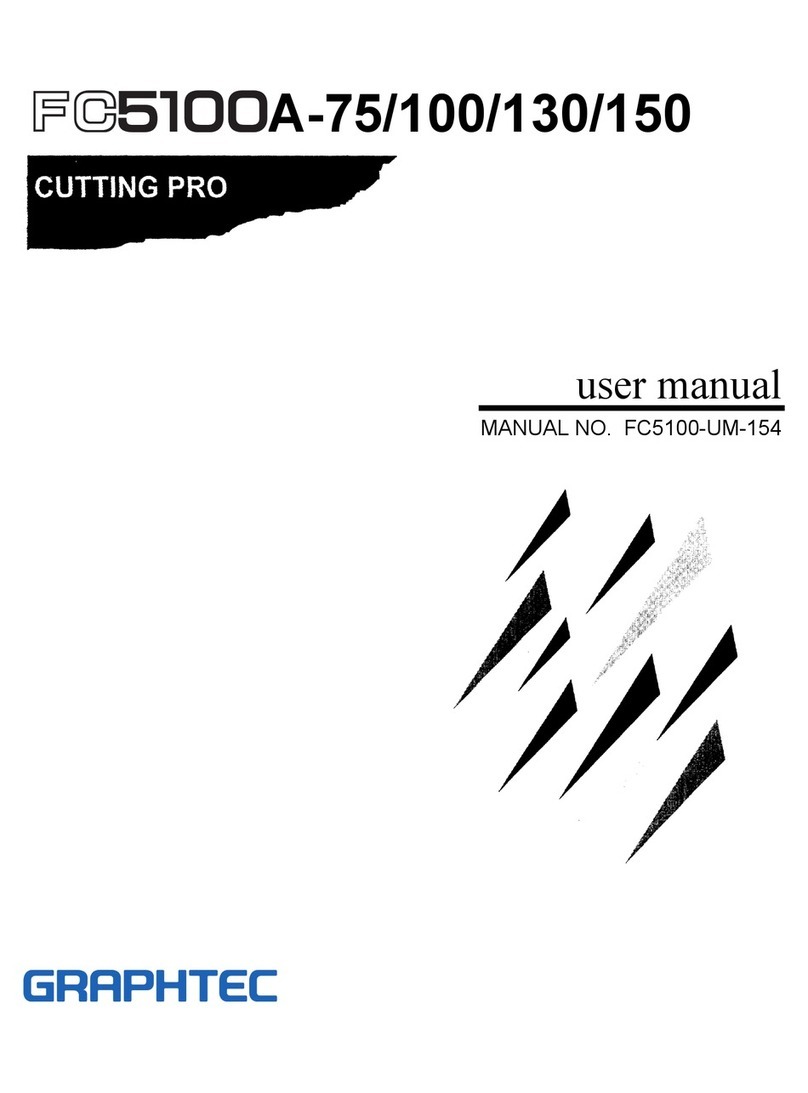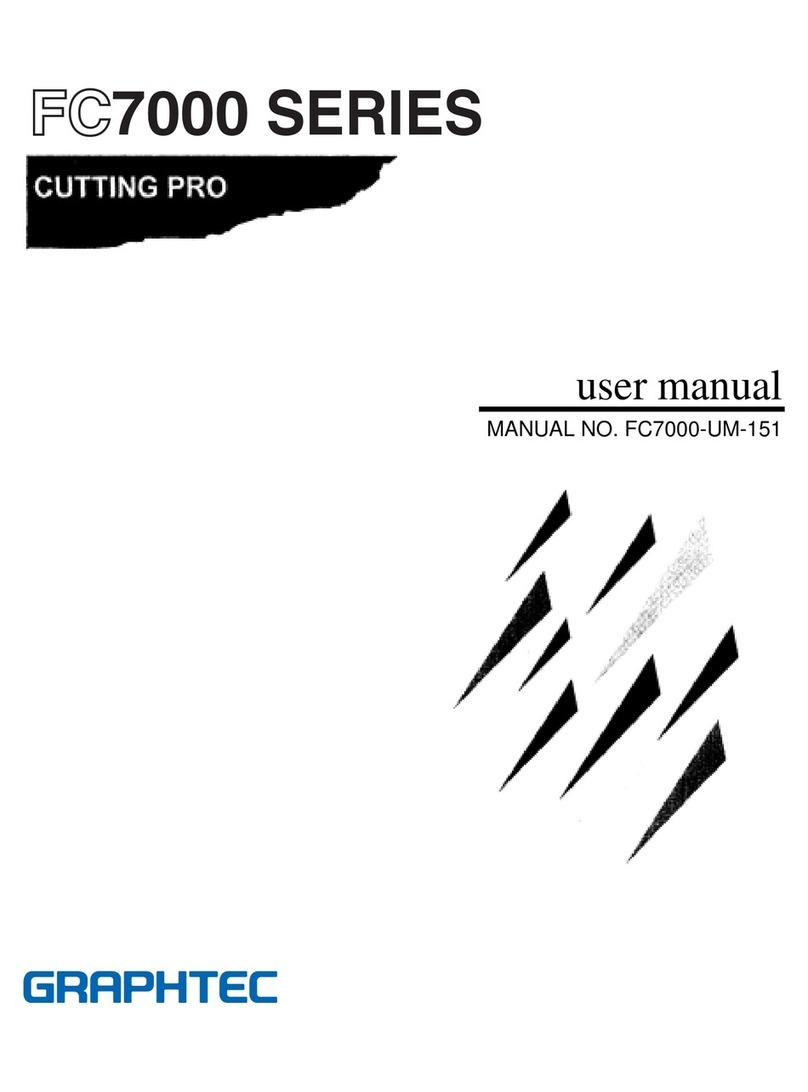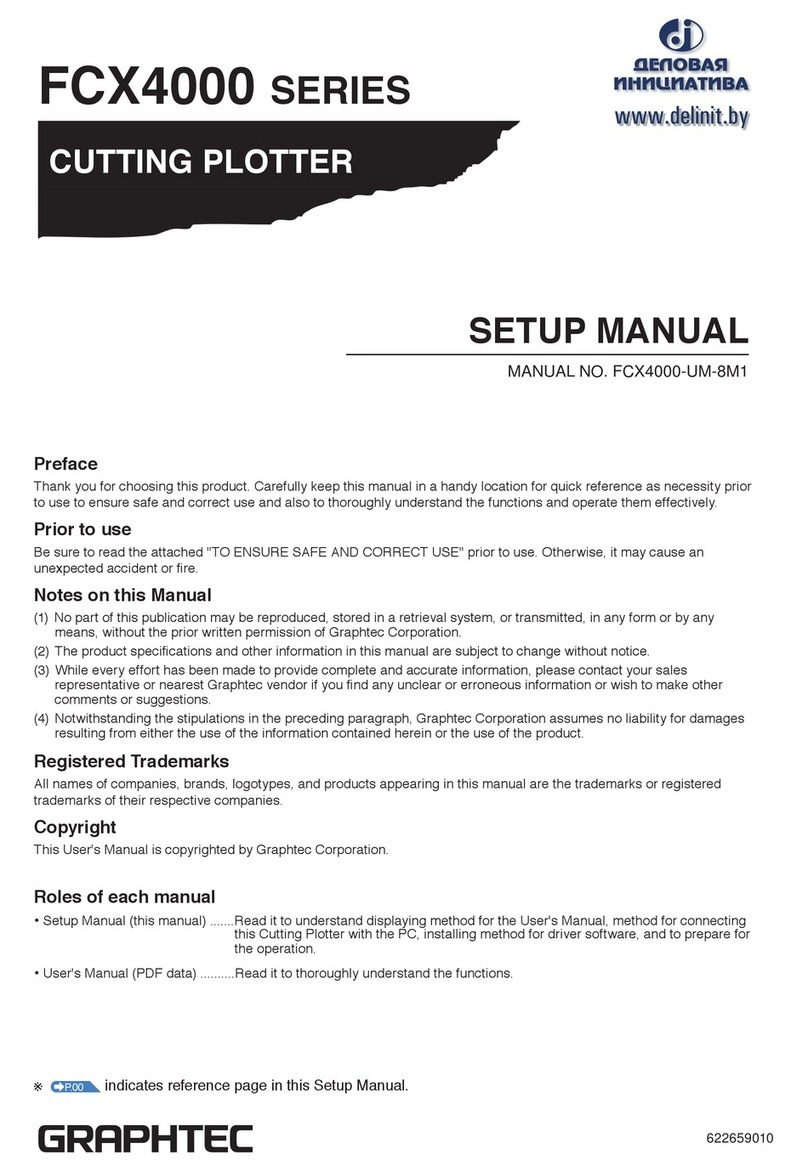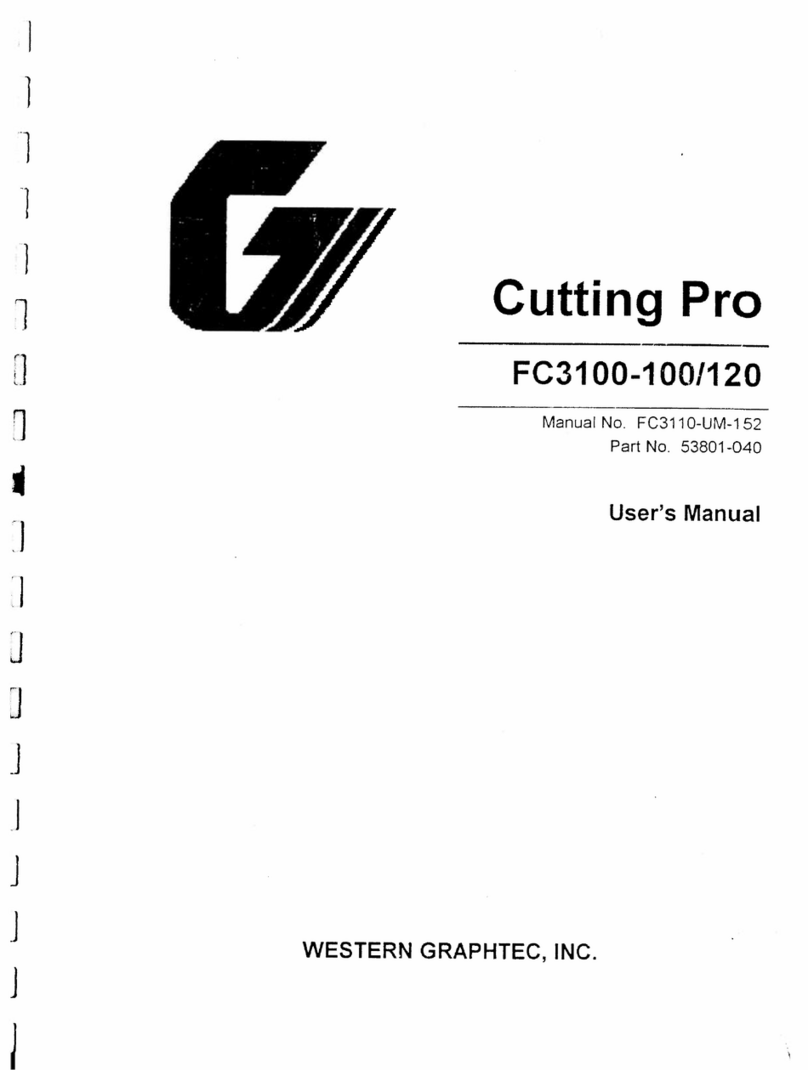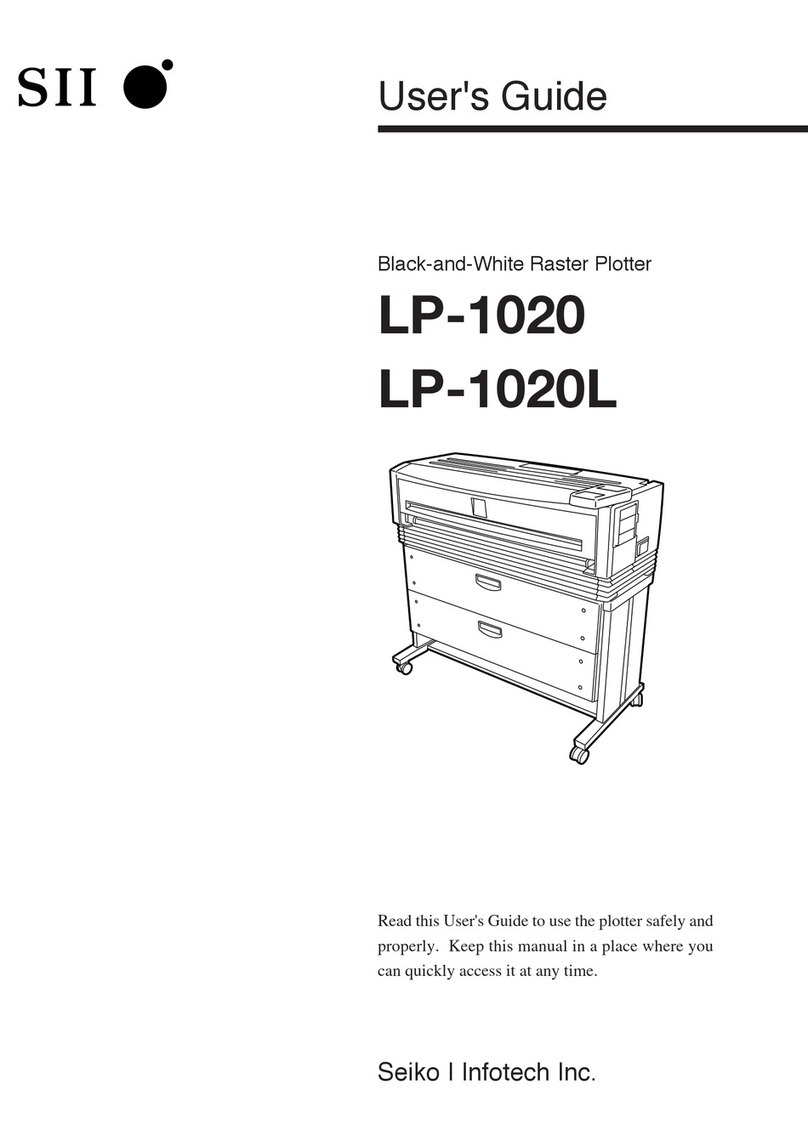ii
Safety Precautions
WARNING
During a cutting/operation, do not touch the roller,
tool carriage, and other moving parts.
•Such action may cause human injury.
Do not connect the machine to a non-rated power
supply.
•Use of a different supply voltage may result in electrical
VKRFNRUDÀUHKD]DUGGXHWRFXUUHQWOHDNDJH
If the machine generates smoke, is too hot, emits
strange odor, or otherwise functions abnormally,
do not continue using it. Turn off its power and
unplug its power cord from the electrical socket.
•8VHRIWKHPDFKLQHLQVXFKVWDWXVPD\UHVXOWLQDÀUHKD]DUG
or electrical shock.
•$IWHUFRQÀUPLQJWKDWVPRNHLVQRORQJHUEHLQJJHQHUDWHG
contact your sales representative or nearest Graphtec
vendor to request repair.
•Never try to perform repair yourself.
Repair work by inexperienced
personnel is extremely dangerous.
Do not use the machine in a location where it will
be exposed to water, rain or snow.
•6XFKDFWLRQPD\UHVXOWLQHOHFWULFDOVKRFNRUDÀUHKD]DUG
due to current leakage.
Even when the machine is stopped, it may
suddenly start operating if it receives data, so be
sure to keep your hands, hair, and so forth away
from the vicinity of the roller, tool carriage, and
other moving parts.
•Such action may cause human injury.
Do not disassemble or remodel the machine.
•6XFKDFWLRQPD\UHVXOWLQHOHFWULFDOVKRFNRUDÀUHKD]DUG
due to current leakage.
•Contact with the high-voltage parts within the
machine may cause electrical shock.
•Contact your sales representative or nearest
Graphtec vendor to request repair.
Make sure that the machine is grounded.
•If the printer is not grounded, the operator could suffer an
electrical shock in case of current leakage.
No touching
No disassembly
Prohibited
Beware of
electrical shoc
Avoid water
Prohibited
No touching Ground the Machine
During a cutting/operation, be sure to keep your
hands, hair, and so forth away from the roller, tool
carriage, and other moving parts.
•Such action may cause human injury.
No touching