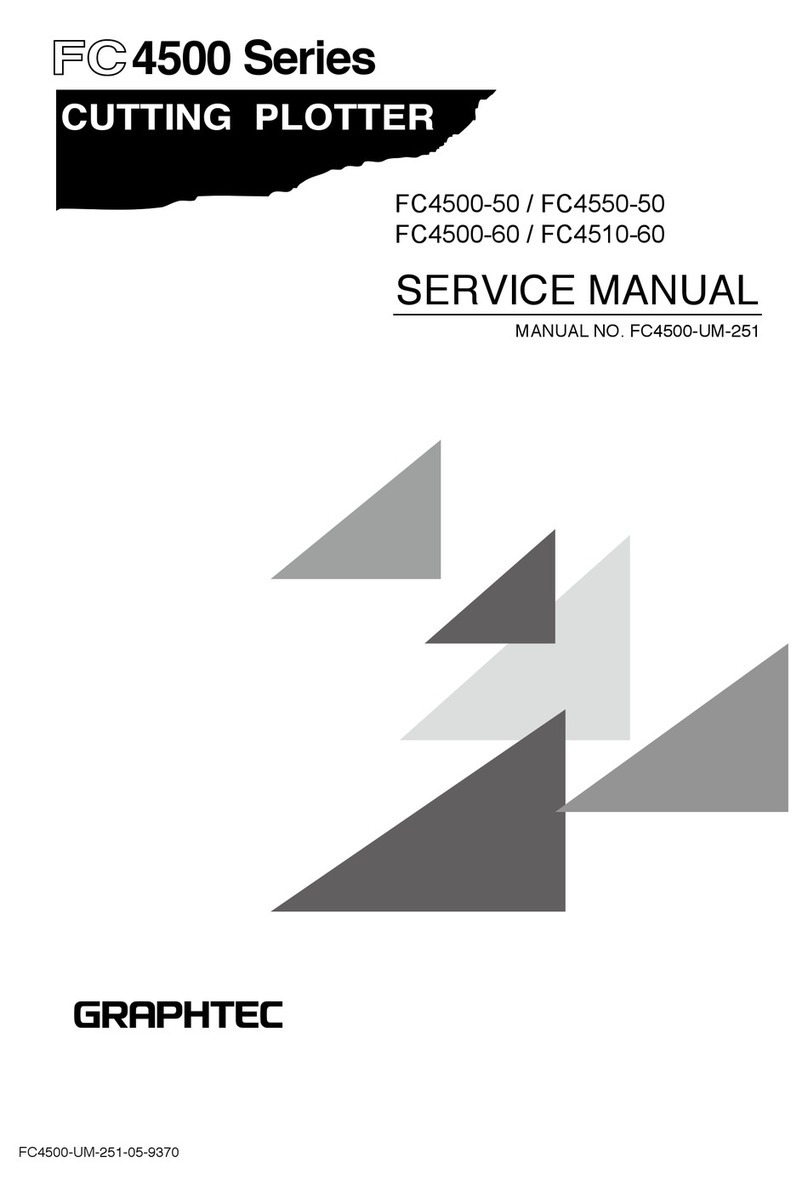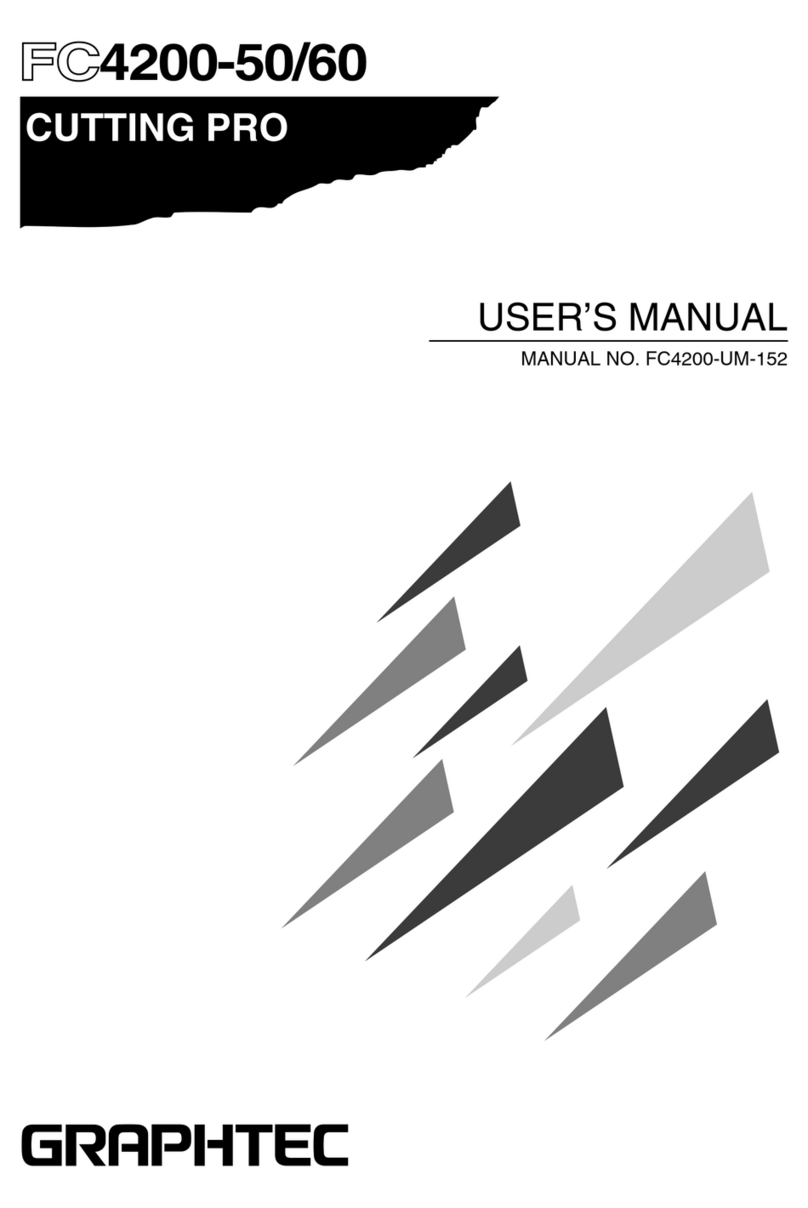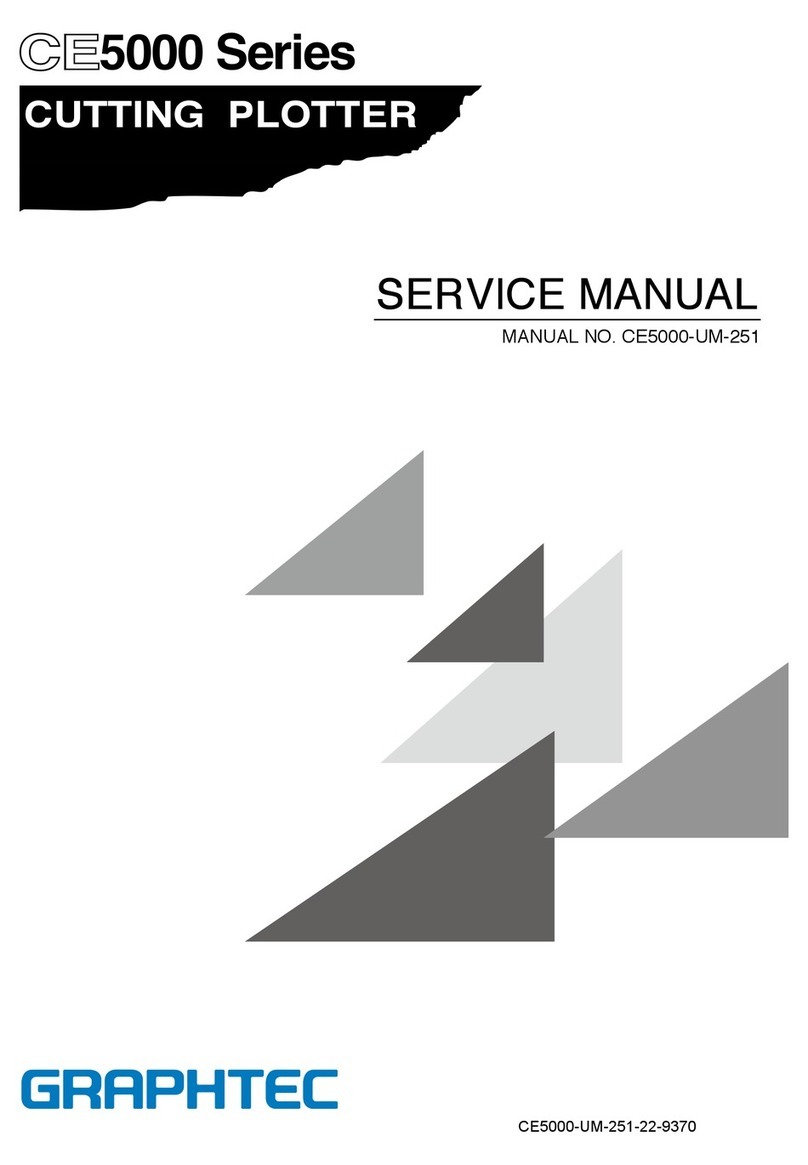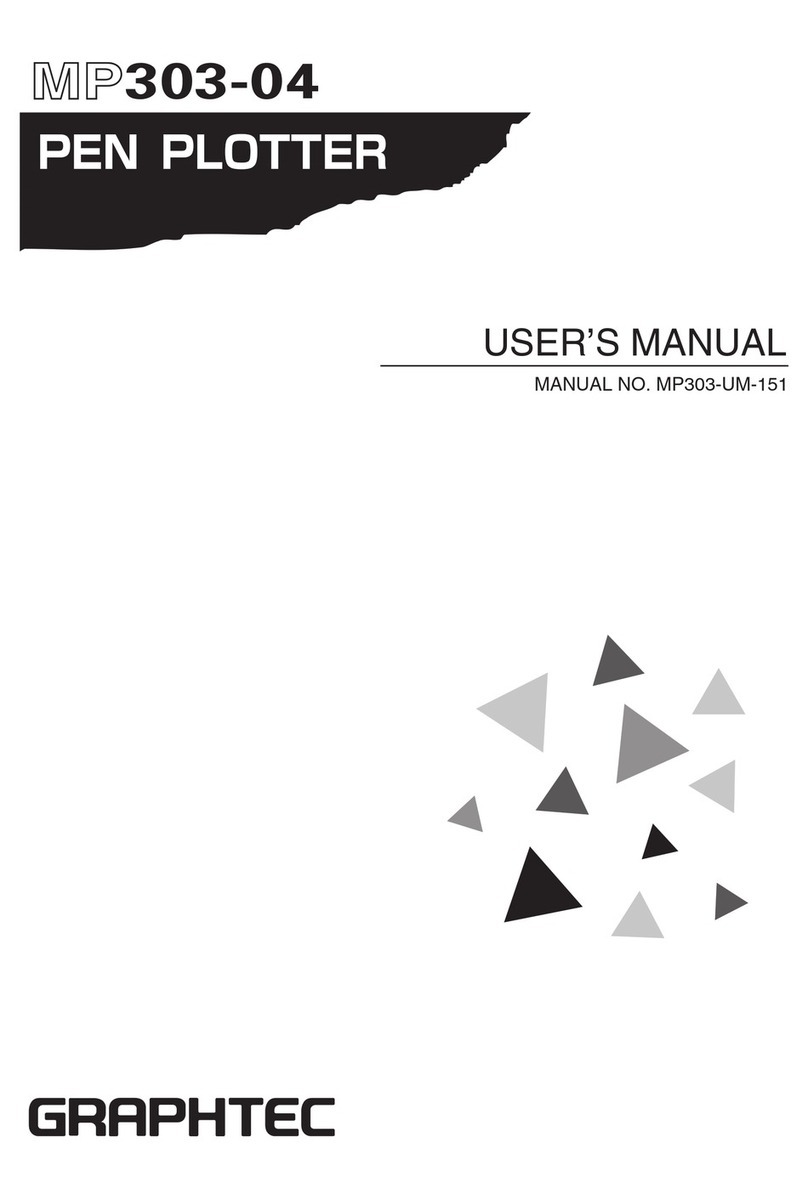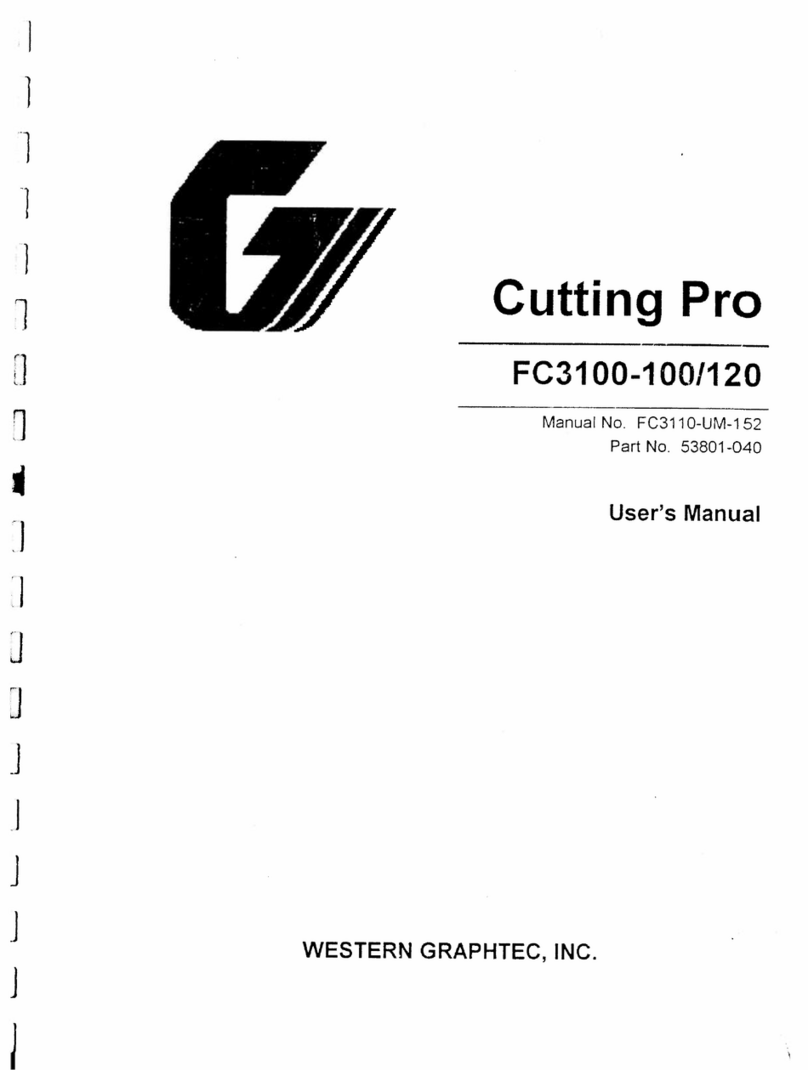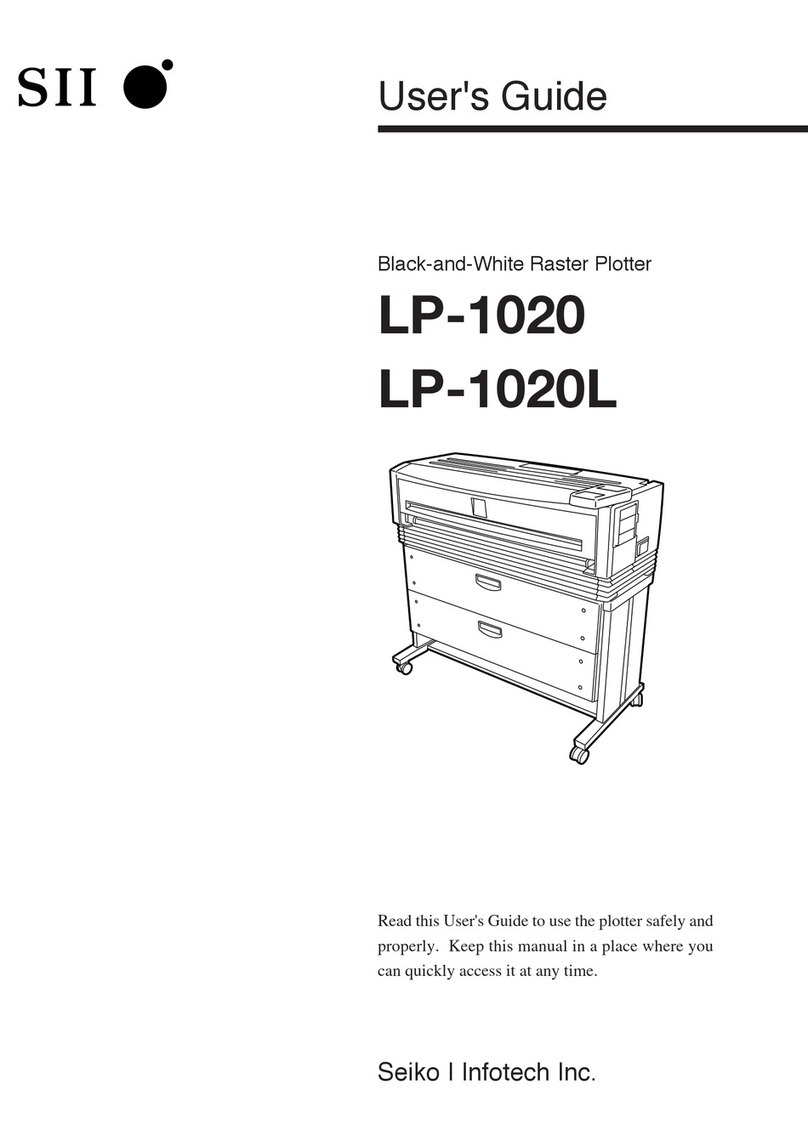iv
5.6 Using the COPY Function ..............................................................................................................5-7
Setting Procedure....................................................................................................................... 5-7
5.7 Pen Up/Down ..............................................................................................................................5-10
Setting Procedure..................................................................................................................... 5-10
5.8 Using the CROSS-CUT Function ................................................................................................5-11
Cutting position........................................................................................................................ 5-11
Cutting width ........................................................................................................................... 5-11
Guidelines for replacing the cross-cutting unit........................................................................ 5-11
Auto Cross-cutting .....................................................................................................................5-11
Setting Procedure..................................................................................................................... 5-12
Manual Cross-cutting .................................................................................................................5-12
Setting Procedure..................................................................................................................... 5-12
5.9 Using the MOVE STEP Function ...............................................................................................5-13
Setting Procedure..................................................................................................................... 5-13
Chapter 6: ADVANCED FUNCTIONS AND OPERATIONS
6.1 Changing the Initial Feed Speed .....................................................................................................6-2
Setting Procedure....................................................................................................................... 6-2
6.2 Setting AUTO PRE FEED .............................................................................................................6-3
Making the setting at the INITIAL MENU screen.................................................................... 6-3
Making the setting at the FUNCTION 2 screen ........................................................................ 6-4
6.3 Setting the ORIGIN in HP-GLMode .........................................................................................6-5
Setting Procedure....................................................................................................................... 6-5
6.4 Setting the Cutting/Plotting Area ...................................................................................................6-6
Setting Procedure....................................................................................................................... 6-6
6.5 Expanding the Cutting/Plotting Area .............................................................................................6-9
Setting Procedure....................................................................................................................... 6-9
6.6 Setting the PAGE LENGTH ........................................................................................................6-11
Setting Operation..................................................................................................................... 6-11
6.7 Rotating the Coordinate Axes ......................................................................................................6-13
6.8 Setting the Mirror Mode ...............................................................................................................6-14
Setting Procedure..................................................................................................................... 6-14
6.9 Enlarging or Reducing an Image ..................................................................................................6-15
Setting Procedure..................................................................................................................... 6-15
6.10 Data Sorting Settings ....................................................................................................................6-16
Setting Procedure..................................................................................................................... 6-16
6.11 Auto Registration Mark Reading Function ..................................................................................6-17
The registration mark pattern .....................................................................................................6-17
The reading area required for registration mark detection .........................................................6-18
The registration mark locations ..................................................................................................6-18
The position of the origin point ..................................................................................................6-19
Media on which registration marks cannot be detected .............................................................6-20
If registration marks cannot be automatically recognized .........................................................6-20
6.12 Setting the Registration Mark Mode ............................................................................................6-21
Setting Procedure..................................................................................................................... 6-21
2-point reading (2POINTS) ........................................................................................................6-22
3-point reading (3POINTS) ........................................................................................................6-23
4-point reading (4POINTS) ........................................................................................................6-25
6.13 Setting the Registration Mark Reading Area ................................................................................6-27
Setting Procedure..................................................................................................................... 6-27
6.14 Selecting the Registration MARK TYPE .....................................................................................6-29
Setting Procedure..................................................................................................................... 6-29
6.15 Specifying the Registration MARK SIZE ....................................................................................6-30