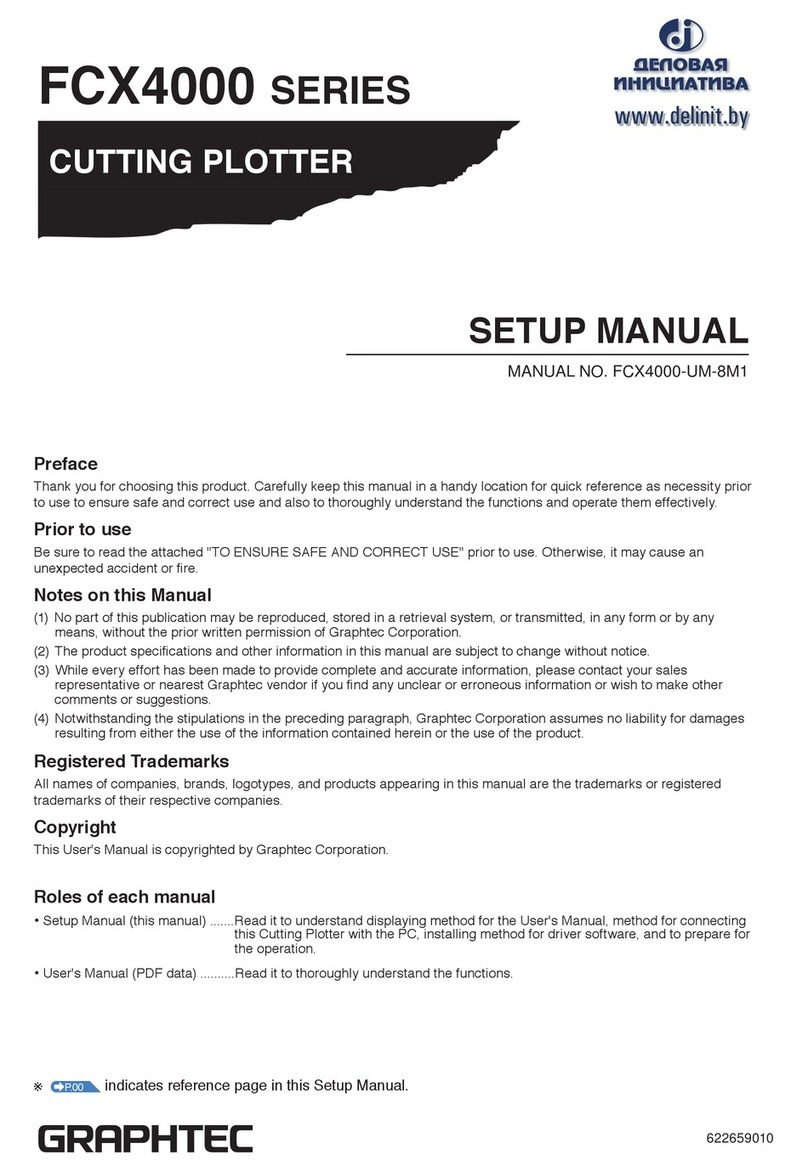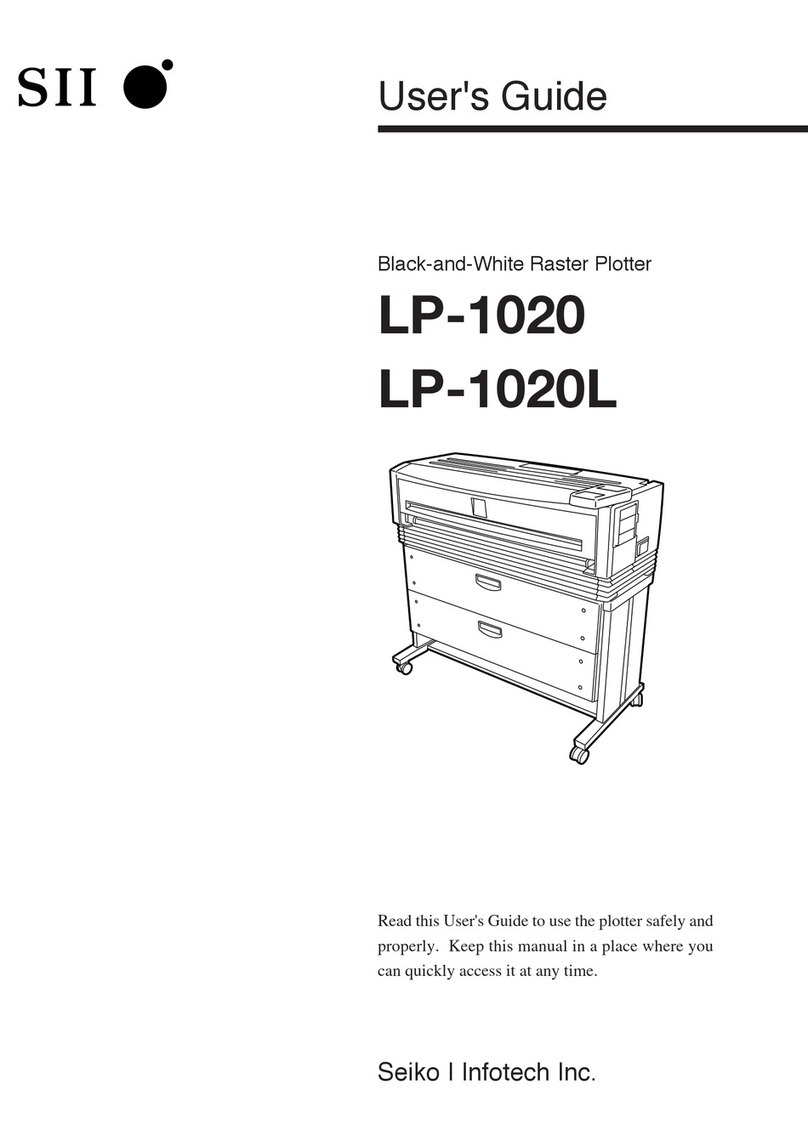GRAPHTEC CE7000 Series User manual
Other GRAPHTEC Plotter manuals
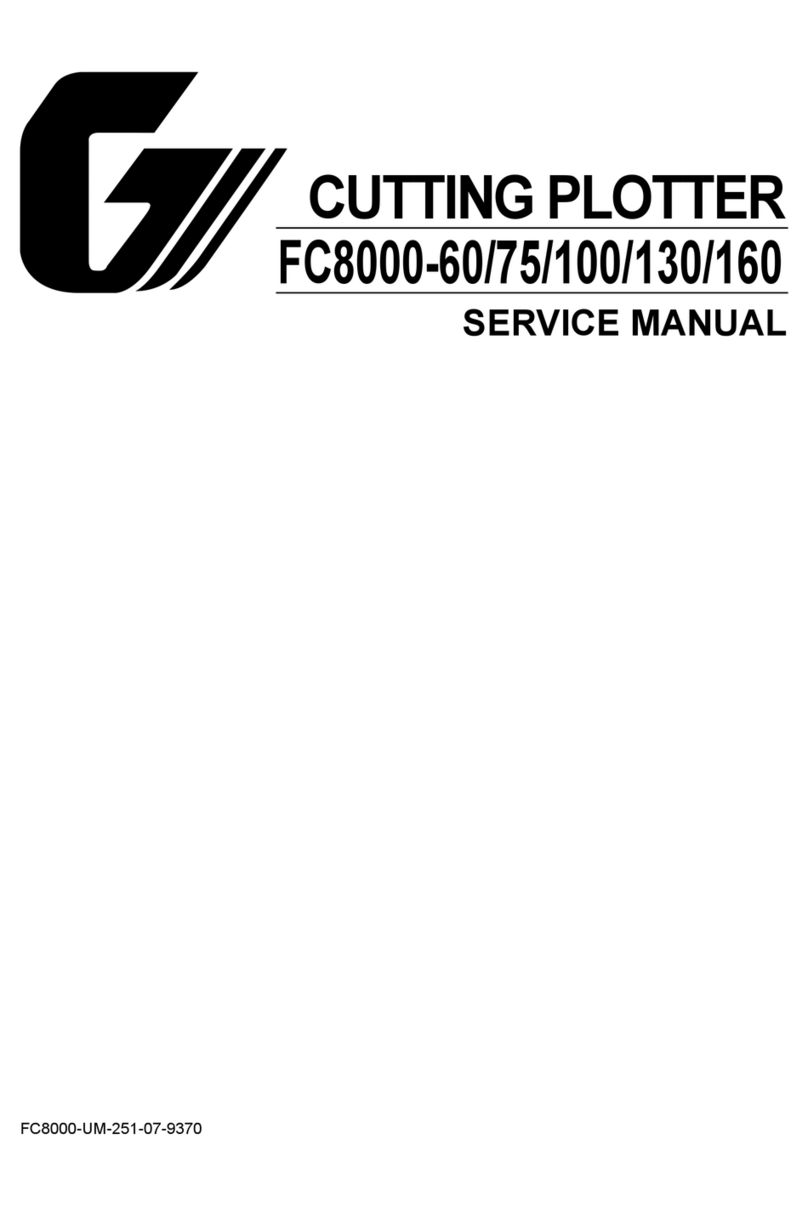
GRAPHTEC
GRAPHTEC FC8000-60 User manual

GRAPHTEC
GRAPHTEC FC8600-60 User manual
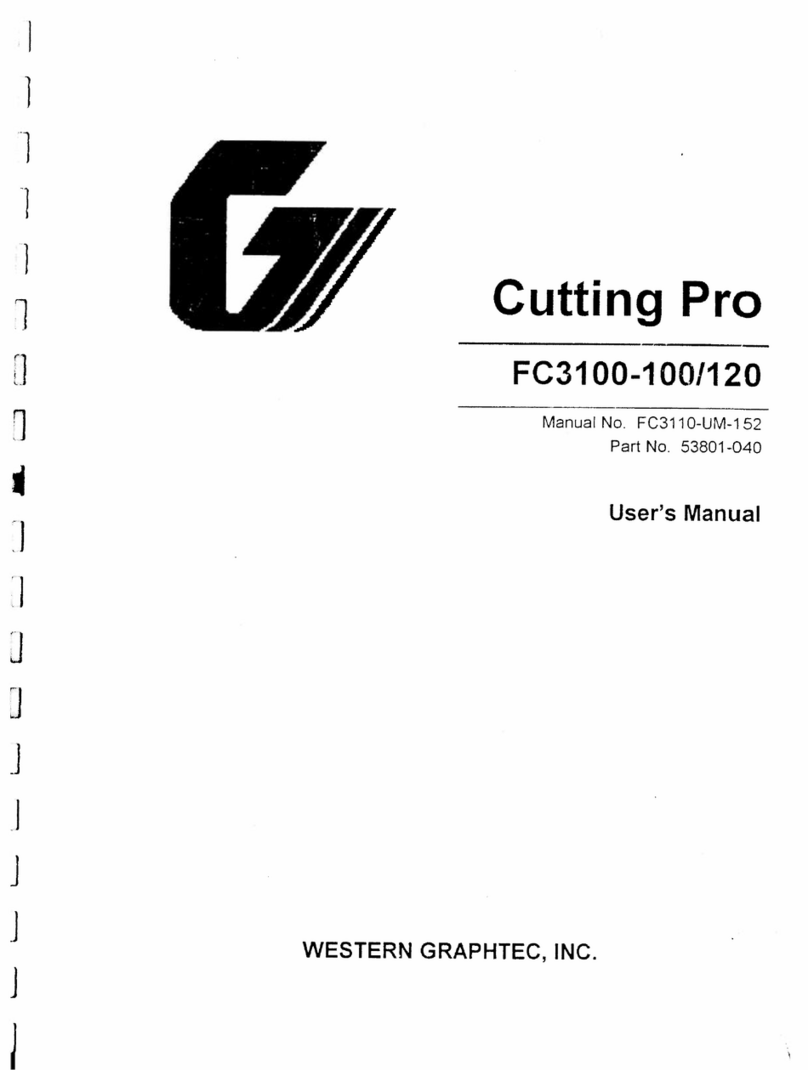
GRAPHTEC
GRAPHTEC FC3100-120 User manual

GRAPHTEC
GRAPHTEC FC9000 Series User guide
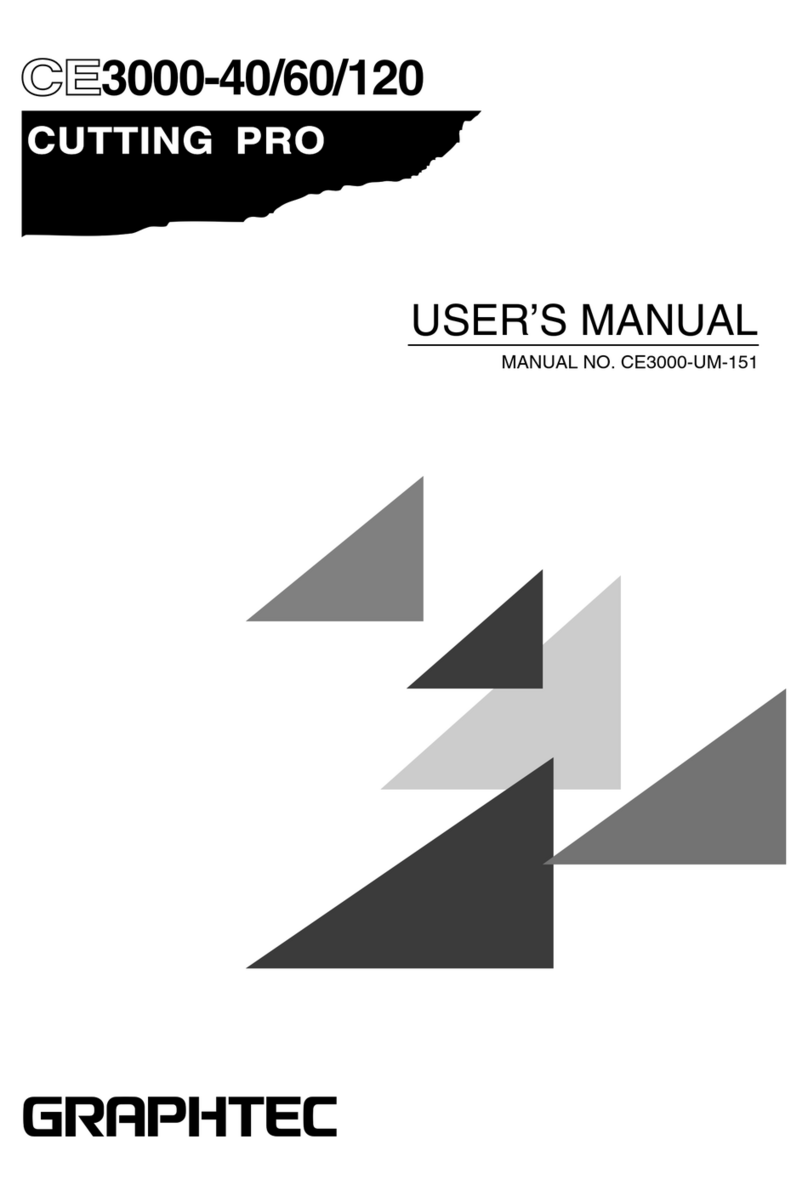
GRAPHTEC
GRAPHTEC CE3000-40 User manual
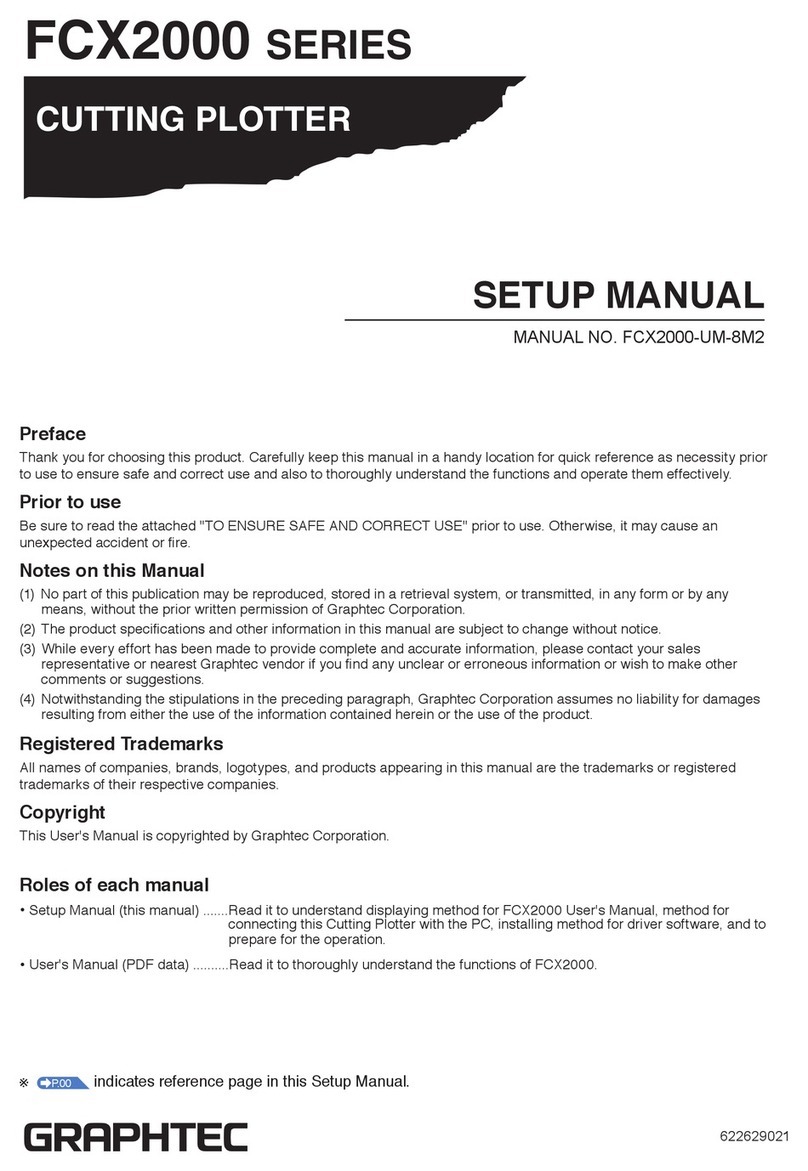
GRAPHTEC
GRAPHTEC FCX2000 SERIES User guide
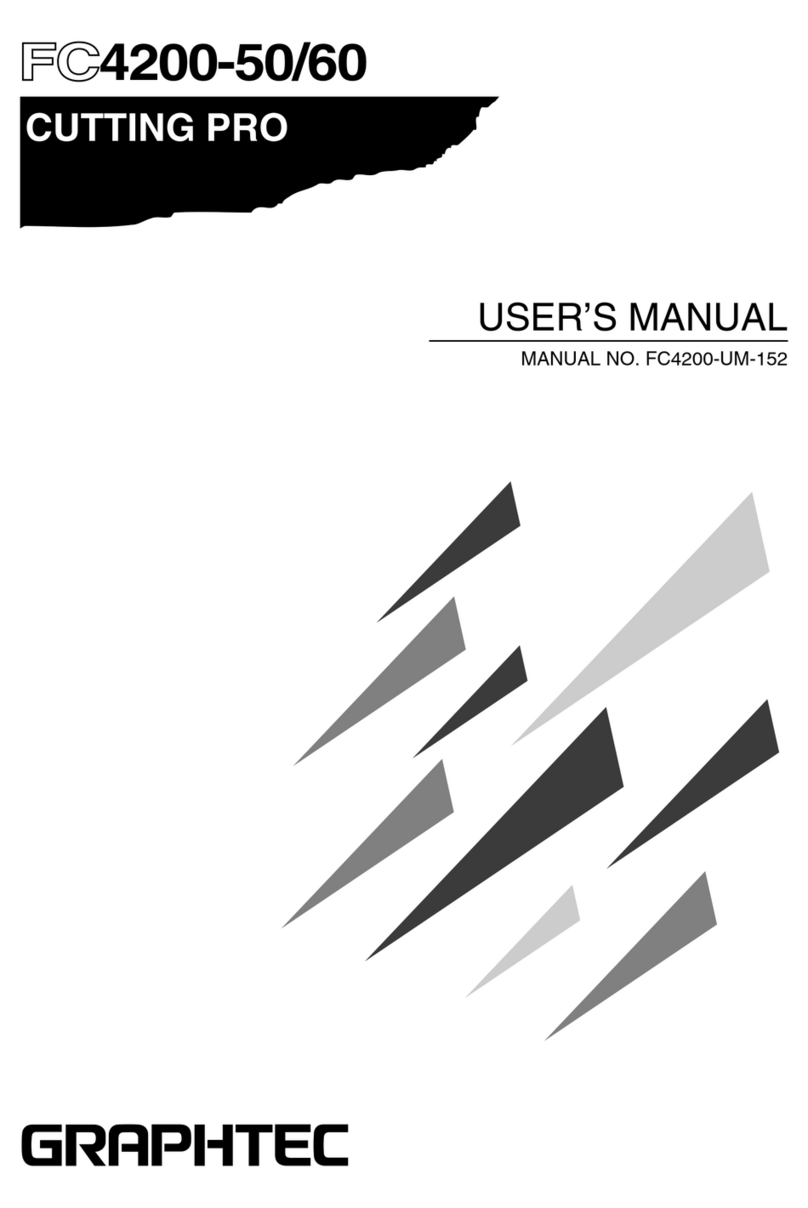
GRAPHTEC
GRAPHTEC FC4200-50 User manual

GRAPHTEC
GRAPHTEC FC8000 Series User manual

GRAPHTEC
GRAPHTEC Craft ROBO CC100 User guide

GRAPHTEC
GRAPHTEC Craft ROBO CC200 User guide

GRAPHTEC
GRAPHTEC CE6000-120AP User manual

GRAPHTEC
GRAPHTEC CE6000 SERIES User guide

GRAPHTEC
GRAPHTEC FC8000 Series User manual

GRAPHTEC
GRAPHTEC CE6000 SERIES User manual

GRAPHTEC
GRAPHTEC CE5000-60 User manual

GRAPHTEC
GRAPHTEC CE LITE-50 User manual

GRAPHTEC
GRAPHTEC CE6000 SERIES Operating and safety instructions

GRAPHTEC
GRAPHTEC CE5000-40CRP User manual
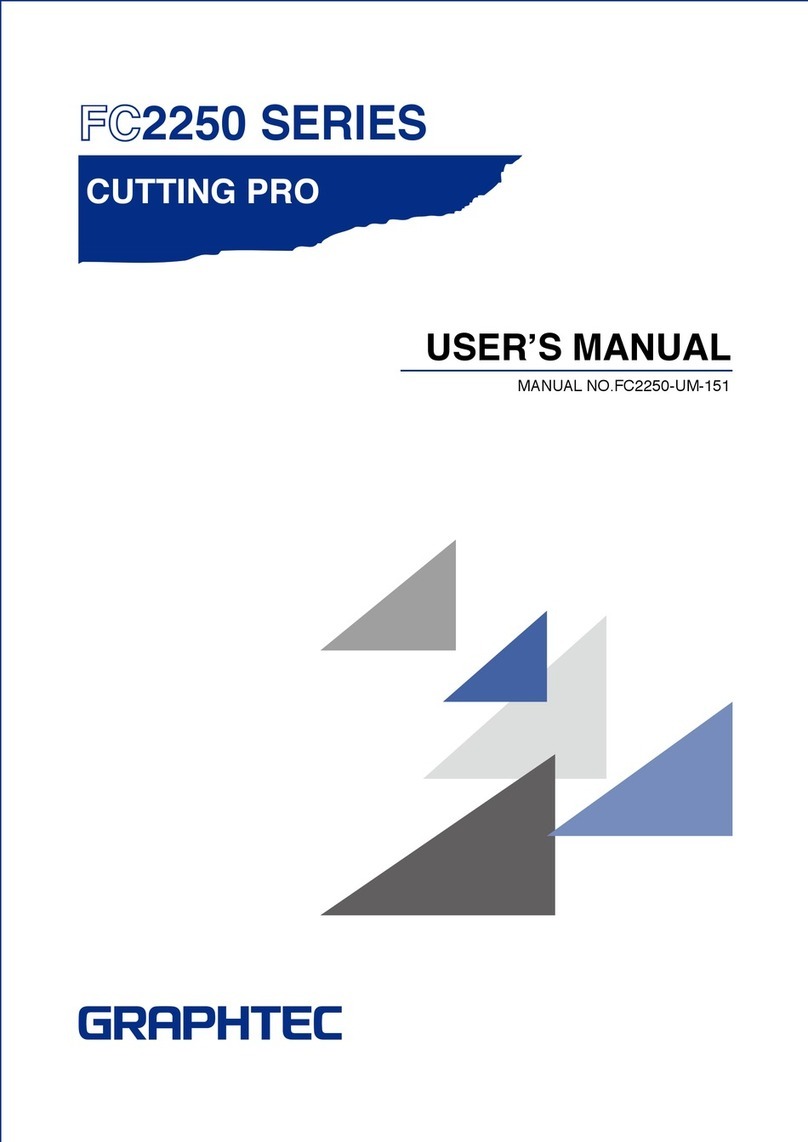
GRAPHTEC
GRAPHTEC FC2250 Series User manual

GRAPHTEC
GRAPHTEC CE LITE-50 User manual