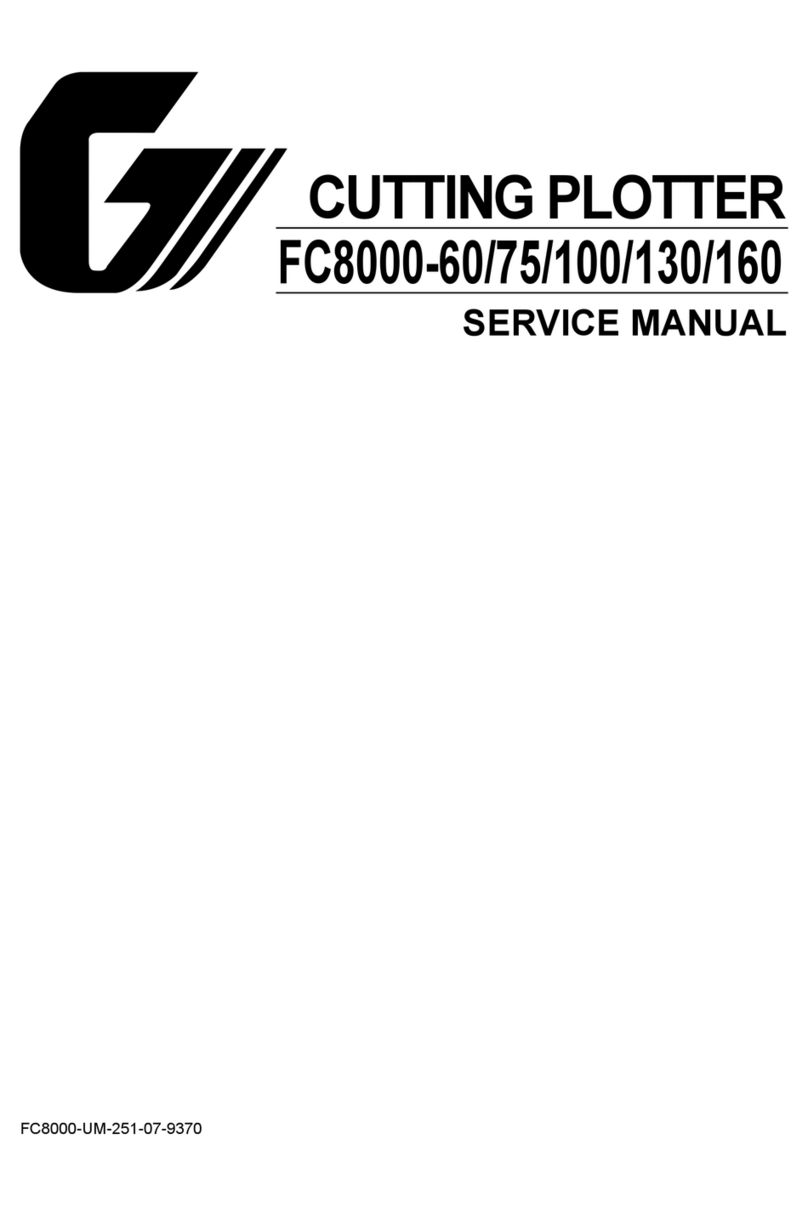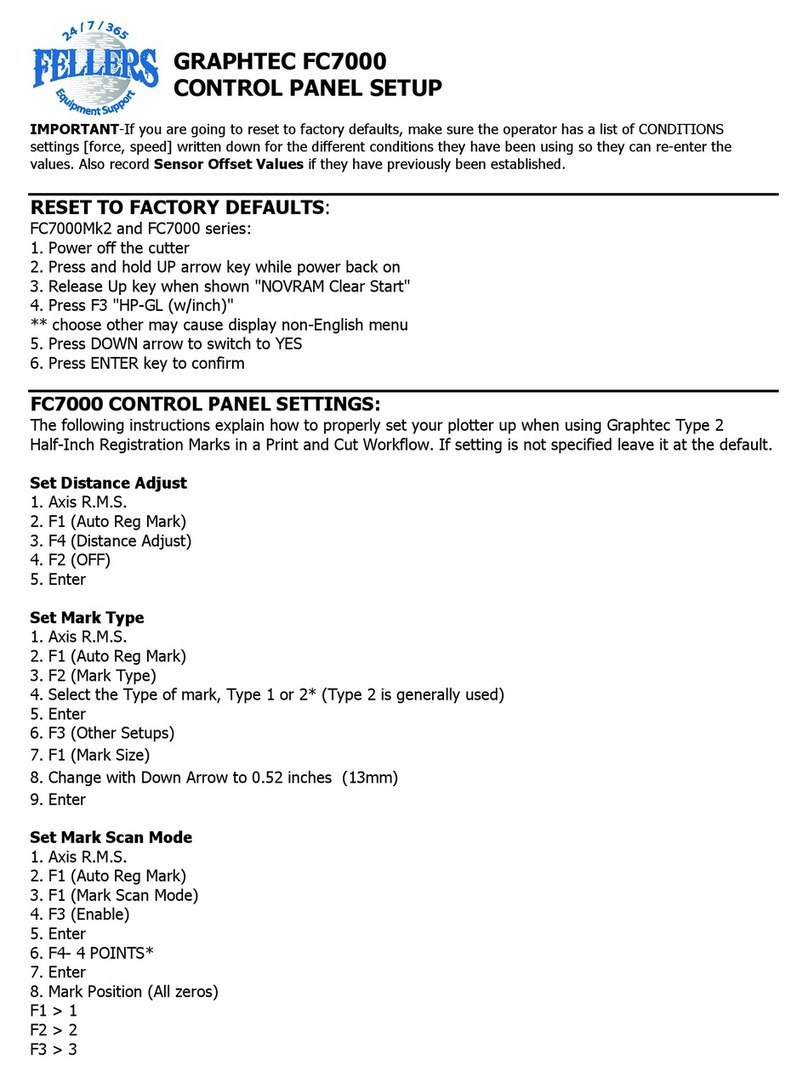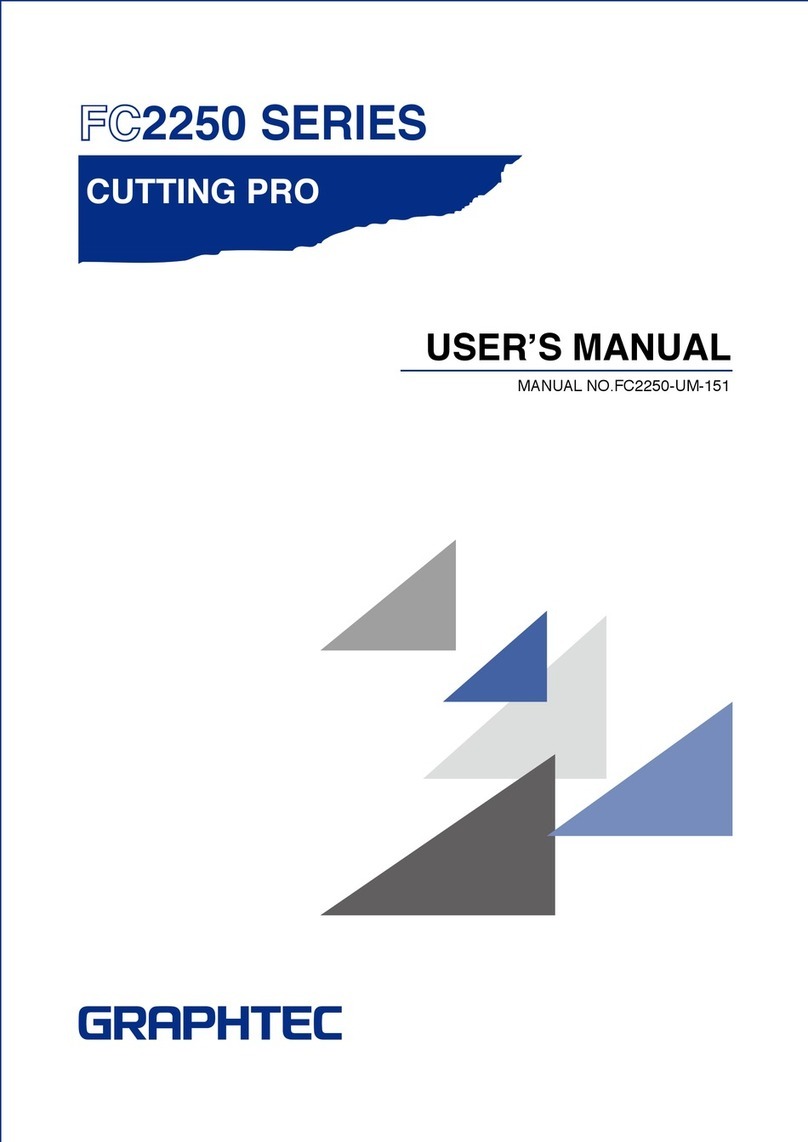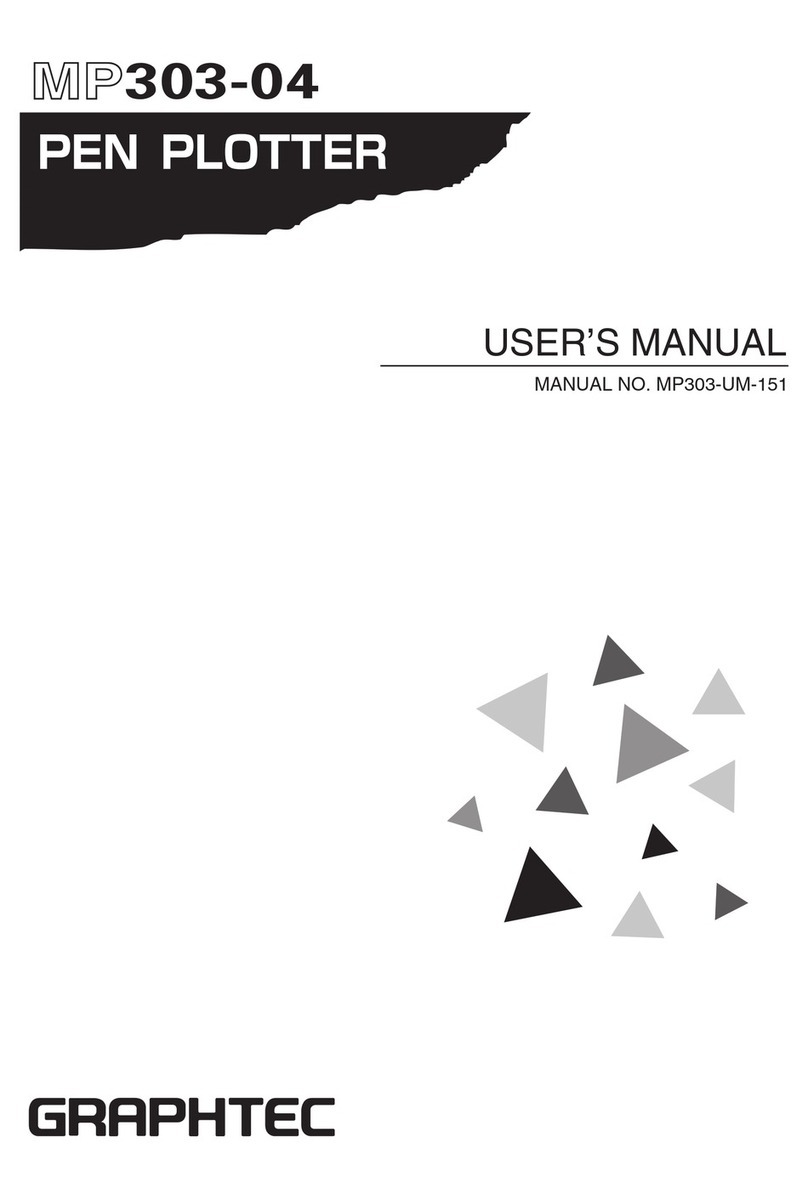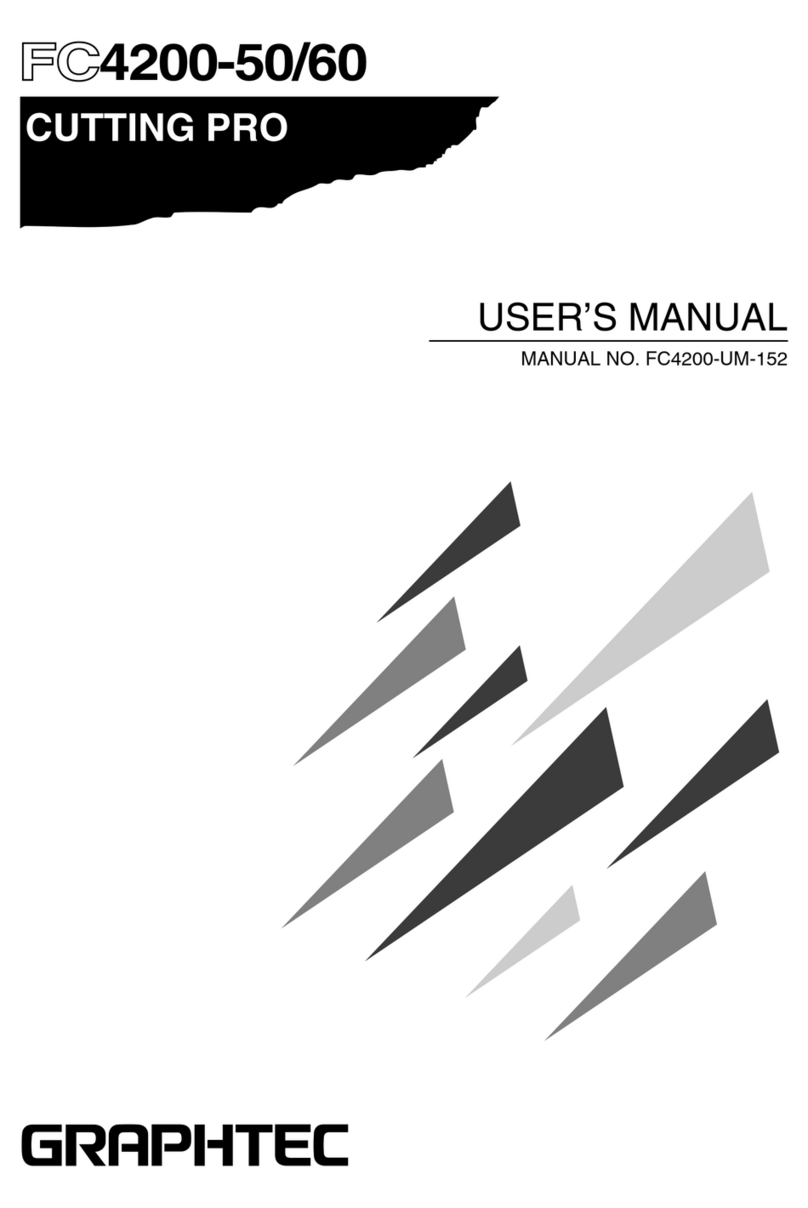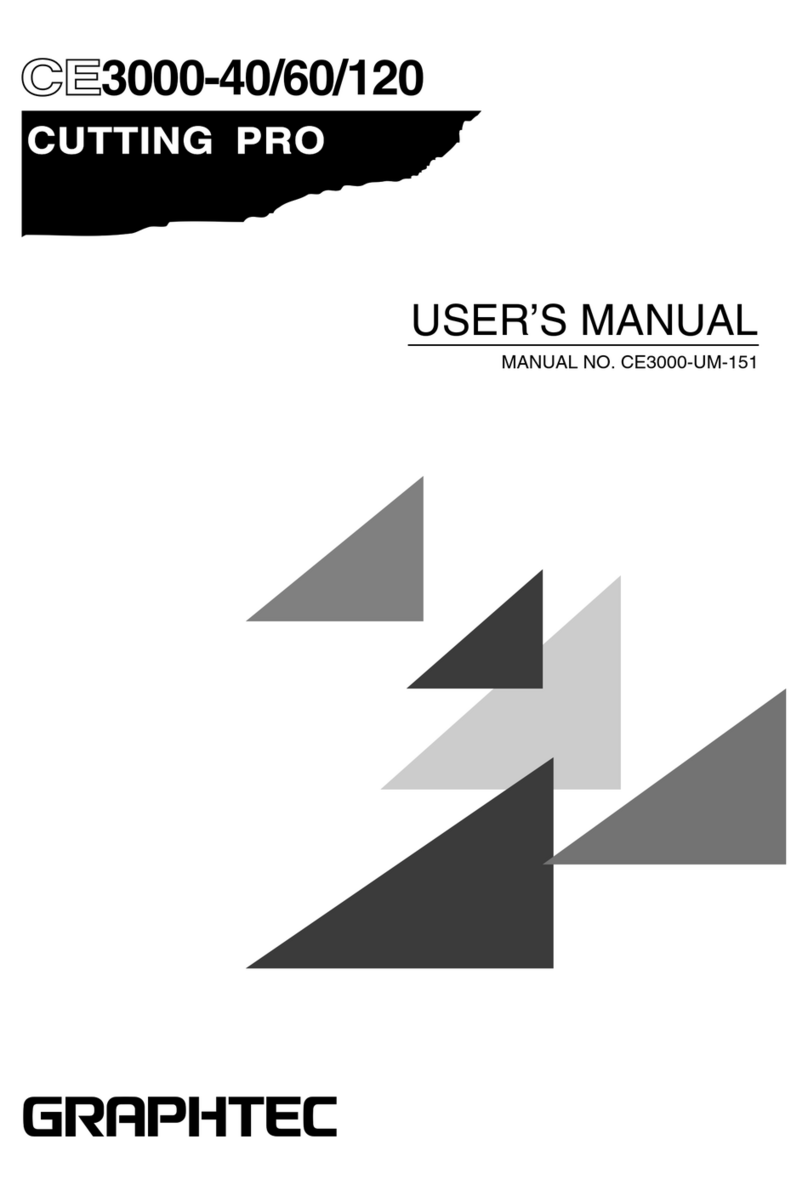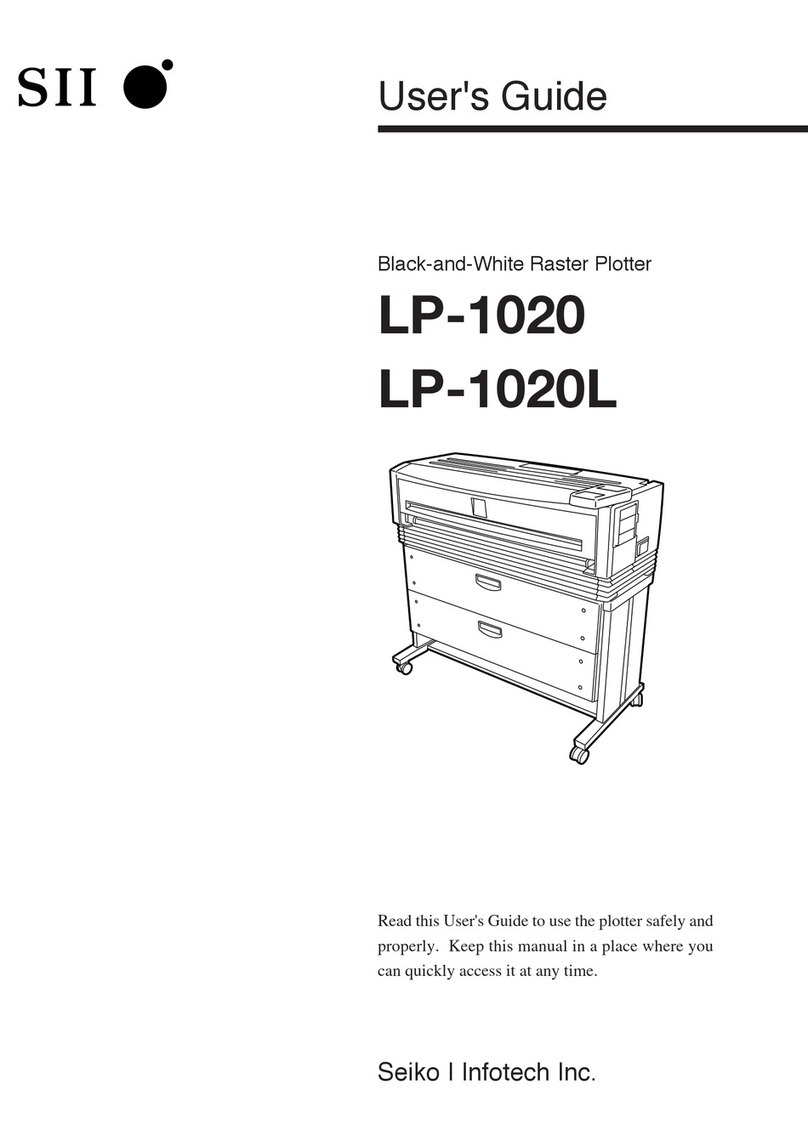vi
Contents
Setting the Distance Adjustment .......................................5-5
Setting the Blade Tip Orientation Initialization Position ......................5-6
5.3 Adjusting the Cutting Time..............................................5-7
Setting the Speed...................................................5-7
Setting the Acceleration ..............................................5-7
Setting the Tool Up Speed ............................................5-8
5.4 Cutting Thick Media ...................................................5-9
What is the Tangential Mode? .........................................5-9
Setting the Tangential Mode...........................................5-9
Setting the Overcuts................................................5-10
5.5 Performing Cut Tests . . . . . . . . . . . . . . . . . . . . . . . . . . . . . . . . . . . . . . . . . . . . . . . . . 5 -11
Cutting 1 Test with the Setting Values ..................................5 -11
Cutting 3 Tests to include Setting Values ± 1 .............................5-12
Conrming the Cut Test .............................................5-12
5.6 Registration Mark Scan Settings ........................................5-13
Setting the Scan Mode..............................................5-13
Conrming Registration .............................................5-14
Correcting the Registration Mark Position ...............................5-16
Setting Automatic Registration Mark Position Detection ....................5-19
5.7 Adjusting the Media Operation..........................................5-20
Setting the Pre Feed Operation .......................................5-20
Setting the Auto Pre Feed ...........................................5-21
Setting the Initial Feed ..............................................5-21
Setting the Media Width Detection .....................................5-22
5.8 Setting Commands ..................................................5-24
Selecting the Command .............................................5-24
Setting the HP-GL Origin Point .......................................5-24
Setting the HP-GL Model Emulated ....................................5-24
Setting the GP-GL Step Size .........................................5-25
5.9 Setting the Operation Panel............................................5-26
Language Selection ................................................5-26
Selection of Unit for Lengths .........................................5-26
Setting the Beep for Key Operation ....................................5-26
Chapter 6 Troubleshooting
6.1 Responding to Trouble .................................................6-2
When the device does not operate even when the power is turned ON .........6-2
Operation is Irregular ................................................6-2
6.2 Conrming Error Messages .............................................6-3
GP-GL Command Errors .............................................6-3
HP-GL Command Errors .............................................6-3
ARMS Errors ......................................................6-4
Other Error Displays.................................................6-4
6.3 Conrming the Operation of the Main Unit..................................6-5
Plotting the Self Test Pattern ..........................................6-5
Plotting the Test Pattern ..............................................6-5
Adjusting the Width Detection Sensor ...................................6-6
Main Unit Diagnosis Test .............................................6-6