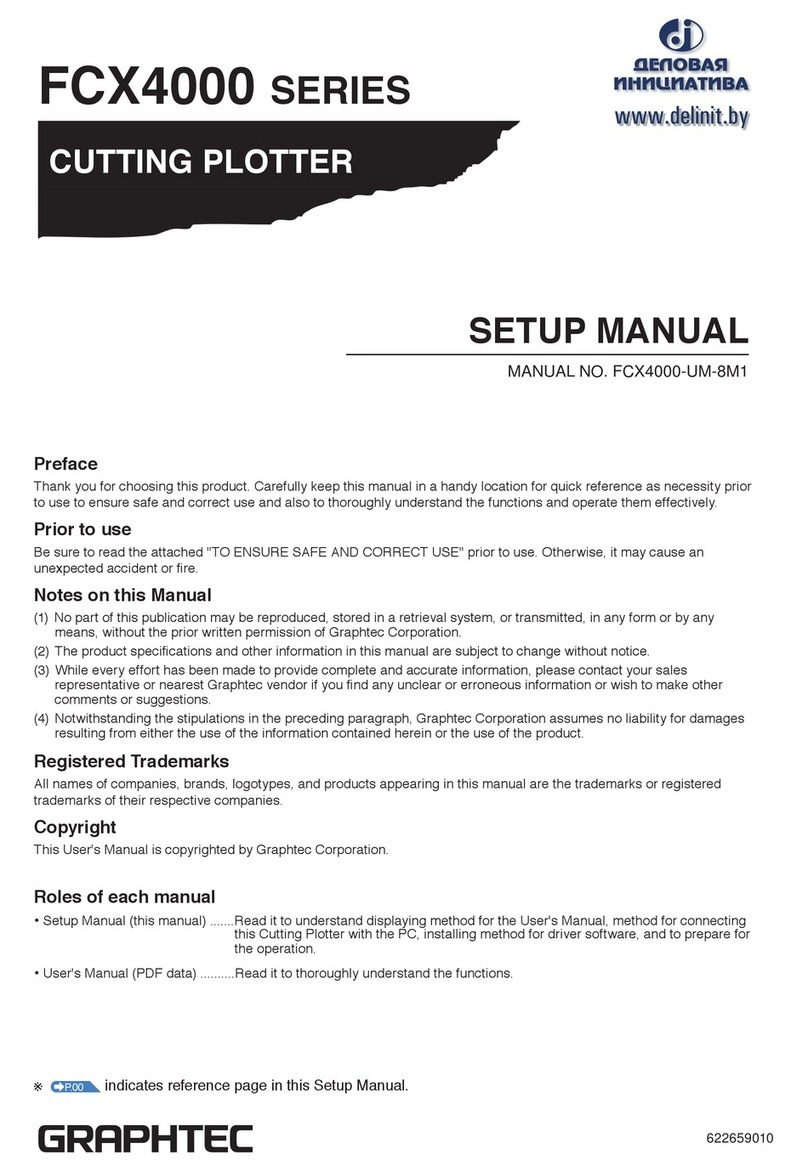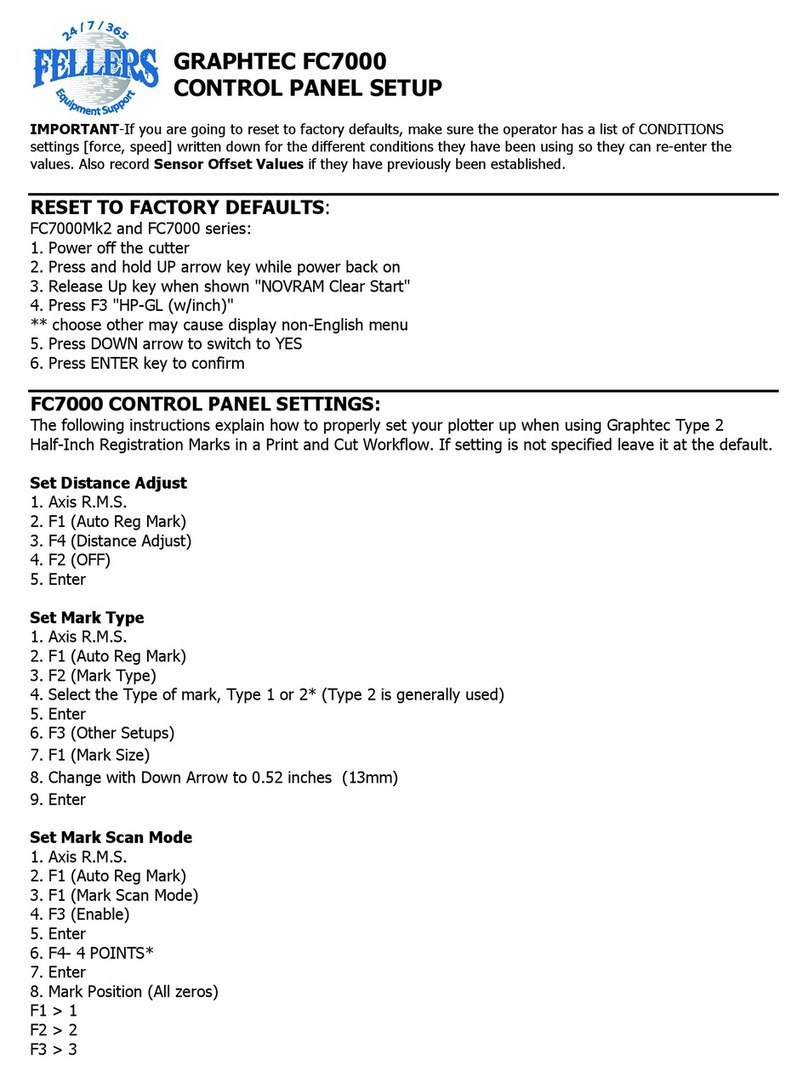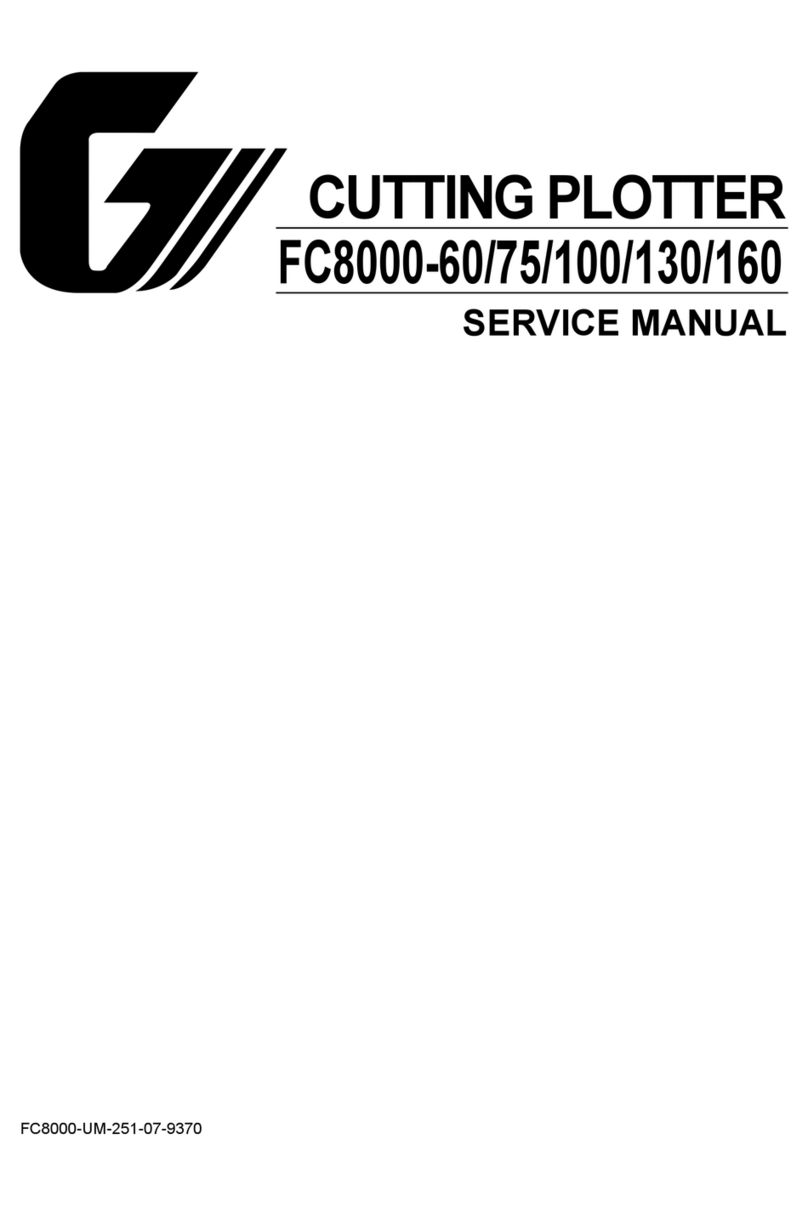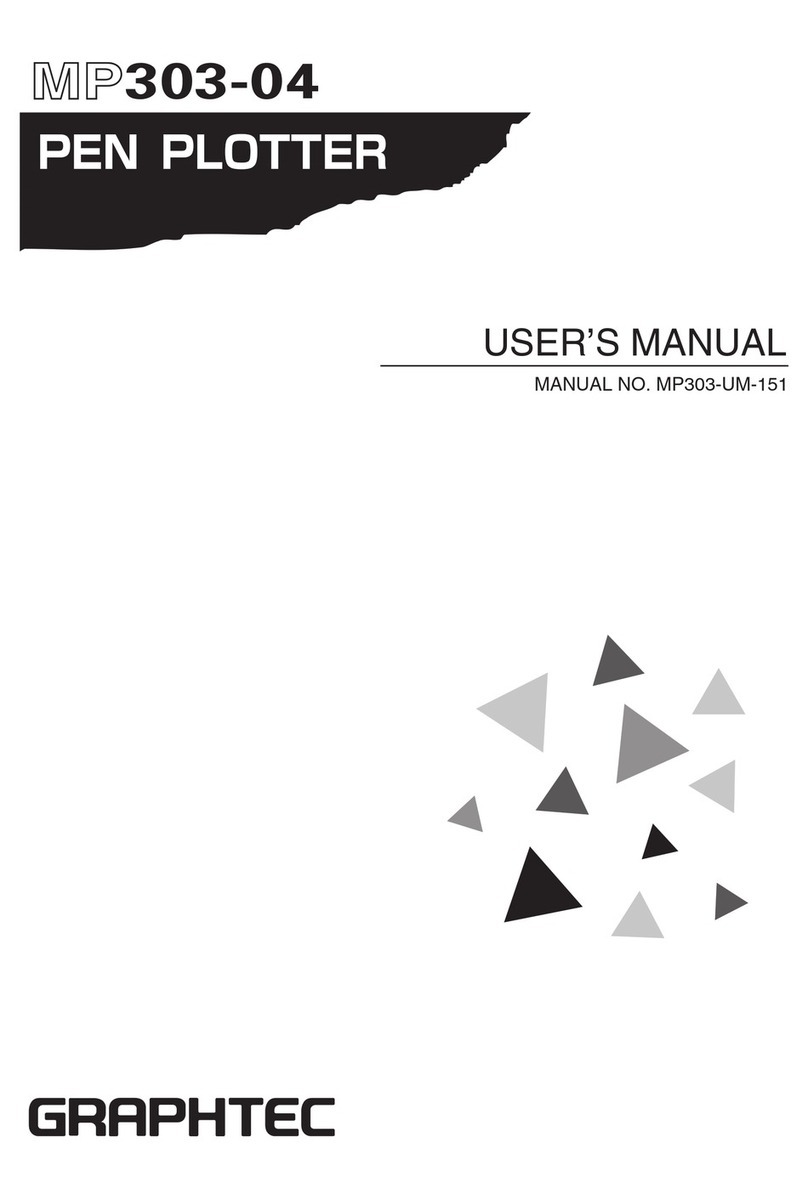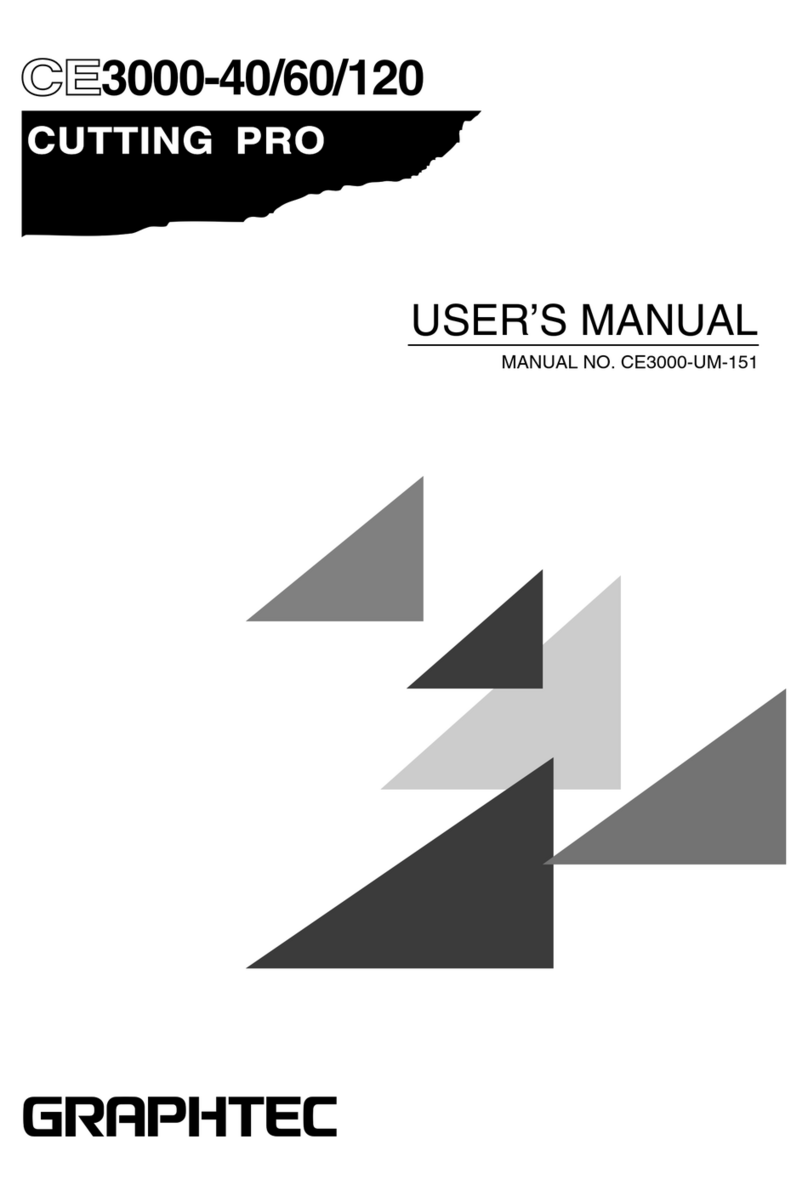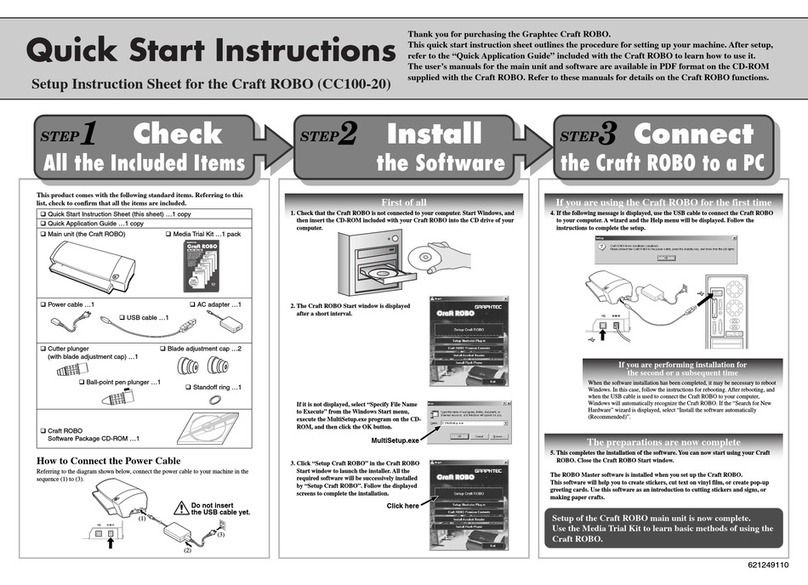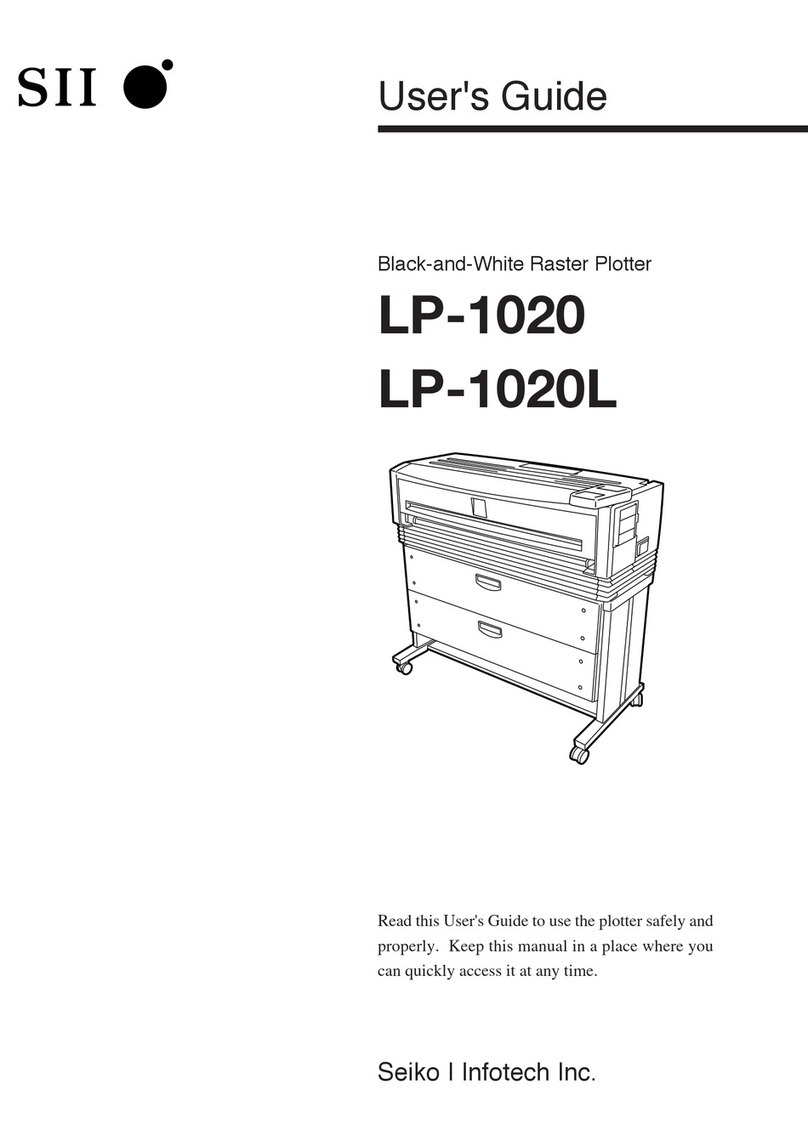Contents
ix
3.6 Moving the Pen Carriage in +100 mm Steps ........................................................................... 3-9
3.7 Test Cutting .............................................................................................................................. 3-10
4 Function Settings and Operations
4.1 PAUSE Menu List ....................................................................................................................... 4-2
4.2 Clearing the Buffer Memory...................................................................................................... 4-3
4.3 Setting the FEED & CUT function ............................................................................................ 4-4
4.4 Blade Wear Detection (When BladeWear Setup is On).......................................................... 4-5
Checking theWear Rate ....................................................................................................... 4-5
SettingWear-Rate Groups ................................................................................................... 4-6
SettingWear-Rate Factors ................................................................................................... 4-6
Clearing theTotal Distance (Wear Rate) ............................................................................. 4-7
4.5 Raising and Lowering the Pen .................................................................................................4-8
4.6 Selecting theType of Perforated Line ...................................................................................... 4-9
4.7 SettingTANGENTIAL Mode..................................................................................................... 4-10
4.8 Selecting the BladeTip's Initial Position ............................................................................... 4-11
4.9 Setting the PEN UP SPEED.....................................................................................................4-12
4.10 Specifying the INITIAL FEED Length ..................................................................................... 4-13
4.11 Setting AUTO PRE-FEED ........................................................................................................ 4-14
4.12 Distance Adjustment ............................................................................................................... 4-15
4.13 Aligning the Coordinate Axes ................................................................................................4-16
4.14 Setting the Cutting/Plotting Area ........................................................................................... 4-18
4.15 Expanding the Cutting/Plotting Area ..................................................................................... 4-19
4.16 Rotating the Coordinate Axes ................................................................................................4-20
4.17 Sorting Settings....................................................................................................................... 4-21
4.18 Specifying the SPACE REAR Distance .................................................................................. 4-22
4.19 Setting the OFFSET FORCE (Initial Cutting Force) .............................................................. 4-23
4.20 Setting the Initial Down Force ................................................................................................ 4-24
4.21 Setting the STEP PASS ........................................................................................................... 4-25
4.22 Setting the OFFSET ANGLE ................................................................................................... 4-26
4.23 Setting the F_CUT Function ................................................................................................... 4-27
4.24 Setting the LENGTH UNIT ....................................................................................................... 4-28
4.25 Adjusting the Distance Between the Pens ............................................................................ 4-29
4.26 Cutting/Plotting Using the Buffer Memory (COPY Function) .............................................. 4-30
4.27 User-specified Settings........................................................................................................... 4-31
4.28 Setting the Format of Data to be Received ........................................................................... 4-32
Setting the Command Mode .............................................................................................. 4-32
Setting the STEP SIZE........................................................................................................ 4-32
Setting the ORIGIN POINT ................................................................................................. 4-33
4.29 Interface Settings..................................................................................................................... 4-34
4.30 Setting the PAGE LENGTH...................................................................................................... 4-35
4.31 Setting the SEPARATOR Function ......................................................................................... 4-36
4.32 Setting theTIMEOUT Function ............................................................................................... 4-37
4.33 Setting the PAPER READYTIME ............................................................................................ 4-38
4.34 Setting the PAPER LOAD Function ........................................................................................ 4-39
4.35 TEST Mode ............................................................................................................................... 4-40
Condition-List Printing....................................................................................................... 4-40
Self-Test-Pattern Printing................................................................................................... 4-40
Dump Mode ......................................................................................................................... 4-41
Cutting Demo ...................................................................................................................... 4-41