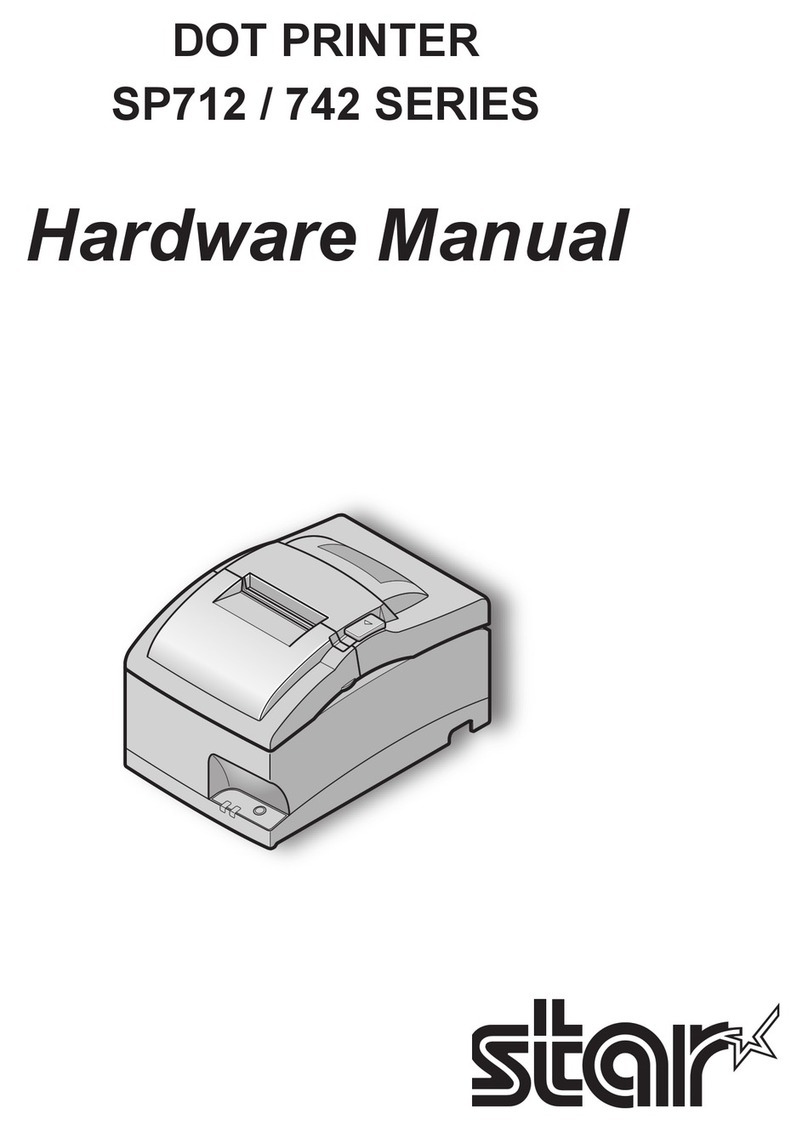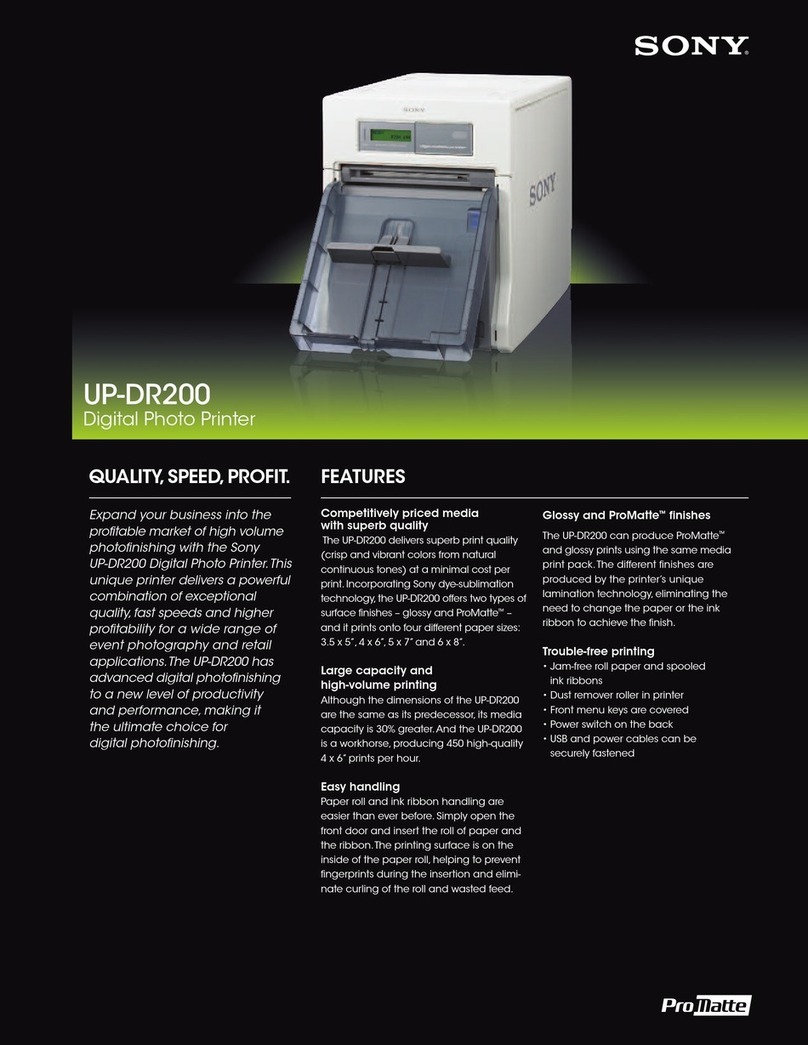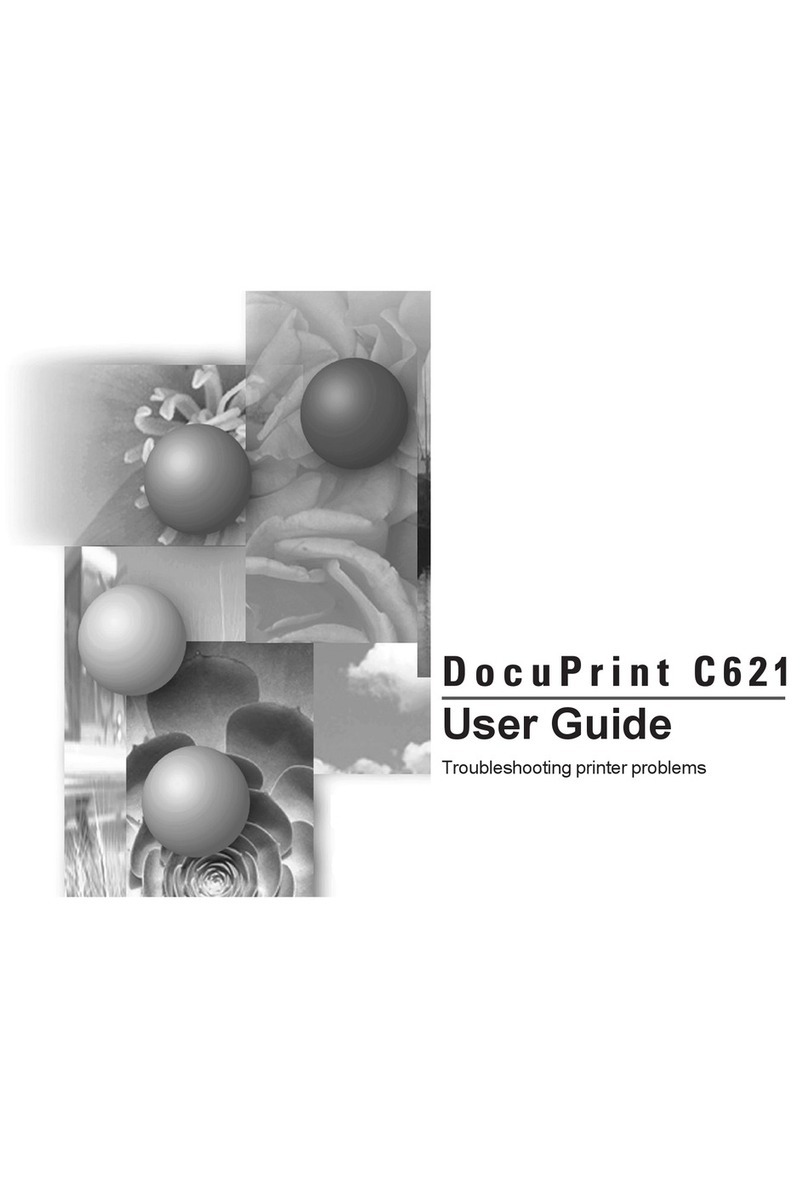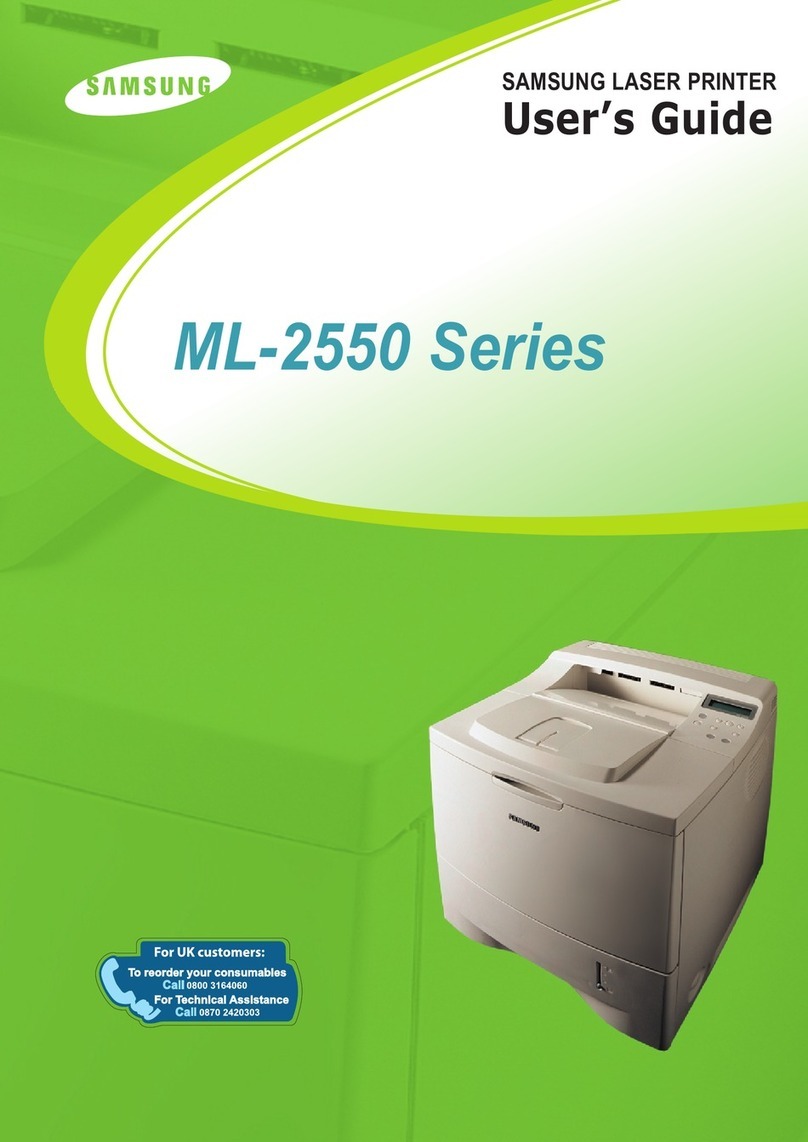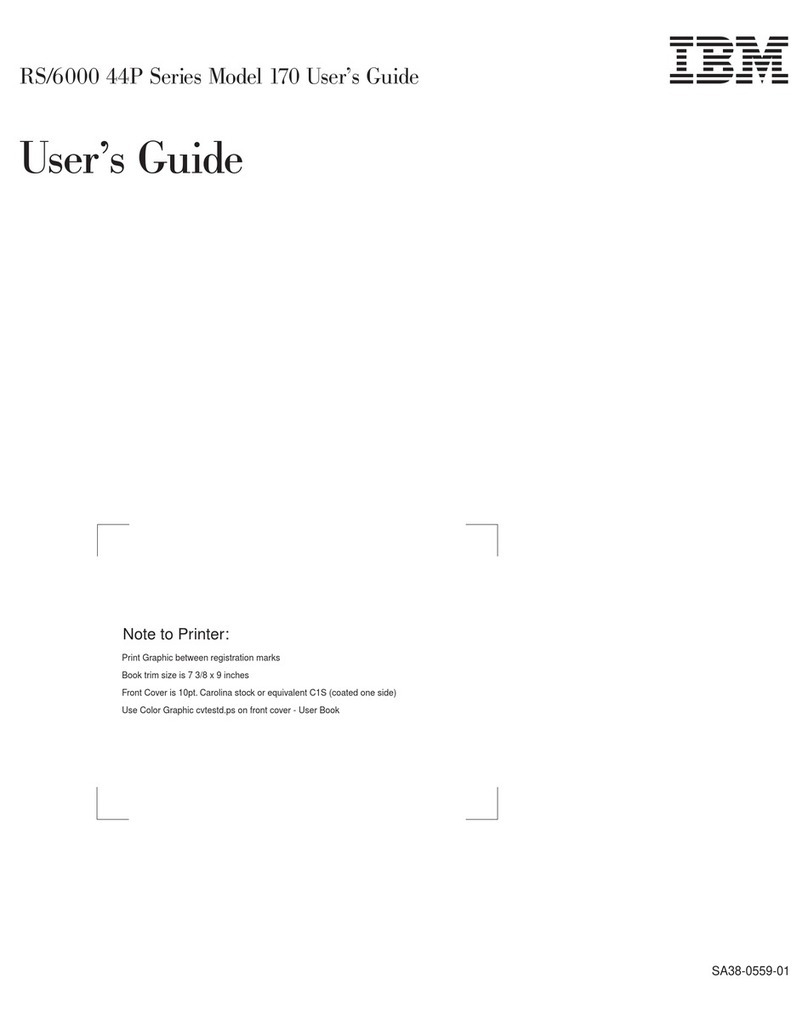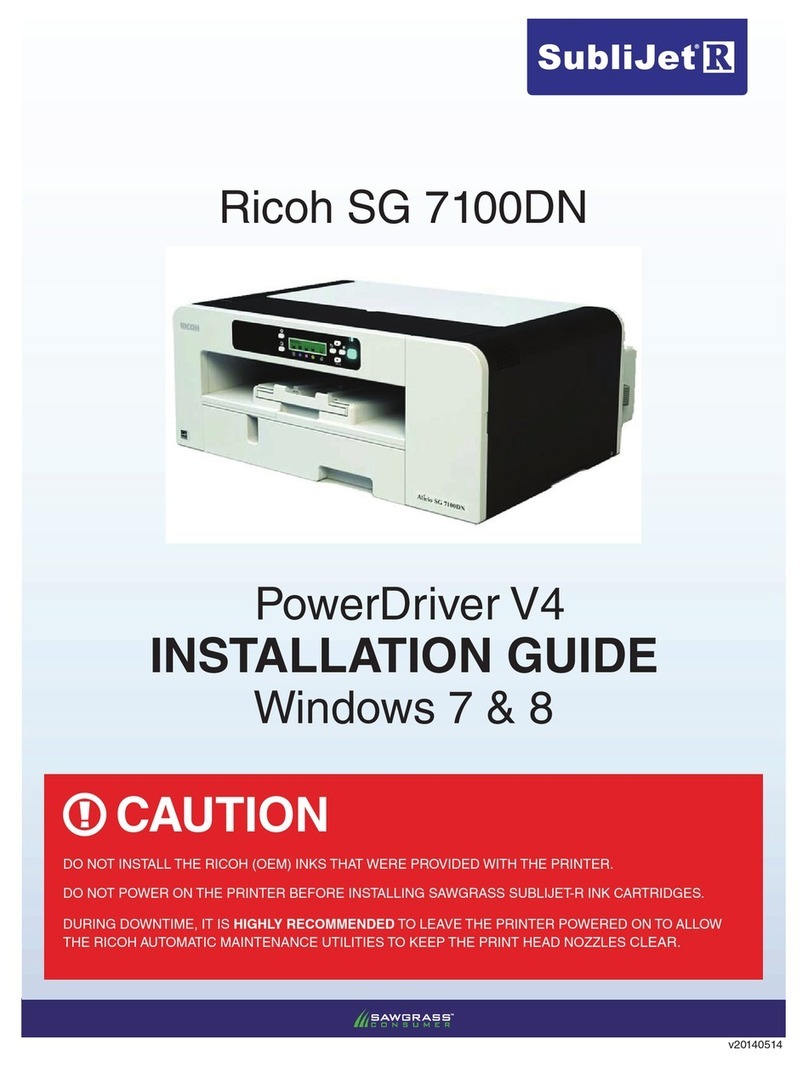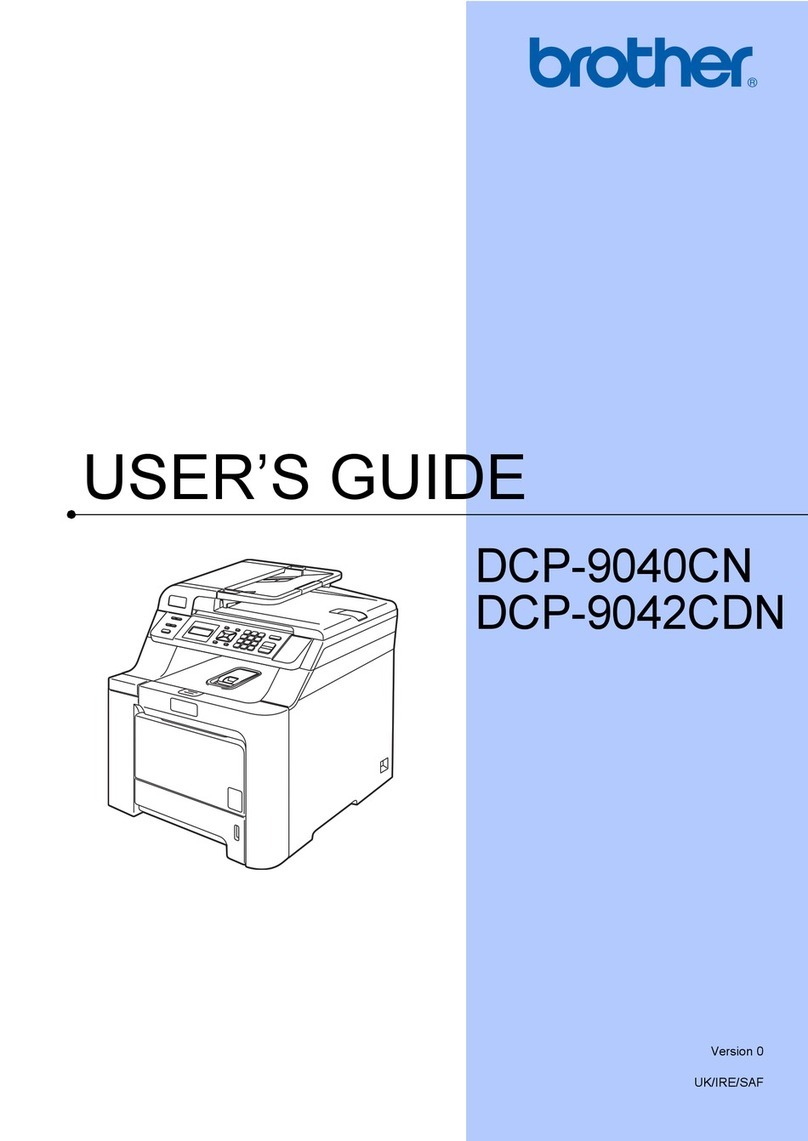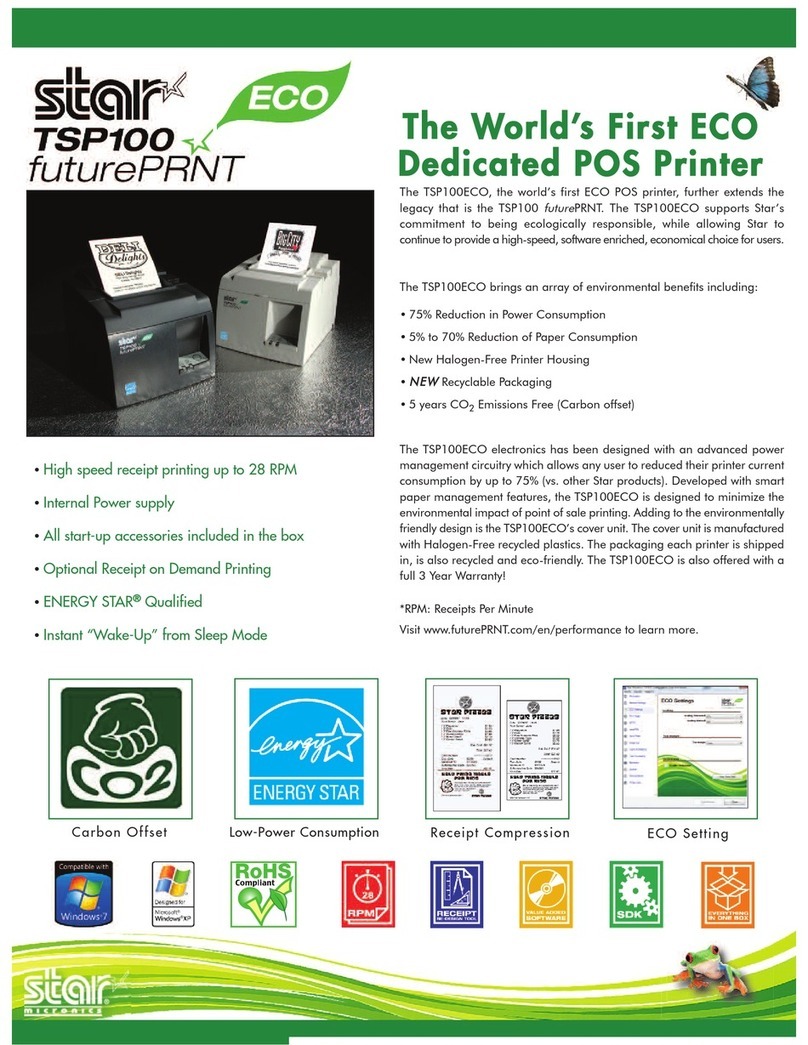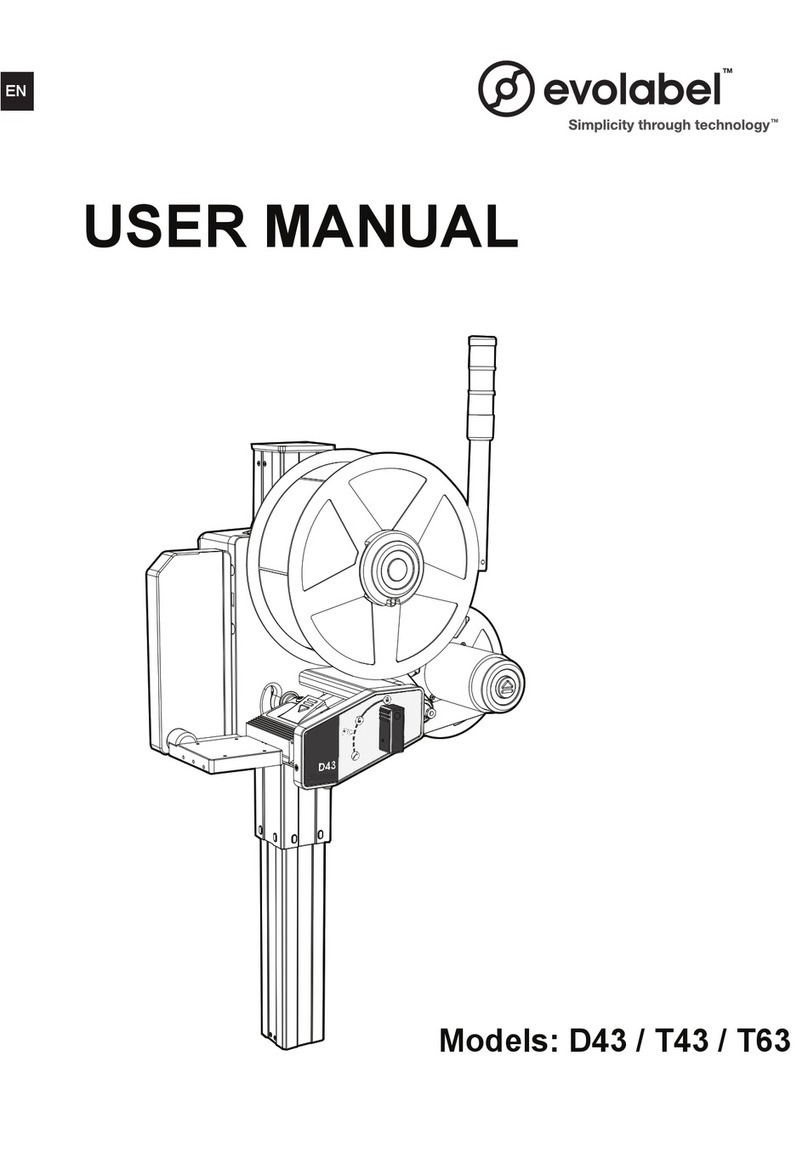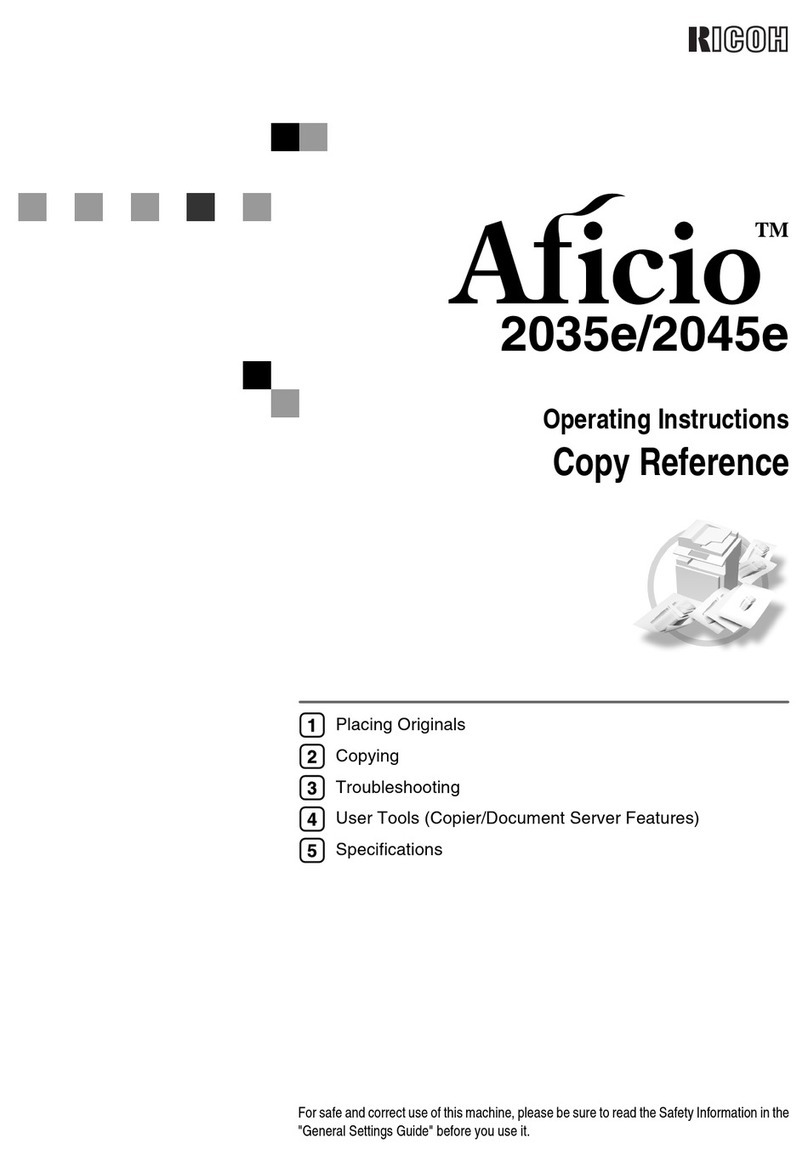GRAPHTEC SignJet JS310-25ES User manual

JK310 Series
MANUAL NO.JS310-UM-251
SignJet
Service Manual
JS310-UM-251-03-9370

iJS310-UM-251-9370
HISTORY OF REVISIONS
No. Date issued Description of revision Page Edition
1 06.08.31 First printing All 01
2 06.12.07 Additional parts added for the parts list. 115 to 132 02
3 07.07.18 Part number of the GTC Flange Set was corrected. 130 03

iiJS310-UM-251-9370
CONTENTS
1. Safety information ...............................................................................................................................1
1.1 Safety precautions .................................................................................................................................1
1.2 Important Safety Information .....................................................................................................2
1.3 Caution When Using Printer ........................................................................................................2
1.4 Guide When Using Ink ......................................................................................................................2
1.5 Choosing Printer Installation Place ........................................................................................3
1.6 Warning, Caution and Attention ...............................................................................................3
2. Technical Parameters .......................................................................................................................5
3. Product Configuration ....................................................................................................................7
3.1 Main Unit ....................................................................................................................................................7
3.2 Accessories .................................................................................................................................................8
3.3 Consumables ...........................................................................................................................................12
4. Basic Panel Operation ...................................................................................................................13
4.1 Menu Structure of Control Panel ............................................................................................13
4.1.1 Function description of the keys ..................................................................................................13
4.1.2 Menu structure ...................................................................................................................................14
4.2 Description of menu function .....................................................................................................15
4.3 LCD display for normal usage ..................................................................................................21
4.3.1 LCD display during printing .......................................................................................................21
4.3.2 LCD display when printing is paused ......................................................................................21
4.3.3 System warning and error display .............................................................................................22
4.4 Printing Steps ........................................................................................................................................23
5. Assembling the Printer and the Installation Procedure .............................25
5.1 Notes on the Installation Environment ................................................................................25
5.1.1 Installation Space ..............................................................................................................................25

iiiJS310-UM-251-9370
5.1.2 Installation Space ..............................................................................................................................25
5.1.3 Power Supply Specifications .........................................................................................................26
5.2 Removing the Printer from its Packaging ........................................................................27
5.3 Mounting the Ink Tanks ................................................................................................................31
5.4 Mounting the Waste Ink Tanks ................................................................................................32
5.5 Connecting the Power Supplies .................................................................................................33
5.6 Setting the Print Speed ...................................................................................................................34
5.6.1 Turning on the printer power supply ........................................................................................34
5.6.2 Setting the print head carriage speed .......................................................................................34
5.6.3 Setting the media feed speed ........................................................................................................34
5.7 Executing the Moving Test ...........................................................................................................35
6. Initial Ink Induction Procedure ..........................................................................................37
6.1 Initial Cleaning of the Ink Supply Tubes and the Sub Tanks .............................37
6.2 Initial Cleaning of the Cleaning Solution Supply Tubes ........................................44
6.3 Print head height Adjustment ....................................................................................................46
6.4 Mounting the Print heads .............................................................................................................47
6.5 Initial Print head Cleaning Procedure ................................................................................51
6.6 Ink Induction .........................................................................................................................................54
7. Media Loading Procedure .........................................................................................................57
7.1 Loading the Media ..............................................................................................................................57
7.2 Adjusting the auto feed function ..............................................................................................61
7.3 Winding the Media onto the Take-up Unit .......................................................................63
7.4 Adjusting the auto take-up function ......................................................................................66
7.5 Setting the Media Width ................................................................................................................68
8. Print head Adjustment Procedures .................................................................................69
8.1 Setting the Print head Drive Voltage ....................................................................................69

ivJS310-UM-251-9370
8.2 Installing the Printer Adjustment Utility Software “Try” ...................................70
8.3 Connecting the Print Heads ........................................................................................................72
8.4 Launching the Try Utility .............................................................................................................73
8.5 Printing the Nozzle Check Pattern ........................................................................................74
8.6 Adjusting the Positions of Print heads of the Same Color .....................................75
8.7 Adjusting the Positions of Print heads of a Different Color .................................79
8.8 Media Feed Amount Compensation ......................................................................................81
8.9 Bi-directional Printing Band Adjustments ......................................................................84
9. Procedures when leaving the printer for a long time ...................................87
9.1 Dispose the ink from the printer ..............................................................................................87
9.2 Induction of the cleaning solution ...........................................................................................88
9.3 Moisturizing of print head ...........................................................................................................89
10. Procedures when you transport the printer ........................................................91
10.1 Dispose the cleaning solution from the printer ...........................................................91
10.2 Fixing the printhead carriage .................................................................................................91
10.3 Discard the waste ink ....................................................................................................................92
11. Troubleshooting .................................................................................................................................93
11.1 Printing is not performed ...........................................................................................................93
11.2 Unsatisfactory printing ................................................................................................................93
11.3 Cleaning cannot be performed ...............................................................................................96
11.4 Other problems ...................................................................................................................................97
11.5 Additional Troubleshooting ......................................................................................................98
12. Consumables ......................................................................................................................................103
13. How to use the Print head position alignment jig .......................................105

vJS310-UM-251-9370
14. Ink supply system diagram .................................................................................................107
15. Recommended print conditions .....................................................................................109
16. Upgrading of firmware ............................................................................................................ 111
17. AC cable alteration procedure from CEE to NEMA ............................... 113
18. Maintenance parts lists ........................................................................................................... 115
18.1 Recommend Parts List ................................................................................................................115
18.2 Electrical part ................................................................................................................................... 116
18.3 Control panel ..................................................................................................................................... 119
18.4 Main Frame ........................................................................................................................................120
18.5 Sensor part ..........................................................................................................................................122
18.6 Inkjet part ............................................................................................................................................124
18.7 Cables ......................................................................................................................................................129
18.8 Accessories ...........................................................................................................................................130


1. Safety information
1JS310-UM-251-9370
1. Safety information
Before use your Inkjet Digital Printer, please read following safety information carefully and pay more
attention to the cautions on the Printer.
1.1 Safety precautions
• Install over-current and over-voltage facility for printer power.
Failure to follow this guide could result in electric shock, personnel injury and fire.
• Clean the ink channels with solution matching to the used ink.
Failure to follow this guide could result in filter clog and ink channel blockage.
• Besides the ground-line for power, another unattached ground-line should be connected outdoor.
Failure to follow this guide could result in abnormal work status of printer.
• Static prevent facility should be settled on the carpet or in dry climate.
Failure to follow this guide could result in print head or other parts damage on the printer.
• Waiting for 10 minutes at least after power off to transport, connect and check the printer.
Failure to follow this guide could result in electric shock.
• Printer should be settled on flat floor and be adjusted horizontally.
Failure to follow this guide could reduce the print resolution.
• Clean the print head and ink channel with solution after long-time printing.
Failure to follow this guide could result in print head damage and ink channel clog.
• Never put hands on depend fence while the printer is working.
Failure to follow this guide could result in hand crushing.
• Never put hands into the heating board while the board is heating.
Failure to follow this guide could result in hand scald.
• Never put hands on rotating rollers while the printer is working.
Failure to follow this guide could result in hand crushing.
• Don’t open the electric tank in normal condition.
Failure to follow this guide could result in electric shock.

1. Safety information
2JS310-UM-251-9370
1.2 Important Safety Information
• Do not block the hole on the cover.
• Do not insert any object into the Printer groove. Don’t let any kind of liquid splash into Printer.
• Only use the power supply according to the label.
• Connect all the equipment to a properly grounded socket. Avoid the socket in the same circuit with copy
machine or air conditioner.
• Avoid to using the socket controlled by the wall switch or by auto timer.
• Please keep Printer away from the latent source of electromagnetic disturbance. For example,
loudspeaker or wireless phone.
• If you use additional cable, please make sure that total amperage of the equipment connecting with
cable shall not exceed the amperage of the power supply. Moreover, the amperage of all equipment
connecting with wall socket does not exceed the amperage of the wall socket.
• Do not use damaged Electrical Power wire.
• Do not repair Printer by yourself.
• Shut off the power and ask experienced technician for help, if the following situations occur:
Power cable or plug is damaged.
Liquid splashes into printer.
Printer falls down or broken.
Printer cannot work properly or change in property.
1.3 Caution When Using Printer
• Don’t use your hand to move print head; otherwise the printer will be damaged.
• Always use power switch to turn On/off the printer. Before shutting down the Printer, do not pull out
Power Supply wire or Data Wire.
• Before moving the printer, please make sure the print head is fixed at original position.
1.4 Guide When Using Ink
• Never put the ink near open flames. Failure to follow this warning might result in fire.
• Do not swallow ink or avoid its splashes on the eye.
• If ink spills on the skin, please wash with soap and water. If ink splashes into eye, please wash with
water immediately and consult a doctor as required.
• If it is swallowed, do not try to vomit it forcefully, but see a doctor.
• Do not shake the ink cartridge in case ink leak is caused.
• After using for a certain period (generally 3 months), you should take off the ink cartridge, clean it and
dry it.
• Please keep surrounding clean when you replace a new ink container. It helps you improve printing
quality.
• Do not mix the waste ink with any other chemicals and solvent when you displace the waste ink.
Also dispose the waste ink as the industrial waste (waste oil).

1. Safety information
3JS310-UM-251-9370
1.5 Choosing Printer Installation Place
• Put printer at a horizontal and stable place with enough space; otherwise, the Printer may not work
properly.
• Don’t leave Printer at a place where temperature and humidity change severely. Avoid direct sunlight,
strong light or heat.
• Avoid shaking or vibrating.
• Keep sufficient room around printer for air circulation.
• Place printer nearby the wall socket, so that it is easy to connect or disconnect the power supply
1.6 Warning, Caution and Attention
Warning
Must obey in order to ensure personal safety.
Caution
Must obey in order to protect the machine.
Attention
Contain some important and useful information about operation.


2. Technical Parameters
5JS310-UM-251-9370
2. Technical Parameters
Product JS310-25ES JS310-18ES
Printer Technique Xaar 126 300dpi piezo head, 8 head inside
Resolution 200dpi, 400dpi
Color Quality Photo effect including 2 levels: Basic and High Quality
Max. Media Width 2530 mm
(thickness less than 1 mm)
1860 mm
(thickness less than 1 mm)
Man. Printing Width 2471 mm 1800 mm
Min. Printing Size A4 or 210 mm (thickness less than 1 mm)
Output (m2/h)
(Designed values, not from
measurement)
Mode Output (m2/h)
180 x 200 dpi 2pass 27.5
180 x 200 dpi 4-2pass 14.5
180 x 200 dpi 3pass 19.2
180 x 200 dpi 6-3pass 10.5
180 x 200 dpi 4pass 14.5
180 x 200 dpi 8-4pass 7.5
180 x 200 dpi 6pass 10.5
180 x 200 dpi 8pass 7.5
300 x 300 dpi 14.5
Display LCD display with 8 keys panel, self-diagnosis available
Ink Type Solvent based ink: C, M, Y, K and solvent based solution
Ink Supply Mode 300 ml/min auto ink supply by electric pump, volume of main tank
1000 ml/color
Ink Inspection System Auto/manual ink supply, low ink detector
Printing Driver Support many RIP drivers
Operation Platforms Multi-operation platforms (Windows 2000, XP, etc.)
Media Type Flex, vinyl, window film, polyester, etc.
Media Transmission Roll media or sheet media (bigger than A4 or 210 mm)
Media Processing Auto feeding and take-up system,
weight less than 70 kg/roll
Auto feeding and take-up system,
weight less than 40 kg/roll
Print head Height 3 mm to 5 mm above media adjustable
Pre-heater & Dry System Auto heating after electrifying, the tiptop temperature is about 40˚C
Clamp Manual adjustment media width
Print head Cleaning System Auto positive pressure cleaning
Safety System Inside safety lock with auto shutting down function

2. Technical Parameters
6JS310-UM-251-9370
Product JS310-25ES JS310-18ES
Print Interface USB2.0 interface (Windows 2000, NT, XP, etc.)
Noise
Printing status less than 70 db / waiting status less than 40 db (ISO7779)
Printer Size (including ink tank) / Net Weight
L 3820 mm x H 1190 mm x W 890 mm / 330 Kg L 3103 mm x H 1160 mm x W 890 mm / 270 Kg
Package Size / Net Weight
L 3920 mm x H 1365 mm x W 960 mm / 470 Kg L 3220 mm x H 1365 mm x W 960 mm / 400 Kg
Input Voltage AC 200 to 240V, 50Hz/60Hz
Voltage for the Heating and Drying System
AC 200 to 240V, 50Hz/60Hz
Power (AC 220V applied) 2000W
Working Environment Temperature: 20˚C to 28˚C, Humidity: 40% to 70%
The parameters above are subject to be changed.

3. Product Configuration
7JS310-UM-251-9370
3. Product Configuration
3.1 Main Unit
(1)
(2)
(3)
(4)
(5)
(6)
(9)
(10) (8)
(7)
(1) LCD Control Panel
(2) Press roller control pole
(3) Ink tanks & Solution tank
(4) DRYER Power Socket
(5) Take-up Roller
(6) Cleaner
(7) Media Feeding Roller
(8) Waste Ink Tanks
(9) PRINTER Power Socket & HEATER Power Socket
(10) Media Feeding System

3. Product Configuration
8JS310-UM-251-9370
3.2 Accessories
No. Item Q’ty Remark
1 Printhead 8 Xaar 126-300
2 Power cable 3 UL cord/250V/4 m
3 USB interface cable 1 4 m
4 Ink tank 4
5 Solution tank 1
6 Screw M4*12 8 Spare parts
7 File bag 1
8 Tool box 1
9 Software CD 1 RIP
10 Software CD 1 Utility, “Try”
11 Non-woven fabric 1 2 m
12 Sealing washer 2 Spare parts
13 Wet keeping frame 1
14 Brush 4
15 User’s Manual 1
16 Set-up Guide 2 English: 1, Spanish: 1
17 Maintenance of print head Manual 1
18 Quick Install Manual 1
19 Try Important Setup Sheet 1
20 Waste ink tank 2
21 Bracket, Waste ink tank 2
22 ø3/5 Soft tube 1 1 m, Spare part
23 ø4/6 Soft tube 1 1 m, Spare part
24 Clamp, Printhead 10
25 Inlet tube assembly 4 Tube connector for 126 printhead x 2
ø3/5 Soft tube (100 mm) x 2
ø3/5 Soft tube (200 mm)
F type 3/5 connector
Y type 3-way connector
26 Outlet tube assembly 8 Tube connector for 126 printhead
ø3/5 Soft tube (80 mm)
F type 3/5Connection cable, Printhead
connector
Cap, Connector
27 Connection cable, Printhead 8
28 Screw for printhead alignment 3
29 Flange, Take-up roller 2
30 Light bulb 1 Spare parts
31 Empty core 2 Inner diameter 3 in, Length 36 in
32 Packing list 1
33 Jig, Head height adjustment 1
34 Tube clamper 8
35 AC Plug 3 250V
36 Media Flange 2

3. Product Configuration
9JS310-UM-251-9370
No.1 Printhead No.2 Power cable
No.3 USB interface cable No.4 Ink tanks, No.5 Solution tank
No.6 Screws, M4*12 No.7 File bag
No.8 Tool box No.9, 10 SSoftware CD

3. Product Configuration
10JS310-UM-251-9370
No.11 Non-woven fabric No.12 Sealing washers
No.13 Wet keeping frame No.14 Brushes
No.20 Waste ink tank No.21 Bracket, Waste ink tank
No.22, 23 Ø3/5, Ø4/6 Soft tube No.24 Clamp, Printhead

3. Product Configuration
11JS310-UM-251-9370
No.25 Inlet tube assembly No.26 Outlet tube assembly
No.27 Connection cables, Printhead No. 28 Screws for printhead alignment
No.29 Flange, Take-up roller No.30 Light bulb
No.31 Empty core No.32 Jig, Head height adjustment

3. Product Configuration
12JS310-UM-251-9370
No.34 Tube clamper No.35 AC Plug
No.36 Media Flange
3.3 Consumables
• Ink
Eco-Friendly Solvent Eco-Friendly Solvent Pure Solvent
Black IJ-80050Bk IJ-80100K IJ-80200K
Cyan IJ-80050C IJ-80100C IJ-80200C
Magenta IJ-80050M IJ-80100M IJ-80200M
Yellow IJ-80050Y IJ-80100Y IJ-80200Y
CAUTION: Do not use non-specified inks.
• Flash solution
IJ-80050S (For IJ-80050 Ink)
IJ-80100S (For IJ-80100 Ink and IJ-80200 Ink)

4. Basic Panel Operation
13JS310-UM-251-9370
4. Basic Panel Operation
4.1 Menu Structure of Control Panel
LCD
Function Keys
Direction Keys
4.1.1 Function description of the keys
Direction keys
(1) Operation via control panel:
UP and DOWN ARROW key: Scroll the menus for selection; reduce or increase the values on LCD.
LEFT and RIGHT ARROW key: Move the cursor position over the number string on LCD.
Function keys
(1) ONLINE:
Switch the printer online and offline / press down and hold it for several seconds to pause printing.
Waiting
Online
(2) ESC:
Cancel operation and return to up-level menu.
(3) ENTER:
Confirm and execute the operation.
(4) FUNC:
Shift to special function. Combine with LEFT ARROW key to test print when the printer is waiting.
Key combination
FUNC + LEFT ARROW key. Test print when printer is waiting.
This manual suits for next models
1
Table of contents
Other GRAPHTEC Printer manuals
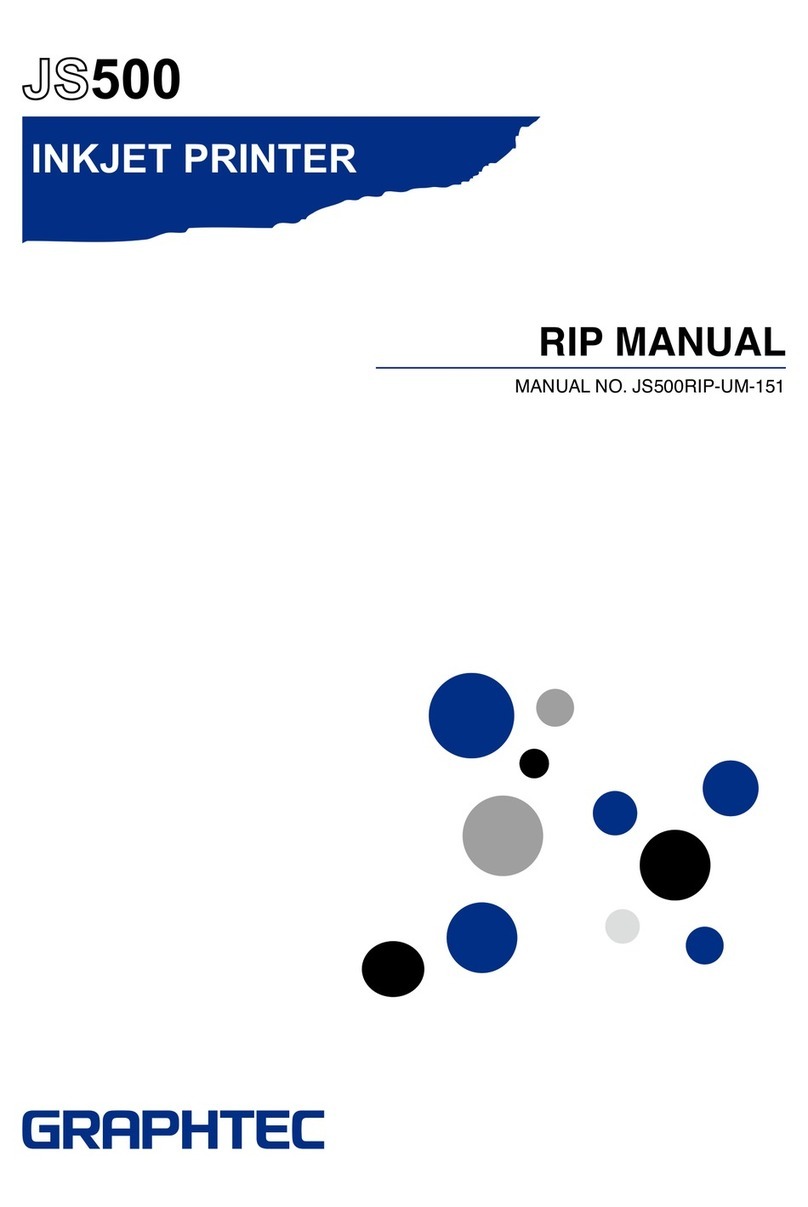
GRAPHTEC
GRAPHTEC JS500 User manual
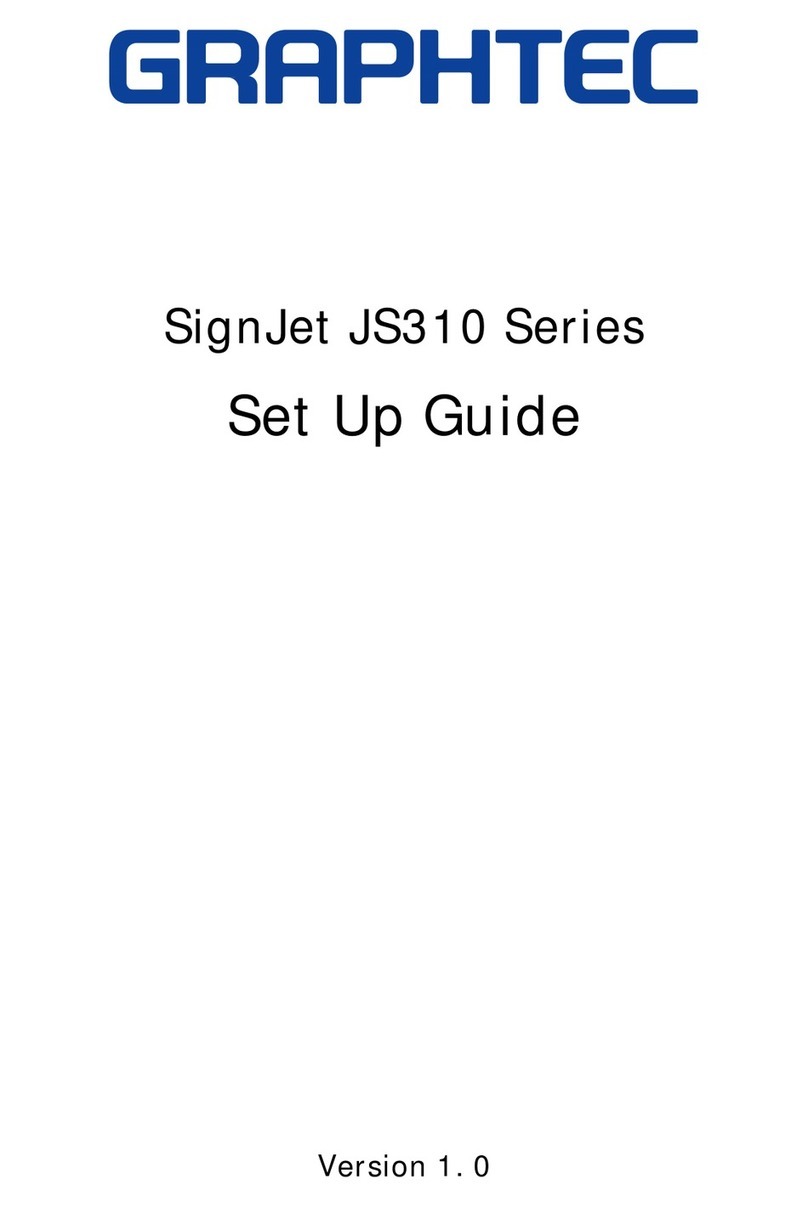
GRAPHTEC
GRAPHTEC SignJet JS310 Series User manual

GRAPHTEC
GRAPHTEC JW220-06 User manual
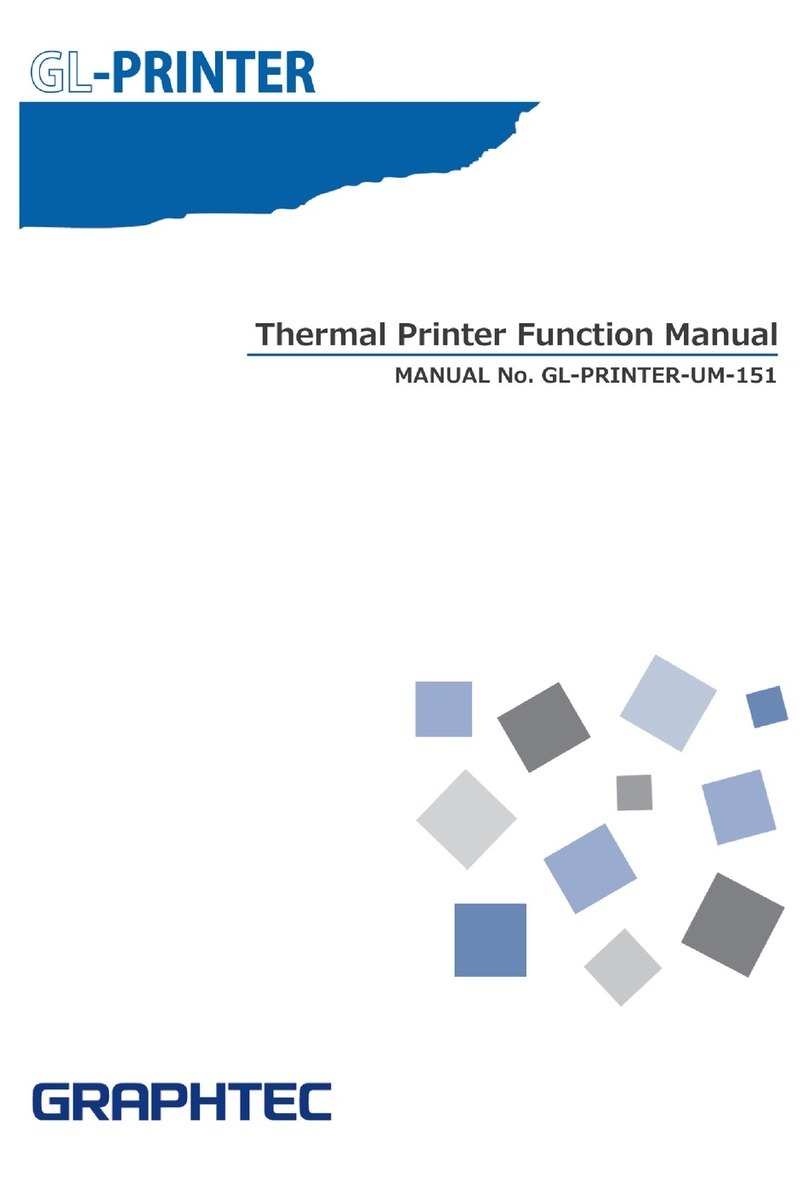
GRAPHTEC
GRAPHTEC DP-581H Parts list manual
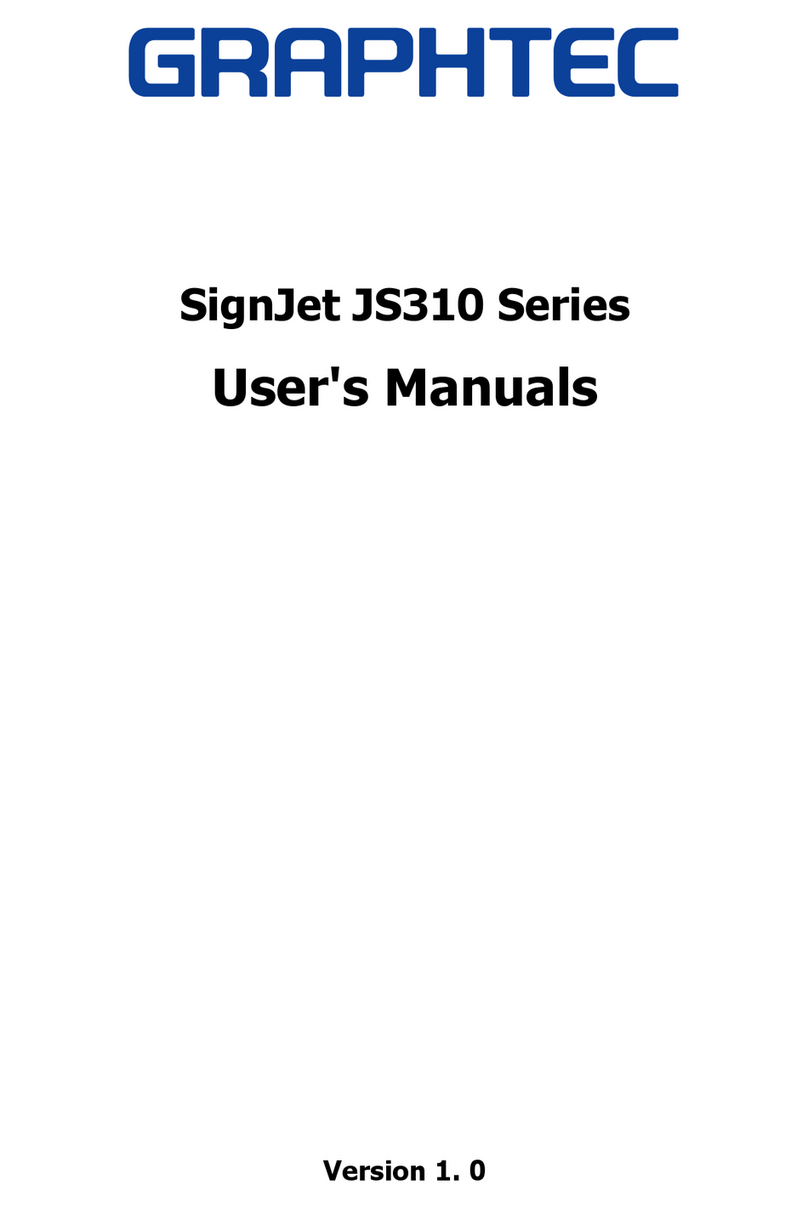
GRAPHTEC
GRAPHTEC SignJet JS310 Series Installation and operation manual
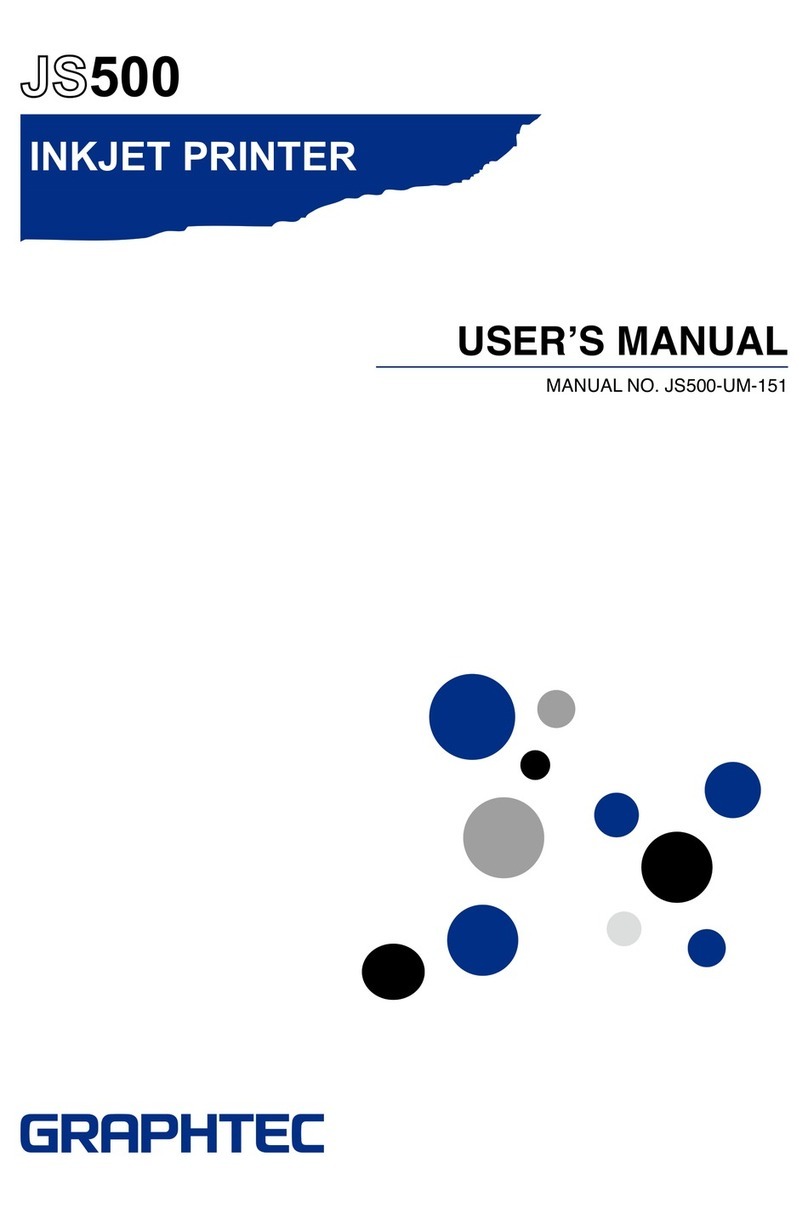
GRAPHTEC
GRAPHTEC JS500 User manual
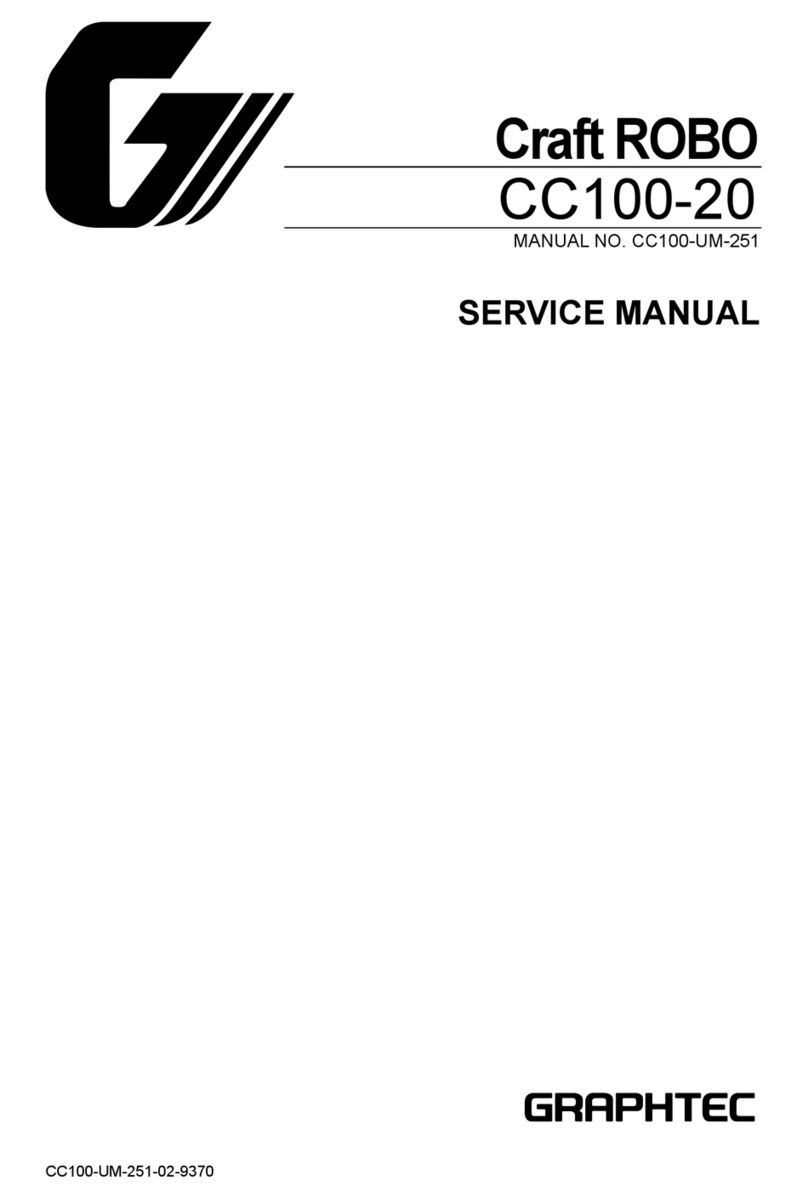
GRAPHTEC
GRAPHTEC Craft ROBO CC100-20 User manual