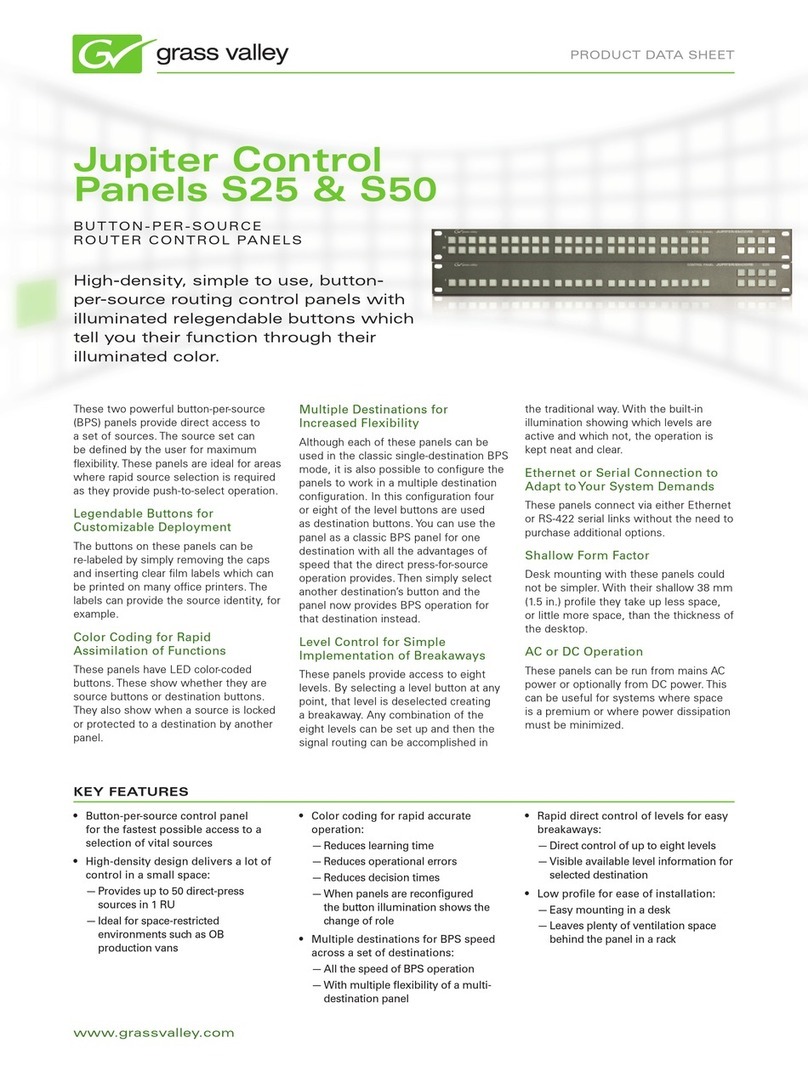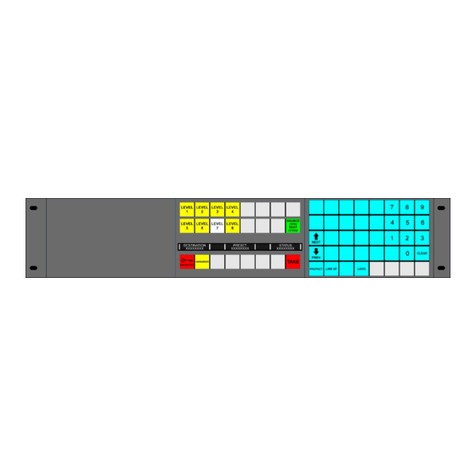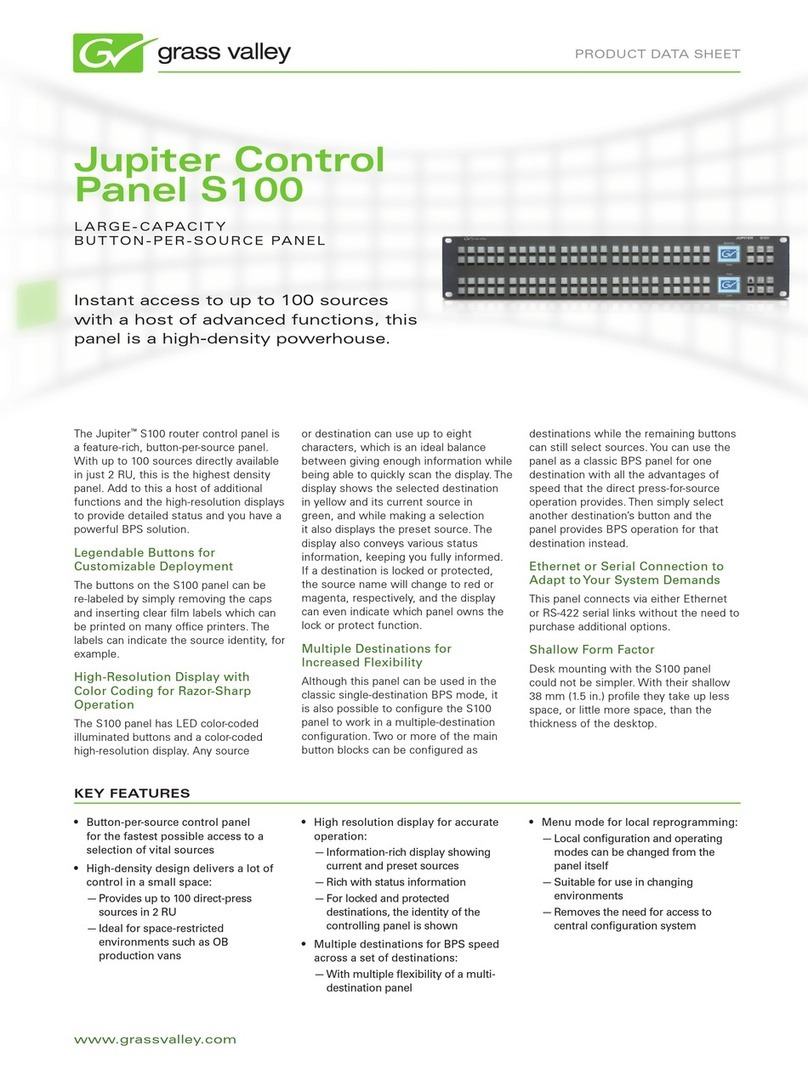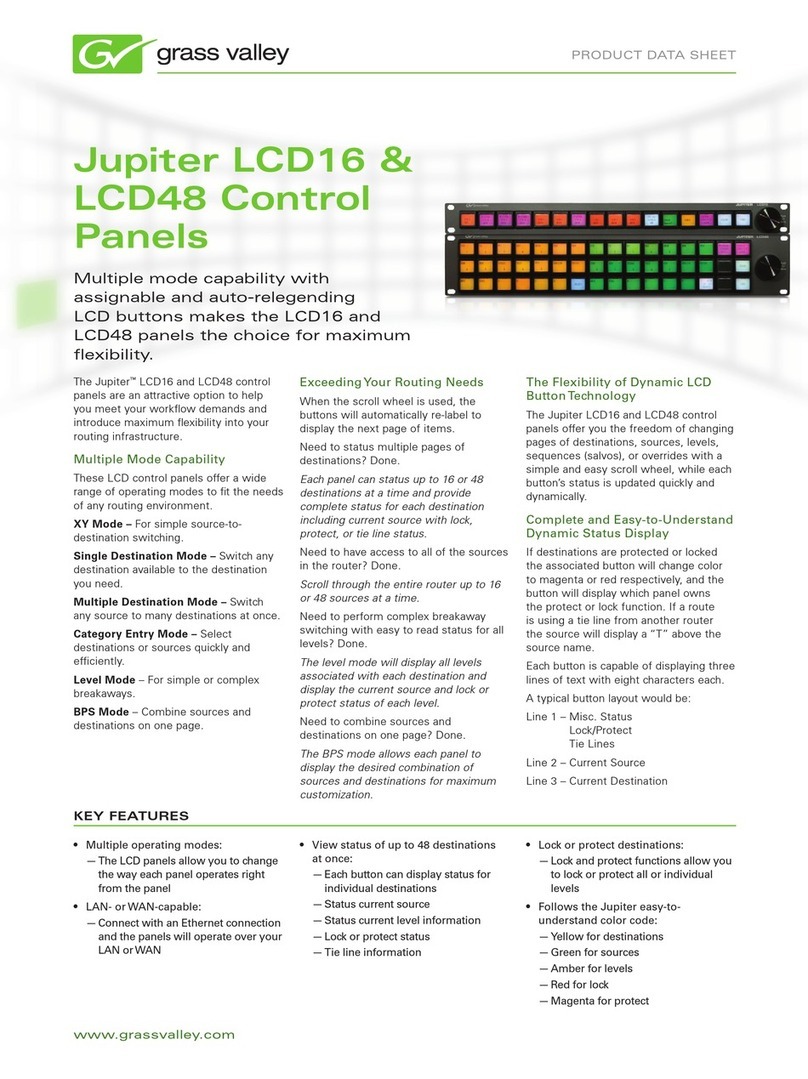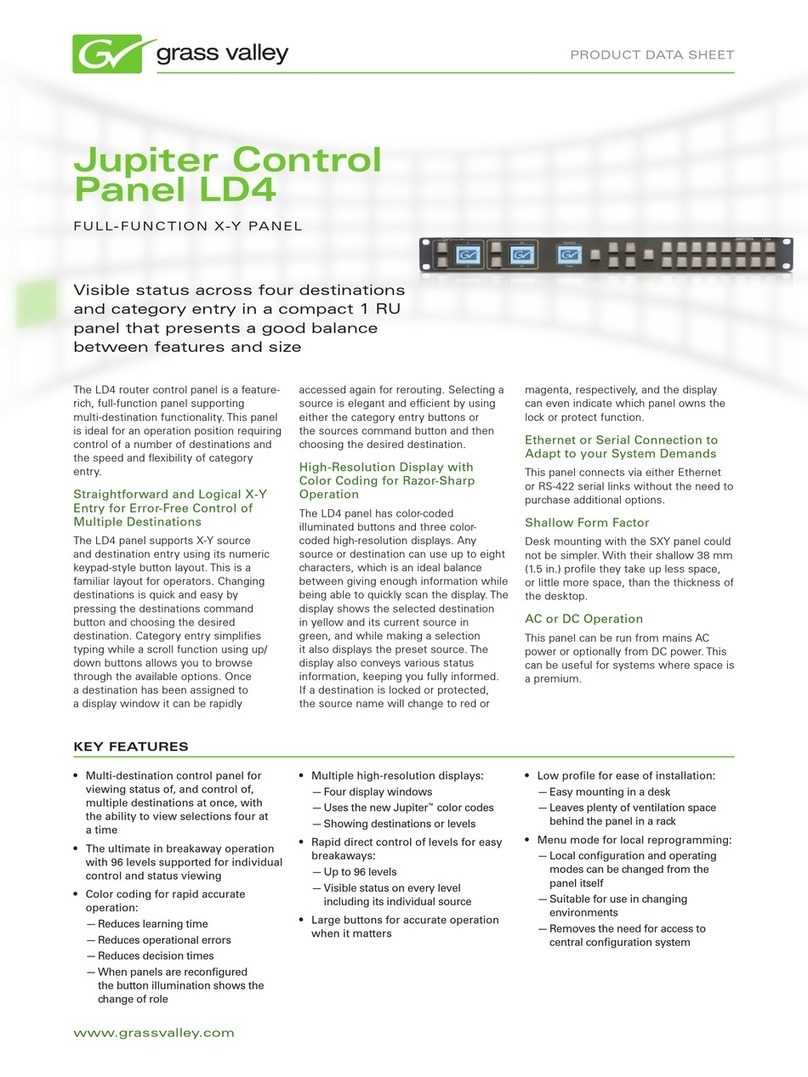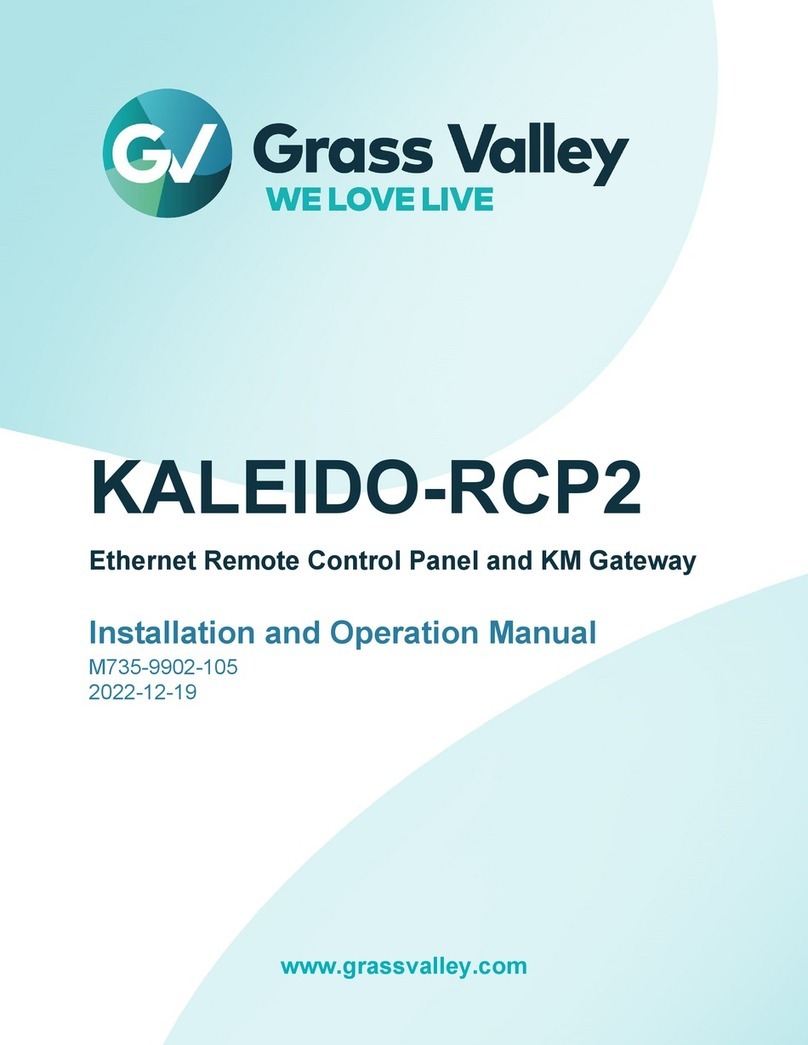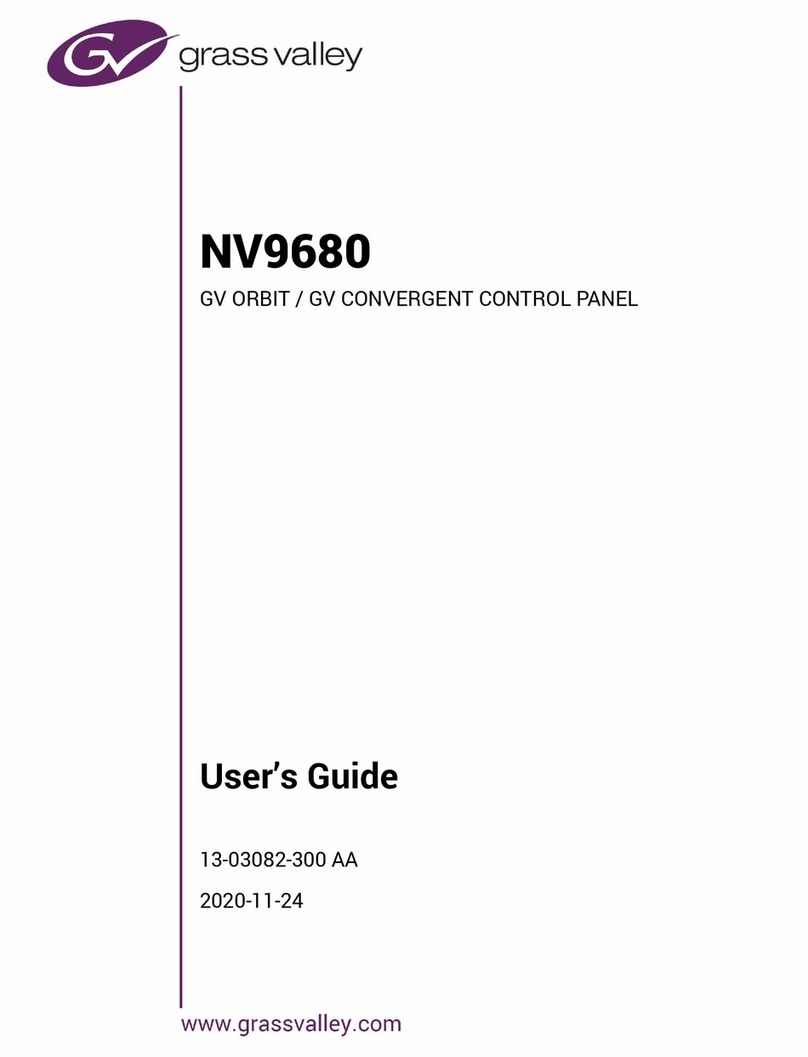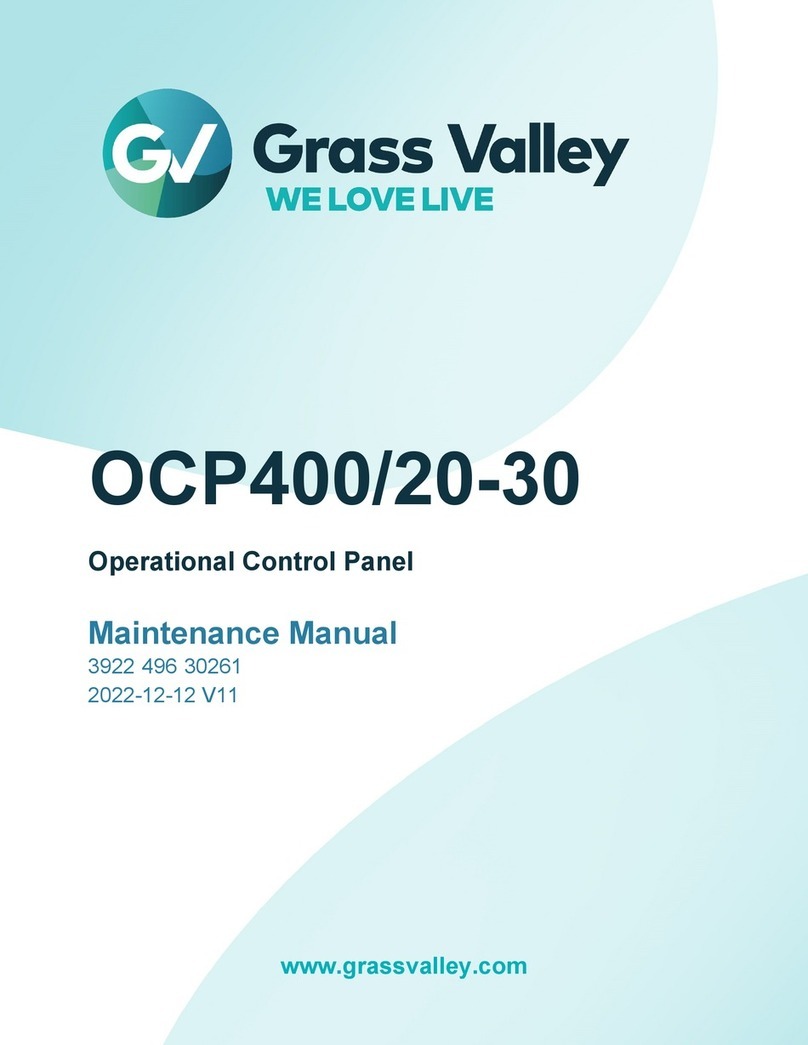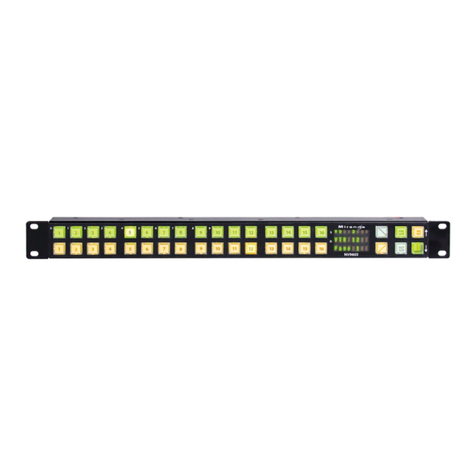www.grassvalley.com
PRODUCT DATA SHEET
Fast access across large numbers of
sources thanks to the unique scroll
wheel, plus comprehensive control of
levels and category entry.
KEY FEATURES
Jupiter Control
Panel SXY
SCROLL-WHEEL ROUTER CONTROL PANEL
The SXY is a comprehensive multi-
destination router control panel
supporting almost every function needed.
This panel helps you rapidly select from
very large numbers of sources and
destinations with its easy-to-use scroll
wheel. This panel is highly suitable
where operators deal with many sources
or many destinations. With its broad
range of functions and comprehensive
one-button controls, the SXY is also
useful where comprehensive control
is necessary, or where the work style
varies depending on the task at hand. The
SXY can also be used as a supervisor’s
panel.
Fast Access Among Many Sources
and Destinations
The SXY panel supports category entry
operation mode. In this mode you select
the category you require using a key and
then the scroll wheel can run through all
members of that category. This makes for
easy to understand but quick operation.
The SXY panel can be used to drive as
many sources and destinations as your
system supports. If you do not enter a
category then you can just scroll through
every source or destination. You can also
enter source and destination information
by category entry on the panel keys
instead of the scroll wheel.
Individual Control of 10 Levels
Supports Complex Multiformat
Systems
Ten level buttons allow complex
breakaways containing up to ten different
levels. Just press the button and the
level is de-selected or selected. Another
button allows you to rapidly change
all the levels. Illumination in the level
buttons shows which levels are valid for
the current destination.
High-Resolution Display with
Color Coding for Razor-Sharp
Operation
The SXY panel has color-coded
illuminated buttons and a full-color
high-resolution display. Any source
or destination can use up to eight
characters which is an ideal balance
between giving enough information while
being able to quickly scan the display. The
display shows the selected destination
in yellow and its current source in green
and while making a selection it also
displays the preset source. The display
also carries various status information
keeping the user fully informed. If a
destination is locked, the source name
color will change to red, and if protected,
the source name color will change to
magenta. The display will even tell you
which control panel owns the lock/
protect function.
Scroll-wheel operated control panel•
for rapid selection from many sources
and destinations
High power with low density:•
Ideal for space-restricted—
environments
Where a lot of operator power is—
required in a small space
Color coding for rapid accurate•
operation:
Reduces learning time—
Reduces operational errors—
Reduces decision times—
When panels are reconfigured—
the button illumination shows the
change of role
High-resolution display for accurate•
operation:
Information-rich display showing—
current and preset sources
Rich with status information—
For locked and protected destinations—
the identity of the controlling panel
is shown
Rapid direct control of levels for easy•
breakaways:
Direct control of up to ten levels—
Low profile for ease of installation:•
Easy mounting in a desk—
Leaves plenty of ventilation space—
behind the panel in a rack
Menu mode for local reprogramming:•
Local configuration and operating—
modes can be changed from the
panel itself
Suitable for use in changing—
environments
Removes the need for access to—
central configuration system