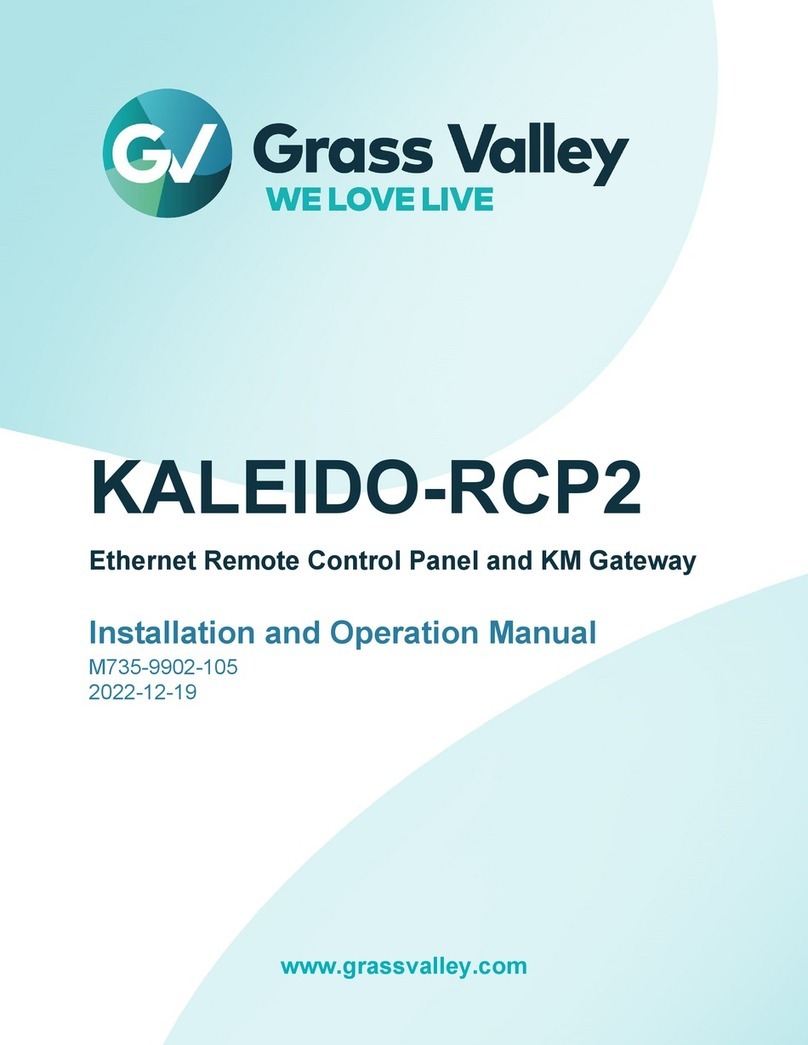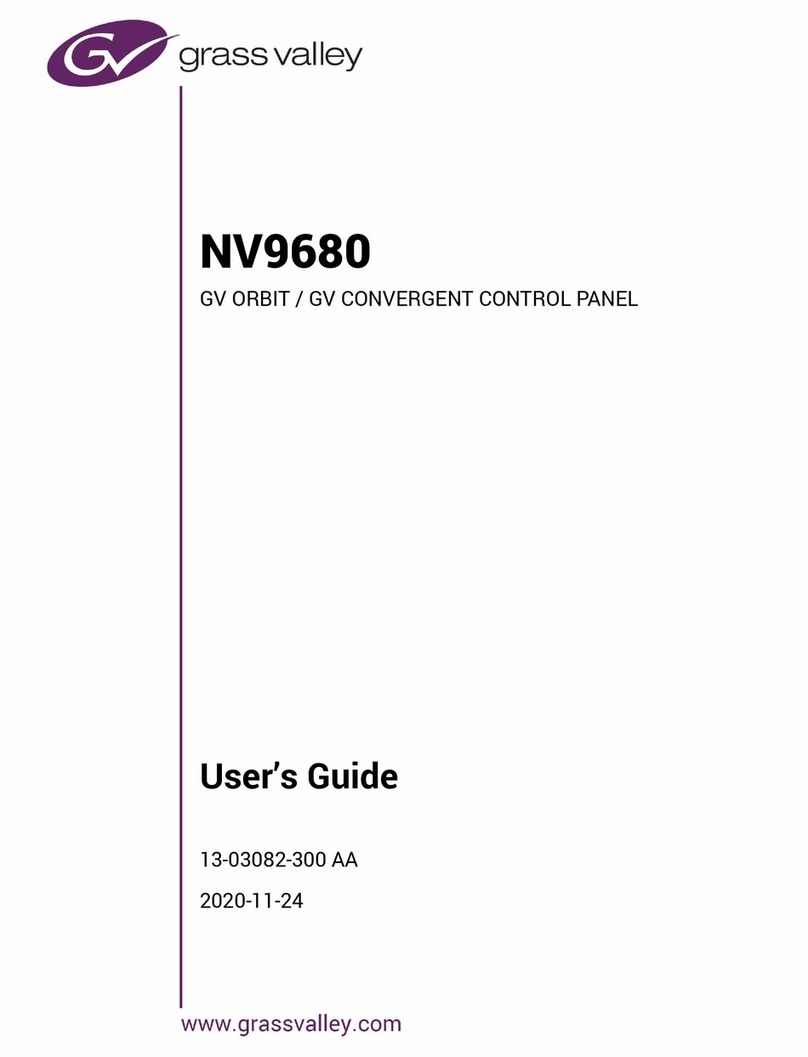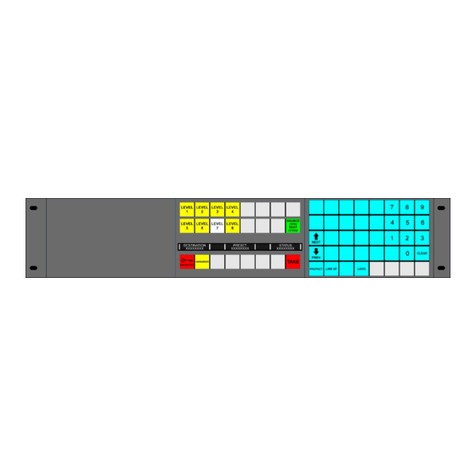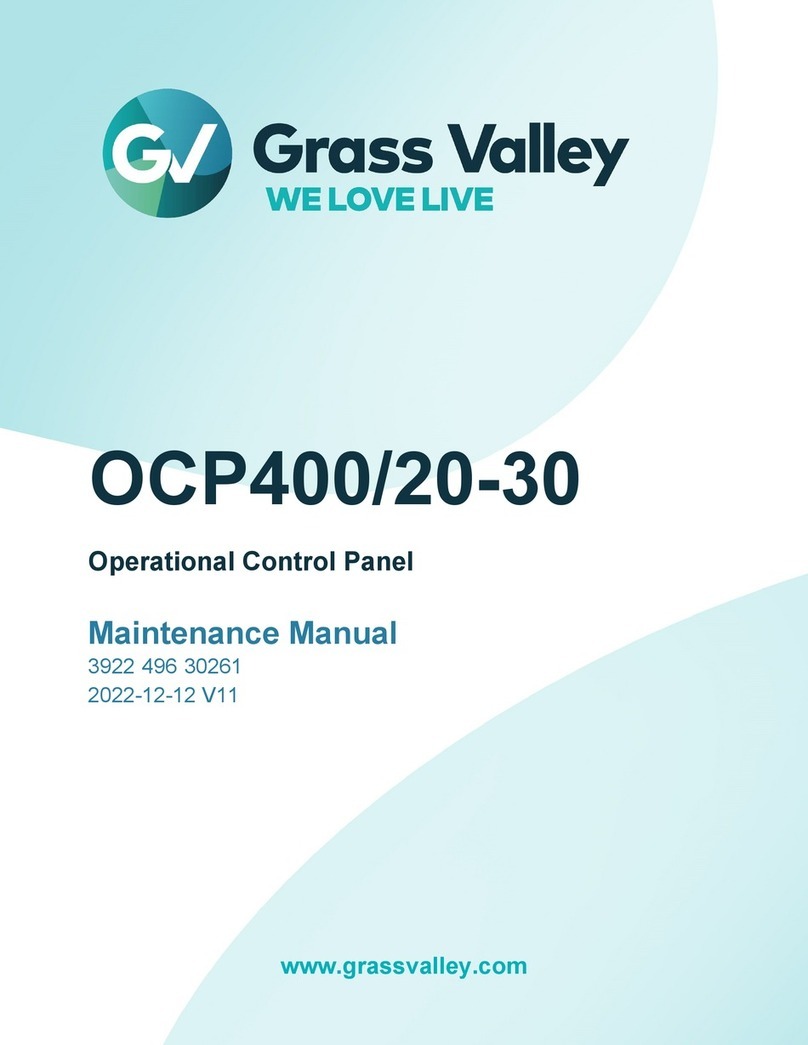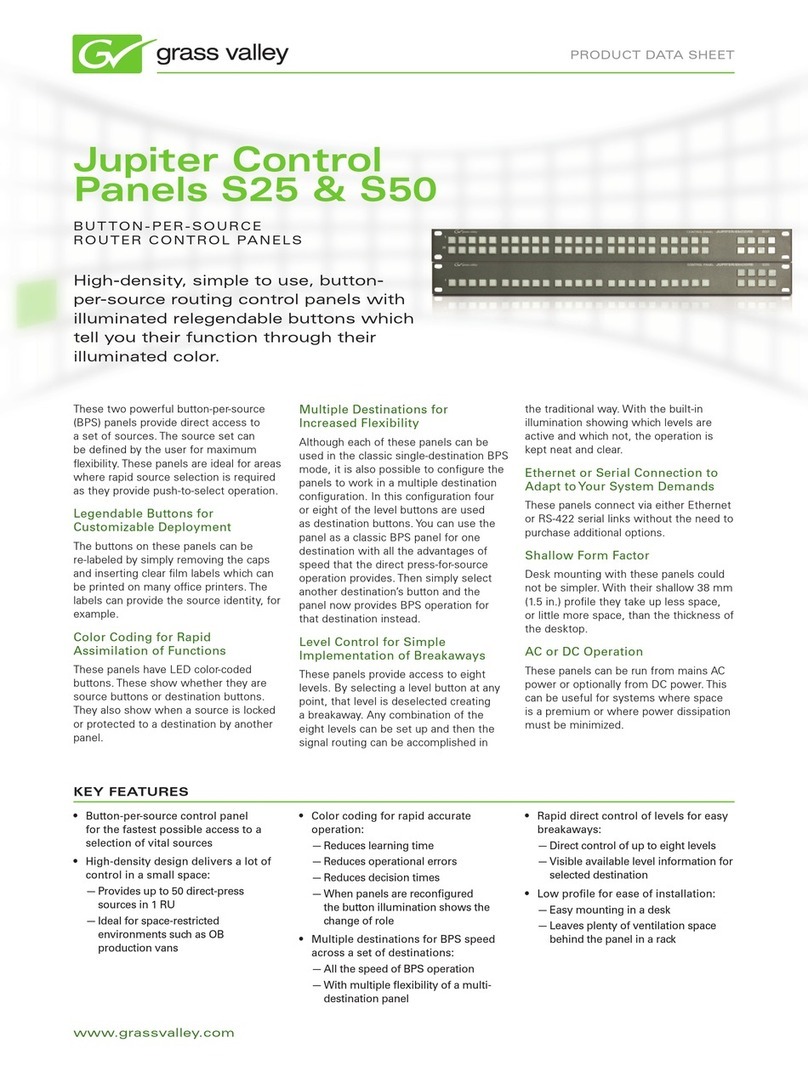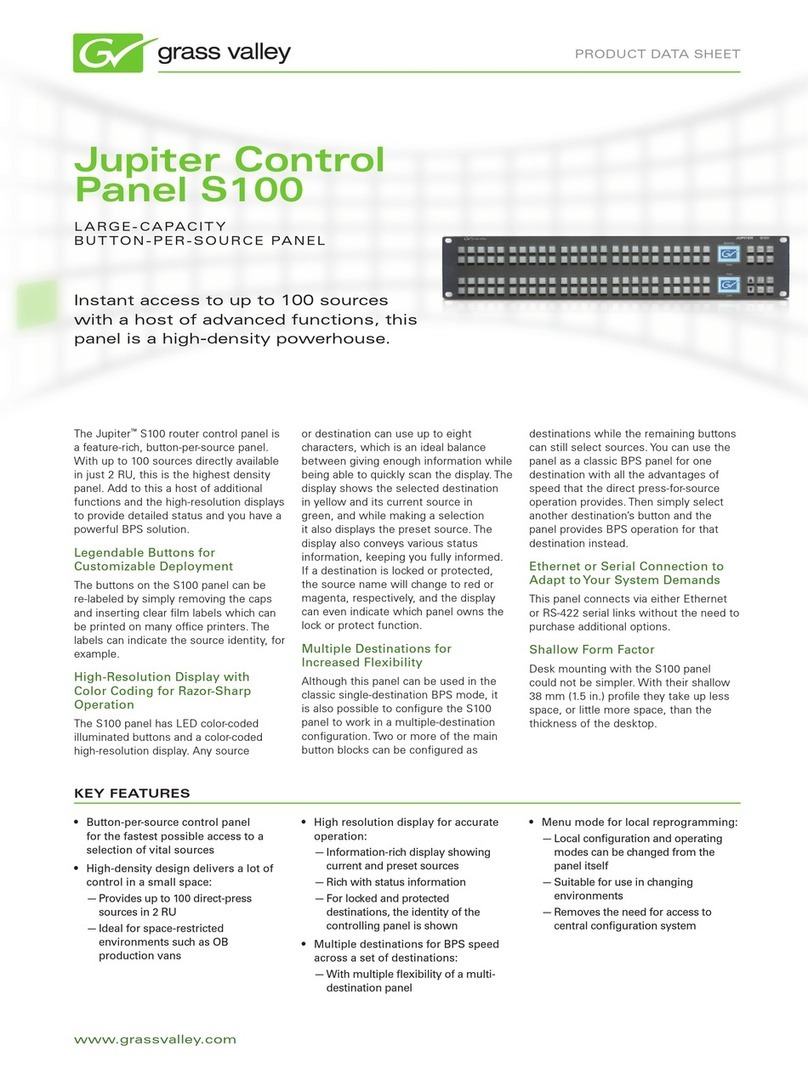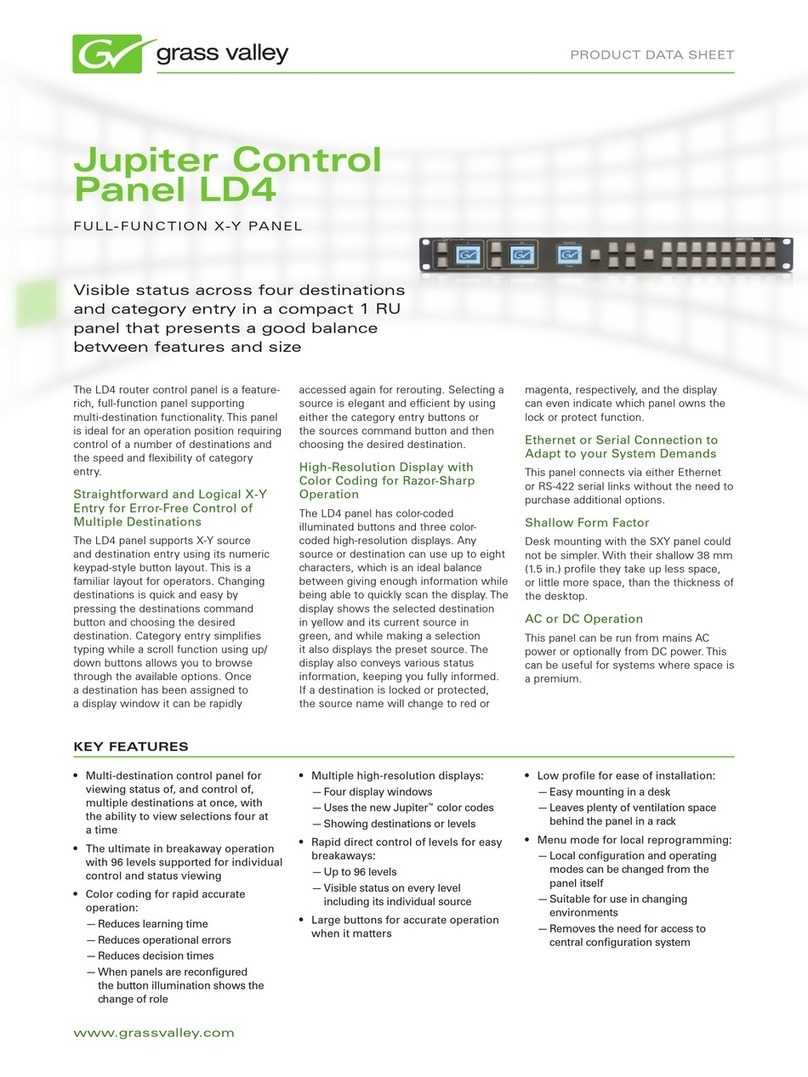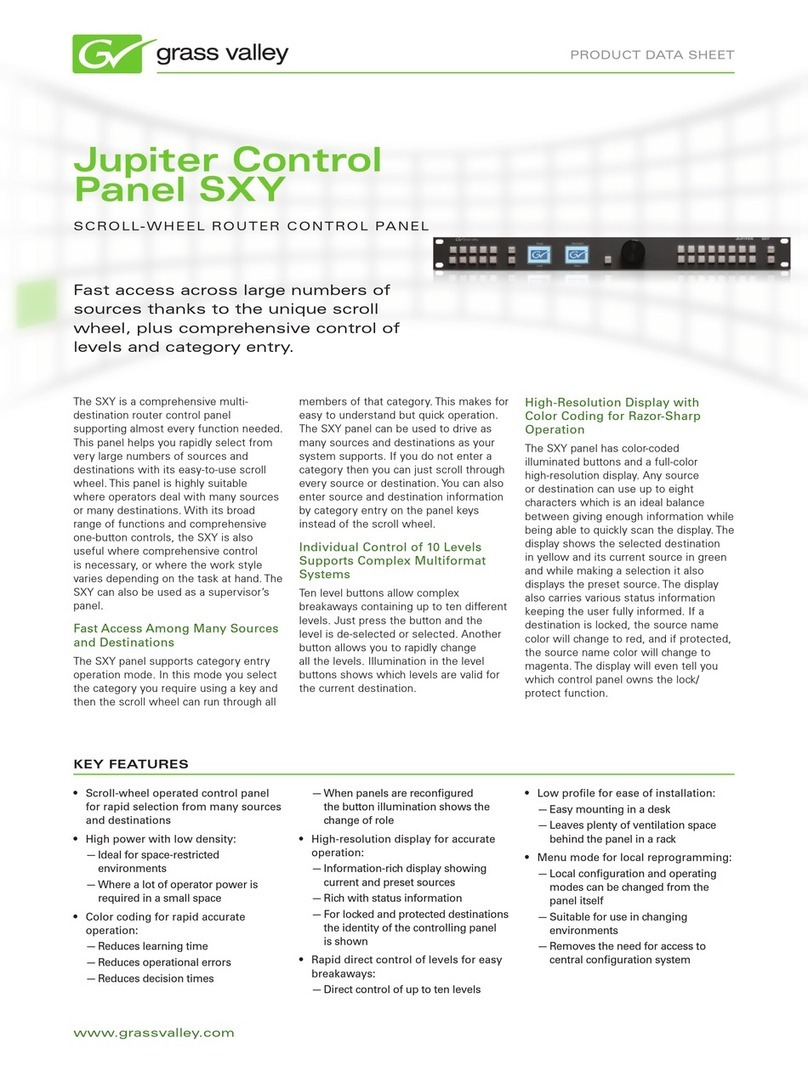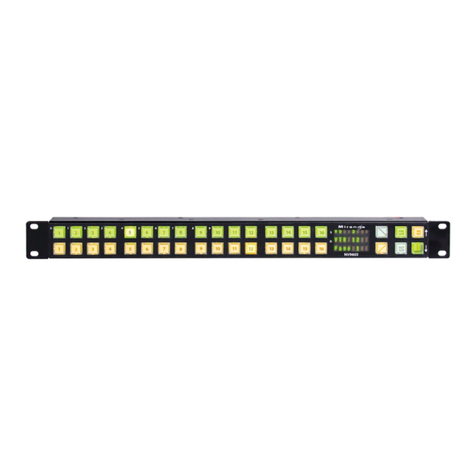www.grassvalley.com
PRODUCT DATA SHEET
Multiple mode capability with
assignable and auto-relegending
LCD buttons makes the LCD16 and
LCD48 panels the choice for maximum
flexibility.
KEY FEATURES
Jupiter LCD16 &
LCD48 Control
Panels
The Jupiter™LCD16 and LCD48 control
panels are an attractive option to help
you meet your workflow demands and
introduce maximum flexibility into your
routing infrastructure.
Multiple Mode Capability
These LCD control panels offer a wide
range of operating modes to fit the needs
of any routing environment.
XY Mode – For simple source-to-
destination switching.
Single Destination Mode – Switch any
destination available to the destination
you need.
Multiple Destination Mode – Switch
any source to many destinations at once.
Category Entry Mode – Select
destinations or sources quickly and
efficiently.
Level Mode – For simple or complex
breakaways.
BPS Mode – Combine sources and
destinations on one page.
Exceeding Your Routing Needs
When the scroll wheel is used, the
buttons will automatically re-label to
display the next page of items.
Need to status multiple pages of
destinations? Done.
Each panel can status up to 16 or 48
destinations at a time and provide
complete status for each destination
including current source with lock,
protect, or tie line status.
Need to have access to all of the sources
in the router? Done.
Scroll through the entire router up to 16
or 48 sources at a time.
Need to perform complex breakaway
switching with easy to read status for all
levels? Done.
The level mode will display all levels
associated with each destination and
display the current source and lock or
protect status of each level.
Need to combine sources and
destinations on one page? Done.
The BPS mode allows each panel to
display the desired combination of
sources and destinations for maximum
customization.
The Flexibility of Dynamic LCD
Button Technology
The Jupiter LCD16 and LCD48 control
panels offer you the freedom of changing
pages of destinations, sources, levels,
sequences (salvos), or overrides with a
simple and easy scroll wheel, while each
button’s status is updated quickly and
dynamically.
Complete and Easy-to-Understand
Dynamic Status Display
If destinations are protected or locked
the associated button will change color
to magenta or red respectively, and the
button will display which panel owns
the protect or lock function. If a route
is using a tie line from another router
the source will display a “T” above the
source name.
Each button is capable of displaying three
lines of text with eight characters each.
A typical button layout would be:
Line 1 – Misc. Status
Lock/Protect
Tie Lines
Line 2 – Current Source
Line 3 – Current Destination
Multiple operating modes:•
The LCD panels allow you to change—
the way each panel operates right
from the panel
LAN- or WAN-capable:•
Connect with an Ethernet connection—
and the panels will operate over your
LAN or WAN
View status of up to 48 destinations•
at once:
Each button can display status for—
individual destinations
Status current source—
Status current level information—
Lock or protect status—
Tie line information—
Lock or protect destinations:•
Lock and protect functions allow you—
to lock or protect all or individual
levels
Follows the Jupiter easy-to-•
understand color code:
Yellow for destinations—
Green for sources—
Amber for levels—
Red for lock—
Magenta for protect—