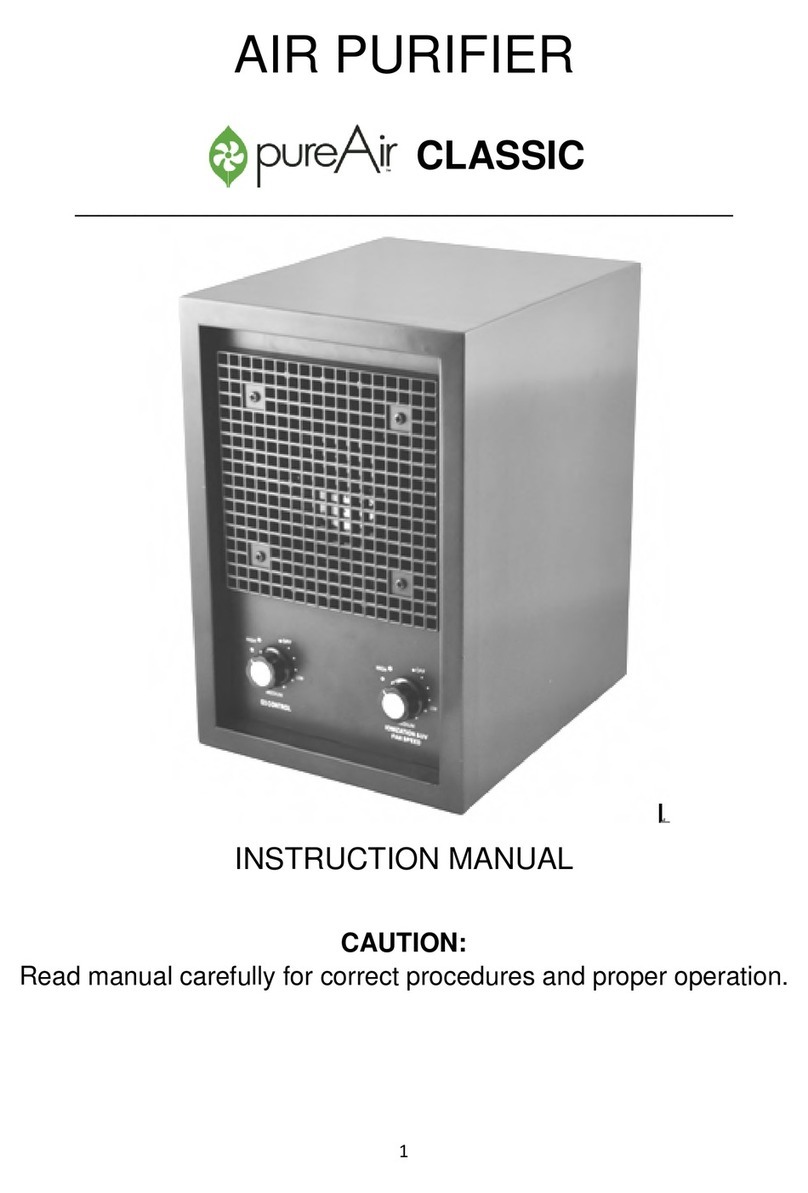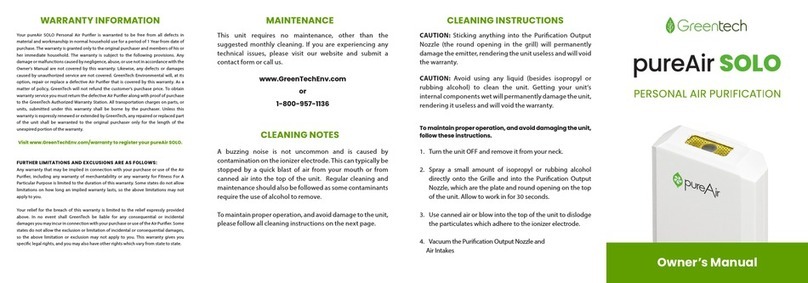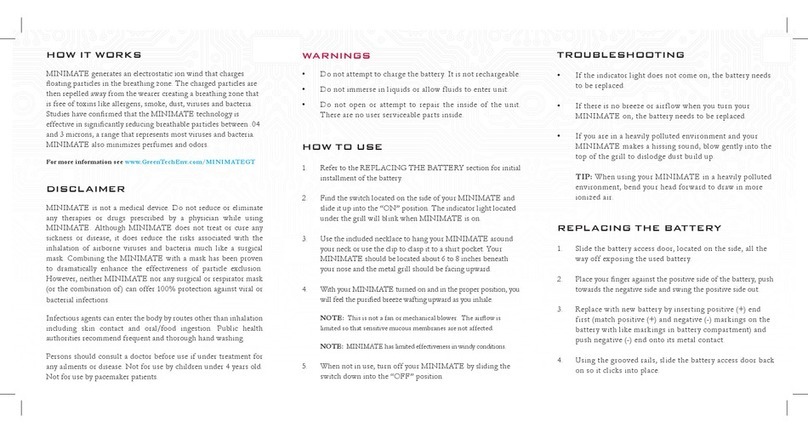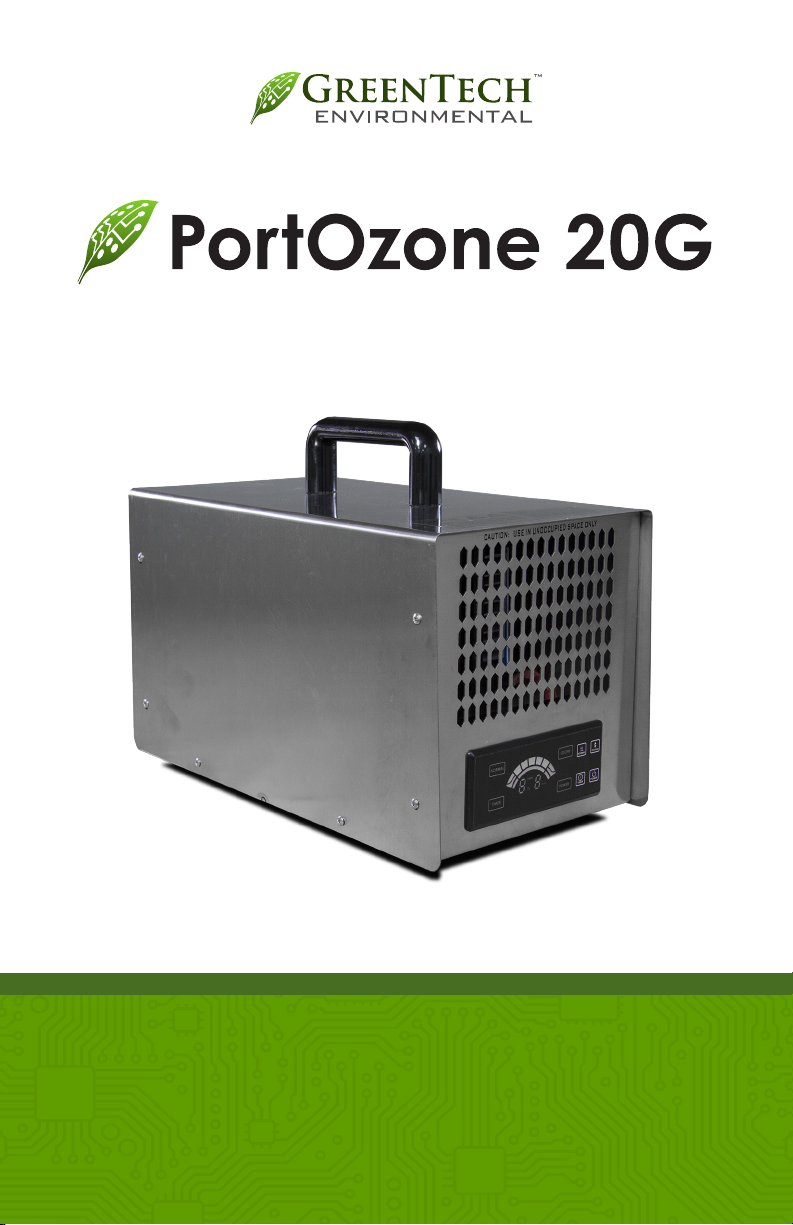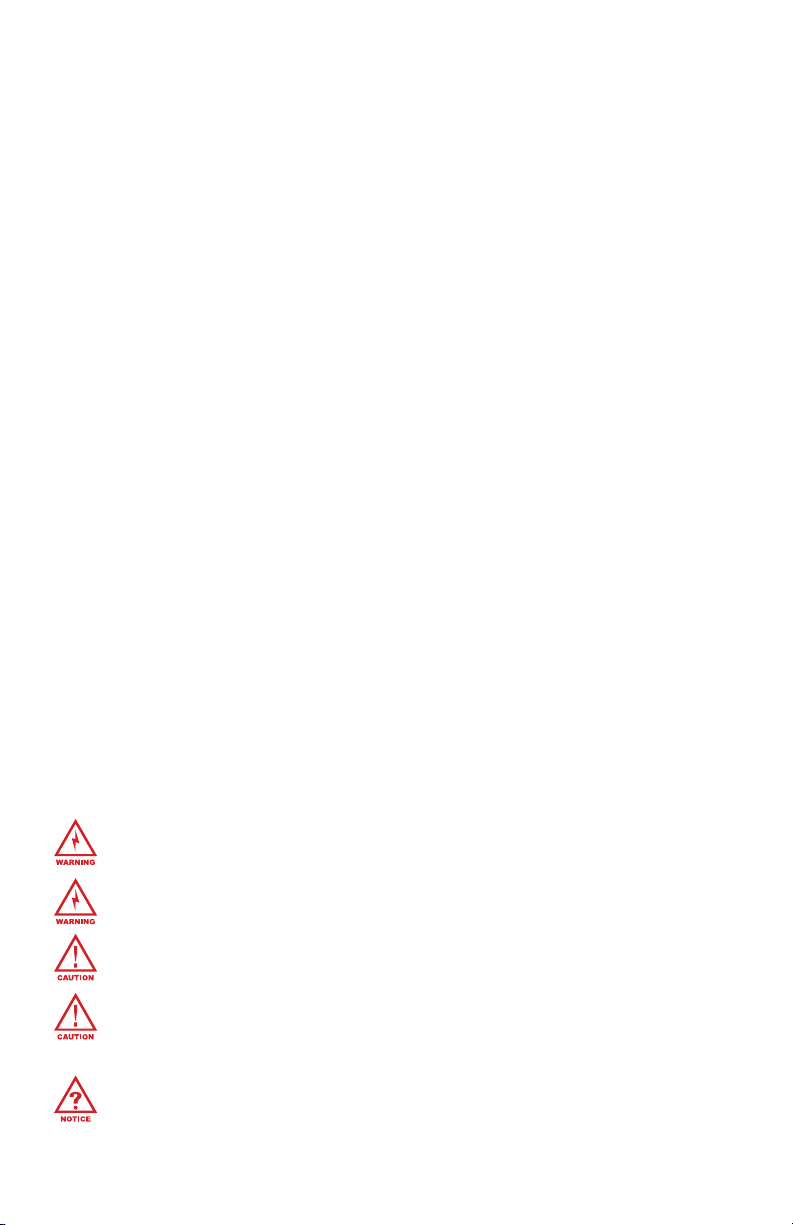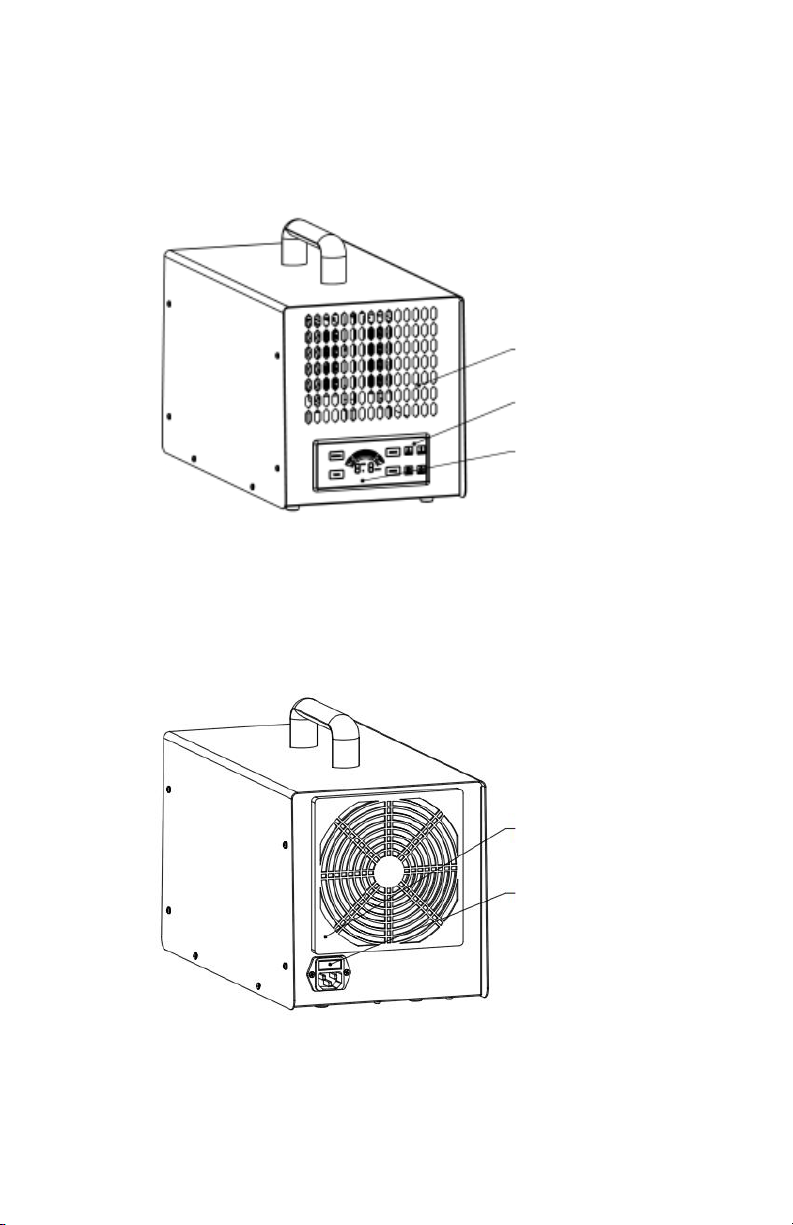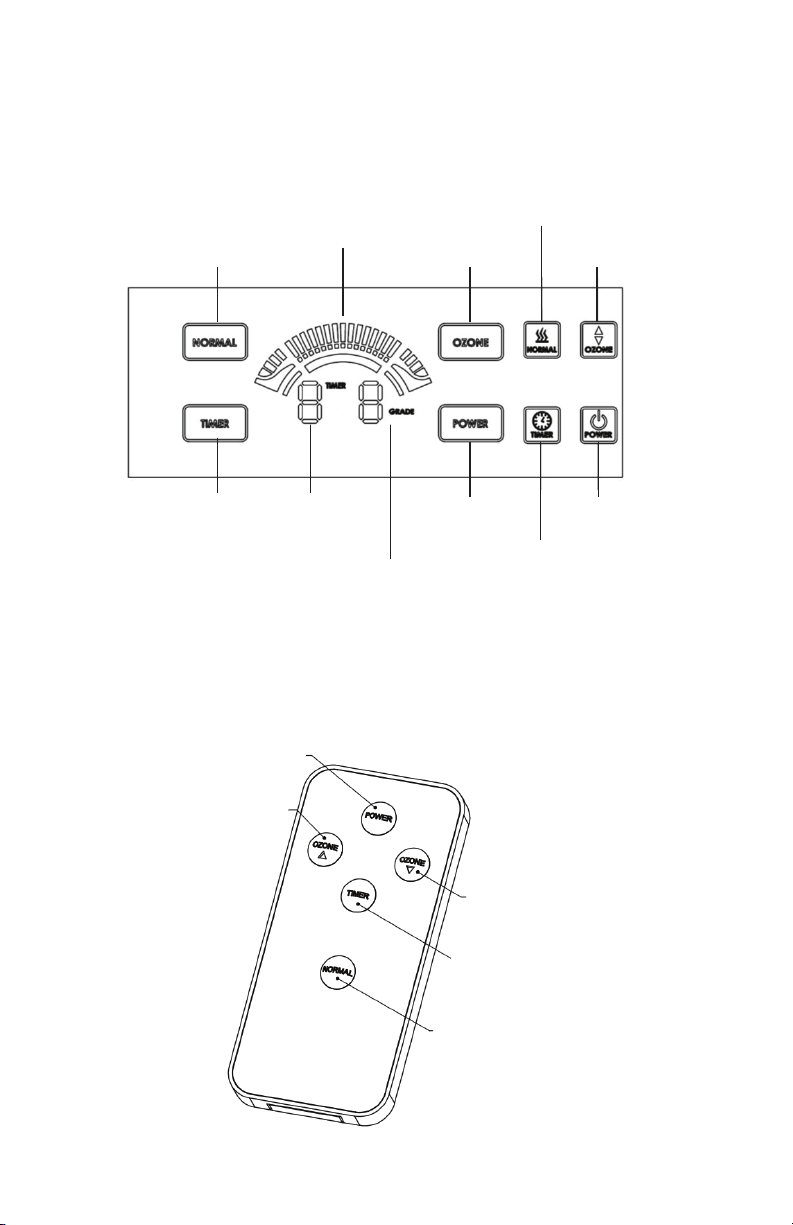10
Warranty Information
Your PortOzone 20G portable ozone generation device is warranted to be free from all defects in material and
workmanship in normal use for a period of (1) year from date of purchase. The warranty is granted only to the
original purchaser. The warranty is subject to the following provisions.
This warranty does not cover parts of the unit that require replacement under normal use. This includes the
filter. Any damages or malfunctions caused by negligence, abuse, or use not in accordance with the Owner’s
Manual are not covered by this warranty. Likewise, any defects or damages caused by unauthorized service
or the use of other than Genuine GreenTech Environmental parts are not covered.
GreenTech Environmental will, at its option, repair or replace a defective unit or part(s) for the unit that
is(are) covered by this warranty. As a matter of warranty policy, GreenTech Environmental will not refund the
customer’s purchase price.
OBTAINING WARRANTY SERVICE
To obtain warranty service you must return the defective product along with proof of purchase to the
GreenTech Environmental Authorized Service Center. All shipping costs submitted under this Warranty shall
be borne by purchaser. Unless this Warranty is expressly renewed or extended by GreenTech Environmental,
any repaired or replaced part of unit shall be warranted to the original purchaser only for the length of
the unexpired portion of the original warranty. For the location of the nearest GreenTech Environmental
Authorized Service Center or for other service information, please visit us online at:
www.GreenTechEnv.com/Support
Before any product is sent for service, the customer should contact the GreenTech Environmental Service
Center to obtain a Return Merchandise Authorization (RMA) Number. This RMA Number should be clearly
written on the box before shipping. All components/parts including the remote (if applicable), manuals,
and original packaging should be included in the return if available.
FURTHER LIMITATIONS AND EXCLUSIONS ARE AS FOLLOWS
Any warranty that may be implied in connection with your purchase or use of the Product, including any
warranty of merchantability or any warranty for Fitness For A Particular Purpose is limited to the duration of this
warranty. Some states do not allow limitations on how long an implied warranty lasts, so the above limitations
may not apply to you.
Your relief for the breach of this warranty is limited to the relief expressly provided above. In no event shall
GreenTech Environmental be liable for any consequential or incidental damages loss of profit, or medical
expenses caused by any misuse, abuse, accident, negligence, or failure to follow instructions. The company
will not be responsible for any written or oral statements made that are inconsistent with this written warranty,
or which are misleading or inconsistent with the facts as published by the company in the literature or
specifications. Some states do not allow the exclusion or limitation of incidental or consequential damages,
so the above limitation or exclusion may not apply to you. This Warranty gives you specific legal rights, and you
may also have other rights which vary from state to state.
REGISTRATION
Please register your Product within 10 days of purchase by contacting GreenTech Environmental at:
www.GreenTechEnv.com/Warranty
Registering your new GreenTech Environmental product entitles you to the most up-to-date GreenTech
Environmental warranty and promotion information.