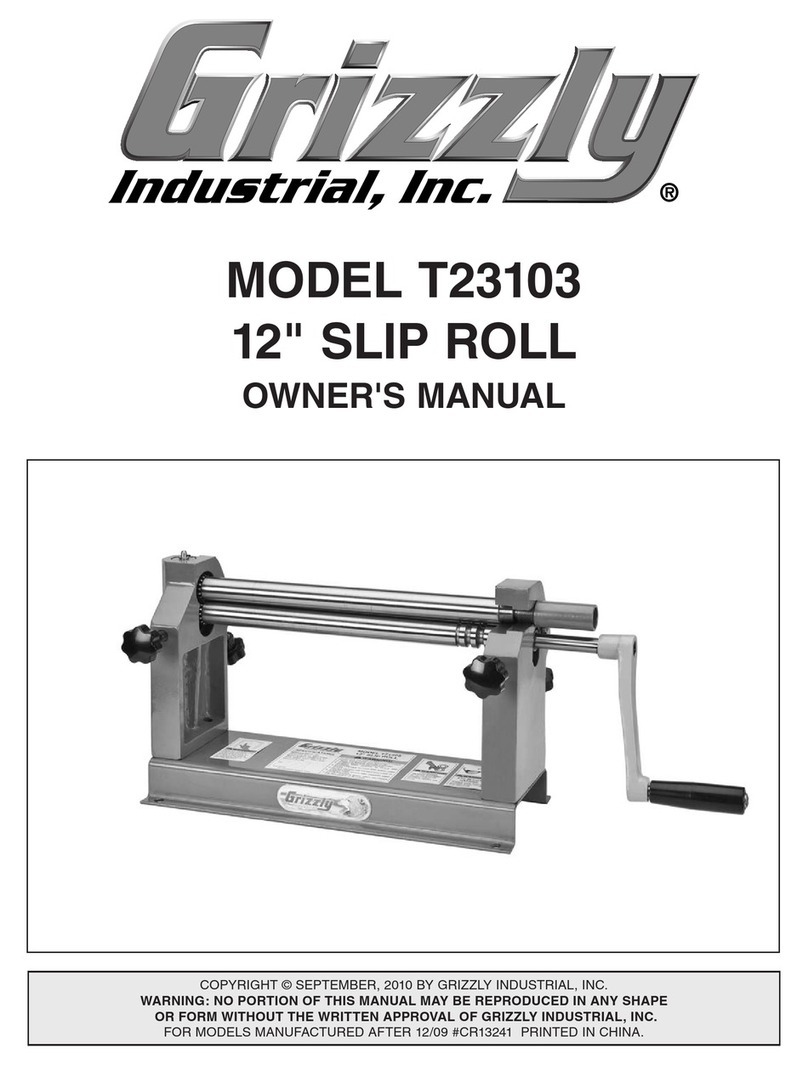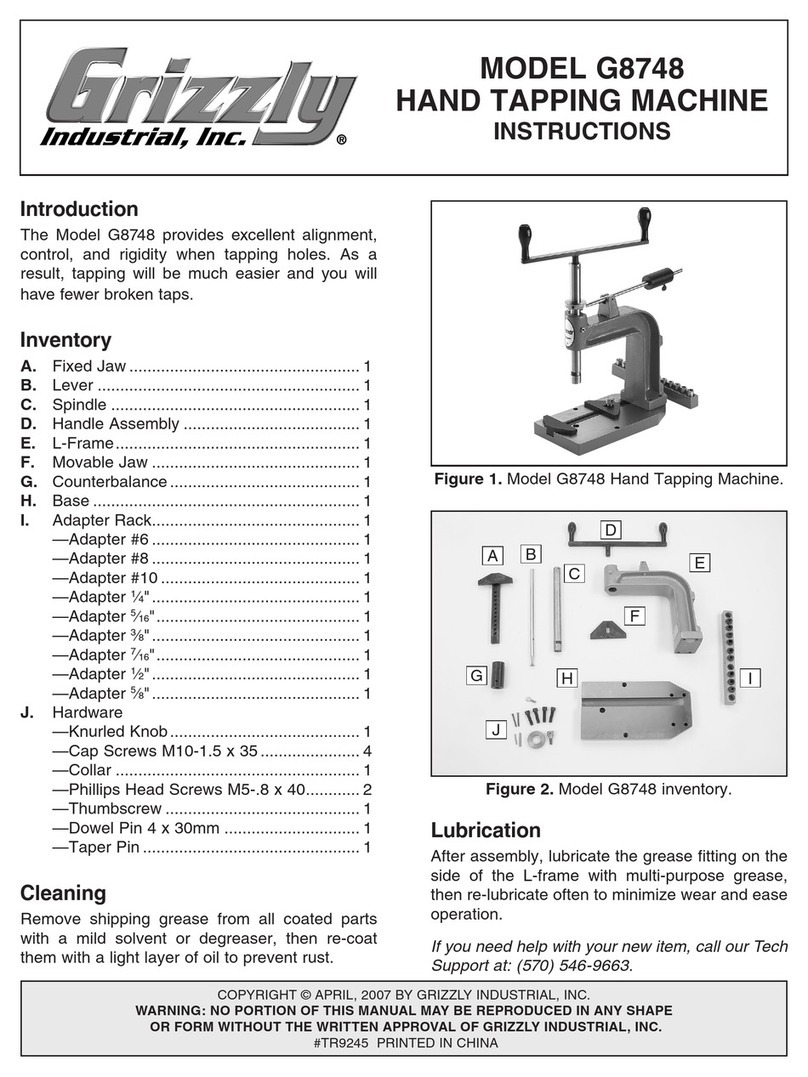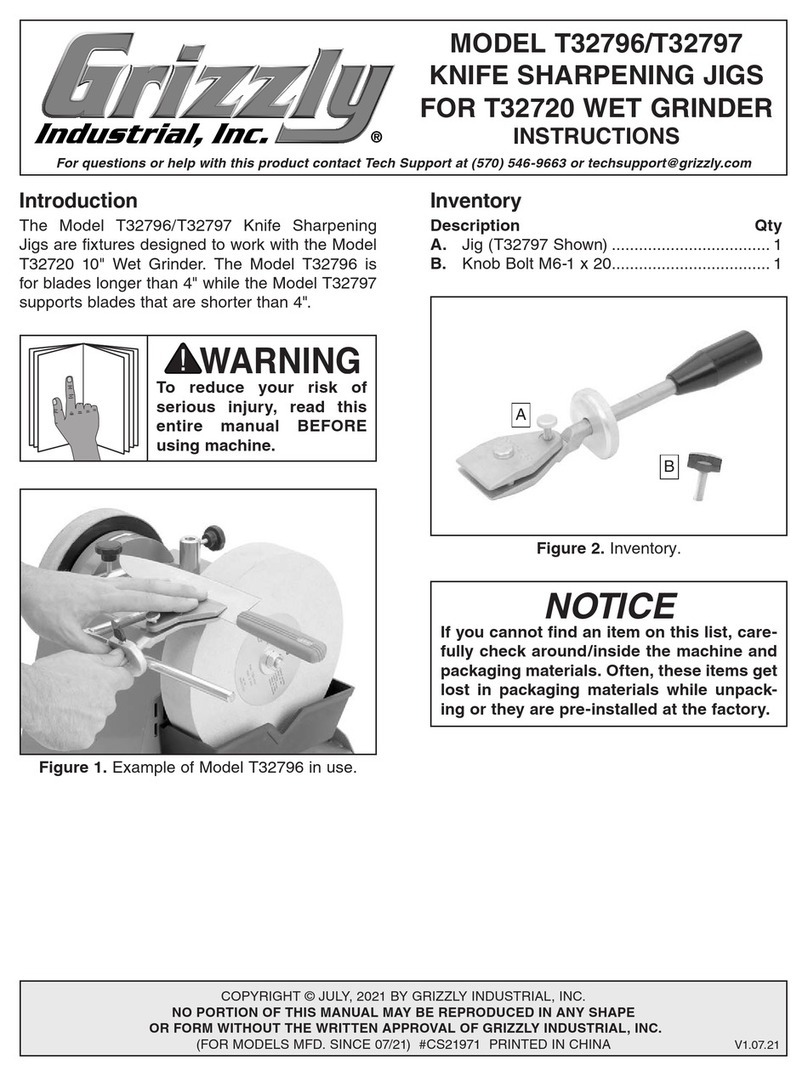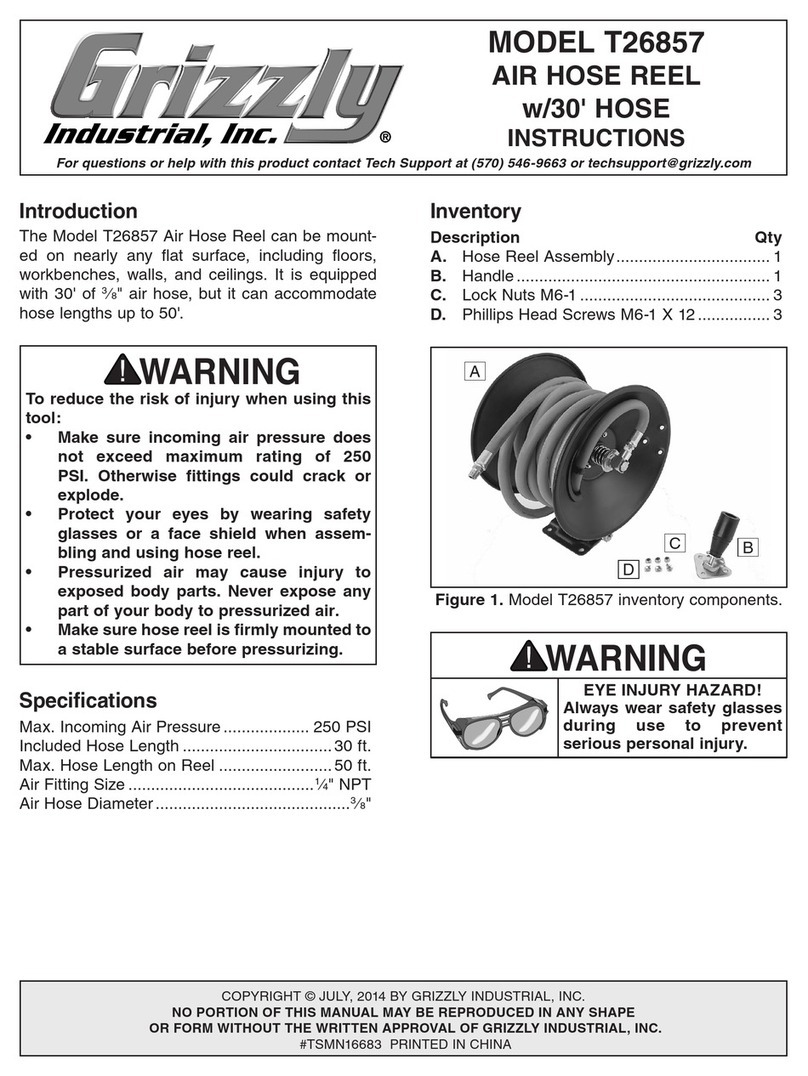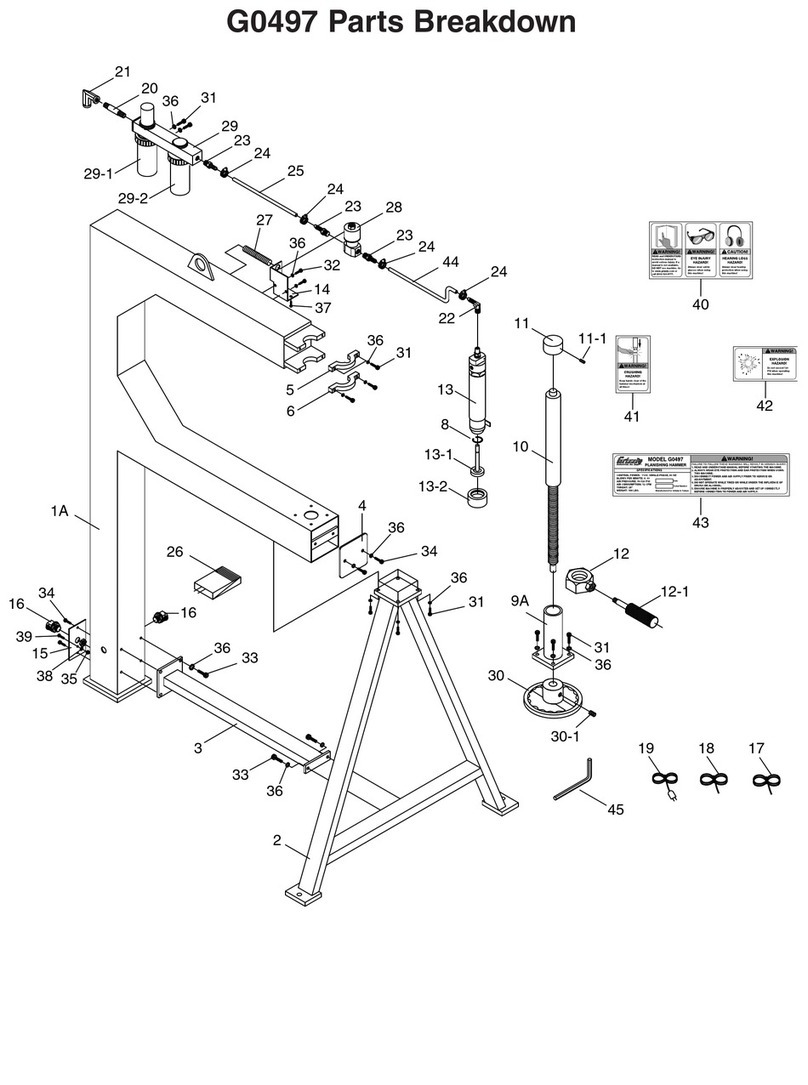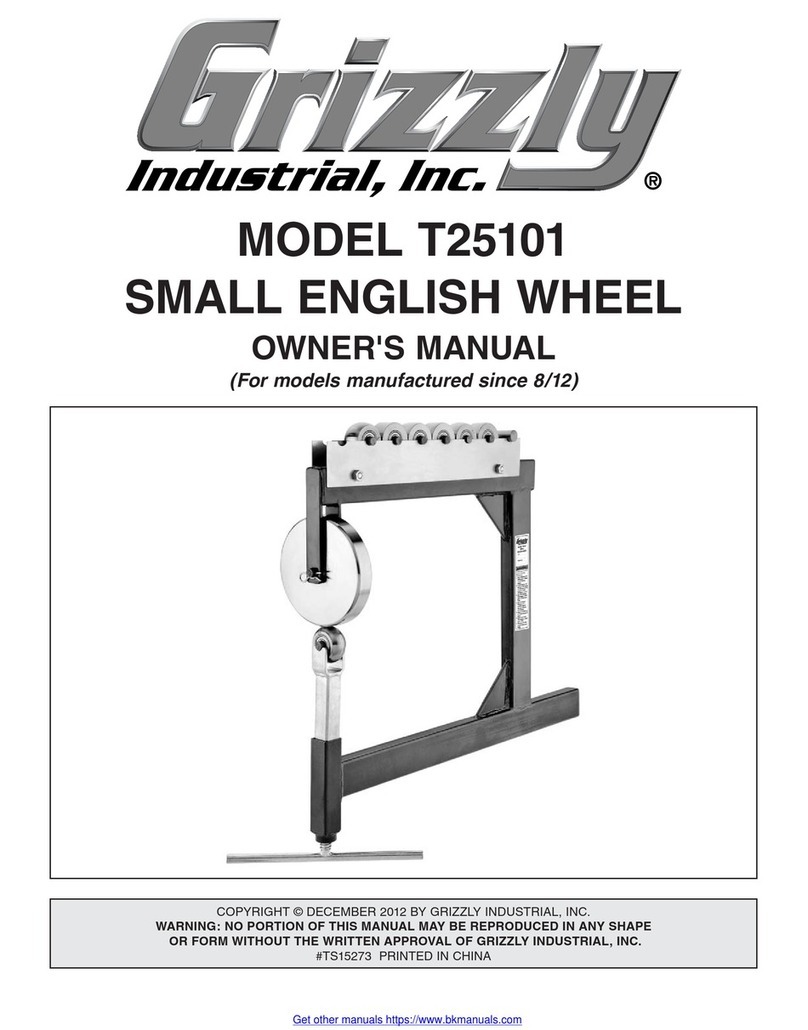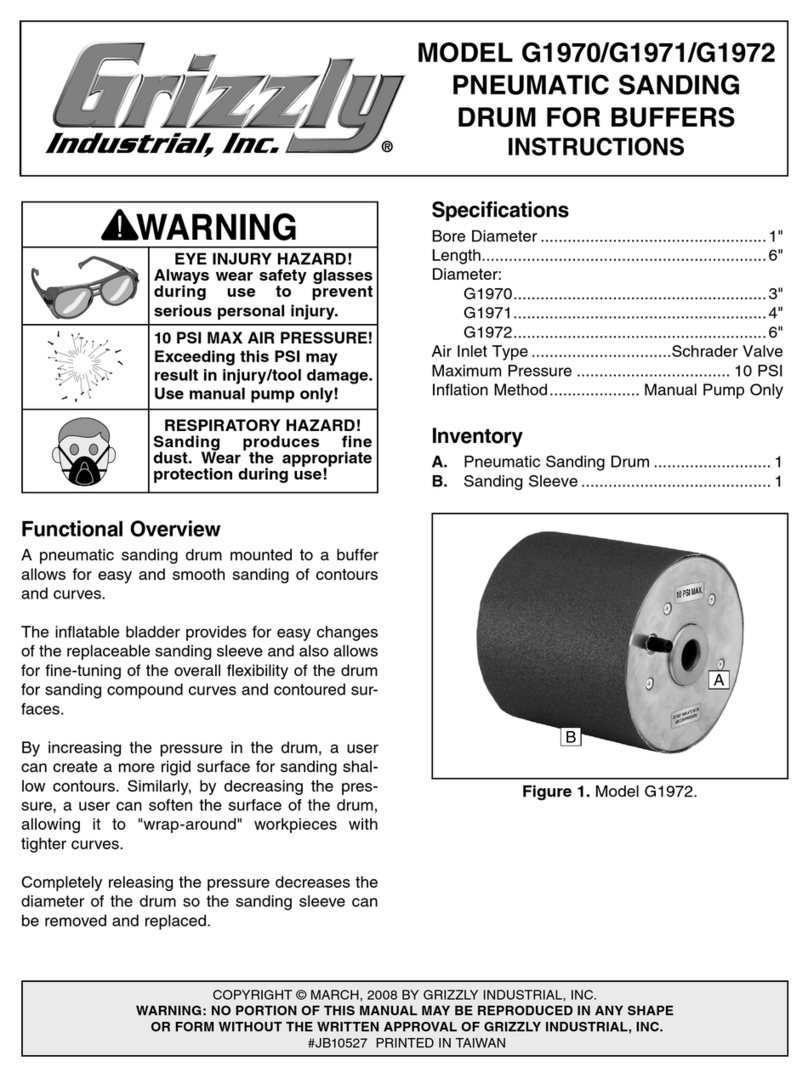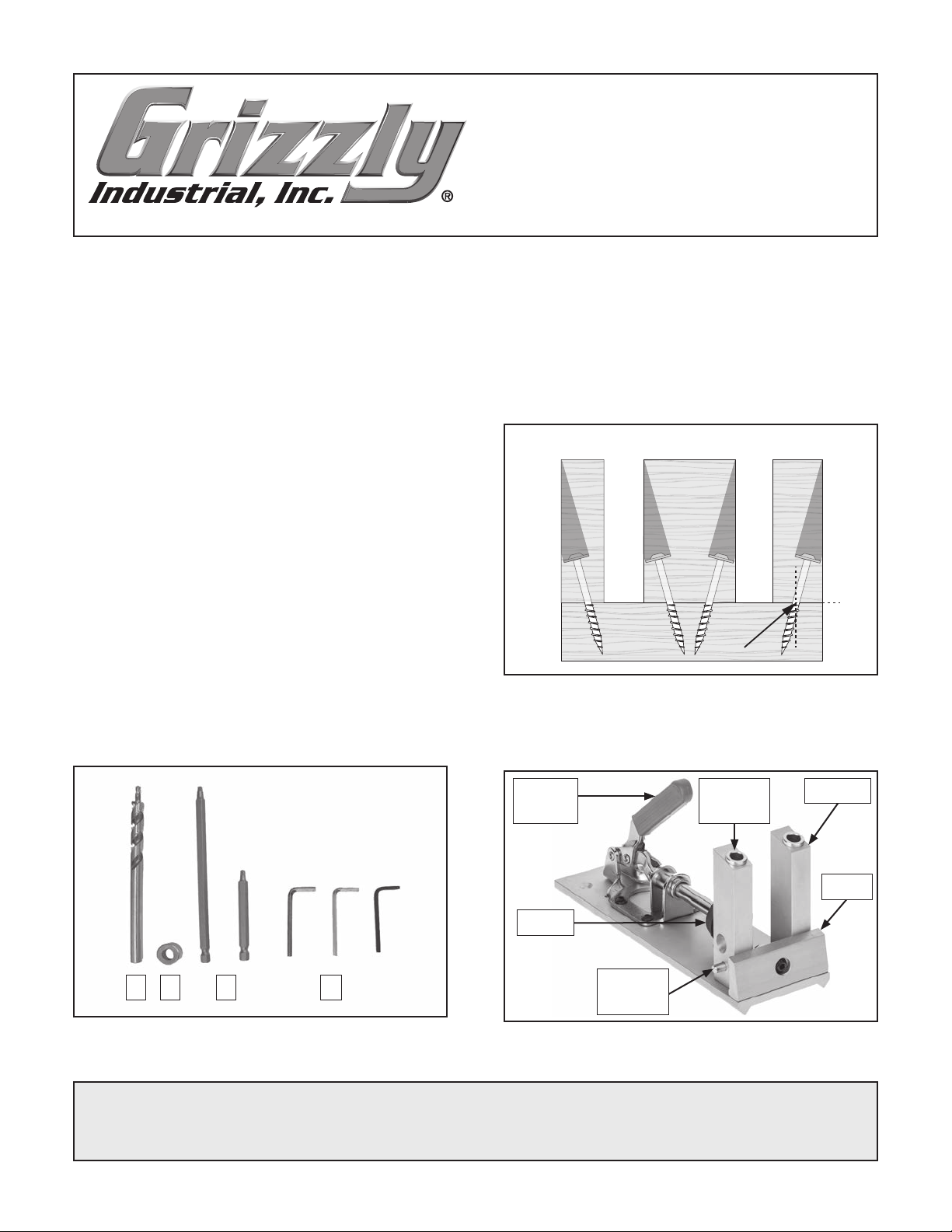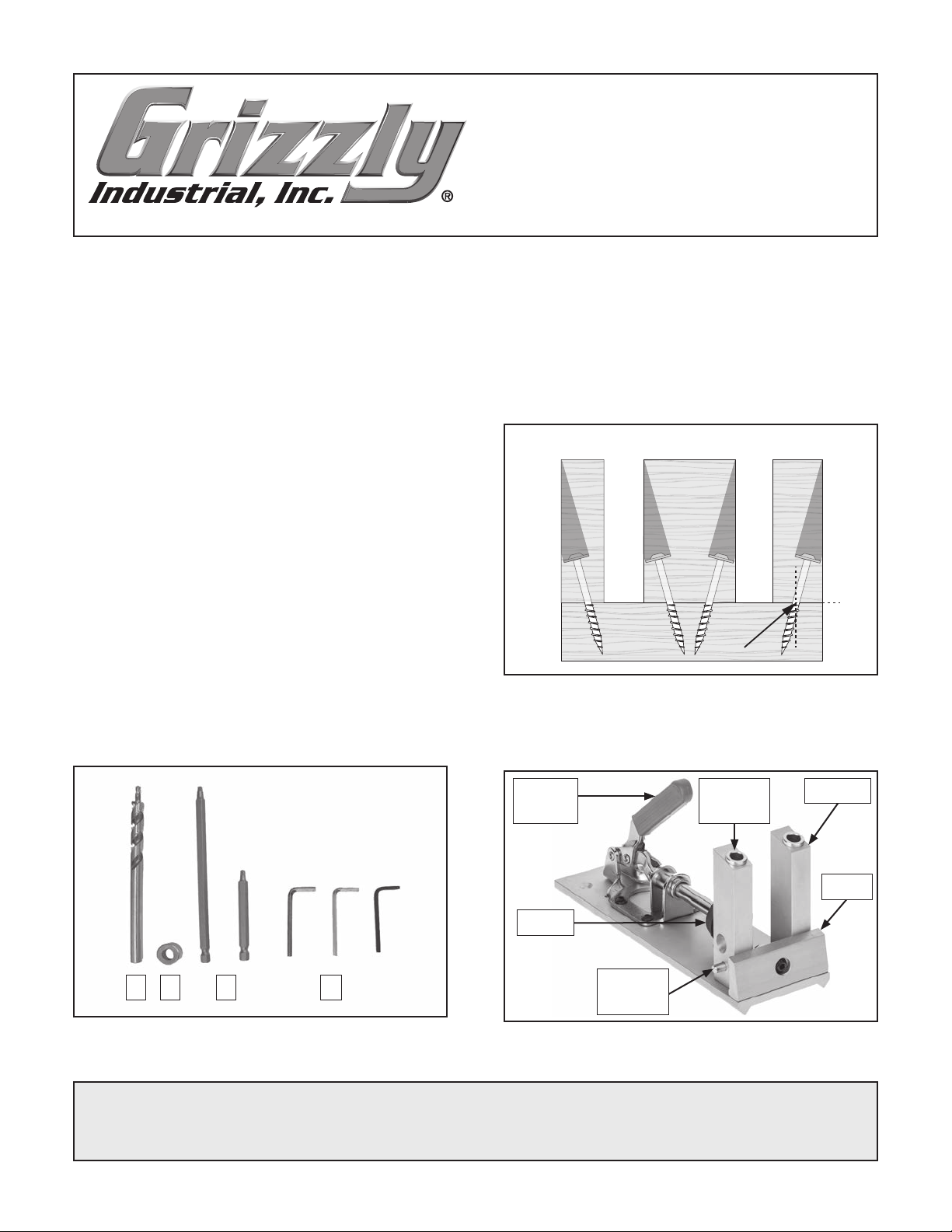
For questions or help with this product contact Tech Support at (570) 546-9663 or techsupport@grizzly.com
MODEL T30027
POCKET HOLE GUIDE
INSTRUCTIONS
COPYRIGHT © MARCH, 2019 BY GRIZZLY INDUSTRIAL, INC.
NO PORTION OF THIS MANUAL MAY BE REPRODUCED IN ANY SHAPE
OR FORM WITHOUT THE WRITTEN APPROVAL OF GRIZZLY INDUSTRIAL, INC.
(FOR MODELS MFD. SINCE 02/19) #RS20318 PRINTED IN TAIWAN
Introduction
The T30027 Pocket Hole Guide is a jig for creating
quick, incredibly strong joints. It can be attached
to a workpiece or mounted to a bench. Including
everything needed to get started, this jig creates
post and rail, curve, edge-to-edge, mitered frame
corner, square corner, and T joints. The T30027
comes fully assembled.
V1.03.19
Workpiece Thickness
The optimal material thickness for the T30027
Pocket Hole Guide is 3⁄4". This allows screws to
exit at the center point of the workpiece. It works
with a workpiece thickness range of 5⁄8" to 11⁄2". To
create a strong joint, thicker material may require
pocket holes on both sides.
3/4"
OptimalMinimum
Center Point
Maximum
Figure 2. Range of acceptable workpiece
thickness.
Identification
Figure 3. Pocket Hole Guide main components.
Scale
Clamp
Column
Pin
Drill Bit
Bushing
ColumnClamp
Handle
Description Qty
A. Step Drill Bit 3⁄8" .......................................... 1
B. Stop Collar 3⁄8" ............................................ 1
C. Square Drive Bits (#2 x 75, 150mm) .......... 2
D. Hex Wrenches (2.5, 3, 4mm)...................... 3
E. Pocket Hole Screws 11⁄4" (Not Shown) ... 100
F. Pocket Hole Guide (Not Shown) ................ 1
Inventory
Specifications
Step Drill Bit Size .............................................3⁄8"
Optimal Workpiece Thickness .........................3⁄4"
Workpiece Thickness Range ..................5⁄8"–11⁄2"
Pocket Hole Center Spacing Range ........11⁄8"–3"
Figure 1. Loose inventory.
A B C D
5⁄8"11⁄2"3⁄4"