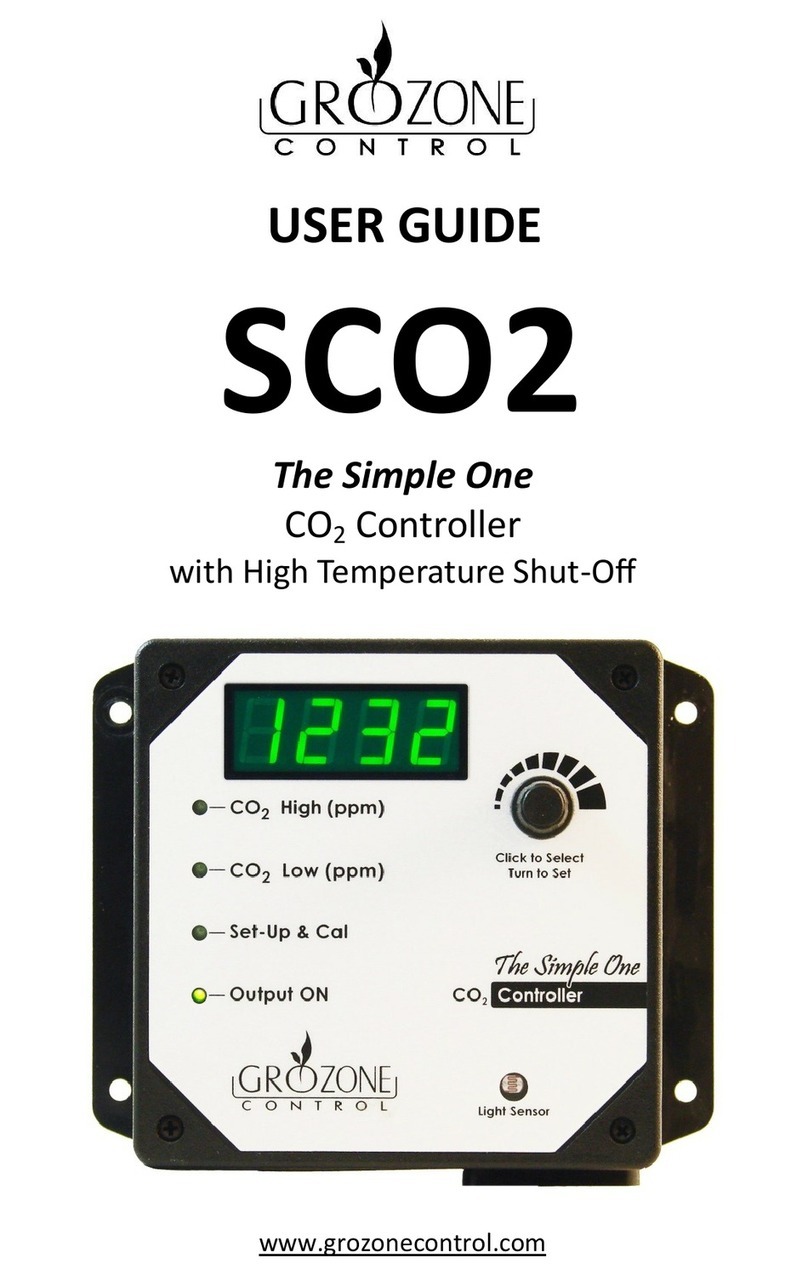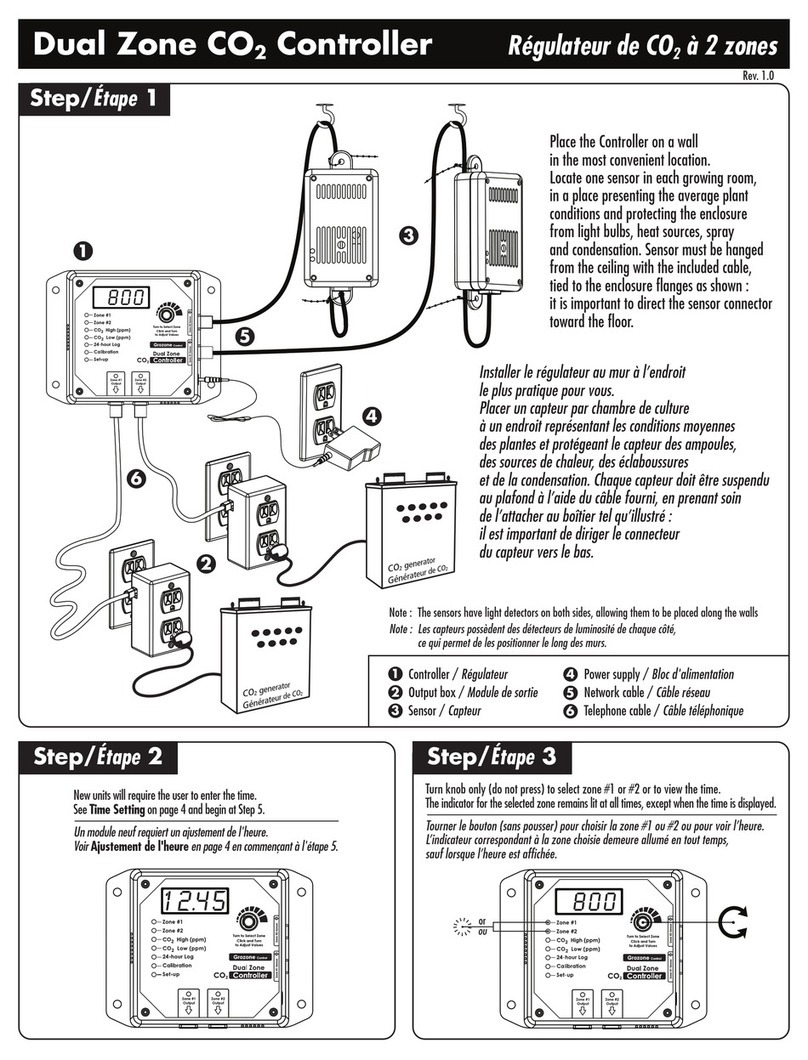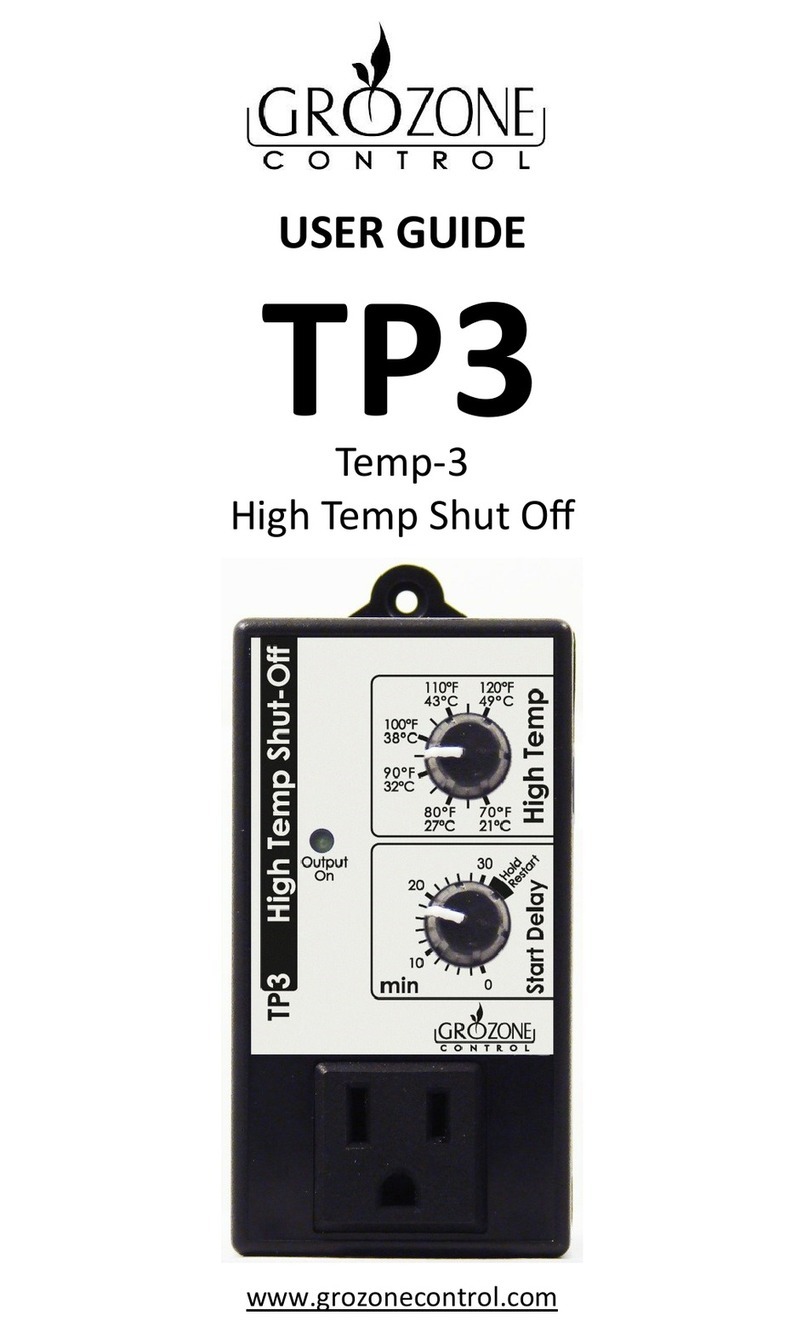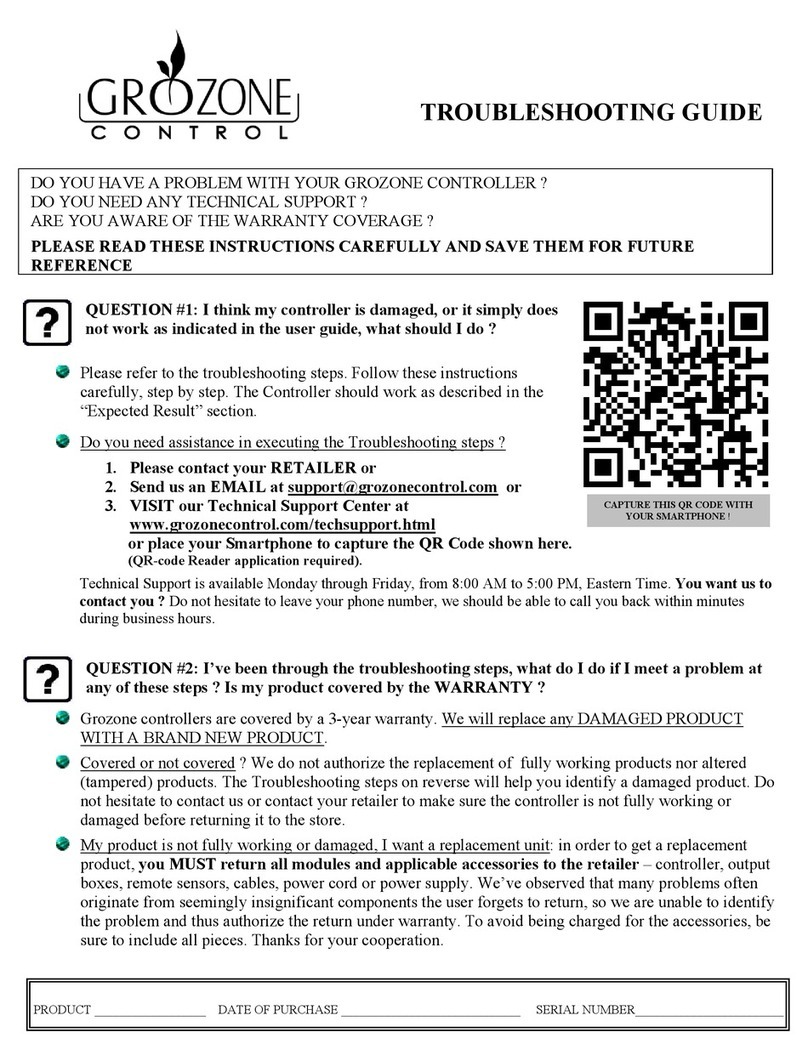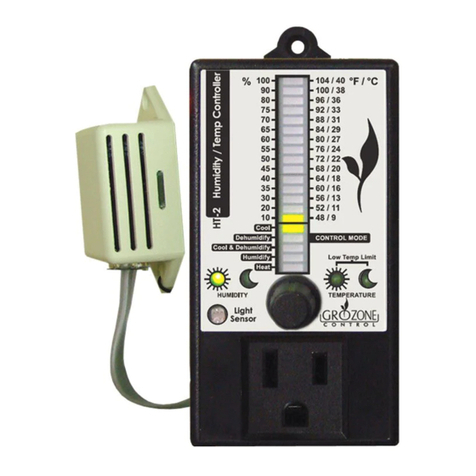Step 6
Setting high temperature limit
Click knob and rotate to set high temperature limit from 21°C to 49°
C (70°F to 120°F). Default is 35°C (95°F) displayed as H 35 (H 95).
To disable the high temperature shut-off function turn knob clock-
wise beyond 49°C (120°F) until « OFF » appears on screen.
INSTALLATION & OPERATION
End of settings
TO EXIT and RETURN TO NORMAL OPERATION click knob TWICE.
TO CALIBRATE THE CO2 SENSOR click knob only ONCE and refer to the
instructions on next pages.
Controller Operation
Your controller is set and ready to operate when the top 3 light indicators
are off. According to selected operation mode the controller will either
exhaust CO2 from or inject CO2 into your grow room and maintain the CO2
level between the user defined high and low limits (steps 2 and 3).
When using a gas burner as CO2 generator you are likely to experience high
temperature conditions that can damage your crop. With high temp shut-
off function enabled the controller will defeat the burner if room tempera-
ture reaches the high temperature limit (step 6). CO2 Operation resumes
automatically when room temperature cools down by 3°C (5°F).
Displaying actual CO2 and temperature: in order to switch between
actual CO2 and temperature values on screen rotate knob clockwise
for temperature or counter clockwise for CO2.
7