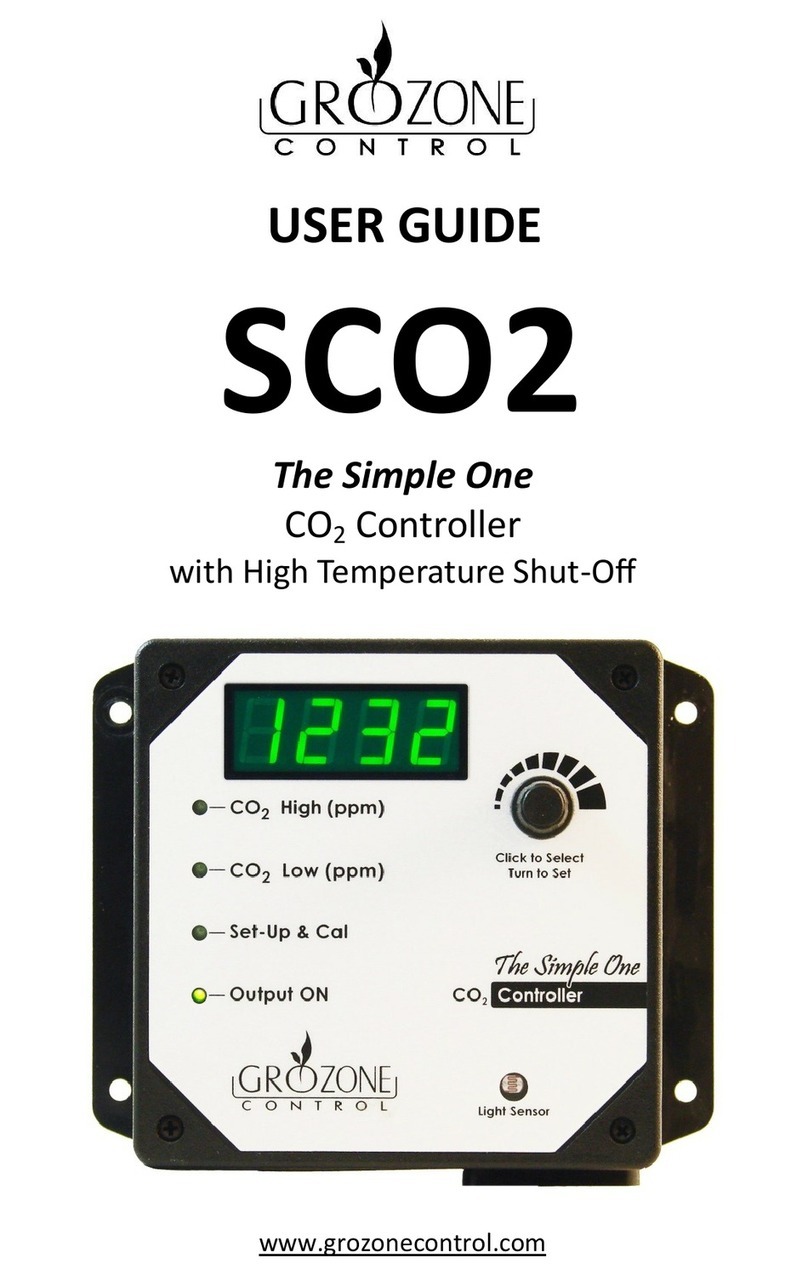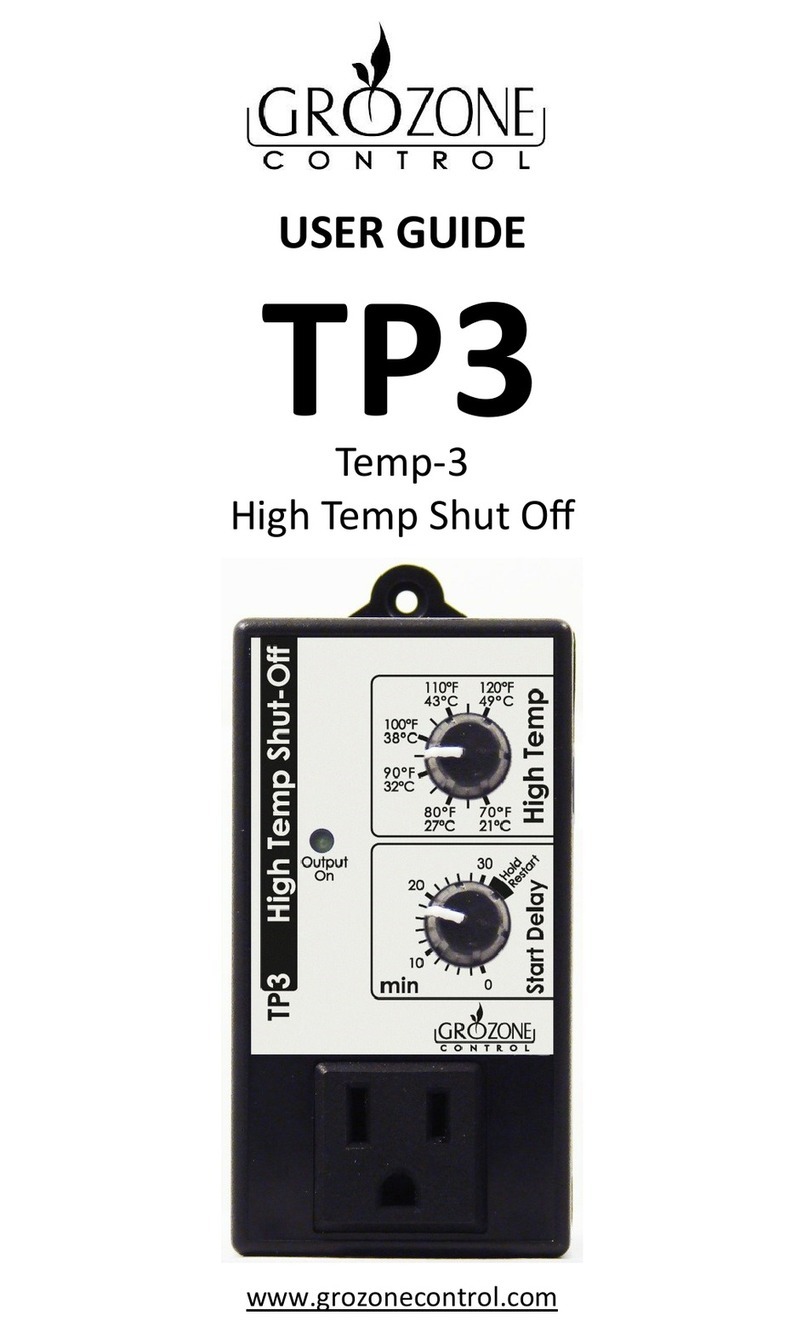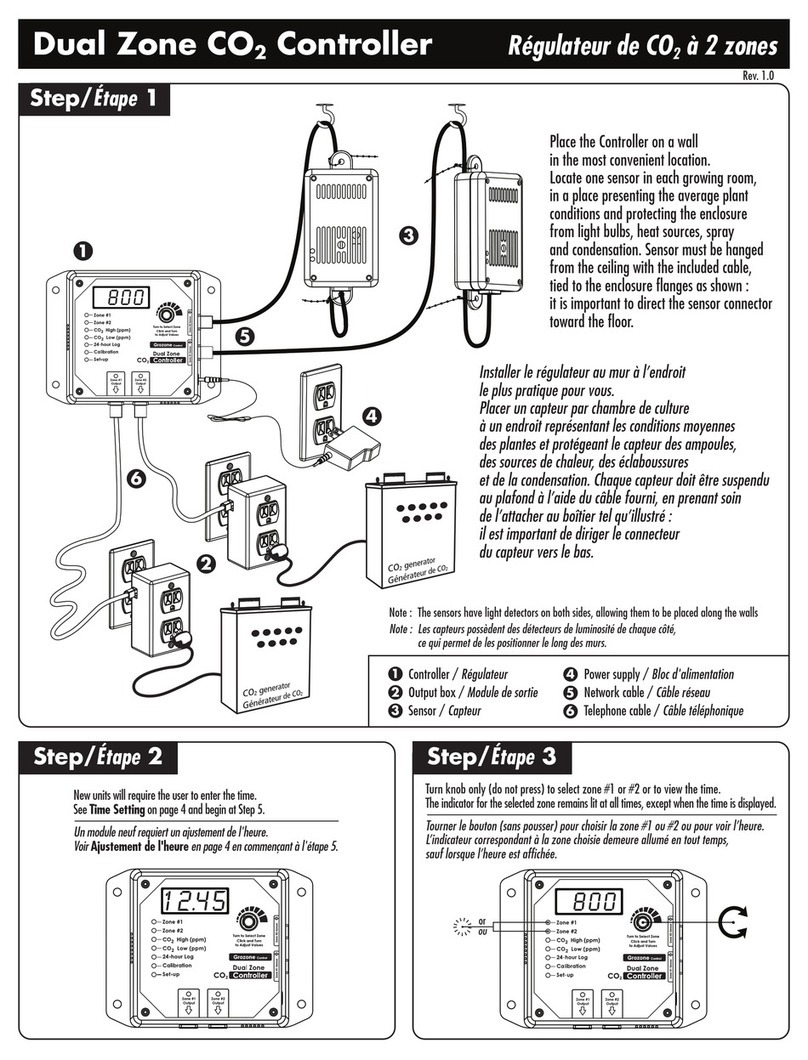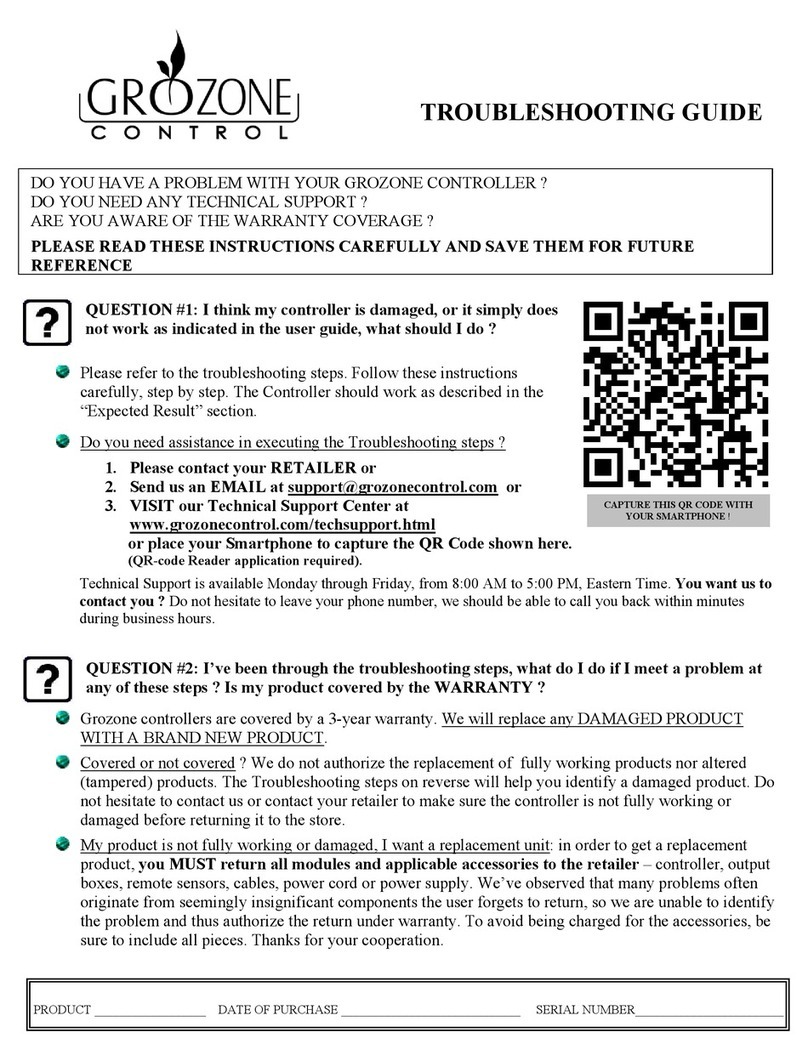STEP 3 2CONNECT YOUR EQUIPMENT (120V 15Amps MAX)
Connect your equipment into the 120V outlet on the front of your controller, set
your values and control mode, then you’re set!
FAN (to COOL, COOL & DEHUMIDIFY or DEHUMIDIFY)
HUMIDIFIER (to HUMIDIFY)
DEHUMIDIFIER (to DEHUMIDIFY)
HEATER (to HEAT), 1000W heater recommended to maximize product
service life.
DURING THE NORMAL OPERATION, LED or BAR INDICATORS WILL
BLINK IN THESE SPECIAL CONDITIONS:
BLINKING INDICATORS (only one blinking at a time):
The blinking indicator tells you which of temperature or humidity is currently shown
and which of day or night period is being detected by the light sensor.
E.g. A Blinking Humidity Sun Icon stands for “Display currently shows Humidity value” and “The controller
currently works during a Day Period”.
BLINKING TEMPERATURE OR HUMIDITY BARS:
The temperature or humidity values are indicated by the upper 15 bars of display.
Temperature reading: TOP BAR is blinking when temperature is above
104°F / 40°C. BOTTOM BAR (of 15) is blinking when temperature is below
48°F / 9°C. Otherwise, temperature is within these 2 limits.
Humidity reading: BOTTOM BAR is blinking when humidity is below 10%.
Humidity above 100% is impossible, TOP BAR will never blink.
Temp sensor failure: both TEMPERATURE TOP and BOTTOM BARS are
blinking when the temp sensor reading is invalid. The Output will be held
OFF if the control mode is using this sensor. Unit may need to be repaired.
Humidity sensor failure: both HUMIDITY TOP and BOTTOM BARS are
blinking when the humidity sensor reading is invalid. The Output will be held
OFF if the control mode is using this sensor. Unit may need to be repaired.
BLINKING CONTROL MODE BAR:
The selected CONTROL MODE is indicated by one of the lower 5 bars of display.
Output is OFF (no voltage on output): Control Mode bar is STEADY LIT,
not blinking.
Output is ON (120V on output): Control Mode bar IS BLINKING.
Example 1 Example 2
DAY Humidity Indicator is blinking. NIGHT Temperature Indicator is
blinking.
Display bar “20” is lit (left scale). Display bars “68” and “72” are lit (right scale).
DEHUMIDIFY Bar is lit, but not blinking. HEAT Bar is blinking.
Day Humidity Setpoint is 40%. Night Temperature setpoint is 75°C.
DAY is detected and NIGHT is detected and
the Output is currently NOT ACTIVATED (120V) the Output is ACTIVATED
because humidity level is at 20%. because the temperature level is only 70°C.
DAY AND NIGHT DETECTION
The light sensor detects a NIGHT
condition when it senses darkness for
a minimum period of 8 seconds.
The light sensor detects a DAY
condition when it senses light for a
minimum period of 8 seconds.
ELECTRONIC BALLAST IN THE
SURRONDINGS
Electronic ballasts are generating
electronic noises (EMI) that are likely
to be picked up by the sensor cable
and alter the reading of the
temperature and humidity values. The
HT-2 incorporates built-in filters that
reduce the effect of EMI, however, we
recommend:
1- to place the sensor and cable
as far as possible of the
ballast, the bulb and the cable
between them,
2- to connect the controller on a
different 120V outlet / circuit
than the one used for the
ballast.
Please visit
www.grozonecontrol.com
for application notes and
new product updates.