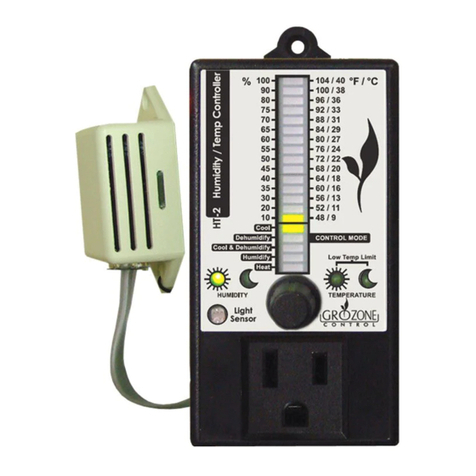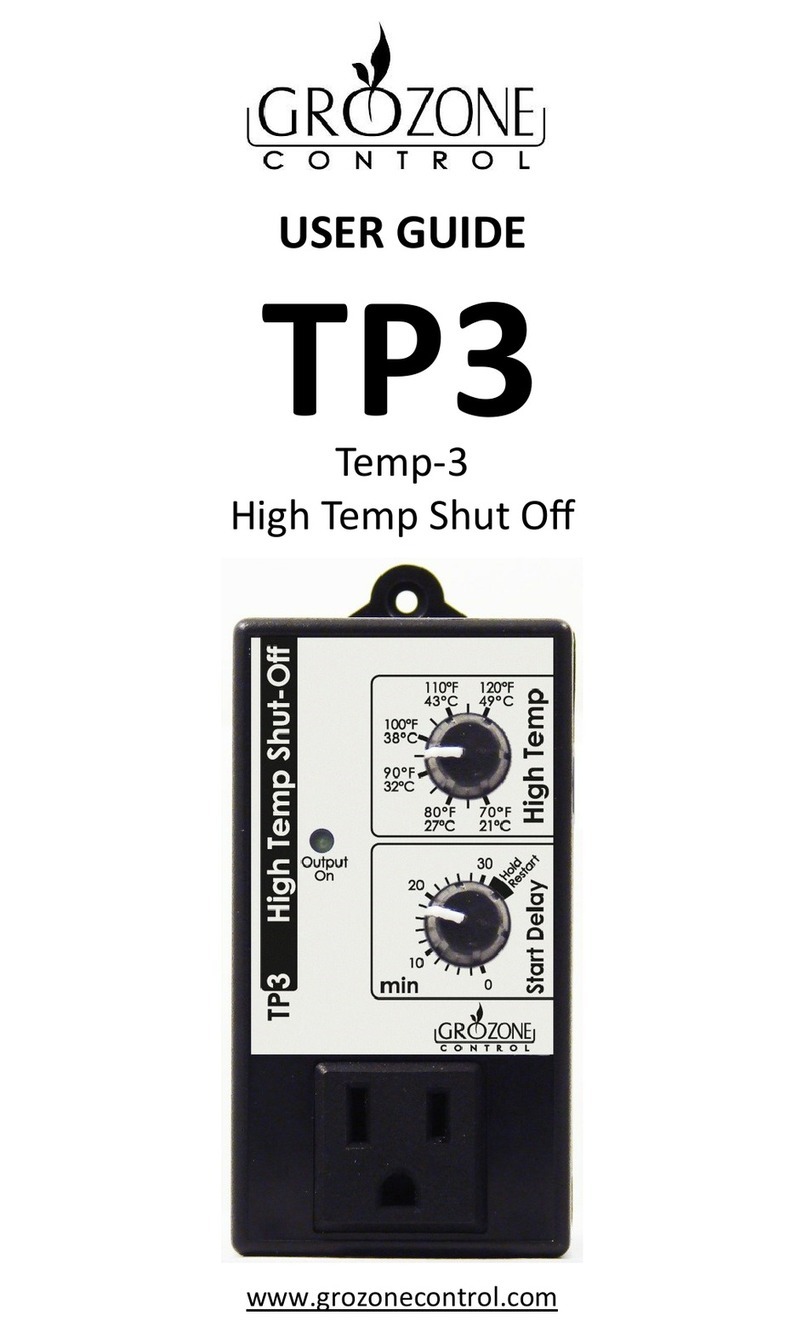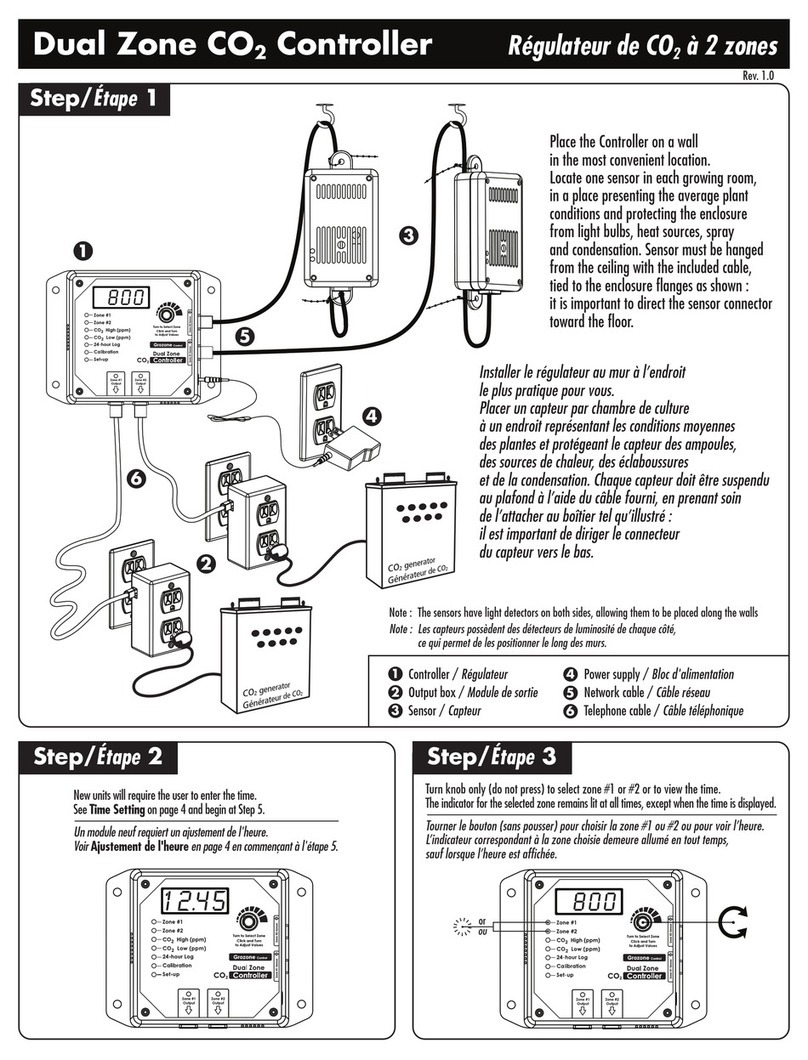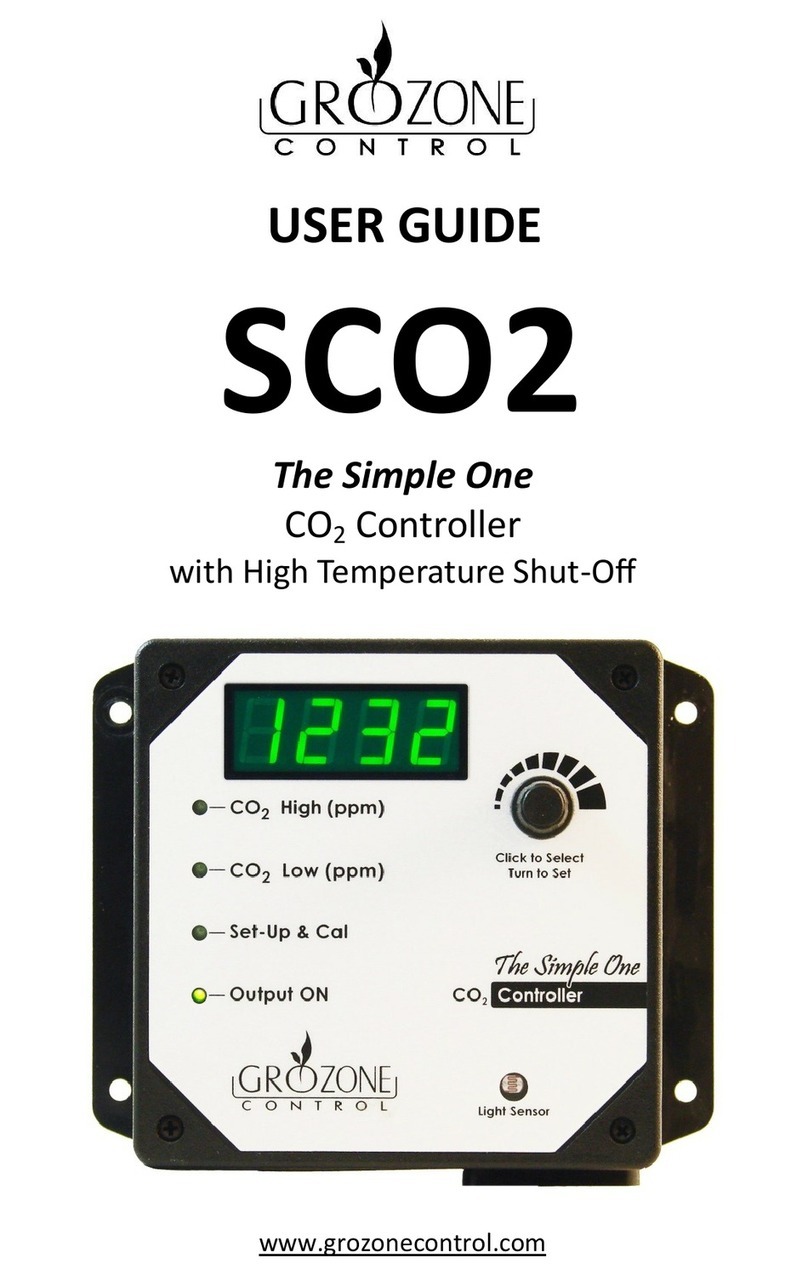TROUBLESHOOTING GUIDE
DO YOU HAVE A PROBLEM WITH YOUR GROZONE CONTROLLER ?
DO YOU NEED ANY TECHNICAL SUPPORT ?
ARE YOU AWARE OF THE WARRANTY COVERAGE ?
PLEASE READ THESE INSTRUCTIONS CAREFULLY AND SAVE THEM FOR FUTURE
REFERENCE
QUESTION #1: I think my controller is damaged, or it simply does
not work as indicated in the user guide, what should I do ?
Please refer to the troubleshooting steps. Follow these instructions
carefully, step by step. The Controller should work as described in the
“Expected Result” section.
Do you need assistance in executing the Troubleshooting steps ?
1. Please contact your RETAILER or
3. VISIT our Technical Support Center at
www.grozonecontrol.com/techsupport.html
or place your Smartphone to capture the QR Code shown here.
(QR-code Reader application required).
Technical Support is available Monday through Friday, from 8:00 AM to 5:00 PM, Eastern Time. You want us to
contact you ? Do not hesitate to leave your phone number, we should be able to call you back within minutes
during business hours.
QUESTION #2: I’ve been through the troubleshooting steps, what do I do if I meet a problem at
any of these steps ? Is my product covered by the WARRANTY ?
Grozone controllers are covered by a 3-year warranty. We will replace any DAMAGED PRODUCT
WITH A BRAND NEW PRODUCT.
Covered or not covered ? We do not authorize the replacement of fully working products nor altered
(tampered) products. The Troubleshooting steps on reverse will help you identify a damaged product. Do
not hesitate to contact us or contact your retailer to make sure the controller is not fully working or
damaged before returning it to the store.
My product is not fully working or damaged, I want a replacement unit: in order to get a replacement
product, you MUST return all modules and applicable accessories to the retailer – controller, output
boxes, remote sensors, cables, power cord or power supply. We’ve observed that many problems often
originate from seemingly insignificant components the user forgets to return, so we are unable to identify
the problem and thus authorize the return under warranty. To avoid being charged for the accessories, be
sure to include all pieces. Thanks for your cooperation.
PRODUCT __________________ DATE OF PURCHASE _____________________________ SERIAL NUMBER________________________
CAPTURE THIS QR CODE WITH
YOUR SMARTPHONE !