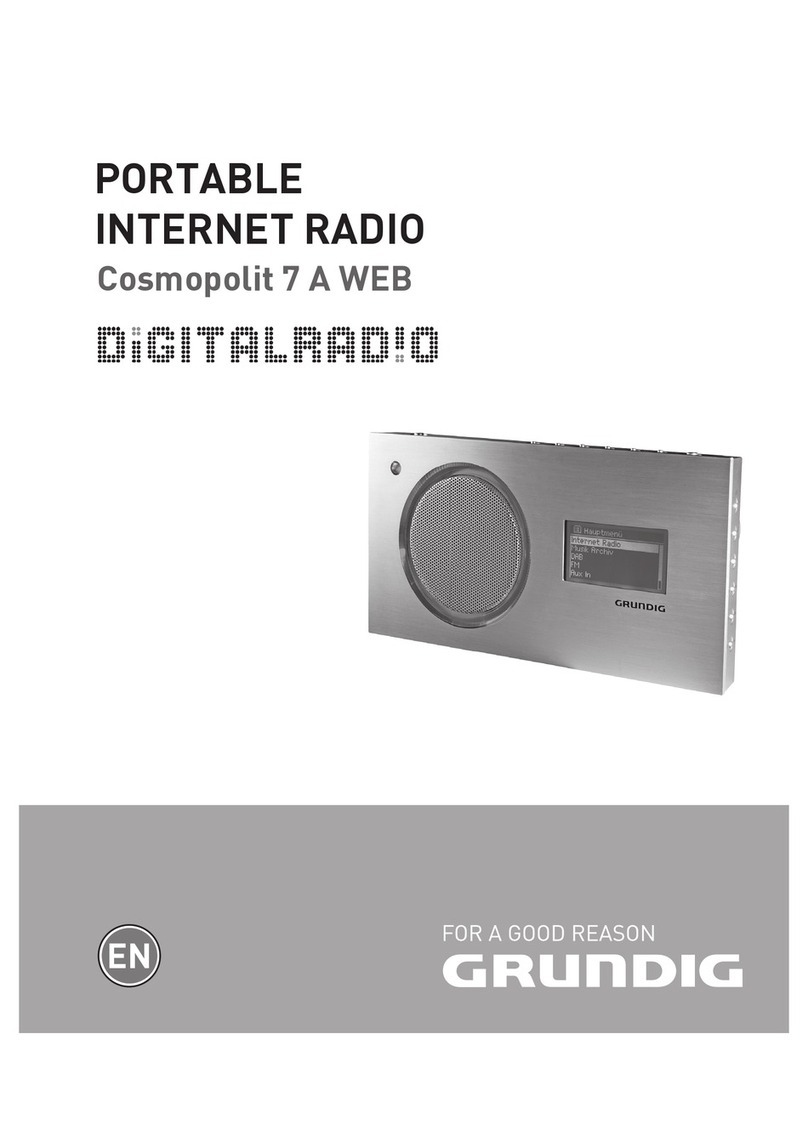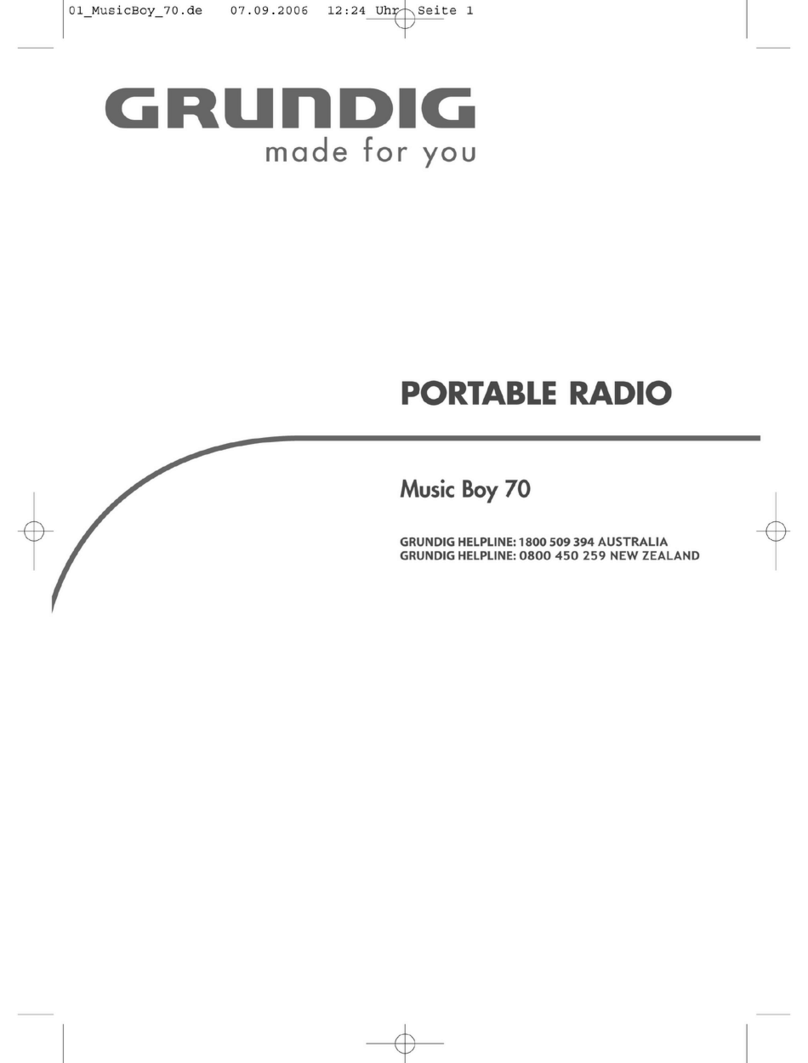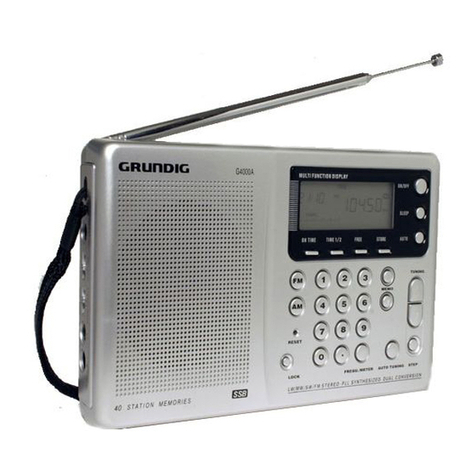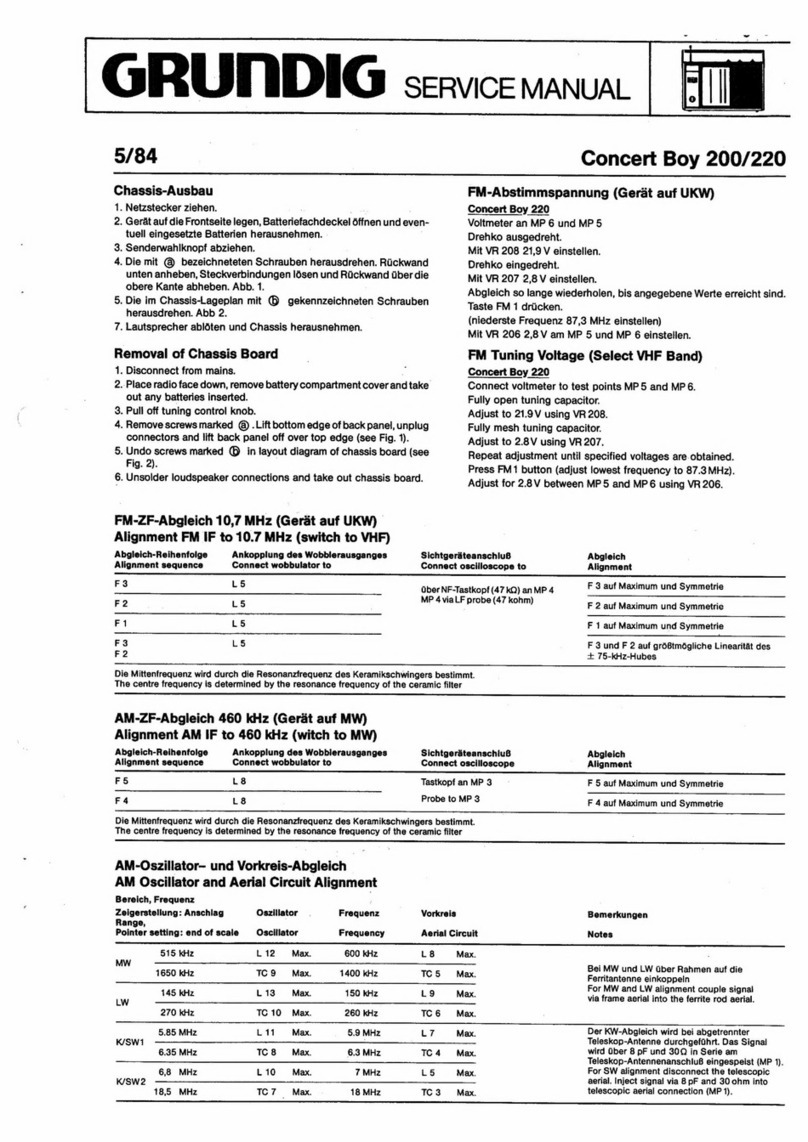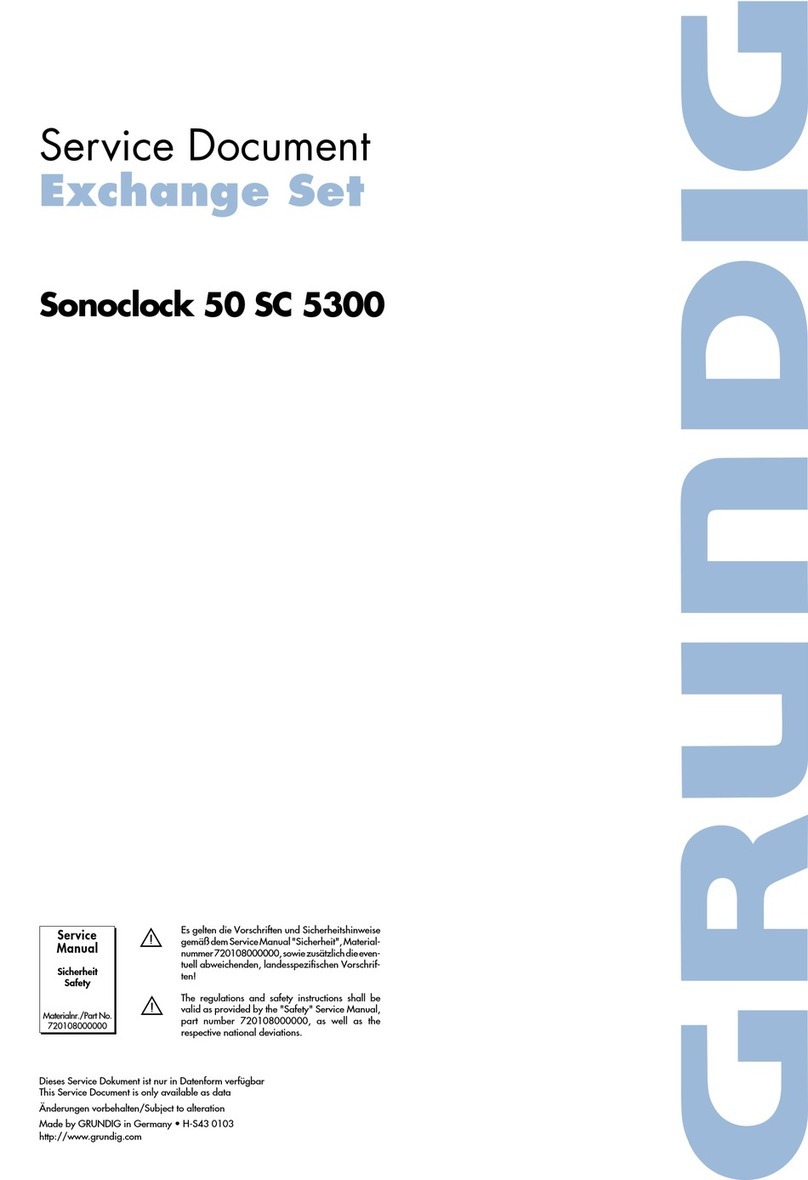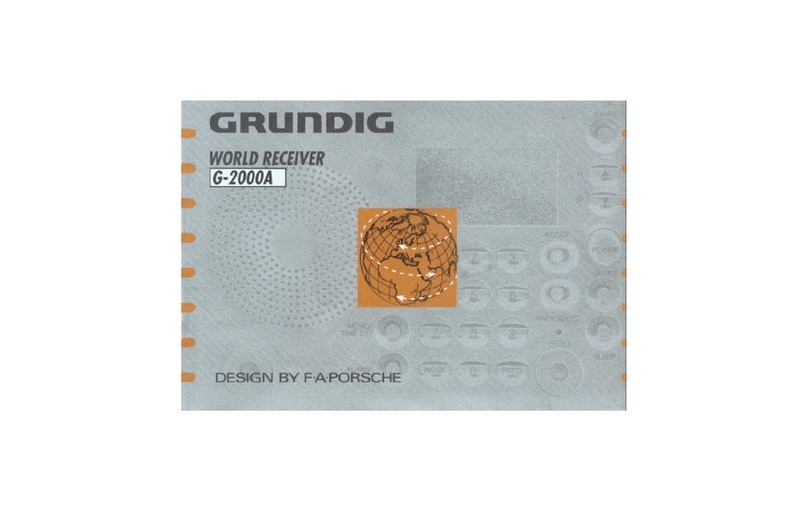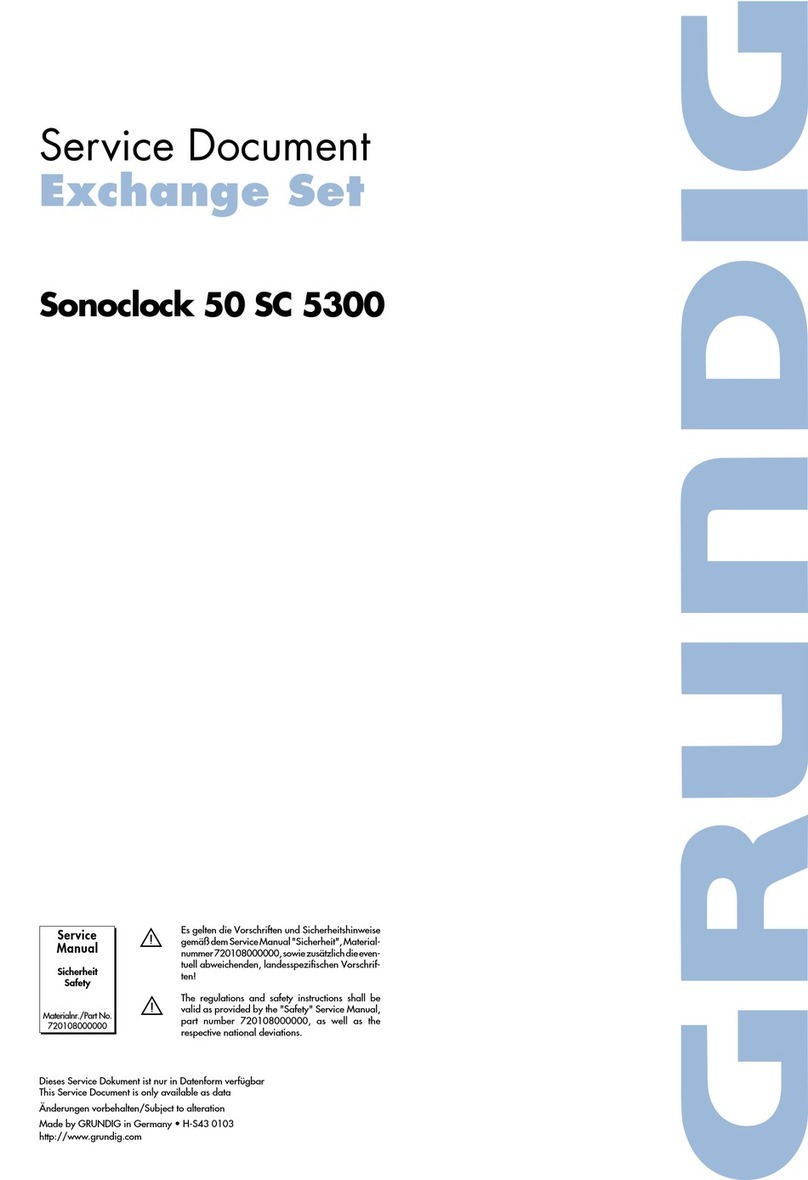MINI 300PE OPERATION MANUAL
3
TABLE OF CONTENTS
BASIC CONTROLS ...........................................................
BATTERIES ......................................................................
POWER ON/OFF/ VOLUME ..............................................
FM RADIO .....................................................................
AM/SW1-7 RADIO .........................................................
ANTENNA .....................................................................
CLOC .............................................................................
ALARM ............................................................................
SLEEP FUNCTION ............................................................
INTRODUCTION TO SHORTWAVE ................................................
SHORTWAVE BANDS .....................................................
GUIDELINES ...................................................................
STATIONS ...............................................................................
SERVICE INFORMATION .............................................................
ONE YEAR LIMITED WARRANTY ...............................................
1
2
3
4
5
6
7
8
9
10
11
12
13
14
15
p.4
p.6
p.7
p.8
p.8
p.9
p.10
p.12
p.14
p.16
p.17
p.18
p.20
p.22
p.23
DO YOU NEED HELP? Contact Us.
Etón Corporation
1015 Corporation Way
Palo Alto, CA 94303, USA. 1-800-872-2228 (U.S.); 1-800-637-1648
(Canada); 650-903-3866 (worldwide); M-F, 8:30-4:30, Pacific
Standard Time; www.etoncorp.com.
WA NING
•Do not submerge or expose for extended period to water.
• Only operate within specified temperature range (0 °C to 40 °C).
• Unplug immediately if liquid has been spilled or object have fallen
into the apparatus.
• Clean only with a dry cloth. Do not use detergents or chemical
solvents as this might damage the finish.
• Unplug and disconnect external antennas during lightning storms.
• Do not remove cover [or back].
• Refer servicing to qualified service personnel.
Disposal
According to the European Directive 2002/96/EC all electri-
cal and electronic products must be collected separately by
a local collection system.
Please act according to your local rules and do not dis-
pose of your old products with your normal household
waste.
ENVI ONMENT
2