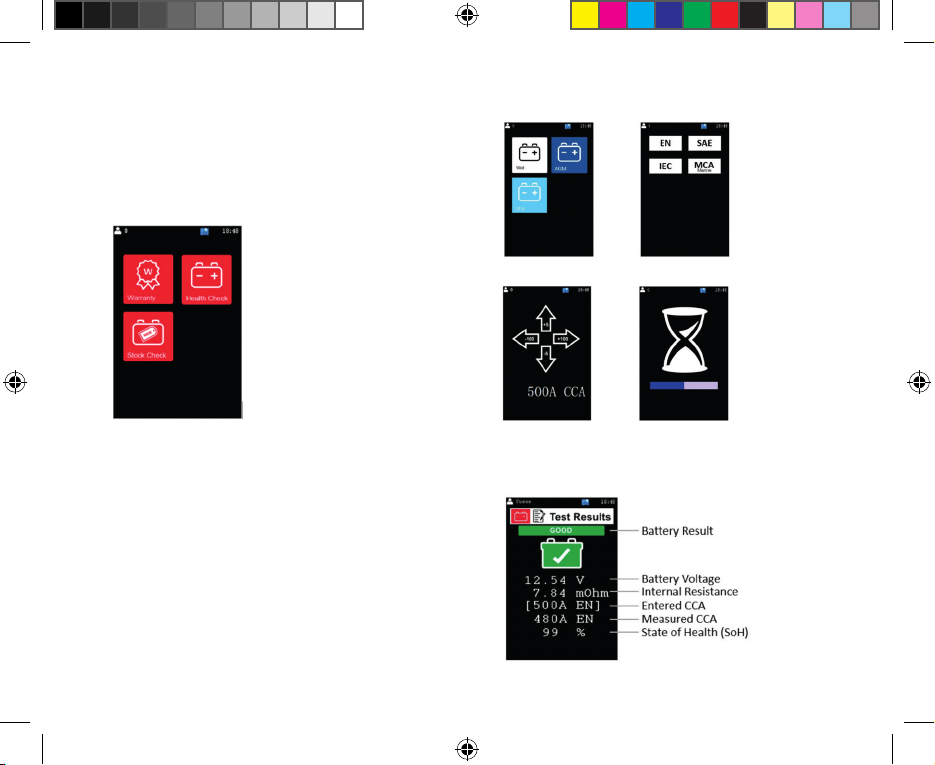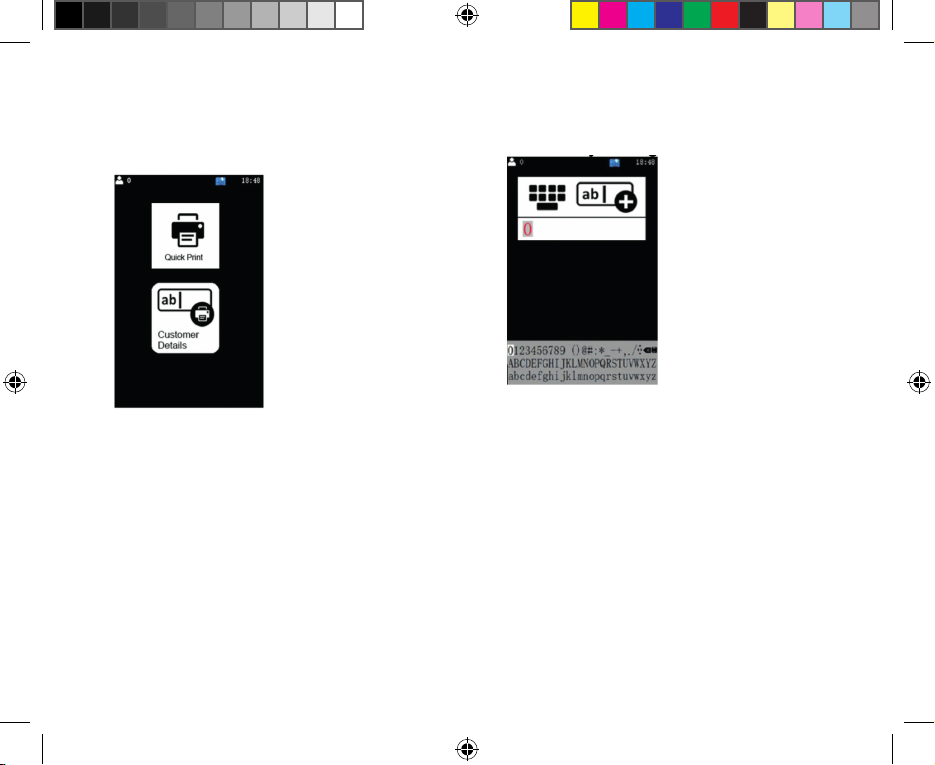7. Battery Test
The following tests help determine battery health during
warranty, in-service or pre-service checks
1. After selecting Battery Test, choose type of battery
test required
Warranty - For testing of batteries presented for warranty
claims
Health Check - Determines the state of health, Voltage &
CCA performance of batteries that have been used on a
vehicle
Stock Check - For battery stock management testing of
new batteries that are in storage prior to being installed
in a vehicle
Note: Depending on the vehicle type selected, not all
battery tests will be available
2. Follow the sequence below to enter battery details
Enter type > Enter test standard >
Set battery rating > Testing starts
3. After testing, the results will be displayed
13149 GYT250 Quick Start Guide Instructions.indd 513149 GYT250 Quick Start Guide Instructions.indd 5 10/06/2020 16:5610/06/2020 16:56