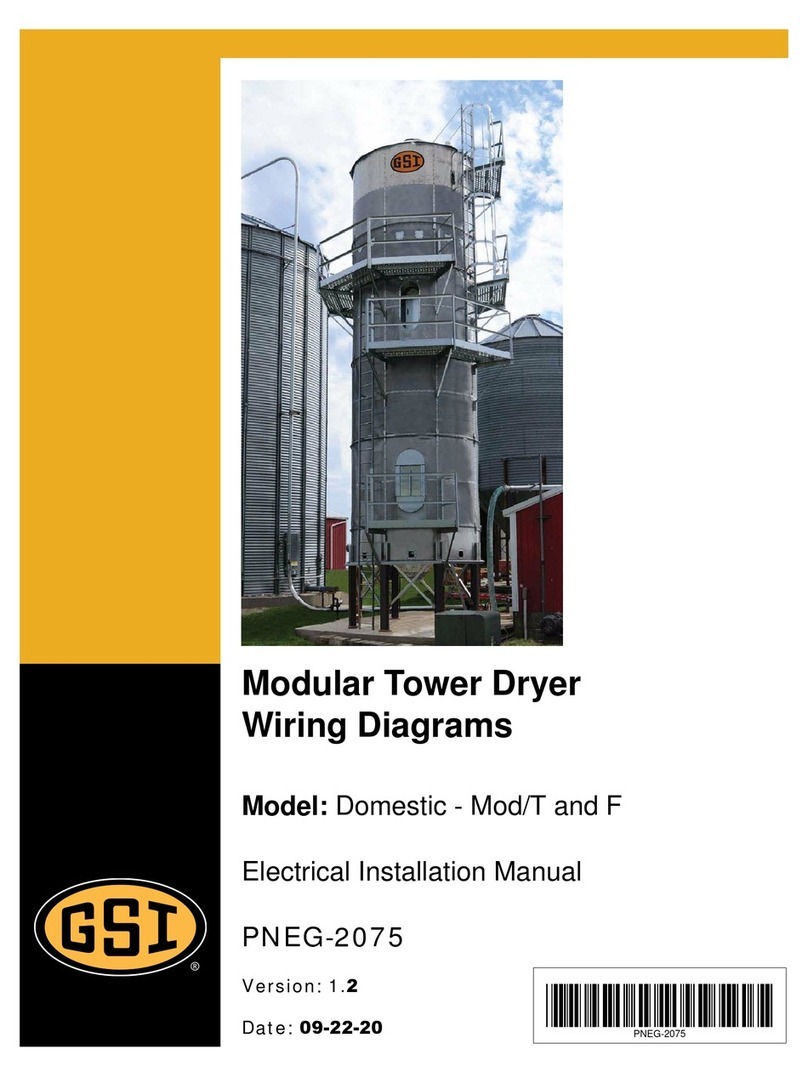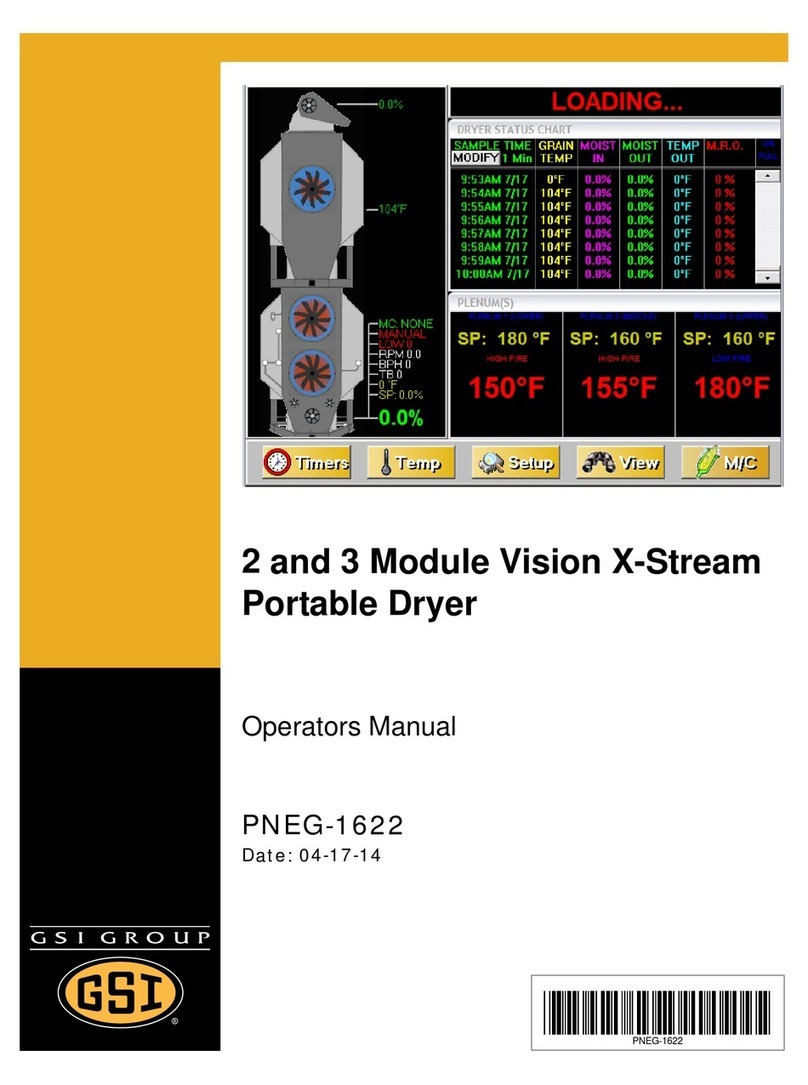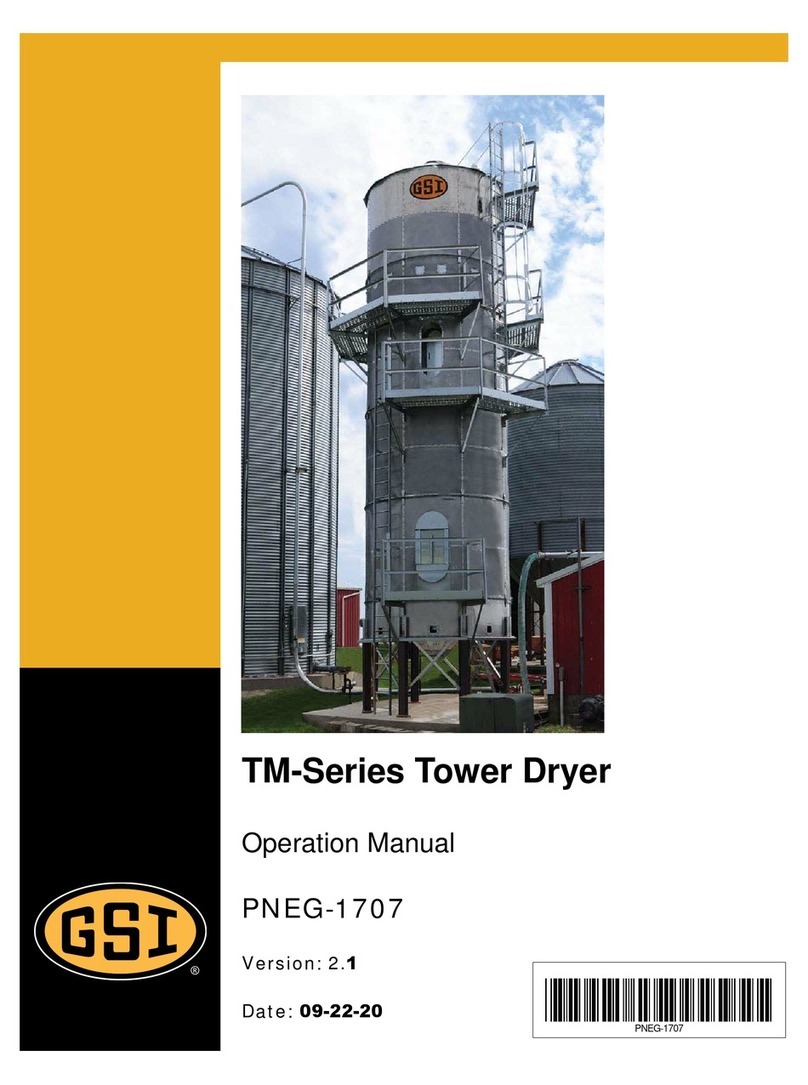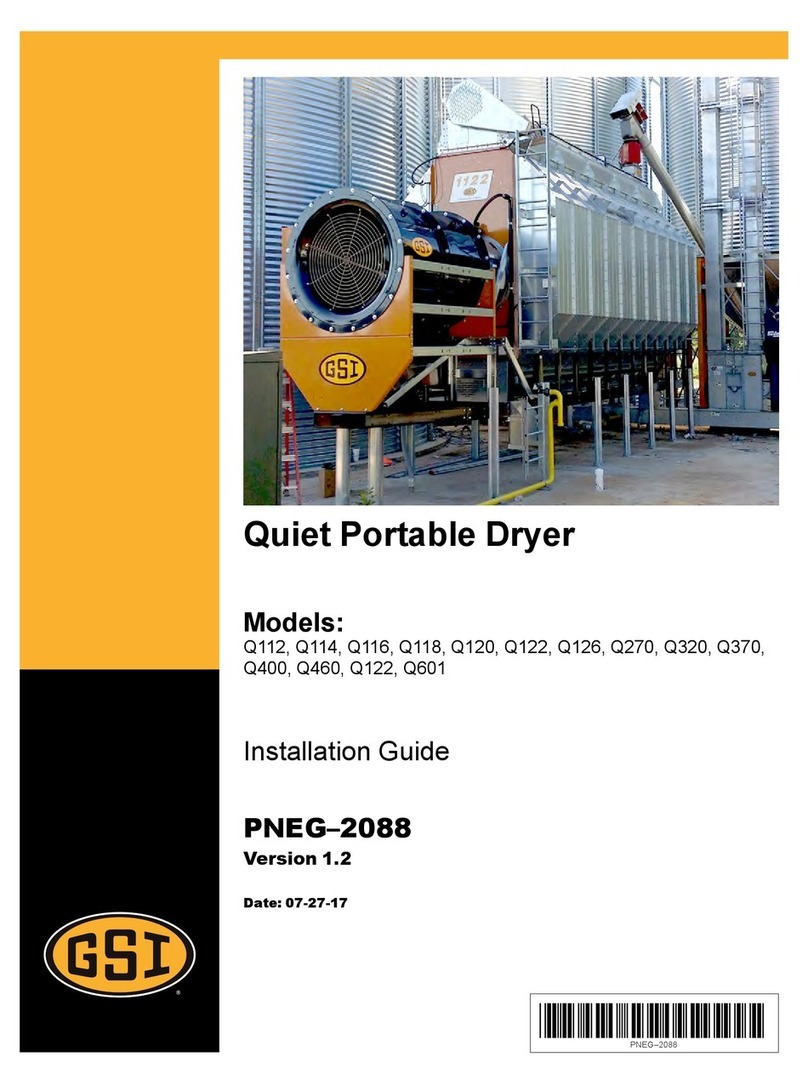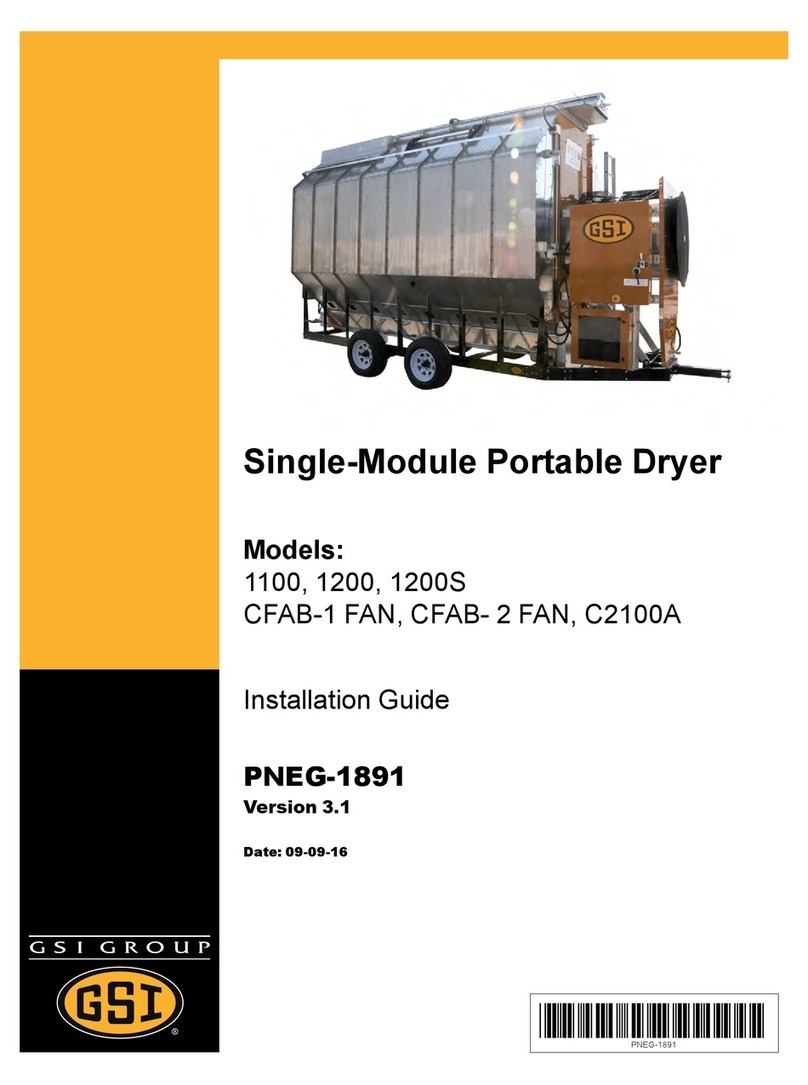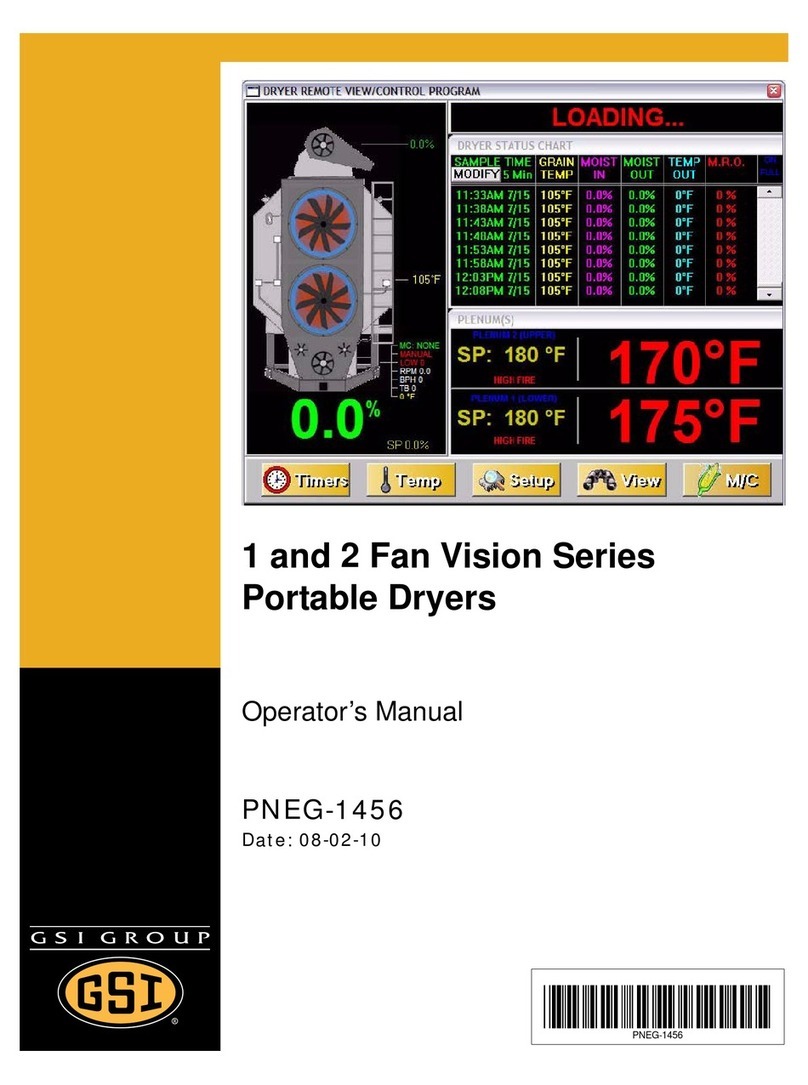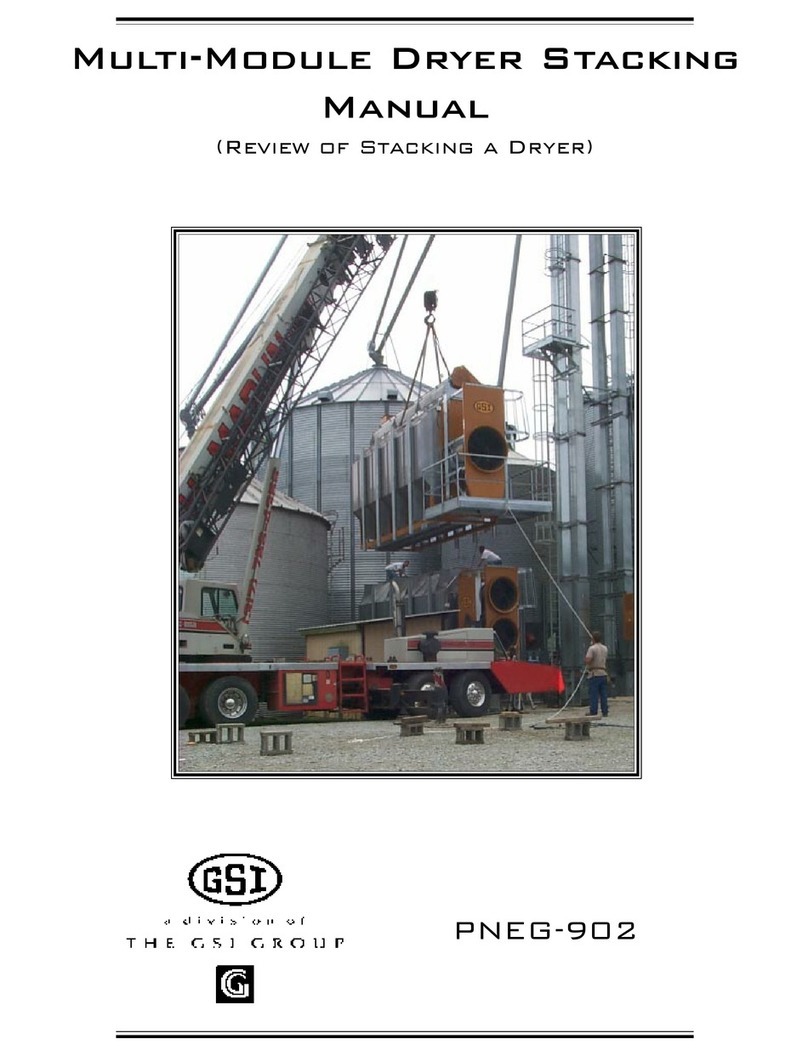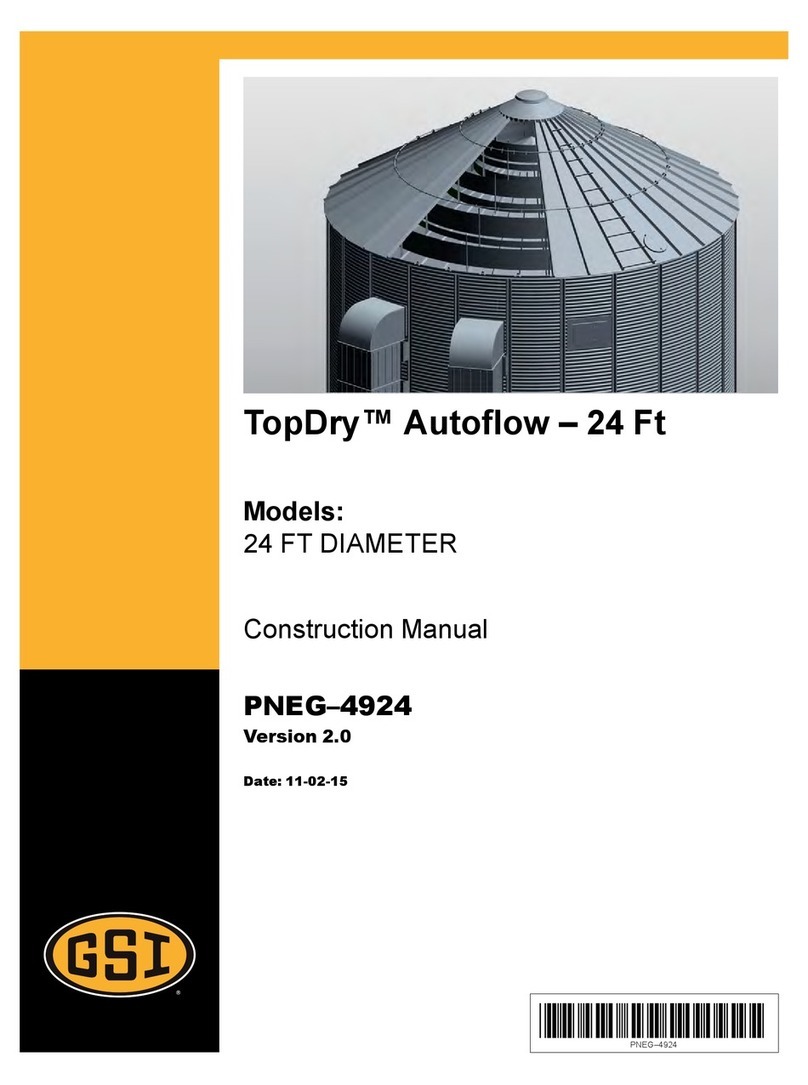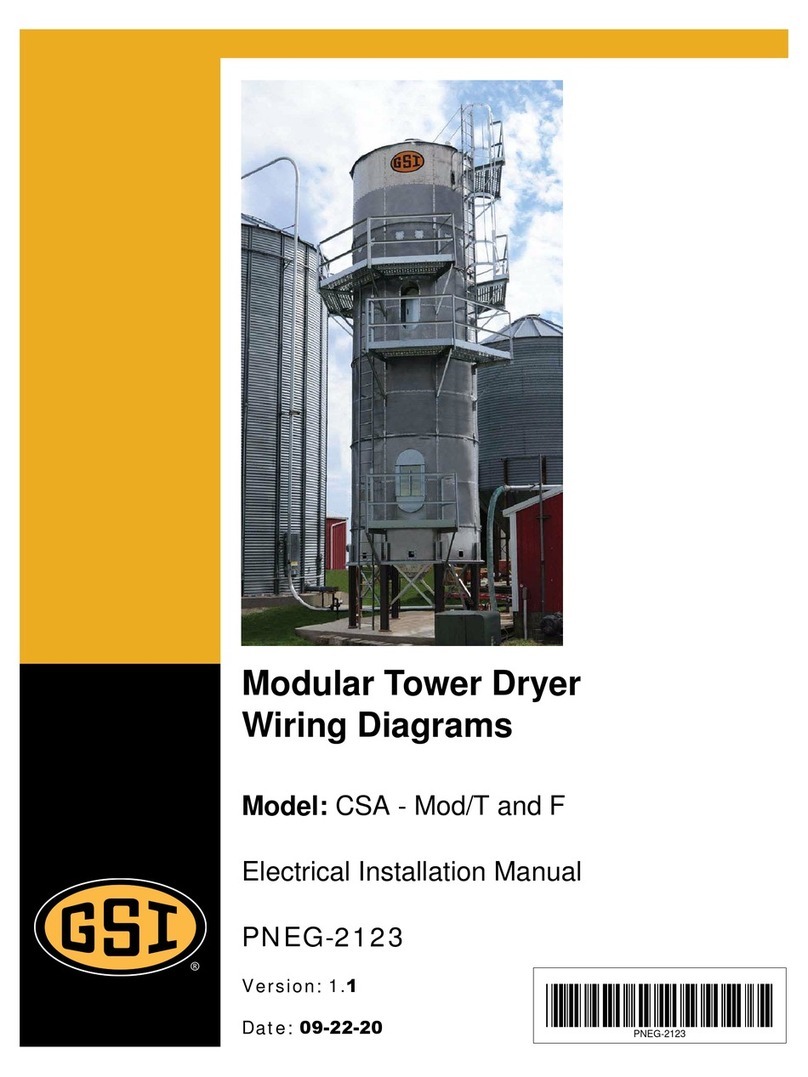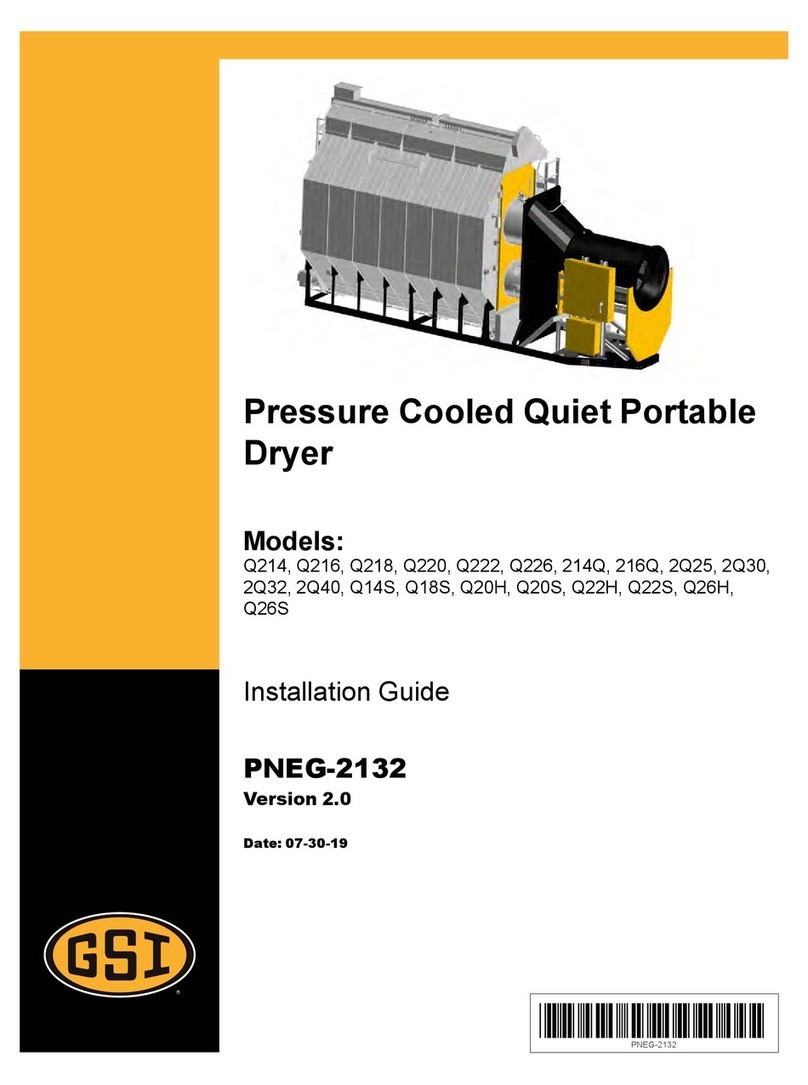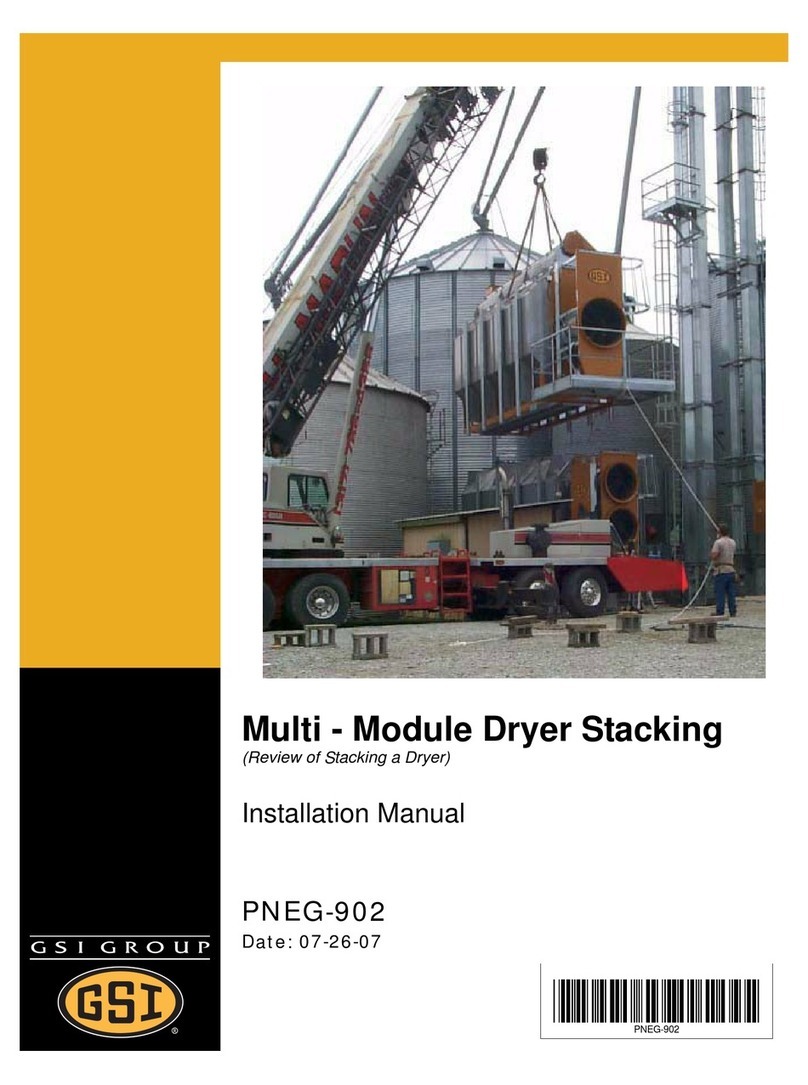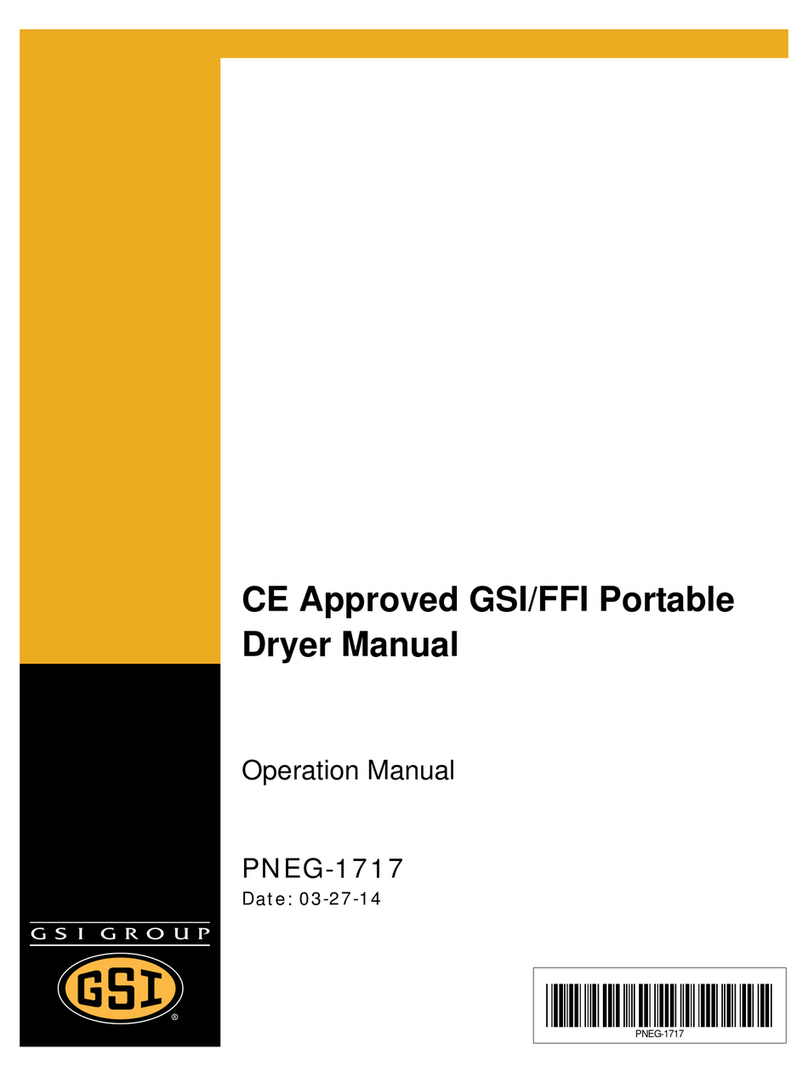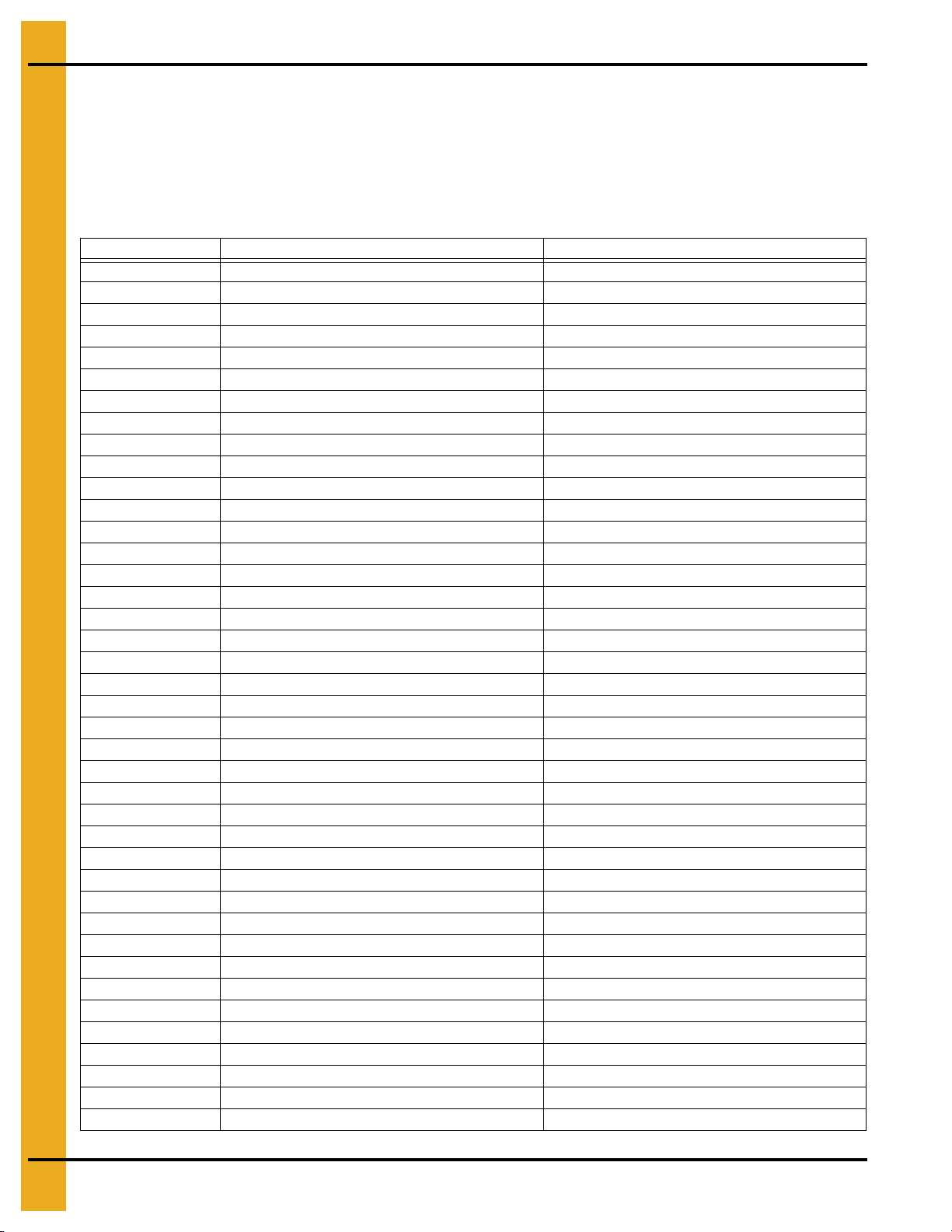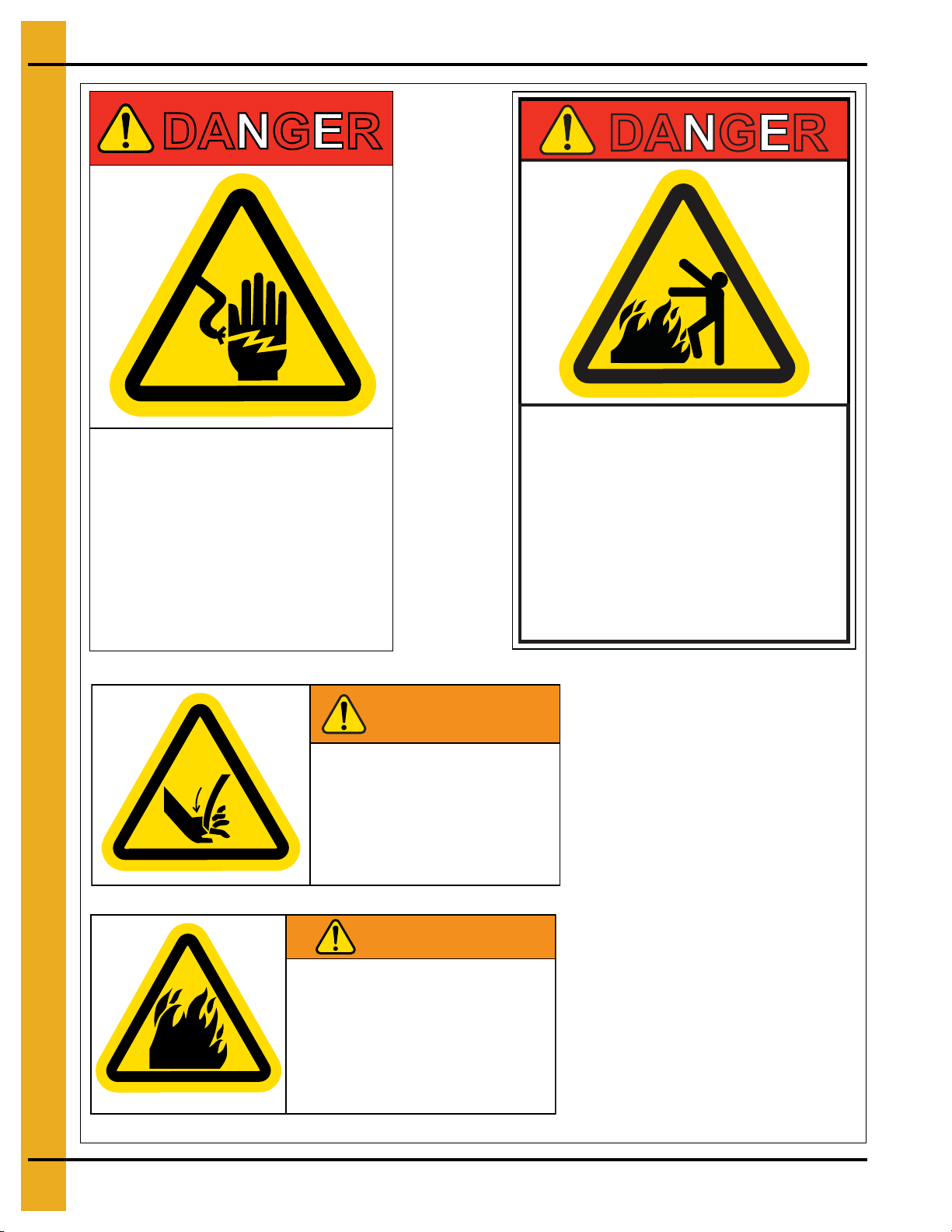Table of Contents
4PNEG-696 TopDry Series 2000 Autoflow
Chapter 7 Error Messages ..................................................................................................................................22
Burner 1 Loss Flame ........................................................................................................................... 22
Burner 2 Loss Flame ........................................................................................................................... 22
Fan 1 Vapor High-Limit ....................................................................................................................... 22
Fan 2 Vapor High-Limit ....................................................................................................................... 22
Fan 1 Housing High-Limit .................................................................................................................... 22
Fan 2 Housing High-Limit .................................................................................................................... 22
Plenum High-Limit ............................................................................................................................... 23
Fan 1 Motor Overload ......................................................................................................................... 23
Fan 2 Motor Overload ......................................................................................................................... 23
Fan 1 Loss of Airflow ........................................................................................................................... 23
Fan 2 Loss of Airflow ........................................................................................................................... 23
Drying Chamber Overflow ................................................................................................................... 23
Bin Grain High-Limit Full ..................................................................................................................... 23
Bin High-Limit Switch Bad ................................................................................................................... 23
Out of Grain ......................................................................................................................................... 23
Fill 1 Motor Overload ........................................................................................................................... 24
Fill 2 Motor Overload ........................................................................................................................... 24
Aeration Overload ............................................................................................................................... 24
Grain High-Limit .................................................................................................................................. 24
Chapter 8 Pre-Season Checks ............................................................................................................................25
Set Control Switches ........................................................................................................................... 25
Control Power Switch.......................................................................................................................... 25
Drying Chamber.................................................................................................................................. 25
Rotary Switches .................................................................................................................................. 25
Dump Chutes ...................................................................................................................................... 25
Linear Actuator .................................................................................................................................... 26
Power Start Button .............................................................................................................................. 26
Fuel Check .......................................................................................................................................... 26
Fan ...................................................................................................................................................... 26
Aeration Fan ........................................................................................................................................ 26
Fill System ........................................................................................................................................... 27
Air Switch ............................................................................................................................................ 27
Burner Test Fire .................................................................................................................................. 27
Dryer Shut Down ................................................................................................................................. 27
Emergency .......................................................................................................................................... 27
Chapter 9 Autoflow Theory .................................................................................................................................28
TopDry Autoflow Theory of Operation ................................................................................................. 28
Chapter 10 Start-Up Procedure ..........................................................................................................................30
Initial Dryer Start-Up .......................................................................................................................... 30
Normal Start-Up ................................................................................................................................. 32
Last Fill .............................................................................................................................................. 32
Chapter 11 Drying Rates .....................................................................................................................................33
Chapter 12 Autoflow Series Drying Rates .........................................................................................................35
Chapter 13 Warranty ............................................................................................................................................37