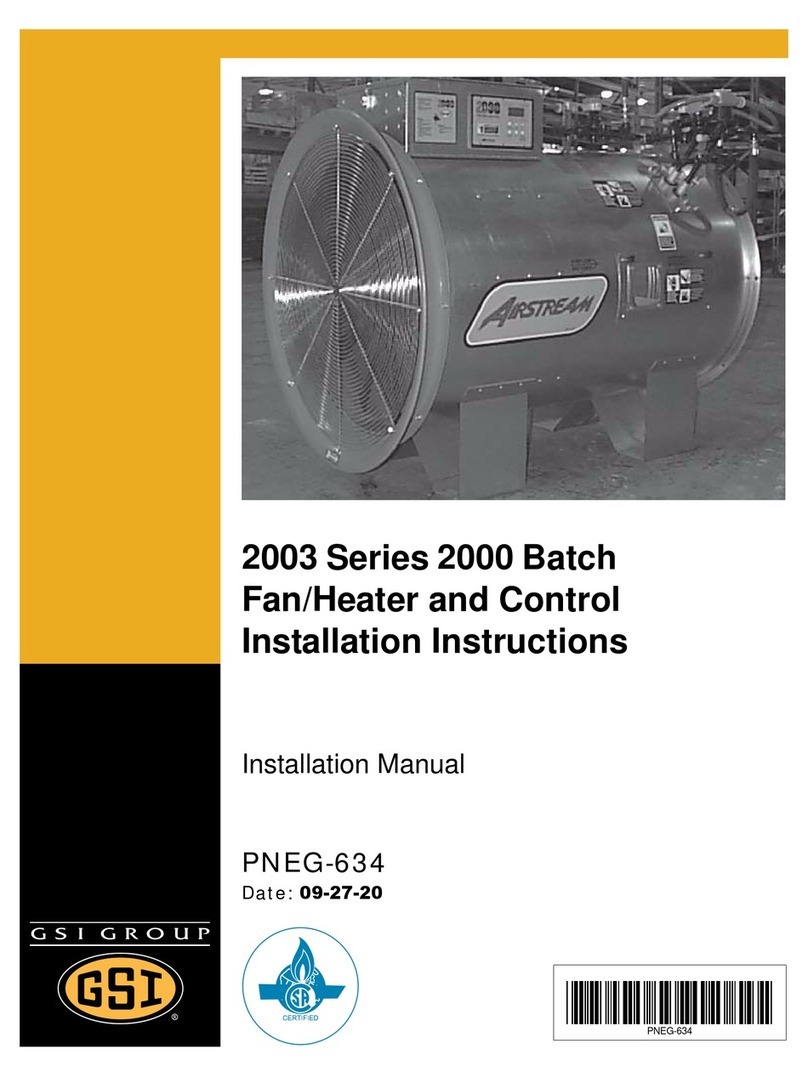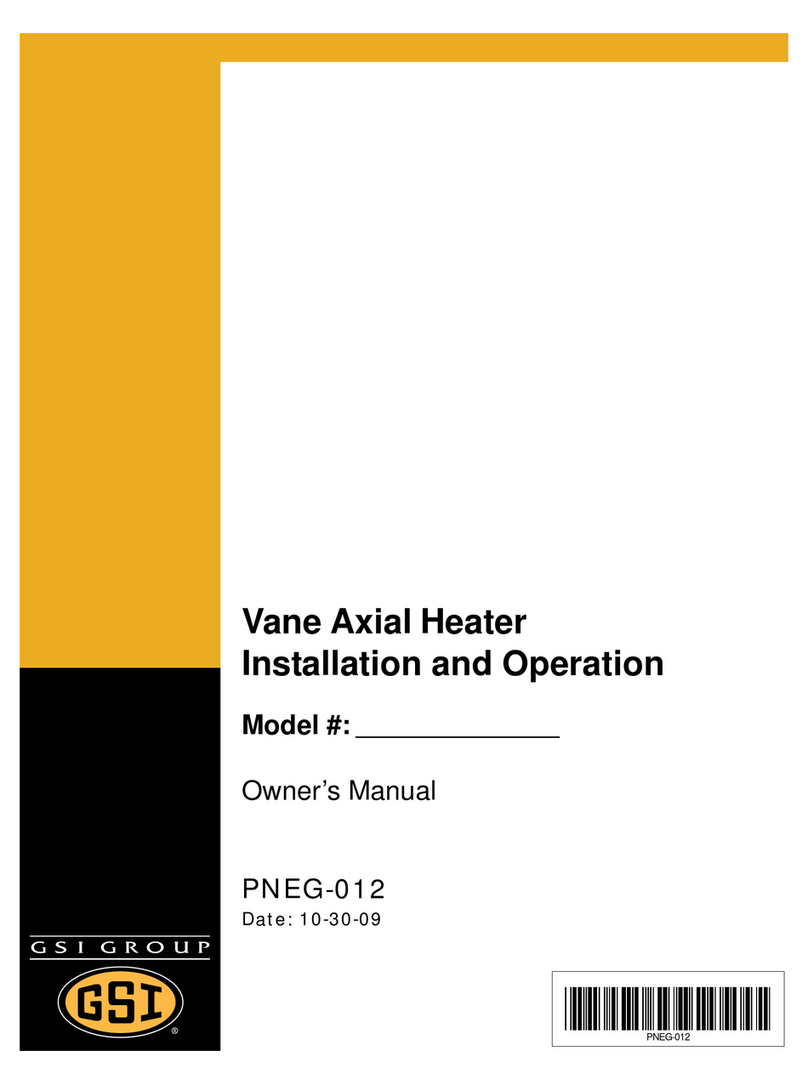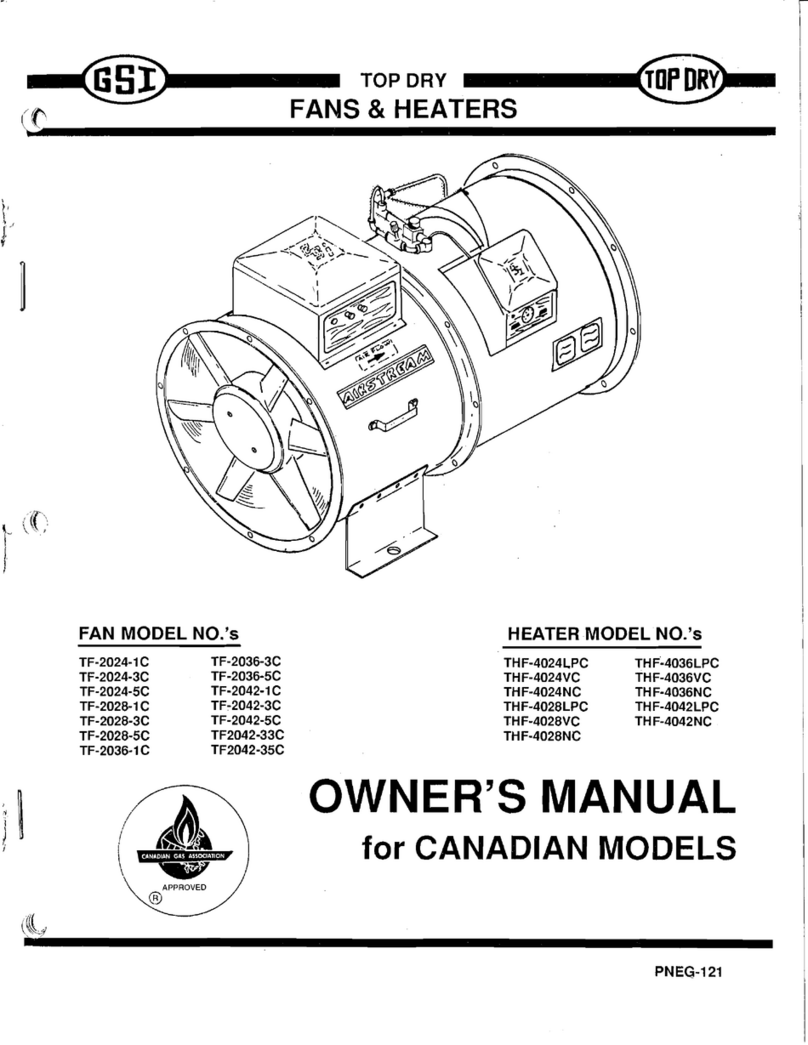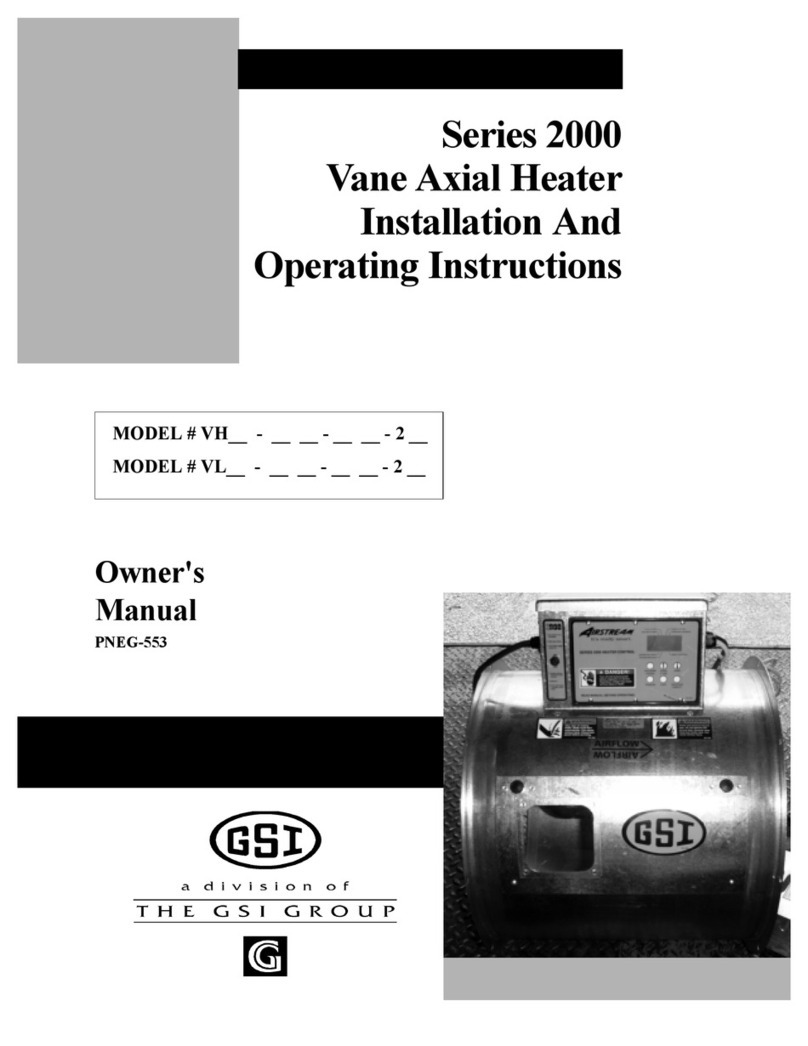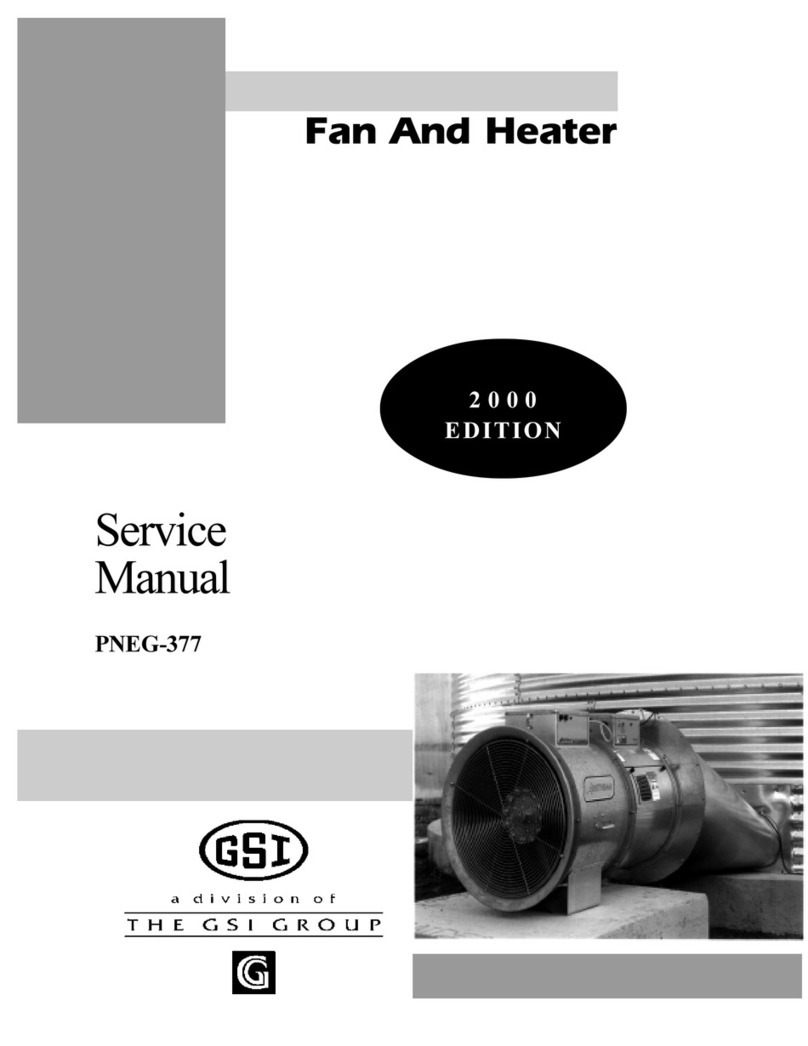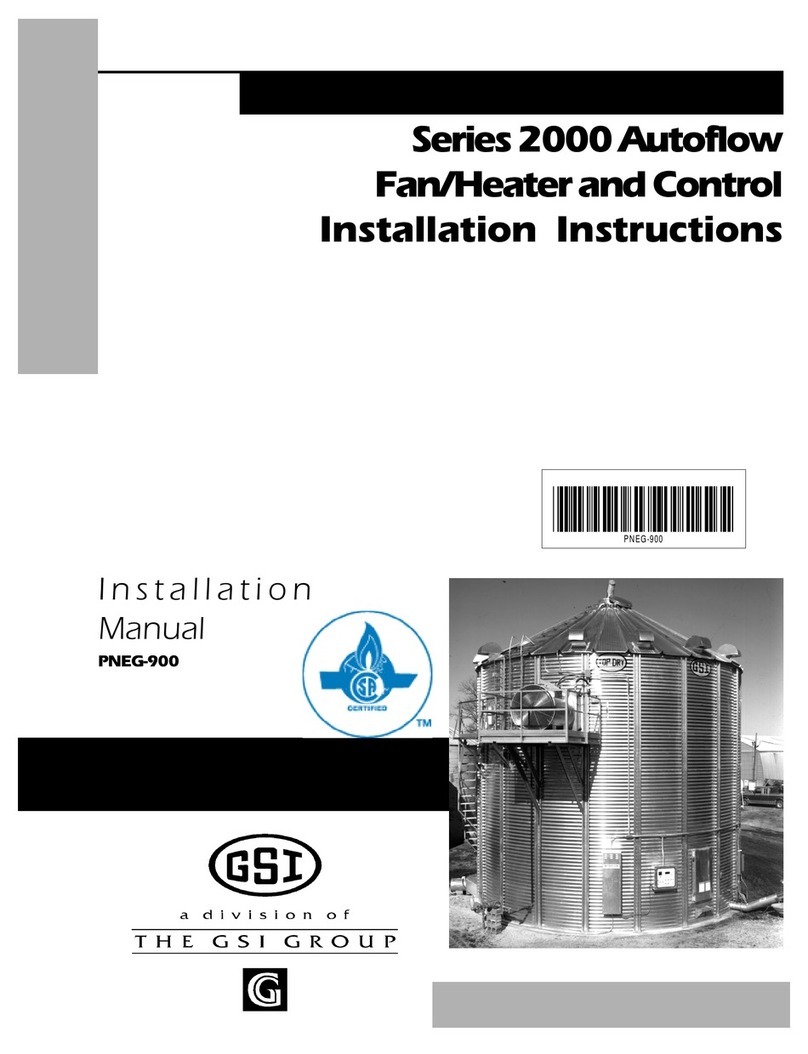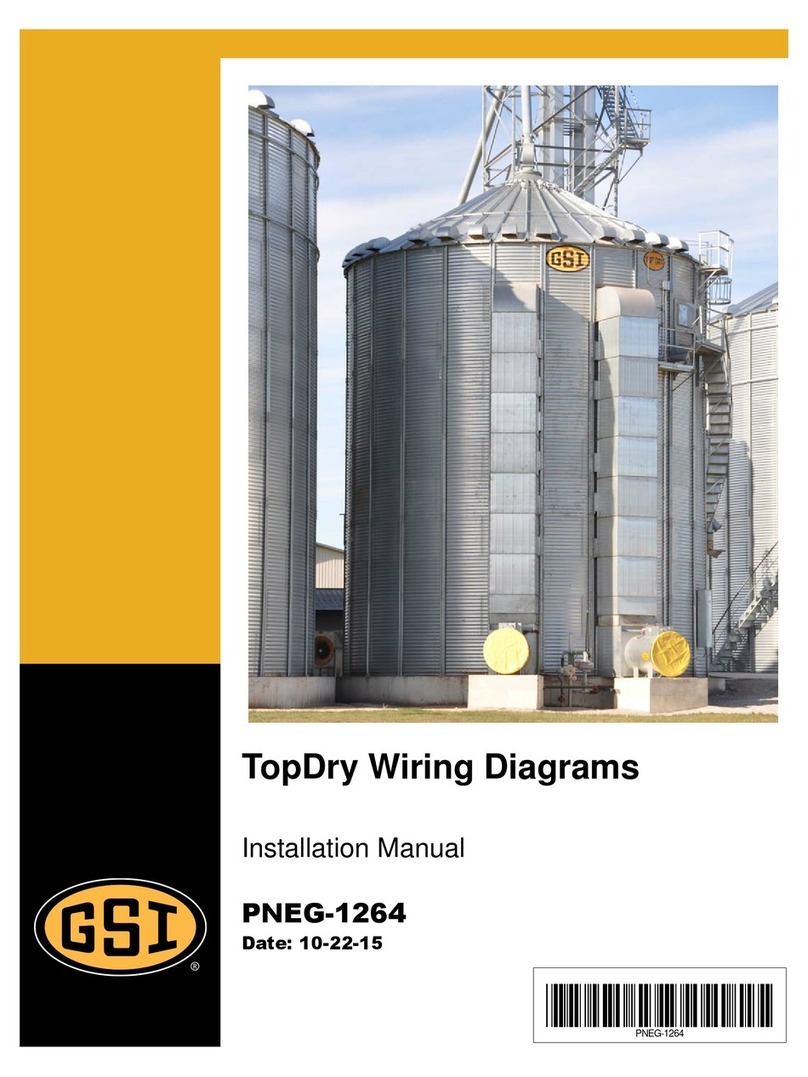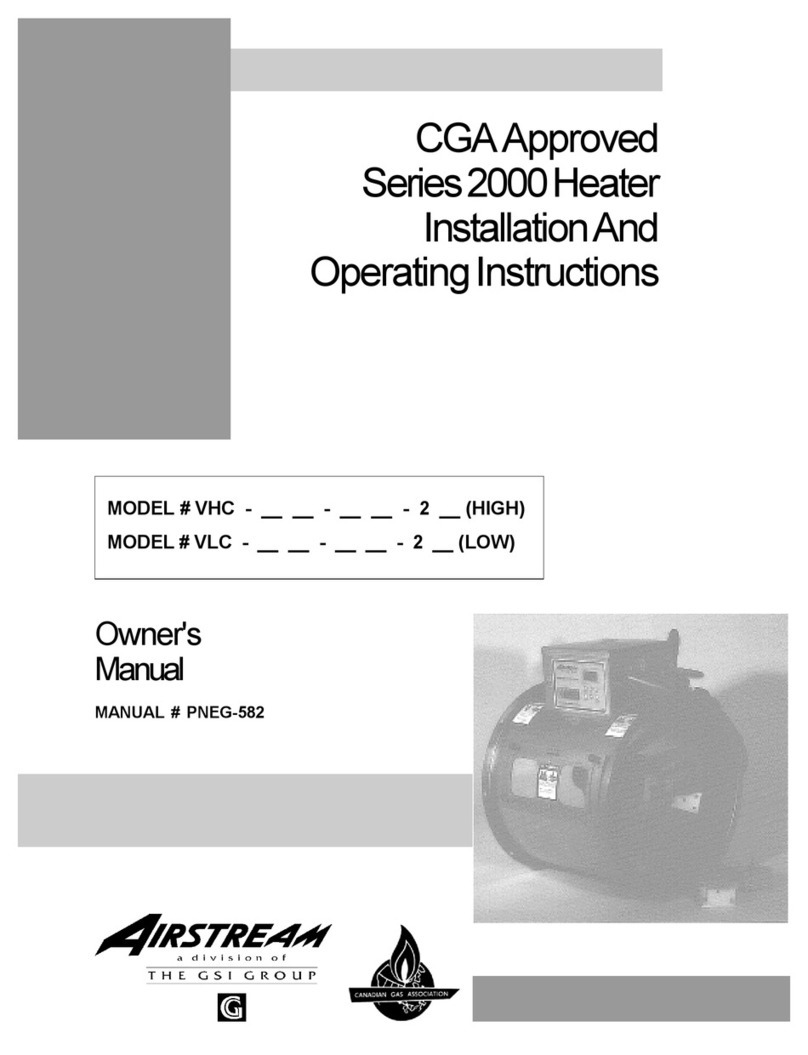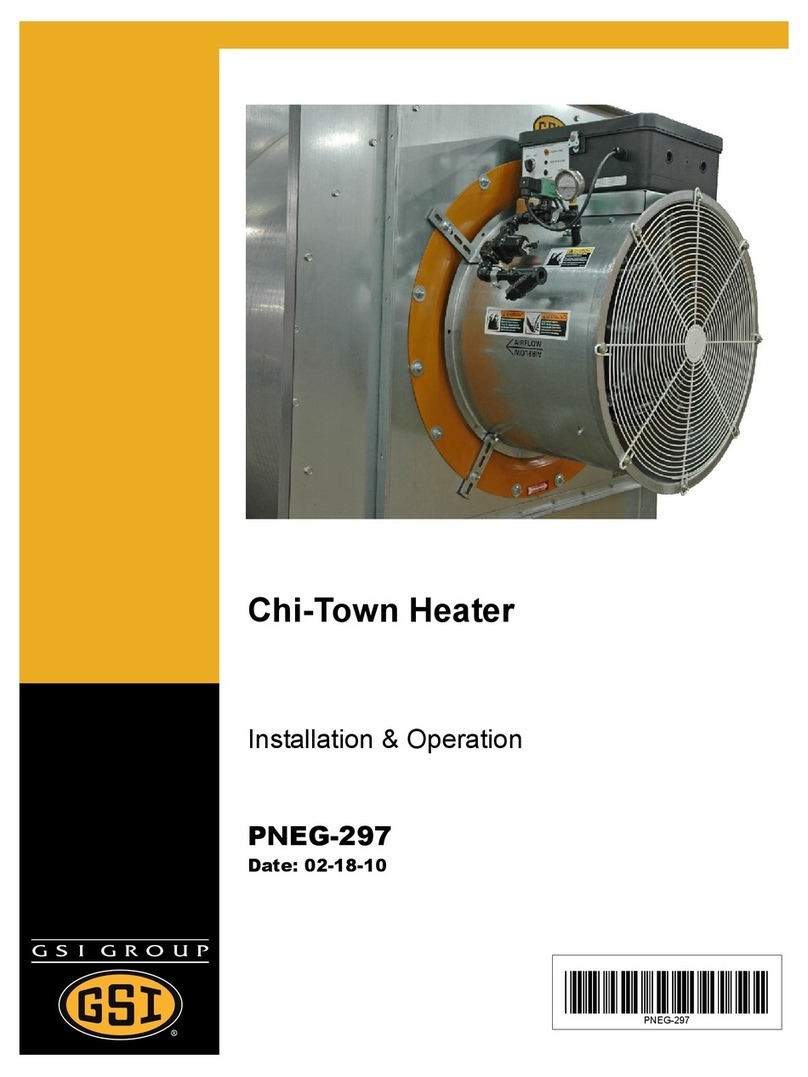Table of Contents
PNEG-900 Series 2000 Autoflow Fan/Heater and Control Installation Instructions 3
Contents
Chapter 1 Safety .....................................................................................................................................................4
Safety Guidelines .................................................................................................................................. 4
Series 2000 Autoflow Installation and Operating Instructions ............................................................... 5
Safety Precautions ................................................................................................................................ 5
Safety Sign-Off Sheet ........................................................................................................................... 7
Chapter 2 Decals ....................................................................................................................................................8
Chapter 3 Installation ..........................................................................................................................................10
Fan/Heater Mounting .......................................................................................................................... 10
Autoflow Control Box Mounting ........................................................................................................... 10
Series 2000 Autoflow Control Box Bolt Pattern ................................................................................... 12
Control Box Mounting .......................................................................................................................... 13
Fill System Control Box Bolt Pattern ................................................................................................... 14
Multi-Grain Temperature Sensor ......................................................................................................... 17
Grain Temperature Sensor Mounted to Leveling Band Post .............................................................. 18
Close-Up Detail of Grain Temperature Sensor Wiring ........................................................................ 19
Plenum Temperature Sensor .............................................................................................................. 20
Plenum High-Limit Installation ............................................................................................................. 21
Top Dry Plenum High-Limit Installation ............................................................................................... 22
Wet Supply Rotary Switch ................................................................................................................... 23
Storage Chamber High-Limit Rotary Switch Installation ..................................................................... 25
Drying Chamber Rotary Switches Mounted in Bin Roof ..................................................................... 27
Drying Chamber Low-Level Rotary Switch Installation ....................................................................... 28
Drying Chamber High-Level Rotary Switch Installation ...................................................................... 30
Drying Chamber Overflow Rotary Switch Installation ......................................................................... 31
Liquid Propane (LP) ............................................................................................................................ 32
Natural Gas (NG) ................................................................................................................................ 33
Chapter 4 Electrical Power Supply .....................................................................................................................34
Conduit Runs ...................................................................................................................................... 34
Grounding ........................................................................................................................................... 35
Power Supply ...................................................................................................................................... 35
Transformer and Wiring Voltage Drop ................................................................................................ 35
Machine to Earth Grounding ............................................................................................................... 35
Proper Installation of Ground Rod ....................................................................................................... 36
Power/Motor Wiring ............................................................................................................................. 38
Electrical Load Information .................................................................................................................. 39
Autoflow to Master Fan/Heater Unit Interconnect ............................................................................... 41
Autoflow to Actuator Interconnect ....................................................................................................... 42
Autoflow to Wet Supply Rotary Switch Interconnect ........................................................................... 43
Autoflow to Storage Chamber Rotary Switch Interconnect ................................................................. 44
Autoflow to Drying Chamber Rotary Switches Interconnect ............................................................... 44
Autoflow to Fill System Control Box Interconnect ............................................................................... 46
Autoflow to Ground Interconnect ......................................................................................................... 47
Master to Slave Interconnect .............................................................................................................. 48
Slave to Slave Interconnect ................................................................................................................ 49
Battery Hook-Up .................................................................................................................................. 50
Dump Chute Cable Installation ........................................................................................................... 50
Chapter 5 Warranty ..............................................................................................................................................53