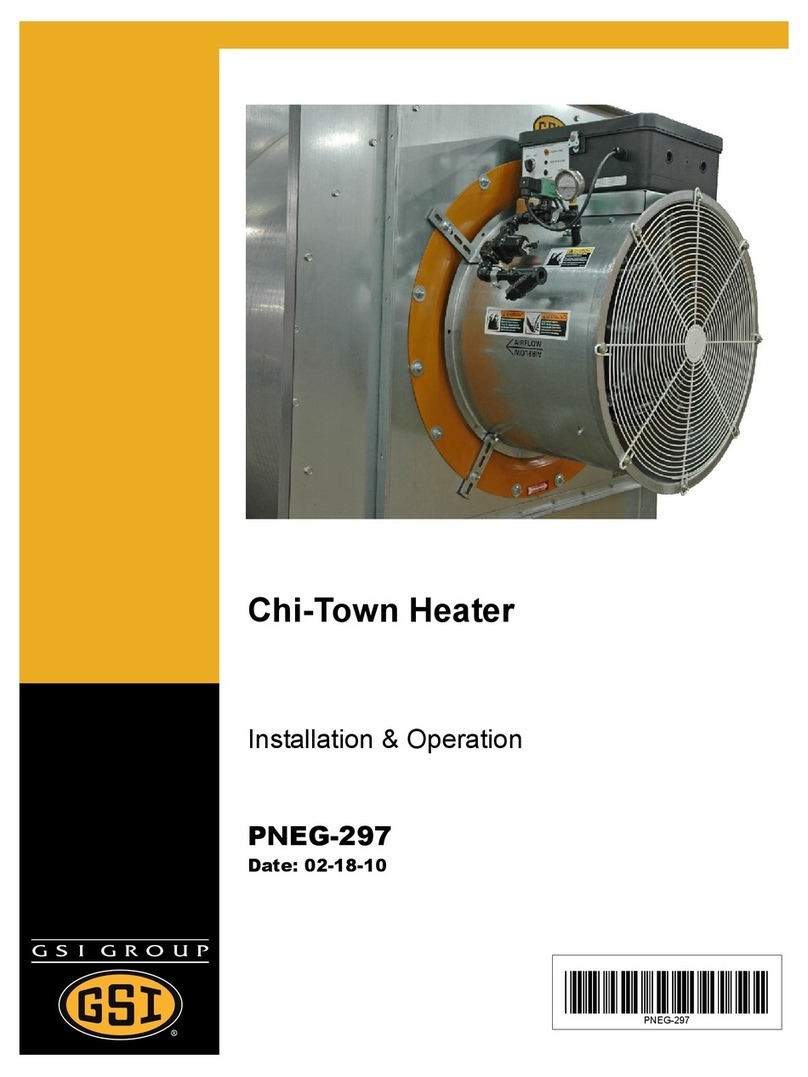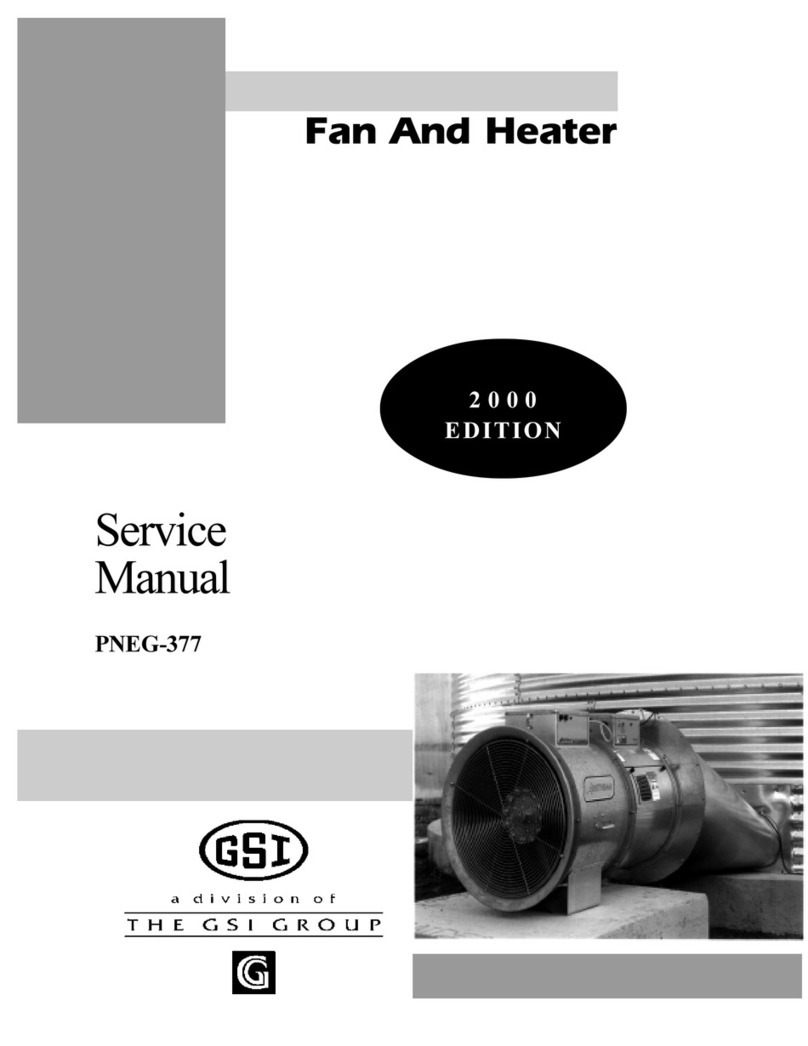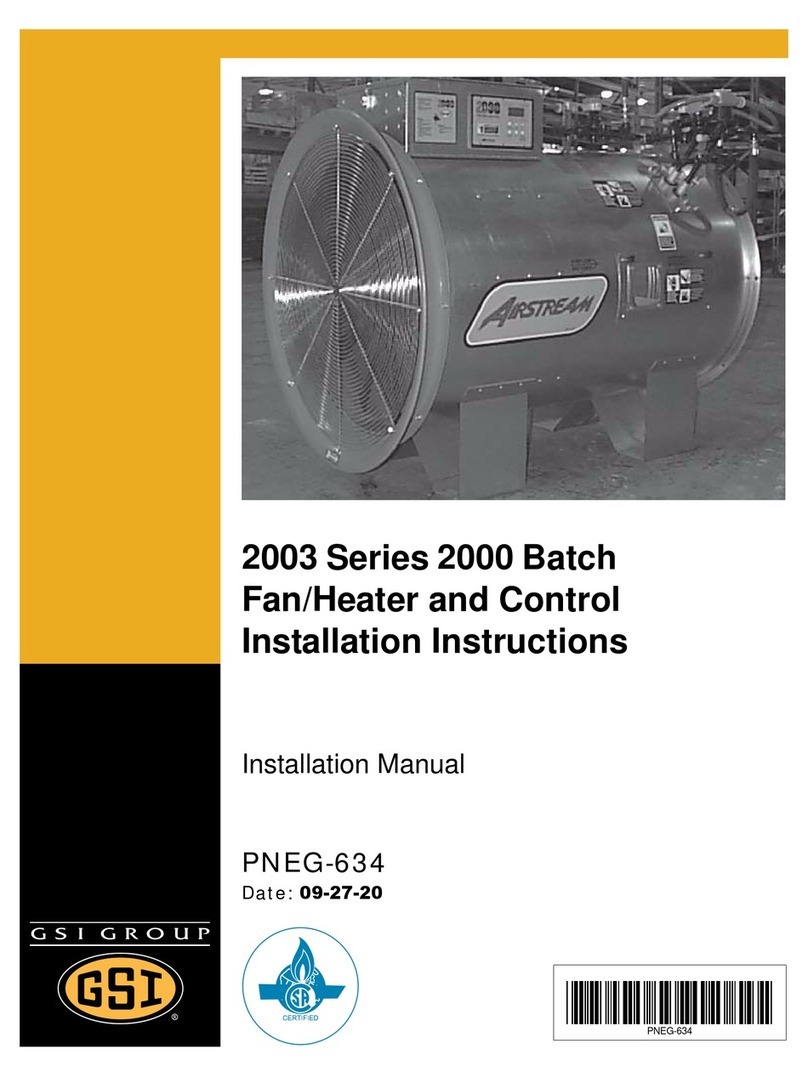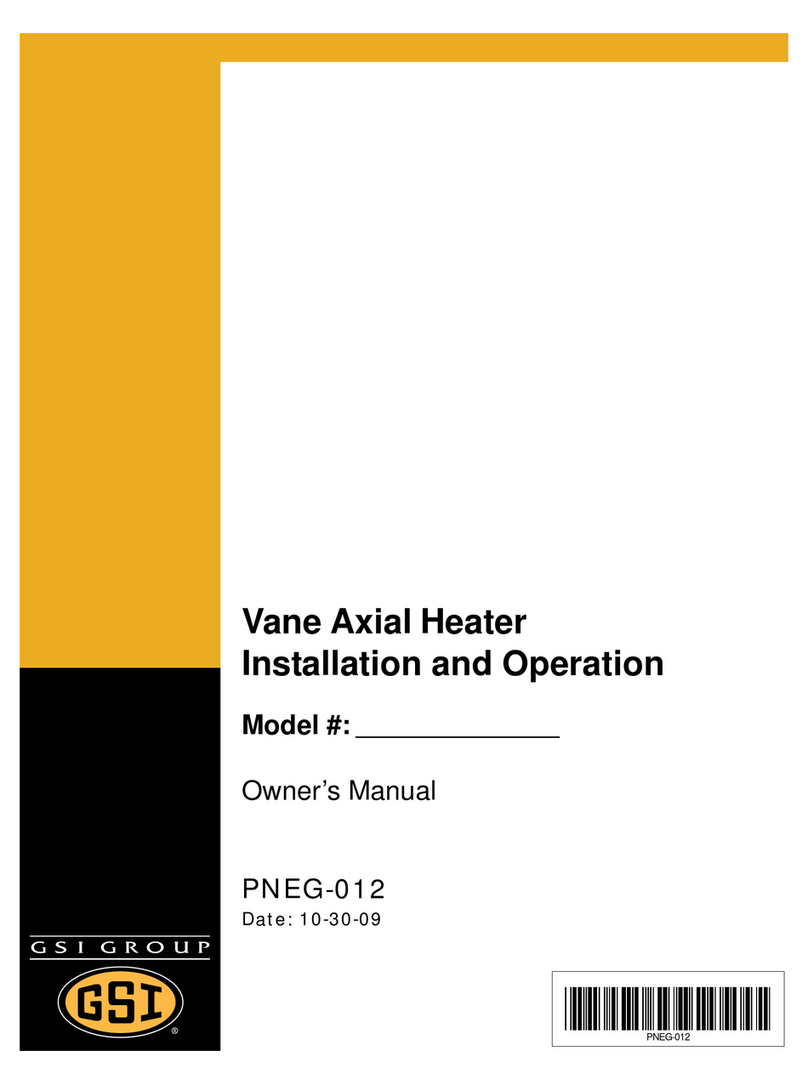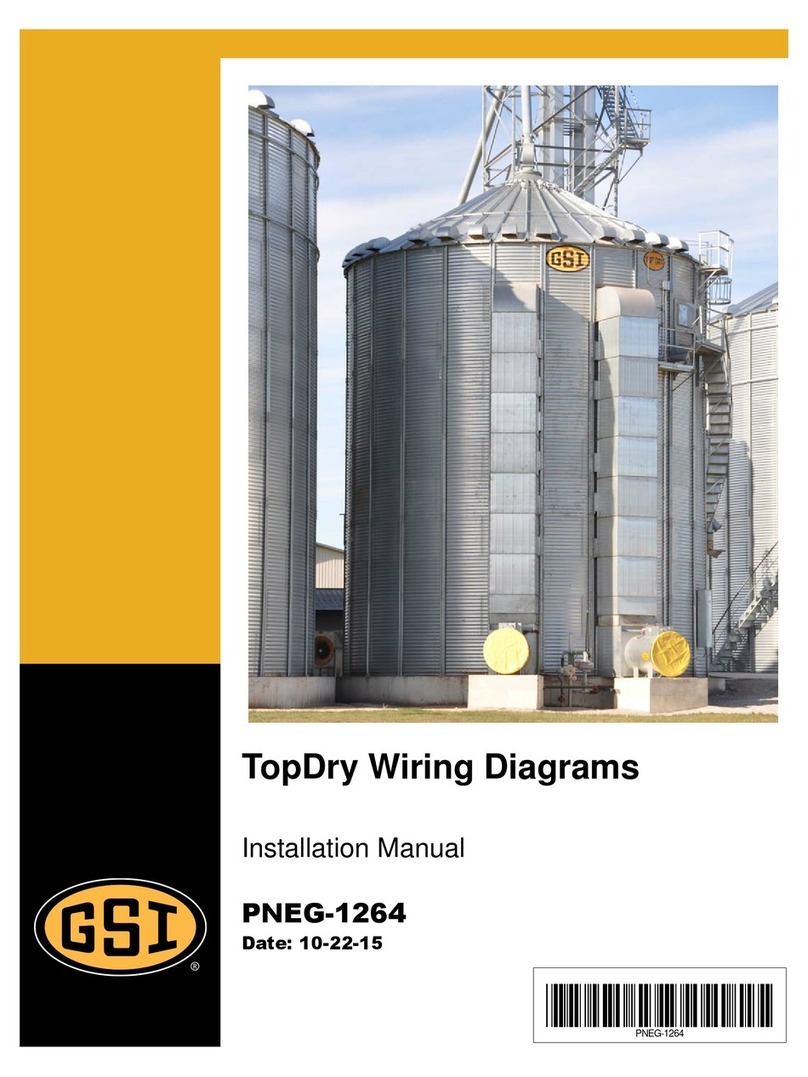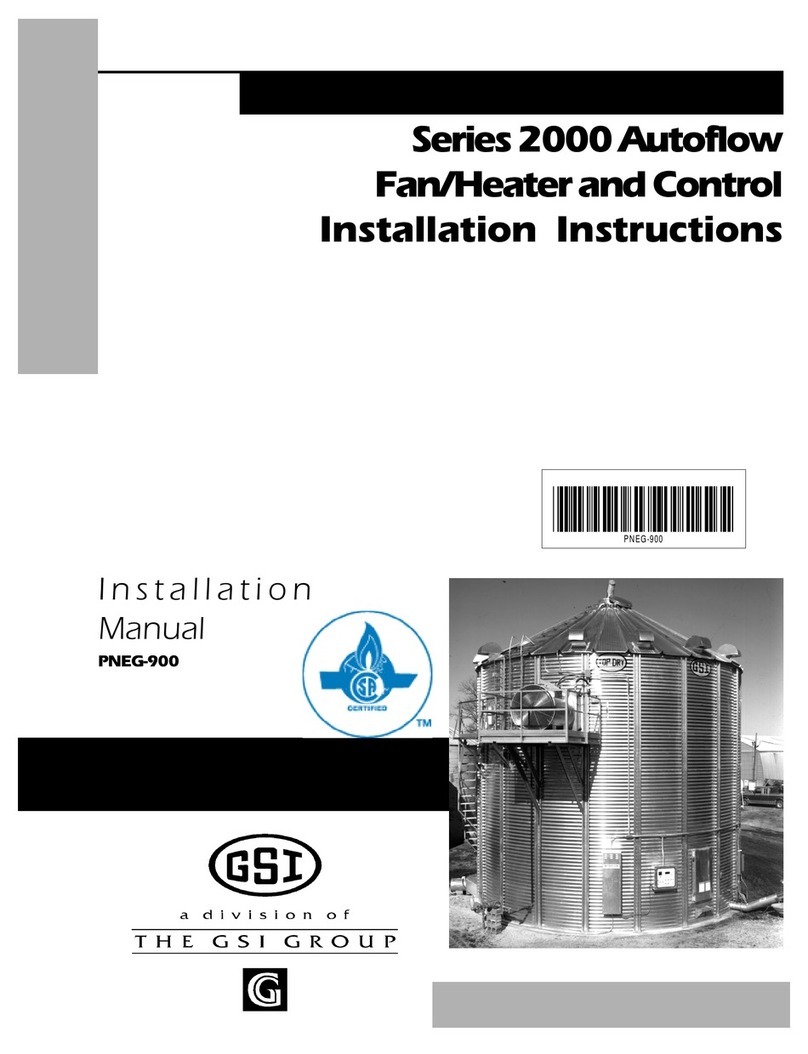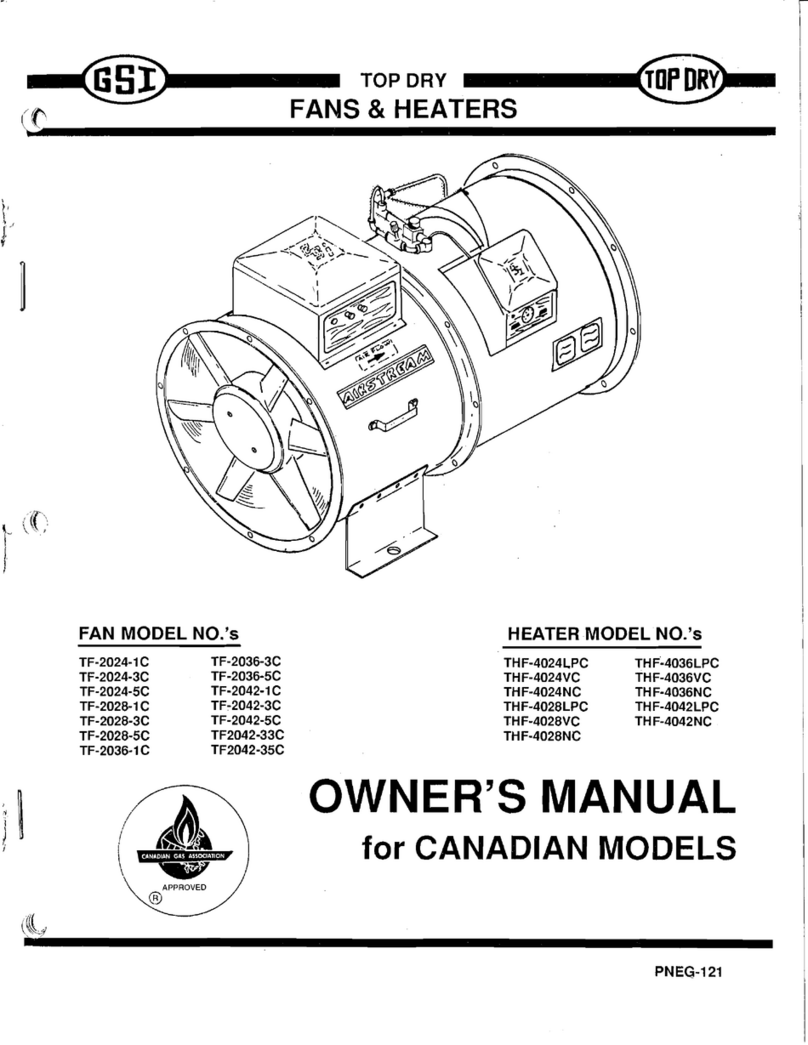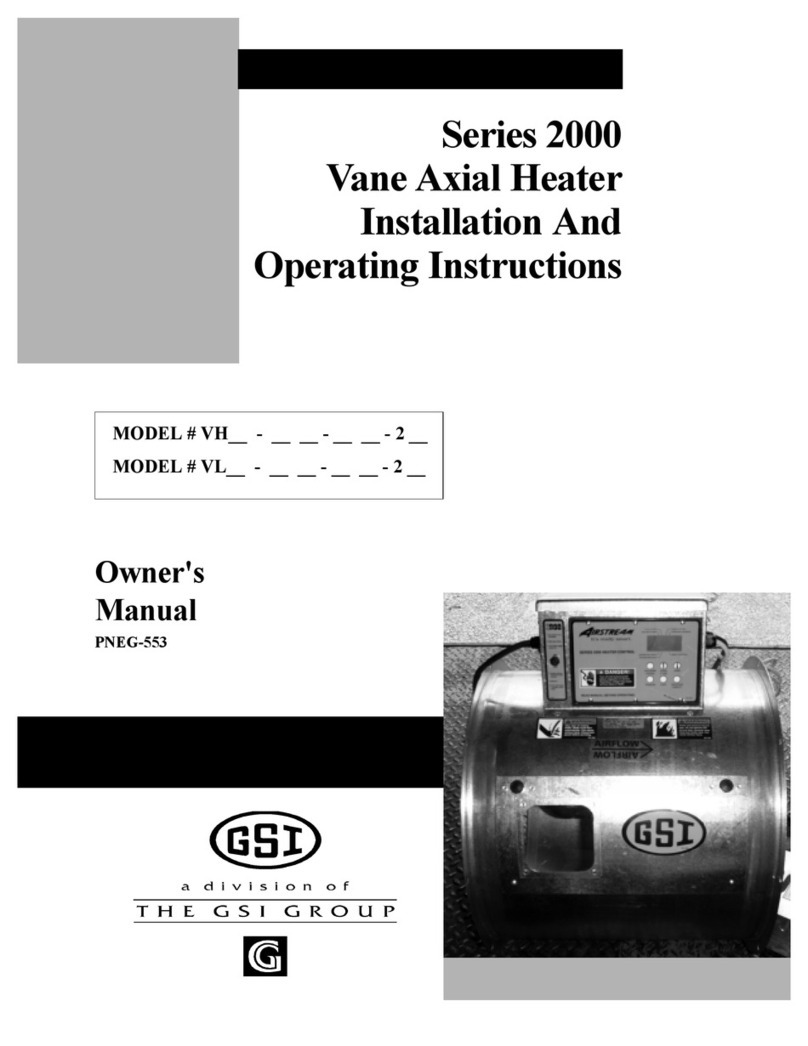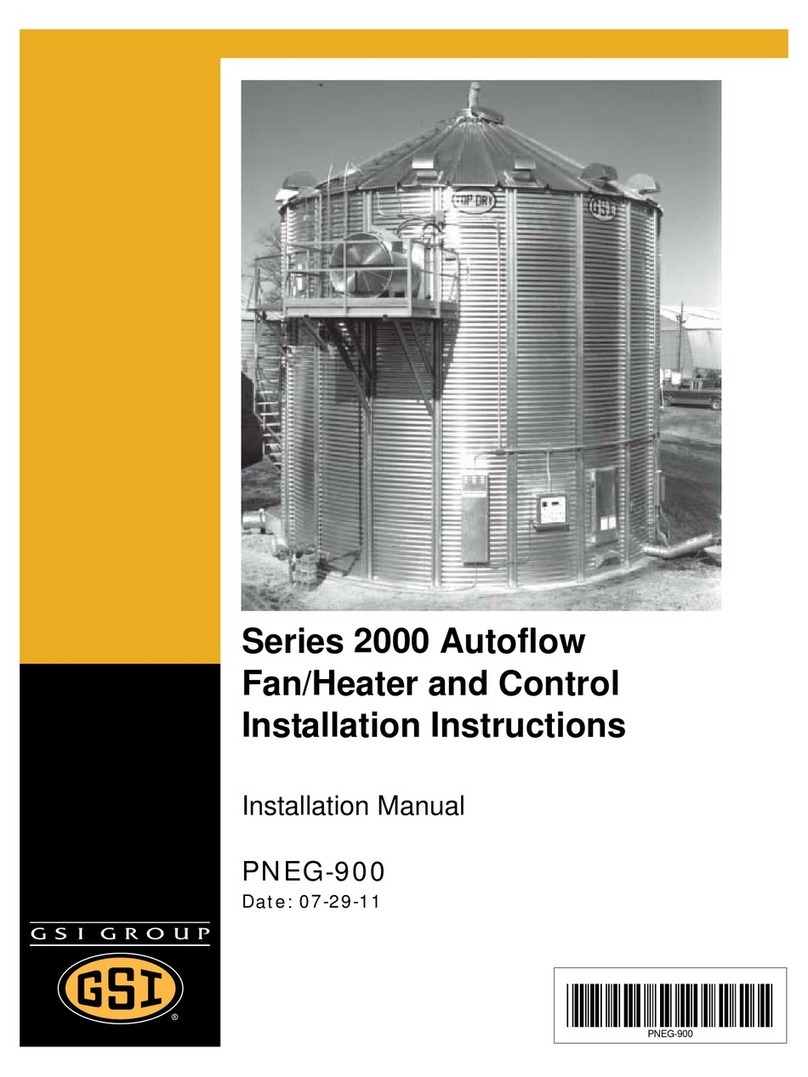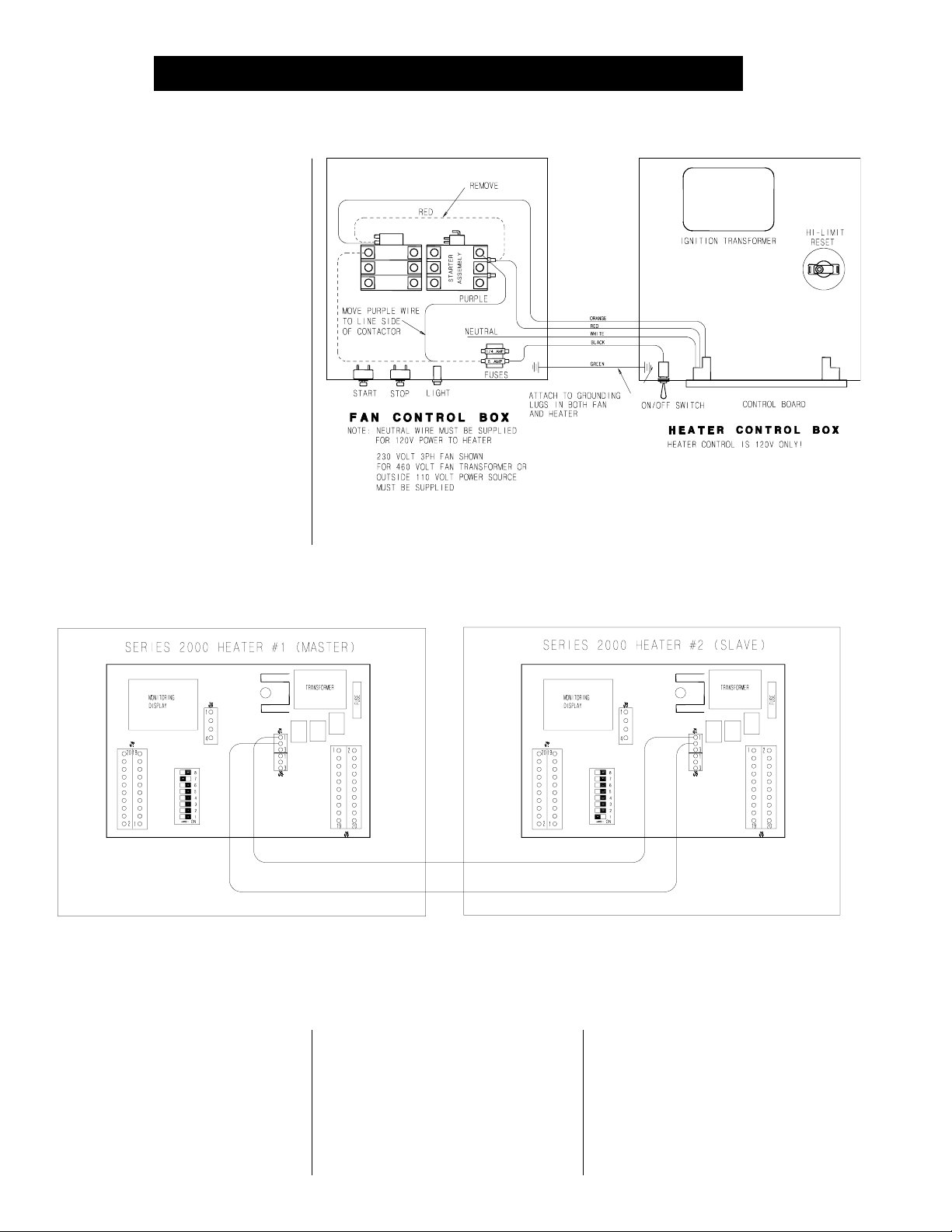6
ROOF WARNING, OPERATION & SAFETY
ROOF DAMAGE WARNING AND DISCLAIMER
WARNING! BE ALERT!
Personnel operating or working around
electric fans should read this manual.
This manual must be delivered with the
equipment to its owner. Failure to read
this manual and its safety instructions is
a misuse of the equipment.
The symbol shown is used to call
your attention to instructions con-
cerning your personal safety. Watch
for this symbol; it points out impor-
tant safety precautions. It means
"ATTENTION", "WARNING", "CAU-
TION", and "DANGER". Read the
message and be cautious to the
possibility of personal injury or
death.
SAFETY ALERT SYMBOL
Thank you for choosing a GSI/Air-
stream product. It is designed to
give excellent performance and
service for many years.
This manual describes the op-
eration of the Airstream Chi-town
Heater. It is designed for low to me-
dium temperature grain condi-
tioning, and is ideal for the aera-
tion of rice, popcorn or other se-
lect grains. It is available in both
propane vapor and natural gas
models.
The principal concern of the GSI
Group, Inc. ("GSI") is your safety and
the safety of others associated with
grain handling equipment. This
manual is written to help you under-
stand safe operating procedures,
and some of the problems that may
be encountered by the operator or
other personnel.
As owner and/or operator, it is
your responsibility to know what
requirements, hazards and pre-
cautions exist, and to inform all
personnel associated with the
equipment, or who are in the dryer
area. Avoid any alterations to the
equipment. Such alterations may
produce a very dangerous situa-
tion, where serious injury or death
may occur.
GSI DOES NOT WARRANT ANY ROOF DAMAGE CAUSED
BY EXCESSIVE VACUUM OR INTERNAL PRESSURE FROM
FANS OR OTHER AIR MOVING SYSTEMS. ADEQUATE
VENTILATION AND/OR "MAKEUP AIR" DEVICES SHOULD
BE PROVIDED FOR ALL POWERED AIR HANDLING SYS-
TEMS. GSI DOES NOT RECOMMEND THE USE OF DOWN-
WARD FLOW SYSTEMS (SUCTION). SEVERE ROOF DAM-
AGE CAN RESULT FROM ANY BLOCKAGE OF AIR PAS-
SAGES. RUNNING FANS DURING HIGH HUMIDITY/COLD
WEATHER CONDITIONS CAN CAUSE AIR EXHAUST OR
INTAKE PORTS TO FREEZE.
HEATER OPERATION