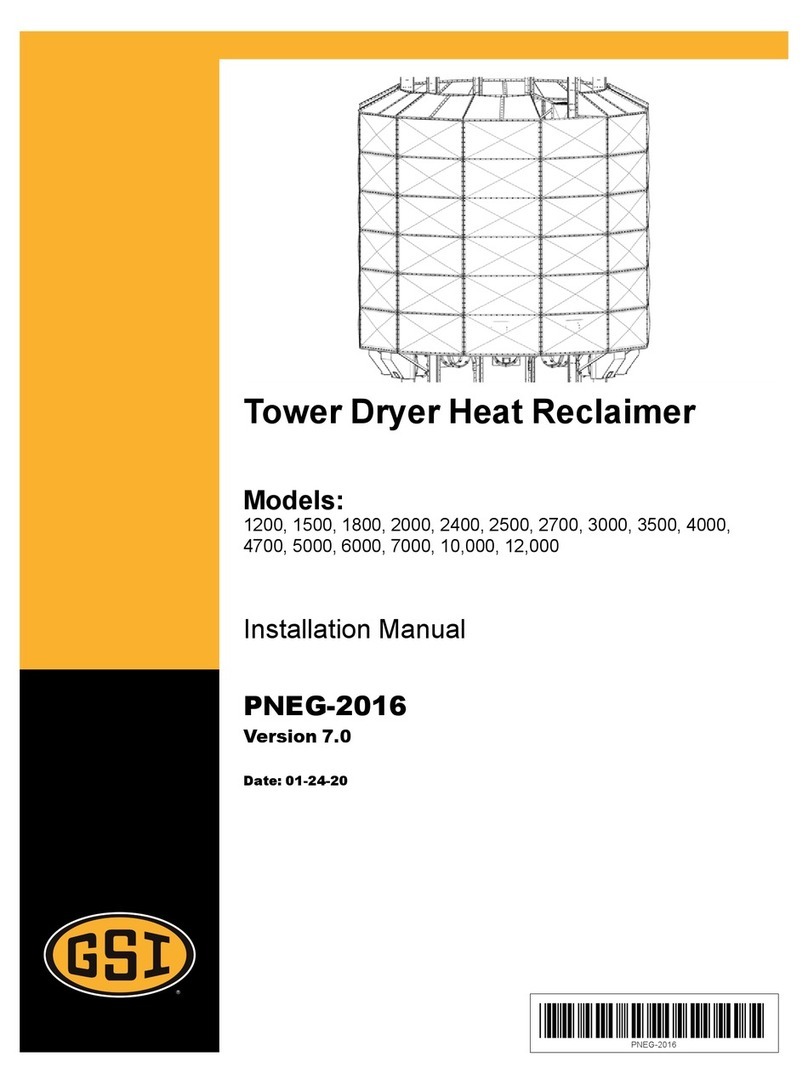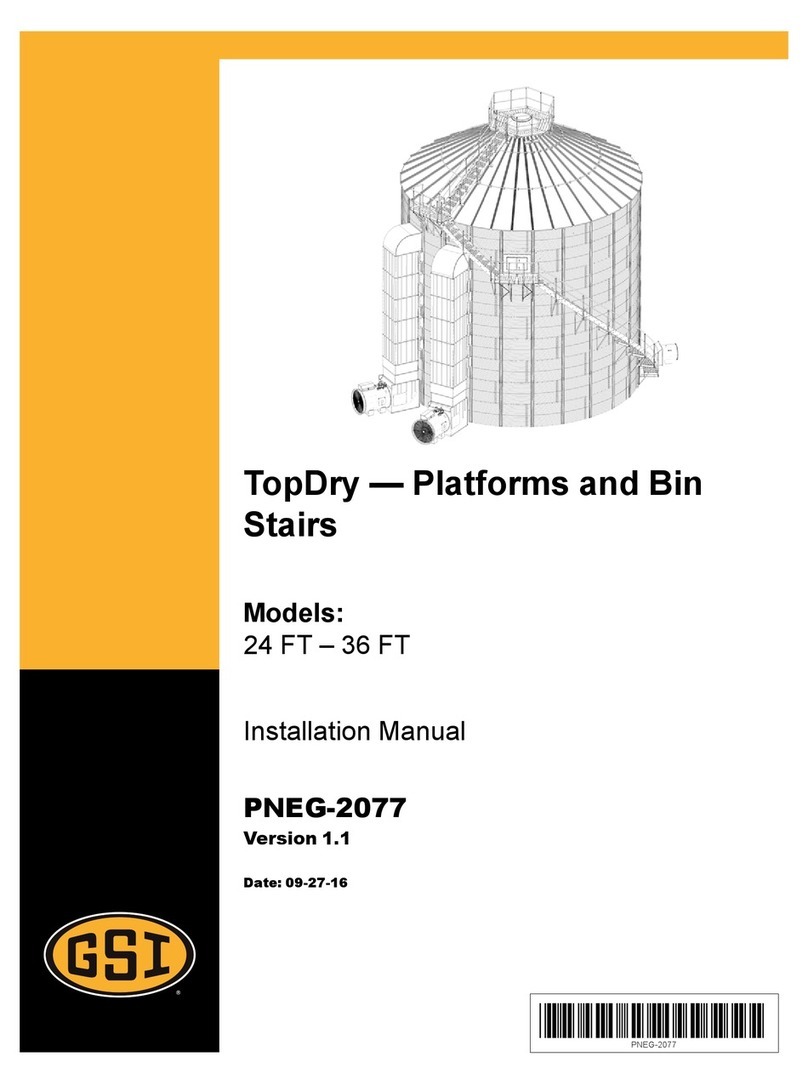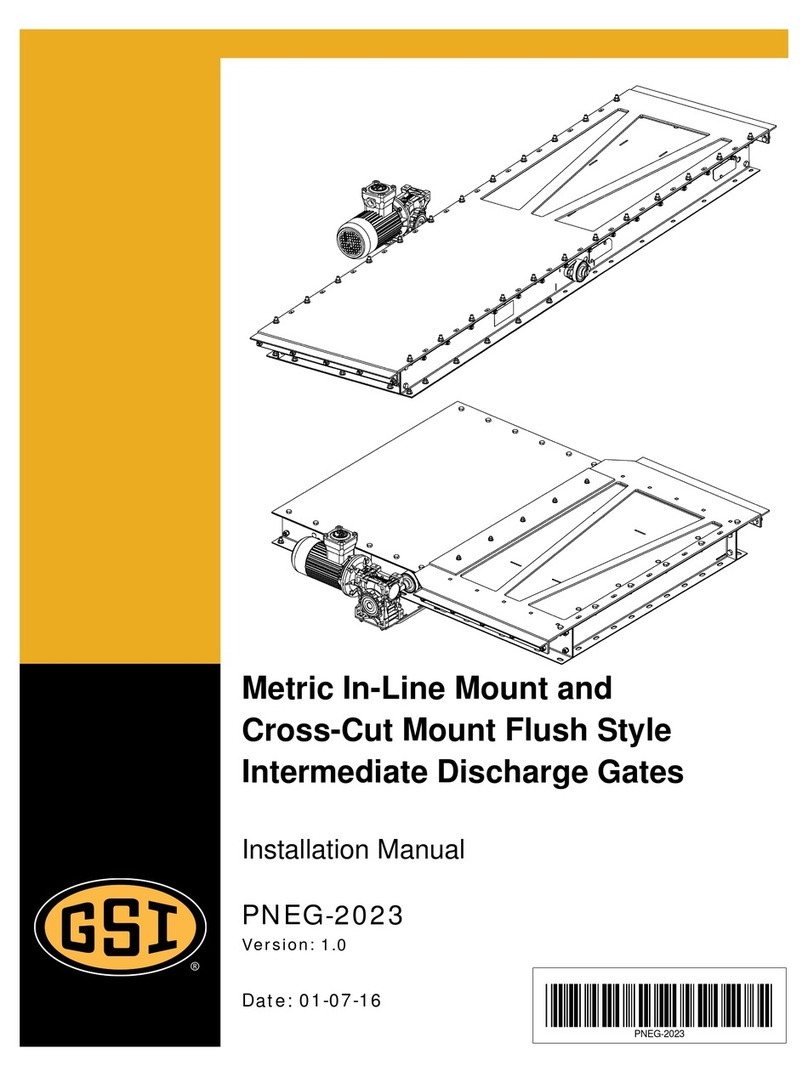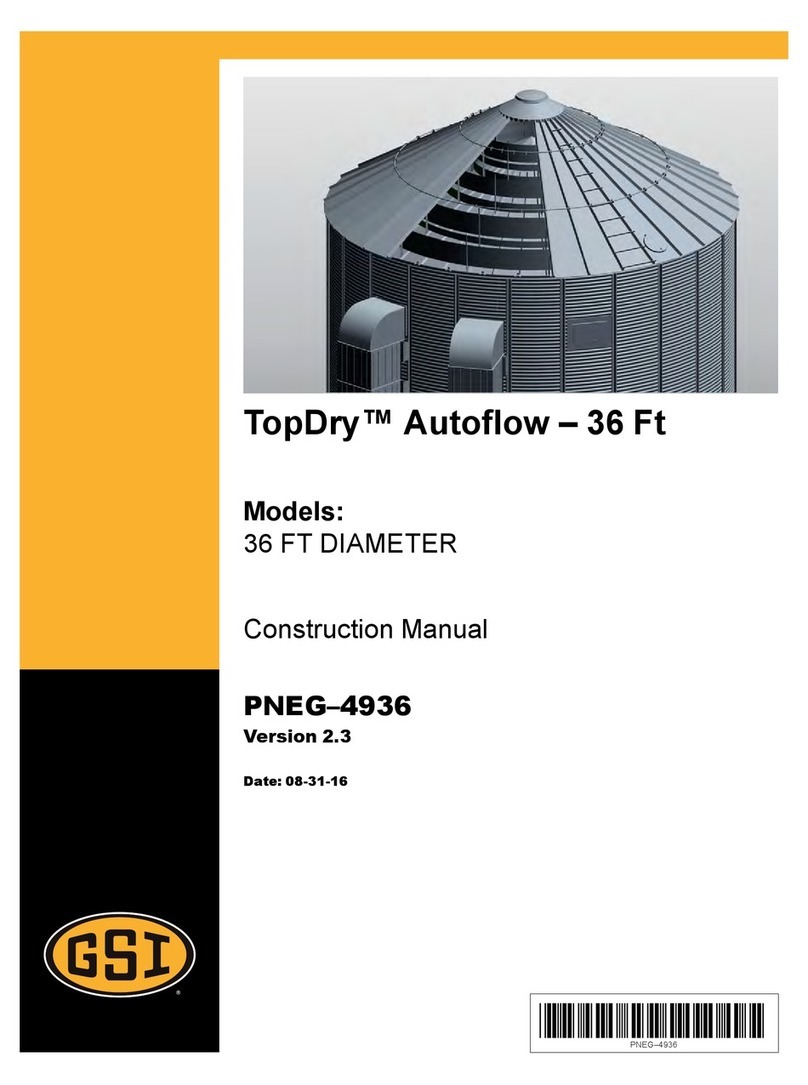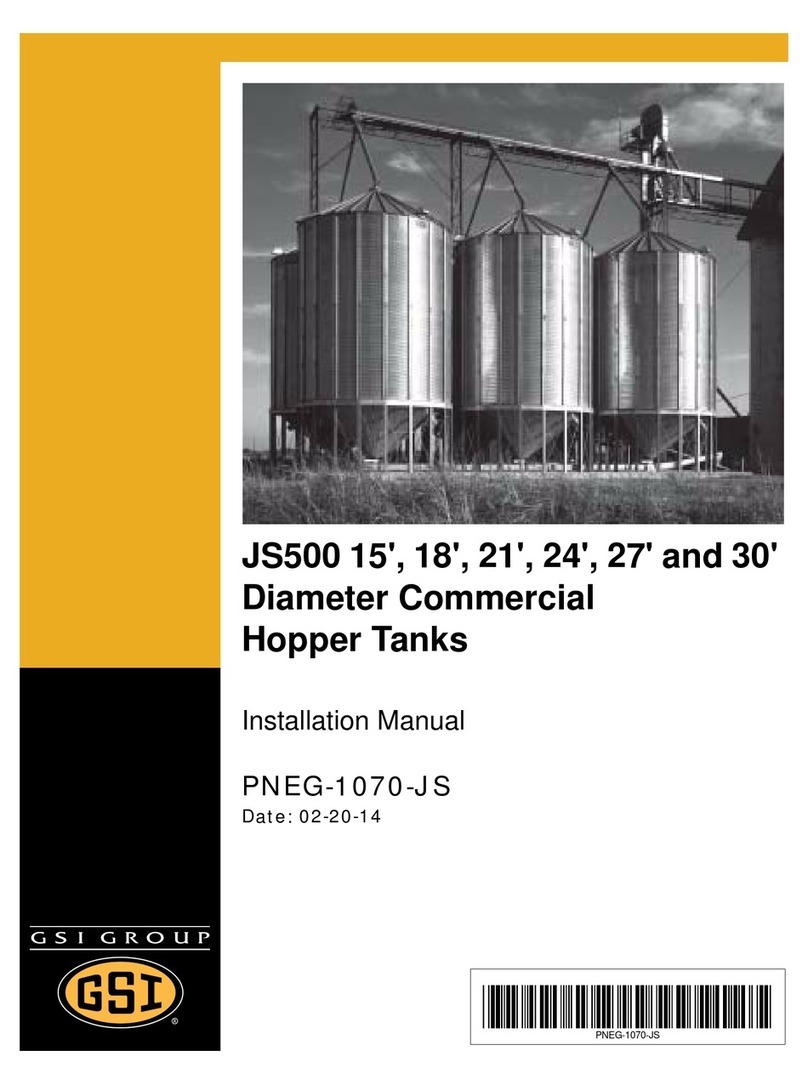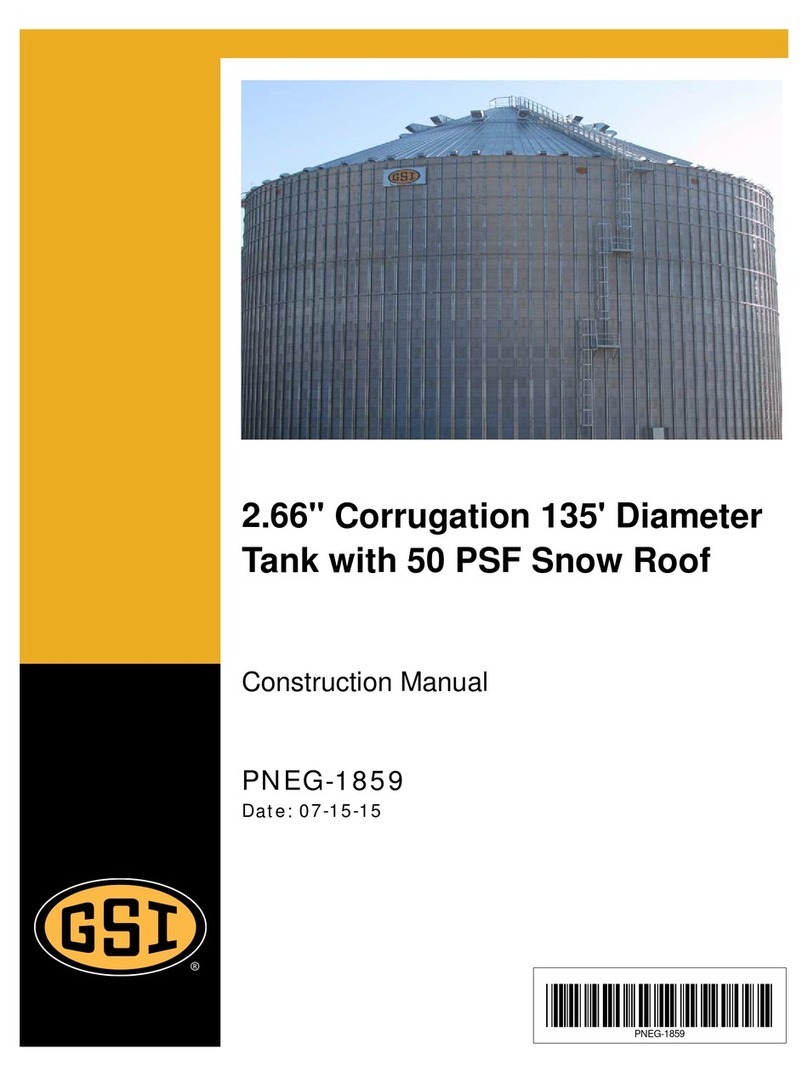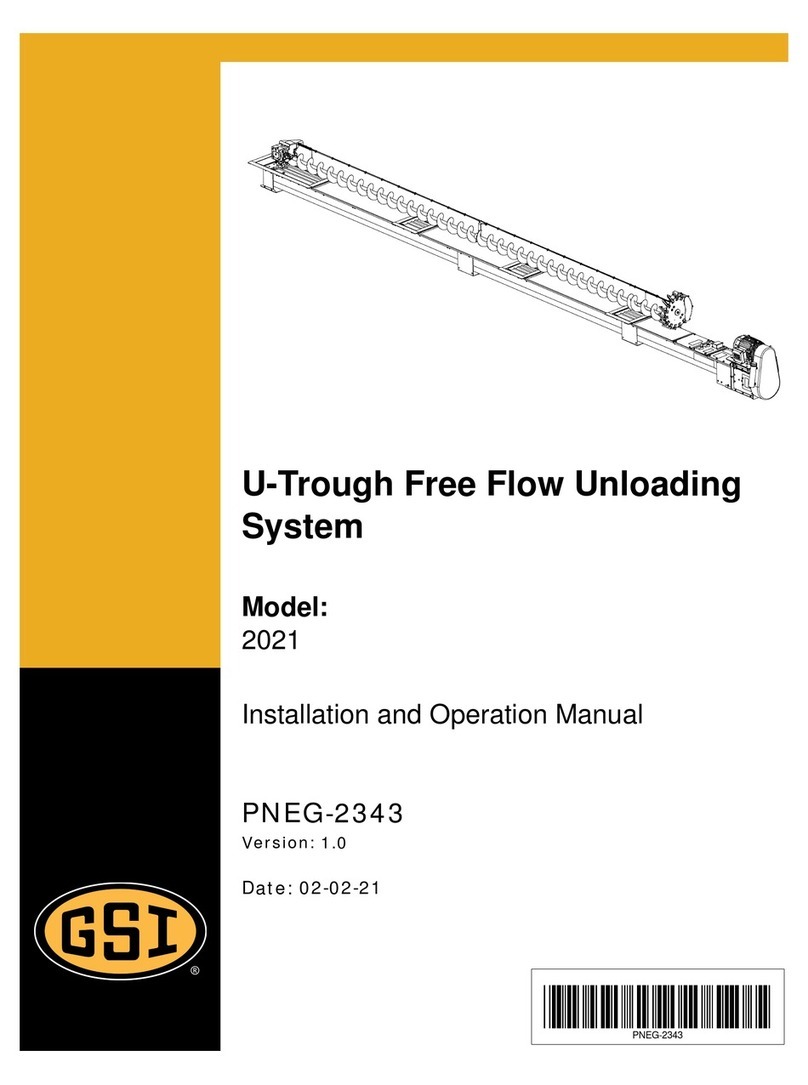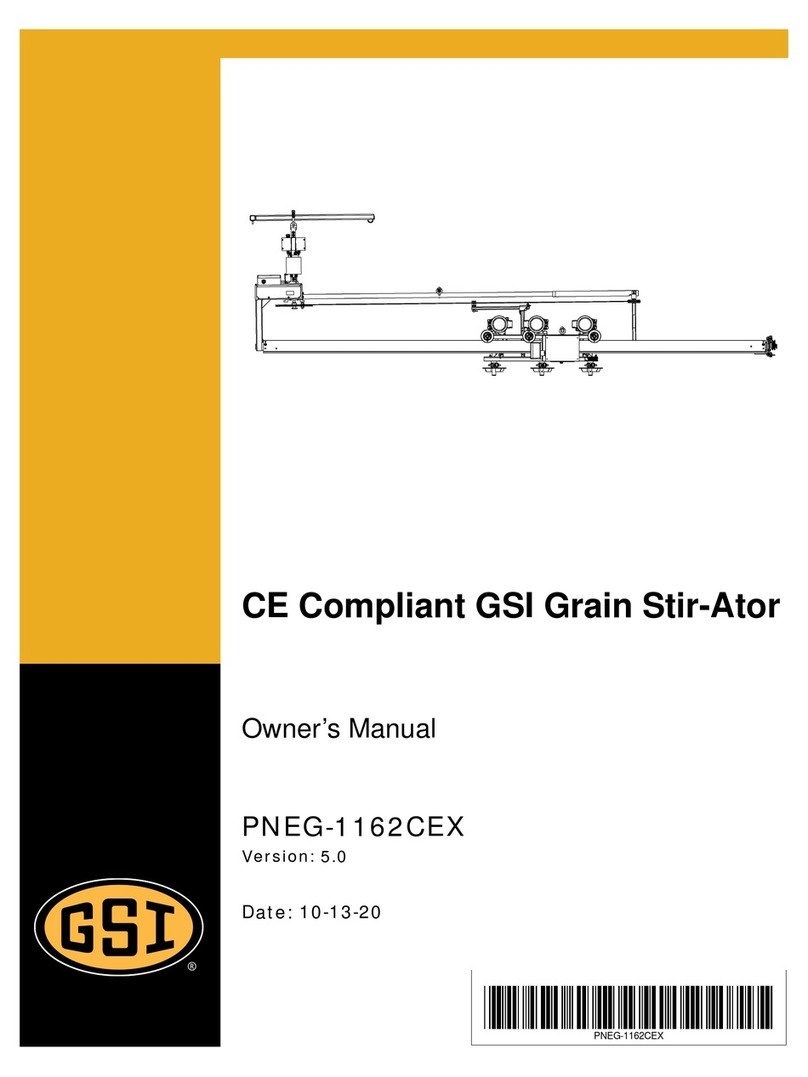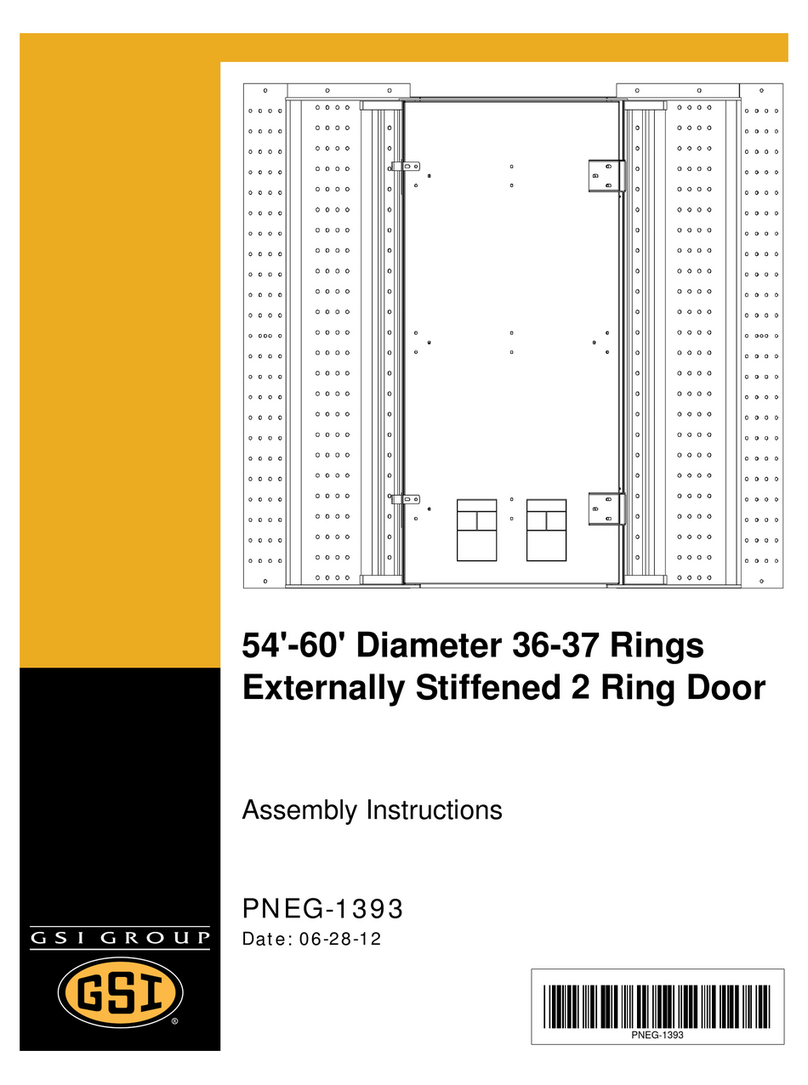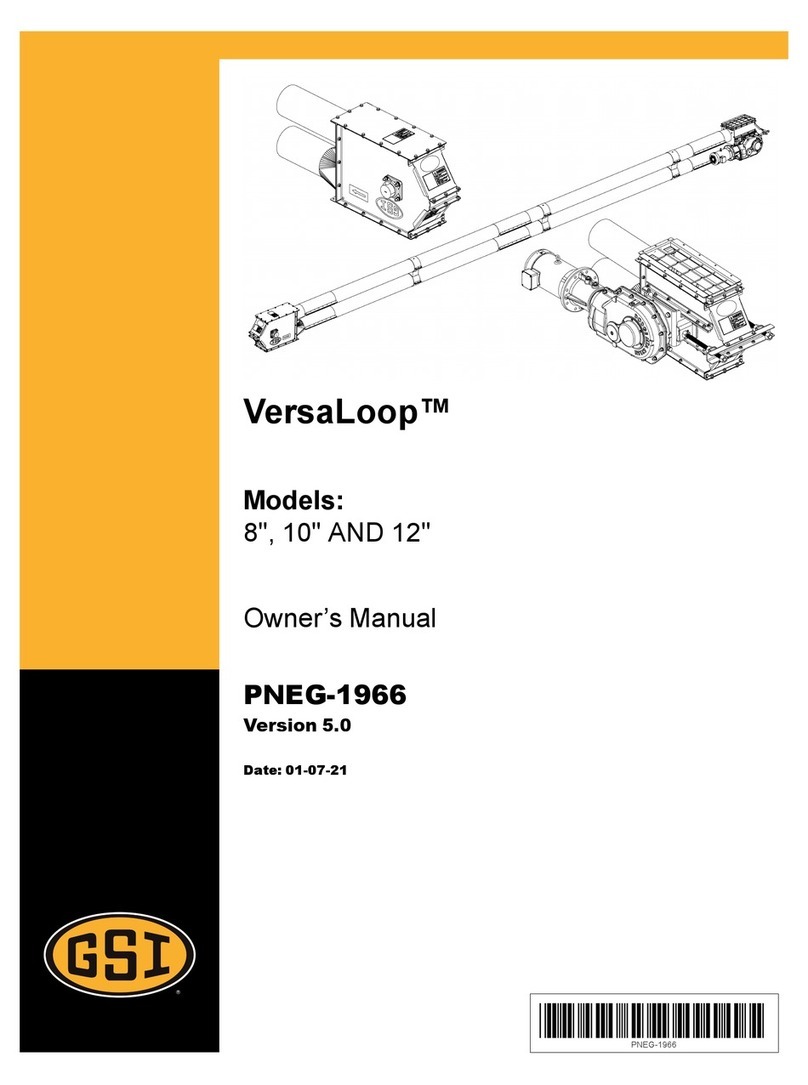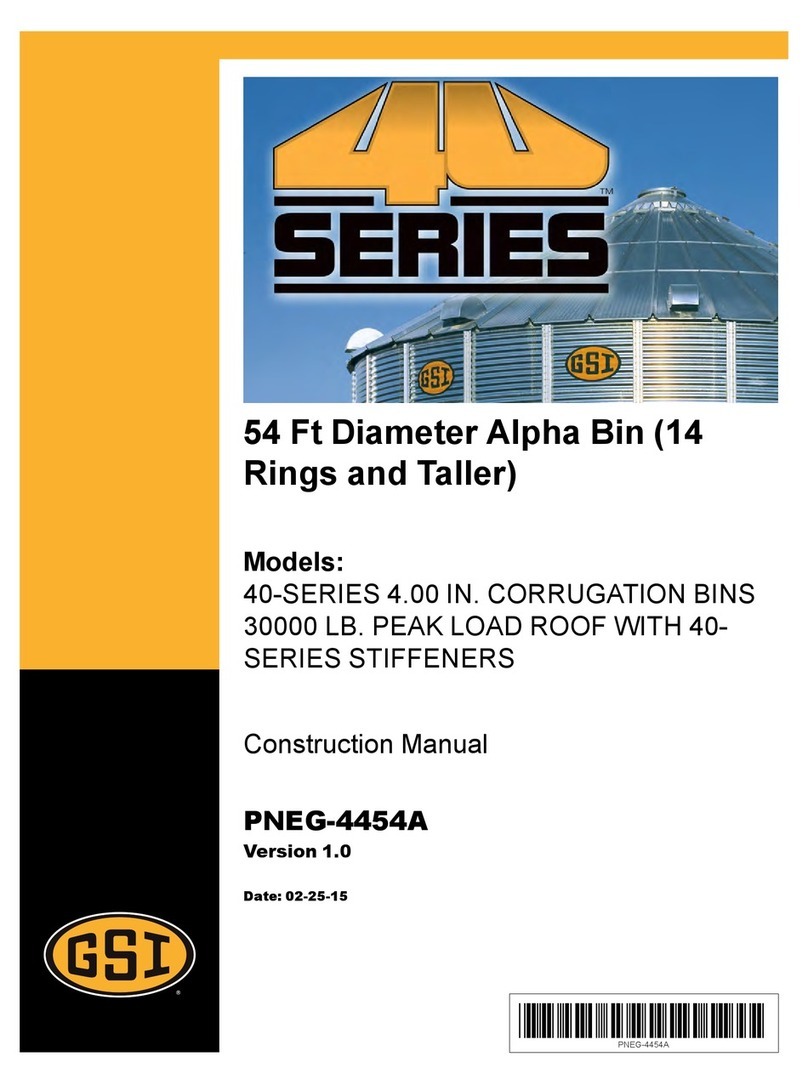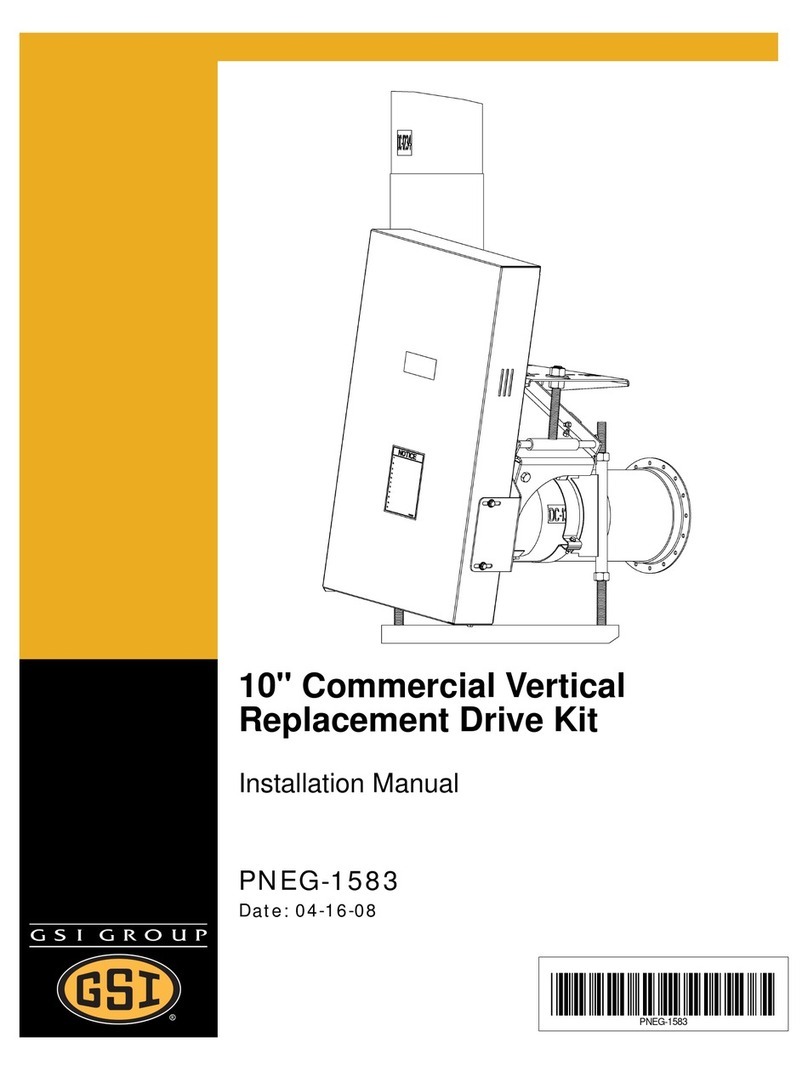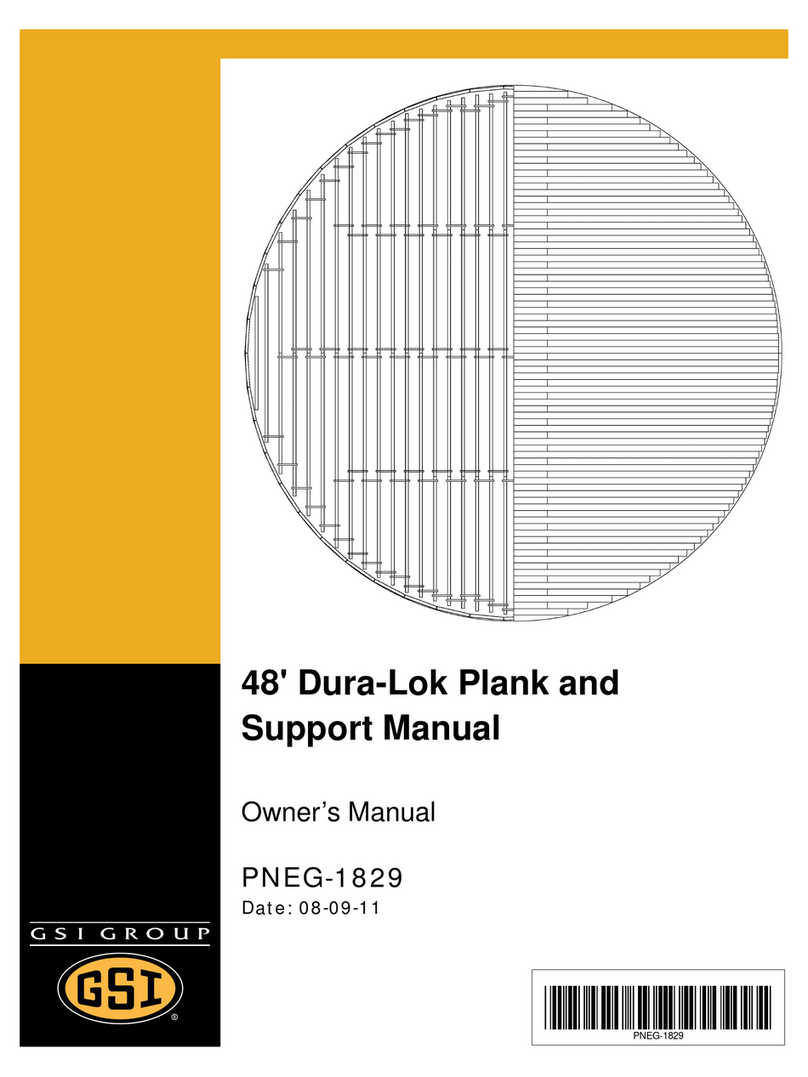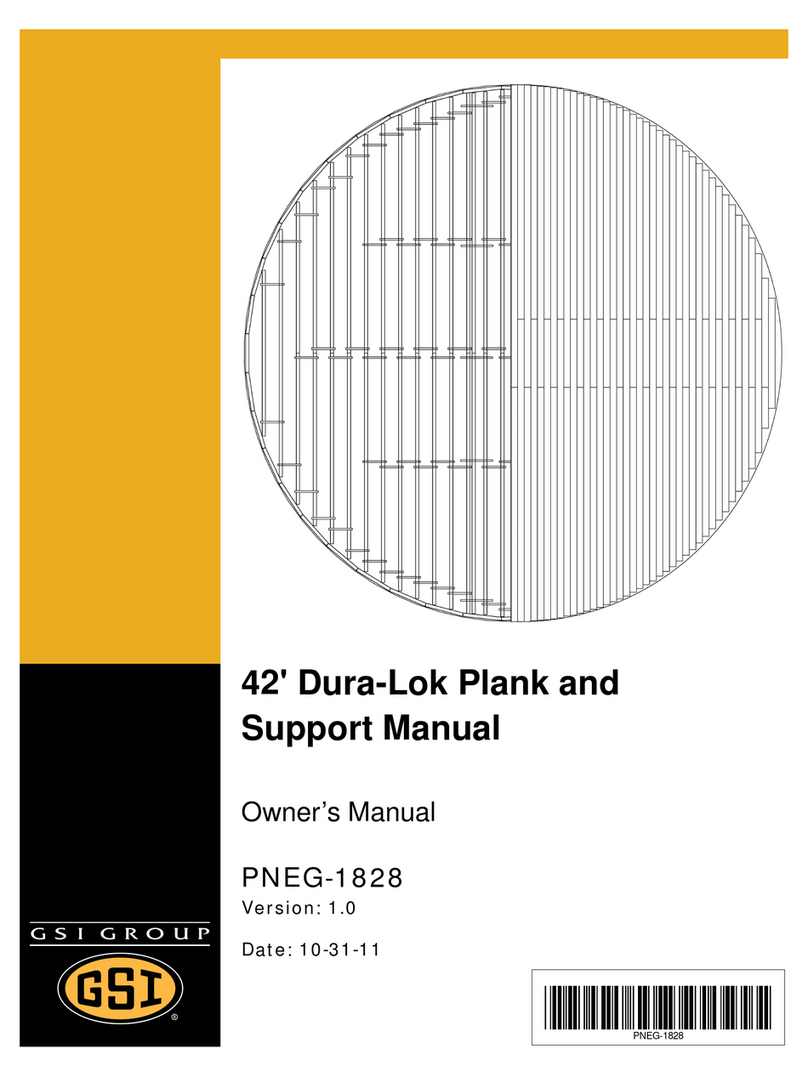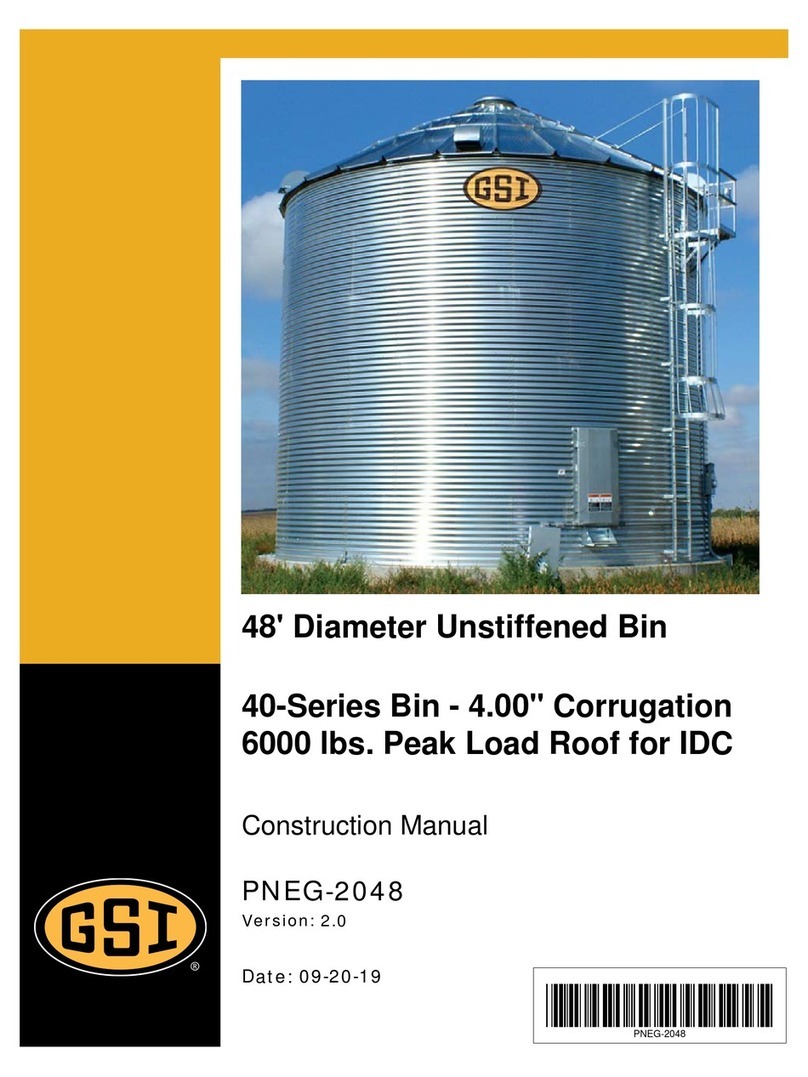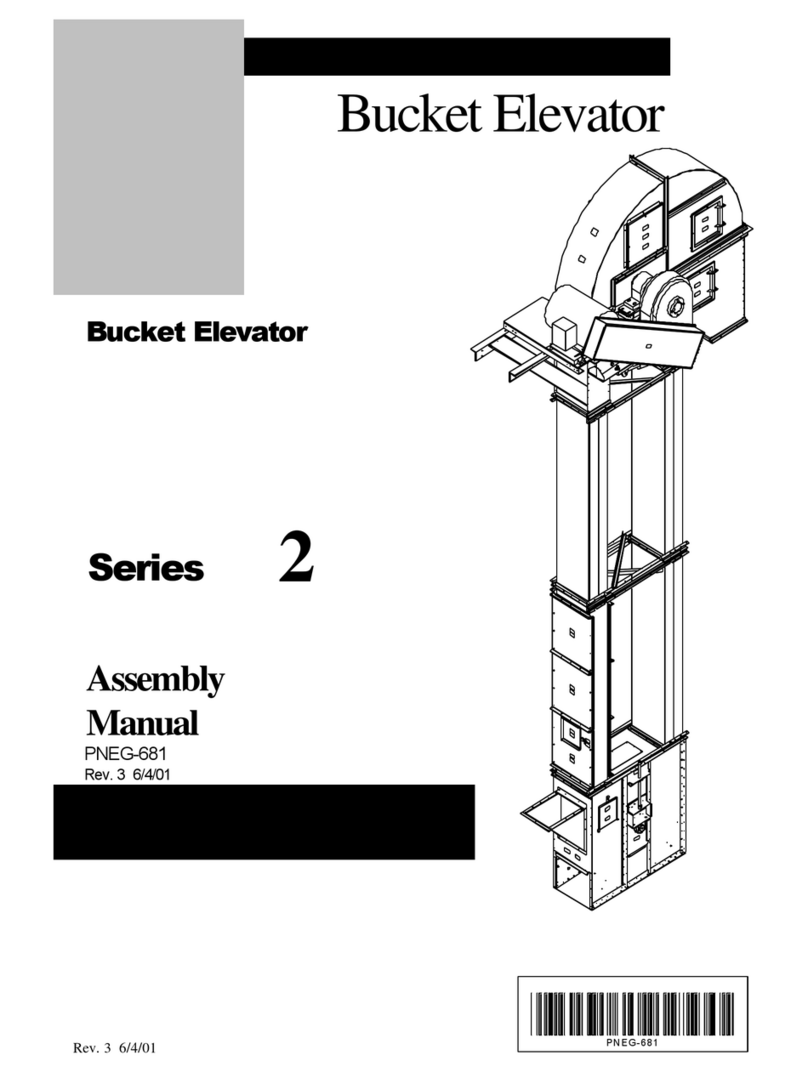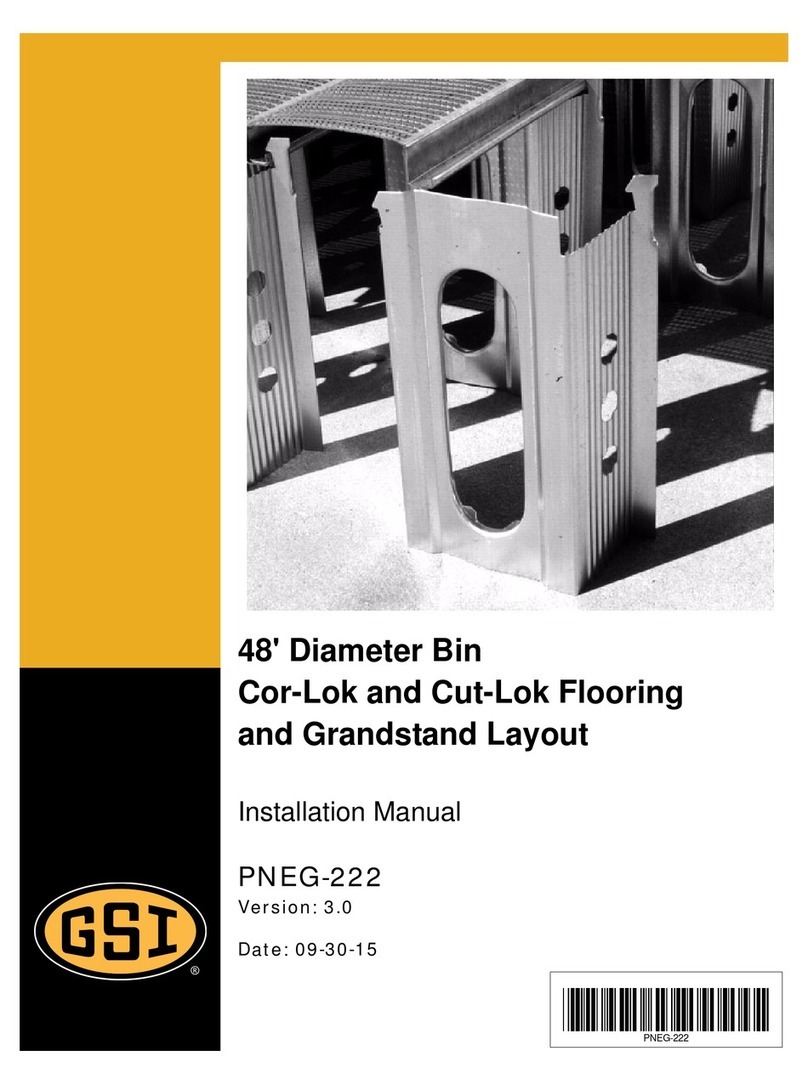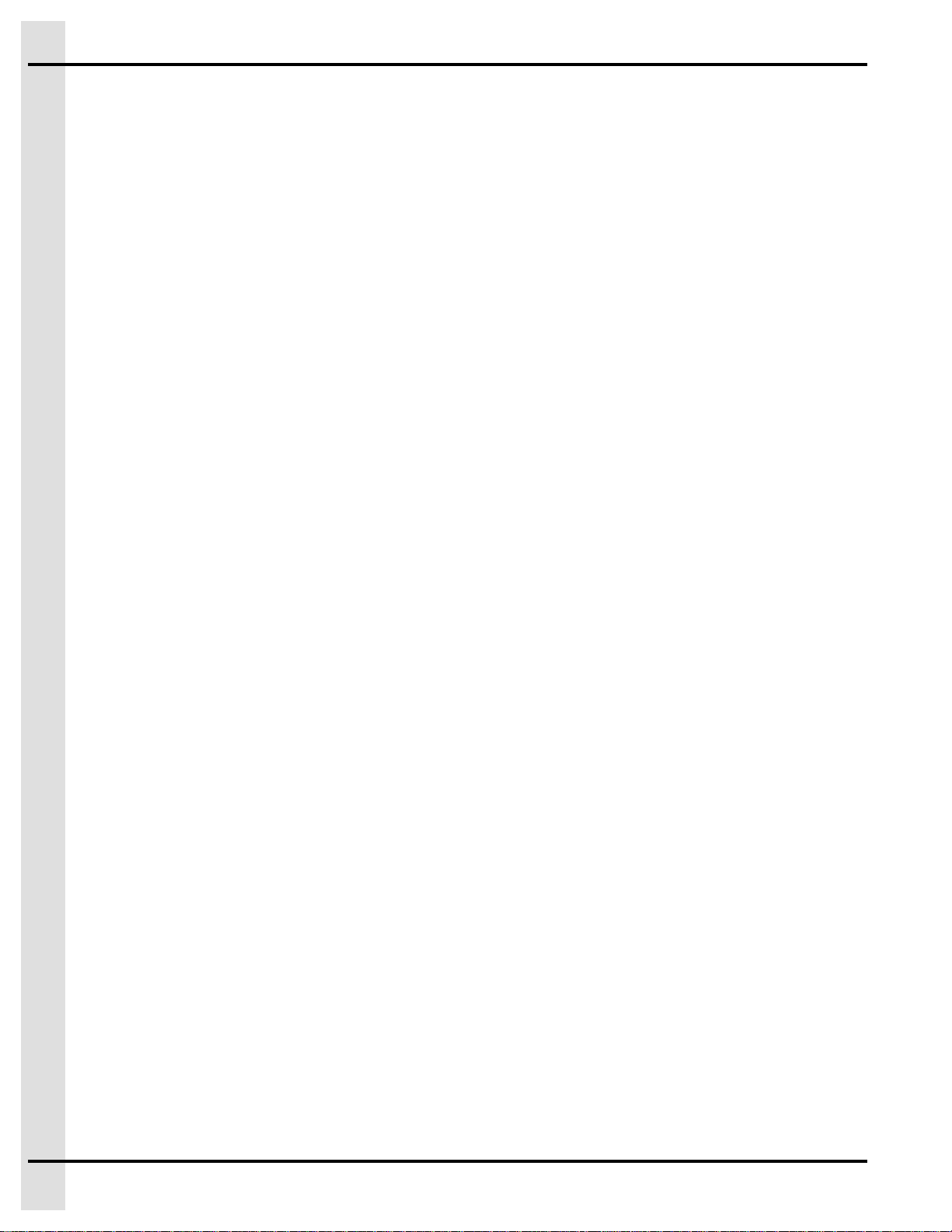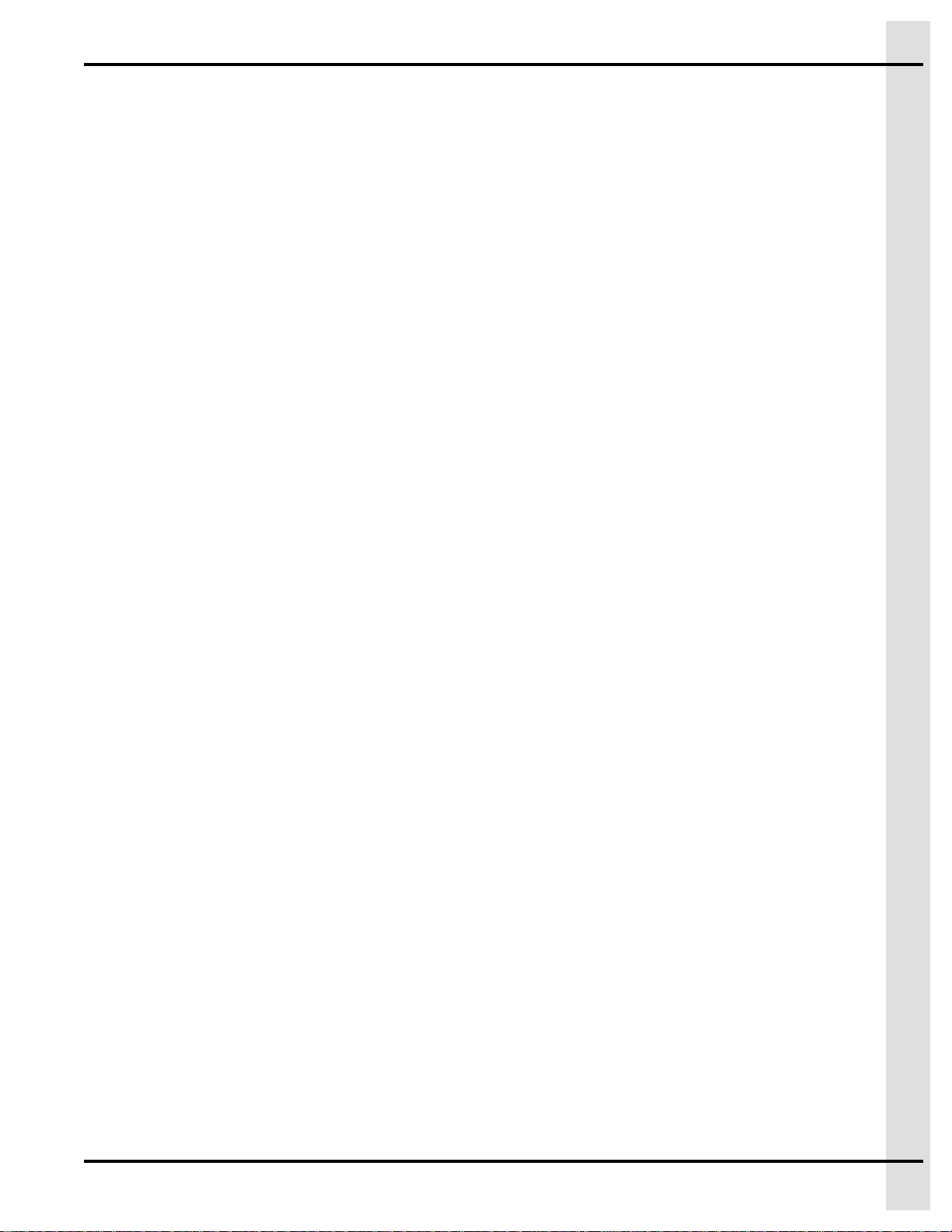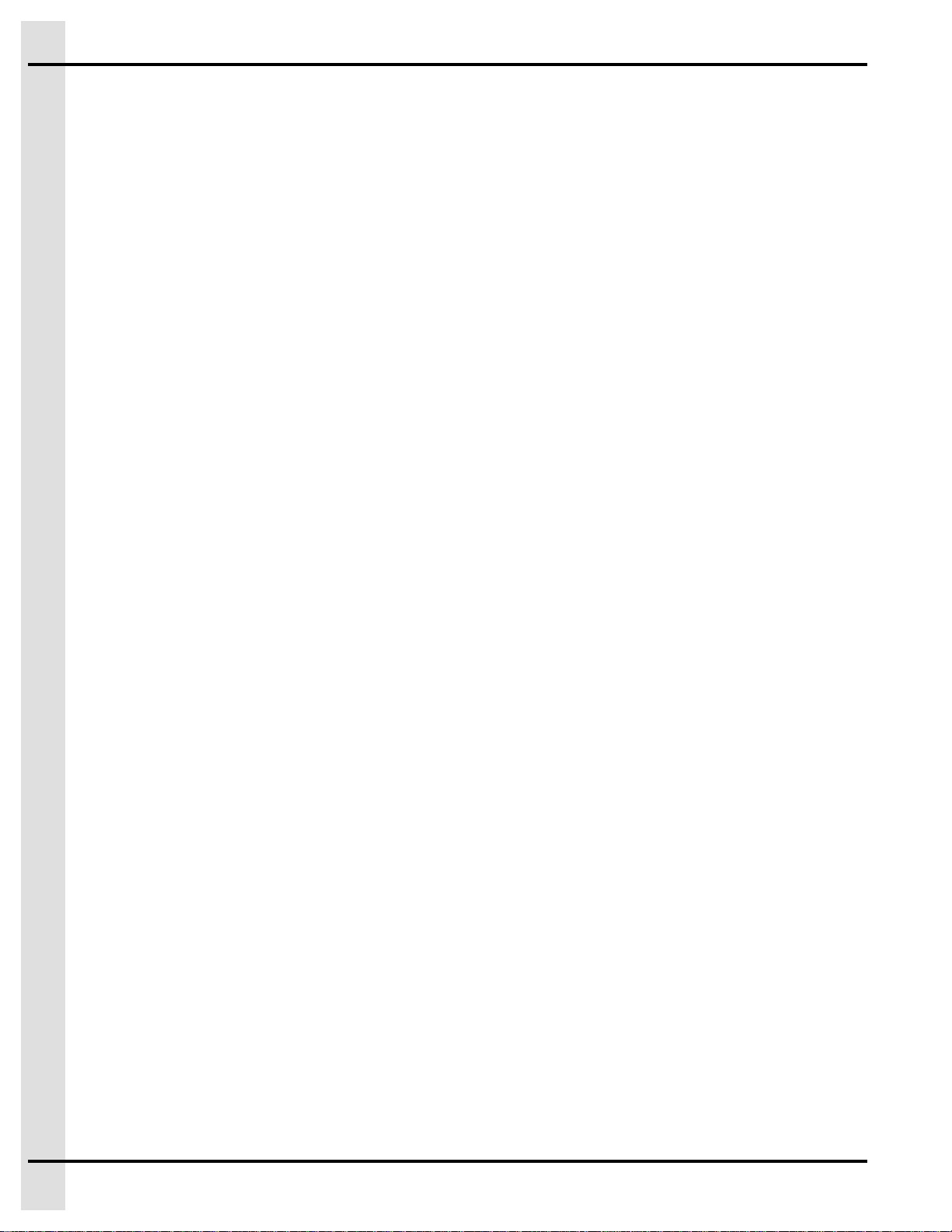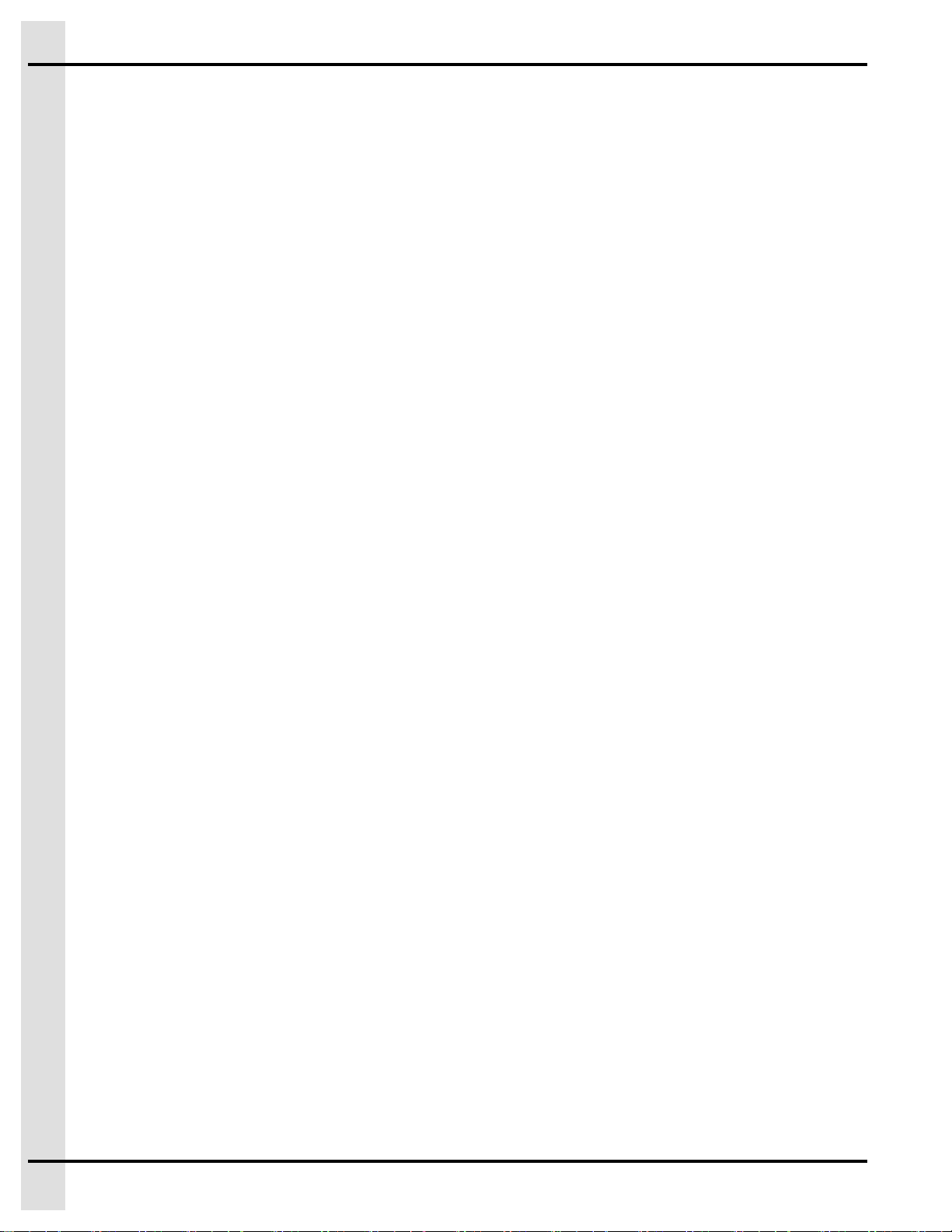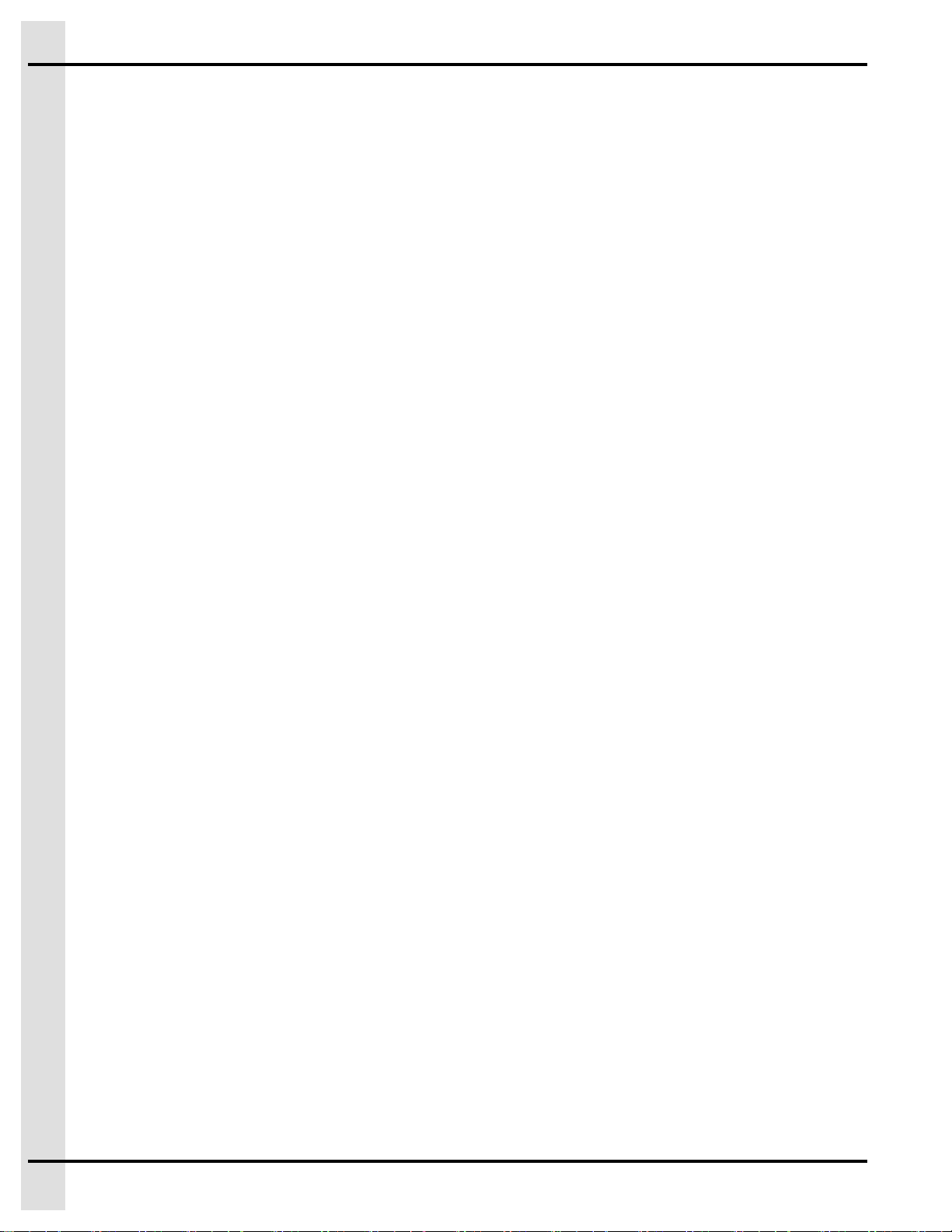Table of Contents
Selecting a Partition...................................................................................................................67
Selecting a Module....................................................................................................................68
Selecting an Input......................................................................................................................68
Selecting a Zone Type ...............................................................................................................68
Setting the Alert Recognition Time ..............................................................................................69
Setting the Alert Recovery Time..................................................................................................69
Resetting the Daily Minimum and Maximum.................................................................................70
Selecting the Unit of Measure.....................................................................................................70
Entering the Minimum and Maximum Values for an Input ..............................................................70
Activating a device in the Event of an Alert or Trouble ...................................................................71
Receiving a Phone Call When an Alert is Active ...........................................................................71
Receiving an E-mail When an Alert is Active ................................................................................71
Enabling the Siren .....................................................................................................................71
Enabling the Internal Speaker.....................................................................................................72
Recording the Zone Audio Label.................................................................................................72
Calibrating the Sensor Outputs...................................................................................................72
Setting the Calibration Zero and Calibration Span ........................................................................73
How it Works: Calibration Zero and Calibration Span ....................................................................73
Viewing Zone Calibration ...........................................................................................................74
Chapter 11 Configuring a Dry Contact Zone ..............................................................................................75
Naming the Zone with a Text Label..............................................................................................75
Selecting a Partition...................................................................................................................75
Selecting a Module....................................................................................................................76
Selecting an Input......................................................................................................................76
Selecting a Zone Type ...............................................................................................................76
Setting the Alert Recognition Time ..............................................................................................77
Setting the Alert Recovery Time..................................................................................................77
Resetting the Daily Minimum and Maximum.................................................................................78
Choosing the Type of End of Line Resistor...................................................................................78
Selecting the Type of Contact in the Dry Contact Zone..................................................................78
Activating a device in the Event of an Alert or Trouble ...................................................................79
Receiving a Phone Call When an Alert is Active ...........................................................................79
Receiving an E-mail When an Alert is Active ................................................................................79
Enabling the Siren .....................................................................................................................79
Enabling the Internal Speaker.....................................................................................................80
Recording the Zone Audio Label.................................................................................................80
Viewing Zone Calibration ...........................................................................................................80
Calibrating the Zone Trouble Thresholds .....................................................................................81
Chapter 12 Configuring an Intrusion Zone.................................................................................................83
Naming the Zone with a Text Label..............................................................................................83
Selecting a Module....................................................................................................................83
Selecting an Input......................................................................................................................84
Selecting a Zone Type ...............................................................................................................84
Choosing the Type of End of Line Resistor...................................................................................84
Selecting the Type of Contact in the Dry Contact Zone..................................................................84
Providing Enough Time to Disarm After Entry...............................................................................84
Providing Enough Time to Exit After Arming.................................................................................85
Activating the at Home Arming....................................................................................................85
Activating the Chime on an Intrusion Zone Type...........................................................................85
Activating a device in the Event of an Alert or Trouble ...................................................................85
Receiving a Phone Call When an Alert is Active ...........................................................................85
Receiving an E-mail When an Alert is Active ................................................................................86
Enabling the Siren .....................................................................................................................86
Enabling the Internal Speaker.....................................................................................................86
Recording the Zone Audio Label.................................................................................................87
Viewing Zone Calibration ...........................................................................................................87
895–00677 Agri Alert 128 Touch 5