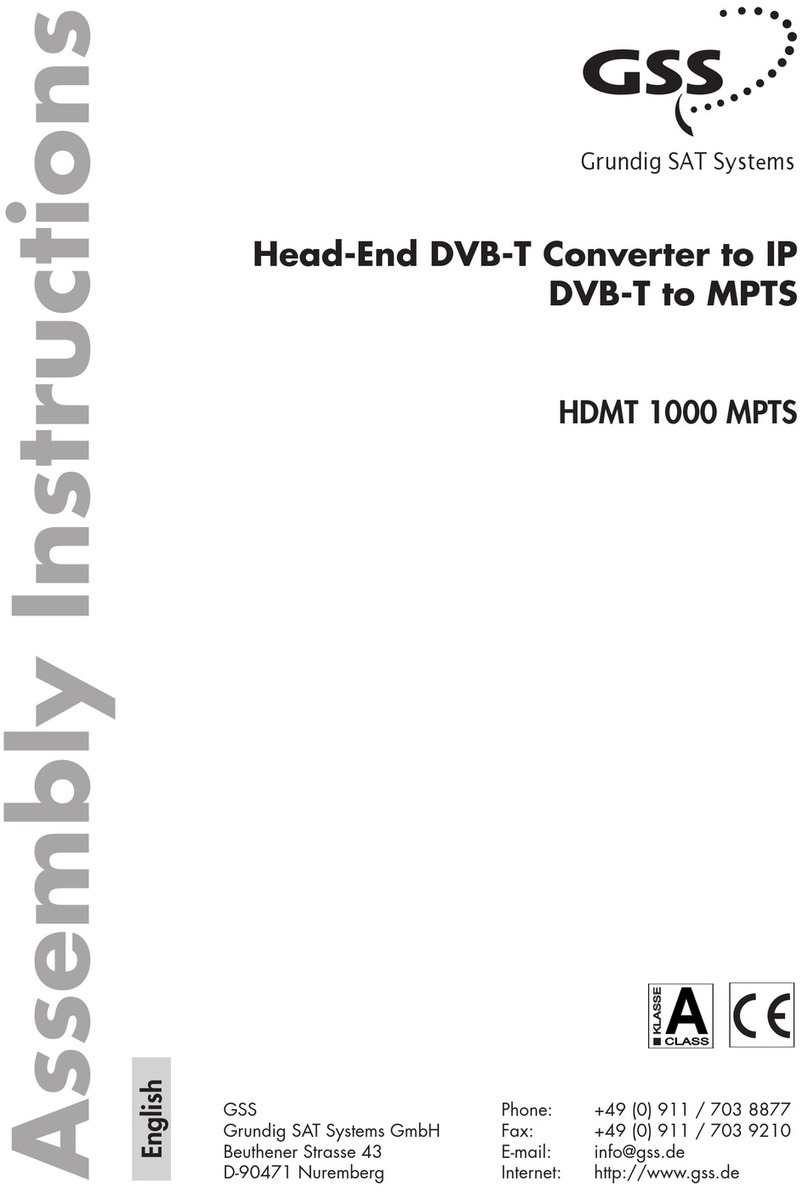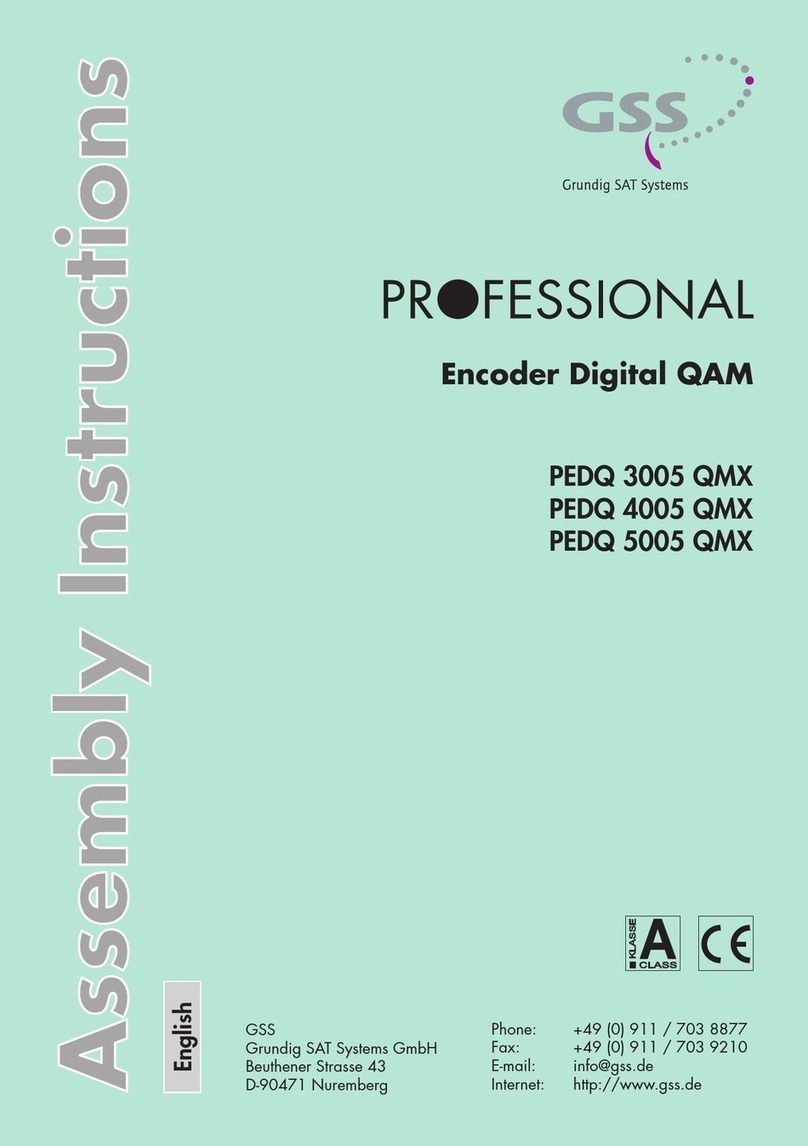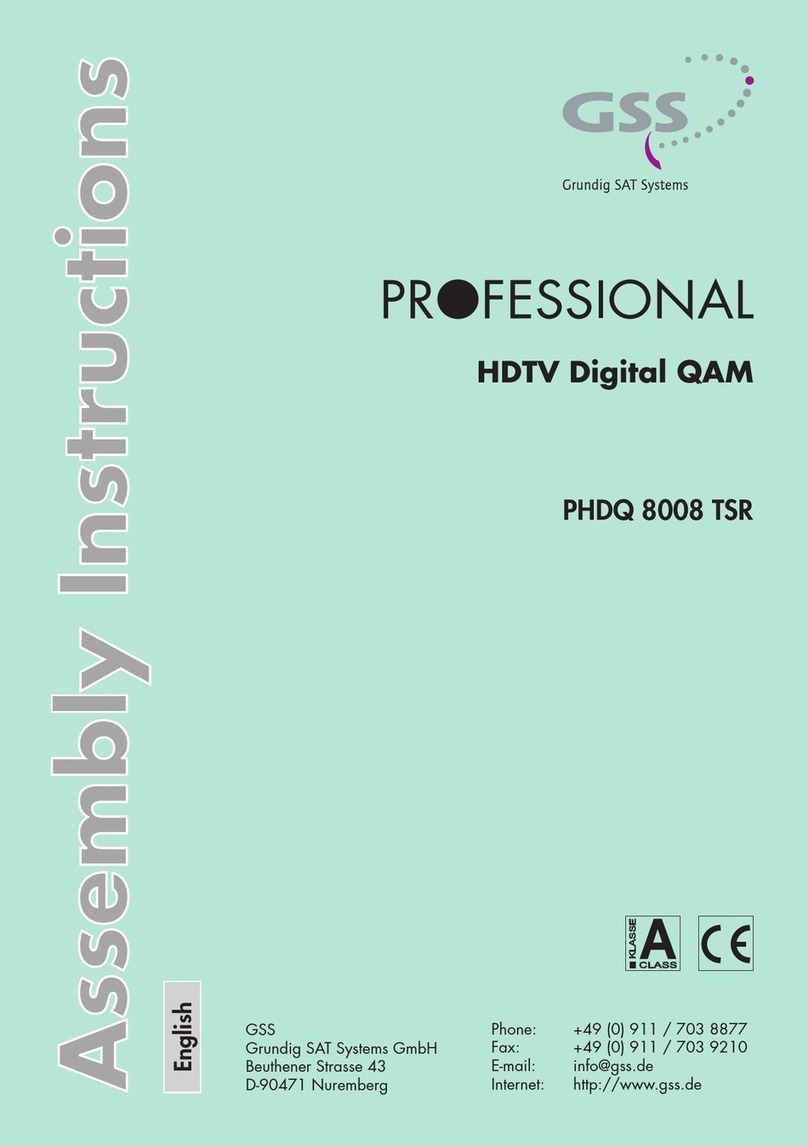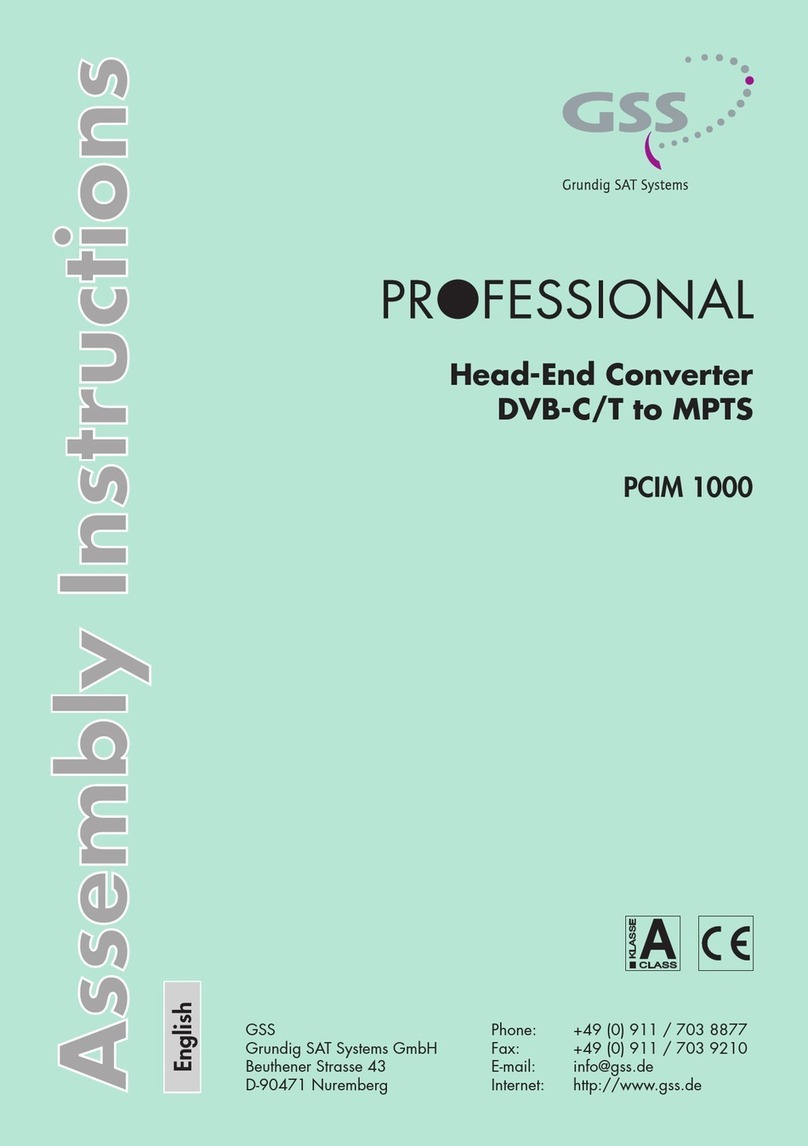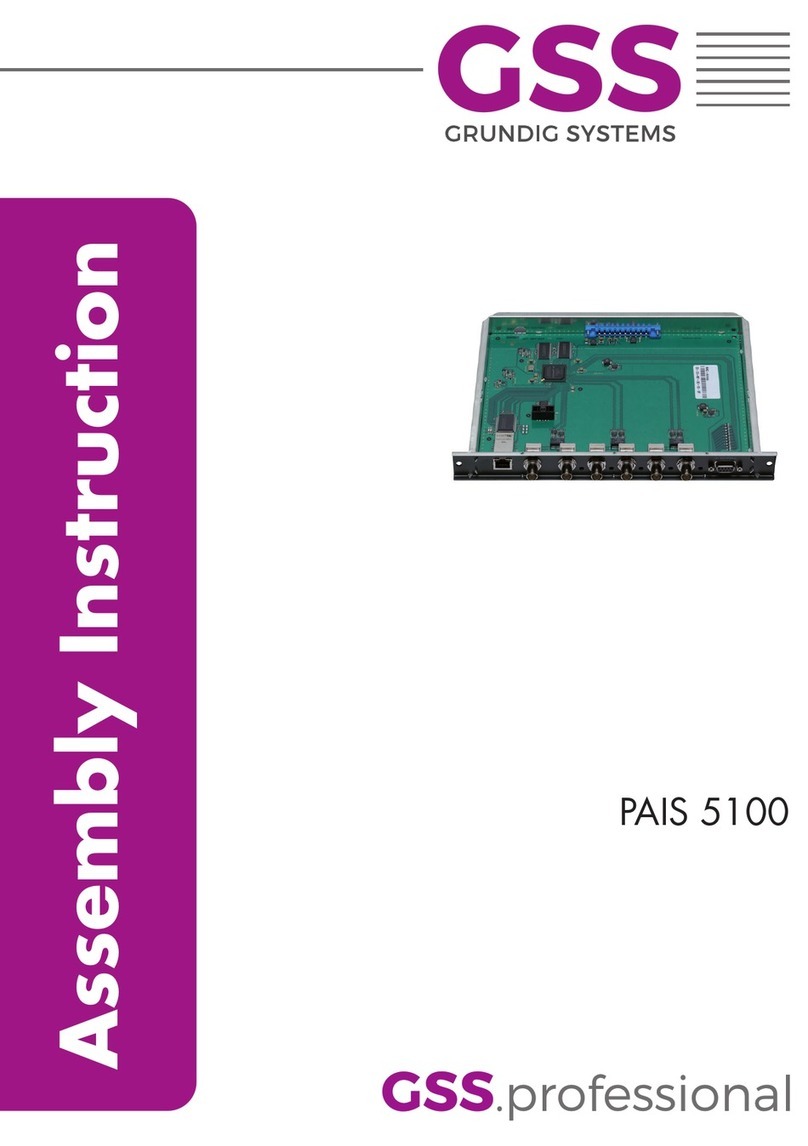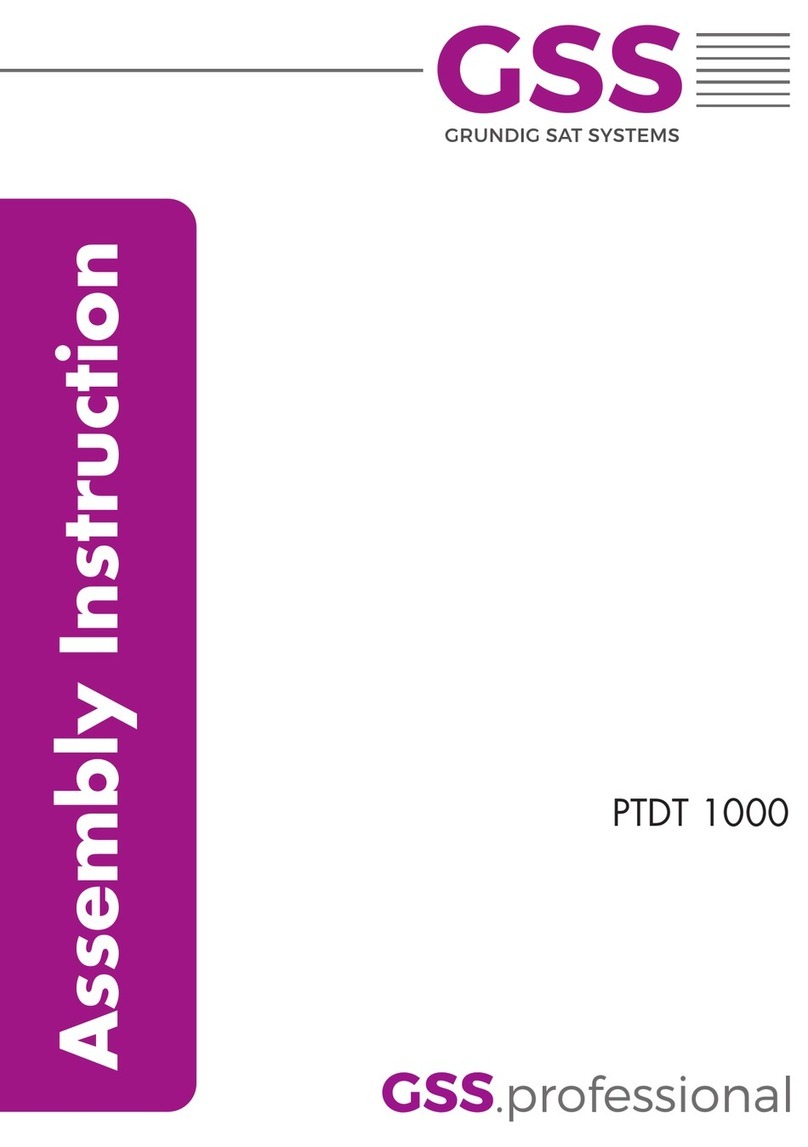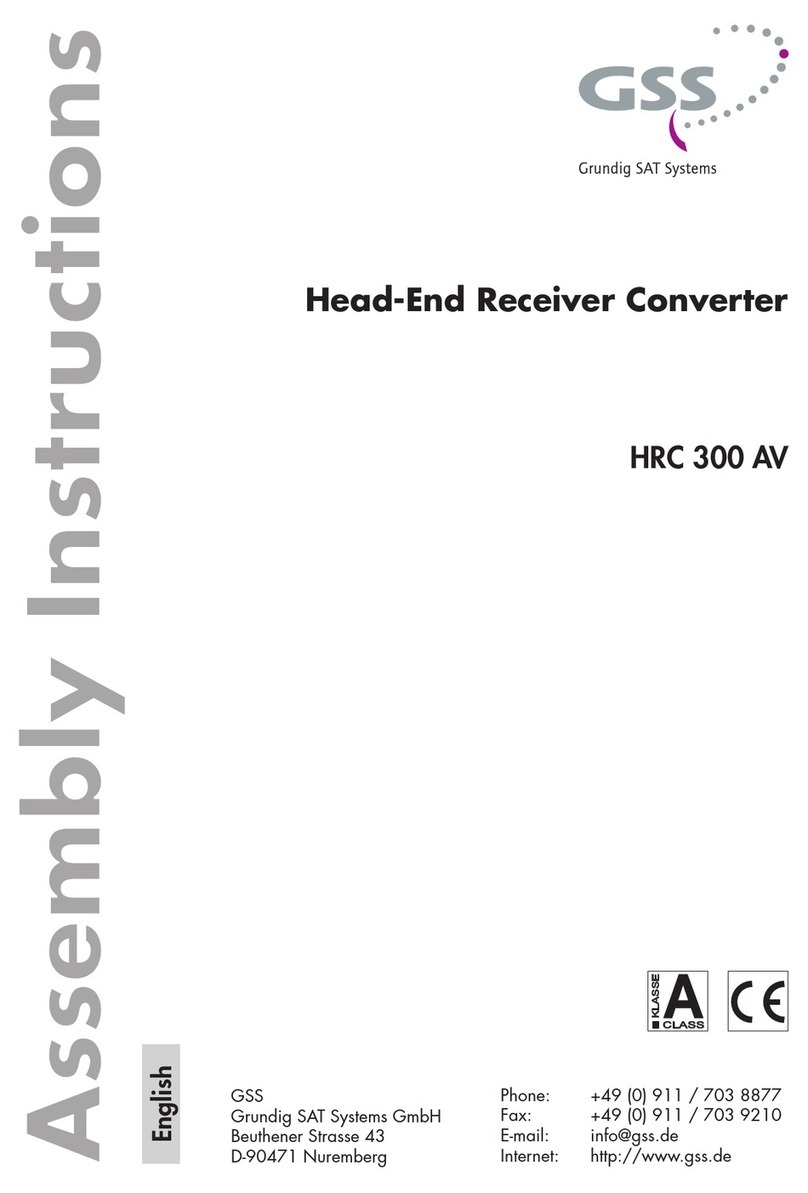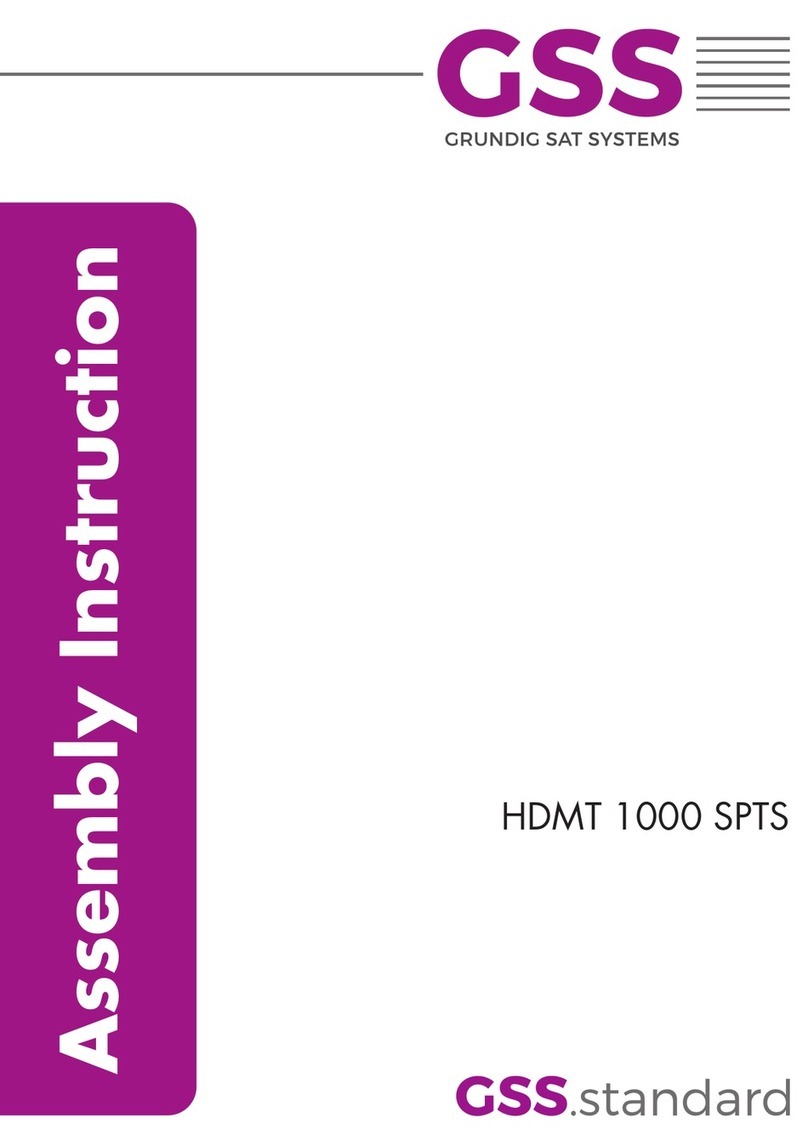- 2 - HMPT 1000 T
Contents
1 Safety regulations and notes .....................................................................................4
2 General information .................................................................................................5
2.1 Packing contents..........................................................................................5
2.2 Meaning of the symbols used........................................................................5
2.3 Technical data.............................................................................................5
2.4 Description .................................................................................................6
2.4.1 Input signal path "INROUTE"......................................................................7
Menu setting "A=1 B=2"............................................................................7
Menu setting "A+B=1 2=OFF"....................................................................7
2.4.2 Output signal path "OUTROUTE"................................................................8
Menu setting "1=>MA 2=>MB".................................................................8
Menu setting "1=>ASI MA=OFF"...............................................................8
Menu setting "2=>ASI MB=OFF" ................................................................8
2.4.3 General...................................................................................................9
2.5 Software query..........................................................................................10
2.6 How the TPS module works.........................................................................10
3 Assembly ...............................................................................................................11
3.1 Installing the cassette..................................................................................11
3.2 EMC regulations........................................................................................11
3.3 Cassette overview......................................................................................12
3.4 Connecting the cassette..............................................................................13
3.5 Retrofitting a CA module ............................................................................13
4 The control panel at a glance ..................................................................................14
4.1 Menu items...............................................................................................14
4.2 Control panel............................................................................................15
5 Programming .........................................................................................................15
5.1 Preparation...............................................................................................15
5.2 Programming procedure.............................................................................16
Channel strip "A" (without CA module) and channel strip "B" .........................16
Channel strip "A" with CA module ..............................................................19
5.3 Programming the cassette ..........................................................................20
Selecting the cassette, displaying the software version....................................20
Setting the Ethernet parameters ...................................................................21
Setting the IP address of the cassette.............................................................. 21
Setting the address range ...........................................................................22
Setting the address of the gateway ..............................................................22
Setting the UDP port...................................................................................22
Selecting the input signal path.....................................................................23
Selecting the output signal path...................................................................23
Setting the ASI transfer rate.........................................................................24
Setting the ASI options ...............................................................................24
Selecting the channel strip ..........................................................................25
Selecting channel / frequency setting...........................................................25