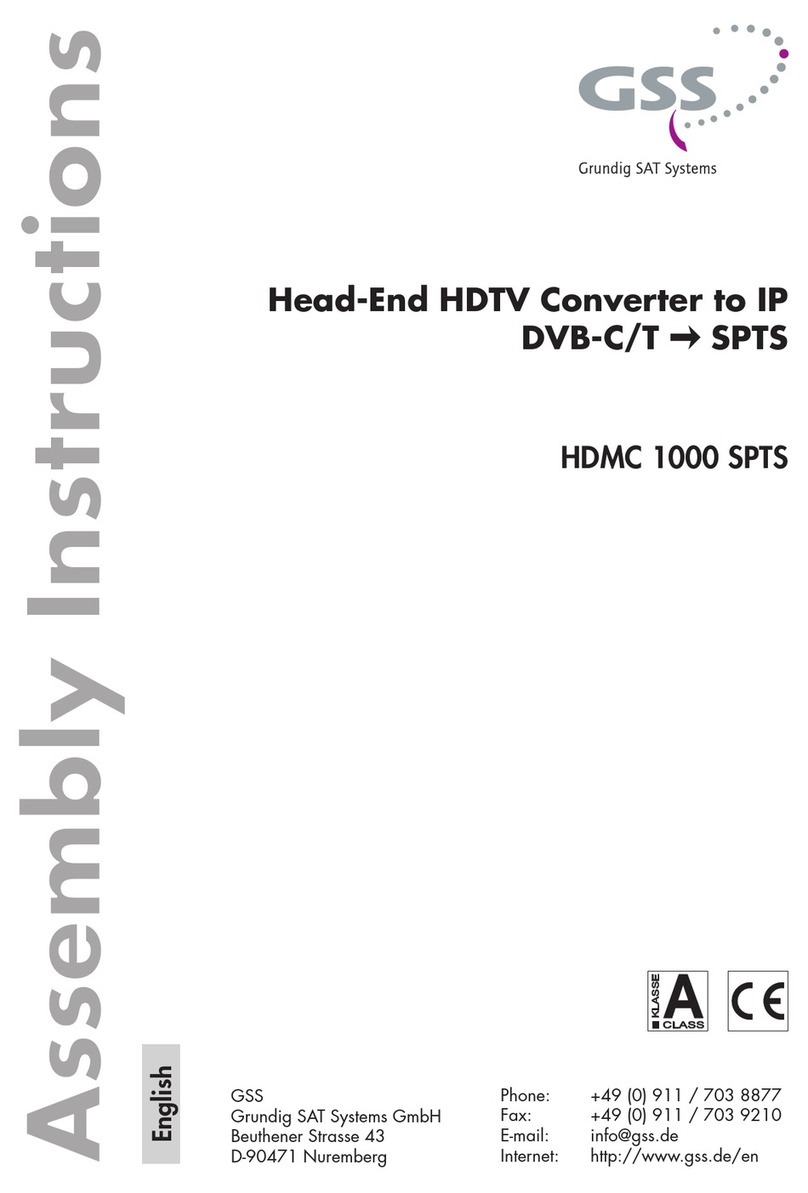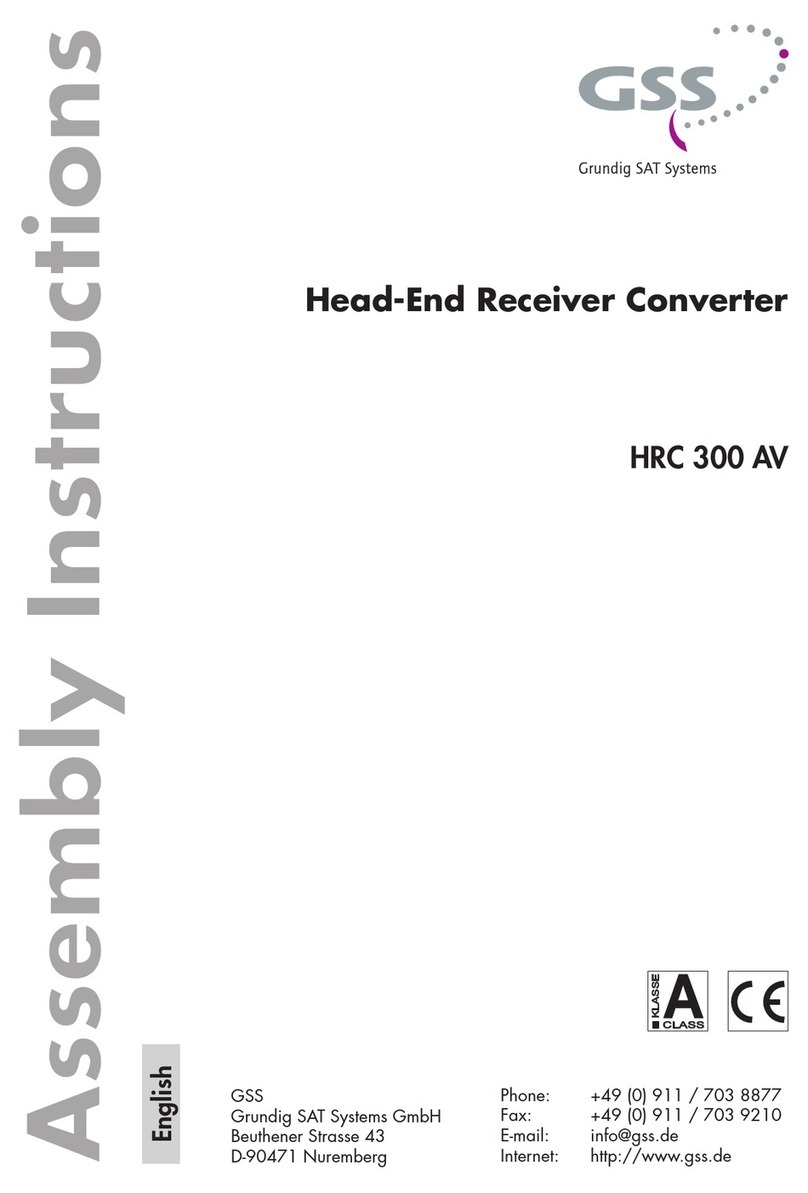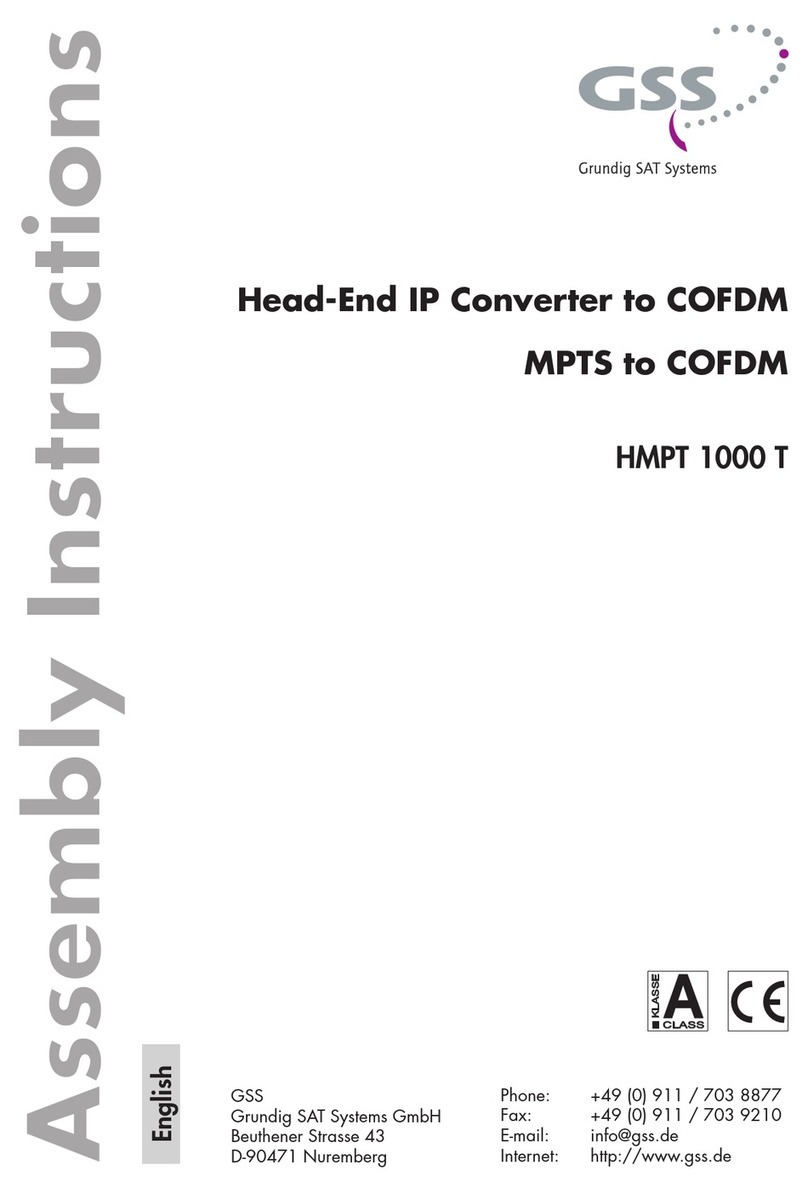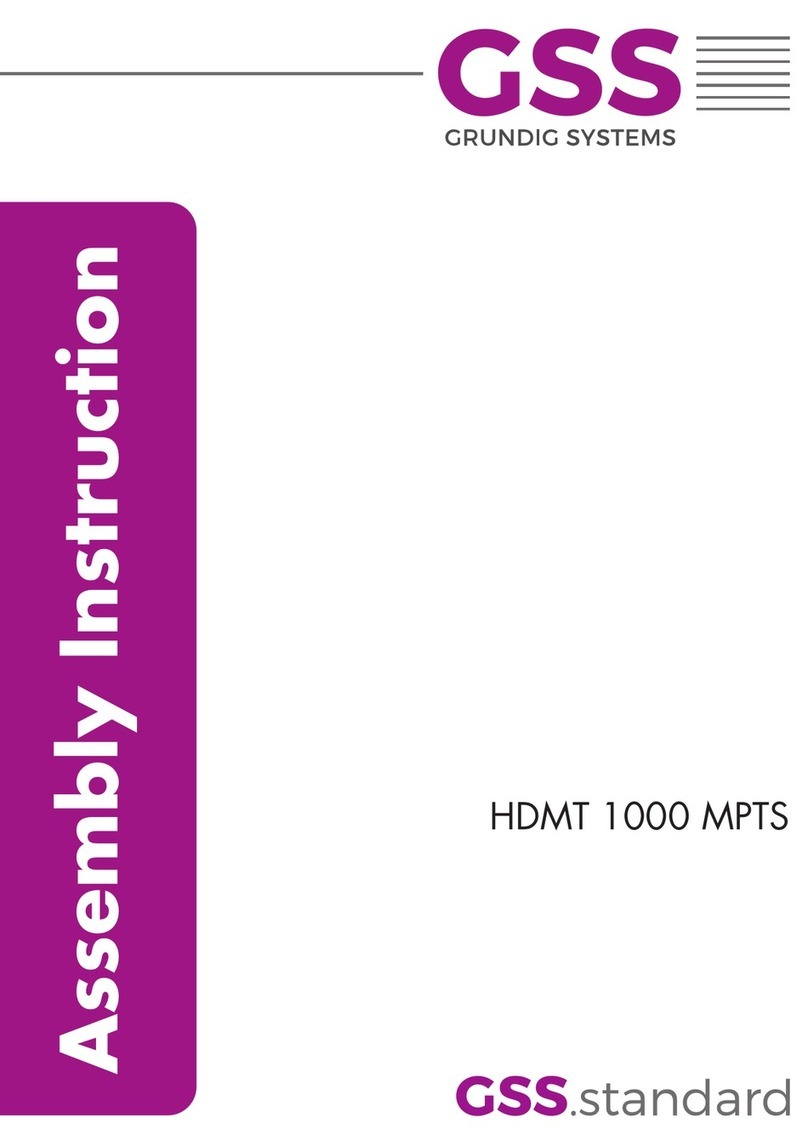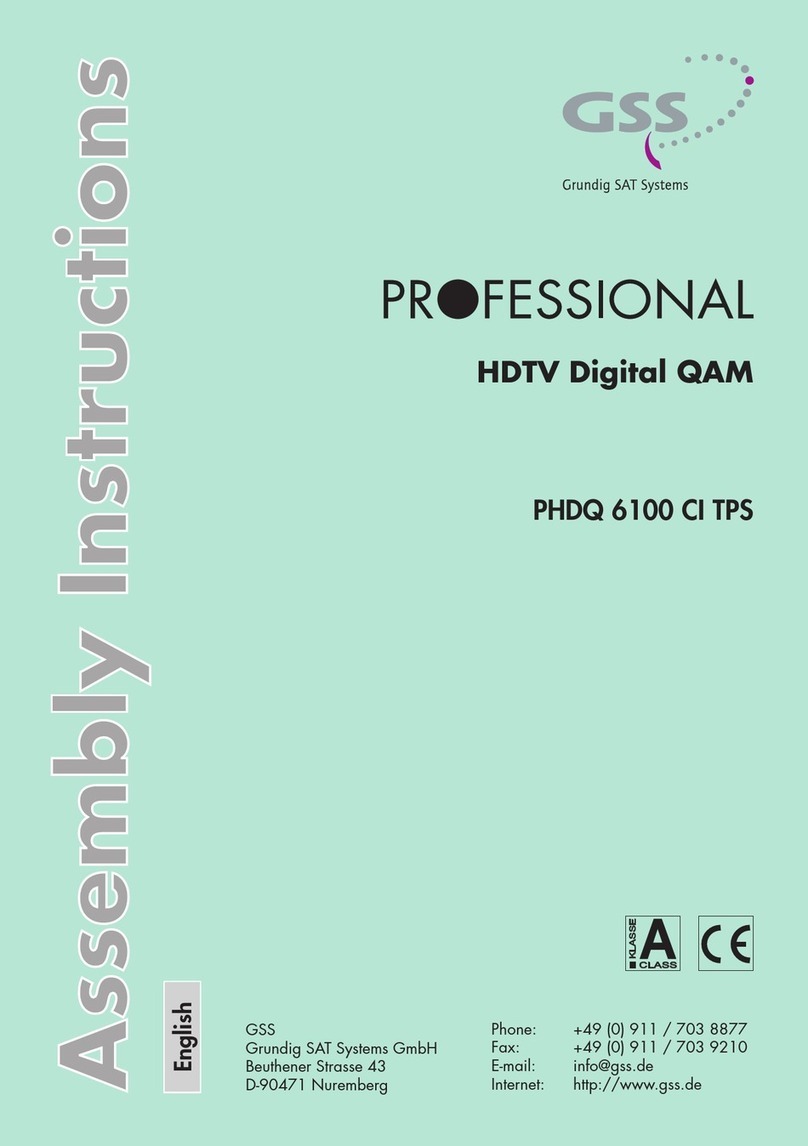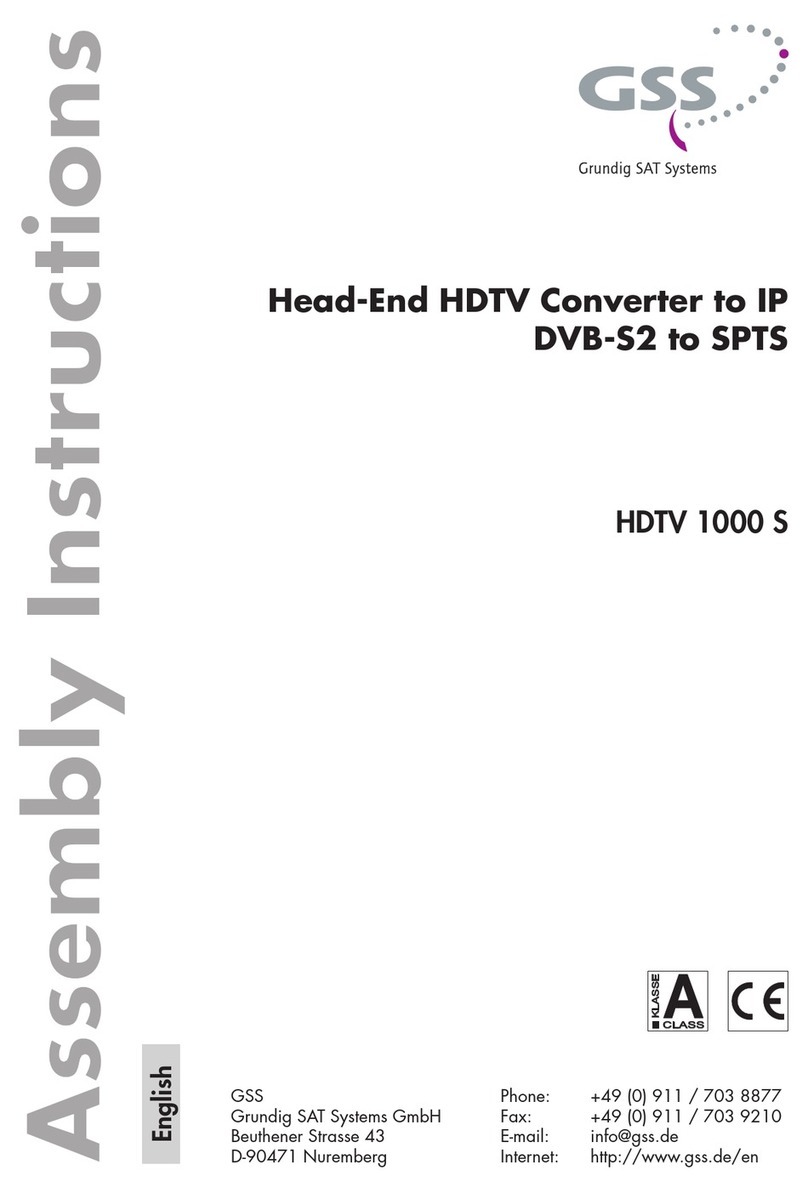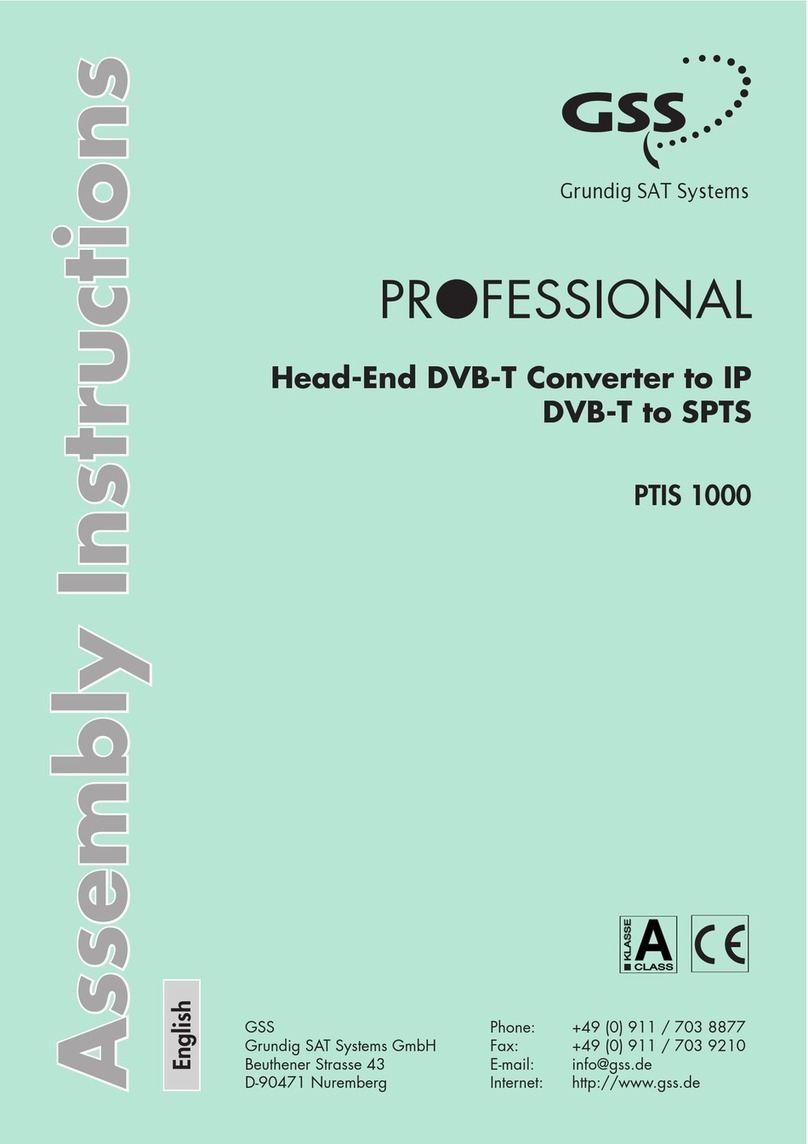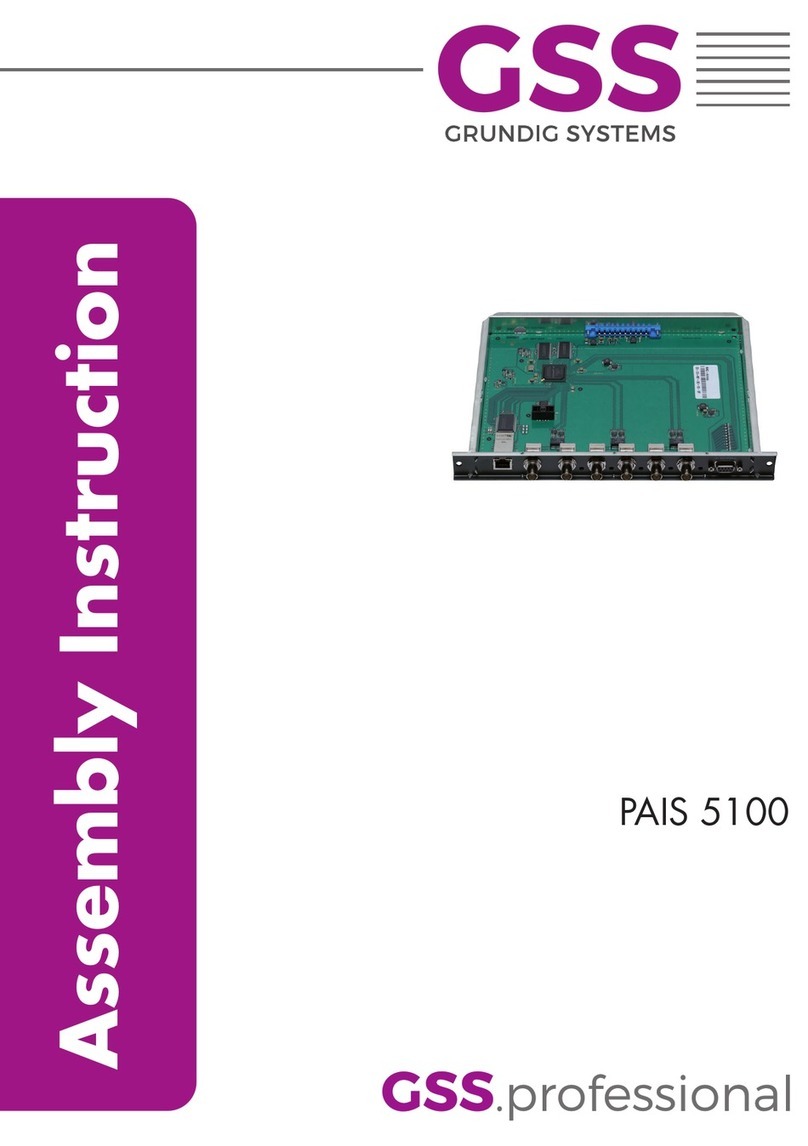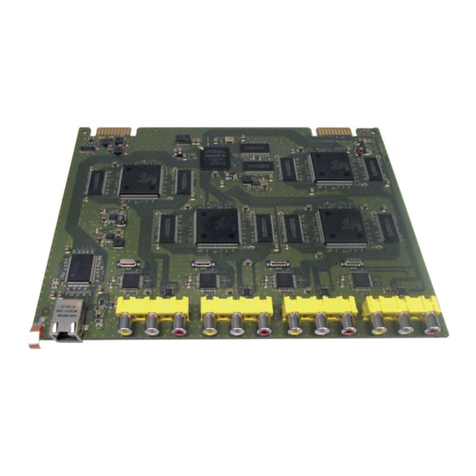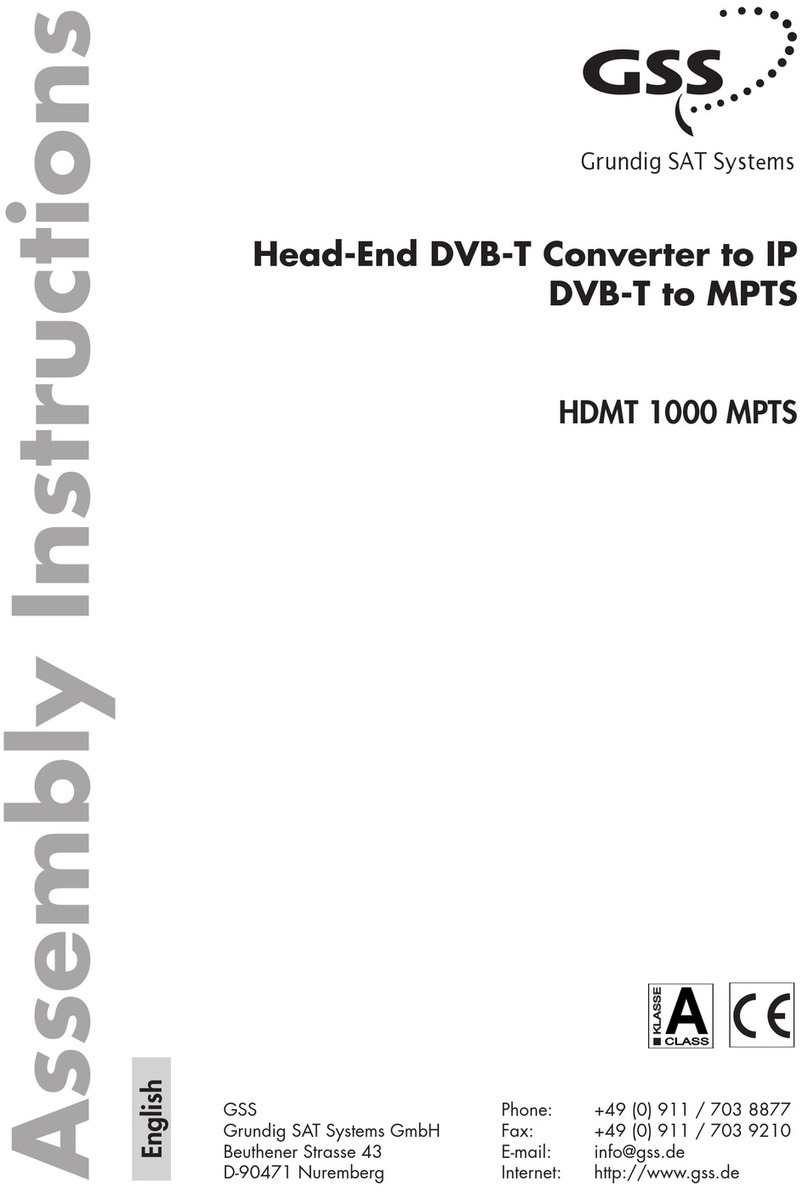- 2 - SDA 521 … SDA 1721
1 Important InformatIon o n the safety and assembly
• Assembly and servicing should be carried out by electricians.
• Check the system for short circuits in the coaxial cables before starting up.
• Only install the system when it is not connected to the mains supply.
• Mount the unit…
- on a non-flammable background (wall),
- in a dust-free, dry environment,
-
in such a manner that it is protected from moisture, fumes, splashing water
and dampness,
- somewhere protected from direct sunlight,
- not within the immediate vicinity of heat sources,
• Earth the unit via the equipotential bonding connector (screws ).
• Make sure the input levels of the SAT stages are as equal as possible.
• Beware of short circuits!
• No liability is accepted for any damage caused by faulty connections or
inappropriate handling.
• Observe the relevant standards, regulations and guidelines on the installa-
tion and operation of antenna systems.
• The standards IEC/EN/DIN EN 61319-1, IEC/EN/DIN EN EN 62368-1
and IEC/EN/DIN EN 60728-11 must be observed.
2 technIcal descrIptIon
a p p l I c a t I o n
Using the amplifier range SDA x21 in conjunction with Multi Switches SDC it
is possible to realize satellite systems for more than 1000 users.
The multi amplifiers have 4/8/12/16 SAT-IF lines (+20 dB) as well as one
terrestrial line (+25 dB; 0…-15dB terrestrial slope correction).
In addition each line is equipped with a 20 dB gain control (attenuation).
po w e r s u p p ly
The power supply is done via the DC power connector by the included exter-
nal power supply unit (SDP
1820
, +18V ).