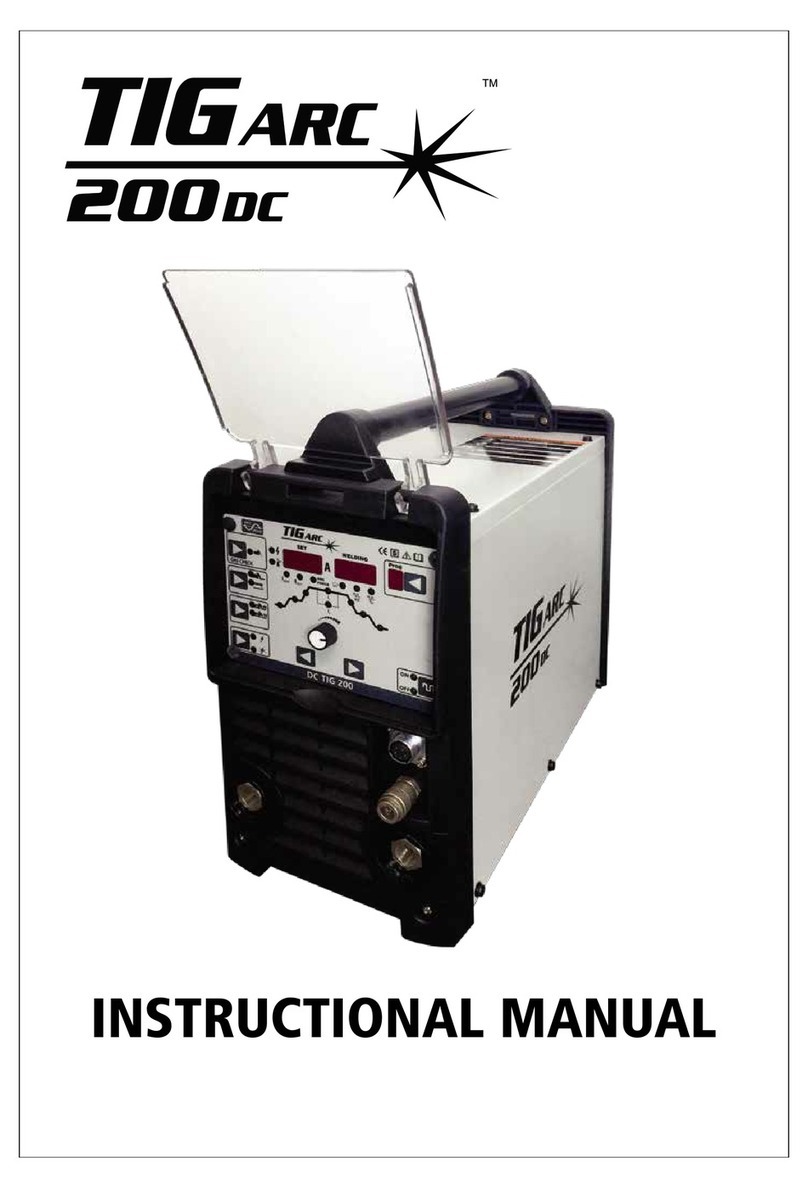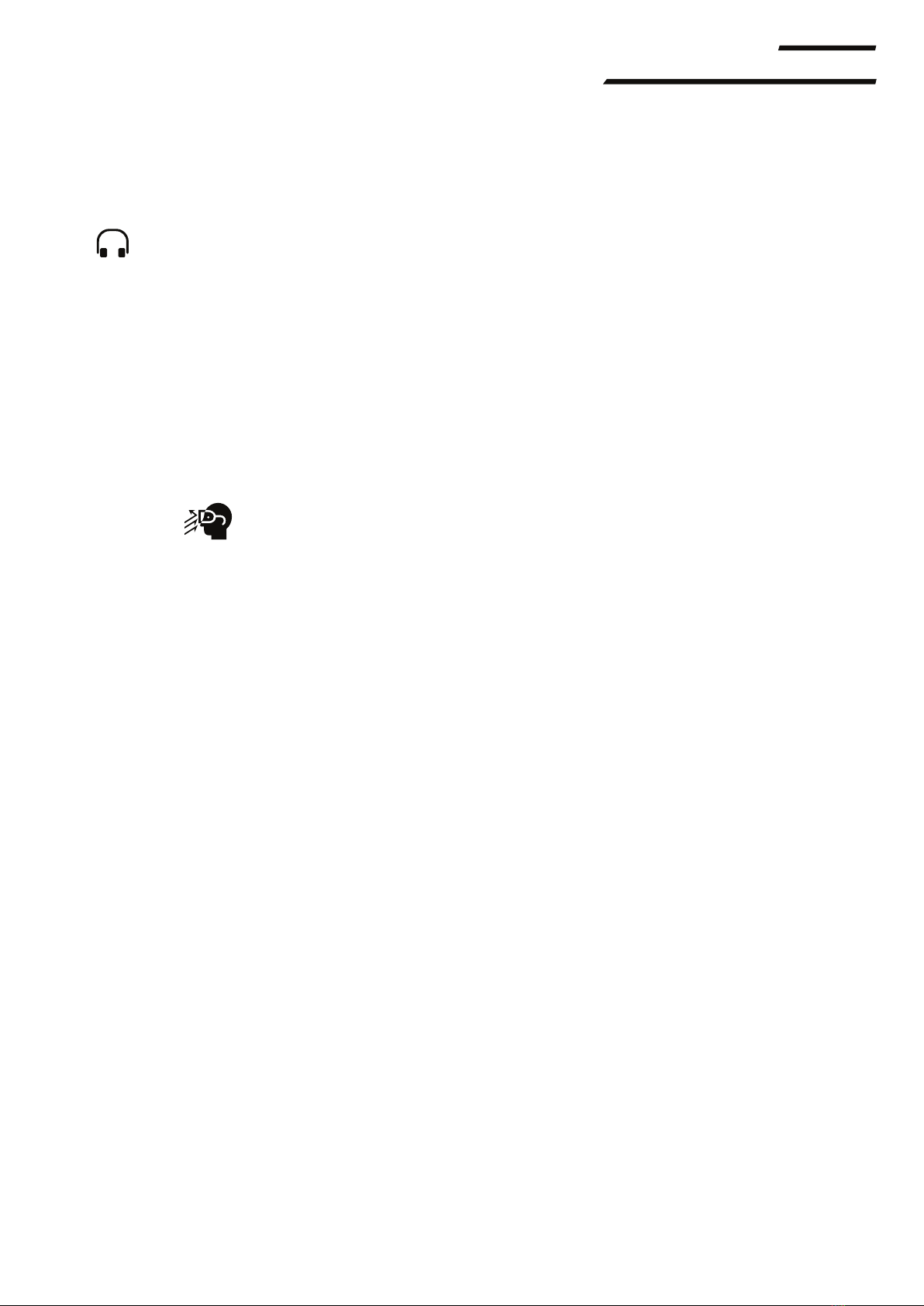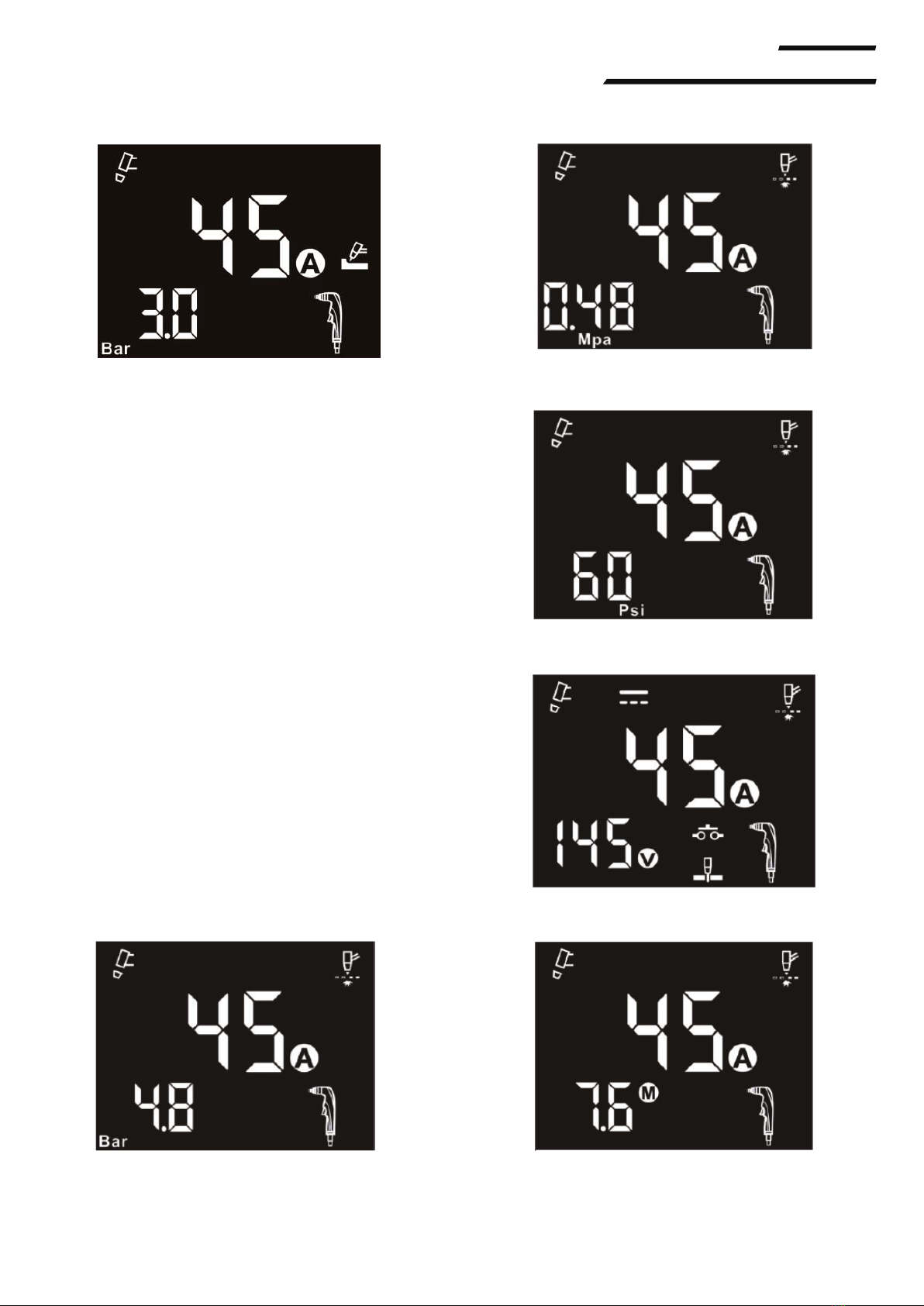2
1.0 Recommended Safety Precautions
OPERATION AND MAINTENANCE OF PLASMA ARC
EQUIPMENT CAN BE DANGEROUS AND
HAZARDOUS TO YOUR HEALTH.
Plasma arc cutting produces intense electric and magnetic
emissions that may interfere with the proper function of
cardiac pacemakers, hearing aids, or other electronic health
equipment.
Persons who work near plasma arc cutting applications
should consult their medical health professional and the
manufacturer of the health equipment to determine
whether a hazard exists.
To prevent possible injury, read, understand and follow all
warnings, safety precautions and instructions before using
the equipment.
1.2 Plasma Cutting Risks
Ensure your personal safety and of those nearby by
observing the following risks surrounding the use of this
machine.
• Only qualified technicians should service, maintain or
repair your PLASMAARC45.
• Only those specifically trained in Plasma Cutting
procedures should operate this machine.
• During operation, clear the work area of individuals not
required in the operation, especially children.
Electric Shock can injure or kill. The plasma arc process uses
and produces high voltage electrical energy. This electric
energy can cause severe or fatal shock to the operator or
others in the workplace.
• Never touch any parts that are electrically “live” or “hot.”
• Wear dry gloves and clothing. Insulate yourself from the
work piece or other parts of the cutting circuit.
• Repair or replace all worn or damaged parts.
• Extra care must be taken when the workplace is moist or
damp.
• Disconnect power source before performing any service or
repairs.
• Read and follow all the instructions in the Operating
Manual.
FUMES AND GASES CAN BE DANGEROUS:
• Fumes and gases produced during the plasma cutting
process can be dangerous and hazardous to your health.
Keep your head out of the fumes, avoiding inhalation. Use
an air-supplied respirator if ventilation is not adequate to
remove all fumes and gases. The kinds of fumes and gases
from the plasma arc depend on the kind of metal being
used. You must be very careful when cutting any metals
which may contain one or more of the following:
Antimony Chromium Mercury
Beryllium Arsenic Cobalt
Nickel Lead Barium
Copper Selenium Silver
Cadmium Manganese Vanadium
• Always read the Material Safety Data Sheets (MSDS) that
should be supplied with the material you are using. These
MSDS’s will give you the information regarding the kind and
amount of fumes and gases that may be dangerous to your
health.
• Use special equipment, such as water or down draft
cutting tables, to capture fumes and gases.
• Do not use the plasma torch in an area where combustible
or explosive gases or materials are located.
• Phosgene, a toxic gas, is generated from the vapors of
chlorinated solvents and cleansers. Remove all sources of
these vapors.
FIRE AND EXPLOSION
Fire and explosion can be caused by hot slag, sparks, or the
plasma arc.
• Be sure there is no combustible or flammable material in
the workplace. Any material that cannot be removed must
be protected.
• Ventilate all flammable or explosive vapors from the
workplace.
• Do not cut or weld on containers that may have held
combustibles.
• Provide a fire watch when working in an area where fire
hazards may exist.
• Hydrogen gas may be formed and trapped under
aluminum workpieces when they are cut
• Hydrogen gas may be formed and trapped under
aluminum workpieces when they are cut underwater or
while using a water table. DO NOT cut aluminum alloys
underwater or on a water table unless the hydrogen
ELECTRIC SHOCK CAN KILL!
PLASMA
ARC45