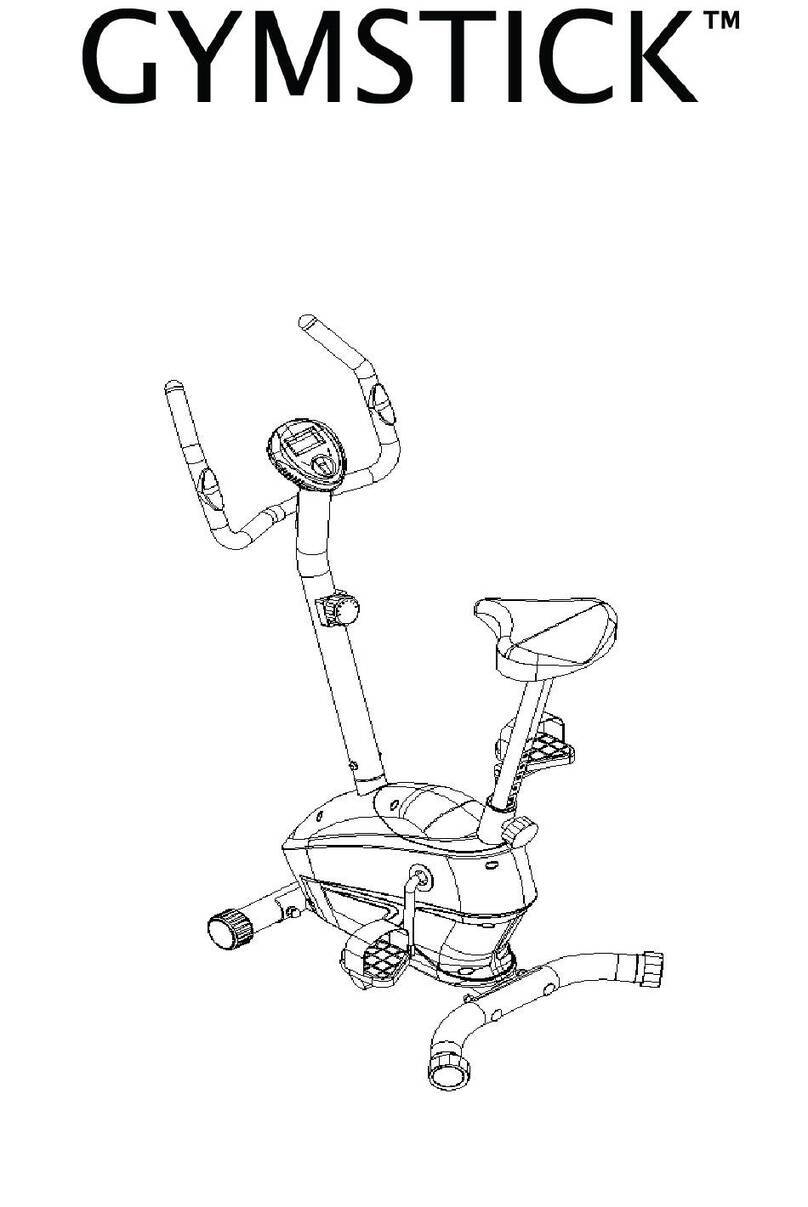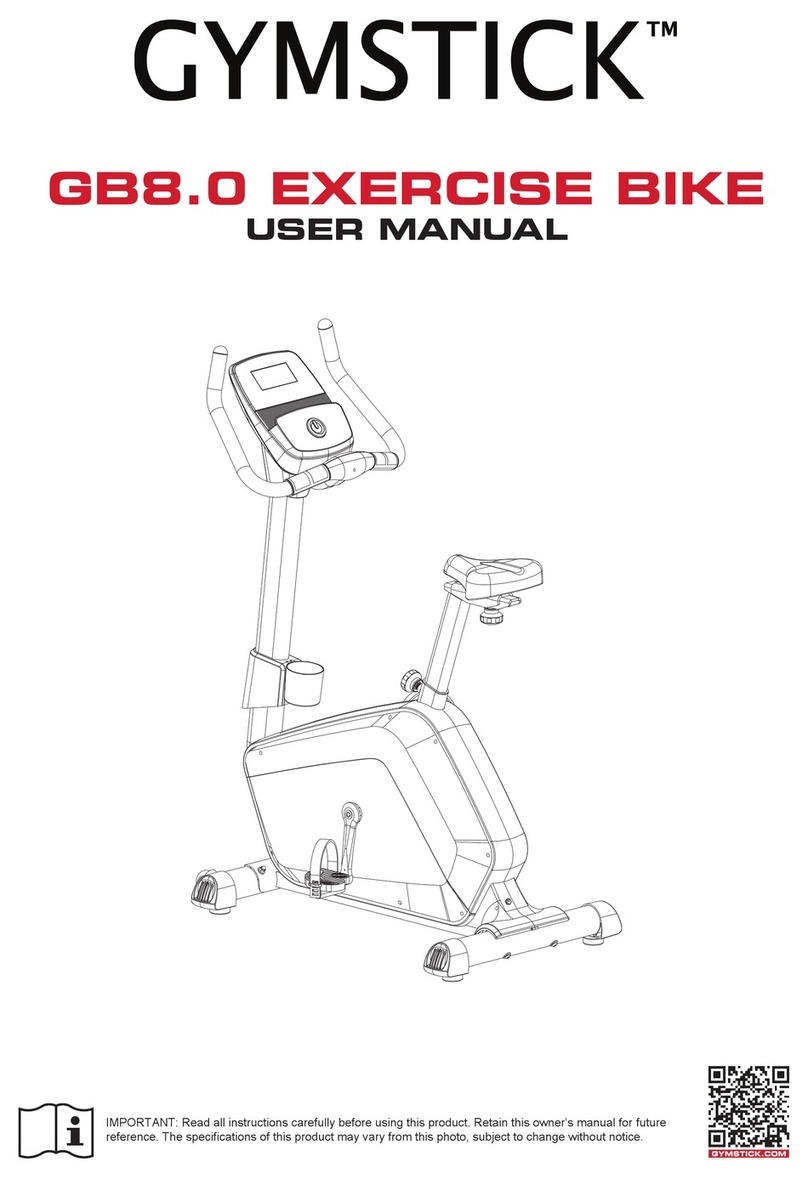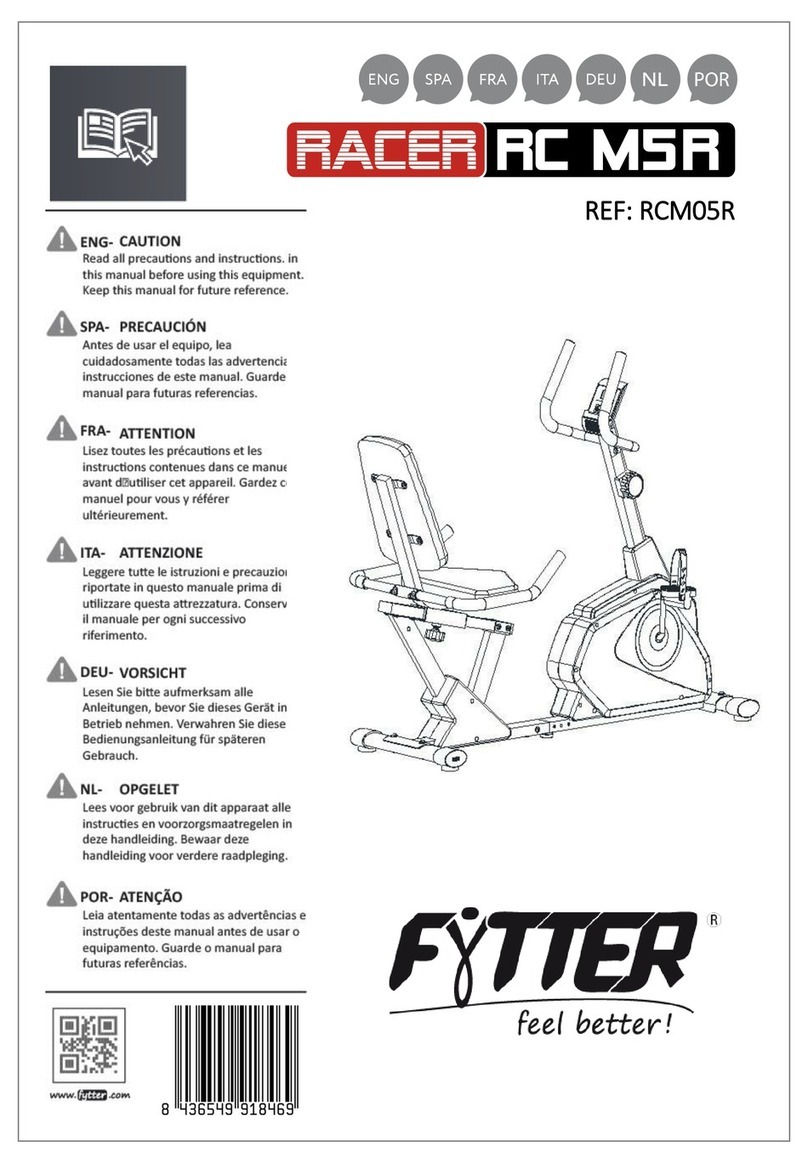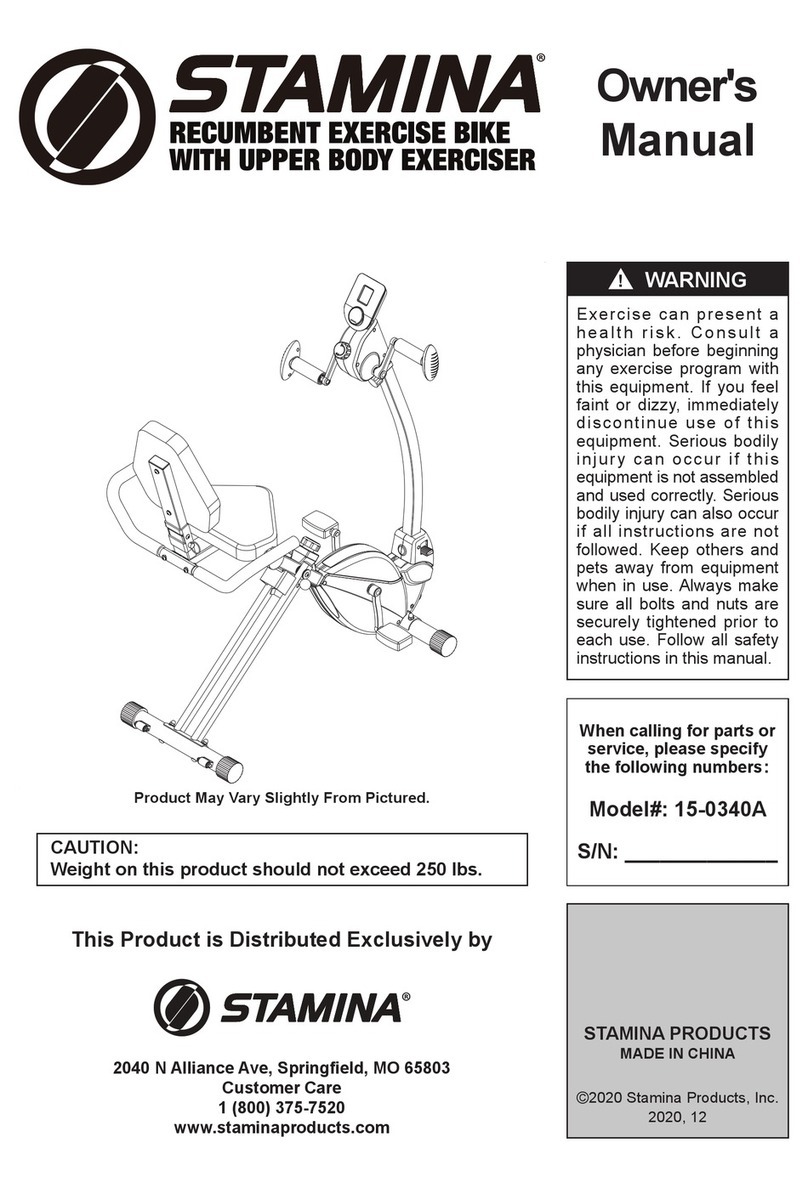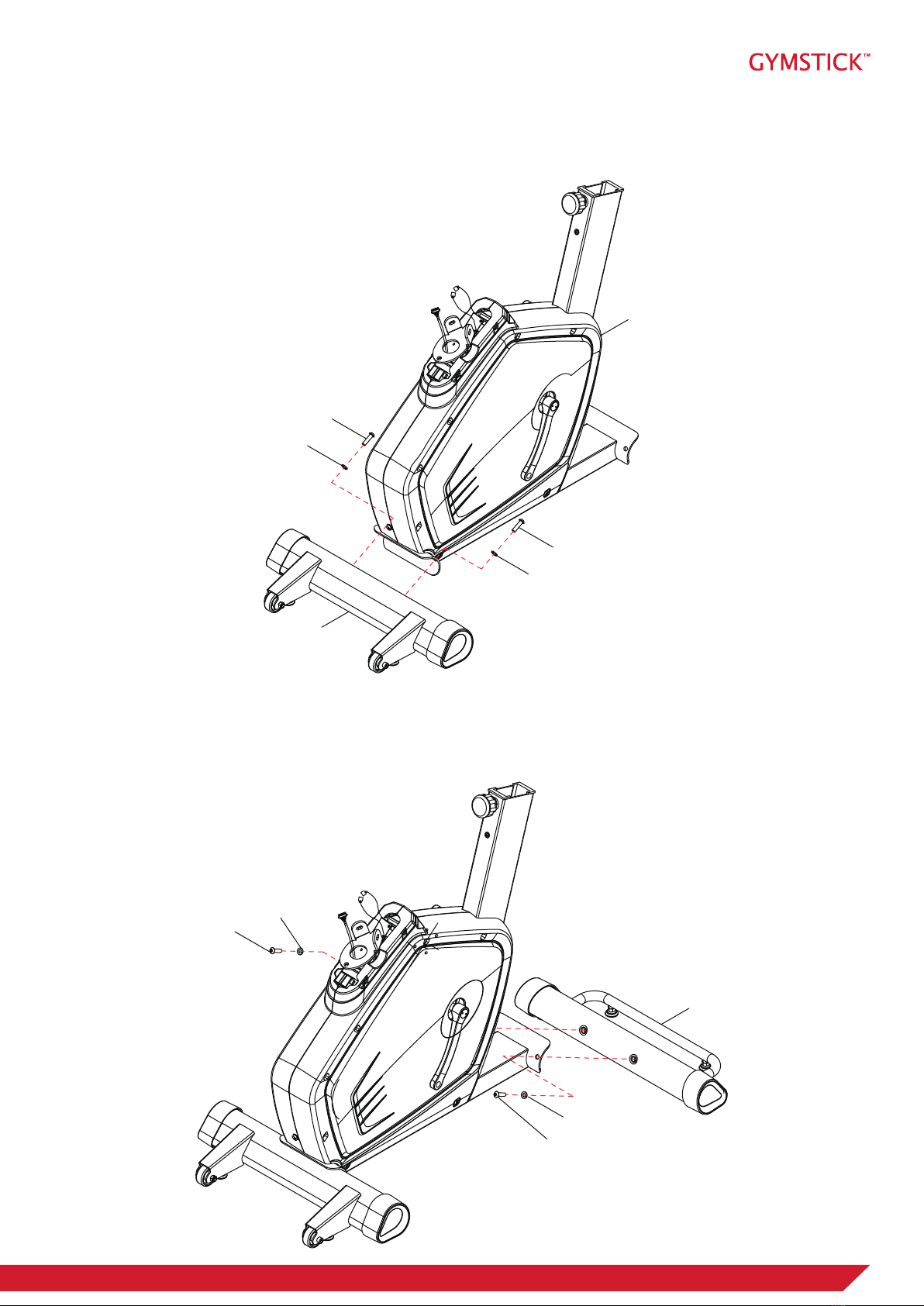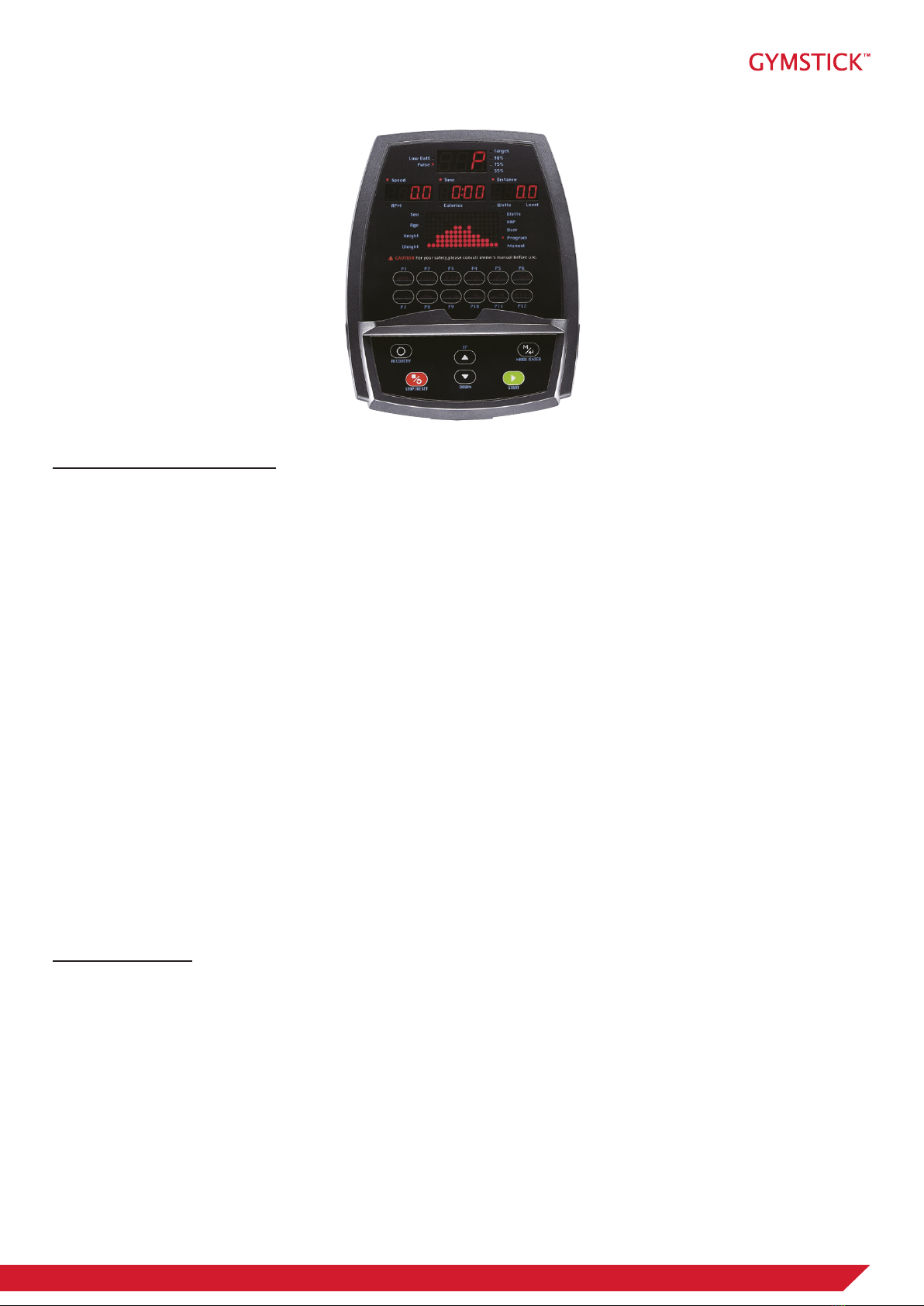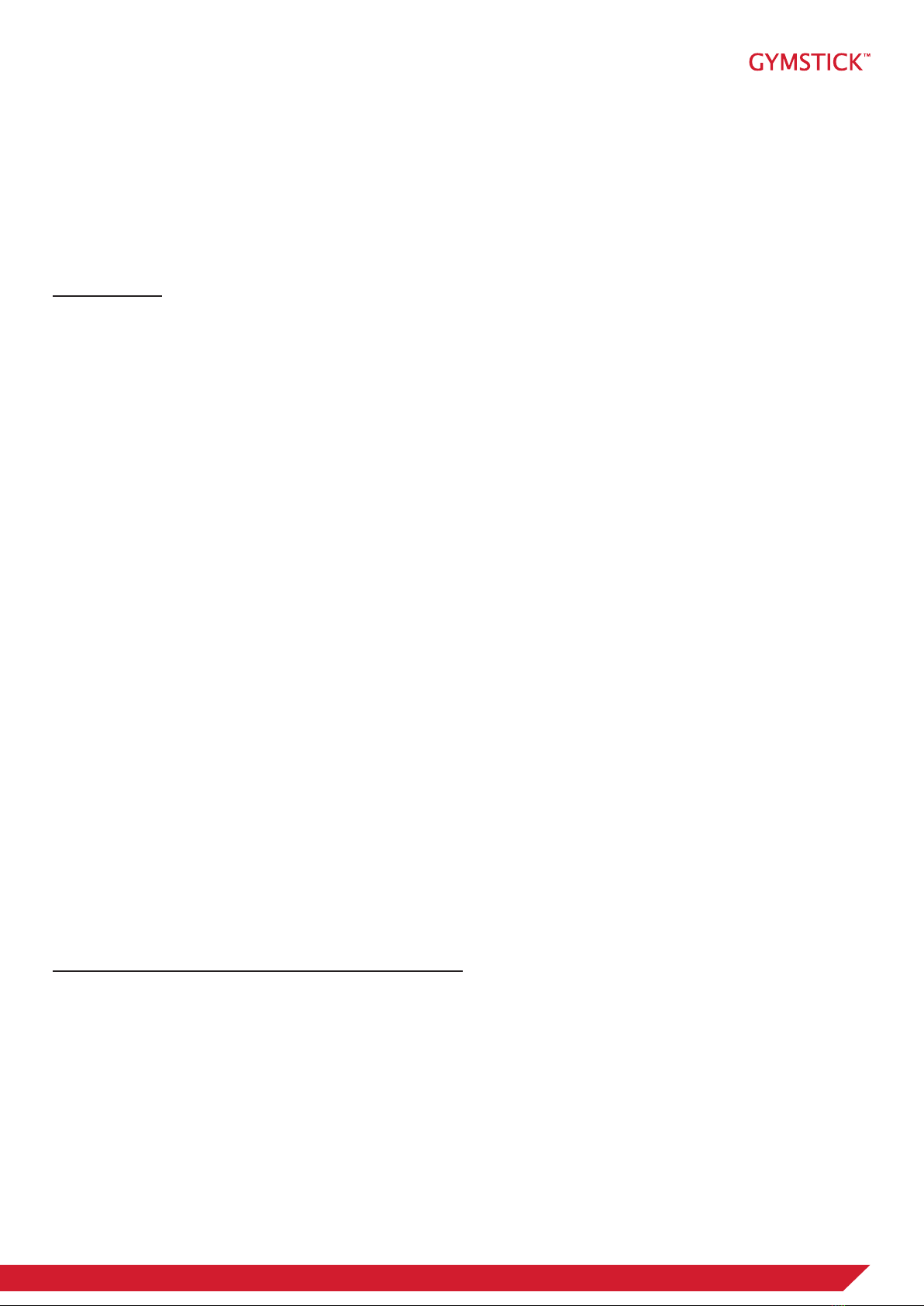10VAPOR BIKE 10.0
RECOVERY
After exercising for a period of time, keep holding on handgrip until “PULSE“ displays heart rate, press “
RECOVERY” button, then holding on handrail for 60 seconds. All function display will stop except “TIME”
starts counting down from 00:60 to 00:00. Screen will display your heart rate recovery status with the
F1,F2….to F6. Press the RECOVERY button again to return the main display. F1 is the best.
P1~P12 PROGRAM QUICK-KEY
On computer, there are separate keys for P1~P12 program. Press the key into the program mode directly.
PROGRAMS
P1 ~ P12 PROGRAM
1. Press ” UP / DOWN “ key to select P1~P12 PROGRAM
2. Enter PROGRAM mode to select the operate mode.
3. Press ”MODE / ENTER” key. The “TIME” LED is light up and ashes, the initial value is ”0:00”, press
”UP / DOWN“ key to set ”TIME”.
4. After setting “TIME”, press ”MODE / ENTER” key, the ”DISTANCE” LED is light up and ashed, the initial
value is “0.0”. Press ”UP / DOWN“ key to set “DISTANCE” .
5. After setting “DISTANCE”. Press ”MODE / ENTER” key, the ”CALORIES” LED is light up and ashed, the
initial value is “0”, press ”UP / DOWN“ key to set “CALORIES”.
6. You can set TIME – DISTANCE – CALORIES repeated. After setting TIME, DISTANCE, CALORIES,
press “START” key to run.
Use quick key to set P1~P12 PROGRAM :
1. After start the computer, setting the USER of U1~U4, the value of Weight, then press ”MODE / ENTER”
key to enter each mode status.
2. When select each mode status, press separate keys for P1~P12 program, enter the program mode
directly.
3. After enter it, the method of setting TIME – DISTANCE – CALORIES is same as the above method (3~6).
During workout, press ”MODE / ENTER” key to change the display of “SPEED - TIME – DISTANCE / RPM
- CALORIES - WATTS“
During workout, press “STOP/REST” key one time to pause the program, the LED window of TIME /
DISTANCE / CALORIES will display the workout value. Press “START” key the computer will return to start
status and count values of TIME / DISTANCE / CALORIES.
Press “STOP/REST” key rst time, if press “STOP/REST” key twice, delete the workout values and return to
program mode, all LED lights of ”MANUAL / PROGRAM / USER / HRC / WATTS “ are ashes.
Situation during workout and display of Dot matrix
During workout, when PRM is less than 40 and Dot matrix will display RPM↑ and after 5 seconds, it will
enter pause mode and display pause for 5 seconds.
MANUAL MODE
1. Press ”UP / DOWN“ key to select “MANUAL” .
2. Enter “MANUAL” mode.
3. Press ”MODE / ENTER” key, the “TIME” LED is light up and ashes, the initial value is”0:00”, press
”UP / DOWN“ key to set ”TIME”.
4. After setting “TIME”, press ”MODE / ENTER” key, the ”DISTANCE” LED is light up and ashed, the initial
value is “0.0”, press ” UP / DOWN “ key to set “DISTANCE”.