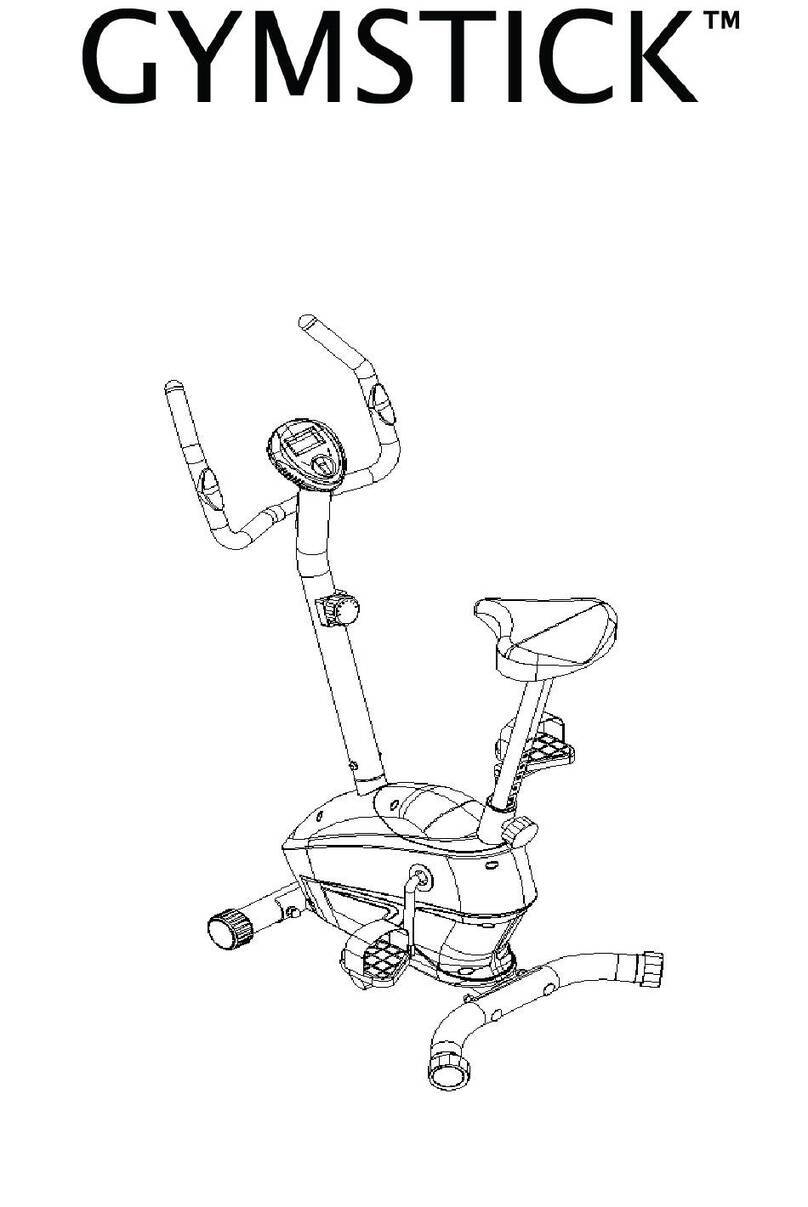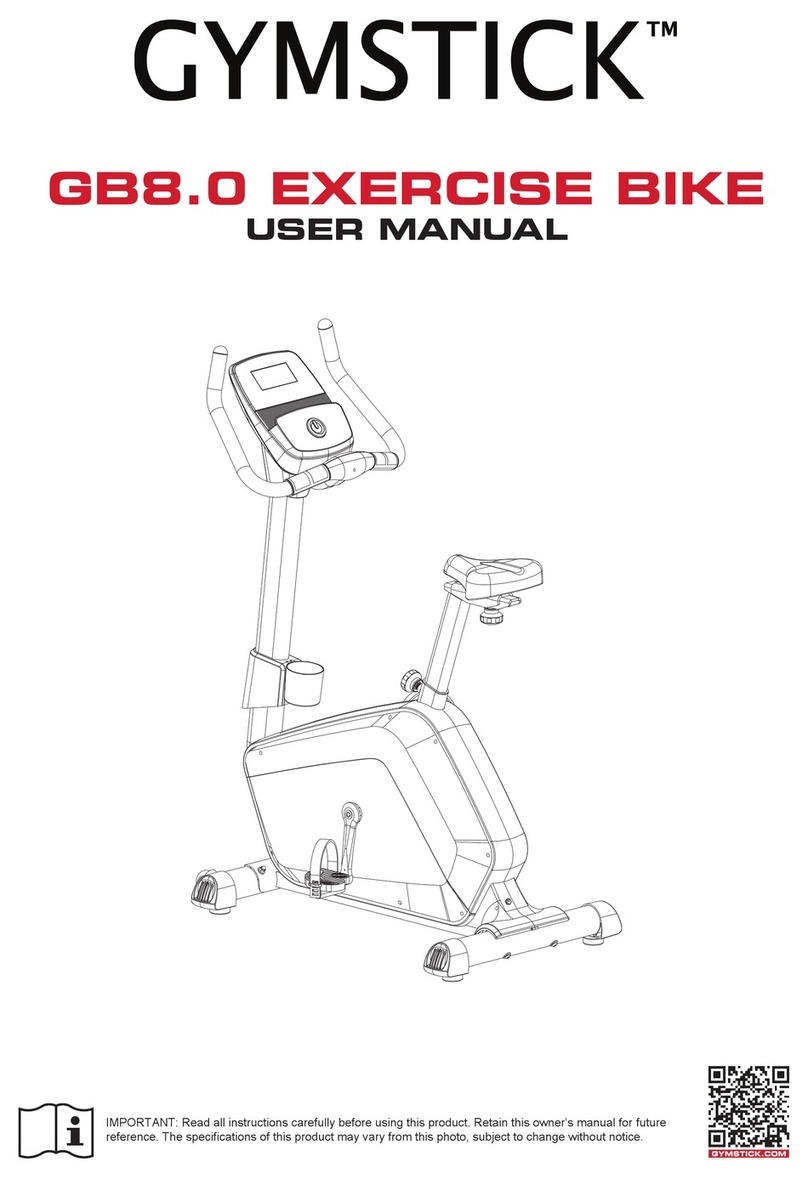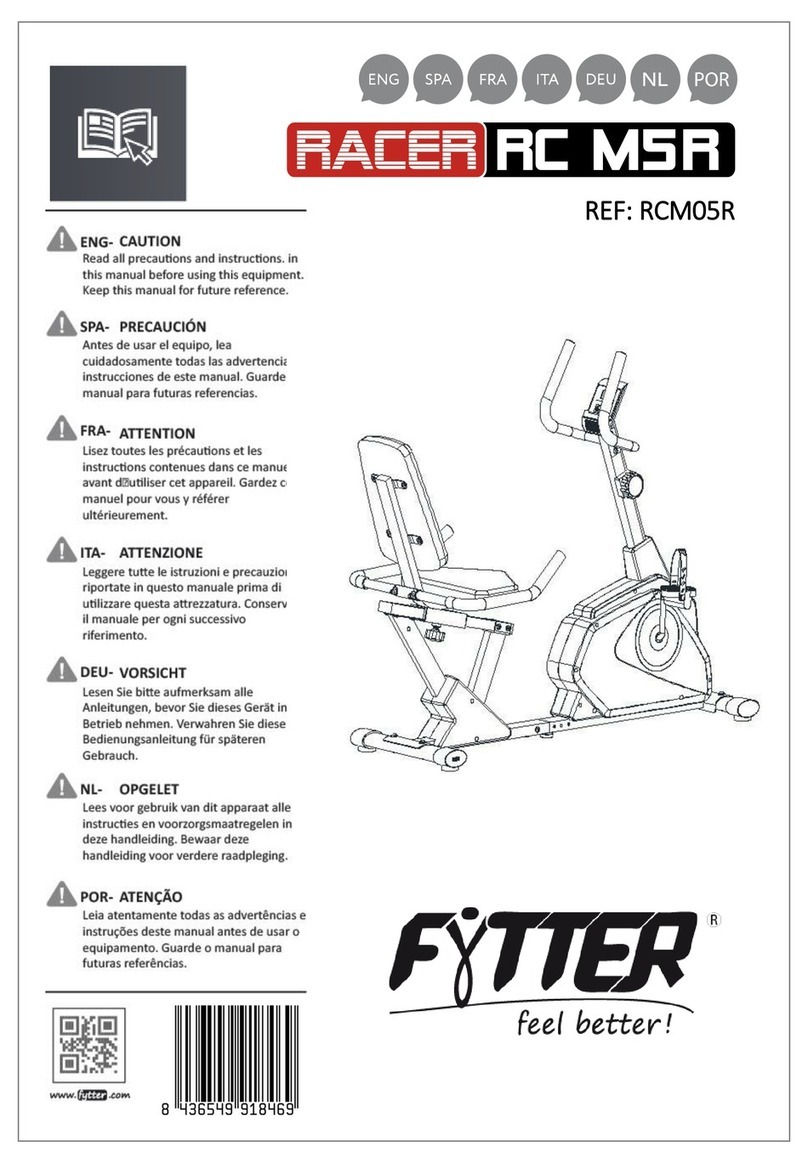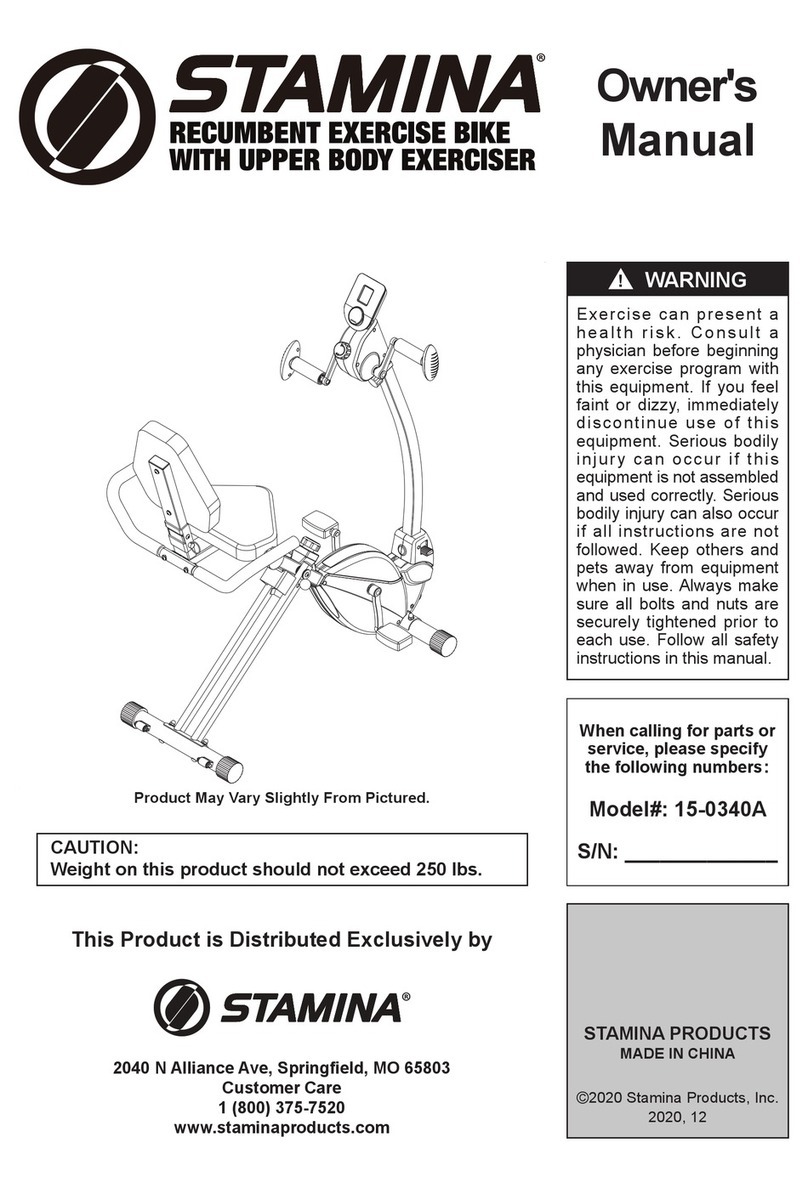4
PARTS LIST
PART
NO. DESCRIPTION QTY PART
NO. DESCRIPTION QTY
1 Main frame 1 35 Left Pedal 1
2 Rear stabilizer 1 36 Crank for mini bike 1
3 End cap for rear stabilizer 2 37 Flat washer Φ10*Φ20 2
4 Carriage bolt M8 x 60 4 38 Powder spacer 1
5 Front stabilizer 1 39 Self-tapping screw ST5*15 8
6 End cap for front stabilizer 2 40 Screw ST5*15 11
7 Curve washerΦ8*Φ20 9 41 Crank w/pulley 1
8 Domed nut M8 4 42 Bearing assembly 1
9 Quick release knob 1 43 Inner cap for seat post 1
10 Allen screw M8*16 5 44 Sensor bracket 1
11 Saddle 1 45 Spring 1
12 Front post 1 46 France nut 2
13 Tension control knob 1 47 C clip 2
14 Extension sensor wire 1 48 Flat washer Φ10*Φ20 3
15 Screw M5*10 2 49 Plastic spacer 2
16 Semi bracket 1 50 Magnetic assembly 1
17 Grommet 1 51 Hex head bolt 1
18 Computer 1 52 Flywheel 1
19 Handlebar 1 53 Idler pulley w/bracket 1
20 Pulse wire 2 54 Spring 1
21 Mini bike Computer 1 55 Hex head nut M8 1
22 PVC Cap 2 56 Hex head bolt 1
23L/R Handlebar for mini bike L/R 2 57L/R Chain cover L/R 2
24L/R Crank cover for mini bike 2 58 Crank cover 2
25 Front plastic clamp 1 59 Hex head bolt M6*25 1
26 Rear plastic clamp 1 60 Hex head nut M6 2
27 Cover for crank tube 2 61 Allen screw M10*20 2
28 Seat post 1 62 T type knob 1
29 Nylon locknut M8 5 63 Belt 1
30 Spring washer Φ8 3 64 Lock knob 1
31 Flat washer Φ8*Φ17 4 65 Spacer 1
32 Lower tension cable 1 66 Square plate 1
33 Sensor wire 1 67 Carriage bolt M8*40 1
34 Right pedal 1 68 Sliding tube 1