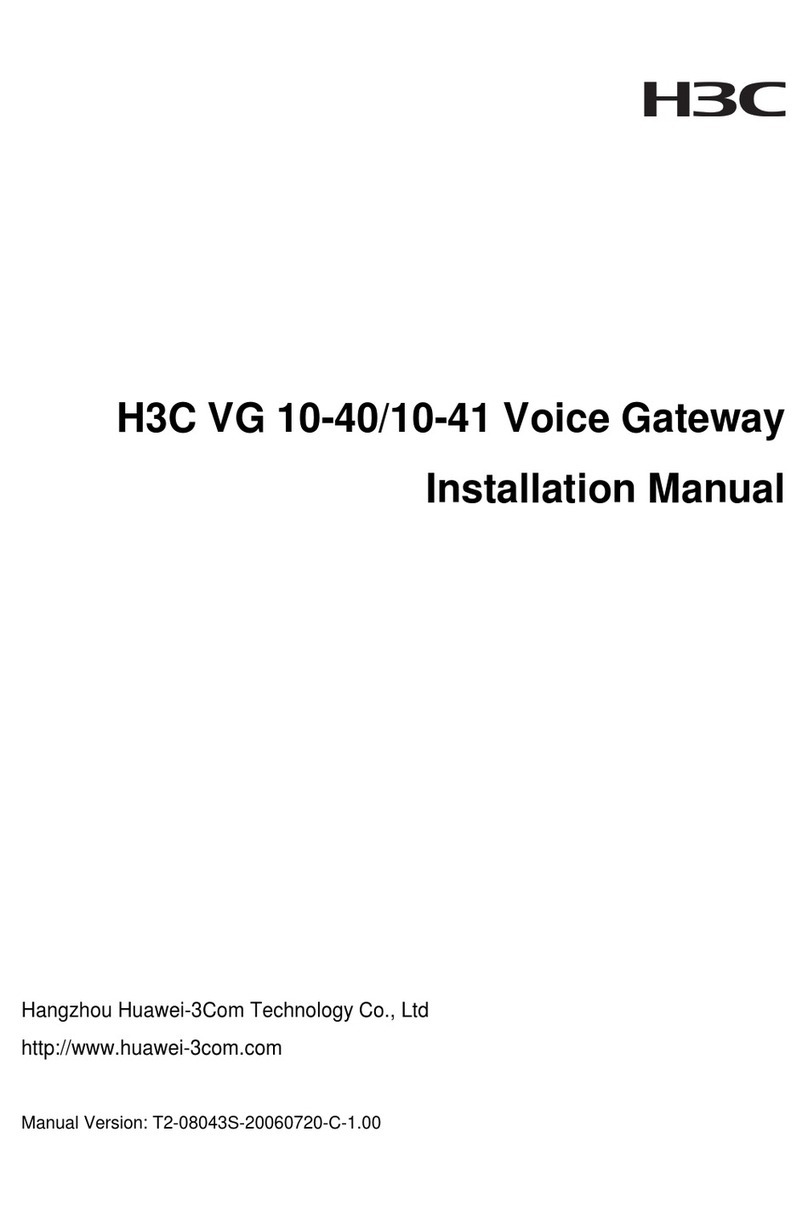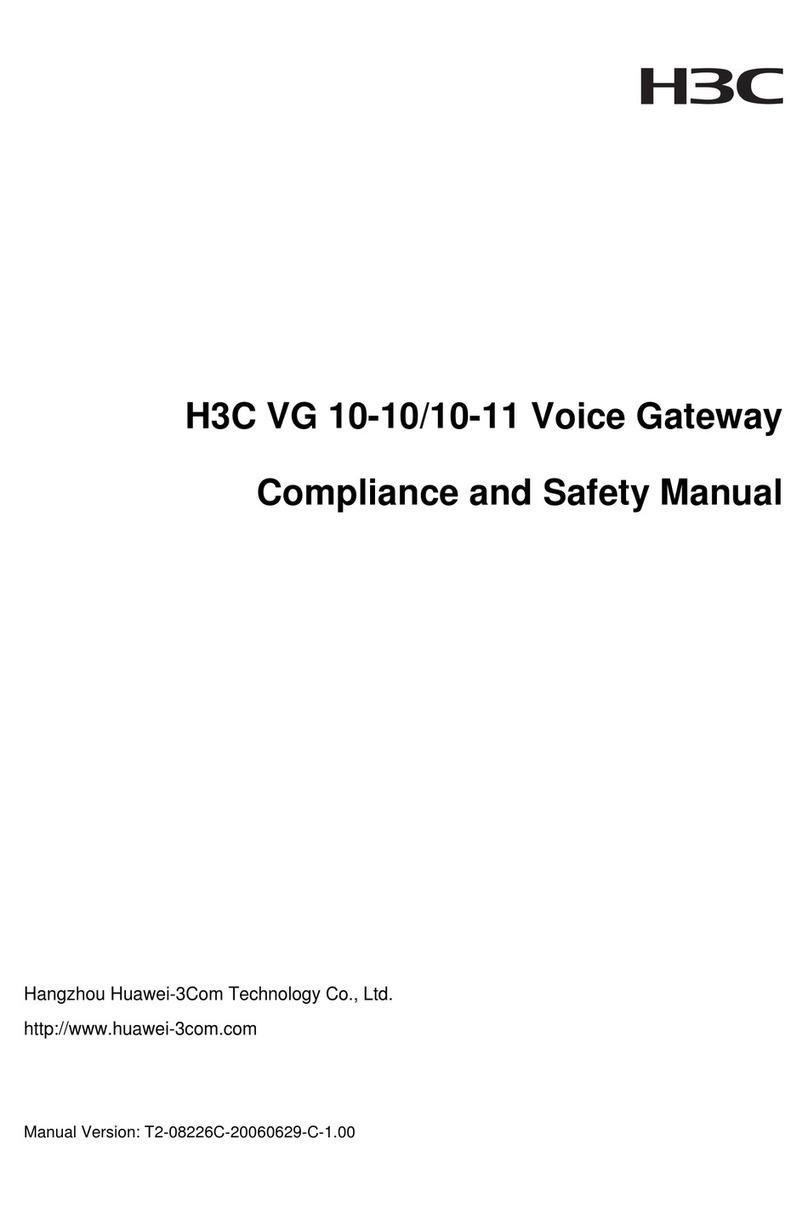H3C SecPath M9000 Series User manual
Other H3C Gateway manuals
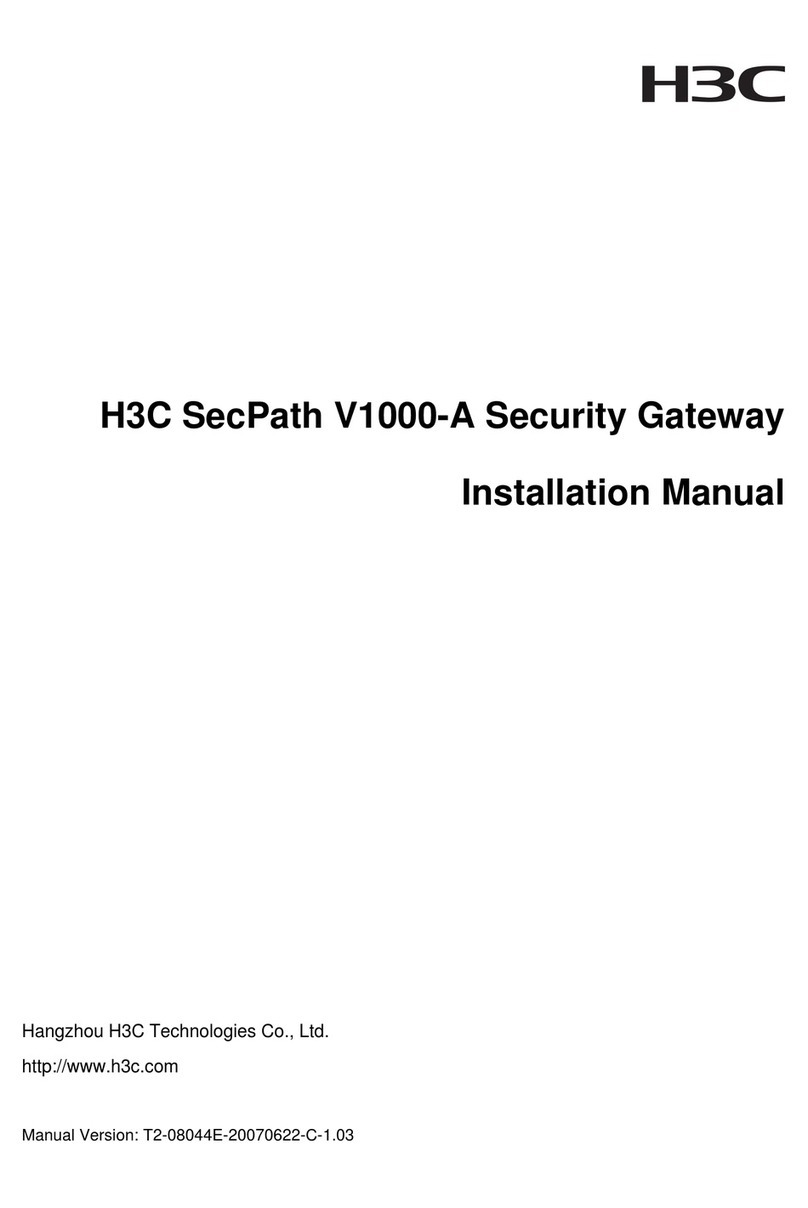
H3C
H3C SecPath V1000-A User manual
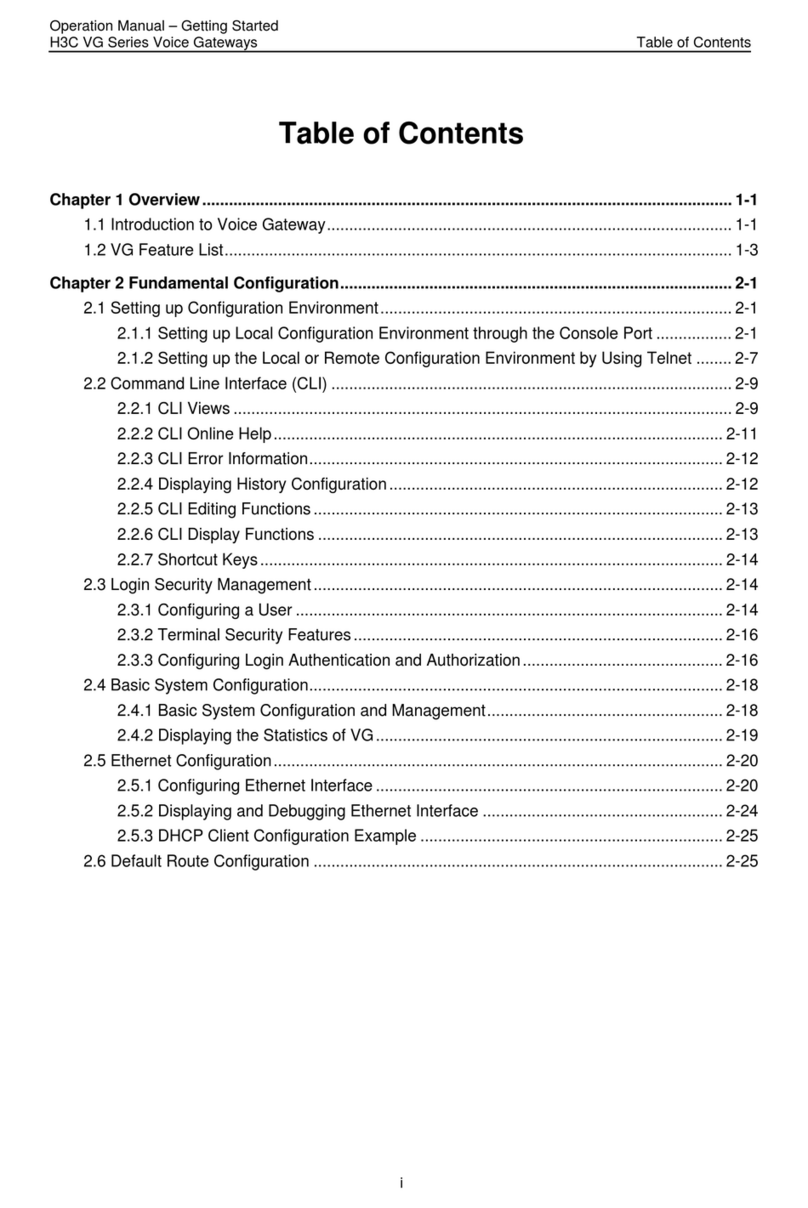
H3C
H3C VG Series User manual
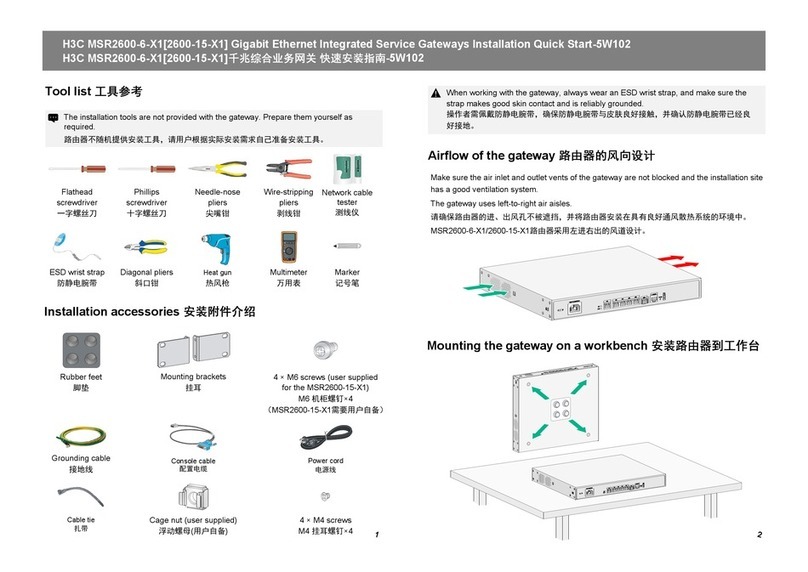
H3C
H3C MSR2600-6-X1 Operating and maintenance manual

H3C
H3C SR6602-I AI Series Operating and maintenance manual

H3C
H3C SecPath M9000 Series User manual
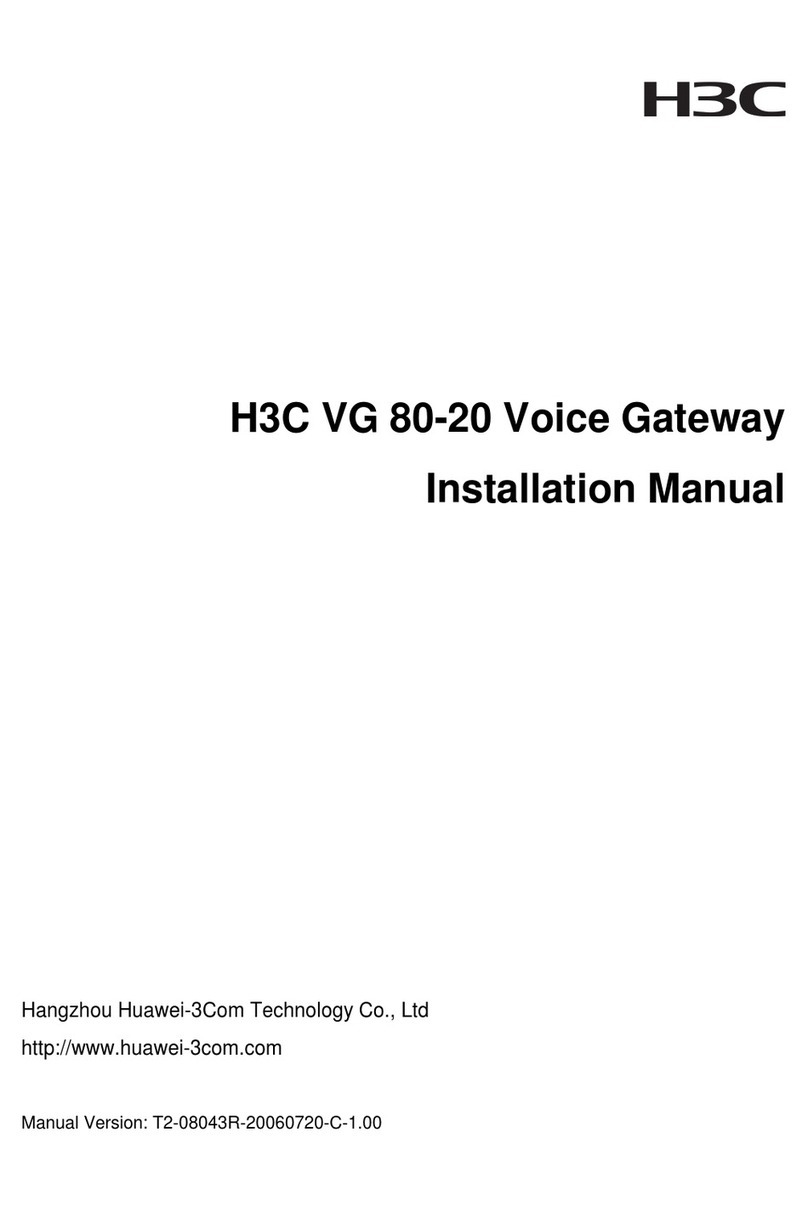
H3C
H3C VG 80-20 User manual

H3C
H3C MSR3610-X1 User manual
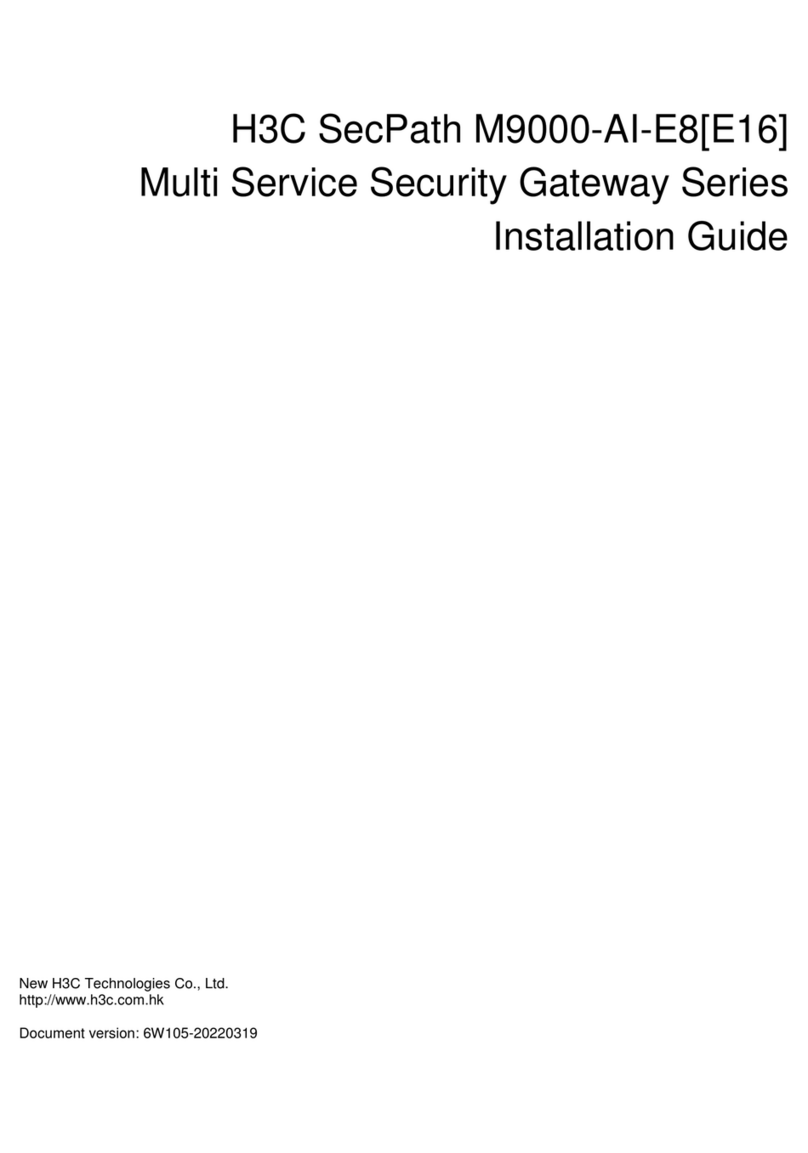
H3C
H3C SecPath M9000-AI-E8 User manual
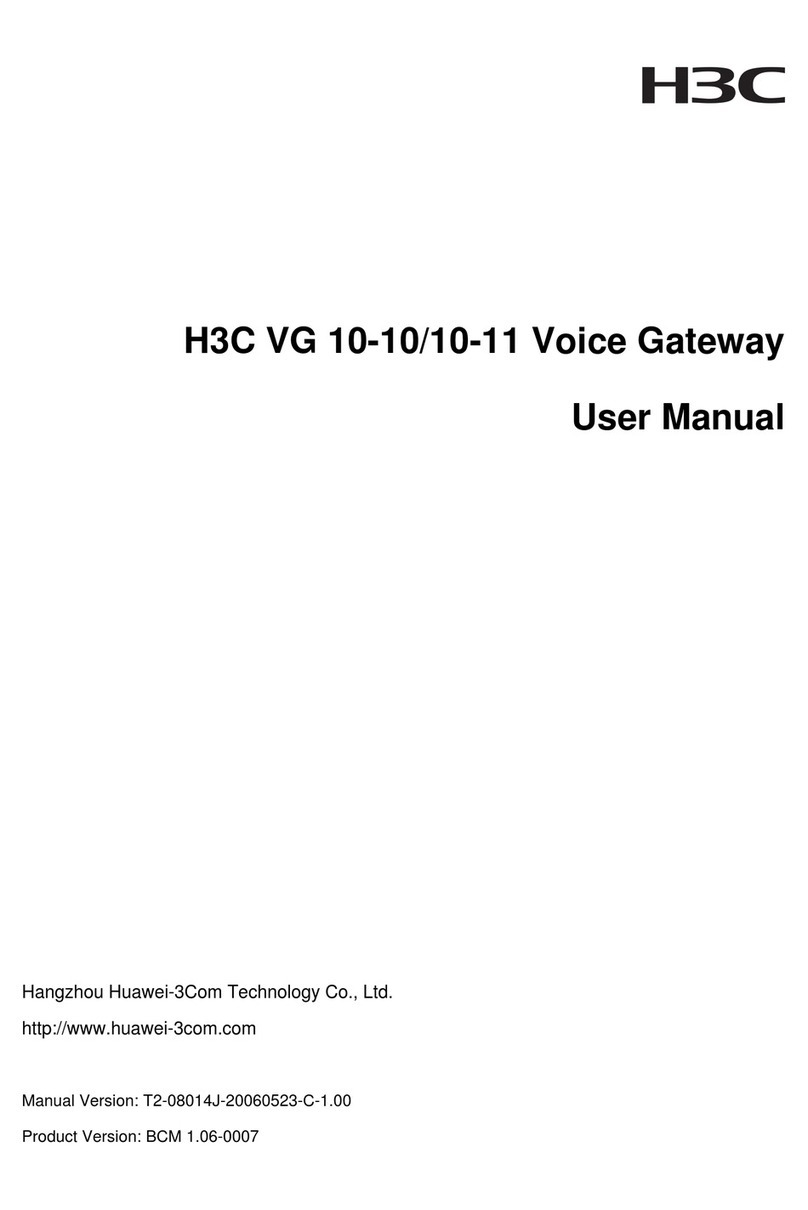
H3C
H3C Voice Gateway H3C VG 10-10 User manual
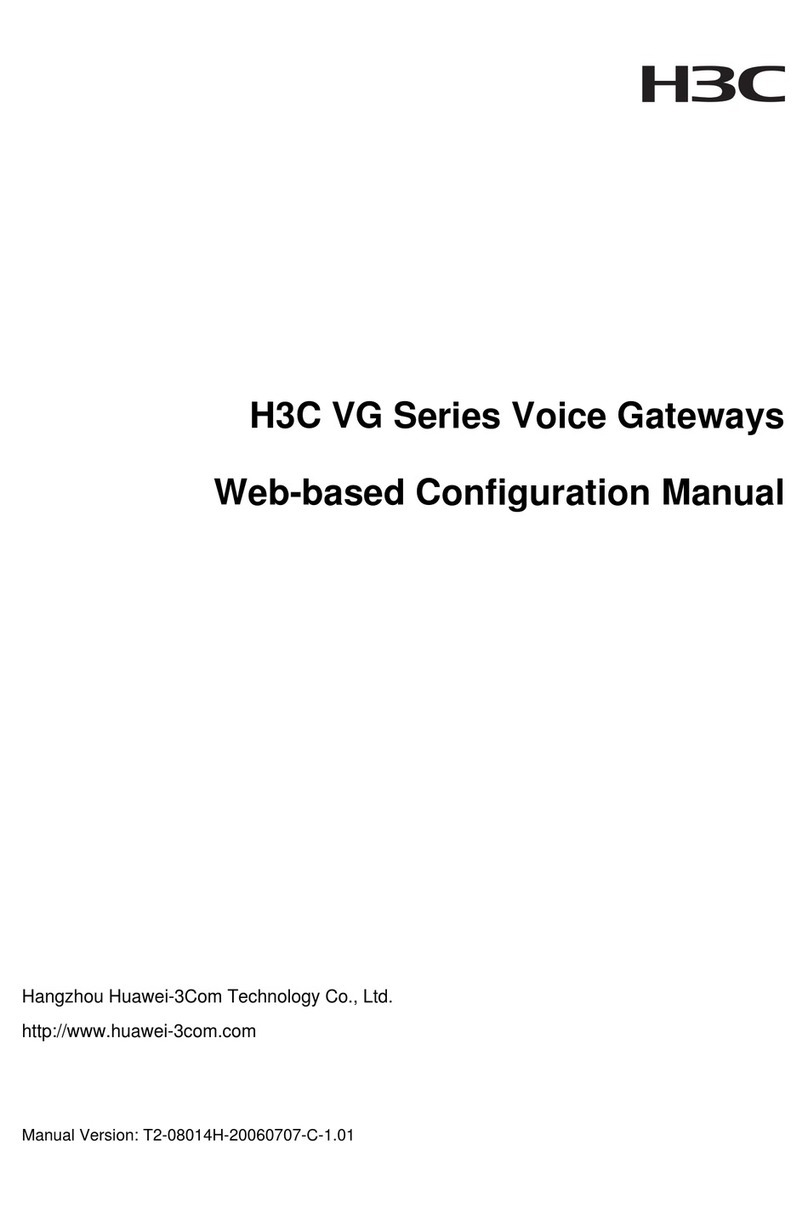
H3C
H3C VG Series Instruction sheet
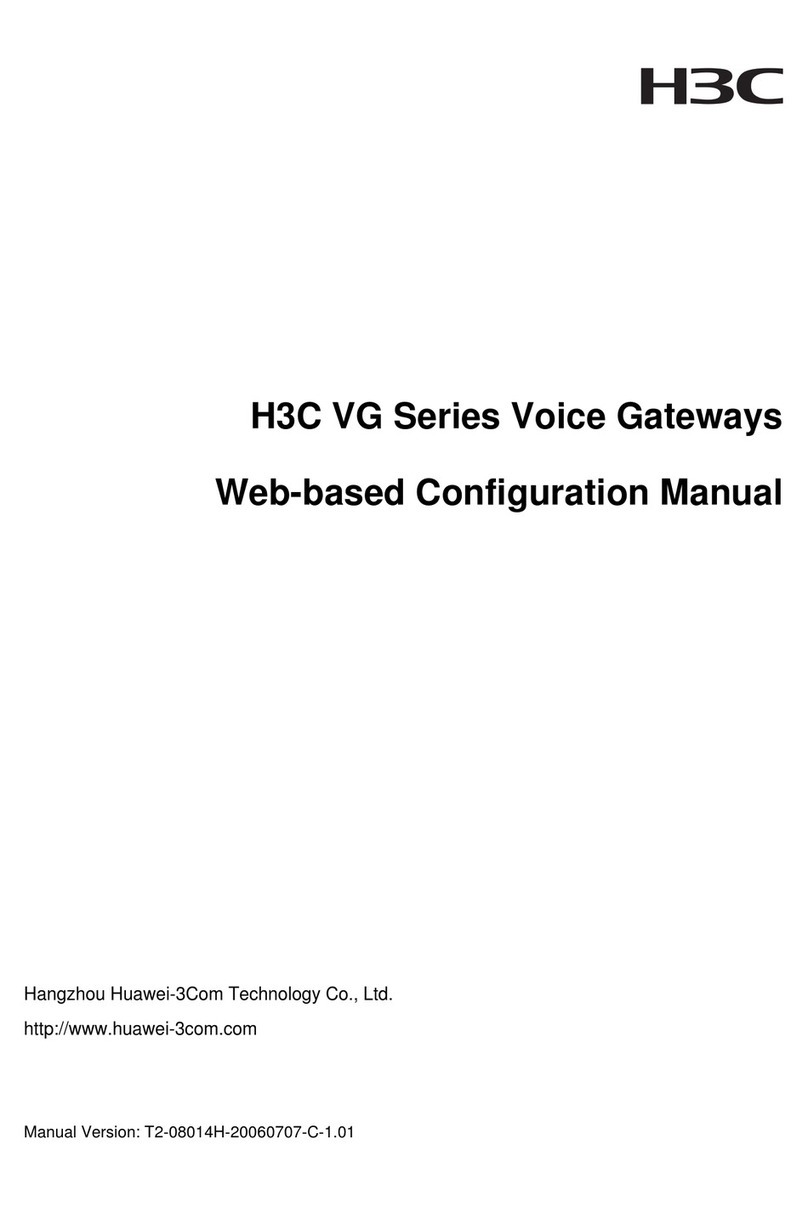
H3C
H3C VG Series Instruction sheet
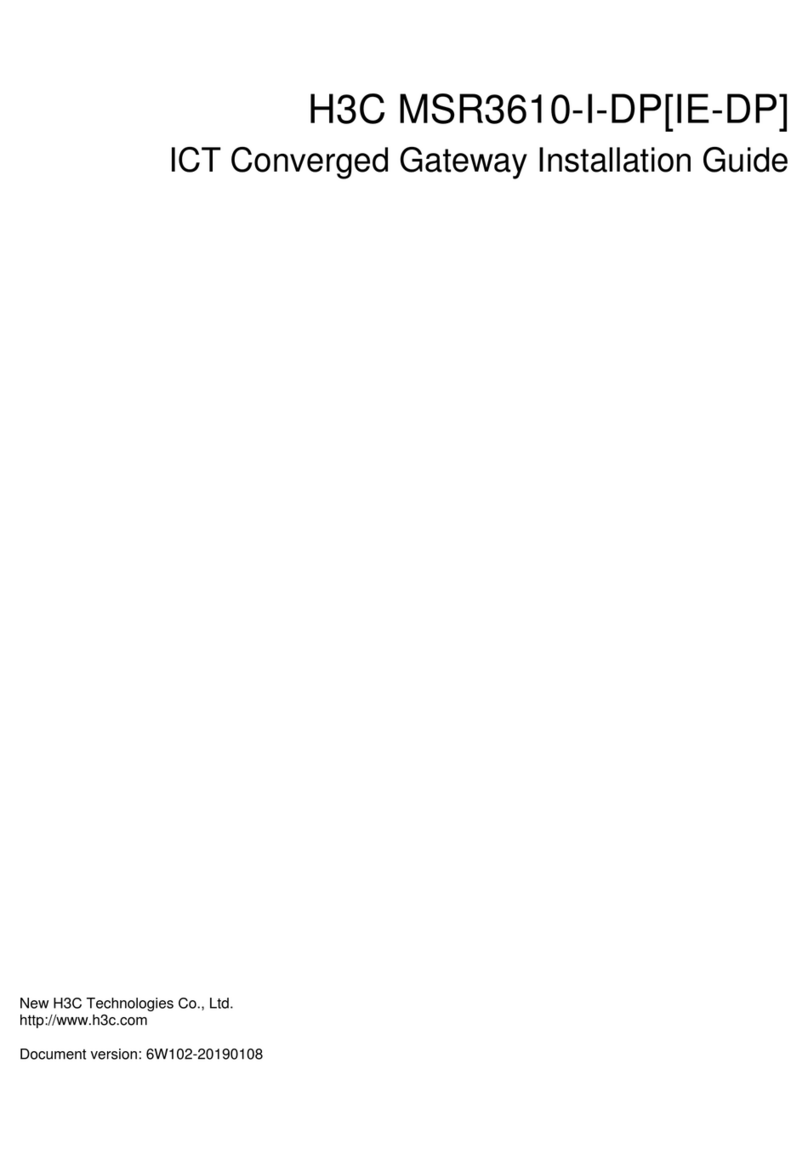
H3C
H3C MSR3610-I-DP User manual
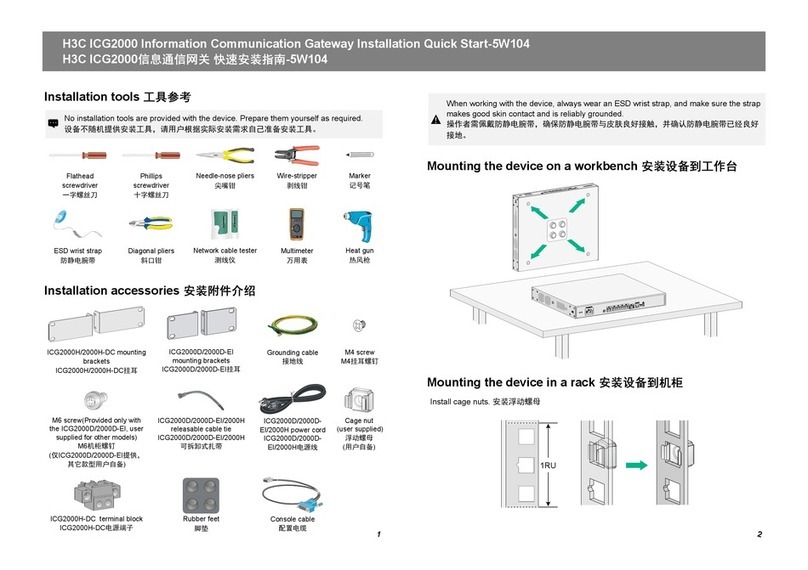
H3C
H3C ICG2000 User manual
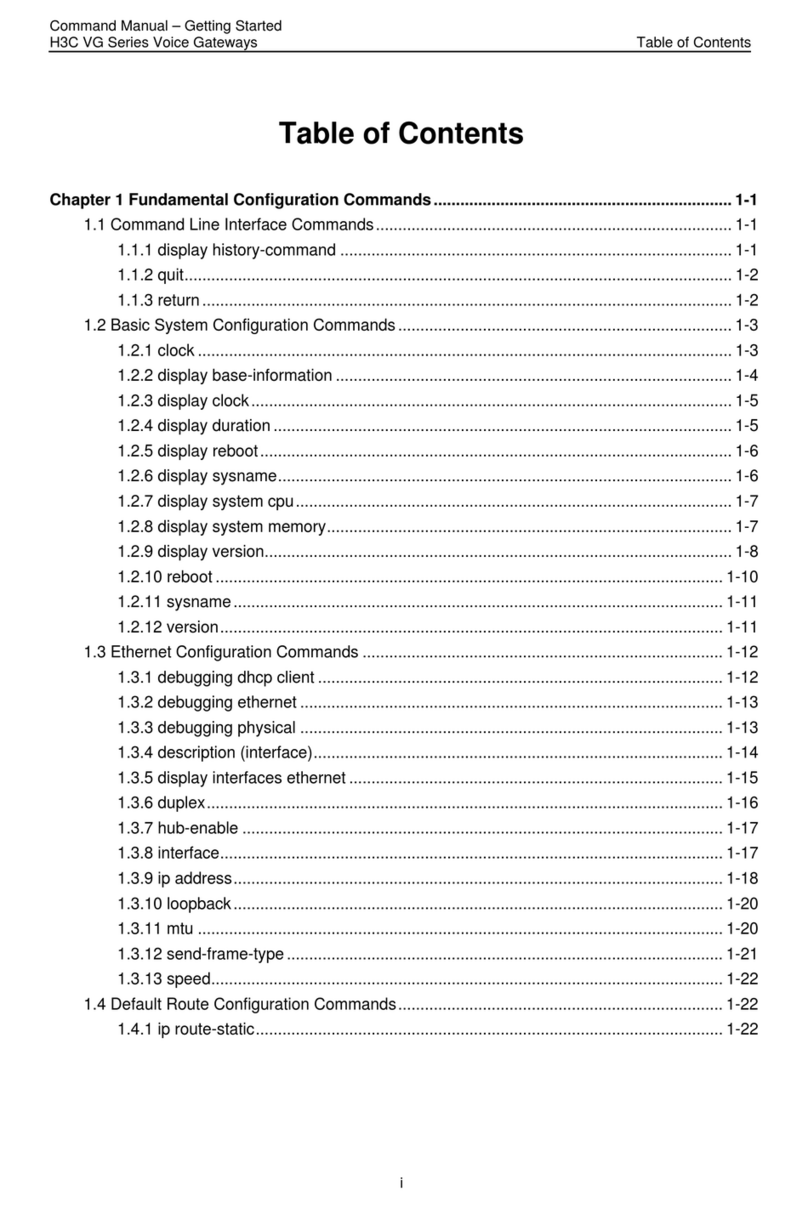
H3C
H3C VG Series User manual

H3C
H3C ICT Converged Gateway Series User manual
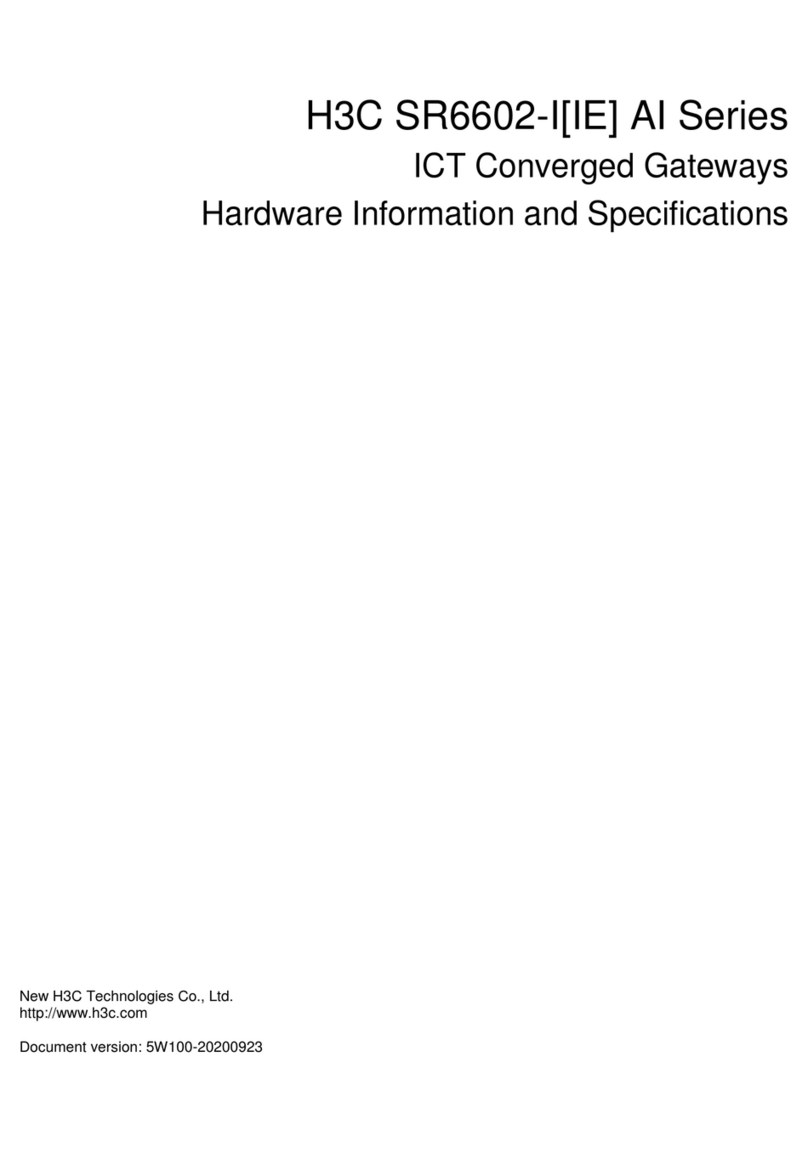
H3C
H3C SR6602-I AI Series Owner's manual

H3C
H3C SecPath M9000 Series Operating and maintenance manual
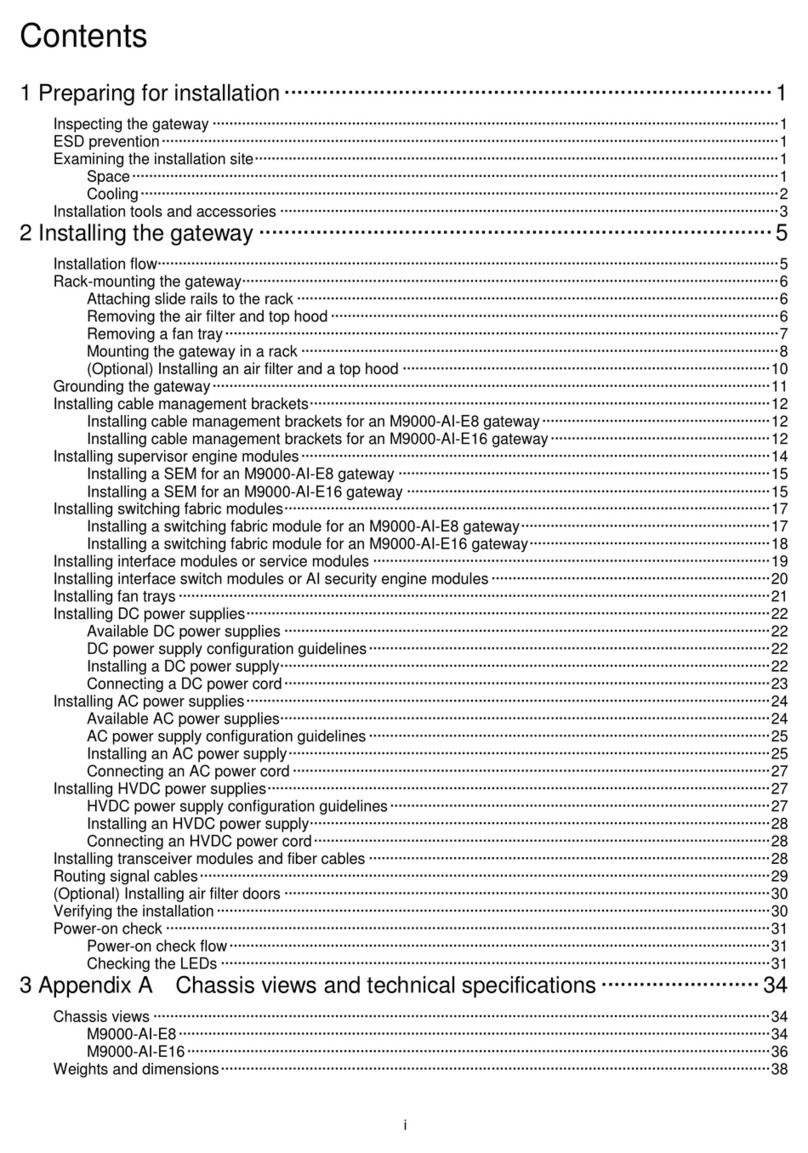
H3C
H3C SecPath M9000-AI User manual
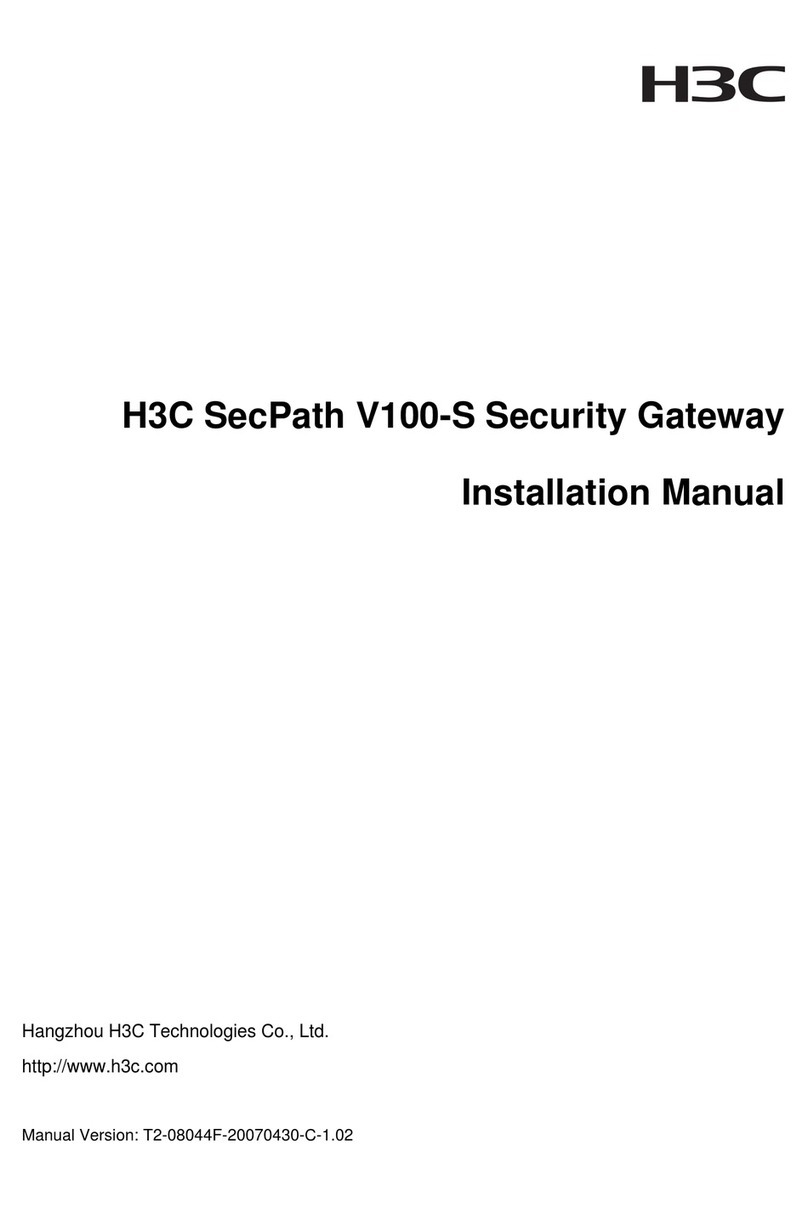
H3C
H3C SecPath V100-S User manual

H3C
H3C MSR3610-I Series User manual
Popular Gateway manuals by other brands

LST
LST M500RFE-AS Specification sheet

Kinnex
Kinnex Media Gateway quick start guide

2N Telekomunikace
2N Telekomunikace 2N StarGate user manual

Mitsubishi Heavy Industries
Mitsubishi Heavy Industries Superlink SC-WBGW256 Original instructions

ZyXEL Communications
ZyXEL Communications ZYWALL2 ET 2WE user guide

Telsey
Telsey CPVA 500 - SIP Technical manual