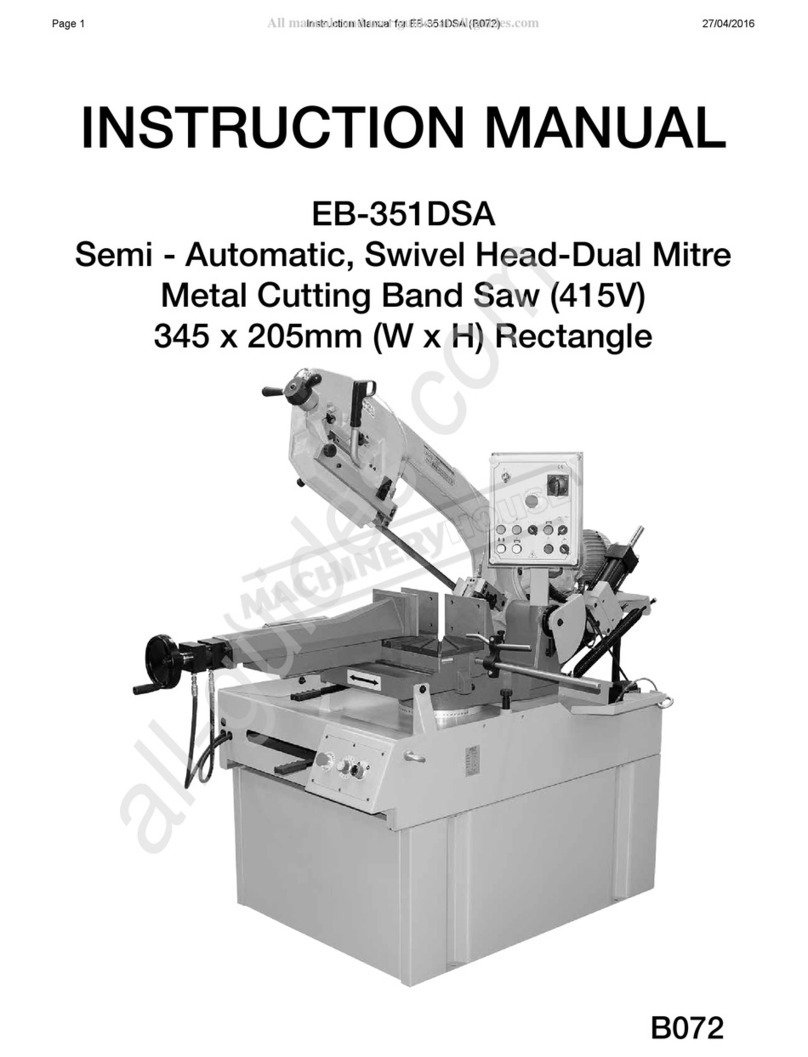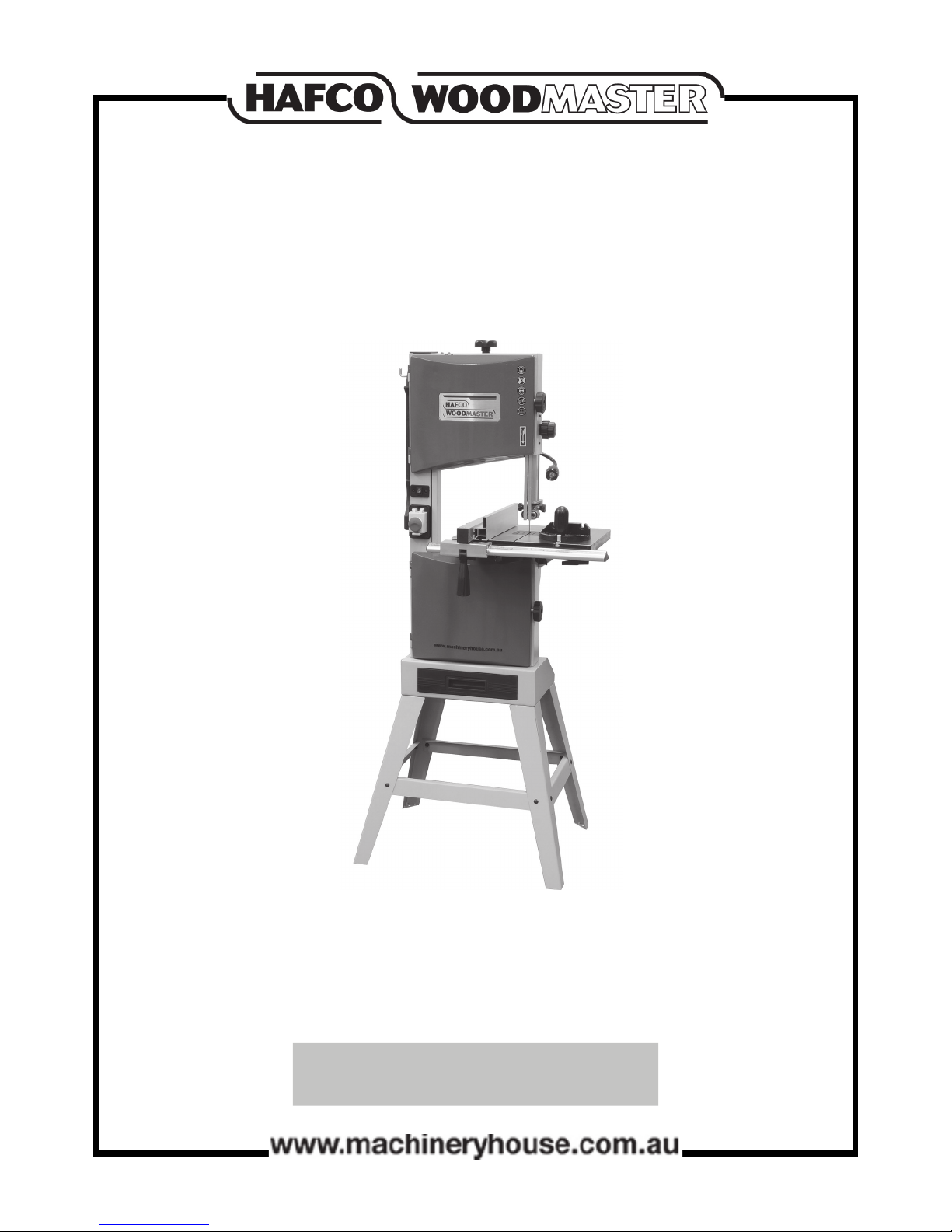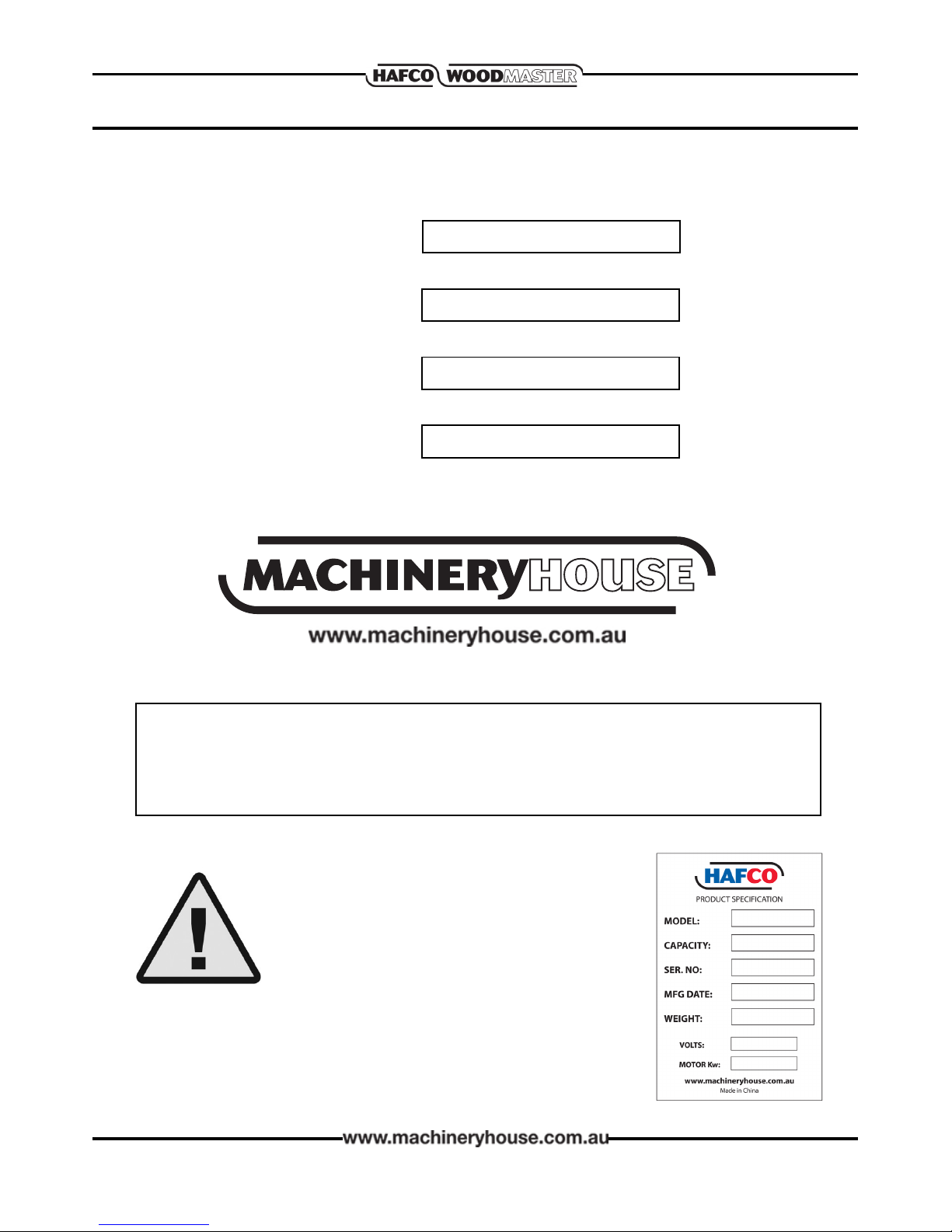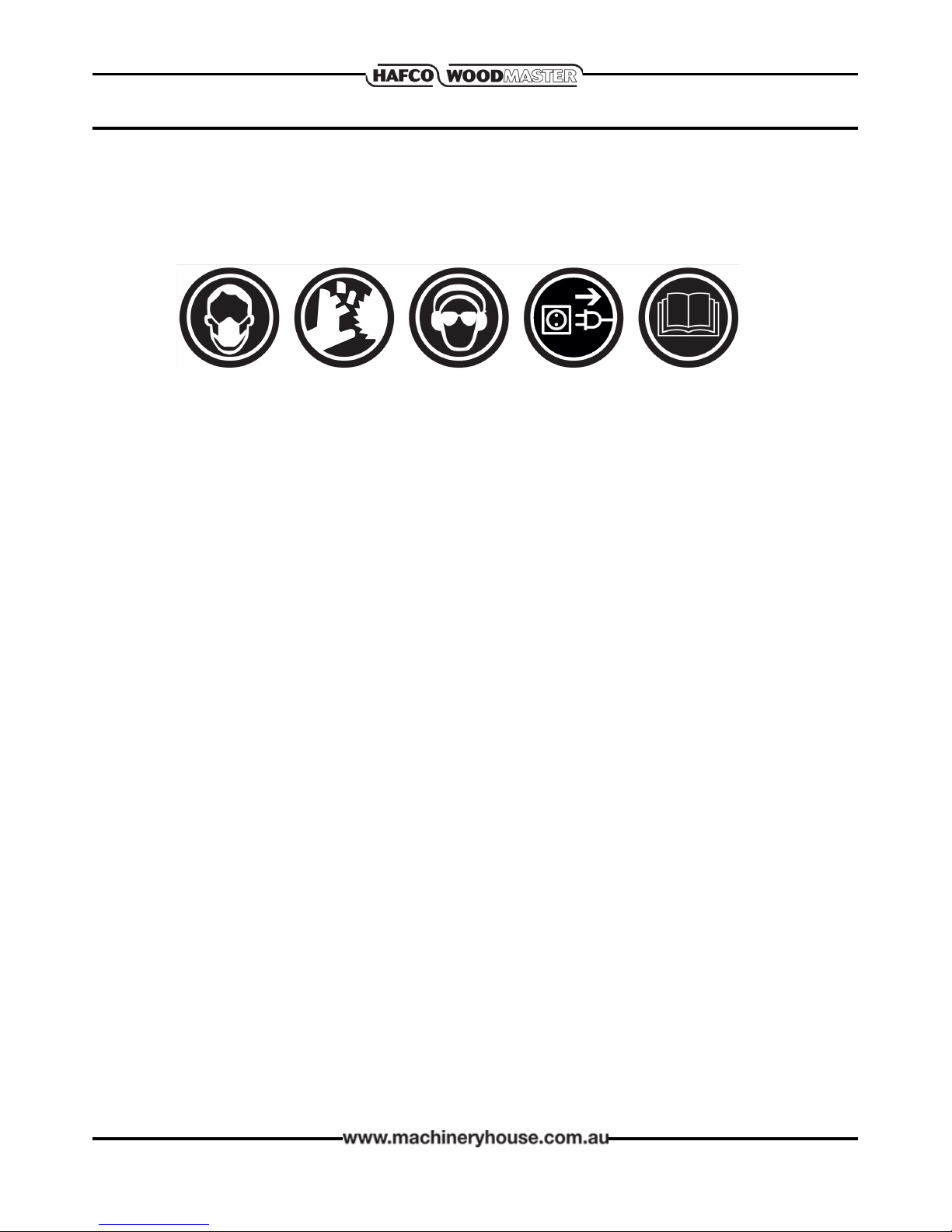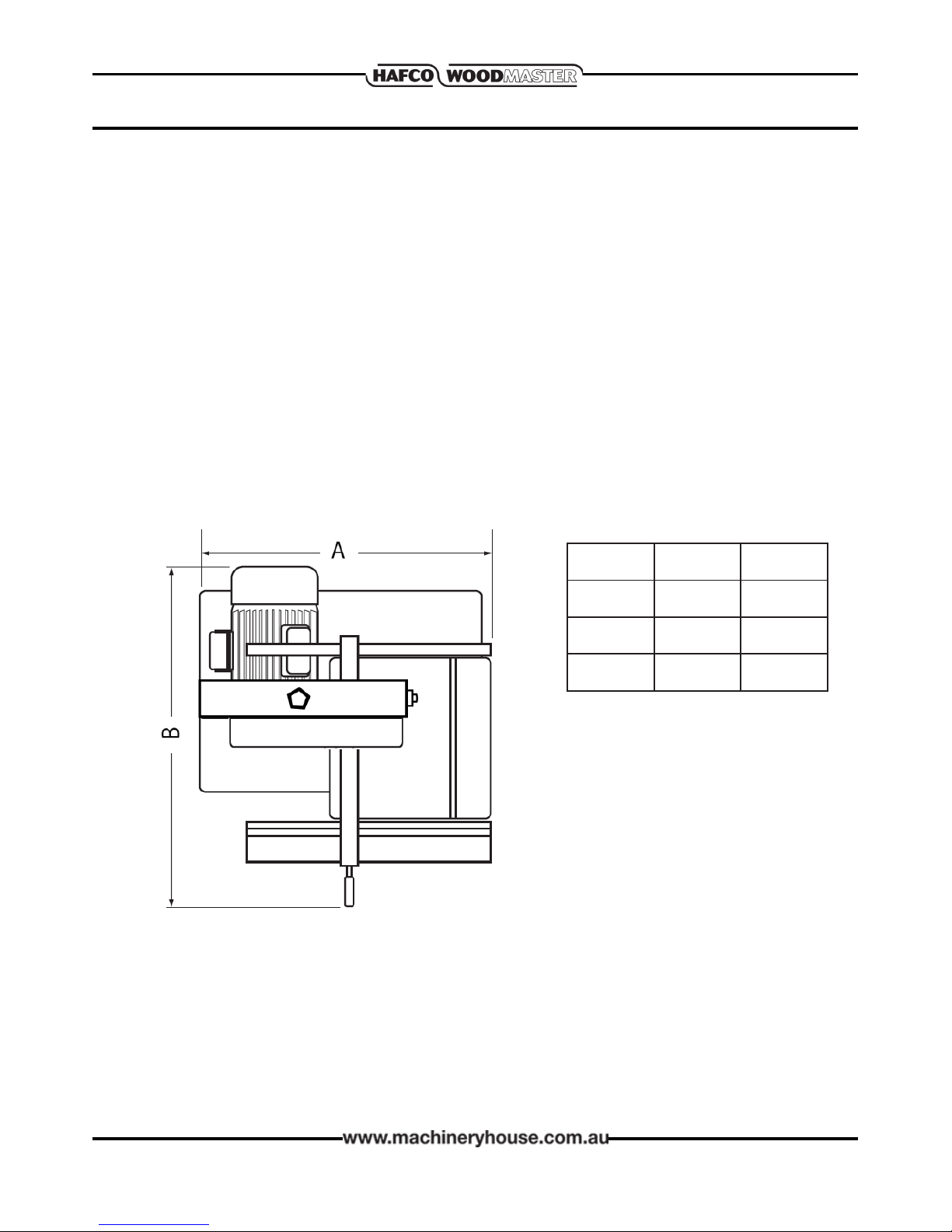2. IMPORTANT SAFETY INFORMATION
2.1 SAFETY REQUIREMENTS
OWNER’S MANUAL. Read and understand
this owner’s manual BEFORE using machine.
TRAINED OPERATORS ONLY. Untrained
operators have a higher risk of being hurt
or killed. Only allow trained and supervised
people to use this machine. When machine
is not being used, disconnect the power, by
removing the power plug to disable the ma-
chine and prevent unauthorized use, espe-
cially when around children.
DANGEROUS ENVIRONMENTS. Do not use
machinery in areas that are wet, cluttered,
or have poor lighting. Operating machinery
in these areas greatly increases the risk of
accidents and injury.
MENTAL ALERTNESS REQUIRED. Full
mental alertness is required for the safe
operation of machinery. Never operate under
the inuence of drugs or alcohol, when tired,
or when distracted.
WEARING PROPER APPAREL. Do not wear
clothing, apparel or jewelry that can become
entangled in moving parts. Always tie back
or cover long hair. Wear non-slip footwear to
avoid accidental slips, which could cause loss
of workpiece control.
HAZARDOUS DUST. Dust created while
using the machinery may cause cancer, birth
defects, or long-term respiratory damage.
Be aware of dust hazards associated with
each workpiece material, and always wear an
approved respirator to reduce your risk.
HEARING PROTECTION. Always wear
hearing protection when operating or near
loud machinery. Extended exposure to this
noise can cause permanent hearing loss.
ELECTRICAL EQUIPMENT INJURY RISKS.
You can be shocked, burned, or killed by
touching live electrical components or im-
properly grounded machinery. To reduce this
risk, only allow qualied electrical personnel
to do electrical installation or repair work,
and always disconnect power before access-
ing or exposing electrical equipment.
DISCONNECT POWER FIRST. Always
disconnect the machine from power sup-
ply BEFORE making adjustments, changing
tooling, or servicing machine. This prevents
an injury risk from unintended startup or
contact with live electrical components.
EYE PROTECTION. Always wear approved
safety glasses or a face shield when operat-
ing or observing machinery to reduce the
risk of eye injury or blindness from ying
particles. Everyday eyeglasses are NOT
approved safety glasses.
REMOVE ADJUSTING TOOLS. Tools left on
the machinery can become dangerous
projectiles upon startup. Never leave keys,
wrenches, or any other tools on machine.
Always verify removal before starting!
USE CORRECT TOOL FOR THE JOB. Only use
this tool for its intended purpose—do not
force it or an attachment to do a job for
which it was not designed. Never make any
unapproved modications— modifying the
tool or using it dierently than intended may
result in malfunction or mechanical failure
that can lead to personal injury or death!
NEVER STAND ON MACHINE. Serious injury
may occur if machine is tipped or if the
cutting tool is unintentionally contacted.