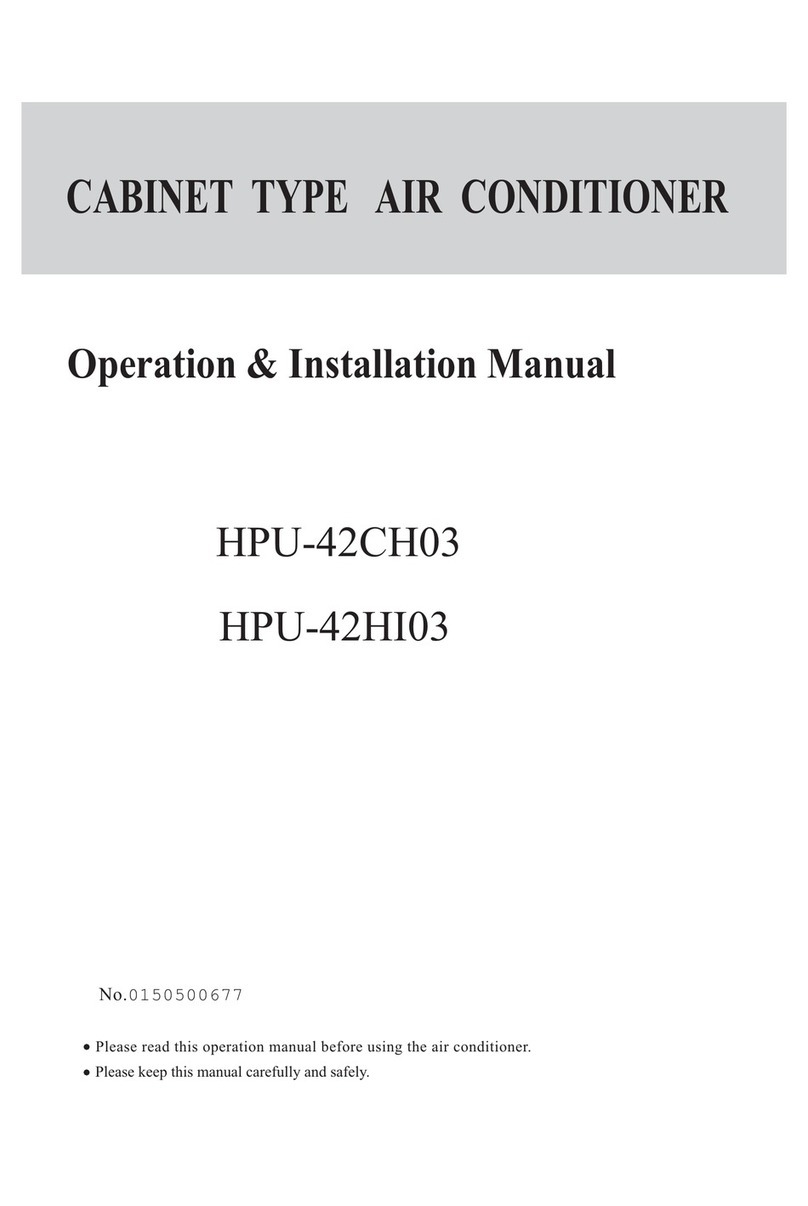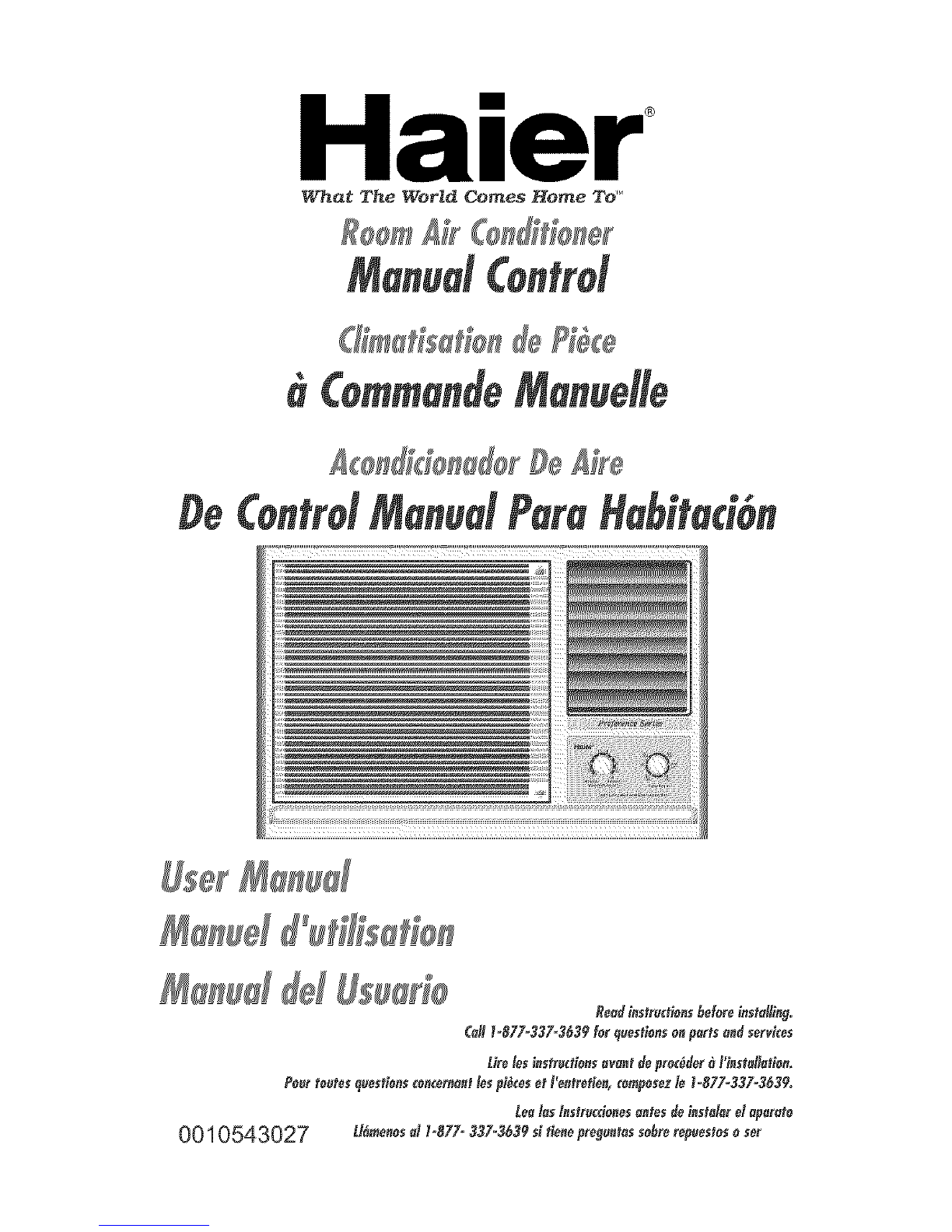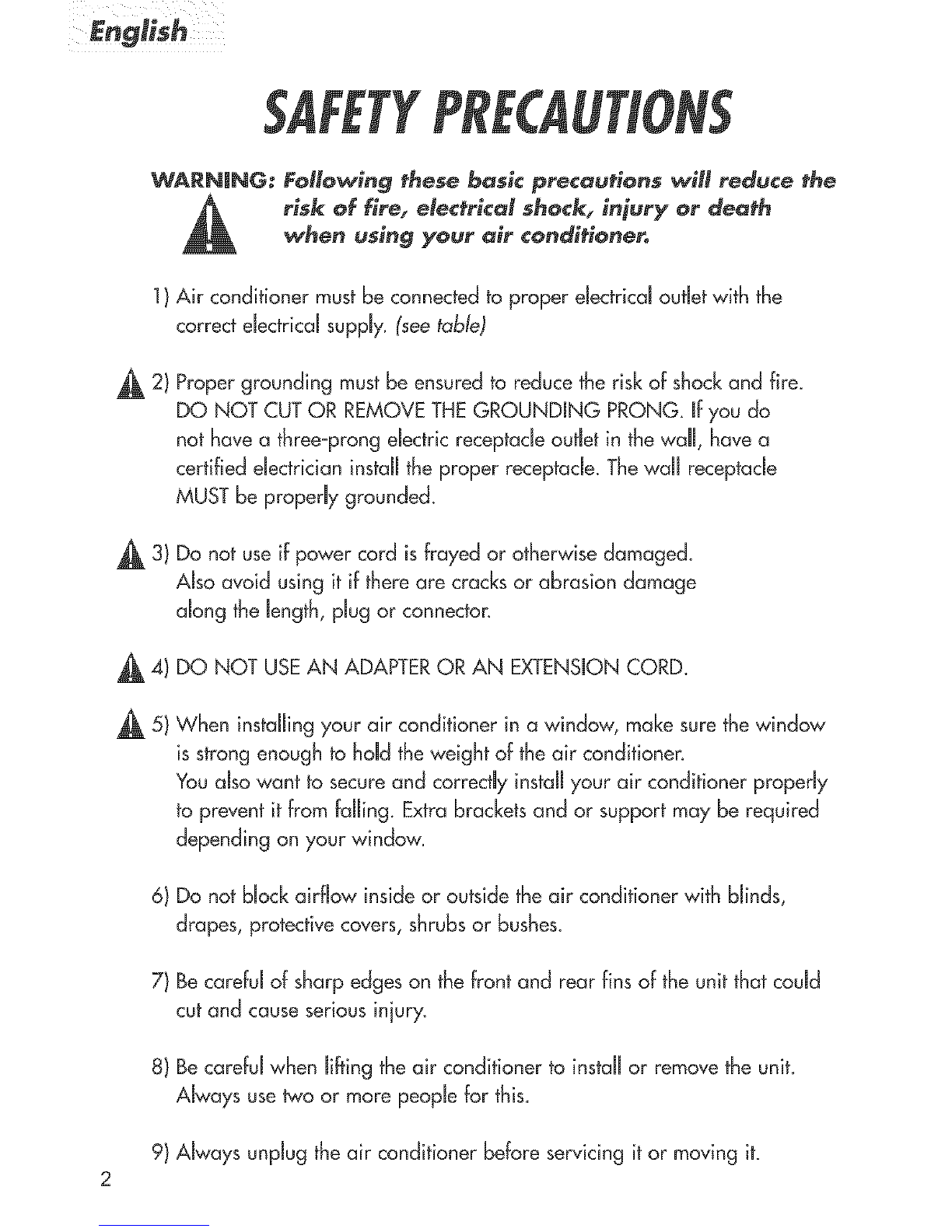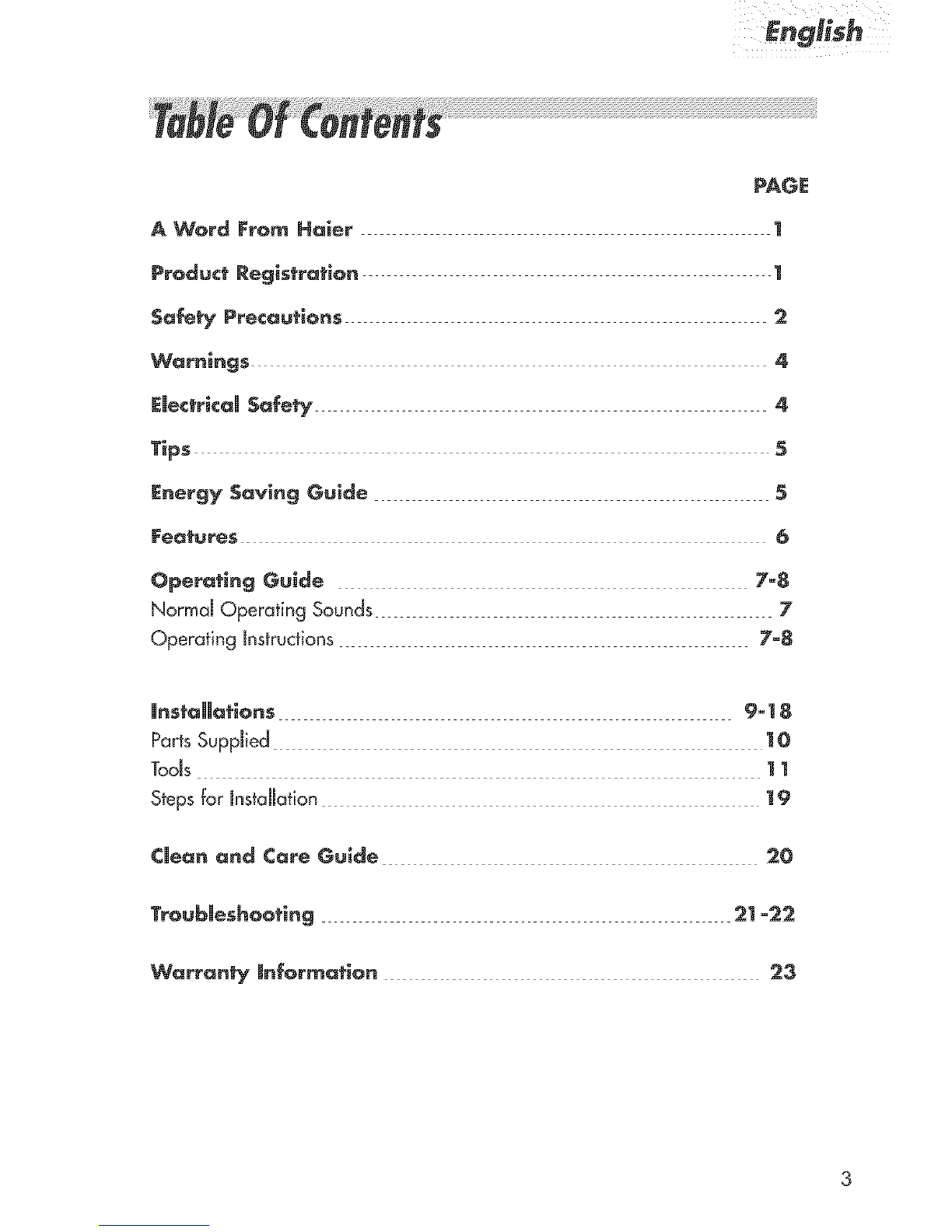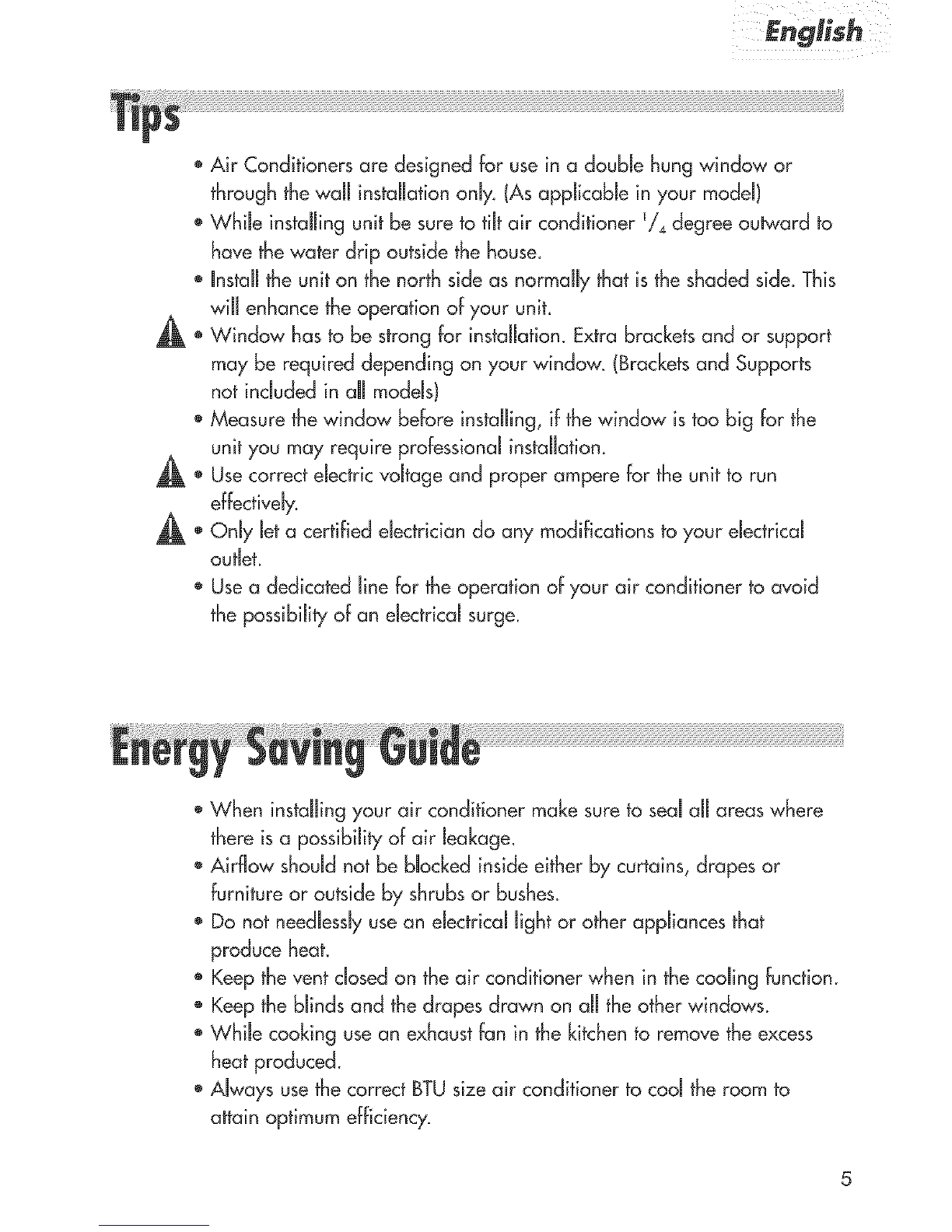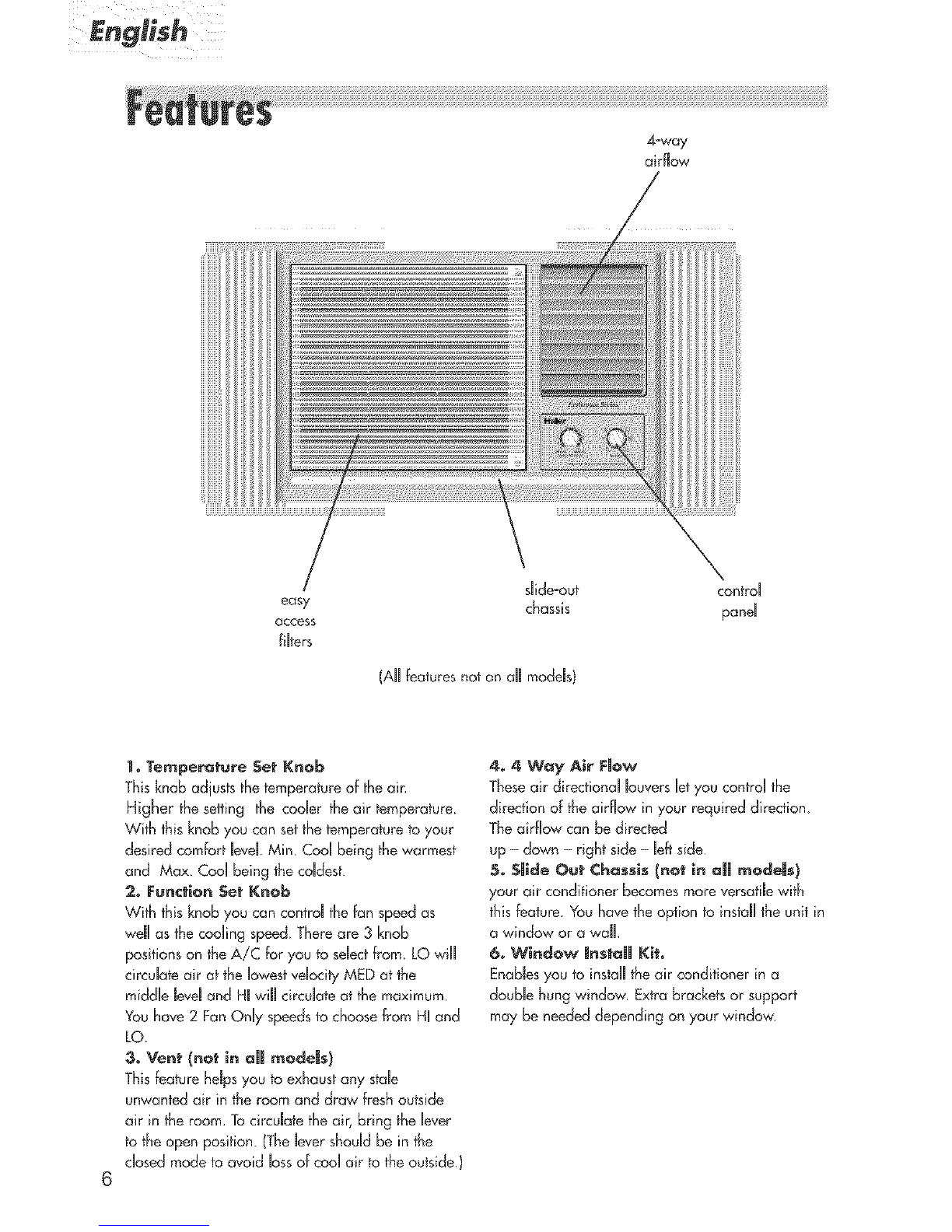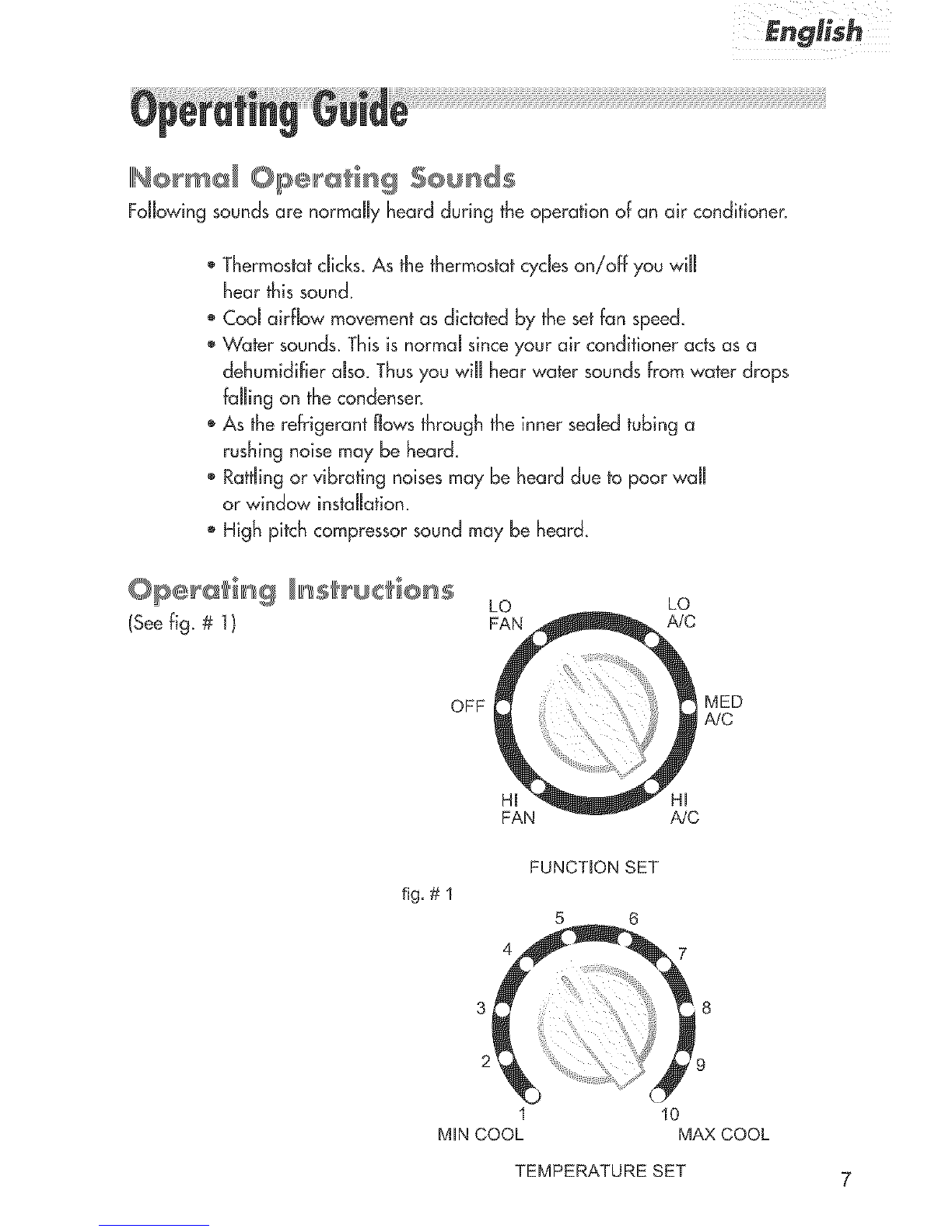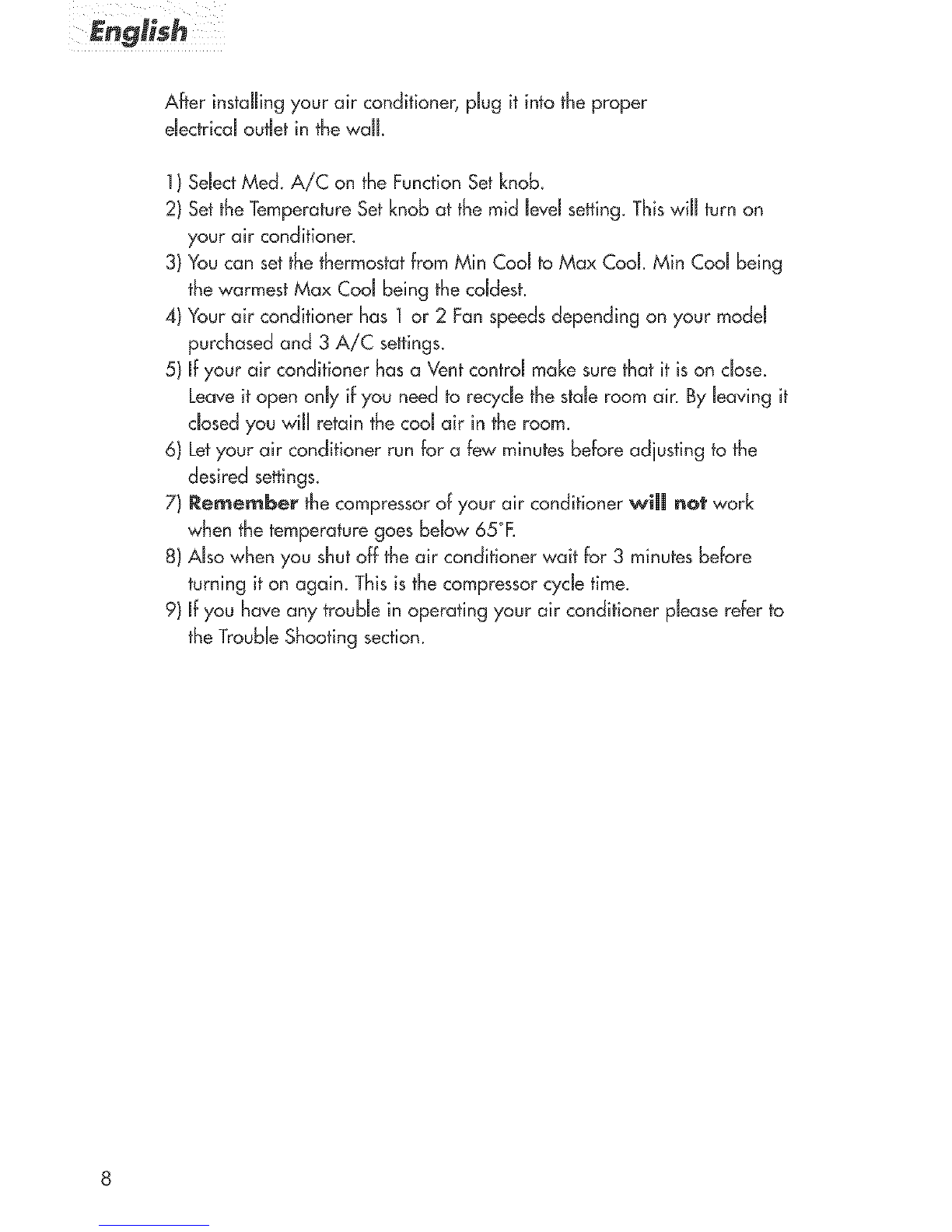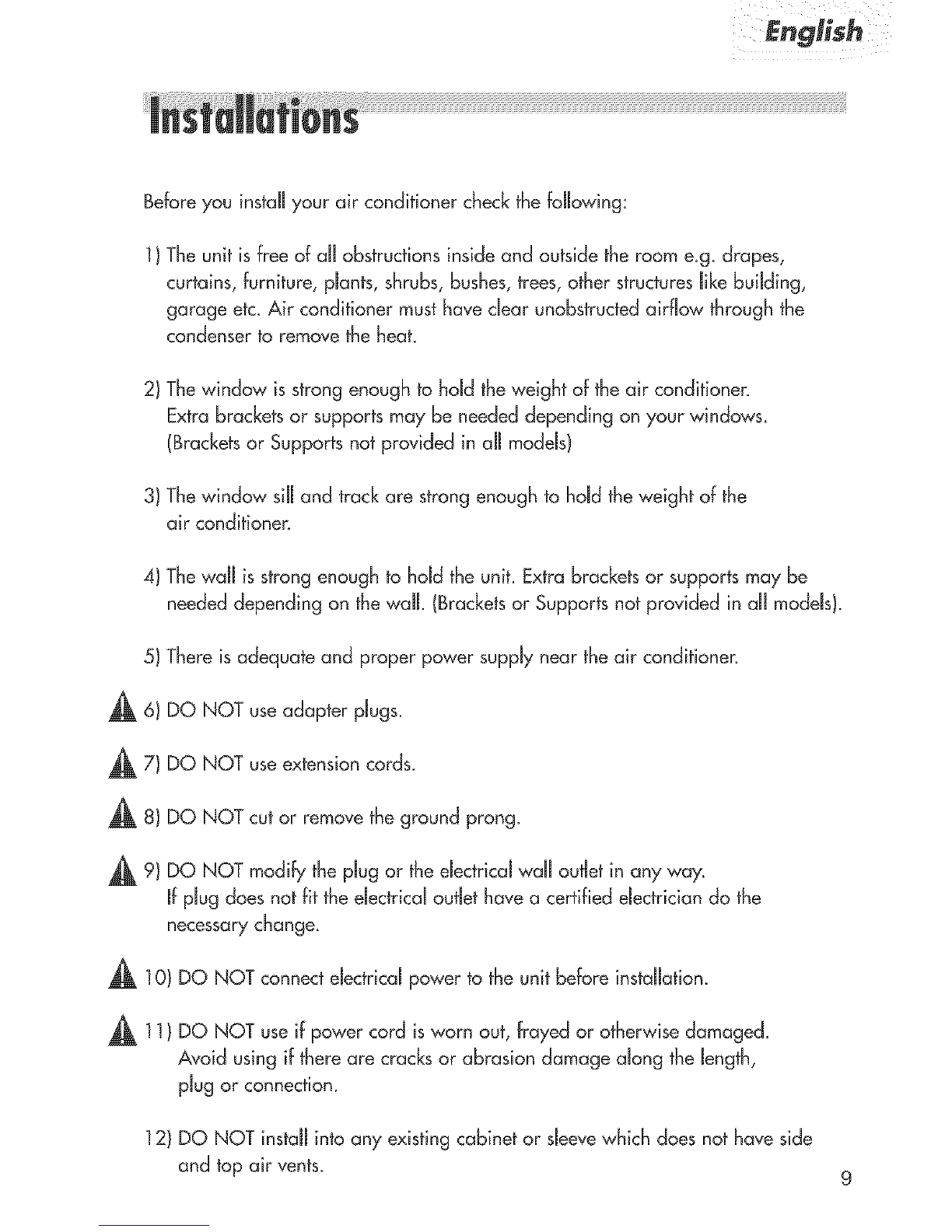Haier HWF05XCA User manual
Other Haier Air Conditioner manuals

Haier
Haier AB09CS1ERA User manual

Haier
Haier HPRD12XC7 - 12000 BTU Portable AC User manual
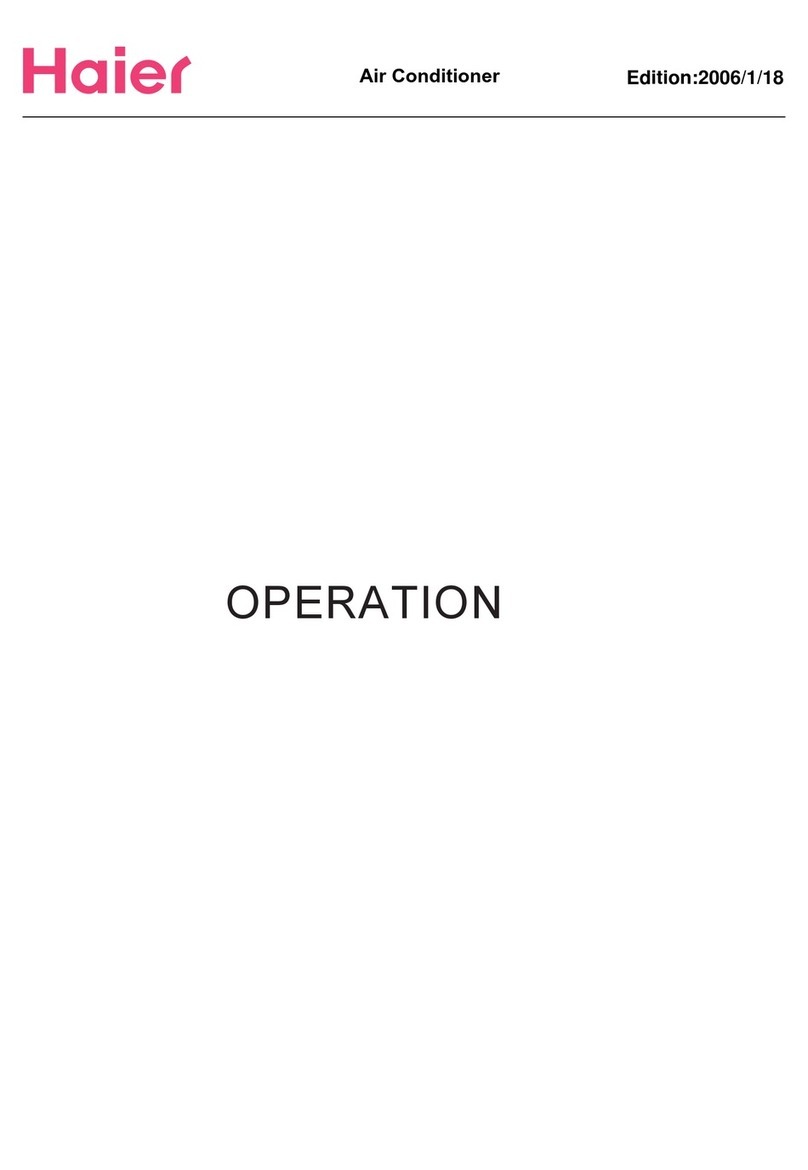
Haier
Haier HSU-09CU13 User manual
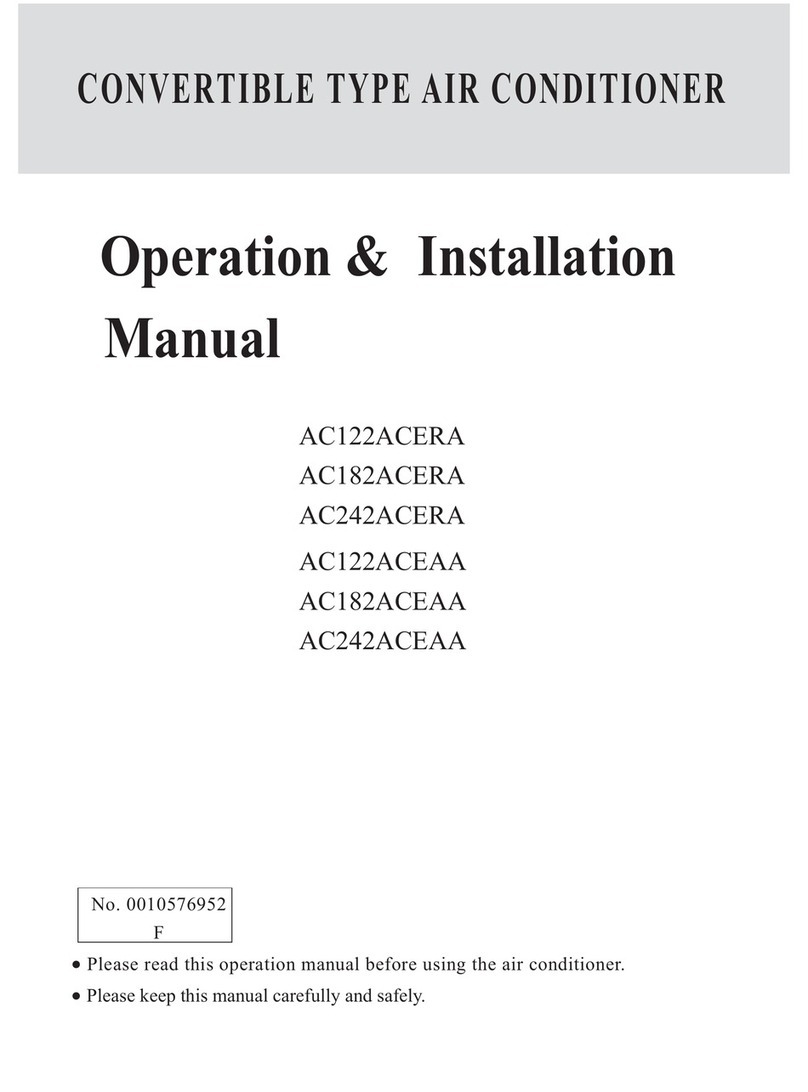
Haier
Haier AC122ACEAA User manual
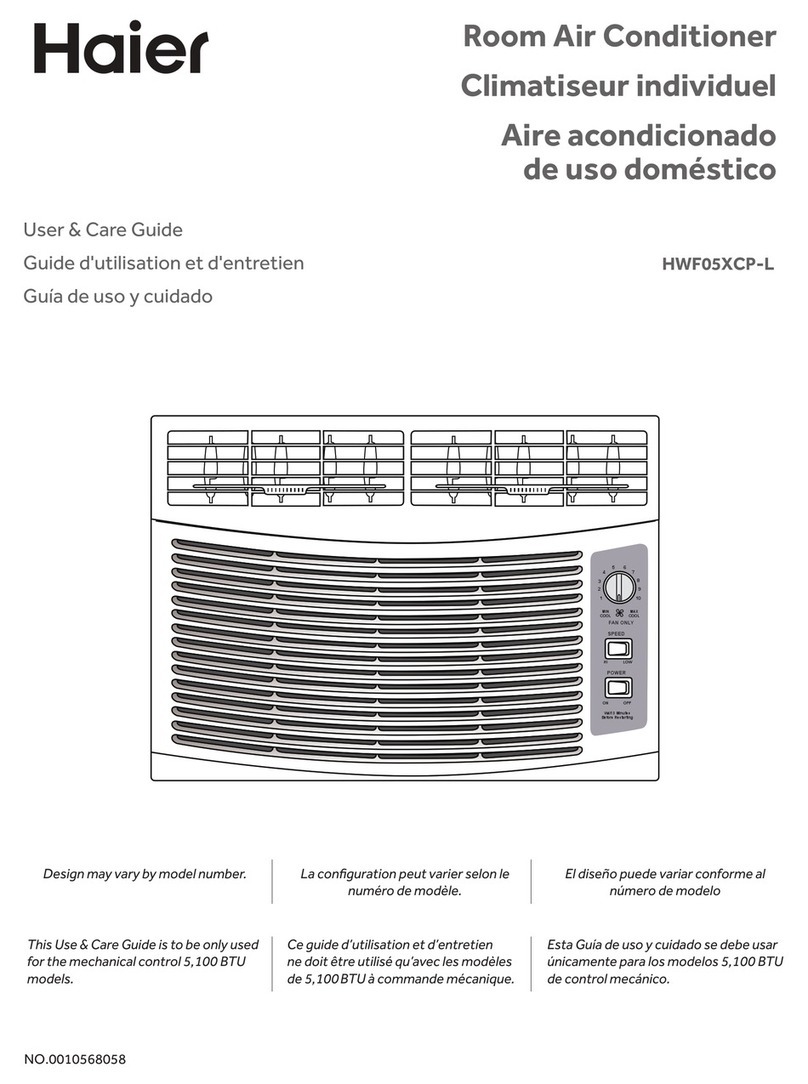
Haier
Haier HWF05XCP-L User manual

Haier
Haier T-Series User manual

Haier
Haier HWF05XC7-E 5,200 User manual
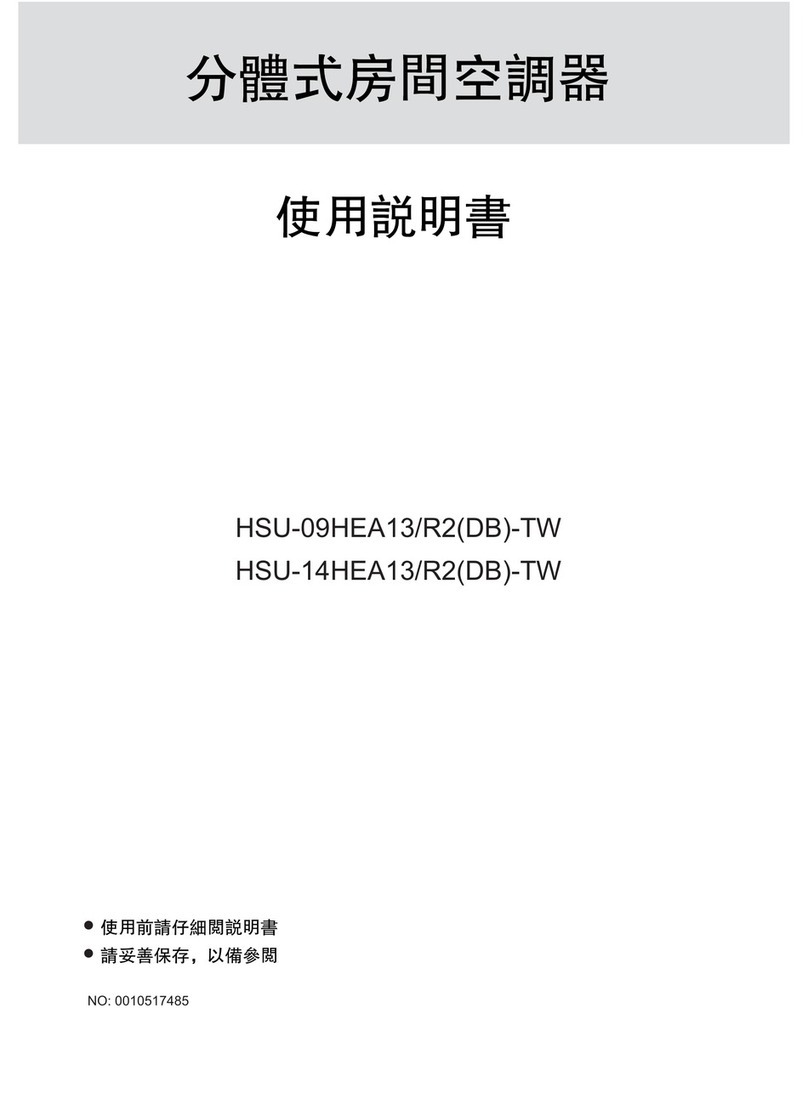
Haier
Haier HSU-14HEA13 User manual
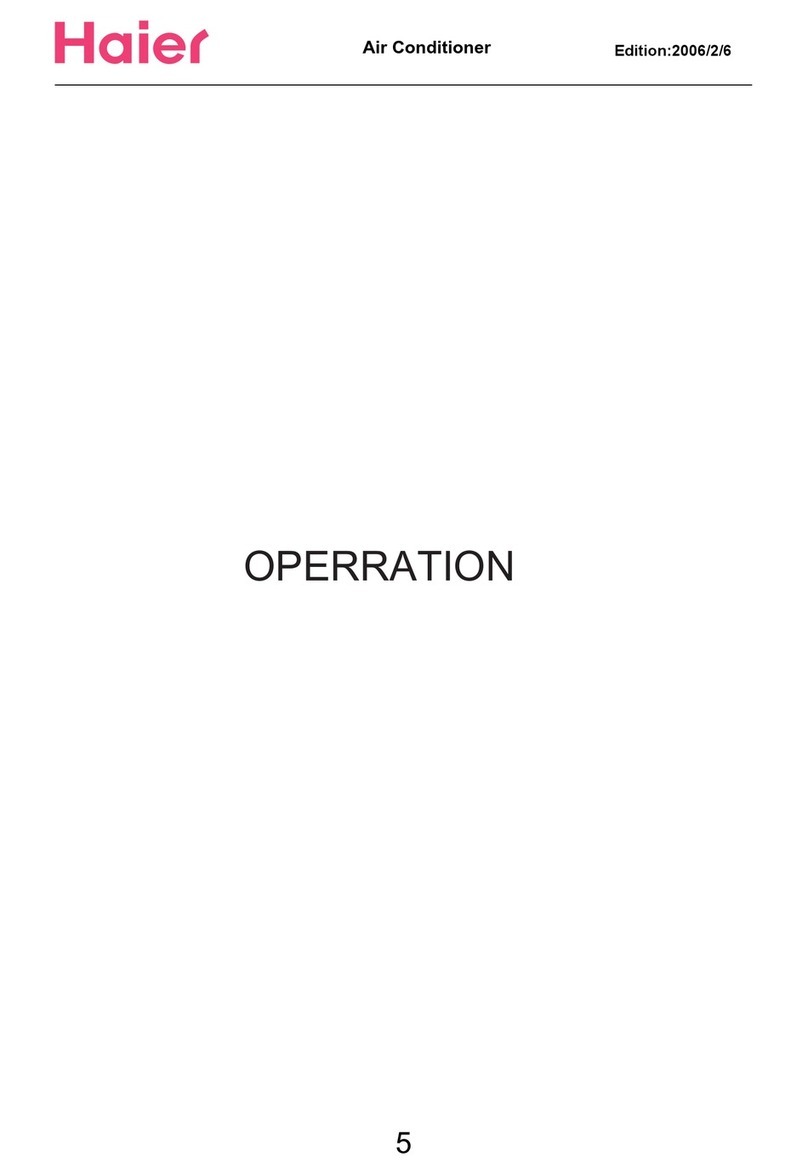
Haier
Haier HWS18VH6 - Cool Heat Window Air User manual
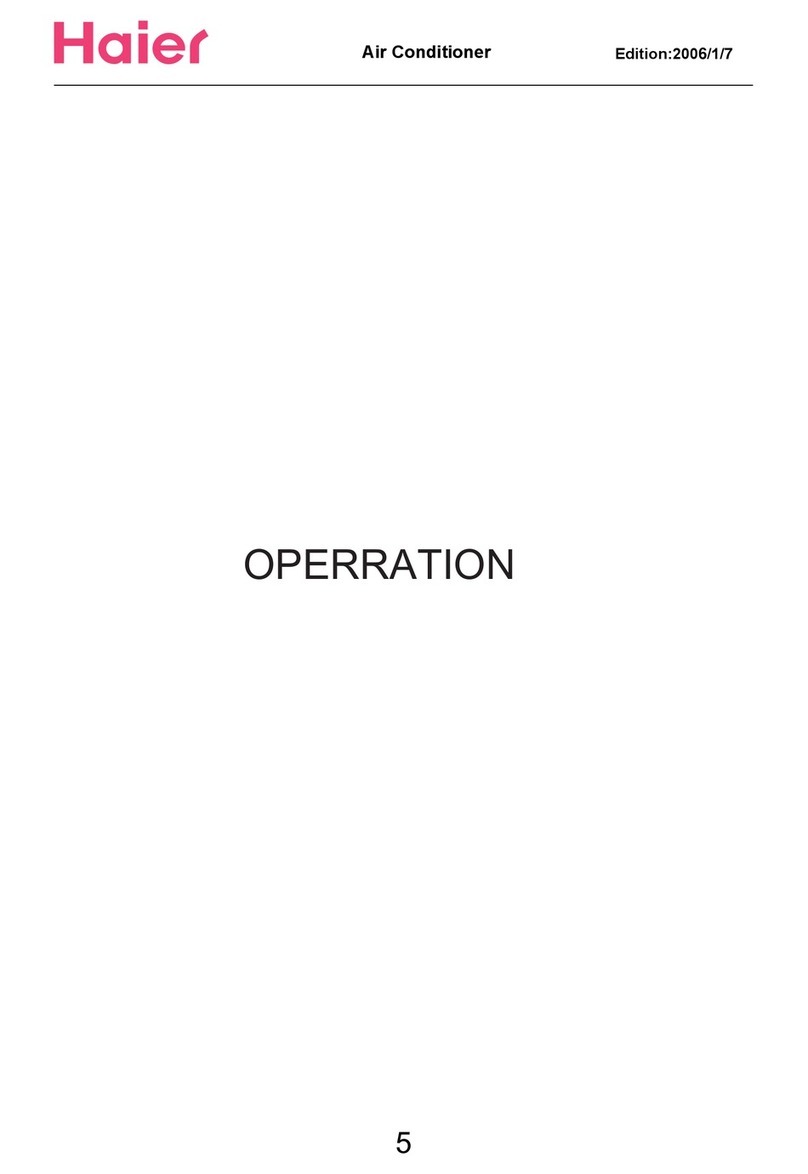
Haier
Haier ESA3156 - ANNEXE 221 Operating manual
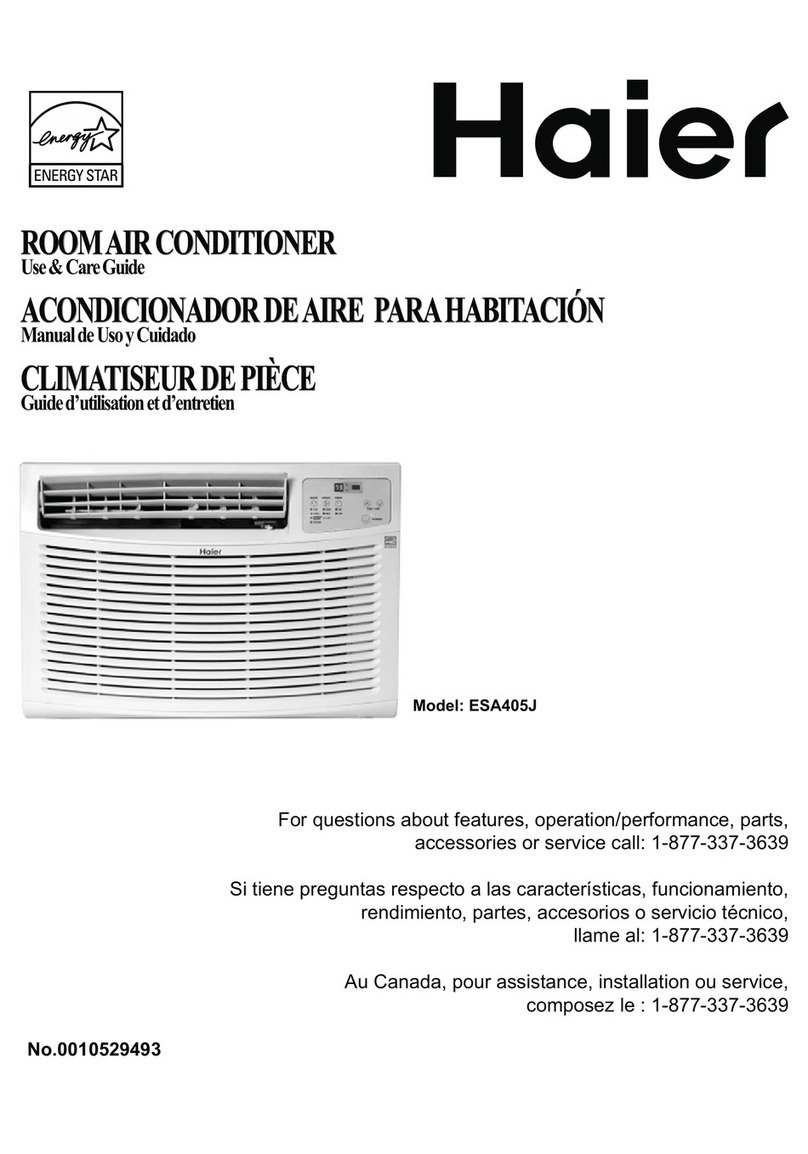
Haier
Haier ESA4059 User manual
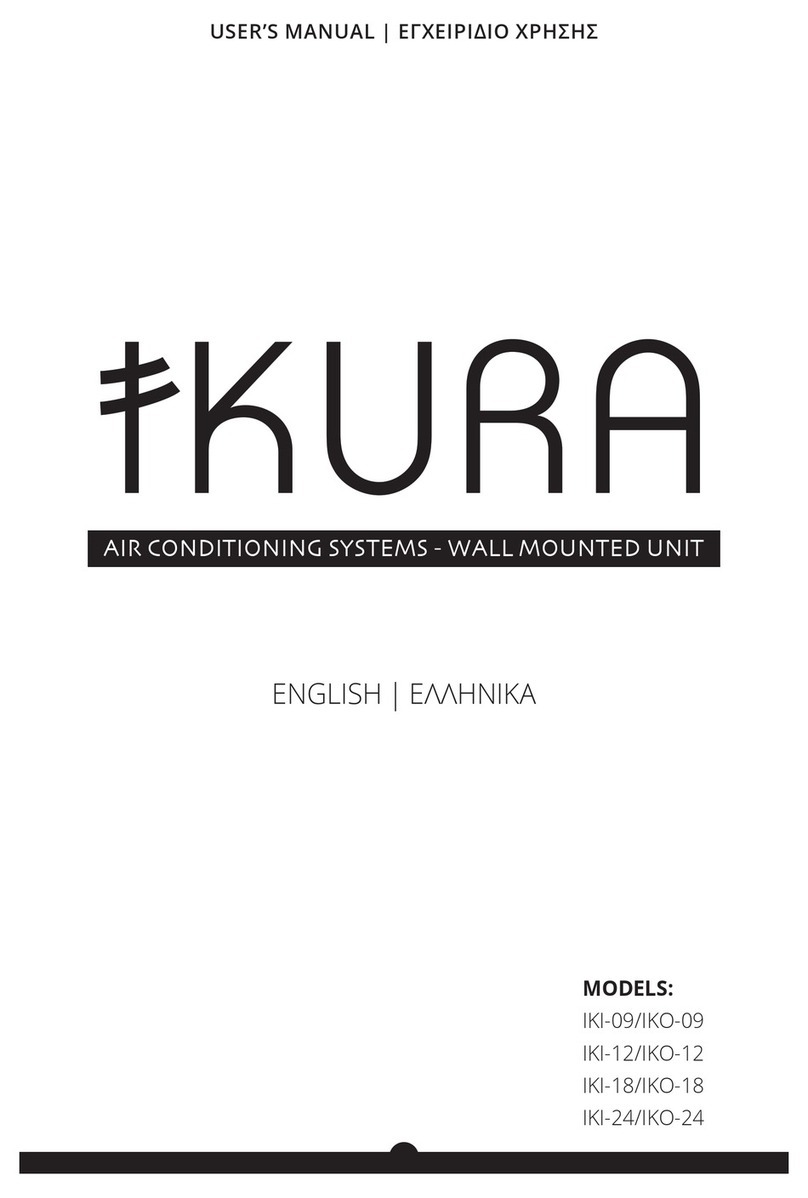
Haier
Haier IKI-09 User manual
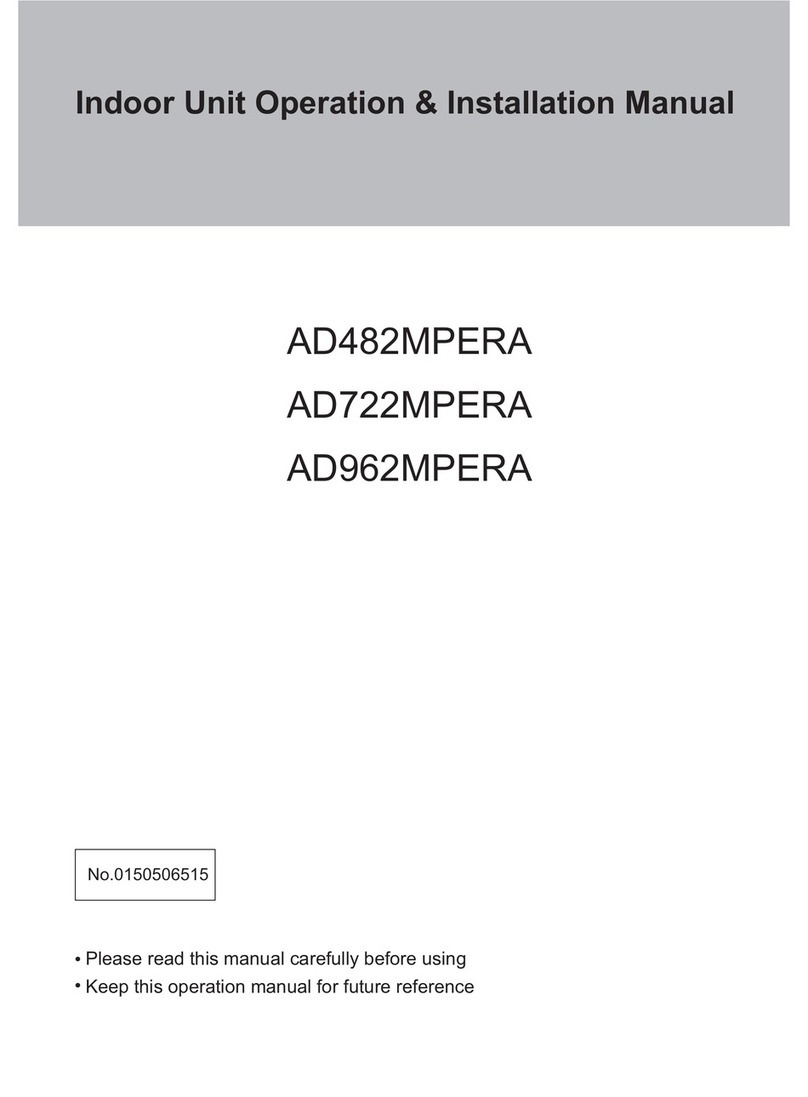
Haier
Haier AD482MPERA User manual

Haier
Haier AB12CS1ERA User manual

Haier
Haier HPM07XC5 User manual

Haier
Haier HWR05XC1 User manual

Haier
Haier AS072AZBAA User manual

Haier
Haier HSU-09HS03/R2(DB) User manual
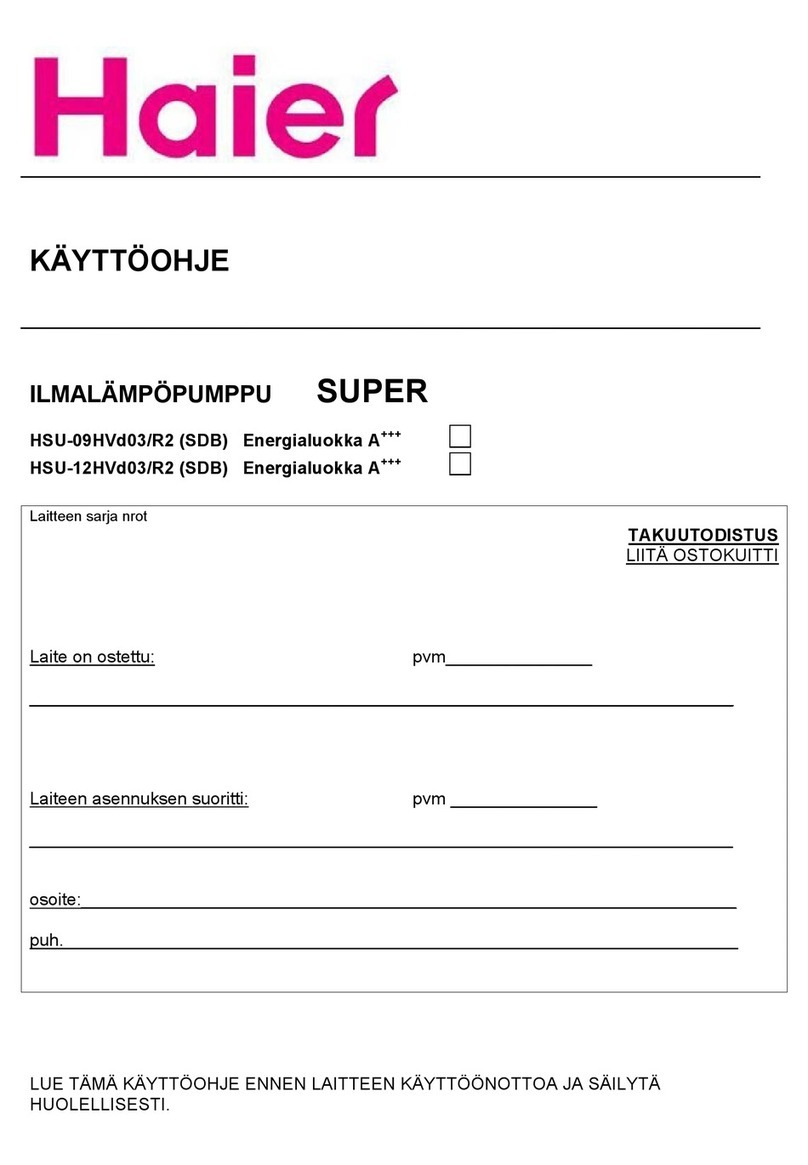
Haier
Haier HSU-09HVD03/R2 - annexe 2 User manual
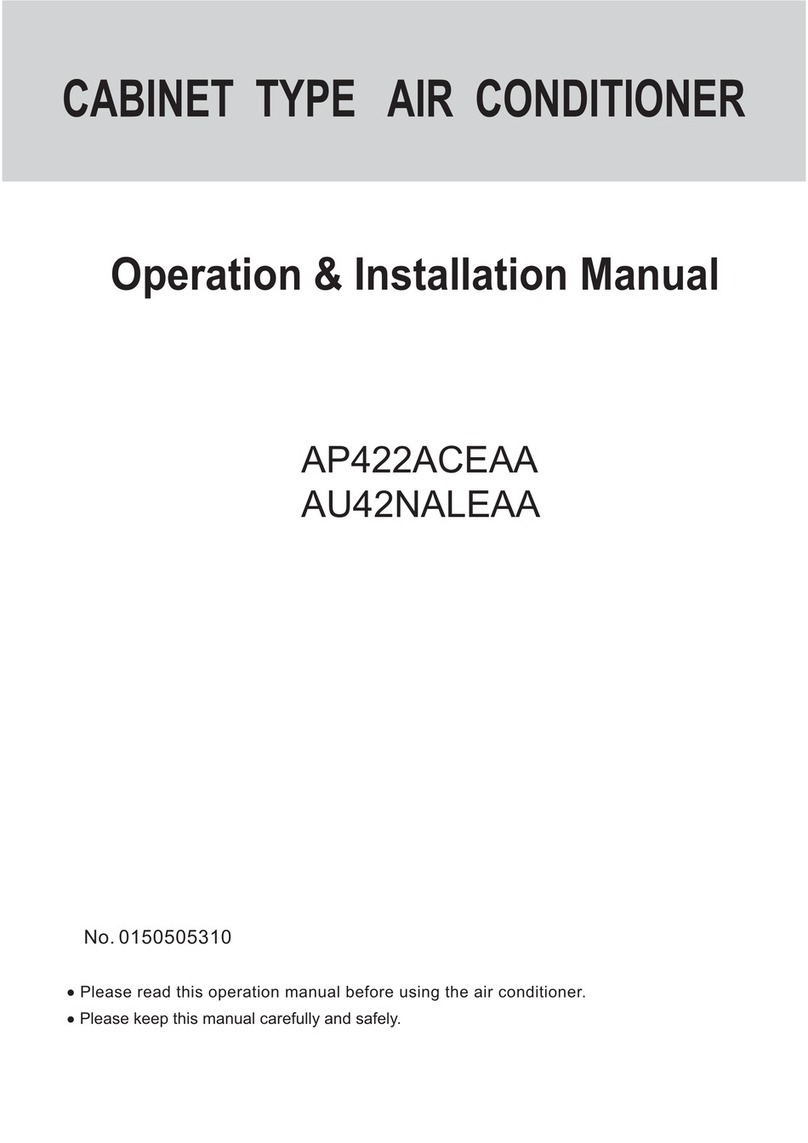
Haier
Haier AP422ACEAA User manual