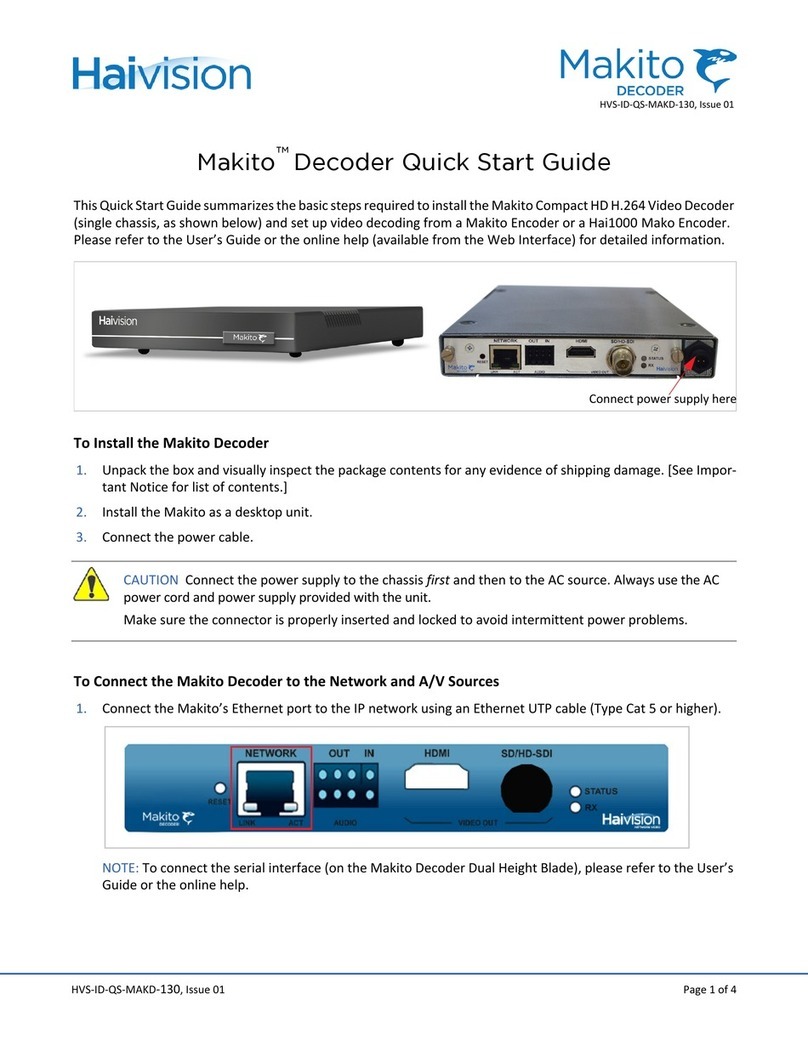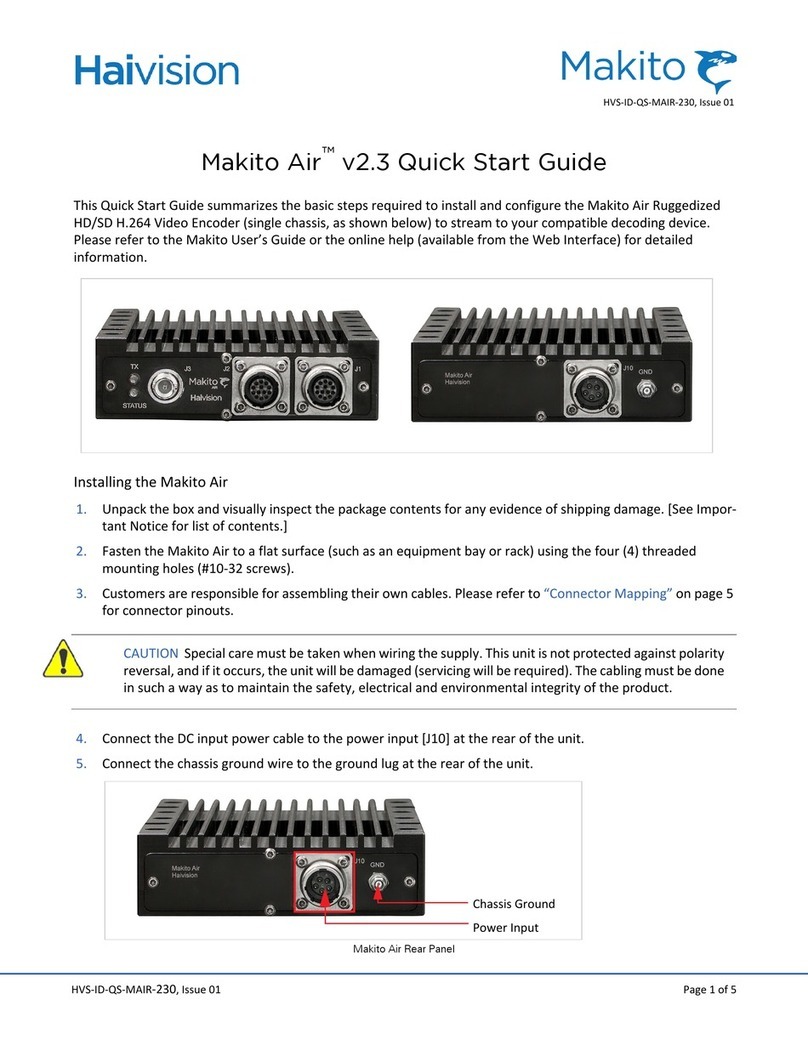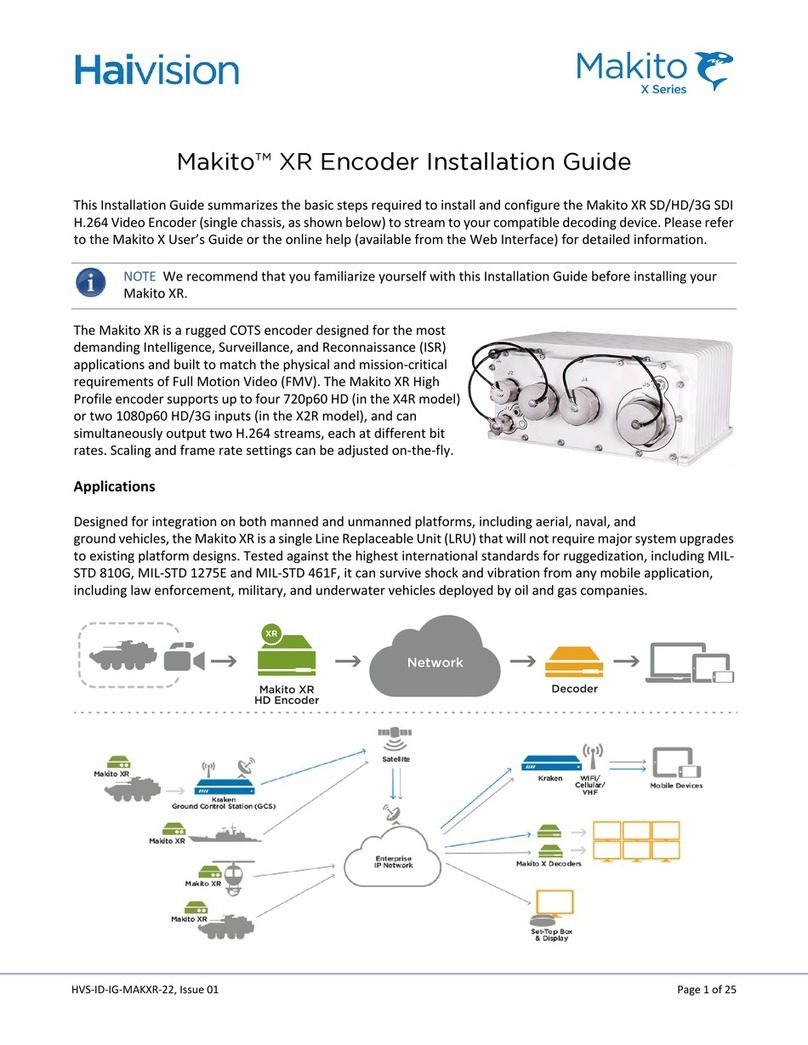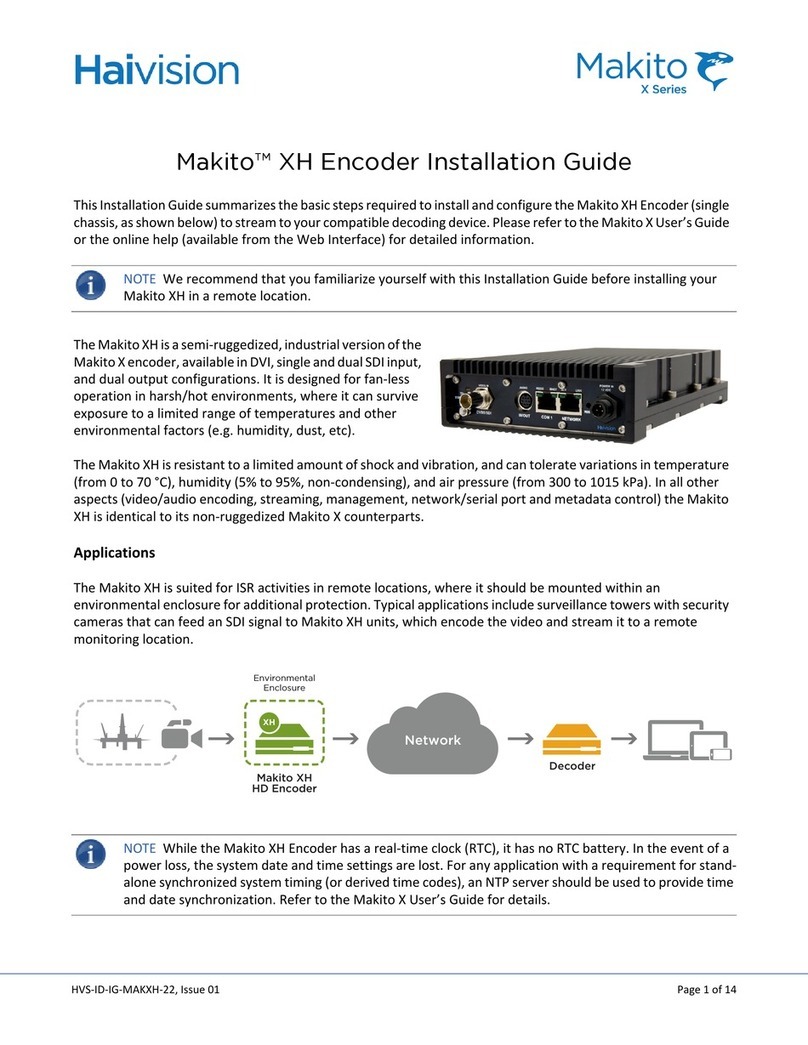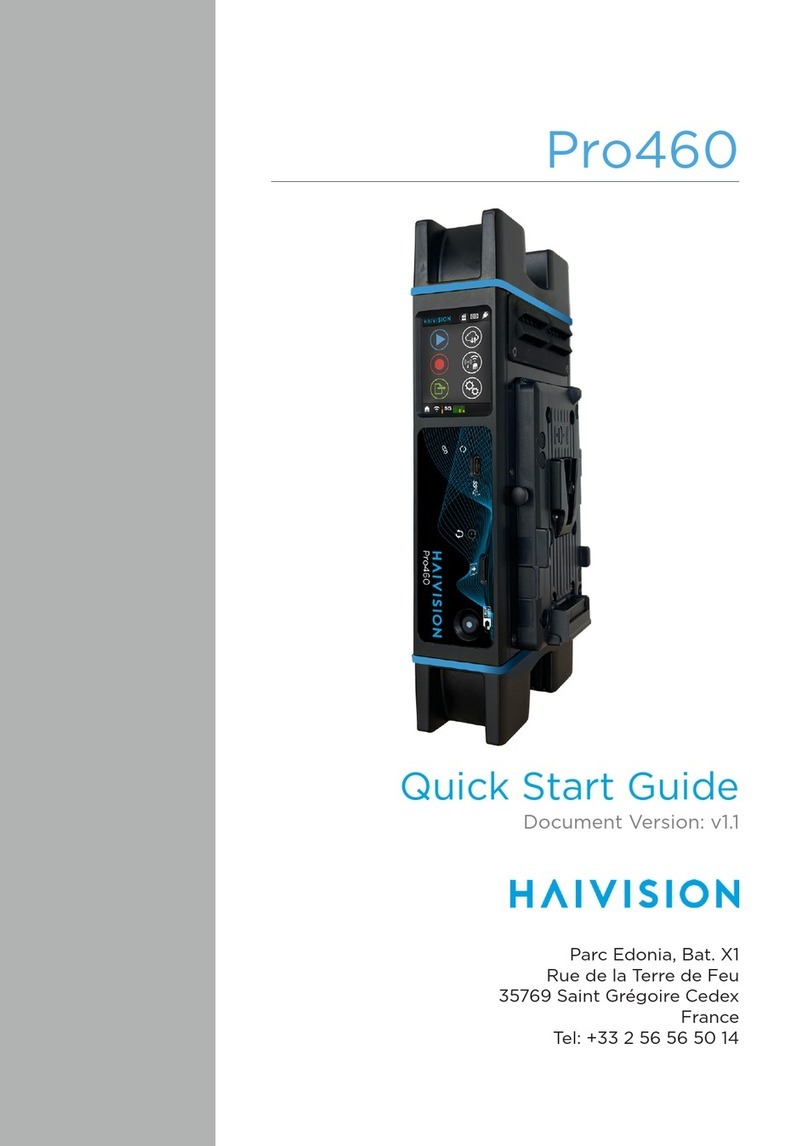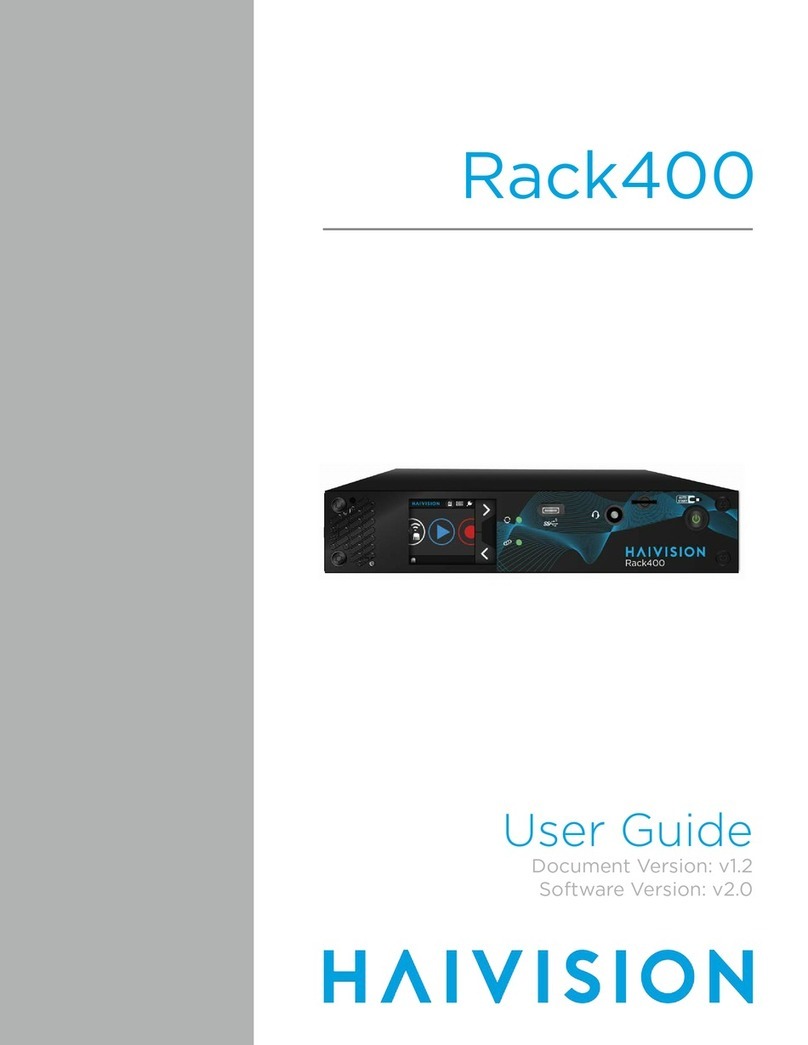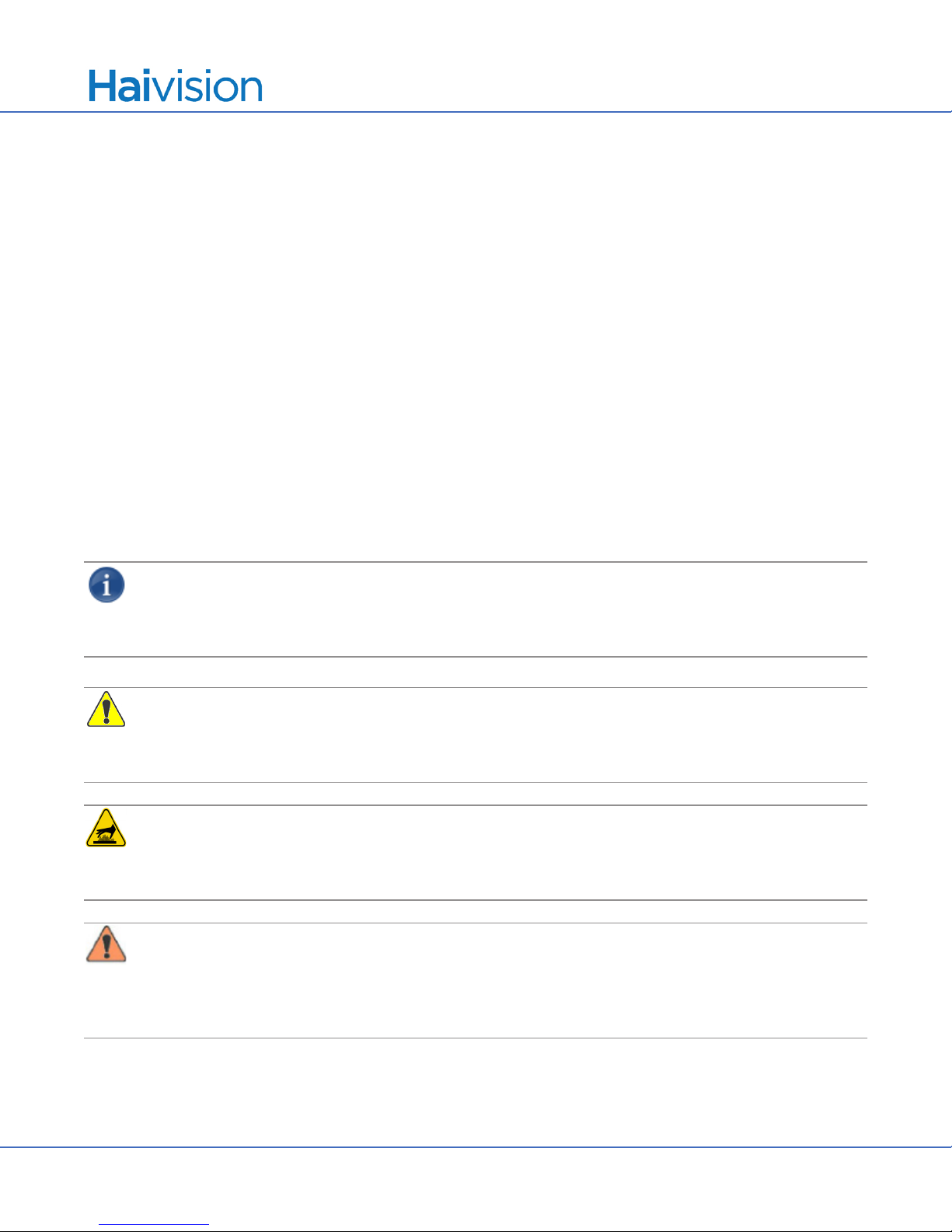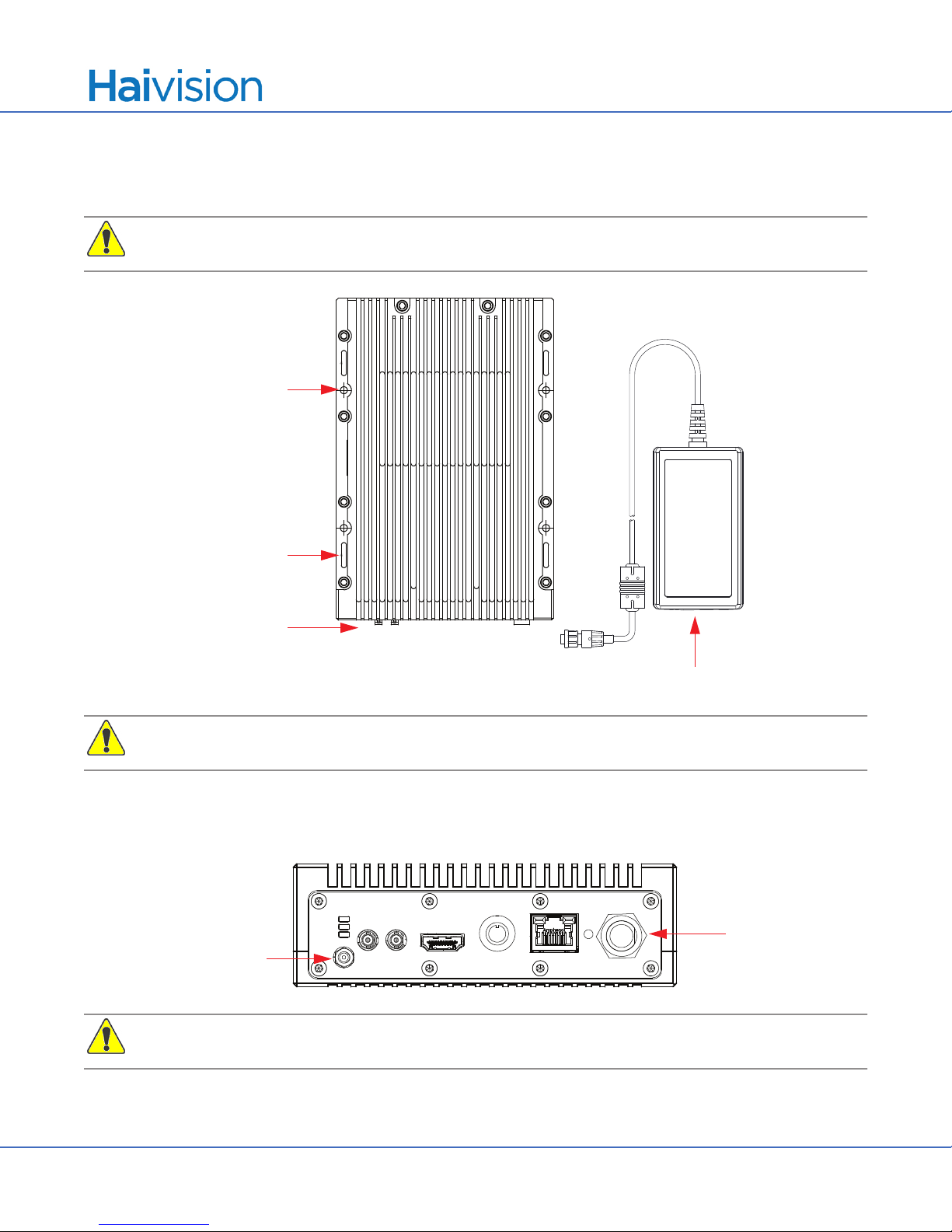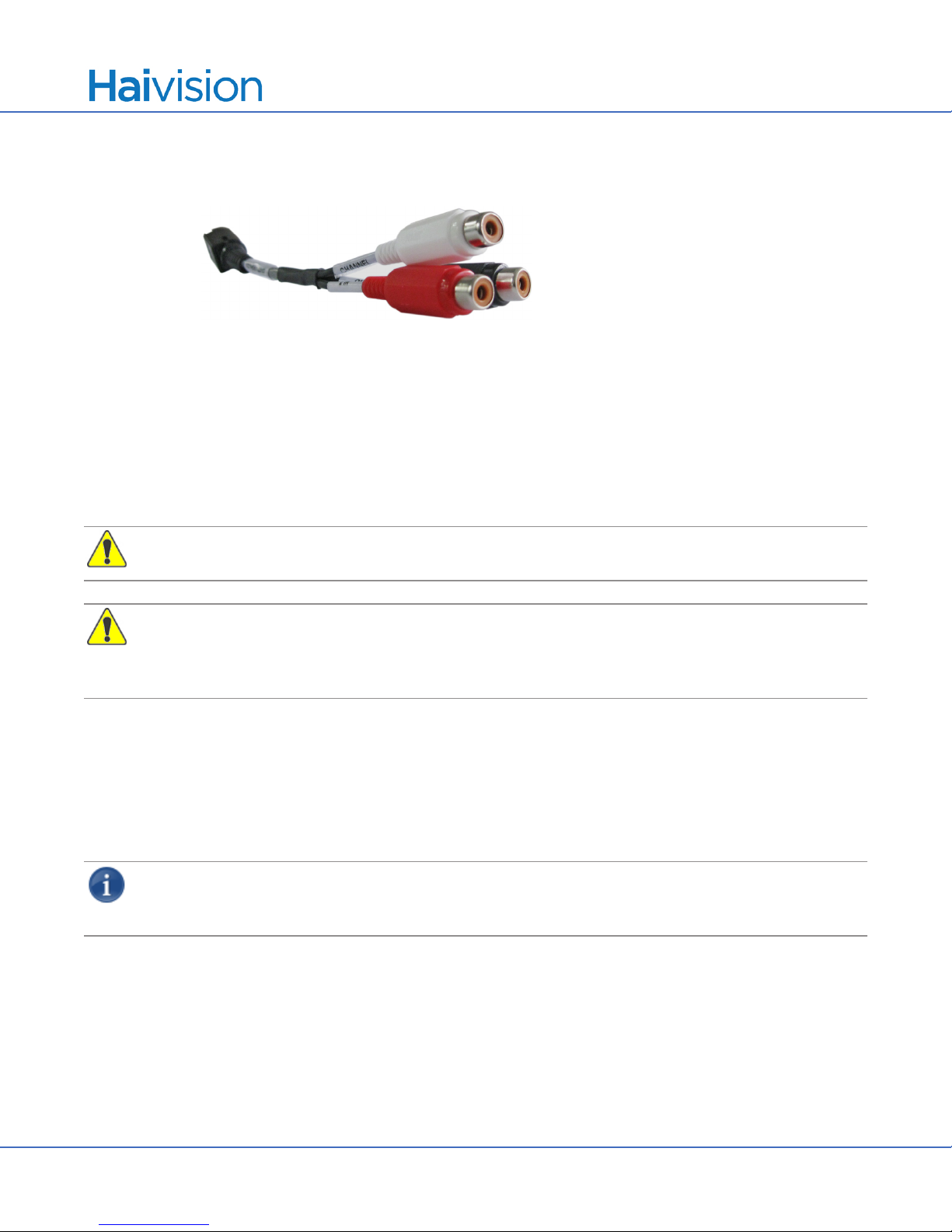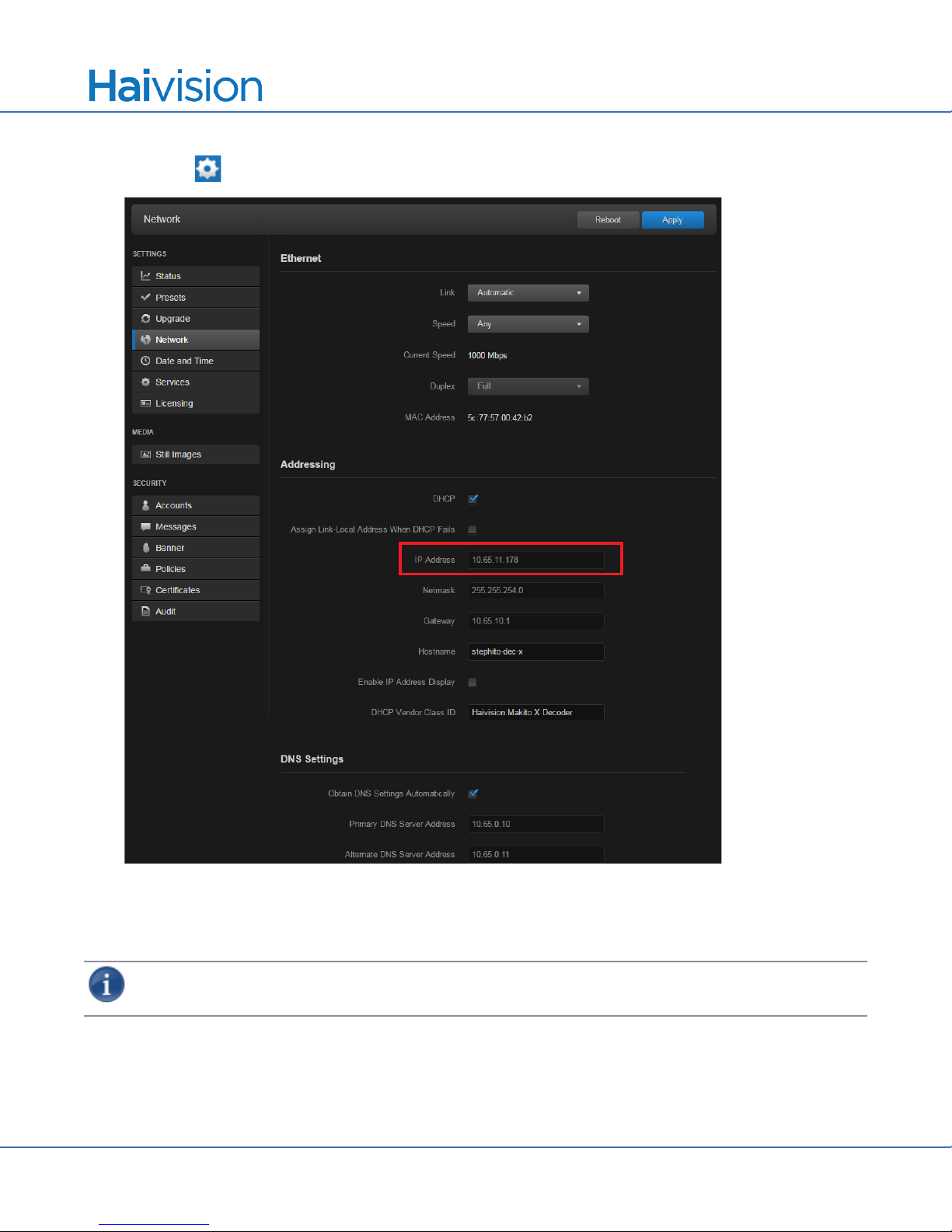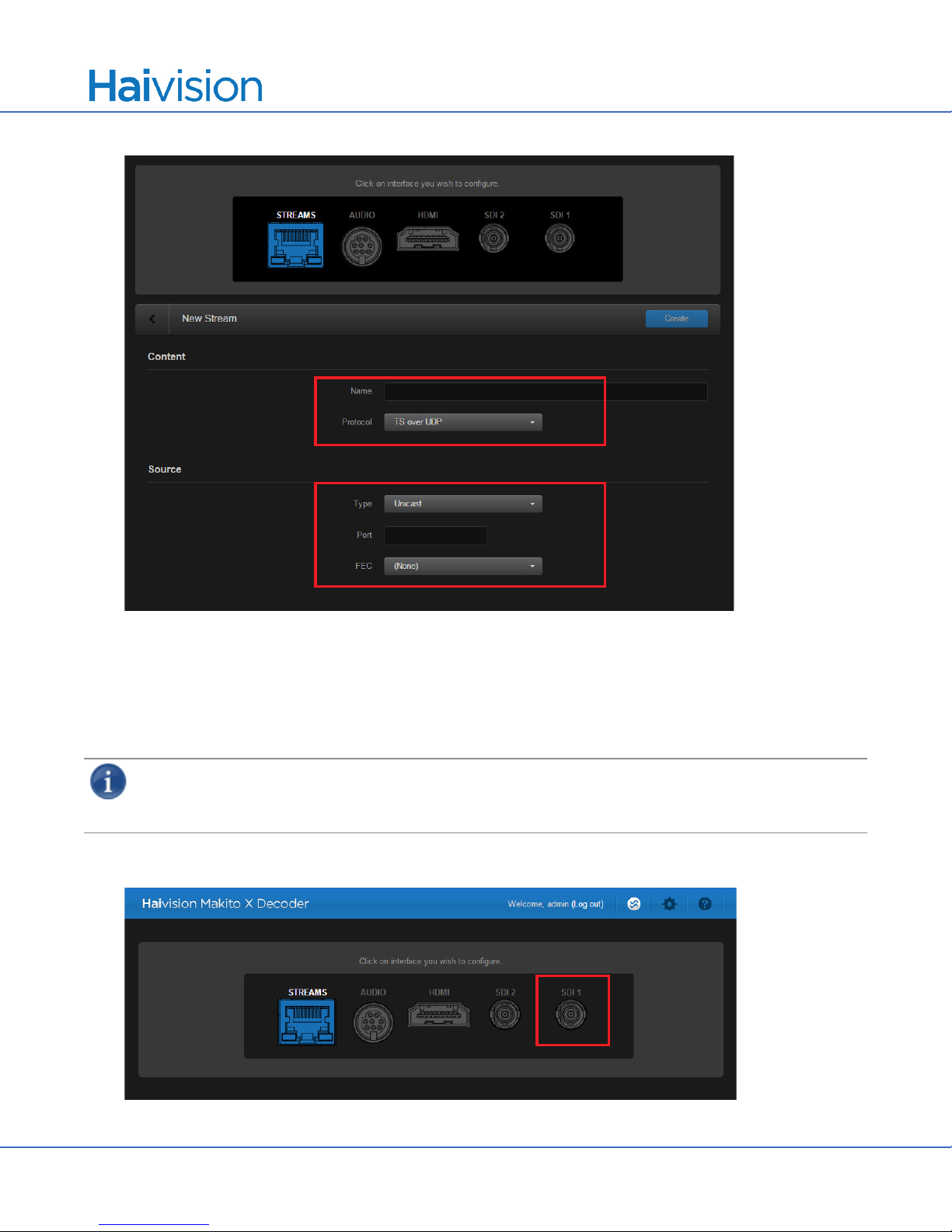Makito XH Decoder Installation Guide
Before You Begin
HVS-ID-IG-MAKXHD-21, Issue 01 Page 3 of 14
Before You Begin
1. Unpack the box and visually inspect the package contents for any evidence of shipping damage. [See the
Important Notice document in the box for a list of contents.]
2. In addition to the contents of the Makito XH Decoder box, you may need to have the following items
available:
• Environmental enclosure
• Four #8-32 screws or stainless steel, harsh-environment cable ties
• Coaxial cabling with BNC connectors for audio/video sources
• HDMI cabling
• Cabling for analog audio output (mini-DIN-8 connector)
• Ethernet cable for a network connection
• Sealant gel (e.g. X-Sealant Gel — http://www.xmultiple.com/xwebsite-sealant.htm)
• Laptop with web browser and Telnet client
3. In order to be able to test the output from the Makito XH Decoder, make sure you have an encoding device
or application that is able to support the UDP Transport Stream format.
NOTE If the Makito XH Decoder is to be installed in a remote location (e.g. a mobile platform), we recom-
mend that you follow the instructions in this Installation Guide to perform an initial setup in a “staging”
environment, such as a lab or control center. Once the decoder has been set up and is demonstrated to
be operating normally, you can then move it to the remote location.
CAUTION Before installing the Makito XH Decoder, please refer to the section on “Safety Guidelines” in
the Makito X Decoder User’s Guide. Only connect the unit to a compatible power source. If an electrical
fault occurs, disconnect the unit and contact Haivision Technical Support. Never try to force the connec-
tions when setting up the system as this may damage the unit.
CAUTION Hot surface. Avoid contact. The chassis can achieve a surface temperature 95°C in poorly
ventilated environments, and may cause personal injury if touched.
ATTENTION Surface chaude. Éviter le contact. Le châssis peut atteindre une température de surface de
95°C dans des environnements mal ventilés et peut causer des blessures en cas de contact.
WARNING This unit is intended for installation in restricted access areas. A restricted access area can
be accessed only through the use of a special tool, lock and key, or other means of security.
AVERTISSEMENT Ce produit est destiné à être installé dans une zone d'accès restreint. Les zones d'accès
limité sont protégées par un mécanisme spécifique, une serrure et une clé ou tout autre dispositif de sé-
curité.