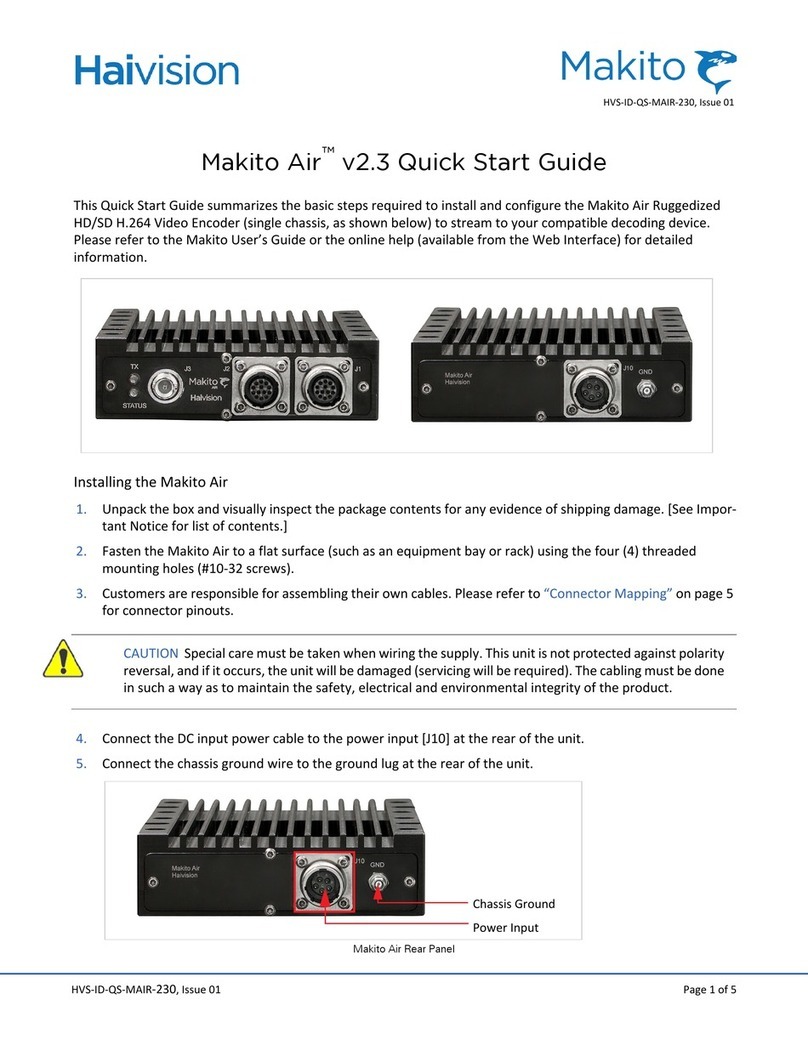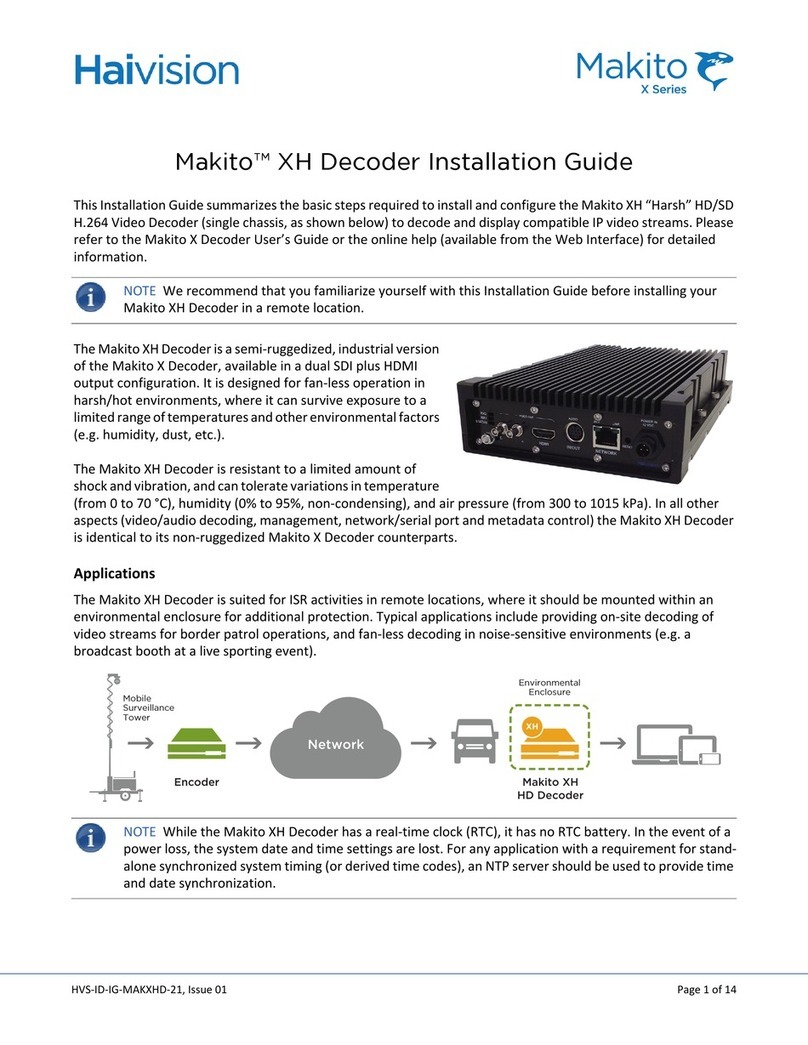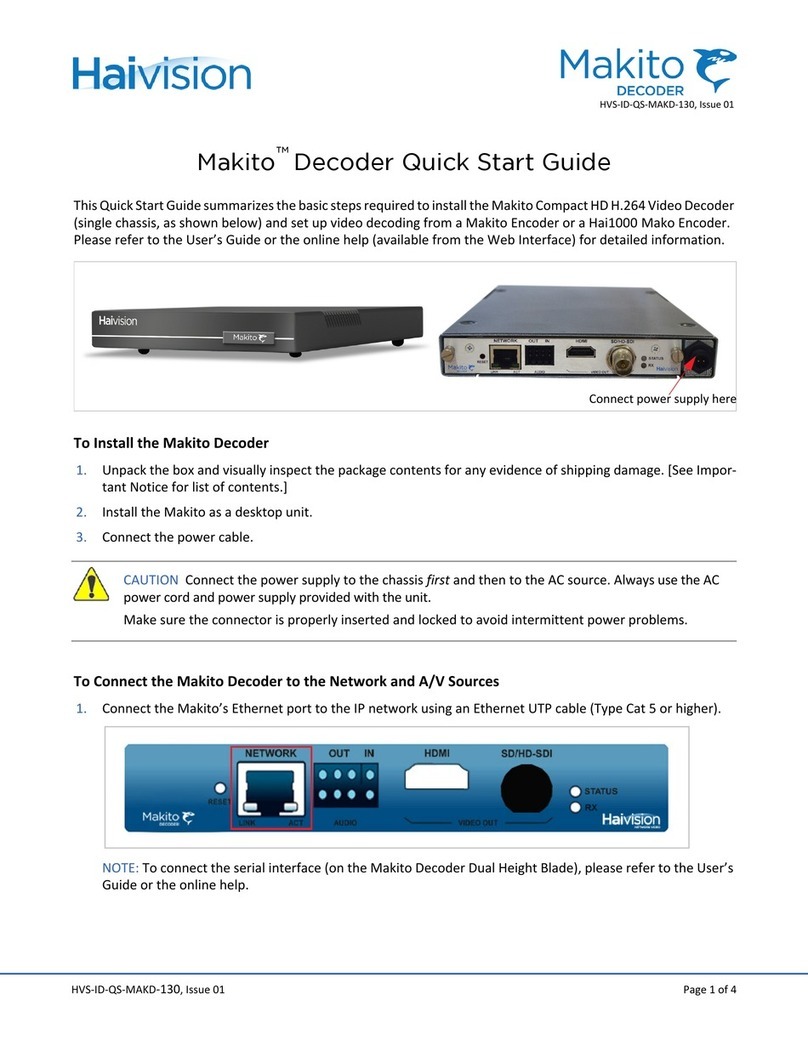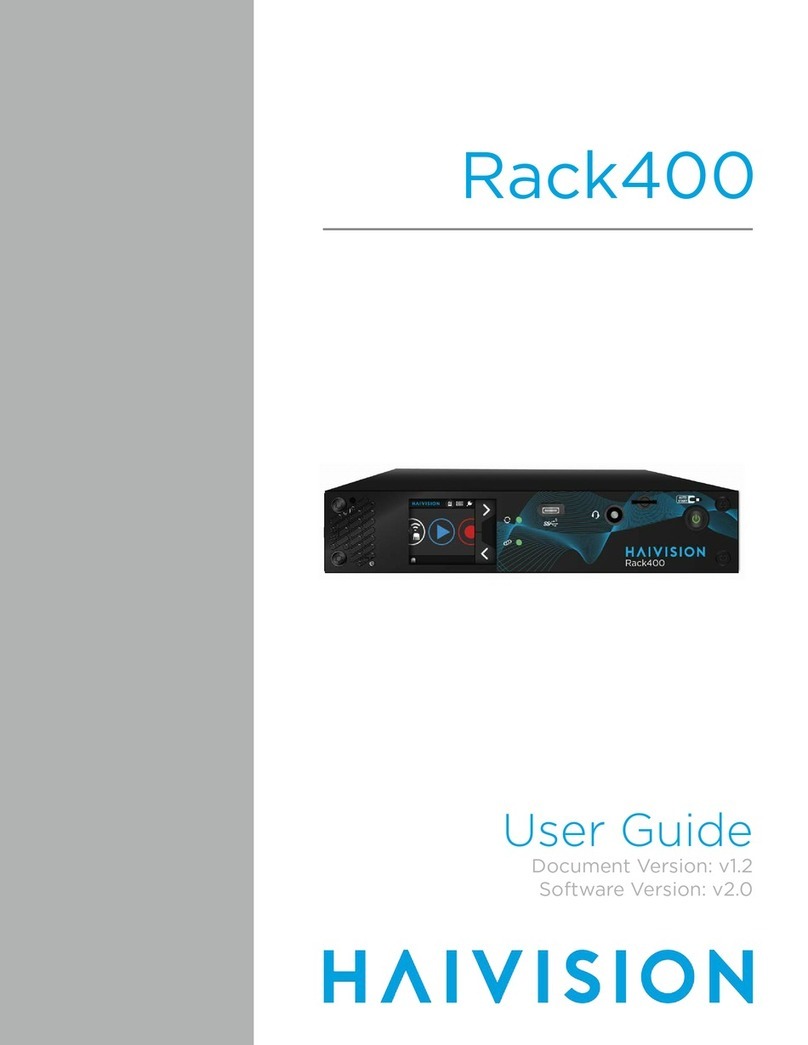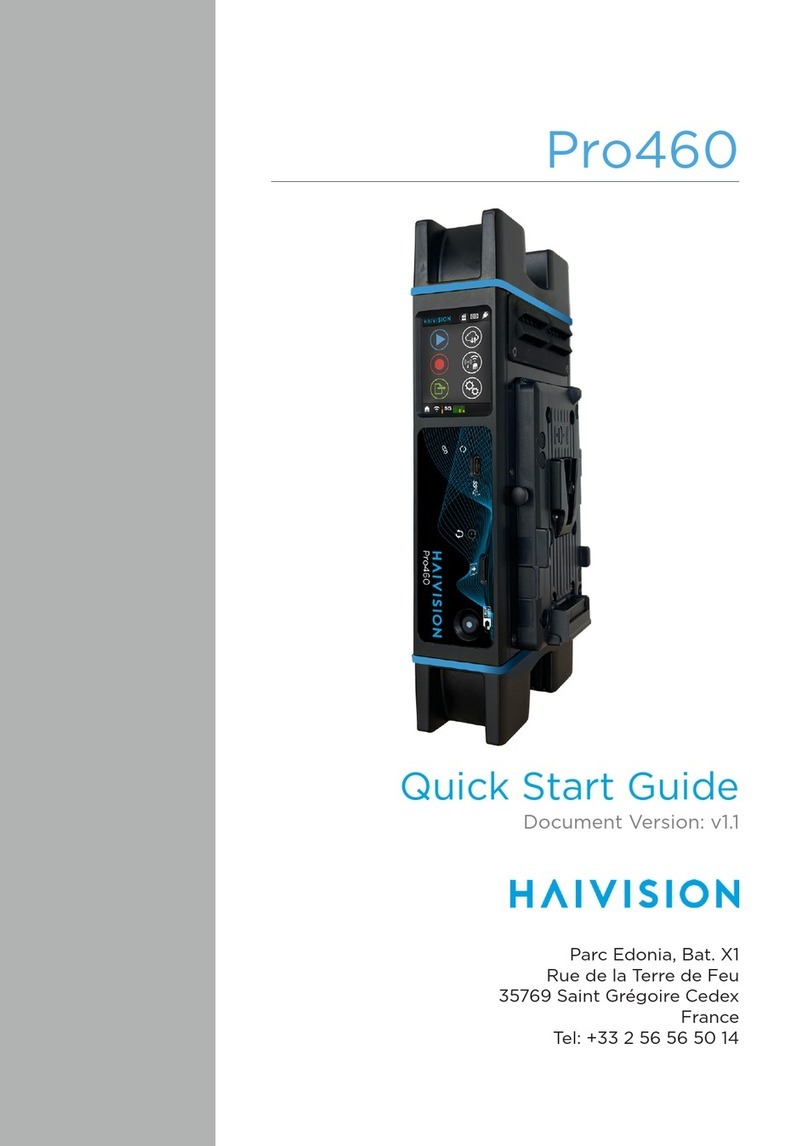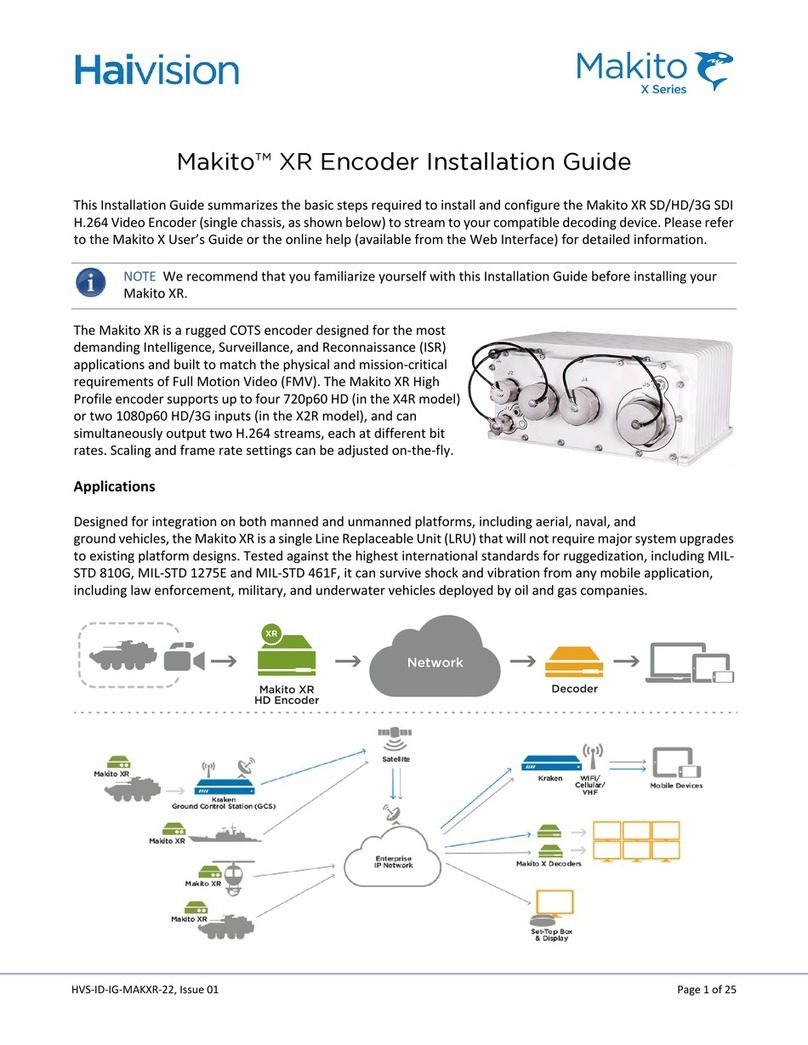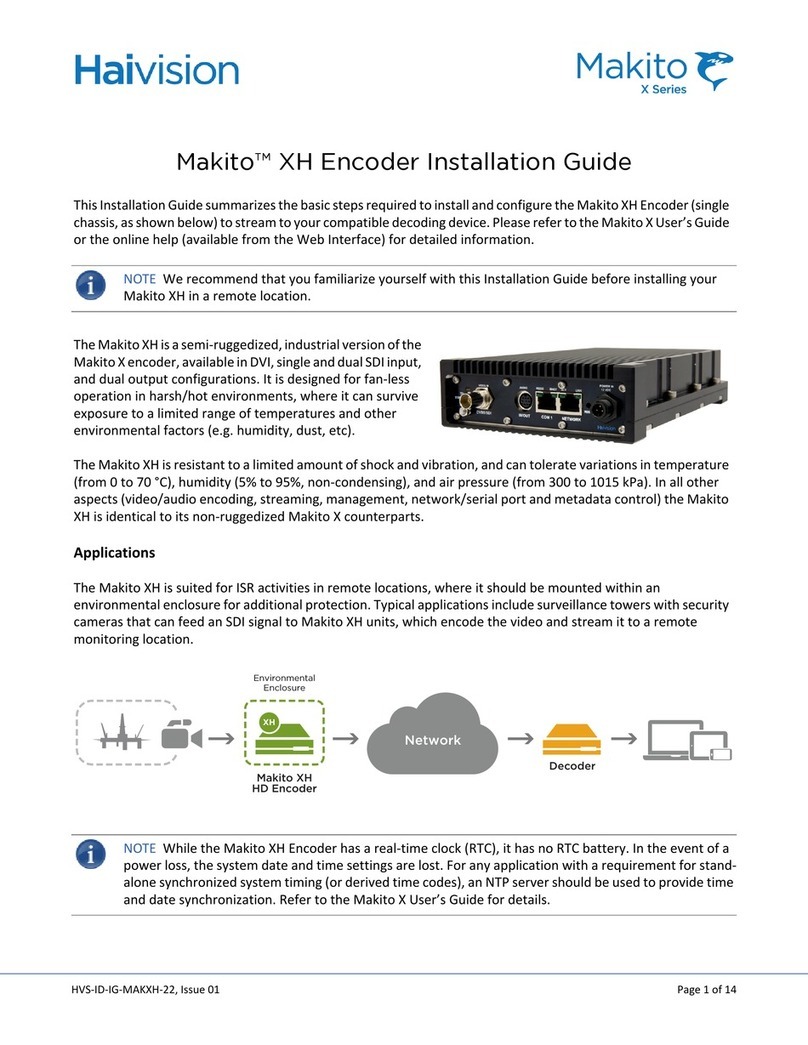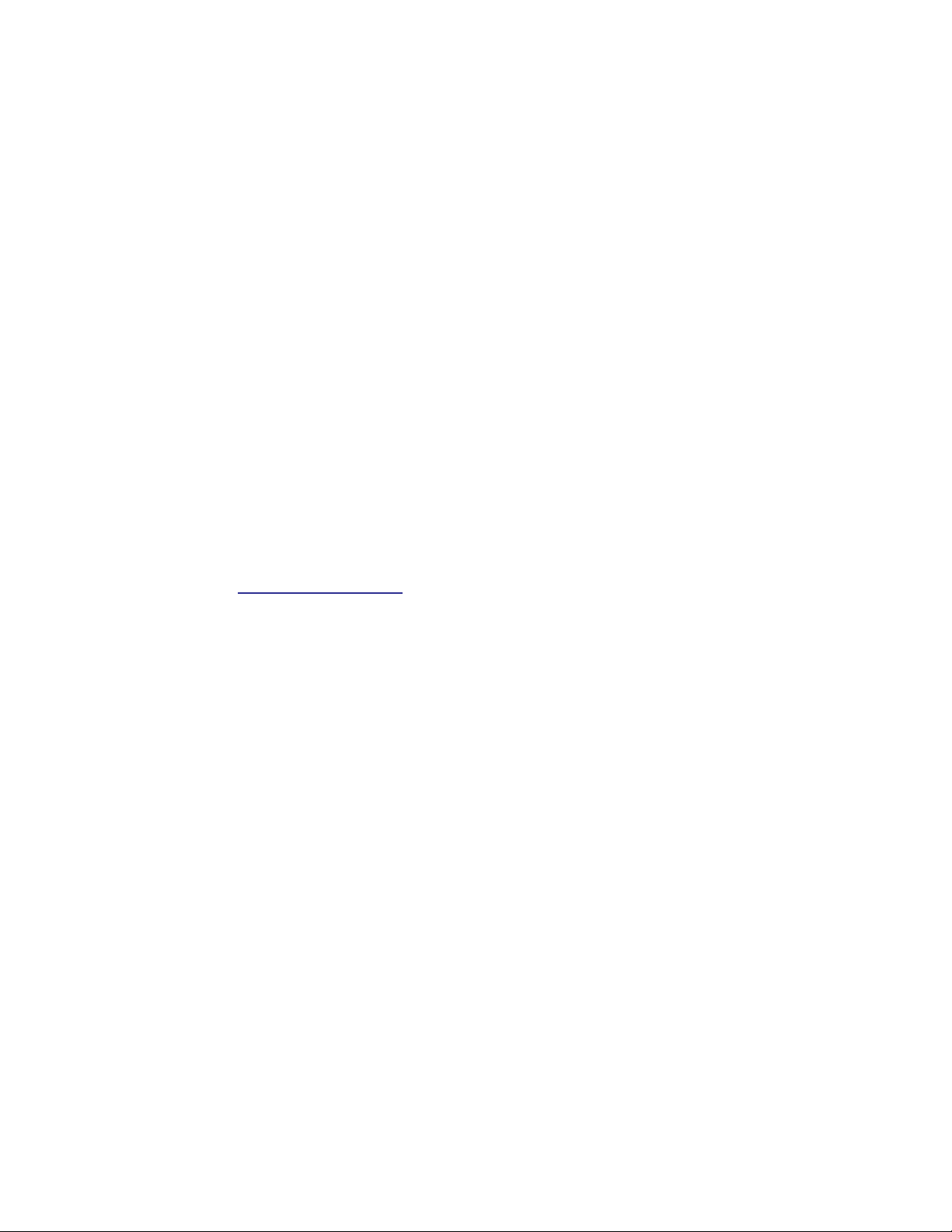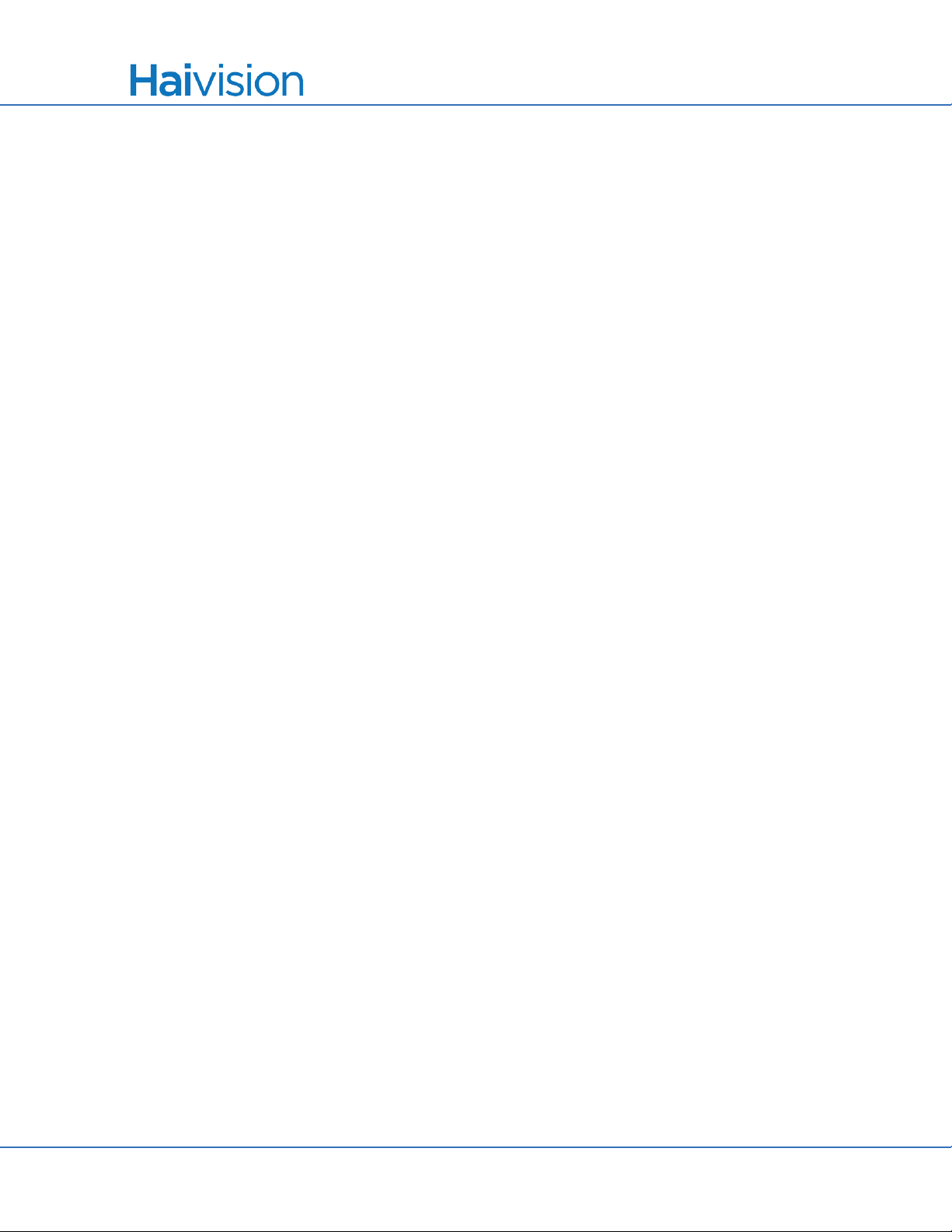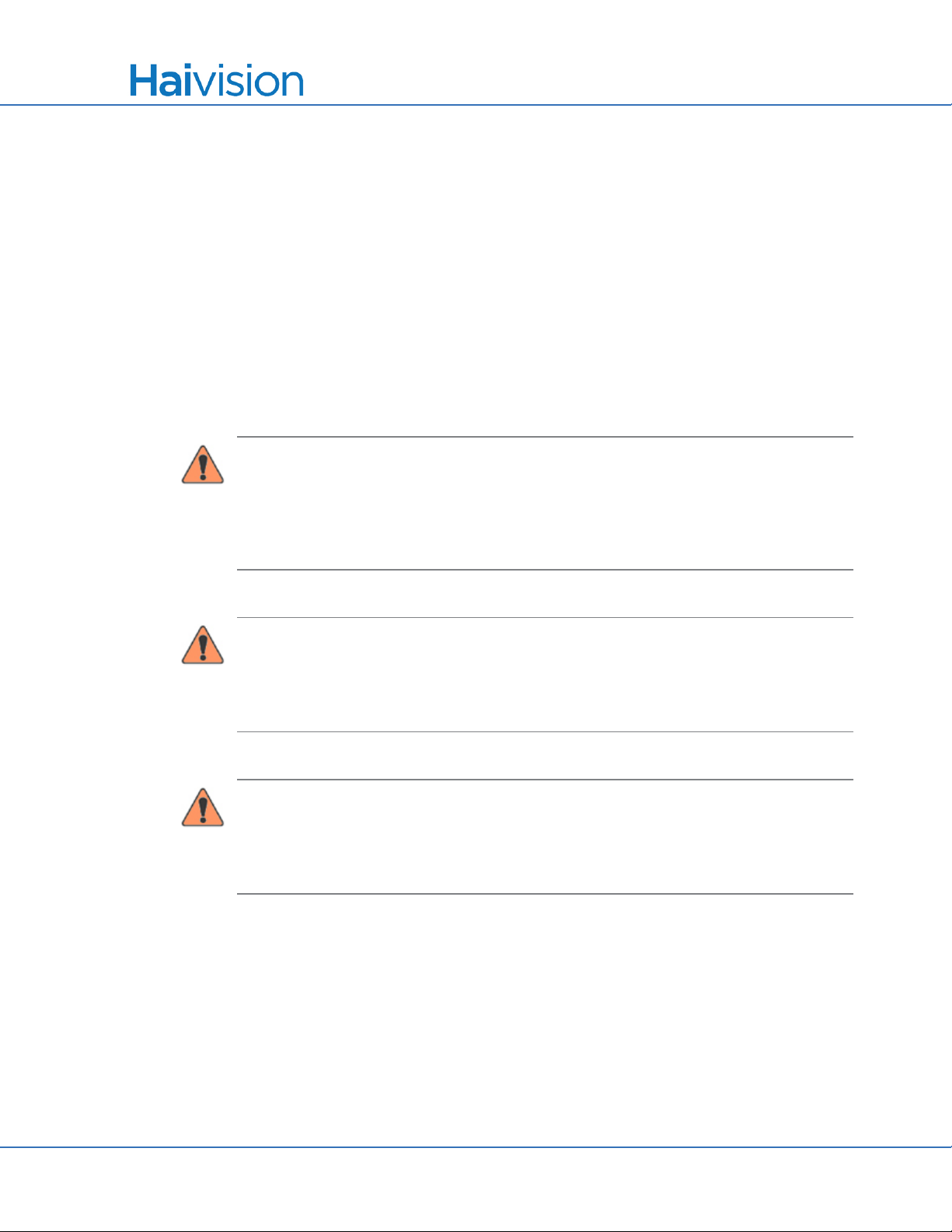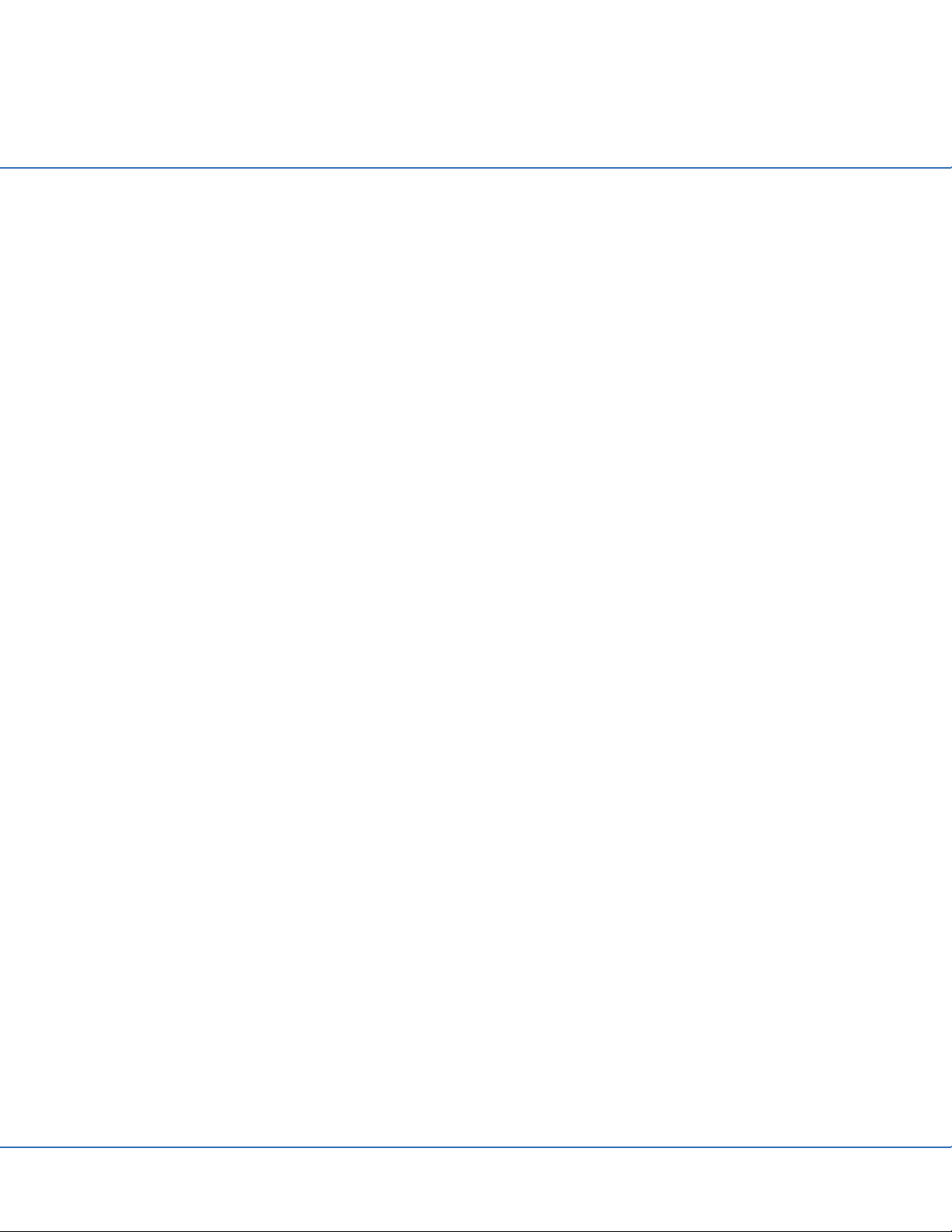Table of Contents
Makito X User’s Guide, v2.2, Issue 02 10
Video Encoders List View .............................................................................................. 81
Configuring Video Encoder Settings ............................................................................... 83
Configuring HEVC Video Encoding ............................................................................... 85
Video Encoder Settings.................................................................................................... 86
Video Encoder Statistics .................................................................................................. 94
Makito Decoder Interoperability...................................................................................... 96
Configuring Audio Encoders .................................................................................................. 97
Audio Encoders List View .............................................................................................. 97
Configuring Audio Encoder Settings ............................................................................... 98
Audio Encoder Settings.................................................................................................... 99
Audio Encoder Statistics ................................................................................................ 101
Configuring Metadata Capture ............................................................................................. 102
Metadata List View ........................................................................................................ 103
Configuring Serial Metadata Sources ............................................................................ 105
Configuring HD-SDI Metadata Sources ........................................................................ 107
Configuring Network Metadata Sources........................................................................ 110
Configuring CoT Retransmission................................................................................... 112
Configuring KLV Metadata Insertion ............................................................................ 114
Filtering UAS KLV Metadata Tags ............................................................................... 116
Metadata Settings ........................................................................................................... 118
Metadata Statistics.......................................................................................................... 122
Configuring Streaming Outputs............................................................................................ 123
Outputs List View ......................................................................................................... 123
Setting Up Streaming ..................................................................................................... 125
Configuring Secure Reliable Transport (SRT)............................................................... 133
CDN and Flash Interoperability (RTMP)....................................................................... 135
Publishing an RTMP Stream to YouTube...................................................................... 137
Streaming Settings.......................................................................................................... 138
Streaming Statistics ........................................................................................................ 143
Configuring Recording Outputs............................................................................................ 147
Setting Up Recording .................................................................................................... 147
Recording Settings ......................................................................................................... 149
Roll-Over and Uploading to HVC / Haivision Media Platform / FTP........................... 150
Managing Recordings ........................................................................................................... 151
Viewing Options ............................................................................................................ 152
Playing Back .MP4 Recordings ..................................................................................... 154
Managing Recorded Content.......................................................................................... 156
Viewing Recordings from a Removable Drive on a Computer ..................................... 158
Configuring Logo Overlays .................................................................................................. 159
Logo Settings.................................................................................................................. 161
Capturing Image Snapshots .................................................................................................. 163