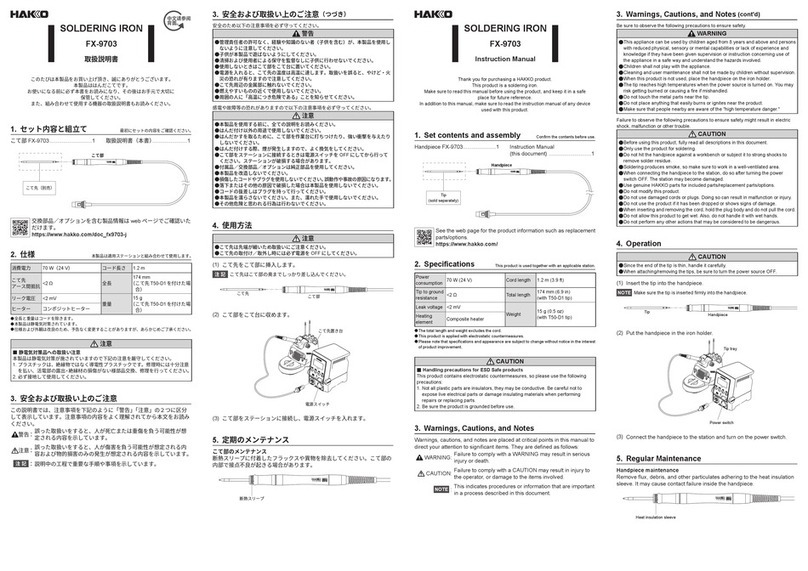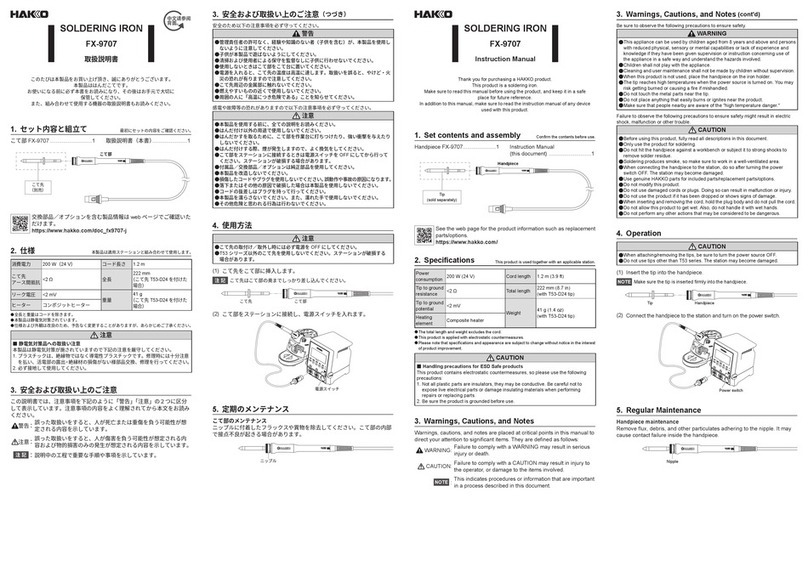Hakko Electronics FX-888D User manual
Other Hakko Electronics Power Tools manuals

Hakko Electronics
Hakko Electronics FX-600 User manual
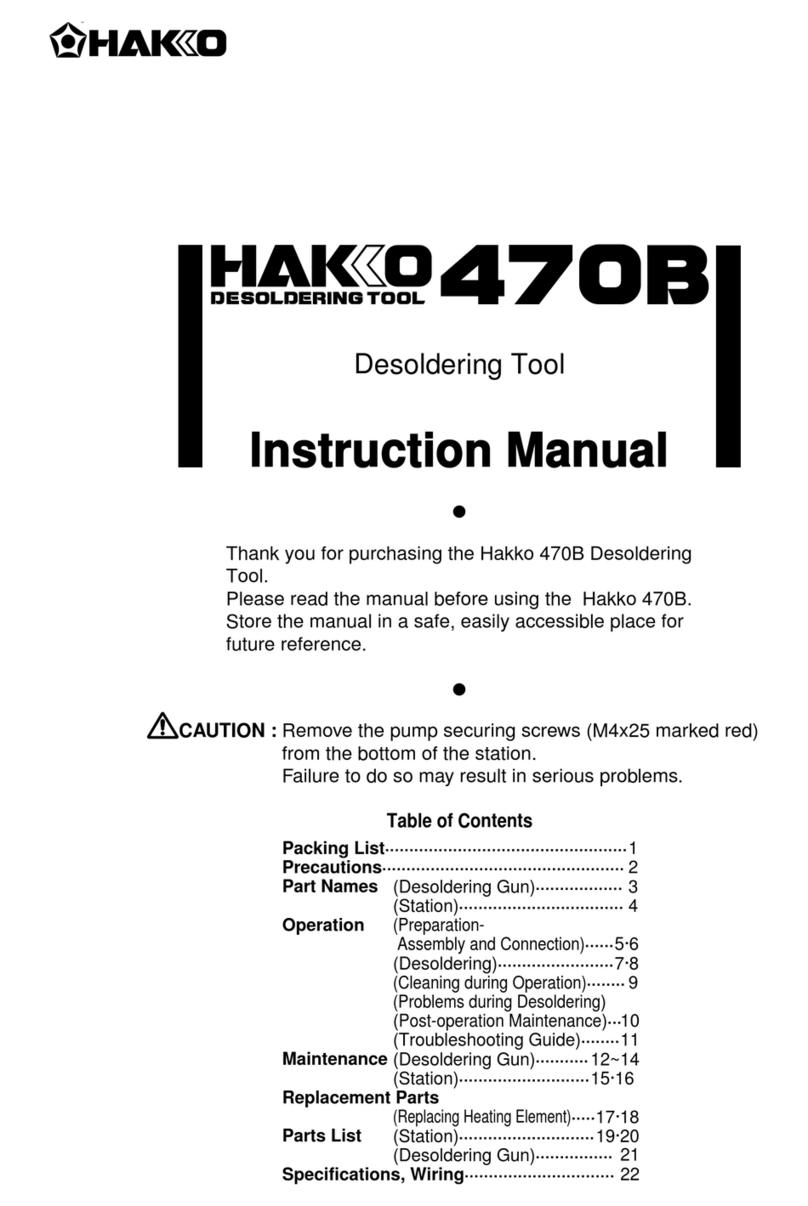
Hakko Electronics
Hakko Electronics 470B User manual

Hakko Electronics
Hakko Electronics FR400-53 User manual

Hakko Electronics
Hakko Electronics FR-4103 User manual

Hakko Electronics
Hakko Electronics FR-301 User manual

Hakko Electronics
Hakko Electronics FM-204 User manual

Hakko Electronics
Hakko Electronics FX-950 User manual

Hakko Electronics
Hakko Electronics 815 User manual

Hakko Electronics
Hakko Electronics FM-2023 User manual

Hakko Electronics
Hakko Electronics FX-8003 User manual

Hakko Electronics
Hakko Electronics FM-2031 User manual

Hakko Electronics
Hakko Electronics 474 User manual

Hakko Electronics
Hakko Electronics FR-410 User manual

Hakko Electronics
Hakko Electronics FU-600 User manual

Hakko Electronics
Hakko Electronics FM-2030 User manual

Hakko Electronics
Hakko Electronics FU-601 User manual

Hakko Electronics
Hakko Electronics FR-4102 User manual

Hakko Electronics
Hakko Electronics FT-8004 User manual

Hakko Electronics
Hakko Electronics FM-204 User manual

Hakko Electronics
Hakko Electronics FR-4104 User manual