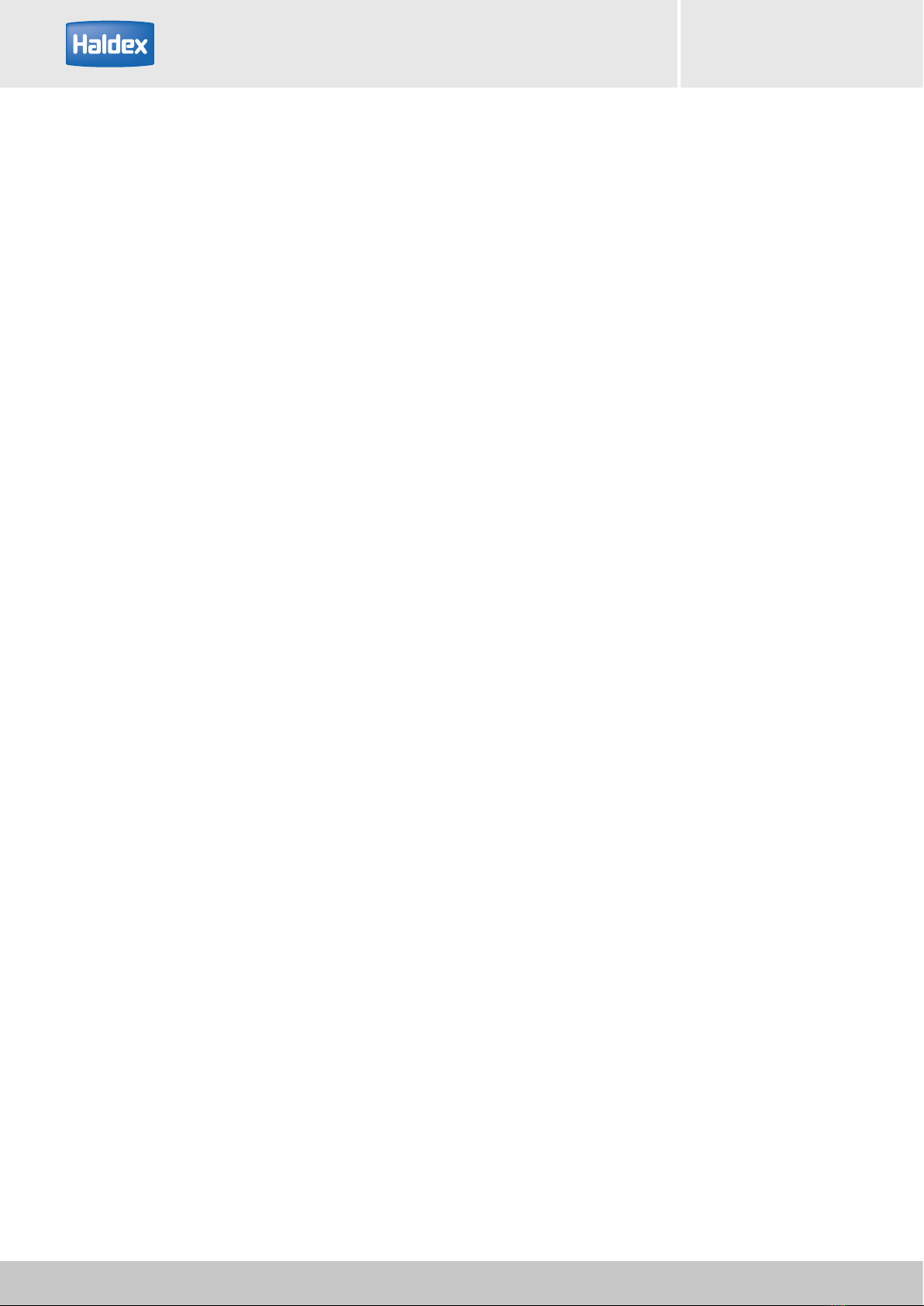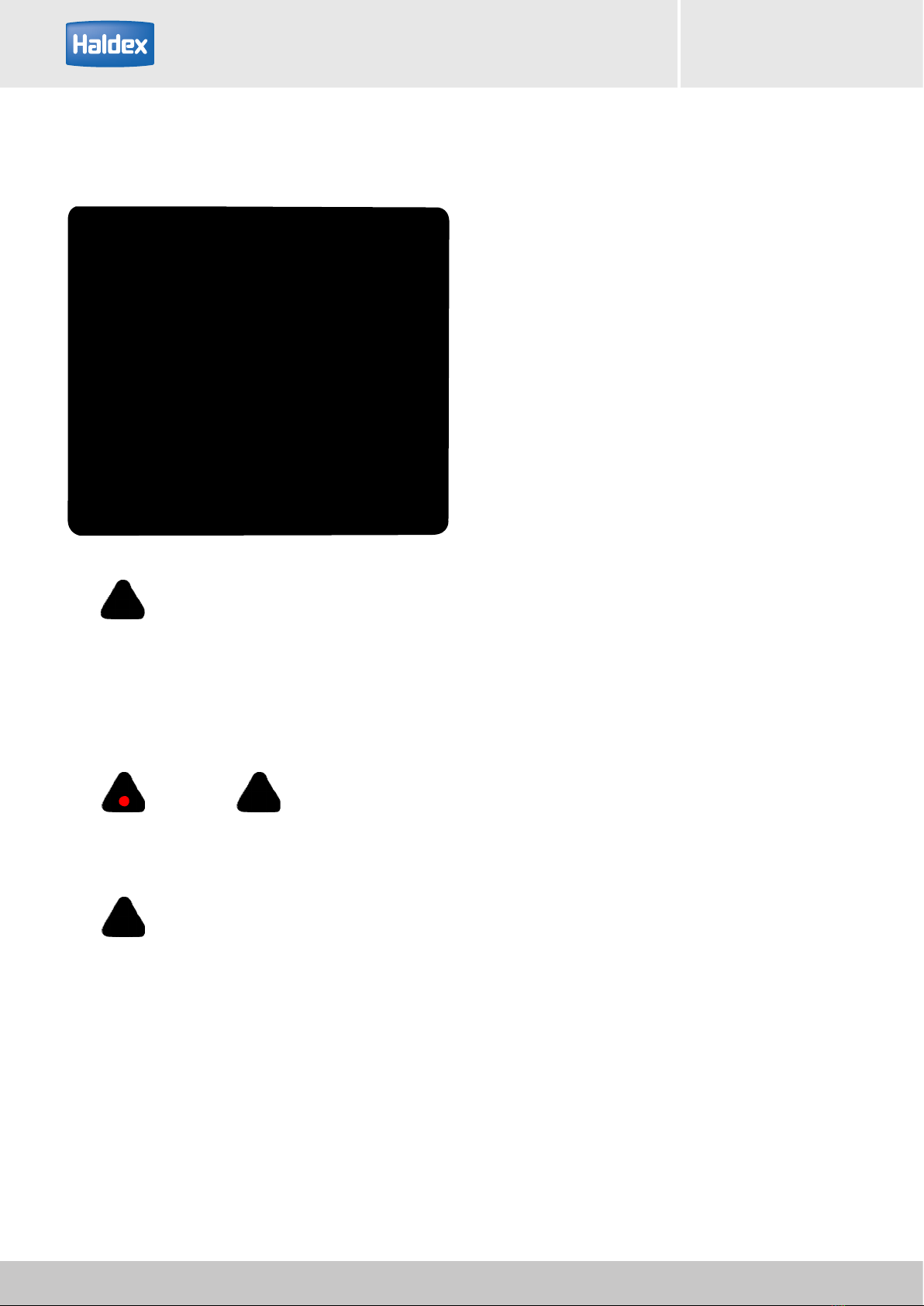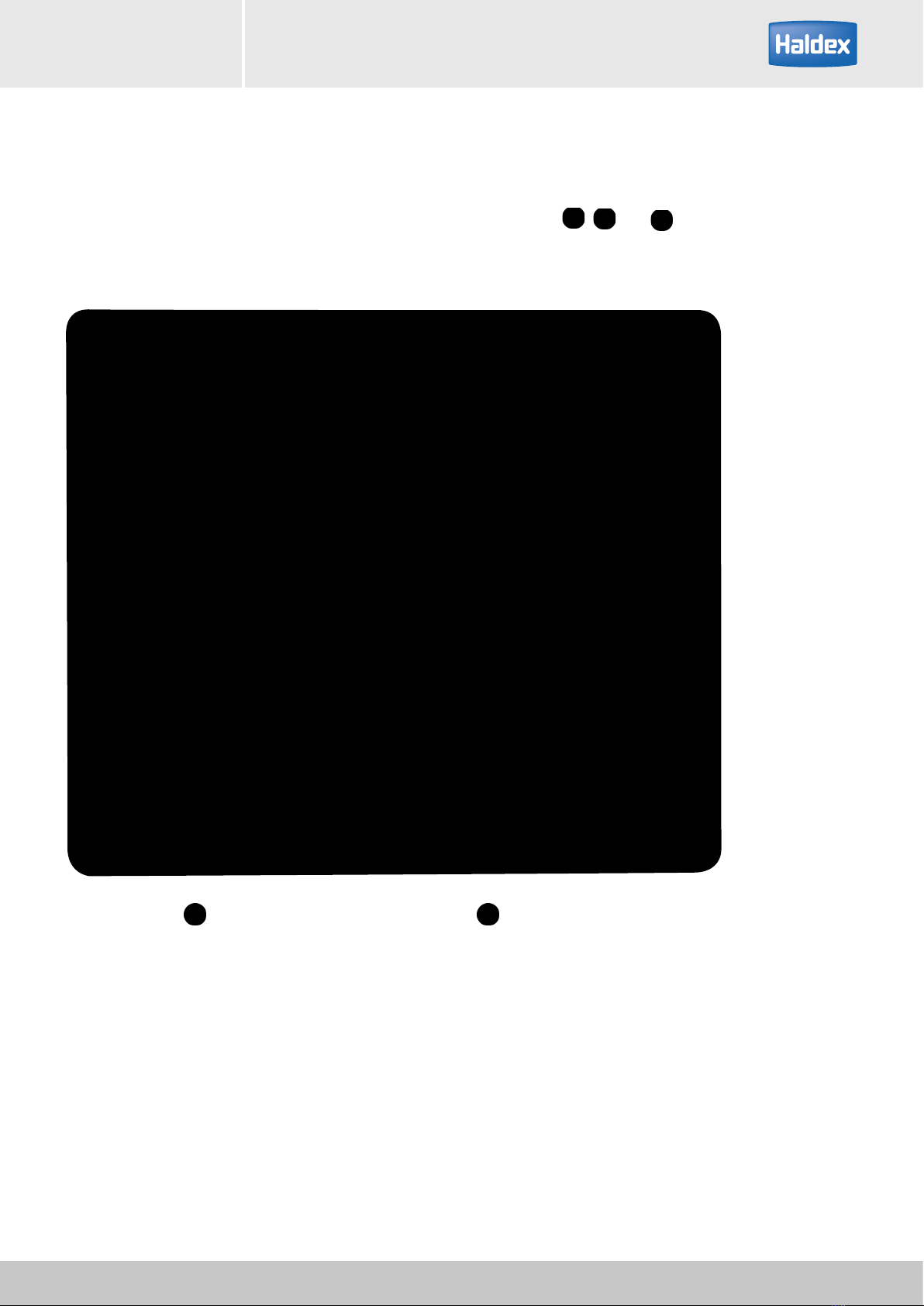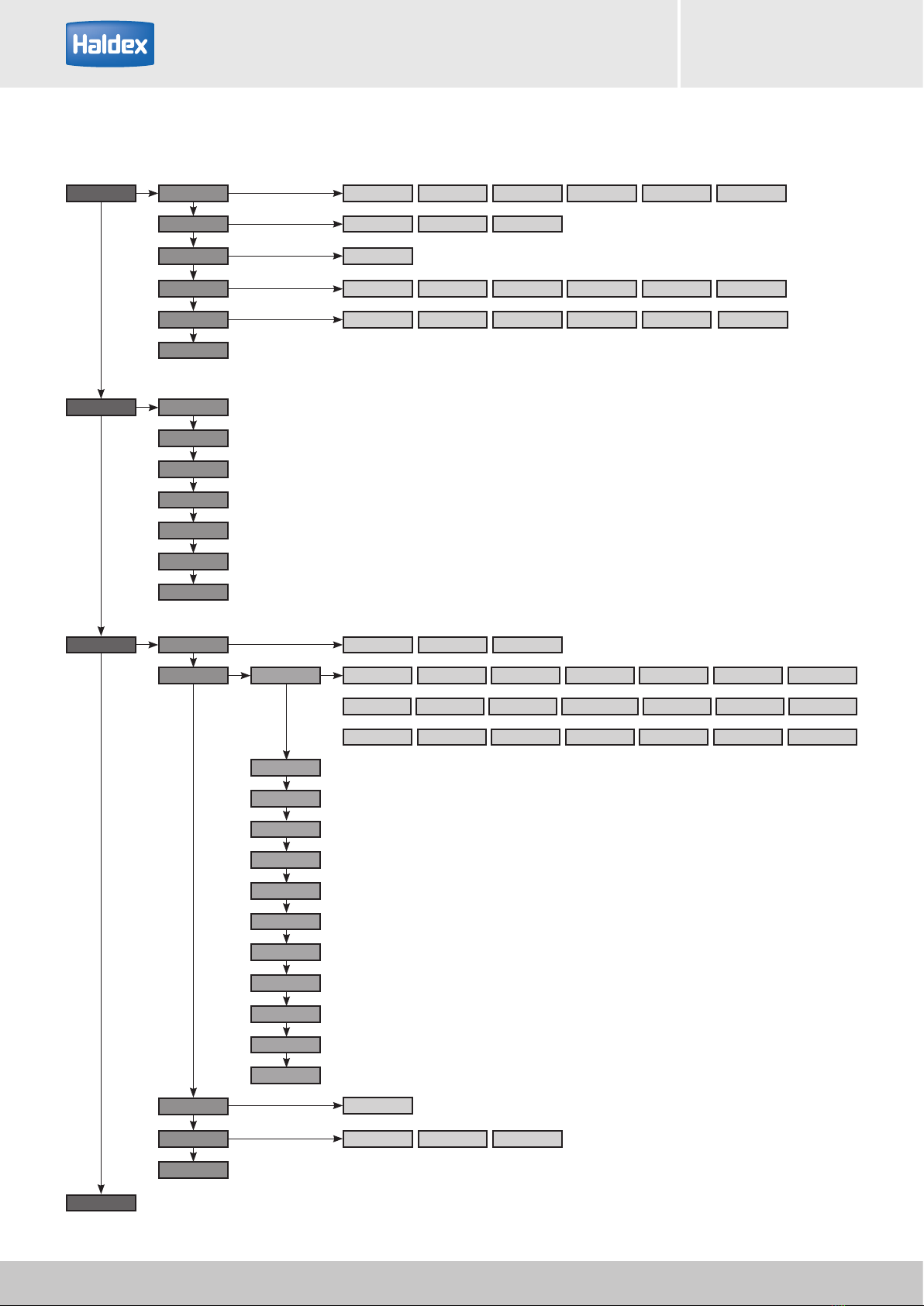ContentsContents
Introduction............................................................... 4
Front panel operation................................................. 5
Service LED ................................................................ 6
Function bar .............................................................. 7
Please wait display ..................................................... 8
Info Centre menu overview ........................................ 9
EBS menu ................................................................ 10
U-ABS menu............................................................ 11
Password protection ................................................ 12
Information menu .................................................... 13
Information / DTC .................................................... 14
Information / DTC / Active........................................ 15
Information / DTC / Stored........................................ 16
Information / DTC / Clear.......................................... 17
Information / DTC / Service lamp .............................. 18
Information / DTC / LED flashing............................... 19
Information / DTC / Exit............................................ 20
Information / Lining wear ......................................... 21
Information / Lining wear / Status............................. 22
Information / Lining wear / LWI reset ........................ 23
Information / Lining wear / Exit................................. 24
Information / Tyre pressure....................................... 25
Information / Distance.............................................. 31
Information / Trailer.................................................. 33
Information / Trailer / Load plate............................... 34
Information / Trailer / Configuration.......................... 35
Information / Trailer / VIN ......................................... 36
Information / Trailer / ECU version ............................ 37
Information / Trailer / Fleet+ data.............................. 38
Information / Trailer / Exit .........................................40
Test menu ................................................................ 41
Test / Load ............................................................... 42
Test / Tilt angle......................................................... 43
Test / Air pressure ....................................................44
Test / Wheels ........................................................... 45
Test / AUX test ......................................................... 46
Test / Brake test........................................................ 47
Settings menu.......................................................... 48
Settings / Service...................................................... 49
Settings / Service / Interval........................................ 50
Settings / Service / Reset........................................... 51
Settings / Service / Exit ............................................. 52
Settings / EB+ Info Centre ........................................ 53
Settings / EB+ Info Centre / Language ...................... 55
Settings / EB+ Info Centre / Start screen ................... 56
Settings / EB+ Info Centre / PIN ................................ 57
Settings / EB+ Info Centre / Unlock........................... 58
Settings / EB+ Info Centre / Wheel scale ................... 59
Settings / EB+ Info Centre / Date format ................... 60
Settings / EB+ Info Centre / Date .............................. 61
Settings / EB+ Info Centre / Time .............................. 62
Settings / EB+ Info Centre / Units.............................. 63
Settings / EB+ Info Centre / Contrast ........................64
Settings / EB+ Info Centre / Display........................... 65
Settings / EB+ Info Centre / Exit ................................ 66
Settings / TPMS ID ................................................... 67
Settings / LED settings.............................................. 69
Settings / LED settings / LED flash B+........................ 70
Settings / LED settings / LED flash battery ................. 71
Settings / LED settings / Tilt angle threshold ............ 72
Battery..................................................................... 73
EU batteries directive 2006 / 66 / EC ........................ 74
Battery removal........................................................ 75
Alternative PIN ......................................................... 76
General.................................................................... 77
EB+ Info CentreOperator's guide
3
2021 Innovative Vehicle Solutions