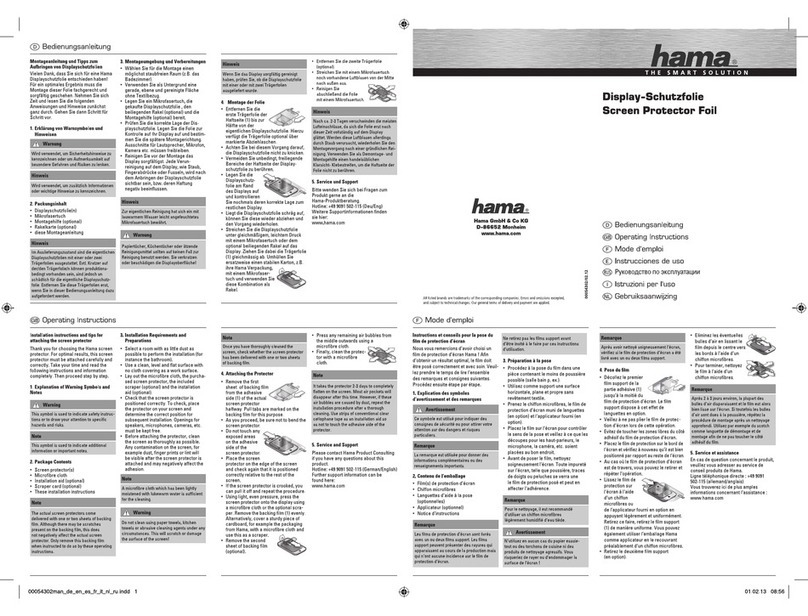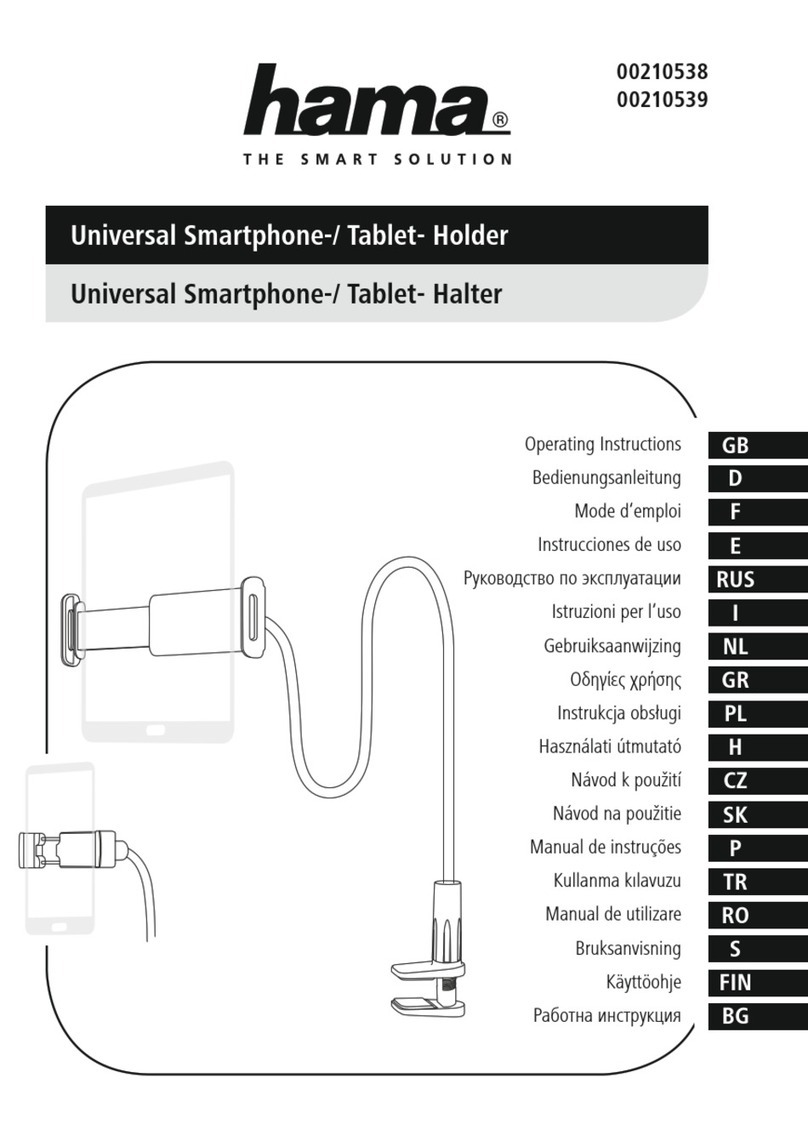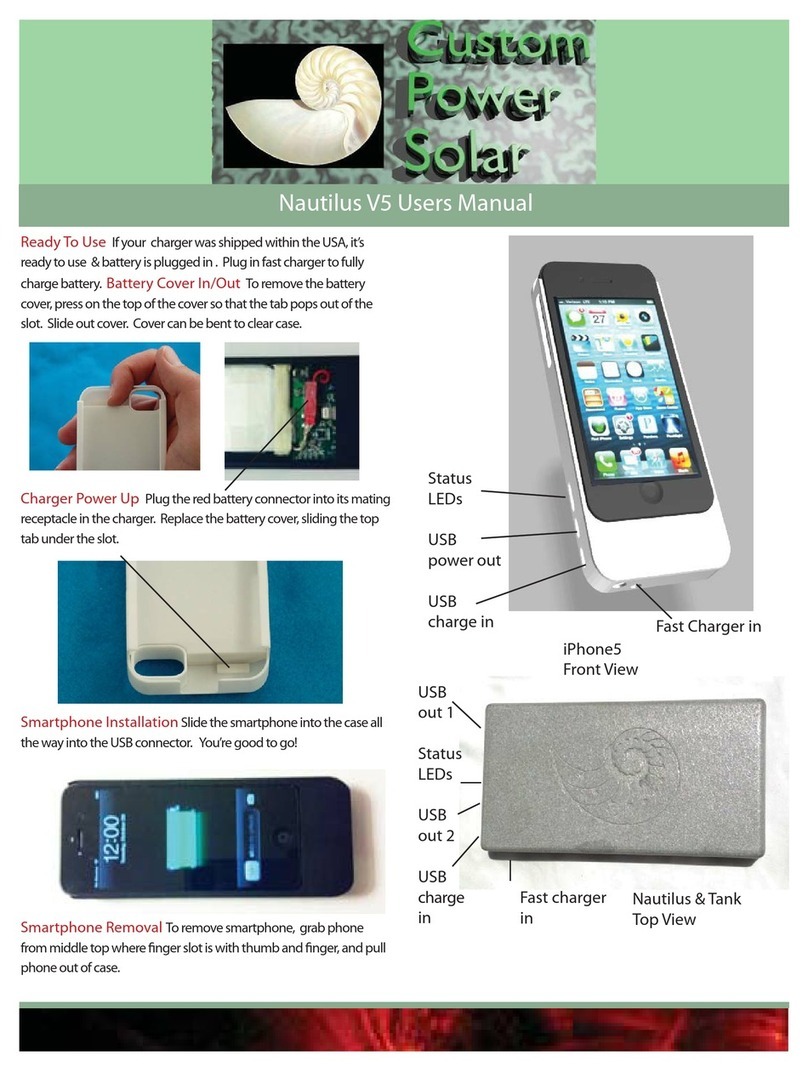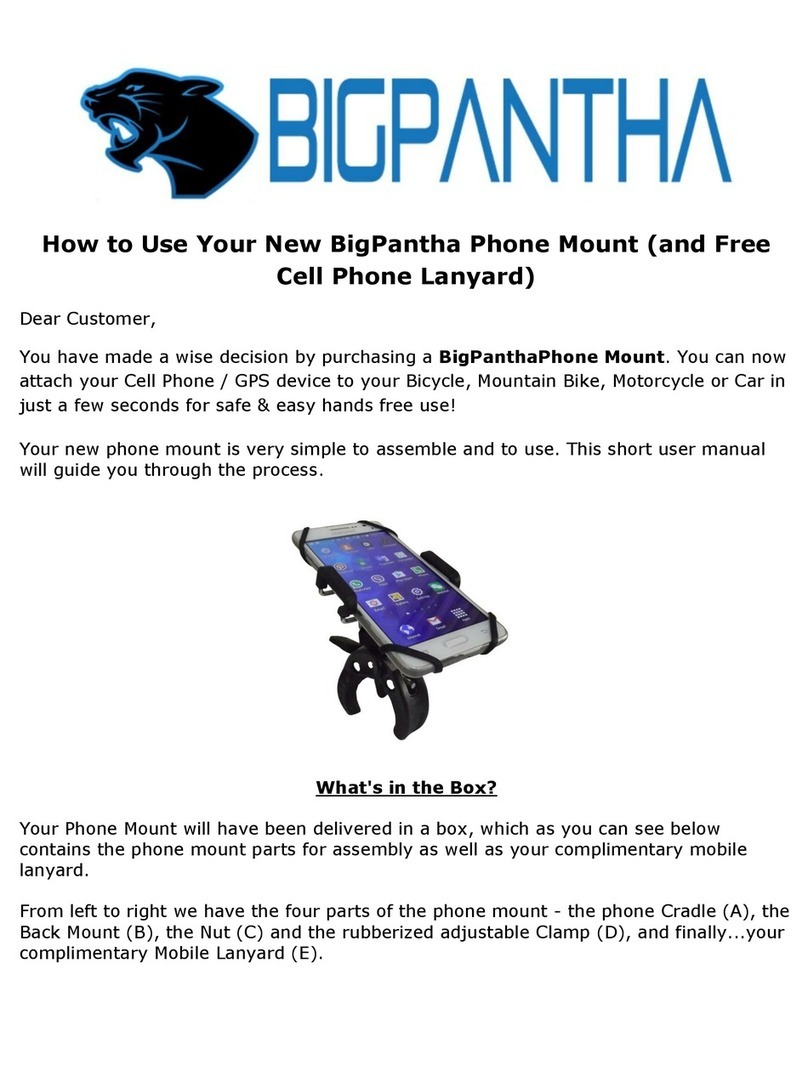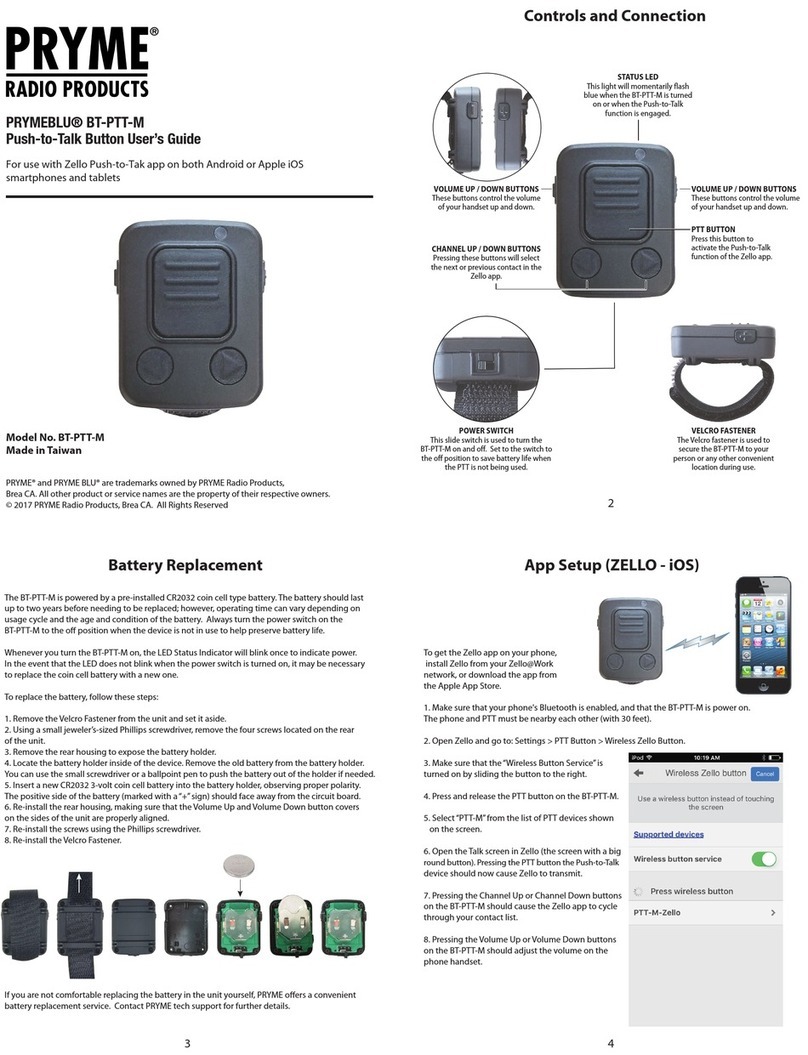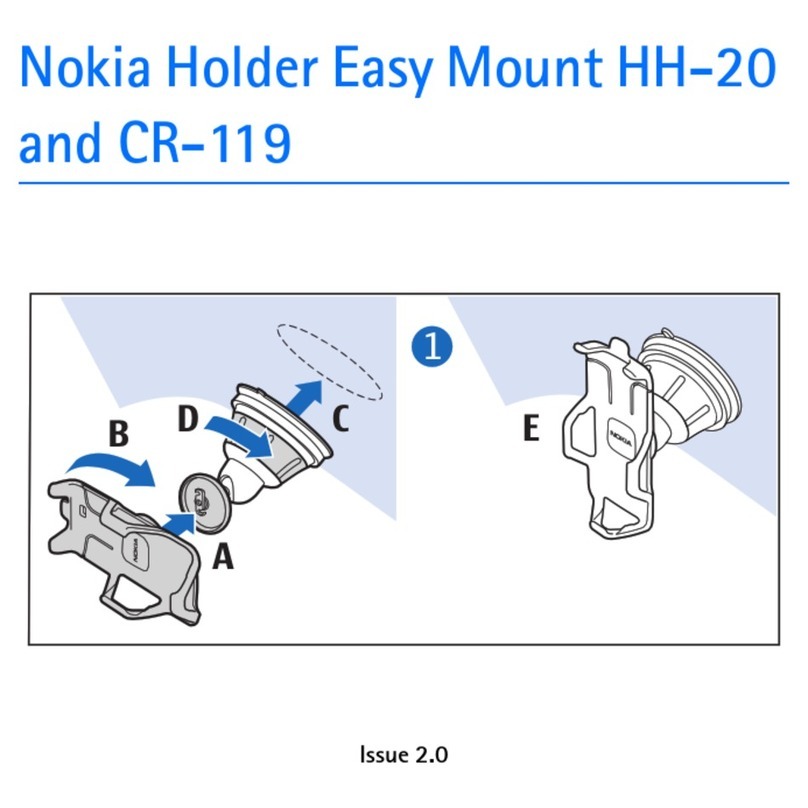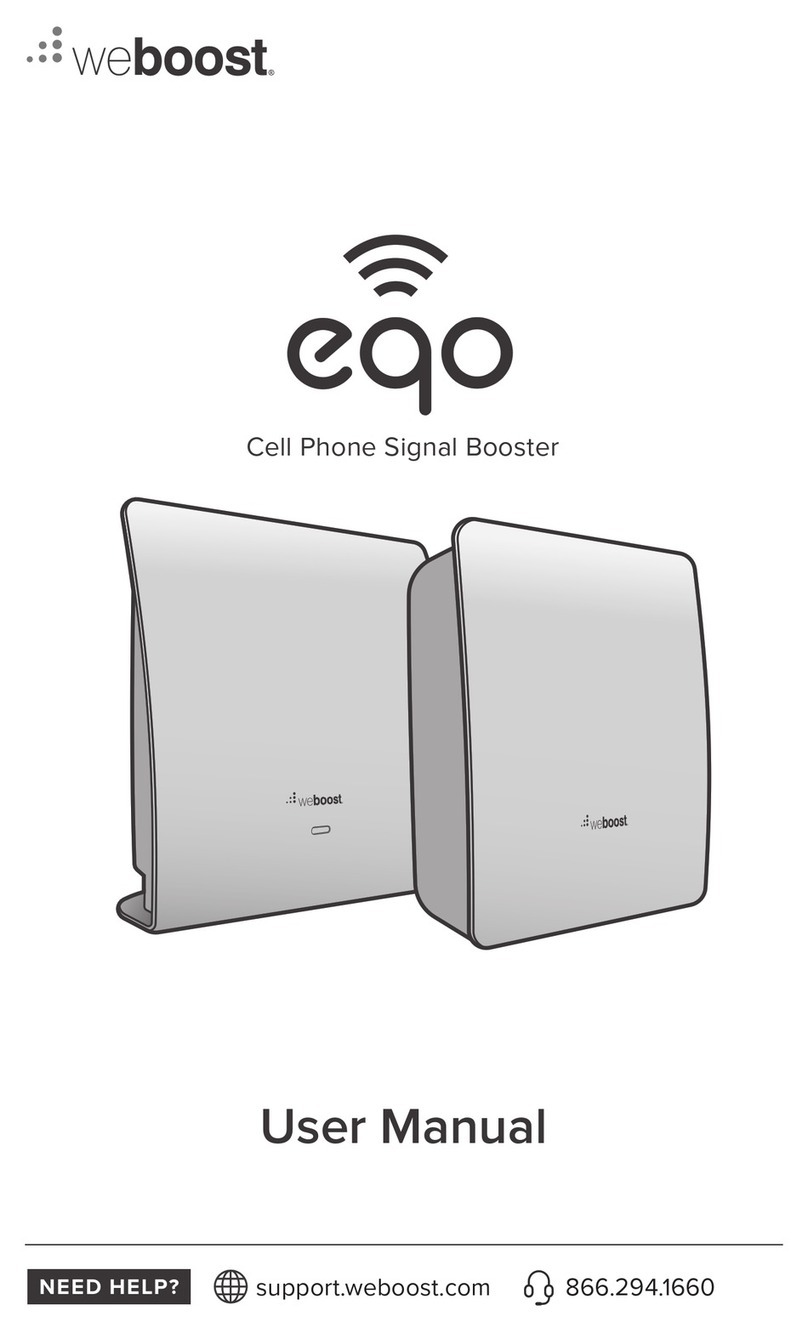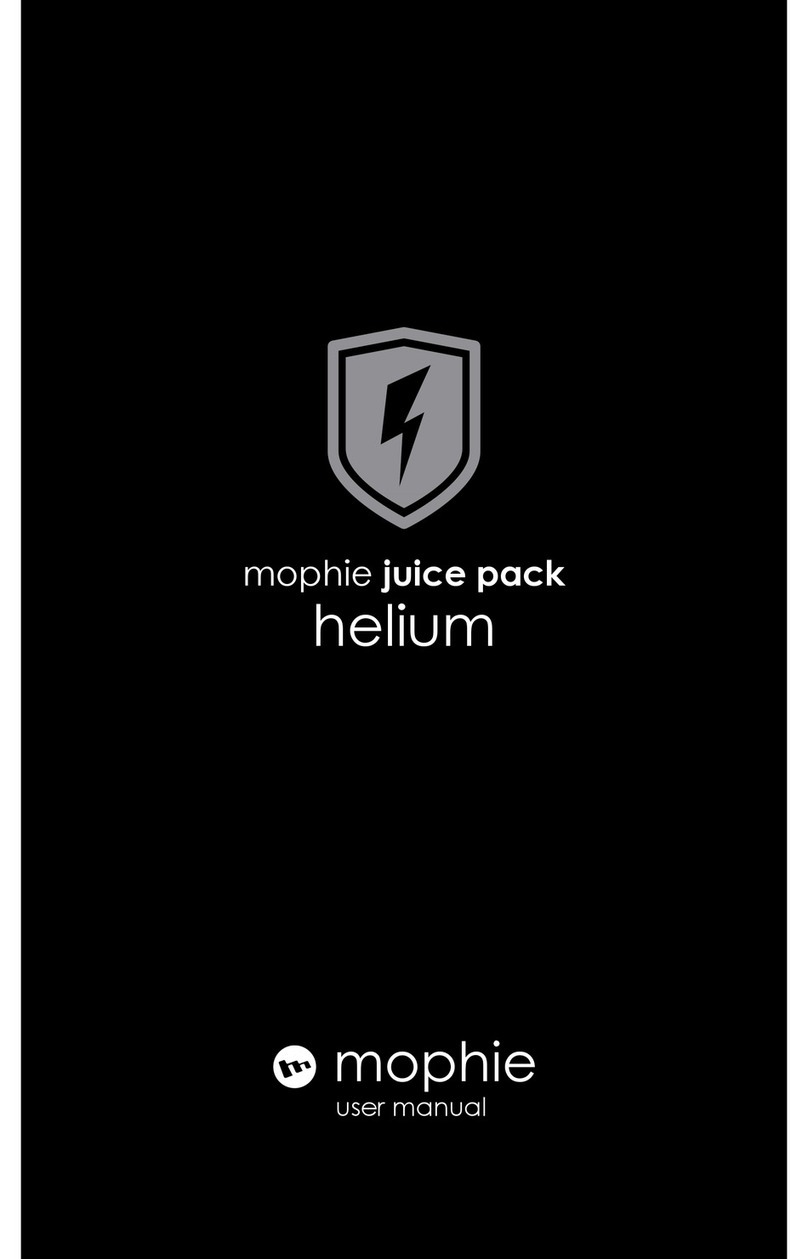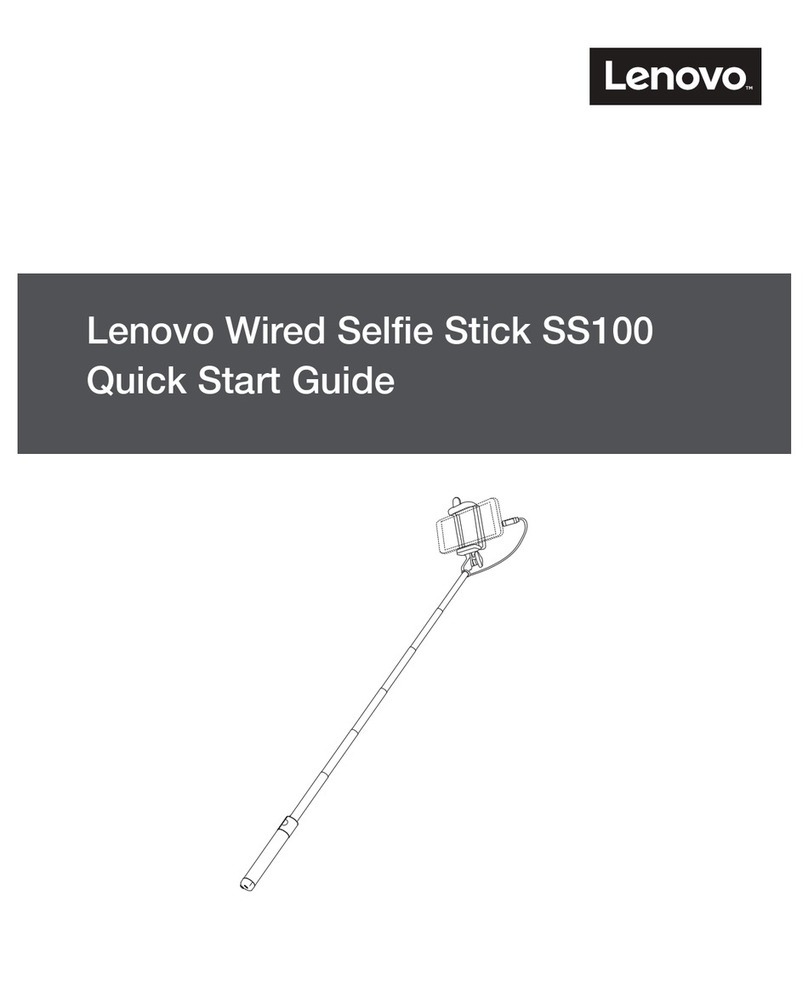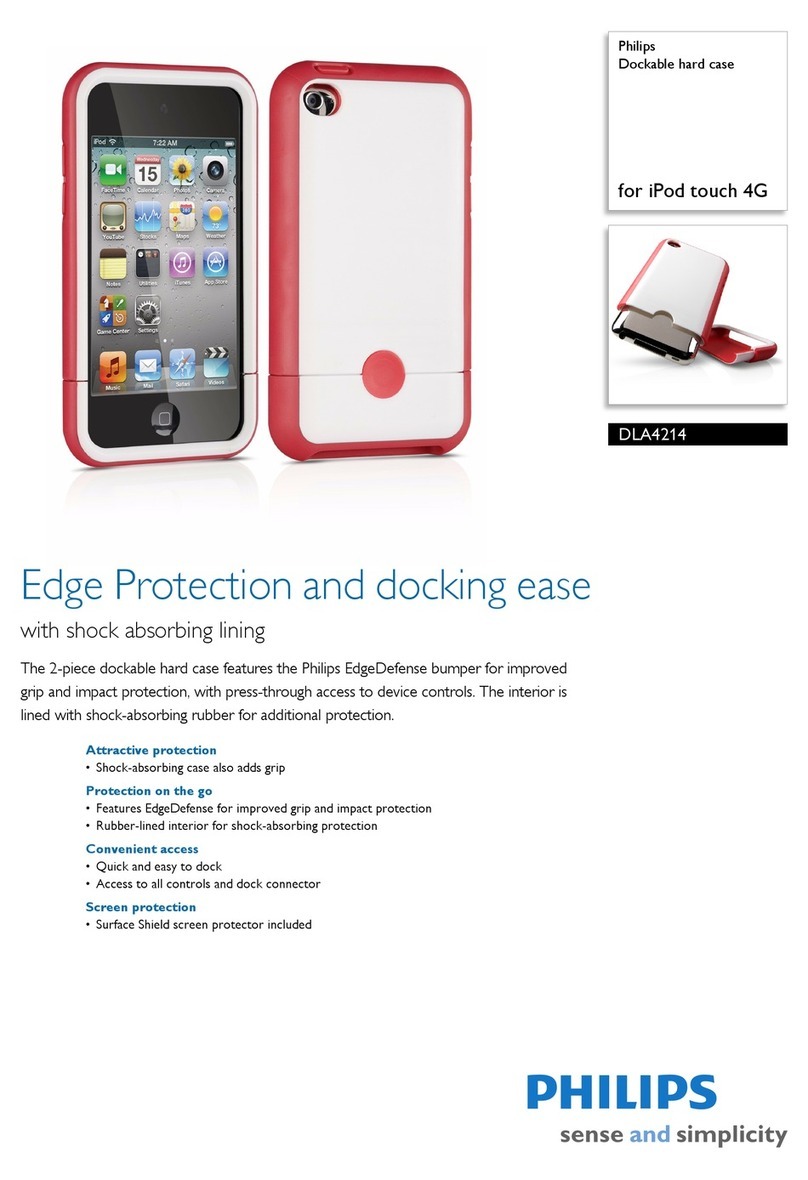6
Hinweis – Kapazität
•Während des Ladevorgangs des Power Packs wird
die Kapazität dauerhaft angezeigt.
•Jede Status-LED entspricht 25 % der Kapazität.
Das dauerhafte Leuchten einer LED signalisiert die
bereits erreichte Kapazität. Leuchten drei LEDs auf,
und die vierte blinkt, ist das Power Pack zu mind.
75 % geladen.
•Leuchten alle vier Status-LEDs, ist die volle
Kapazität verfügbar.
•Drücken Sie die Ein-/Austaste (3) des Power Packs,
um dieses einzuschalten und die aktuelle Kapazität
des Power Packs zu erfahren.
•Drücken und halten Sie die Taste Ein-/Austaste (3)
bis die Status-LEDs erlöschen, um das Power Pack
auszuschalten.
Warnung – Akku
•Verwenden Sie nur geeignete Ladegeräte oder
USB-Anschlüsse zum Auaden.
•Verwenden Sie defekte Ladegeräte oder USB-
Anschlüsse generell nicht mehr und versuchen Sie
nicht, diese zu reparieren.
•Überladen oder tiefentladen Sie das Produkt nicht.
•Vermeiden Sie Lagerung, Laden und Benutzung bei
extremen Temperaturen.
•Laden Sie bei längerer Lagerung regelmäßig (mind.
vierteljährig) nach.
4.2. Laden von Endgeräten
•Verbinden Sie das integrierte Micro-USB
Anschlusskabel (4) oder das Lightning Anschlusskabel
(5) mit dem Endgerät, welches Sie auaden möchten.
•Starten Sie den Ladevorgang, indem Sie die Taste Ein-/
Aus (3) drücken. Während des Ladevorgangs zeigen
die Status-LEDs die noch verfügbare Kapazität des
Power Packs an.
•Der aktuelle Akku-Ladestatus Ihres Endgerätes wird
auf diesem angezeigt.
•Beenden Sie den Ladevorgang und schalten Sie das
Power Pack aus, indem Sie die Ein- /Austaste des
Power Packs drücken. Die Status-LEDs erlöschen.
•Für den Fall, dass kein Endgerät angeschlossen wird,
schaltet sich das Power Pack automatisch nach ca. 25
Sekunden ab.
Warnung – Anschluss von Endgeräten
•Prüfen Sie vor Anschluss eines Endgerätes, ob
dieses mit der Stromabgabe des Power Packs
ausreichend versorgt werden kann.
•Stellen Sie sicher, dass die gesamte Stromaufnahme
aller angeschlossenen Endgeräte 3400 mA nicht
überschreitet.
•Beachten Sie die Hinweise in der
Bedienungsanleitung Ihres Endgerätes.
•Beachten Sie unbedingt die dort aufgeführten
Angaben und Sicherheitshinweise zur
Stromversorgung Ihrer Geräte.
Hinweis
•Bitte beachten Sie, dass ein gleichzeitiges Laden
und Entladen des Power Packs nicht möglich ist.