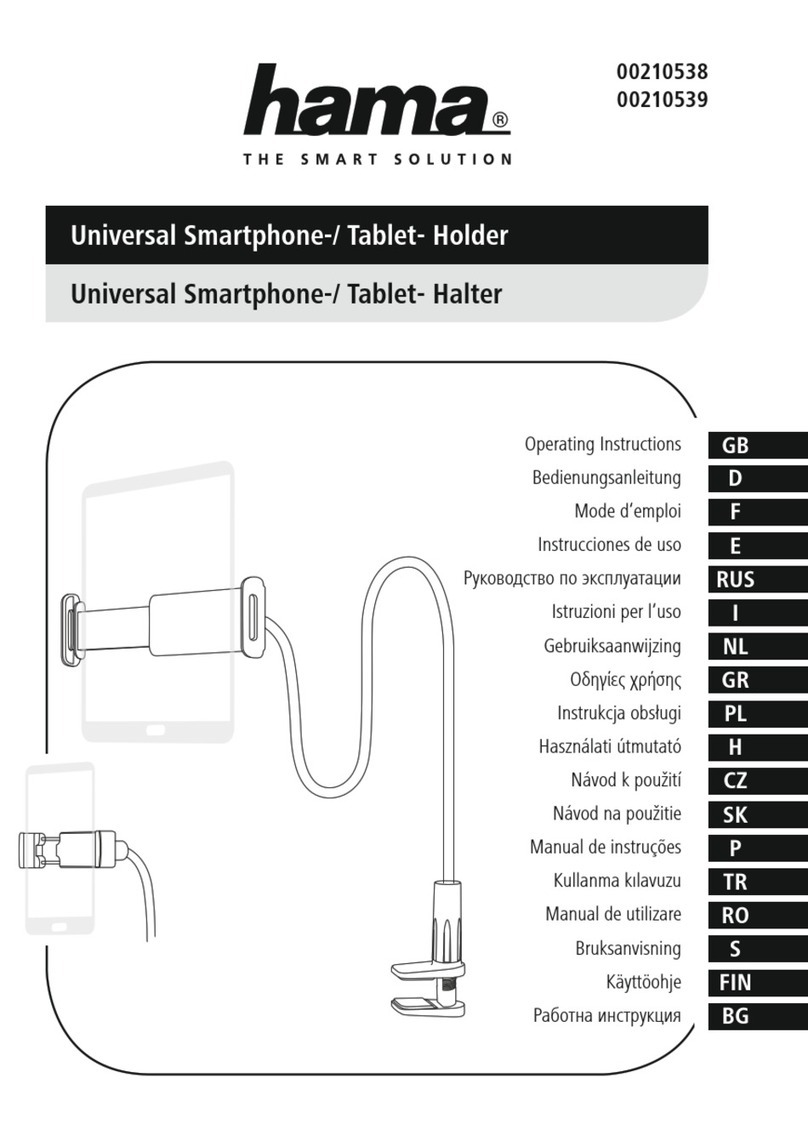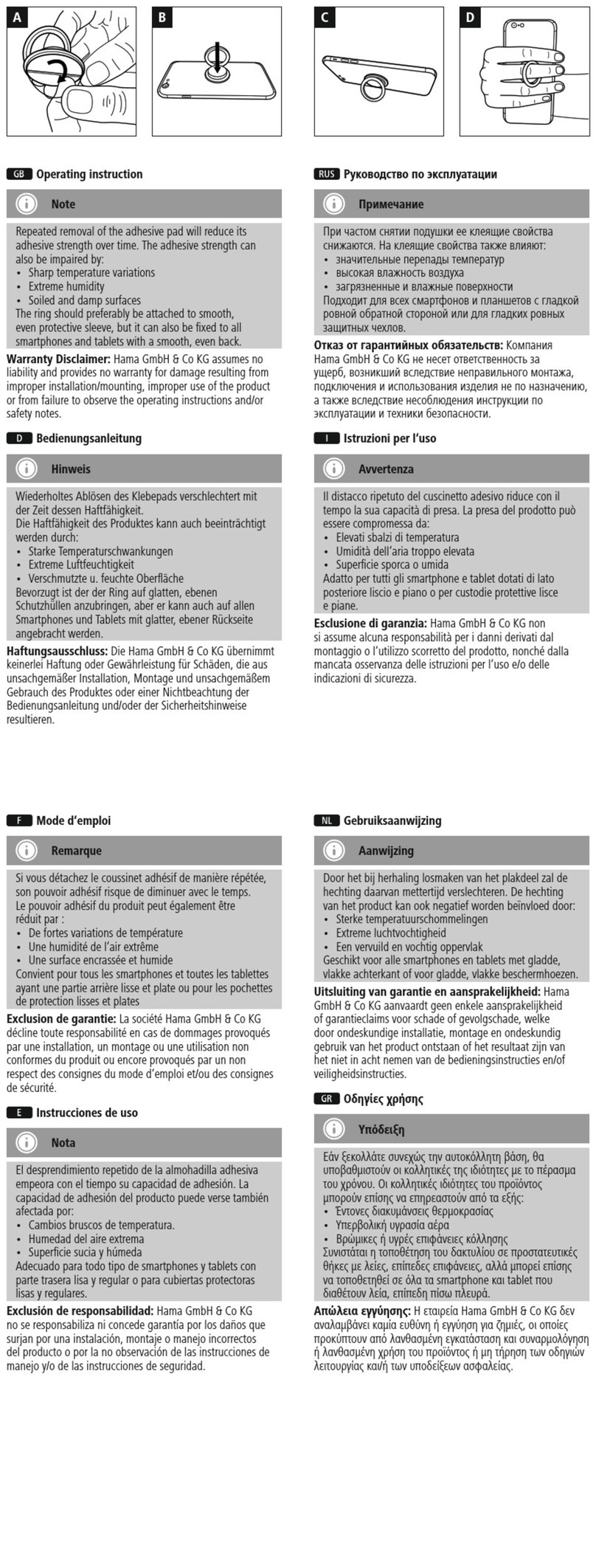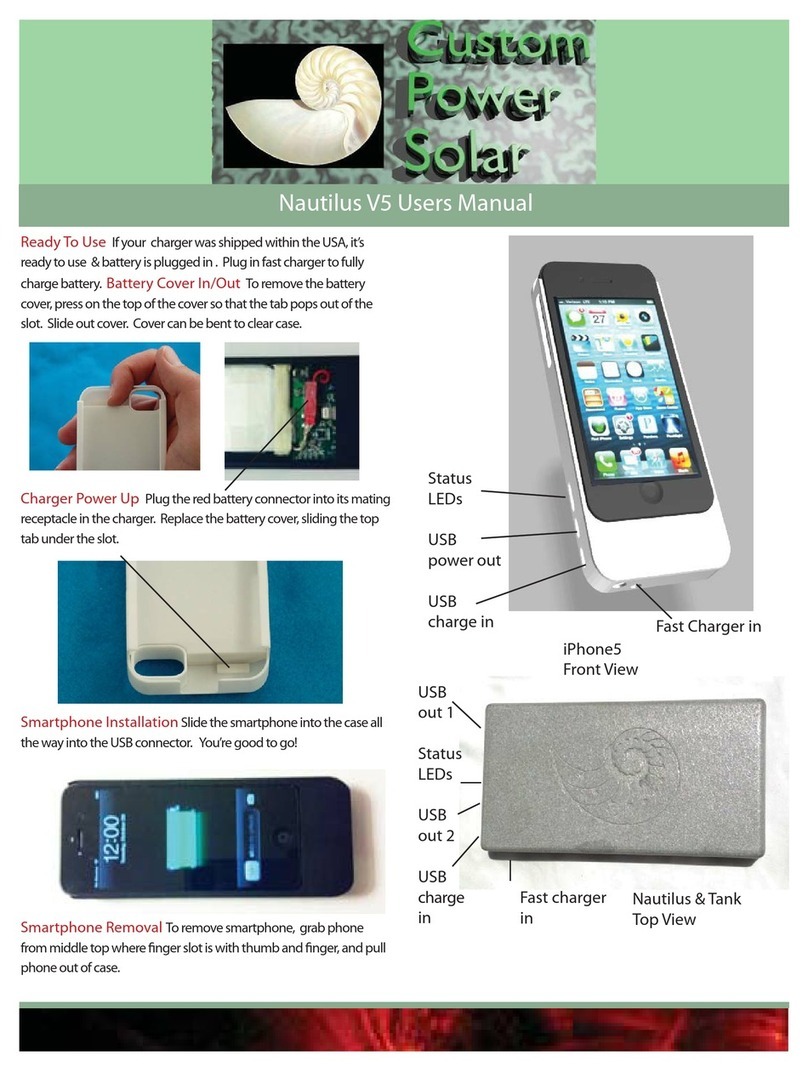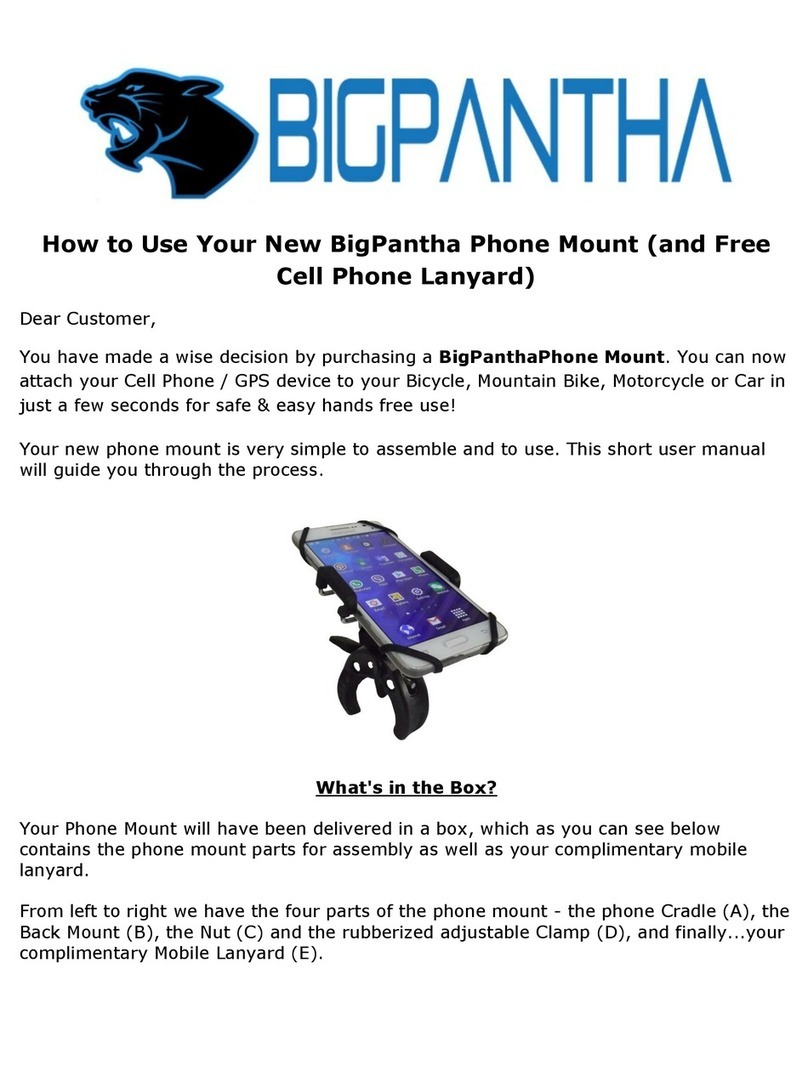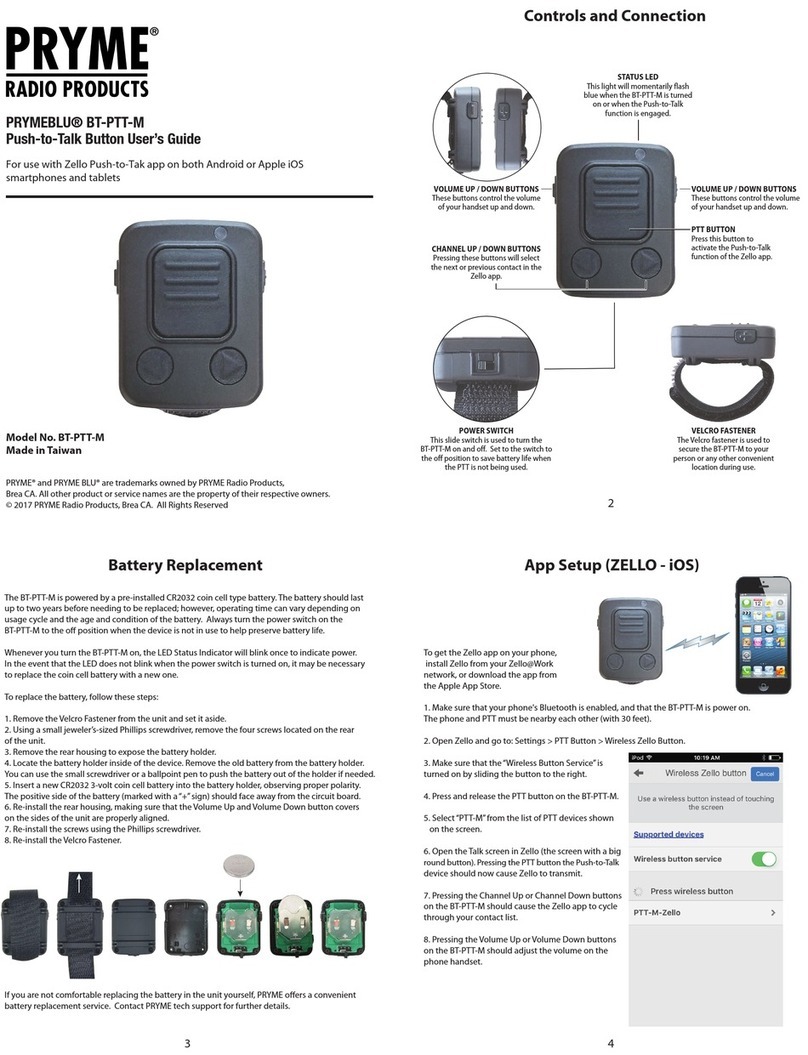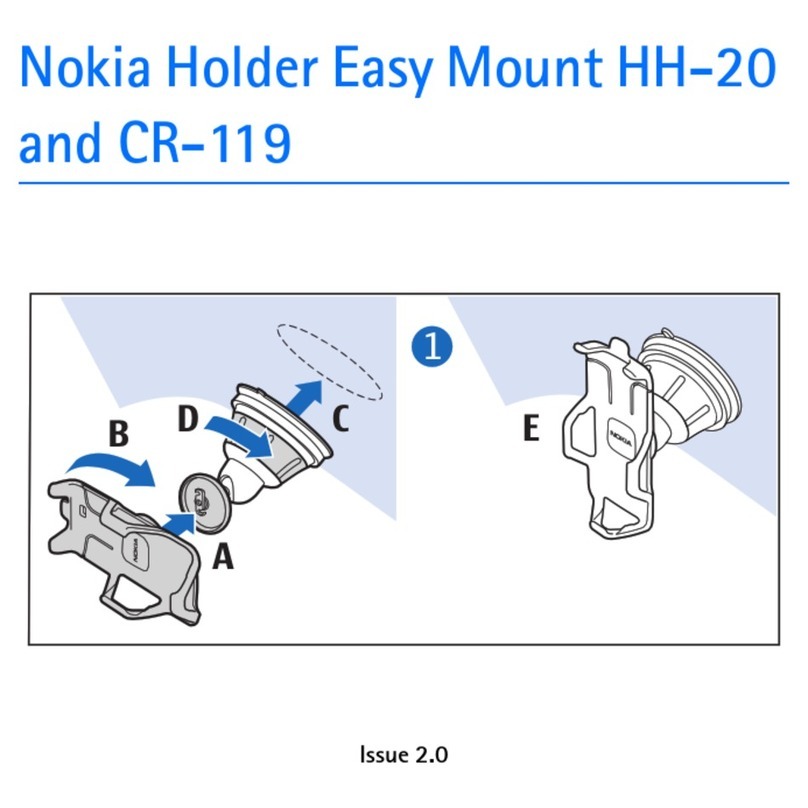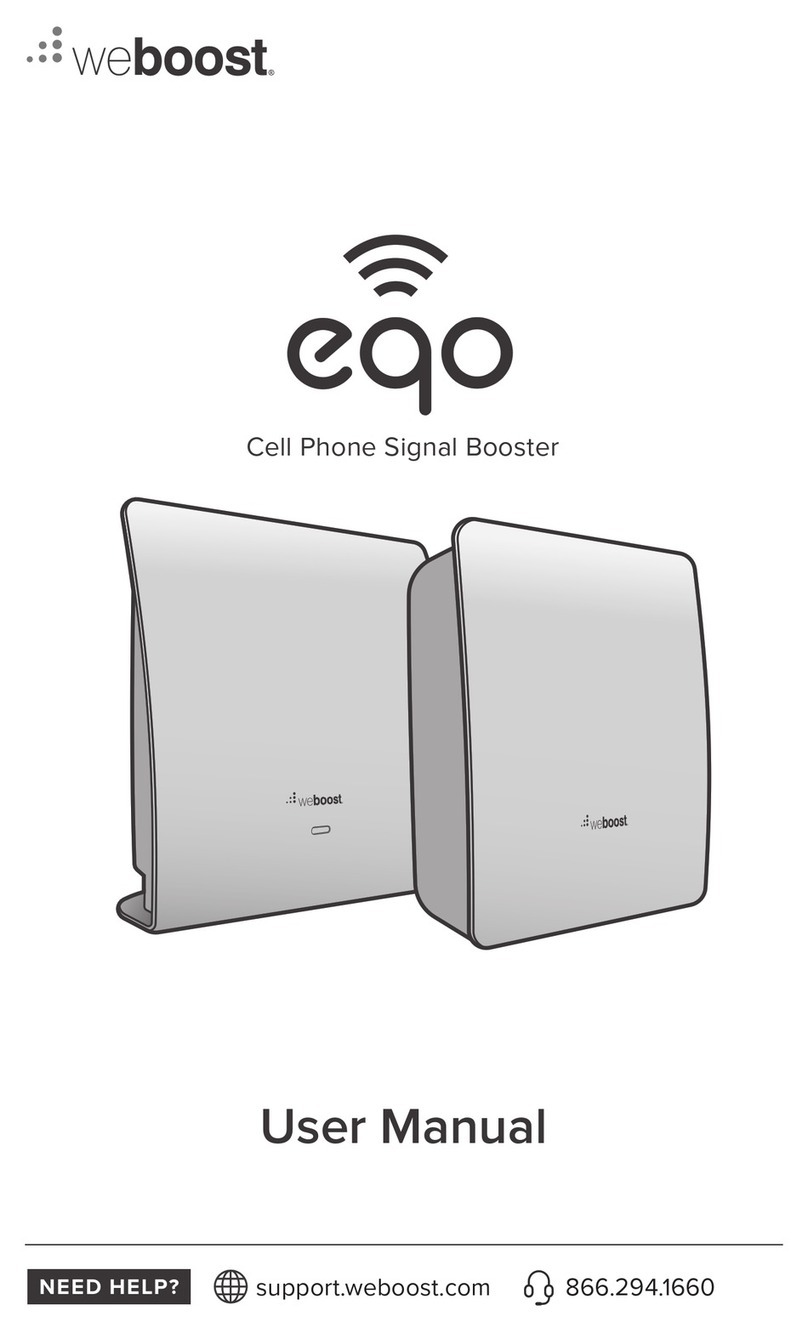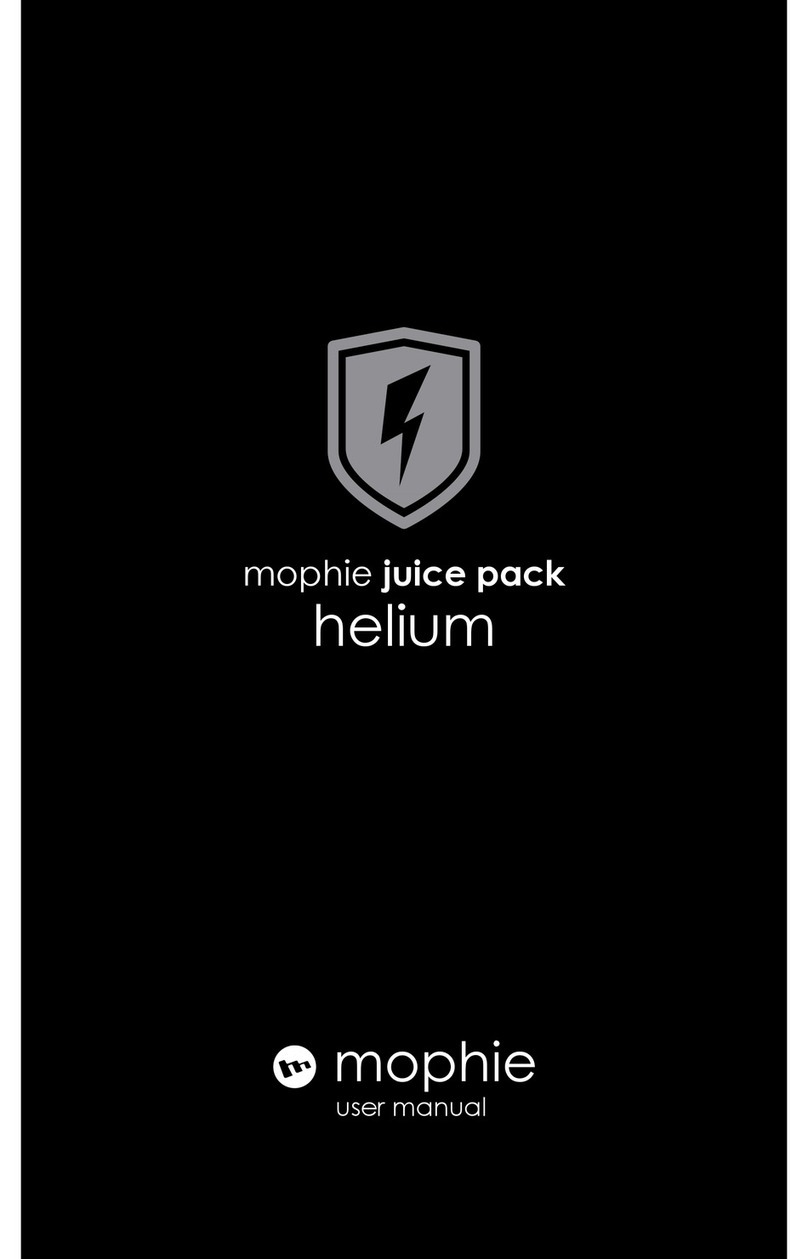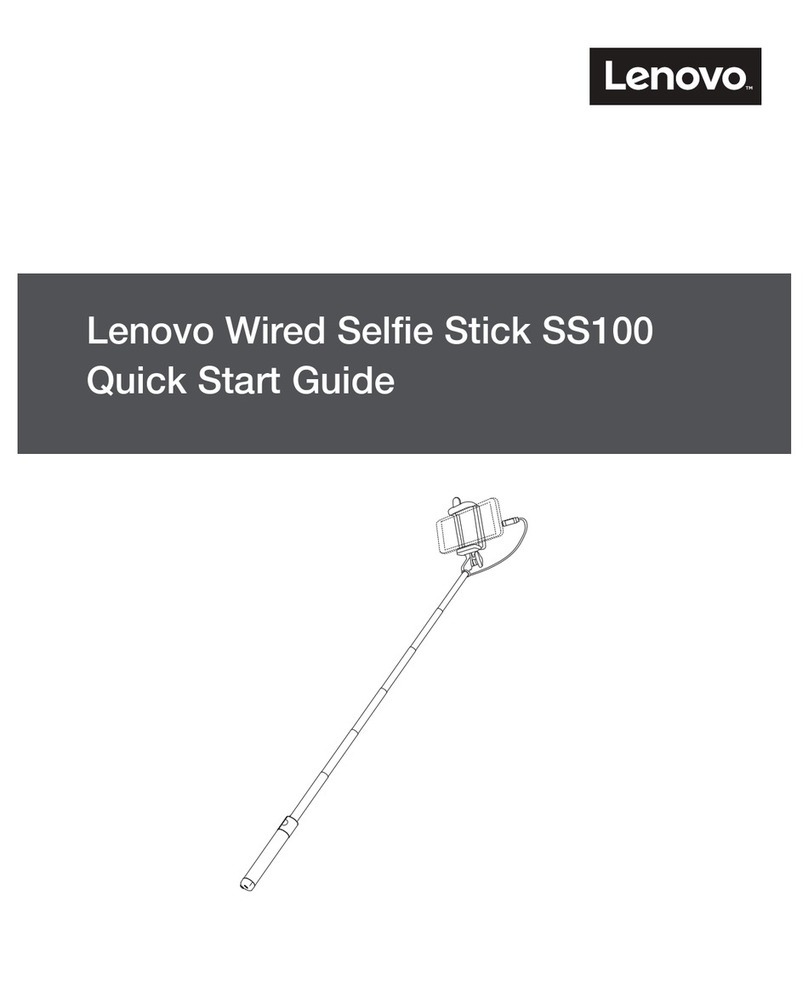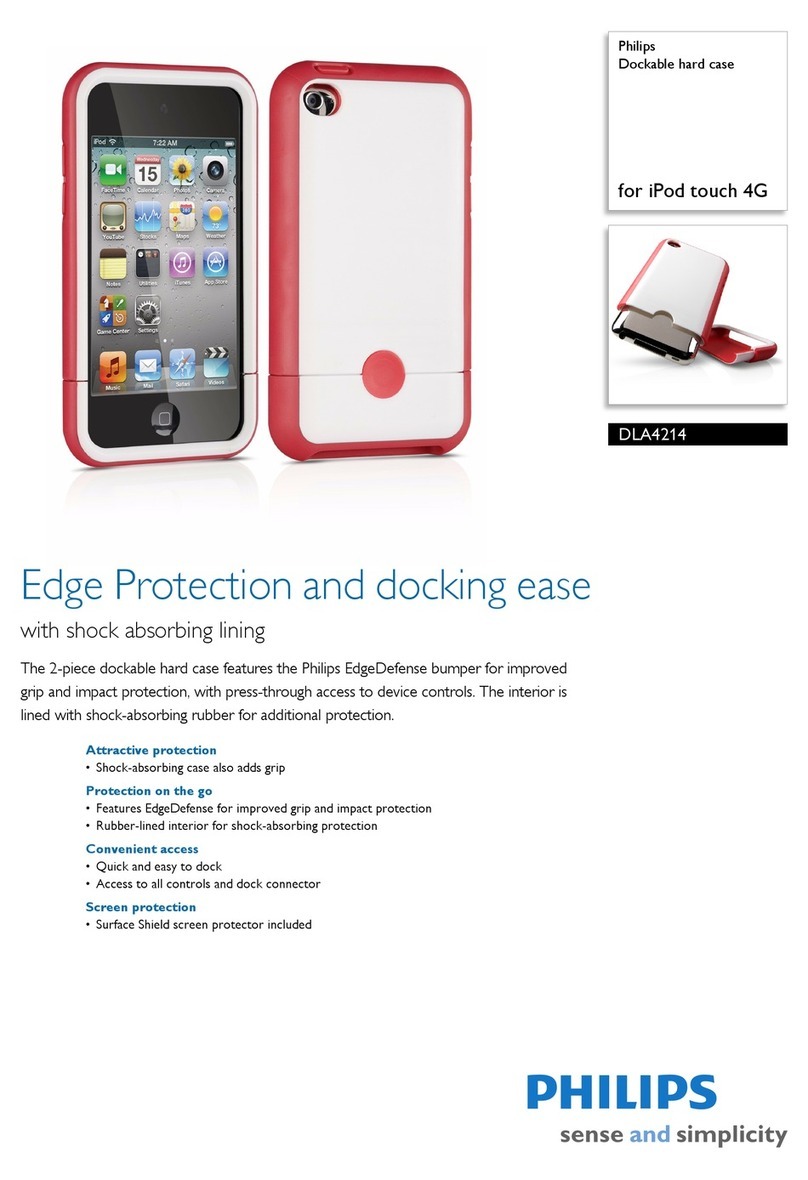Hama SELFIE User manual
Other Hama Cell Phone Accessories manuals

Hama
Hama Compact User manual

Hama
Hama 178245 User manual

Hama
Hama FANCY STAND User manual
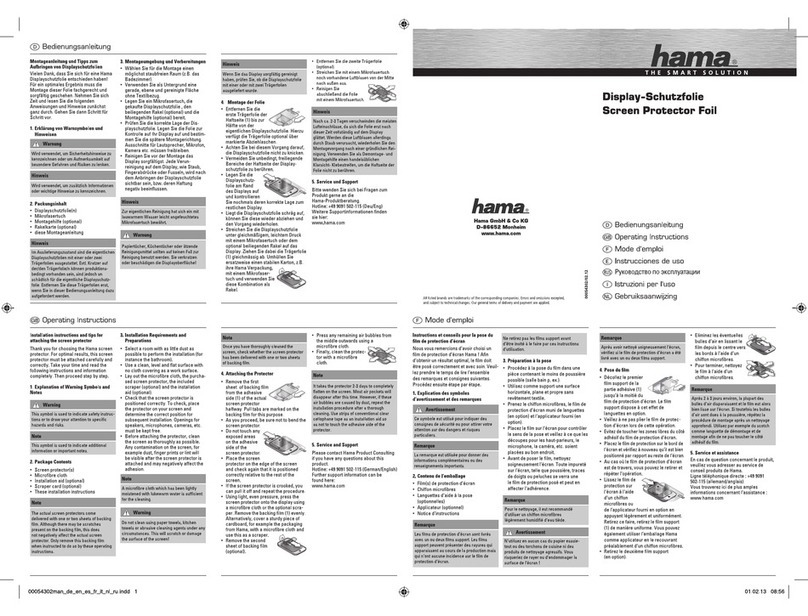
Hama
Hama Screen Protector Foil User manual

Hama
Hama 183281 User manual

Hama
Hama Multi User manual

Hama
Hama FUNSTAND 57 User manual

Hama
Hama Selfie Moments 100 Bluetooth User manual

Hama
Hama 201512 User manual

Hama
Hama Fun 70 BT User manual