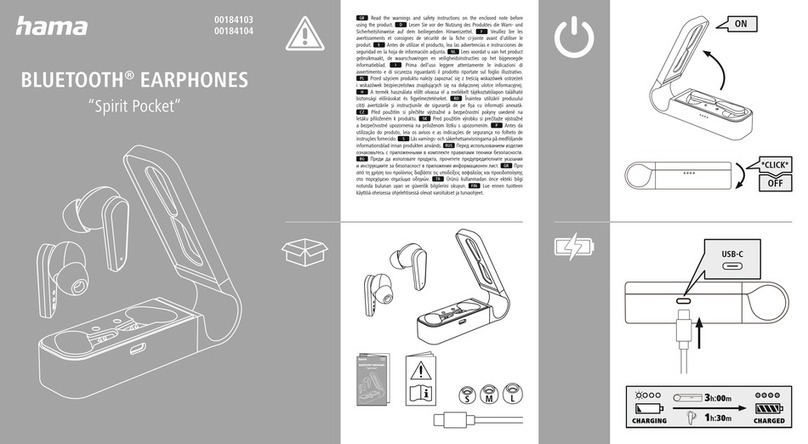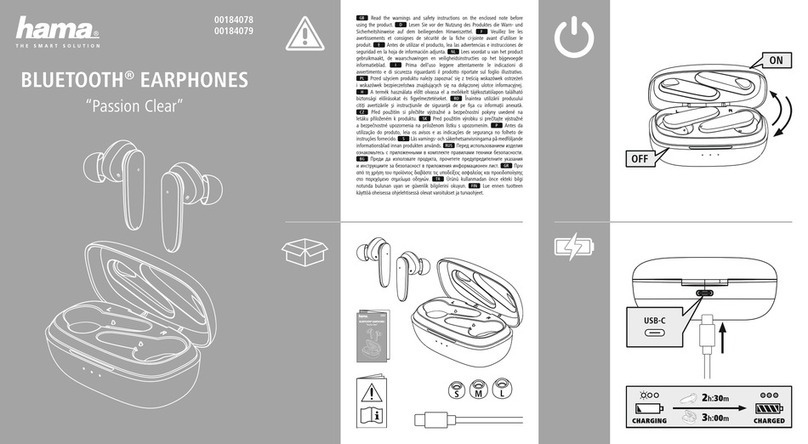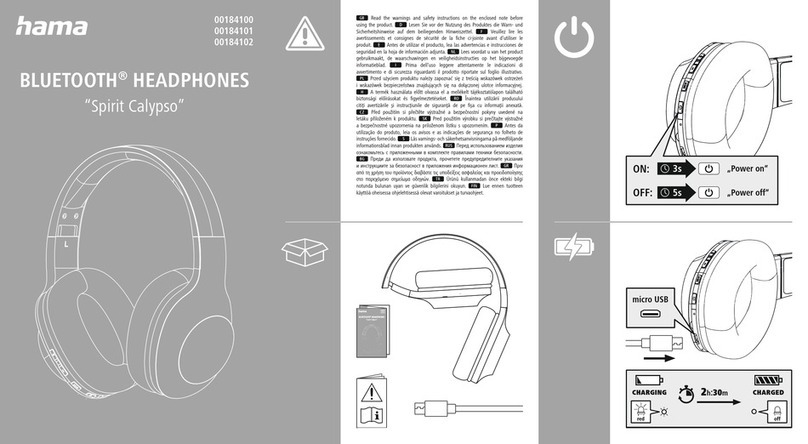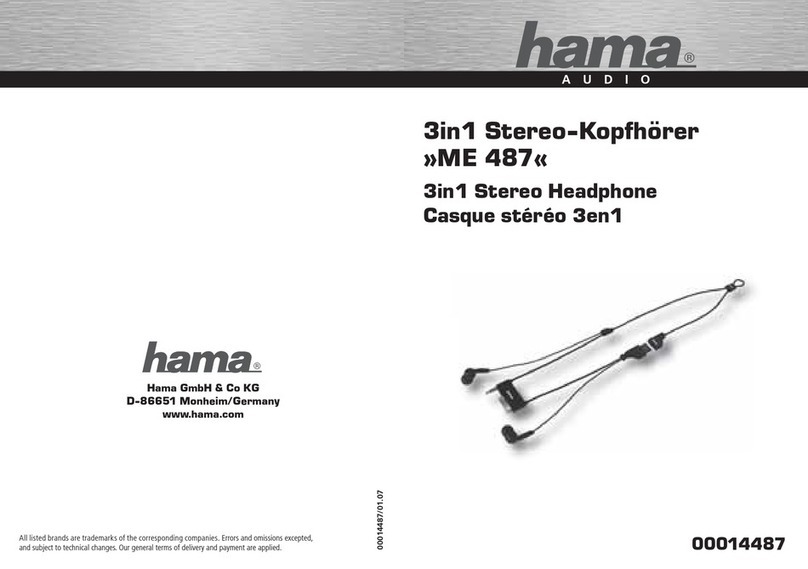8
Hinweis
•Während des Ladevorgangs ist die Bluetooth®Verbindung
nicht verfügbar.
•Bei geringem Akkustand ertönt die Sprachinformation „Low
Battery“.Diese wirdimAbstand von ca. 5Minuten zwei Mal
wiederholt, bevor sich die Kopfhörer automatisch abschalten.
Die LED Anzeige (6) beginnt rotzublinken. Verbinden Sie
die Kopfhörer mithilfe des Ladekabels mit einem geeigneten
USB-Anschluss, um den Akku wieder aufzuladen.
5. Betrieb
Ein-/ Ausschalten des Kopfhörers
•Drücken Sie die MFB-Taste (5) für ca. 4Sekunden, bis Sie einen
Signalton hören und die LED (6) abwechselnd rotund blau blinkt.
•Zum Ausschalten drücken und halten Sie die MFB-Taste (5) für ca. 4
Sekunden, bis die LED (6) erlischt.
Hinweis
Die in diesem Kapitel beschriebenen Funktionen sind nur mit
Bluetooth®-fähigen Endgeräten möglich.
5.1. Bluetooth
®
Erstverbindung (Pairing)
Hinweis –Pairing
•Stellen Sie sicher,dass Ihr Bluetooth®-fähiges Endgerät
eingeschaltet ist und dass Bluetooth®aktiviert ist.
•Stellen Sie sicher,dass Ihr Bluetooth®-fähiges Endgerät für
andereBluetooth®Geräte sichtbar ist.
•Beachten Sie hierzu die Bedienungsanleitung Ihres Endgerätes.
•Der Kopfhörer und das Endgerät sollten nicht weiter als 1Meter
voneinander entfernt sein. Je geringer der Abstand, desto besser.
•Stellen Sie sicher,dass der Kopfhörer ausgeschaltet ist.
•Drücken und halten Sie die MFB Taste (5) für ca. 4Sekunden, um
den Kopfhörer einzuschalten bis sie einen Signalton hören und die
LED (6) abwechselnd rotund blau blinkt. Der Kopfhörer sucht nach
einer Bluetooth®Verbindung.
•Öffnen Sie auf Ihrem Endgerät die Bluetooth
®
Einstellungen und
warten Sie bis in der Liste der gefundenen Bluetooth
®
Geräte Hama
BTH VOICE angezeigt wird.
•Wählen Sie Hama BTH VOICE aus und warten Sie, bis der
Kopfhörer als verbunden in den Bluetooth
®
Einstellungen Ihres
Endgerätes angezeigt wird.
•Bei einer erfolgreichen Verbindung ertönt ein weiterer Signalton und
die LED (6) blinkt langsam blau.
Hinweis –Bluetooth®Passwort
Manche Endgeräte benötigen für die Einrichtung der Verbindung
mit einem anderen Bluetooth®Gerät ein Passwort.
•Geben Sie für die Verbindung mit dem Kopfhörer das
Passwort 0000 ein, wenn Sie zur Eingabe von Ihrem Endgerät
aufgefordert werden.
Hinweis
•Nach einer erfolgreichen Verbindung blinkt die LED (6)
langsam blau.
•Falls die Verbindung nicht eingerichtet werden konnte,
schalten Sie das Gerät zuerst aus und starten dann einen
erneuten Versuch anhand der unter 5.1 genannten Schritte
zur Bluetooth®Verbindung.
5.2.Automatische Bluetooth
®
Verbindung (nach bereits
erfolgtem Pairing)
Hinweis
Sobald der Kopfhörer mit einem Endgerät verbunden wurde,
wirdder Kopfhörer das Gerät speichern und sich automatisch
wieder mit dem Endgerät verbinden, sobald sich dieses wieder
mit aktiviertem Bluetooth®in Reichweite bendet. Eine erneute
Erstverbindung ist für Endgeräte, die bereits mit diesem
Kopfhörer verbunden waren, nicht erforderlich.
Der Kopfhörer wirdnach dem Einschalten automatisch versuchen
sich mit dem zuletzt verbunden Endgerät zu verbinden. Sollten
Sie den Kopfhörer mit einem neuen Endgerät verbinden
wollen folgen Sie bitte den unter 5.1 genannten Schritte zur
Bluetooth®Verbindung.
Sobald der Kopfhörer mit Ihrem Endgerät verbunden ist
erfolgt die Musikübertragung per Bluetooth®über diesen
Kopfhörer.Für weitereInformation beachten Sie bitte auch die
Bedienungsanleitung Ihres Endgerätes.
•Schalten Sie den Kopfhörer mit der MFB Taste (5) ein. Die LED (6)
beginnt abwechselnd rotund blau zu blinken und der Kopfhörer
verbindet sich automatisch mit dem zuletzt genutzten Endgerät.
Hinweis
•Wenn die Verbindung erfolgreich war,blinkt die LED (6)
langsam blau.
•Falls die Verbindung nicht eingerichtet werden konnte,
schalten Sie den Kopfhörer zuerst aus und starten dann einen
erneuten Versuch anhand der unter 5.1 genannten Schritte
zur Bluetooth®Verbindung.
•Gegebenenfalls müssen Sie die Einstellung auf dem Endgerät
vornehmen, um die automatische Verbindung mit den
Kopfhörern zuzulassen.
Hinweis –Verbindung beeinträchtigt
Nach einer erfolgreichen Erstverbindung erfolgt die Verbindung
automatisch. Sollte sich die Bluetooth®Verbindung nicht
automatisch wiederherstellen, prüfen Sie die folgenden Punkte:
•Kontrollieren Sie in den Bluetooth®Einstellungen des
Endgerätes, ob
Hama BTH VOICE
verbunden ist. Wenn nicht,
wiederholen Sie die unter
5.1. Bluetooth®Erstverbindung genannten Schritte.