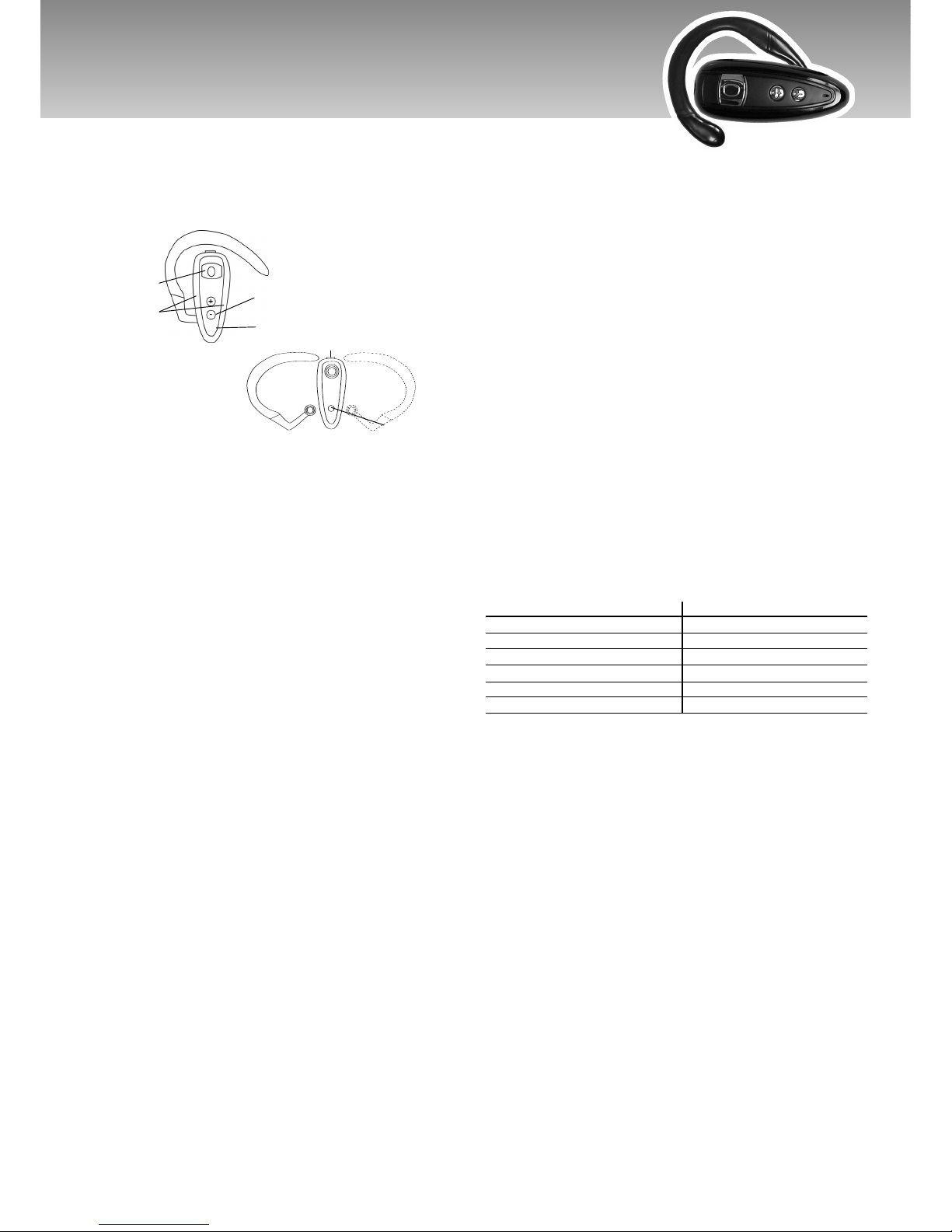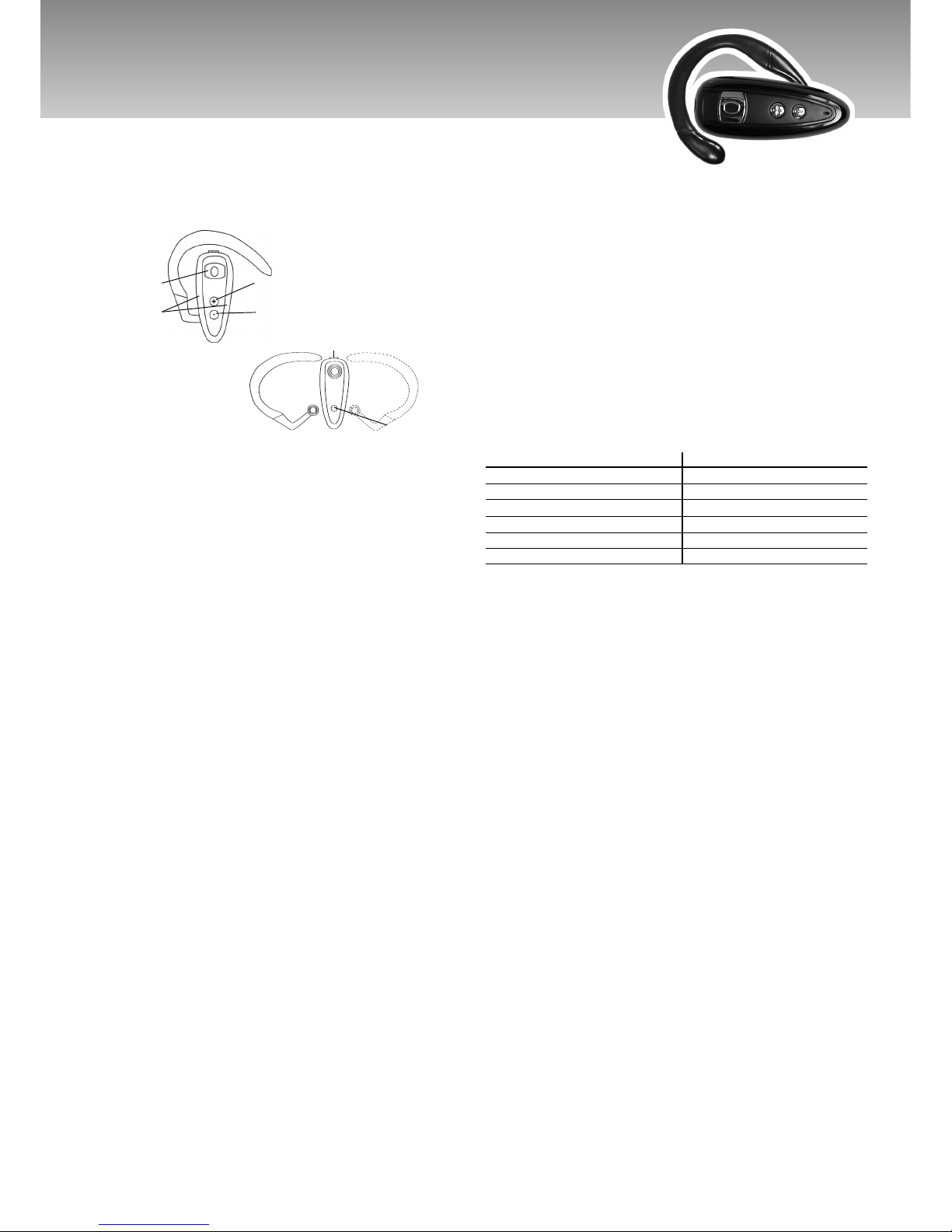Telefonieren
Über das Mobiltelefon anrufen
Wenn Ihr Mobiltelefon mit dem Kopfhörer gepairt ist, können Sie Anrufe ganz normal über das Mobiltelefon
erledigen.
Einen Anruf annehmen
Wenn Sie angerufen werden, hören Sie einen Klingelton im Kopfhörer. Zum Annehmen des Anrufes drük-
ken Sie die Gesprächsannahme-Taste für ca. 1 Sekunde.
Auflegen
Zum Auflegen halten Sie die Gesprächsannahme-Taste 2 Sekunden lang gedrückt. Falls Ihr
Gesprächspartner auflegt, wird der Anruf automatisch beendet.
Sprachwahl (anrufen über Anrufname)
1. Schalten Sie das Headset ein und pairen Sie es mit Ihrem Telefon (falls Sie das noch nicht getan haben)
2. Halten Sie die die Gesprächsannahme-Taste etwa 1 Sekunde lang gedrückt bis Sie einen "DU" Ton
hören.
3. Sprechen Sie jetzt den Anrufnamen deutlich aus.
4. Ihr Telefon wählt die gewünschte Nummer.
Damit Sie die Sprachwahl-Funktion Ihres Headsets benutzen können, muss Ihr Mobiltelefon Sprachwahl
unterstützen, entsprechende Sprachmuster müssen gespeichert sein.
Wahlwiederholung
Während sich das Headset im Standbymodus befindet (also kein Gespräch läuft), drücken Sie die
Lautstärke+ Taste für etwa 2 Sekunden, bis Sie eine "Du-Du-Du-Du" Ton hören.
Ihr Telefon wählt nun die zuletzt gewählte Rufnummer erneut.
Lautstärke-Regelung
Sie können die Lautstärke an Ihrem Kopfhörer einstellen.
- Zum Erhöhen der Lautstärke drücken Sie die Lautstärke+ Taste für eine Sekunde
- Zum Vermindern der Lautstärke drücken Sie die Lautstärke- Taste für eine Sekunde
Die blaue und rote LED geben den Status des Kopfhörers an.
Visuelle LED-Tabelle:
Kopfhörer-Status Zustand der LED
Einschalten Blaue LED blinkt 5 mal
Ausschalten Rote LED blinkt 5 mal
Pairing-Modus Blaue und rote LED blinken abwechselnd
Standby-Modus Blaue LED blinkt 2 x pro Sekunde
Batterie 60% voll Rote LED erlischt
Schwache Batterie Rote LED beginnt zu leuchten
Sicherheitshinweise:
- Bitte lesen Sie die Bedienungsanleitung sorgfältig, bevor Sie Ihr Headset in Betrieb nehmen.
- Headset nicht auseinander bauen.
- Headset vor Staub und Schmutz schützen.
- Headset nicht extremen Temperaturen aussetzen.
- Headset in Flugzeugen oder Tankstellen ausschalten.
- Headset außerhalb der Reichweite von Kindern halten. Kleine Bauteile des Headsets können sich lösen
und verschluckt werden.
Bitte beachten Sie:
-Die Garantie ist auf Erstkäufer beschränkt. Zur Inanspruchnahme der Garantieleistungen ist die Vorlage
einer Kopie der Kaufquittung oder eines anderen Kaufnachweises erforderlich. Ohne Vorlage eines
Kaufnachweises gilt die Garantiefrist ab dem auf dem Gerät angegebenen Herstellungsdatum.
-Die Garantie erlischt, wenn die Seriennummer, das Datumsschild oder das Typschild entfernt oder miss
braucht, unsachgemäß installiert, geändert oder von unbefugter Seite repariert worden ist.
-Die Haftung ist gemäß alleiniger Entscheidung des Herstellers auf die Reparatur oder den Ersatz des
Gerätes beschränkt. Jegliche gesetzliche Gewährleistung ist auf 2 Jahre ab dem Datum des Kaufs aller
Teile einschließlich Kabel und Verbinder beschränkt.
-Von jeglichem Garantieanspruch ausdrücklich ausgenommen sind alle Verbrauchs- und Verschleißteile
mit begrenzter Lebensdauer wie Mikrofonabschirmungen, Ohrpolster, dekorative Verkleidungen, Akkus
und anderes Zubehör.
-Die Haftung gilt nicht für Neben- oder Folgeschäden aufgrund der Verwendung oder missbräuchlichen
Verwendung der Geräte.
-Diese Garantieerklärung gewährt Ihnen bestimmte Rechte sowie möglicherweise andere in Ihrem Land
bestehende Rechte.
Soweit die Betriebsanleitung keine anderweitigen Anweisungen enthält, ist der Benutzer unter keinen
Umständen berechtigt, an diesem Gerät innerhalb oder außerhalb der Garantiefrist Wartungsmaßnahmen,
Justierungen oder Reparaturen auszuführen. Für die Ausführung solcher Arbeiten muss das Gerät an den
Verkäufer, das Werk oder eine zugelassene Kundendienstvertretung eingesandt werden. Keine Haftung wird
übernommen für jegliche auf dem Transportweg eingetretene Verluste oder Schäden. Sämtliche von unbe-
fugter Seite ausgeführte Reparaturen am Gerät führt zum sofortigen Erlöschen des Garantieanspruchs.
Bedienungsanleitung
Vielen Dank, das Sie sich für das BH-2 entschieden haben. BH-2 ist ein kabelloser Kopfhörer, der das
komfortable Kommunizieren mit Ihrem Bluetooth-Handy ermöglicht.
Verpackungsinhalt
BT-Kopfhörer / Netzteil-KFZ-Ladekabel ( optional ) / Ohrbügel / Benutzerhandbuch
Kopfhörer-Akku laden
In diesem Bluetooth-Kopfhörer ist ein wieder aufladbarer Lithium-Polymer Akku eingebaut. Vor der
ersten Inbetriebnahme muss dieser mind. 2 Stunden lang vollständig aufgeladen werden. Eine vollstän-
dig aufgeladene Batterie gewährleistet eine Sprechdauer bis zu 6 Stunden, und eine Standby-Zeit von
ungefähr 200 Stunden.
1. Verbinden Sie das Netzteil mit einer Steckdose. Stecken Sie den kleinen Netzteilstecker in den
Ladeanschluss. ( siehe Bild B )
3. Beim Laden leuchtet die rote LED. Die LED erlischt wenn der Akku zu 60% vollgeladen ist.
Sie können das Netzteil nun vom Kopfhörer trennen und den Stecker aus der Steckdose ziehen.
Pairing des Kopfhörers mit dem Handy
Sie müssen Ihren BH-2 Kopfhörer mit Ihrem Mobiltelefon "pairen" (so zusagen miteinander bekannt
machen), bevor Sie es benutzen können. Diesen Vorgang müssen Sie nur einmal durchführen.
Der Kopfhörer kann mit mehreren Handys gepairt werden, jedoch ist dann nur das zuletzt durchgeführte
Pairing gültig.
Bitte beachten Sie, dass der Akku im Kopfhörer vor dem Pairing voll aufgeladen ist.
So pairen Sie Ihren Kopfhörer:
1. Halten Sie die Gesprächsannahme-Taste bei ausgeschaltetem Kopfhörer etwa 15 Sekunden lang
gedrückt. Die LED blinkt abwechselnd blau und rot und zeigt damit an, dass sich der Kopfhörer im
Pairing-Modus befindet.
2. Suchen Sie ein Bluetooth-Audiogerät über das Menü Ihres Handys. Das Telefon zeigt an, dass es das
"BH-2" gefunden hat. Bestätigen Sie, dass Mobiltelefon und Kopfhörer miteinander gepairt werden
sollen. Falls Sie nicht sicher sind, wie das Pairing bei Ihrem Mobiltelefon funktioniert, schauen Sie
bitte in die Einleitung.
3. Wenn Sie nach einer PIN gefragt werden, geben Sie ein: 0000. Ihr Telefon bestätigt, dass Ihr Pairing
erfolgreich war.
4. Wenn der Pairingvorgang erfolgreich war, dann blinkt die blaue LED am Kopfhörer im Abstand von 3
Sekunden. Der Kopfhörer befindet sich jetzt im Standby-Modus und ist bereit Anrufe zu empfangen
oder zu tätigen.
Wenn die Verbindung unterbrochen wird, dann kann das verschiedene Gründe haben:
- Die 10 Meter Distanz wurde überschritten.
- Das Handy geht in den Stromspar-Modus über
- Eines der beiden Geräte ist ausgeschaltet.
Pairing-Abbruch:
Während des Pairingvorgangs halten Sie die Gesprächsannahme-Taste für 3 Sekunden gedrückt bis die
LED aufhören zu blinken.
Kopfhörer an das Ohr anpassen.
Der ergonomisch geformte Ohrbügel sorgt für das komfortable Tragen des Kopfhörers.
Sie können durch das Wechseln der Seite des Ohrbügels den Kopfhörer am linken oder rechten Ohr tra-
gen. Das Material des Ohrbügels ist flexibel, so dass Sie durch leichten Druck den Halt des Kopfhörers
an Ihr Ohr anpassen können.( siehe Bild B )
Kopfhörer ein- und ausschalten
1. Einschalten
Halten Sie die Gesprächsannahme-Taste etwa 8 Sekunden bis die blaue LED blinkt.
Der Kopfhörer ist nun eingeschaltet und bereit Anrufe zu tätigen oder entgegenzunehmen.
2. Ausschalten
Halten Sie die Gesprächsannahme-Taste etwa 2 Sekunden bis die rote LED mehrfach blinkt.
Der Kopfhörer ist jetzt ausgeschaltet.
LED
Lautstärke ( + )
Lautstärke ( - )
An-/Aus-/
Gesprächsannahme-Knopf
Ladeanschluss
Ohrbügelstellung rechtes Ohr Ohrbügelstellung linkes Ohr
Ohrbügelbefestigung
Abb. A
Abb. B
Drahtloses-Headset BH-2 V. 2.0