Hama 5-Port Gigabit Switch 1000 Mbps User manual
Other Hama Switch manuals

Hama
Hama AV Selector 310 User manual

Hama
Hama 179766 User manual
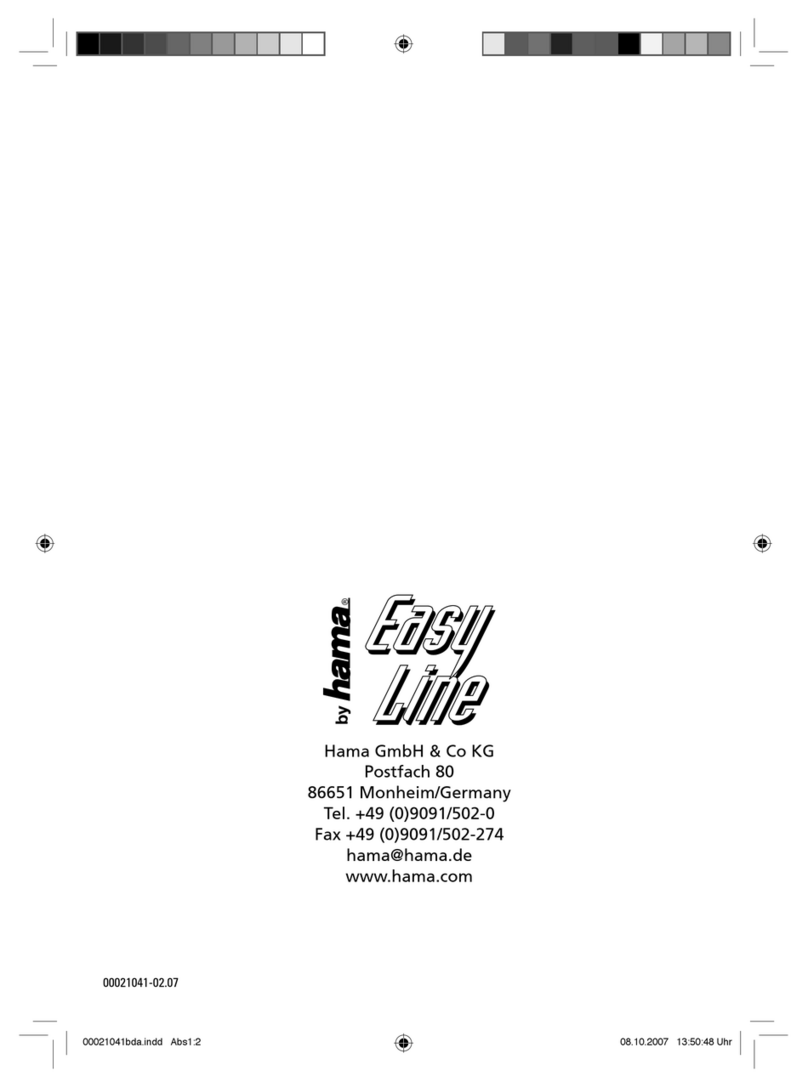
Hama
Hama Premium Silver USB 2.0 Hub 1:4 User manual
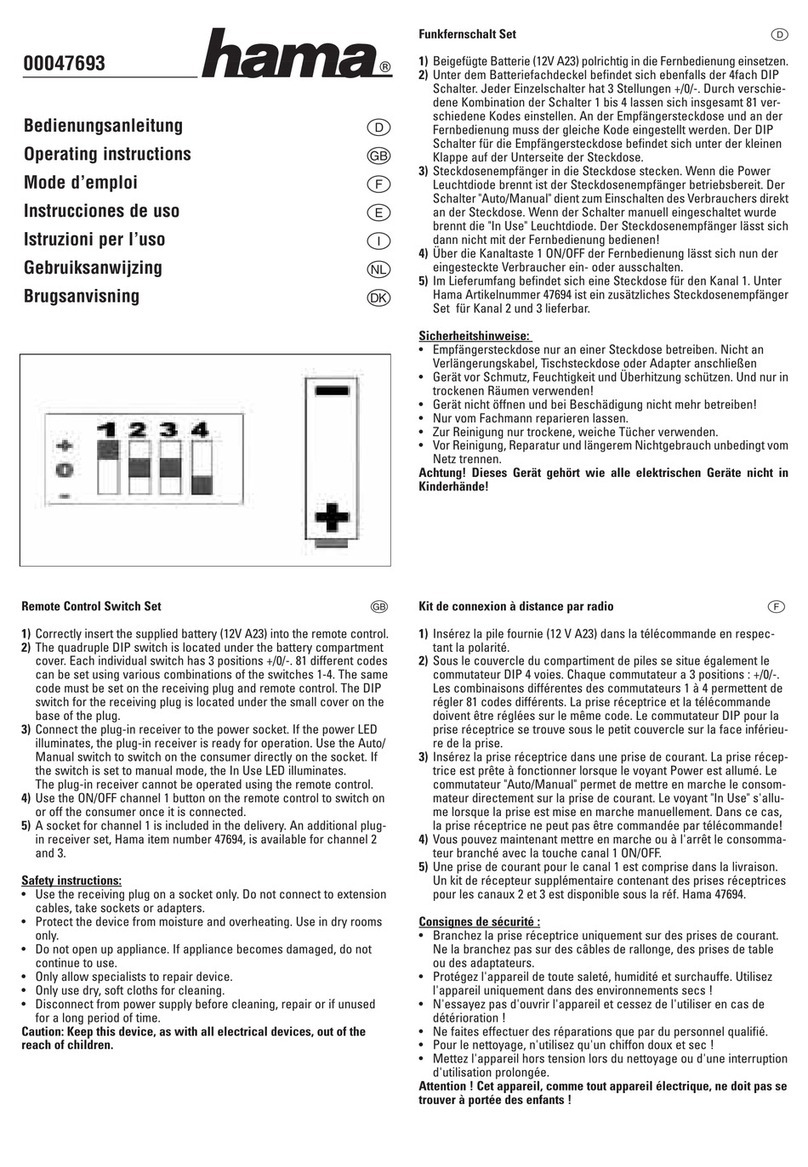
Hama
Hama 00047693 User manual

Hama
Hama S1110 User manual

Hama
Hama USB 2.0 / Fire Wire Combo User manual

Hama
Hama A 210 User manual

Hama
Hama 00078472 User manual

Hama
Hama 00121958 User manual

Hama
Hama USB Hub User manual

Hama
Hama 176551 User manual
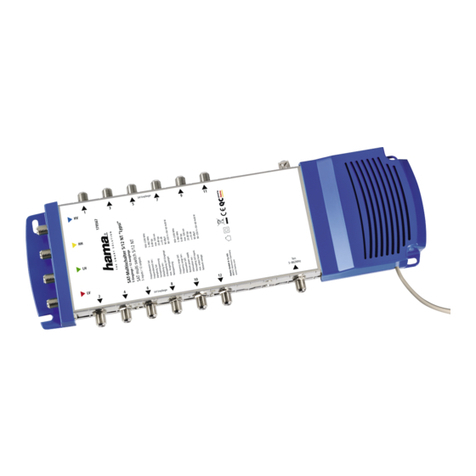
Hama
Hama 179567 User manual

Hama
Hama uRage Vendetta 210 User manual

Hama
Hama 176556 User manual

Hama
Hama 200135 User manual

Hama
Hama Standby off switch User manual

Hama
Hama Premium Silver USB 2.0 Hub 1:4 User manual

Hama
Hama 78499 User manual

Hama
Hama SK 210 User manual

Hama
Hama Mini User manual























