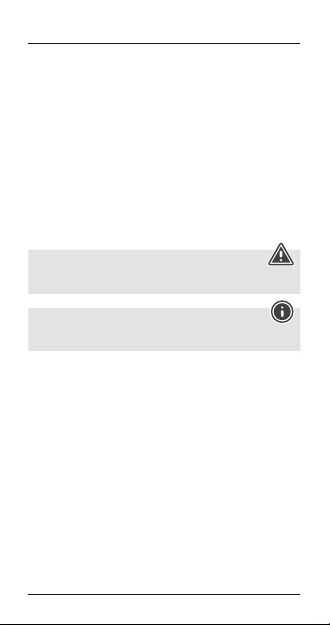8
•Entsorgen Sie das Verpackungsmaterial sofort gemäß den örtlich
gültigen Entsorgungsvorschriften.
•Nehmen Sie keine Veränderungen am Produkt vor.Dadurch
verlieren sie jegliche Gewährleistungsansprüche.
Warnung –Batterien
•Entfernen und entsorgen Sie verbrauchte Batterien unverzüglich
aus dem Produkt.
•Verwenden Sie ausschließlich Akkus (oder Batterien), die dem
angegebenen Typentsprechen.
•Mischen Sie alte und neue Batterien nicht, sowie Batterien
unterschiedlichen Typs oder Herstellers.
•Beachten Sie unbedingt die korrekte Polarität (Beschriftung +
und -) der Batterien und legen Sie diese entsprechend ein. Bei
Nichtbeachtung besteht die Gefahr des Auslaufens oder einer
Explosion der Batterien.
•Laden Sie Batterien nicht.
•Bewahren Sie Batterien außerhalb der Reichweite von Kindern
auf.
•Schließen Sie Akkus/Batterien nicht kurz und halten Sie sie von
blanken Metallgegenständen fern.
4. Inbetriebnahme
Öffnen Sie das Batteriefach und entfernen Sie den
Kontaktunterbrecher.Schließen Sie die Batteriefachabdeckung
anschließend.
5. Betrieb
Hinweis
•Durch Blinken wirdsignalisiert, dass die ausgewählte Position
eingestellt werden kann.
•Halten Sie die UP-Taste (6) oder die DOWN-Taste (5) gedrückt,
um die Werte schneller auswählen zu können.
5.1. Einstellung Datum/ Uhrzeit/ Zeitformat
•Nach dem Entfernen des Kontaktunterbrechers wirddie Normalzeit
im Format 12:00 angezeigt und eine Melodie signalisiert die
Funktionsbereitschaft des Produktes. (Normalzeitmodus)
•Drücken Sie die MODE-Taste (2), um zwischen dem 12- und
24-Stundenformat zu wählen. Im 12-Stundenformat wirdPM(von
12:00 bis 23:59 Uhr) vor der Uhrzeit angezeigt.
•Wählen Sie mit der UP-Taste (6) oder DOWN-Taste (5) das
gewünschte Format aus.
•Drücken Sie anschließend die SET-Taste (4), um folgende
Einstellungen nacheinander vorzunehmen: