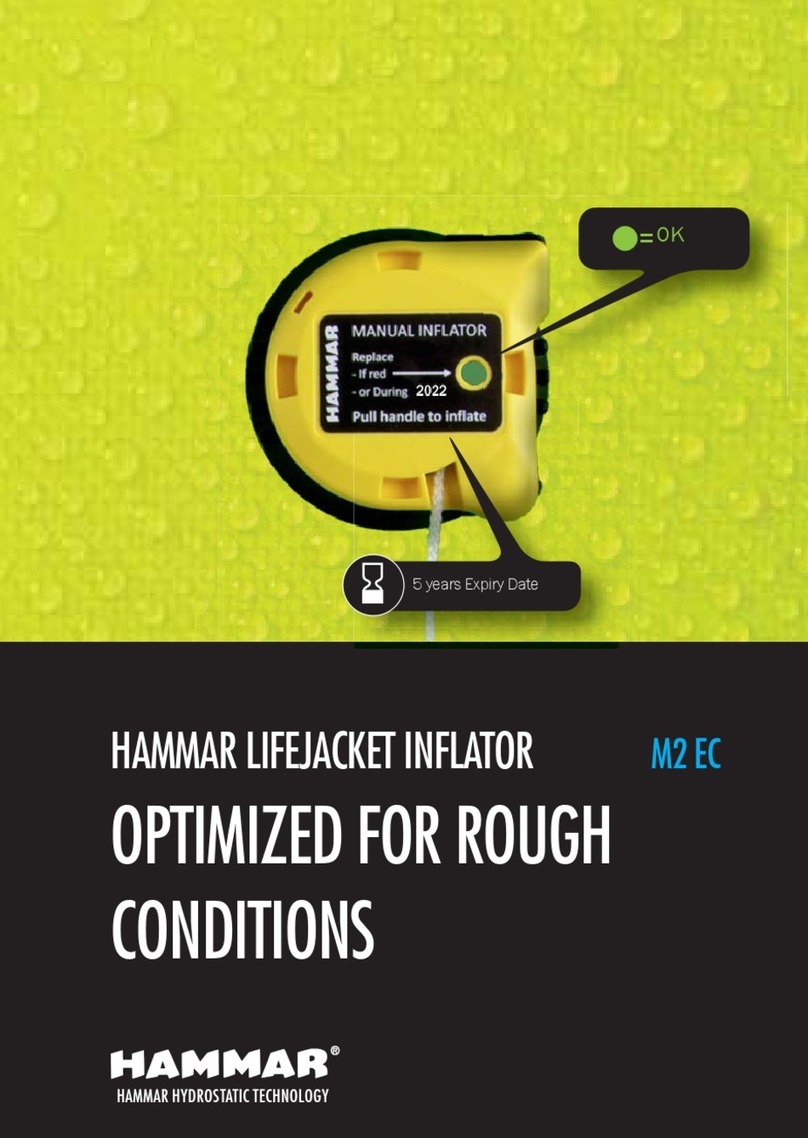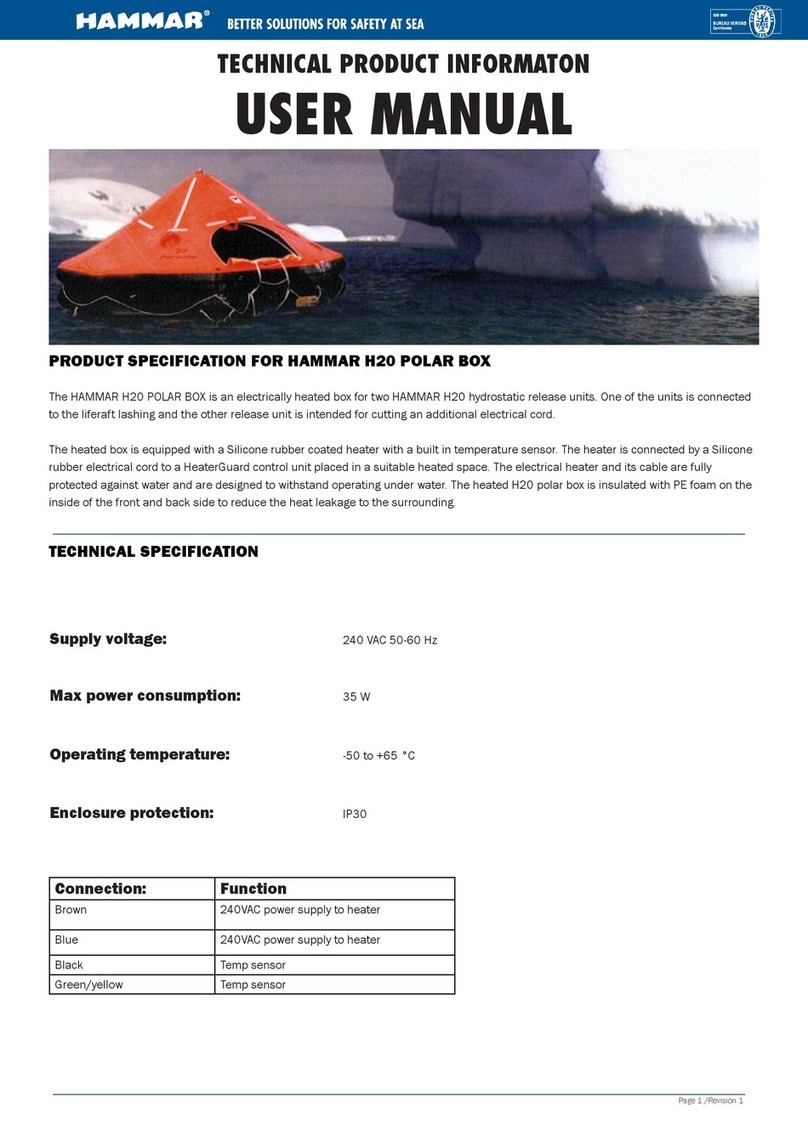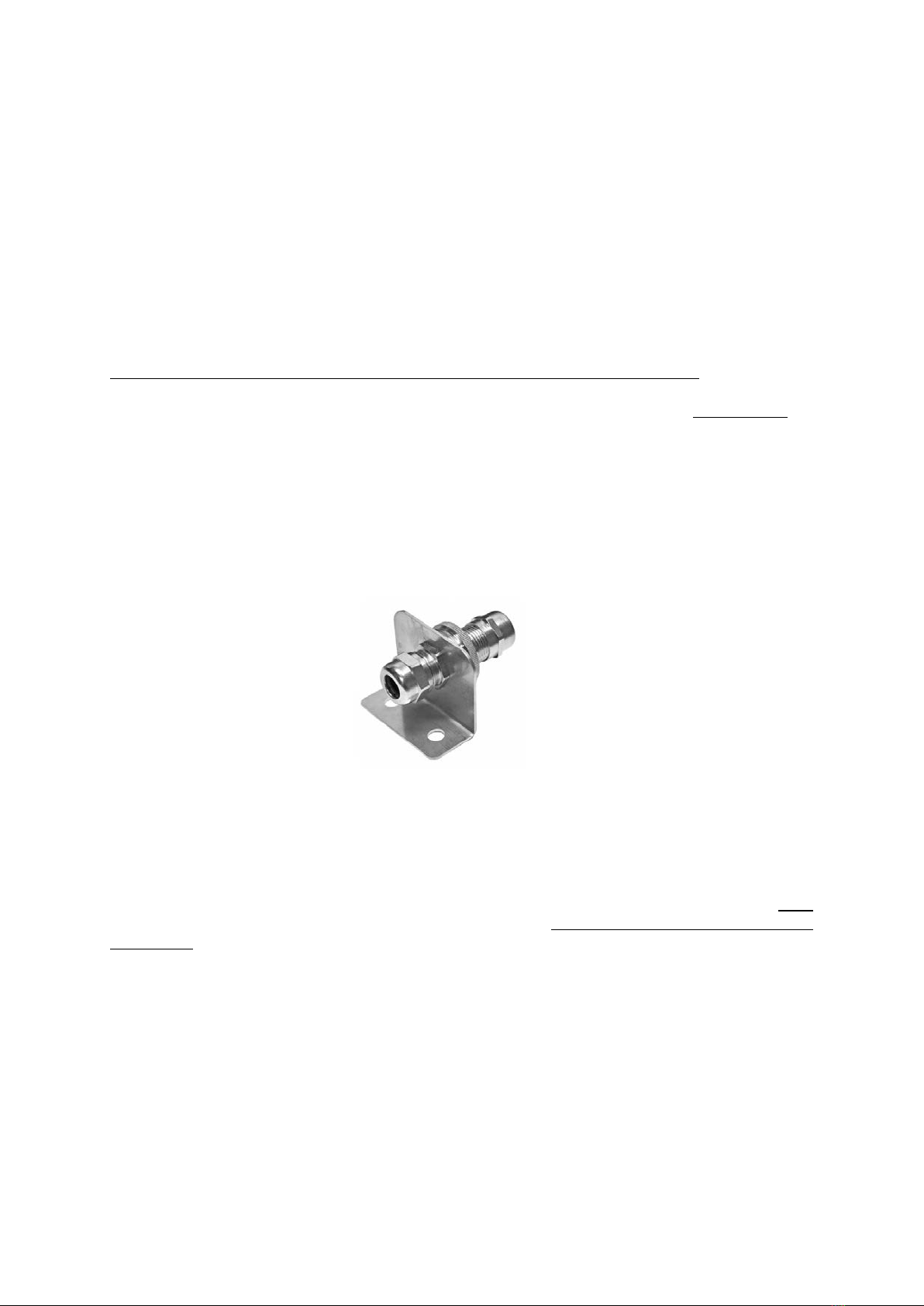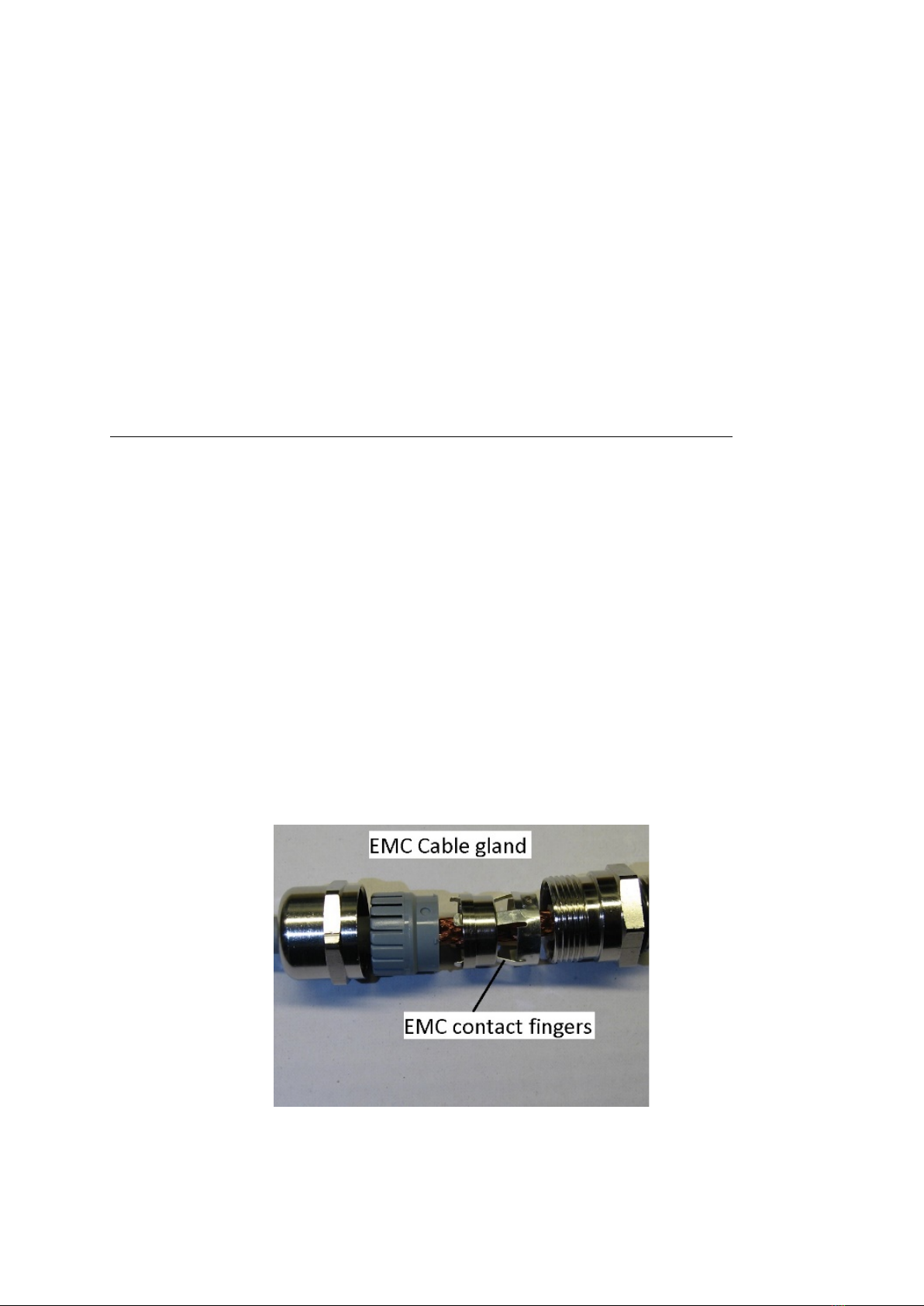pushbutton. The jumper wire connected to ERU connector box for raft 2 shall be
removed. Leave the ERU connector box for ERU 1 without anything connected. Make
sure that the ERU emulator now connected to ERU connector box for ERU 2 is flashing
green.
7. Return to the ERRS CP2 control panel. The display shall now display RELEASE: RAFT 2.
8. Push the RELEASE pushbutton for 5 seconds. When the display reports RELEASING:
RAFT 2 you can release the pushbutton.
9. Check that the ERU emulator connected to output 2 now is flashing red. If it is flashing
red proceed to next step, if it still is flashing green check the wiring between the ERRS
CP2 control panel and the ERU connector box.
10. Repeat step 6, 7, 8 and 9 for all outputs to ensure that all outputs activate ok.
11. When all outputs have been tested all jumper wires and the ERU emulator shall have
been removed.
12. Return to the ERRS CP2 control panel and push the MAINTENANCE pushbutton to enter
the maintenance menu. Use the scroll pushbuttons to scroll to menu item 5: RESET
SYSTEM
13. Push the SELECT pushbutton. The control system will now be restarted and reset.
14. The H20ERU units in the system can now be connected and the covers for the ERU
connector boxes can be closed.
15. Return to the ERRS CP2 control panel. The display shall now be dark without any
message.
16. Remove the arrangement for securing the rafts in the racks.
17. The system is now operational and the test and verification is finished.
If the system is configured for activation by activating the ERRS CP2 system inputs it shall be
verified that the activation of the different inputs activates the correct outputs or sequence of
outputs.
Testing activation by the use of fuses
Connect a fuse between the terminals in ERU connection box for the output to be tested. Connect
jumper wires between the terminals in all other ERU connection boxes. Push the ON/OFF
pushbutton on the ERRS2 control panel and use the scroll pushbuttons to select the output to be
tested. Have someone to monitor the fuse and activate the output by pushing the RELEASE
pushbutton. The fuse has to be monitored closely at the activation of the output in order to be
able to visually verify that the activation current reaches the fuse. The fuse will give a very short
flash of light at the activation if the output is ok but it does not always burn off. If the system is
configured for activation by activating the ERRS CP2 system inputs it shall be verified that the
activation of the different inputs activates the correct outputs or sequence of outputs.
Final test of the ERRS system
The function of the installed ERRS CP2 system shall be verified by activating one or two outputs
before the system is set to operate. The way to perform this test is to use a H20 ERU and activate
it by means of the ERRS CP2 Control Panel.
If more than one control panel is installed in a network it shall also be verified that the
communication between the ERRS CP2 control panels is working correctly. Verify this by
activating outputs connected to other ERRS CP2 control panels in the control panel network. See
configuration specifications for the intended function of the system.
IMPORTANT!
In order to activate the guarantee for the HAMMAR ERRS SYSTEM the document: CHECKLIST
FROM INSTALLATION AND TESTING OF HAMMAR ERRS CP2 SYSTEM has to be filled in and to be
returned to CM HAMMAR AB by fax, e-mail or mail.