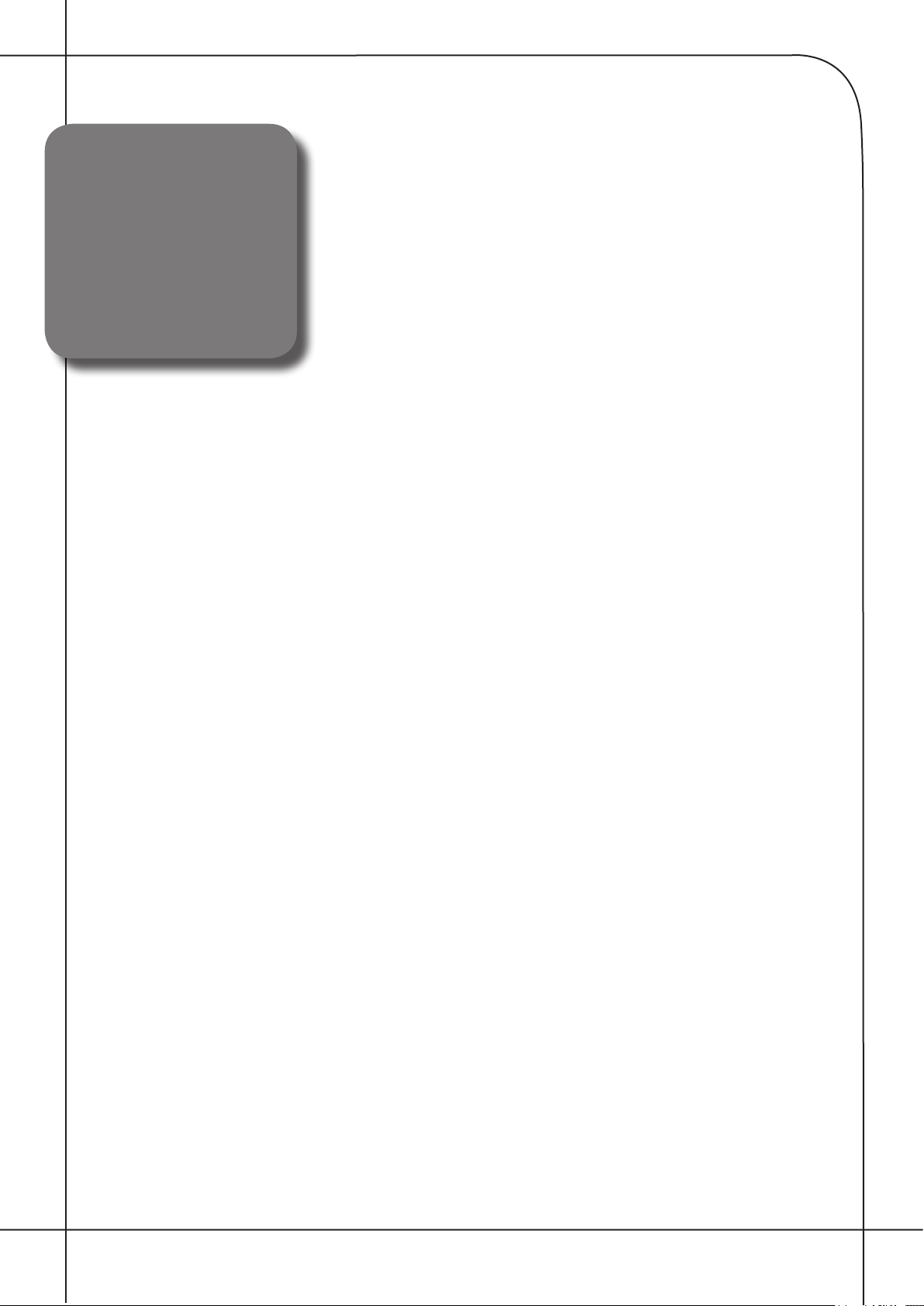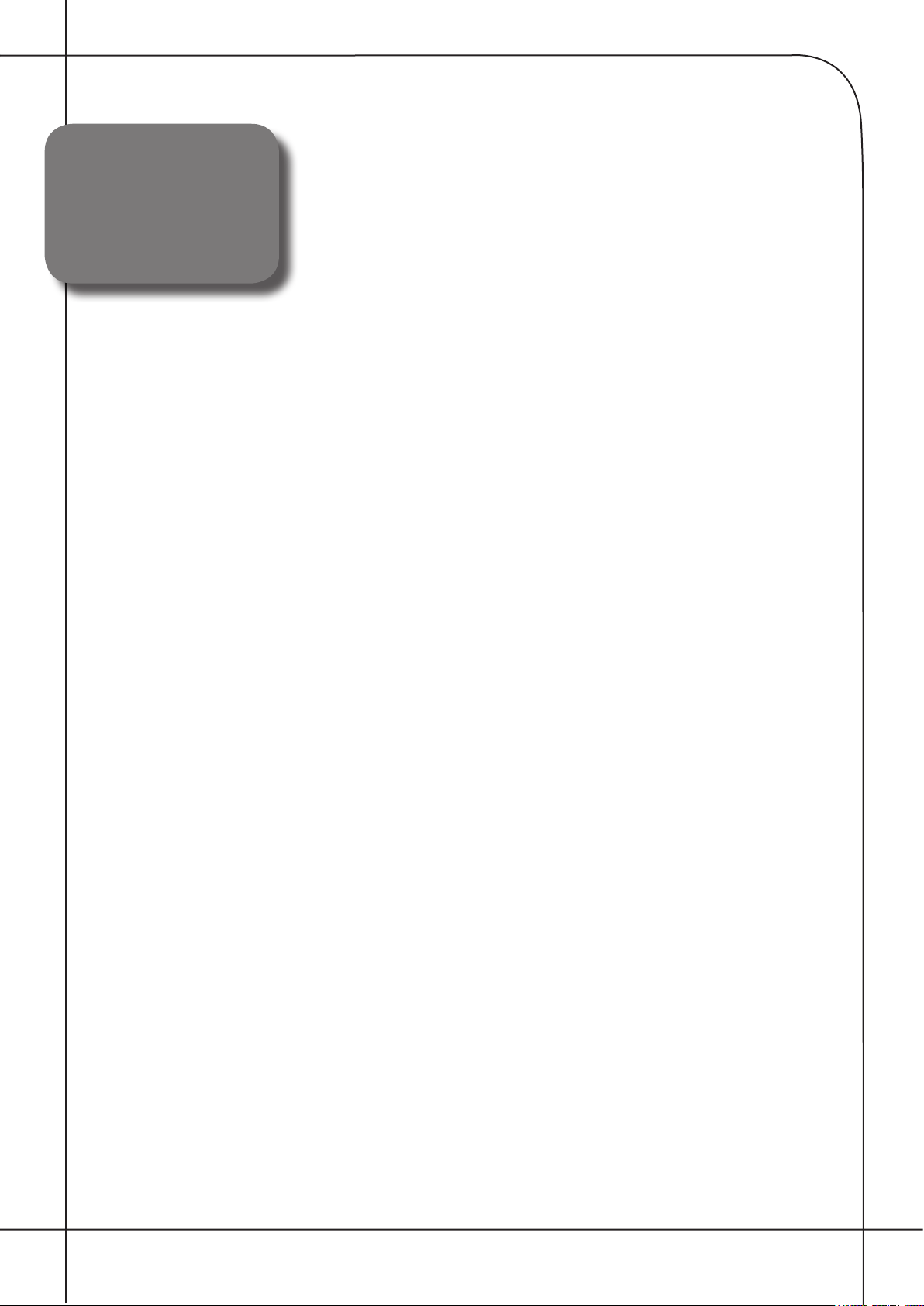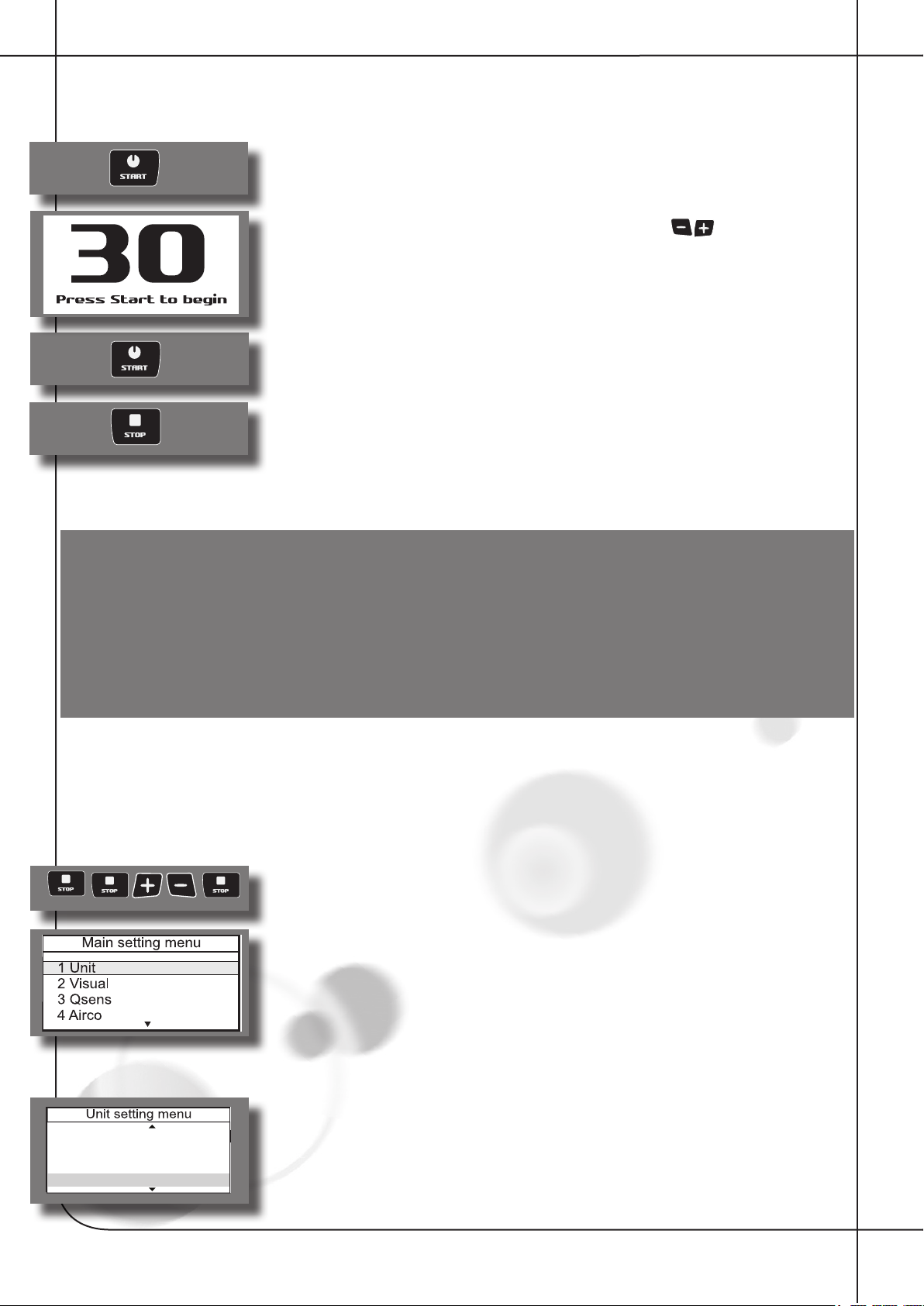- 7 -
• the user is not wearing protective uv-goggles
• the blue or white facial glass is cracked or broken
• the acrylic panel in the canopy and/or bench is missing
• one or more of the fans in the unit are not functioning
• the timing mechanism is not functioning properly
• the temperature inside the cabin is 30°C or higher
Note:
If your customers are using
any medication, ask them to
consult their doctor before
starting a series of tanning
sessions.
Golden rules for sensible tanning
These rules are in accordance with the European regulations concerning safe use of tanning equipment.
We advise you to inform your clients about these rules.
1 Before your client starts tanning, first thoroughly consult
the tanning table included in this book and follow the
recommendation given.
2 This sunbed is not suitable for use by:
• Persons with reduced sensory and/or mental capacity
• Persons lacking knowledge of or experience with sunbeds,
with the exception of individuals who are being supervised
or have received instructions regarding the use of the
sunbed by a person who assumes responsibility for their
safety.
3 Sunbeds are not suitable for use by:
• Persons whose skin is prone to burn without being
exposed to sunlight
• Persons whose skin is already sunburned or has been
burned in a tanning bed
• Persons who have been diagnosed with skin cancer or
precursors of skin cancer
• Persons without a medical advice who experience
unexpected symptoms such as itching within 48 hours of
using a sunbed for the first time.
• persons who tend to freckle
• persons with a natural red hair colour
• persons having abnormal discoloured patches on skin
• persons having more than 16 moles (2 mm or more) on the
body
• persons having atypical moles (defined as asymmetrical
moles larger than 5 mm in diameter with variable
pigmentation and irregular borders; in case of doubt, seek
medical advice)
• Seek medical advise if persistent lumps or sores appear on
the skin or if there are changes in pigmented moles.
• persons with a family history of melanoma.
• persons under a doctor’s care for diseases that involve
photosensitivity and/or receiving photosensitising
medications
• persons who burn easily when exposed to the sun,
or having a history of frequent severe sunburn during
childhood
• persons who are not able to tan at all or able to tan
without burning when exposed to the sun
• Persons younger than 18
4 Make sure that upon commencing a series of tanning
sessions your customers have a rest day following their
first tanning session. If there is no sign of any undesirable
skin reaction they can then continue with the series of
sessions.
5 Make sure that your customers do not tan more than
once a day. This applies to tanning using an appliance
and tanning in natural sunlight. The skin does not make
a distinction between the two. Take exposure to natural
sunlight into account.
6 Some medicines and beauty products contain substances
which can cause certain undesirable reactions when
combined with exposure to UV radiation. Other substances
may also sometimes have a similar effect. Below you will
find a list of substances which can react when combined
with exposure to UV radiation:
• Sulphonamide - in various medications, including
antibiotics
• Tetracyclines - in antibiotics and acne medication
• Nalidexine acid - in urinary tract infection medication
• Chlorothiazide - in diuretics
• Sulphonylurea - in diabetes medication
• Phenothiazines - anxiety medication
• Triacetyldiphenylisatine - in laxatives
• Psoralenes - in tanning accelerators
• Cyclamates - in sweeteners
• Para-aminobenzoic acid (PABA) - in sunscreen creams/oils
• Musk ambrette, musk oil - in perfumes
• Bleaching agents - in washing powders/liquids
• Eosine - in colourings
• Halogenated salicylamide - in antifungal substances
7 When combined with exposure to ultraviolet light, cosmetic
products, e.g. perfumes and make-up can cause the skin
to react. Ensure that your customers skin is clean before
they start tanning. Some products penetrate deep into the
skin. Advise your customers to make sure that their skin
is clean during their tanning session. Recommend that
they cleanse their skin thoroughly a few hours before each
tanning session, or better still, recommend that they wear
no make-up at all the day before. Also tell your customers
to remove any jewellery before tanning.
8 Make sure that your customers do not use cream or oil
that contains a sun block or self-tanning lotion when
using the tanning equipment. These products contain
substances which influence tanning times and thus make
the prescribed times unreliable. Also make sure that your
customers do not use tanning pills in combination with a
series of tanning sessions or exposure to natural sunlight.
The combination of tanning pills and UV light can increase
the possibility of skin irritation and sunburn.
9 If the skin is red and taut shortly after the tanning session
it is likely sunburned. Wait one week for these symptoms
to disappear before tanning again, revise the tanning plan
and reduce the length of the individual tanning sessions
for the customer in question. If tanning gives rise to
undesirable reactions that you cannot explain, stop the
series of tanning sessions and advise your customer to
see their doctor if the symptoms do not disappear within
a short space of time.
10 Make sure that your customers always wear protective
goggles to protect their eyes - even if you may have seen
pictures of people tanning without using these goggles. UV
light which directly enters the eyes can cause eye disorders
(snow blindness, actinic conjunctivitis or cataracts). Contact
lenses and sun glasses are not a substitute for goggles.
11 Reduce tanning time by 20% during the first 50 hours
when using new lamps. During these 50 hours, the lamps
emit 120% power instead of the usual 100%. After the first
50 hours, lamps will supply the usual 95% to 100% power
for approx. 450 hours.
12 Protect sensitive skin parts such as scars, tattoos and
genitals from exposure.
13 In cases of pronounced individual sensitivity or allergic
reaction to ultraviolet radiation, medical advice is
recommended before starting exposure