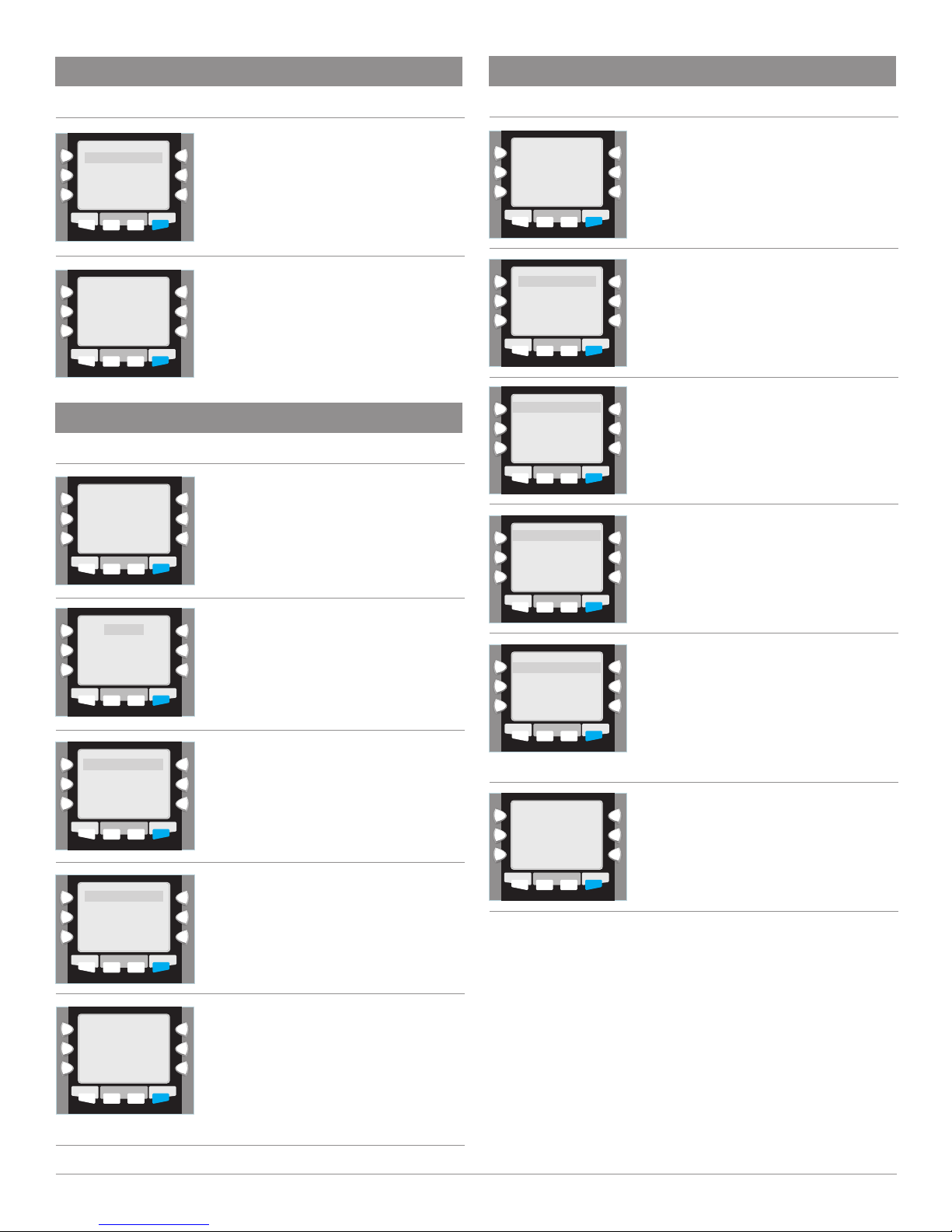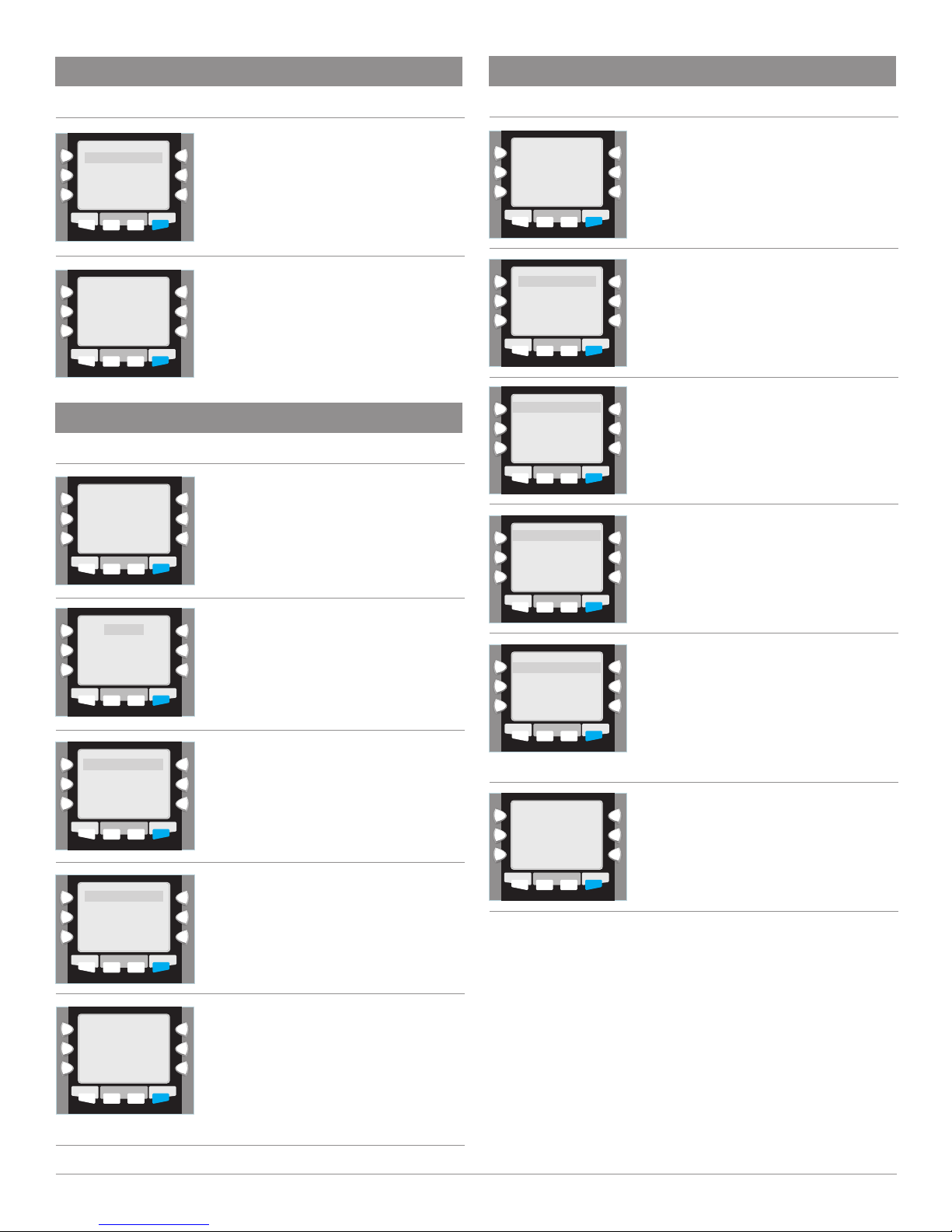
PAGE 2
TERMINAL DISPLAY ACTION
DEBIT CARD PURCHASE (continued)
Customer enters PIN number on pin pad.
Press ENTER.
HOME FUNCTION
Debit Debit
SETTLE REPORTS
HOME FUNCTION
SETTLE REPORTS
Press Any Key
to Print
Customer Receipt
Total $0.00
Enter Pin
Tear the receipt and have the customer sign.
This is the merchant's copy.
Press any key to print the customer's copy.
TERMINAL DISPLAY ACTION
CREDIT CARD RETURN
Debit
Void
Reprint
Offline
Refund
HOME SETTLE REPORTS FUNCTION
HOME SETTLE REPORTS FUNCTION
Refund
HOME SETTLE REPORTS FUNCTION
Debit Debit
HOME SETTLE REPORTS FUNCTION
Card Type Refund
Swipe Customer Card
Sale Amount
Expiration Date
MMYY
Enter in amount of sale, press ENTER
when complete.
Enter expiration date of customer's card.
Press ENTER key.*
Choose option for REFUND.
Swipe customer's card or manually enter
card number. If manually entered, press
ENTER key.
HOME SETTLE REPORTS FUNCTION
Press Any Key
to Print
Customer Receipt
Tear the receipt and have the customer sign.
This is the merchant's copy.
Press any key to print the customer's copy.
*Manually entered sales only.
TERMINAL DISPLAY ACTION
OFFLINE (FORCED TRANSACTION) CREDIT CARD
Debit
Void
Reprint
Offline
Refund
HOME SETTLE REPORTS FUNCTION
HOME SETTLE REPORTS FUNCTION
SALE <OFFL>
HOME SETTLE REPORTS FUNCTION
Card Type Sale<OFFL>
HOME SETTLE REPORTS FUNCTION
Card Type Sale<OFFL>
HOME SETTLE REPORTS FUNCTION
Card Type Sale<OFFL>
Enter Card Number
Expiration Date
MMYY
Enter Amount
Enter Approval Code
Swipe customer's card or manually enter card
number. If manually entered, press ENTER key.
Choose option for OFFLINE.
Enter card expiration date (MMYY).
Press ENTER when complete.*
Enter amount of sale. Press ENTER when
complete.
Enter approval code. Press ENTER when
complete.
*Manually entered sales only.
HOME SETTLE REPORTS FUNCTION
Press Any Key
to Print
Customer Receipt
Tear the receipt and have the customer sign.
This is the merchant's copy.
Press any key to print the customer's copy.