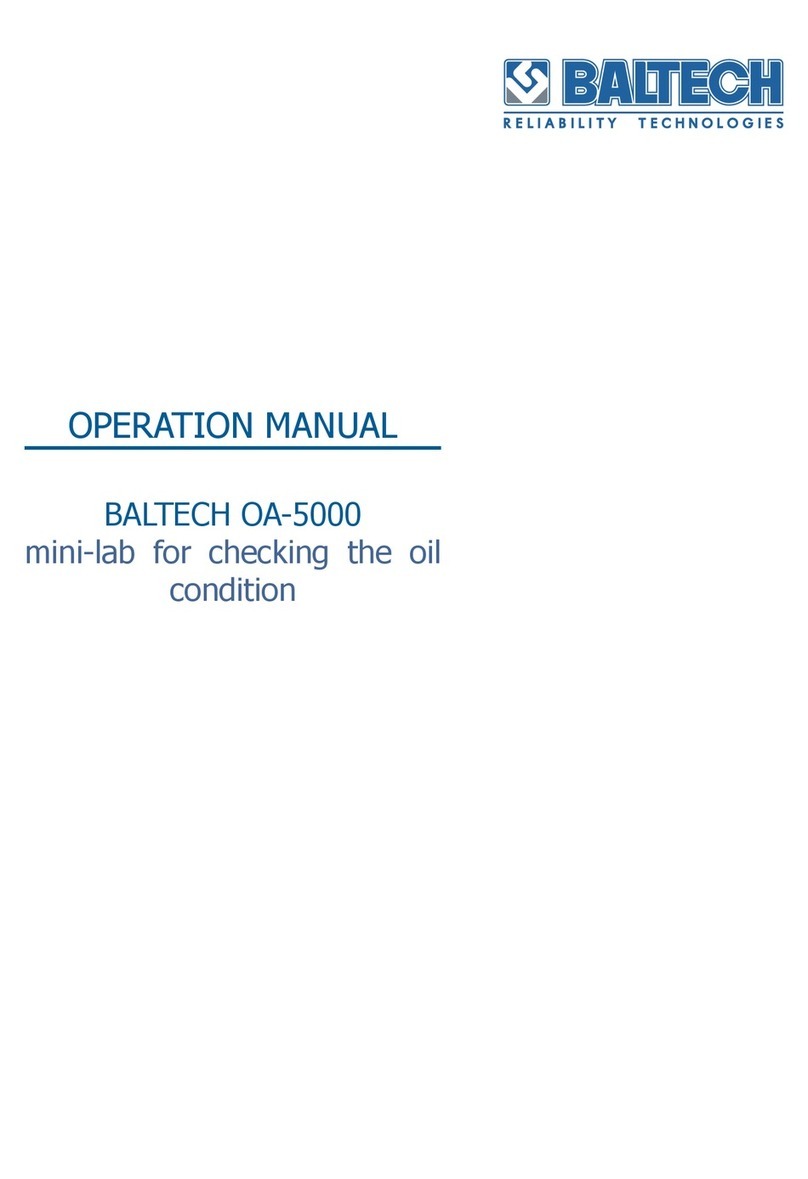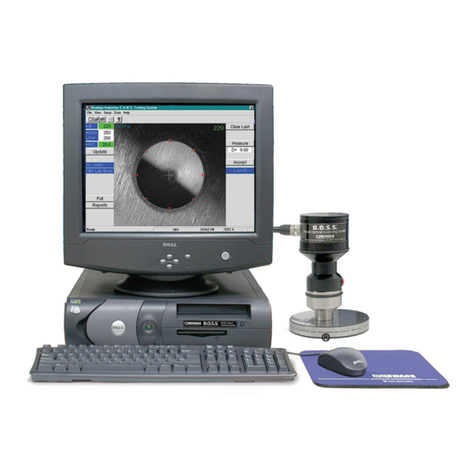Hardy Diagnostics QuickSlide HemaPRO Mounting instructions



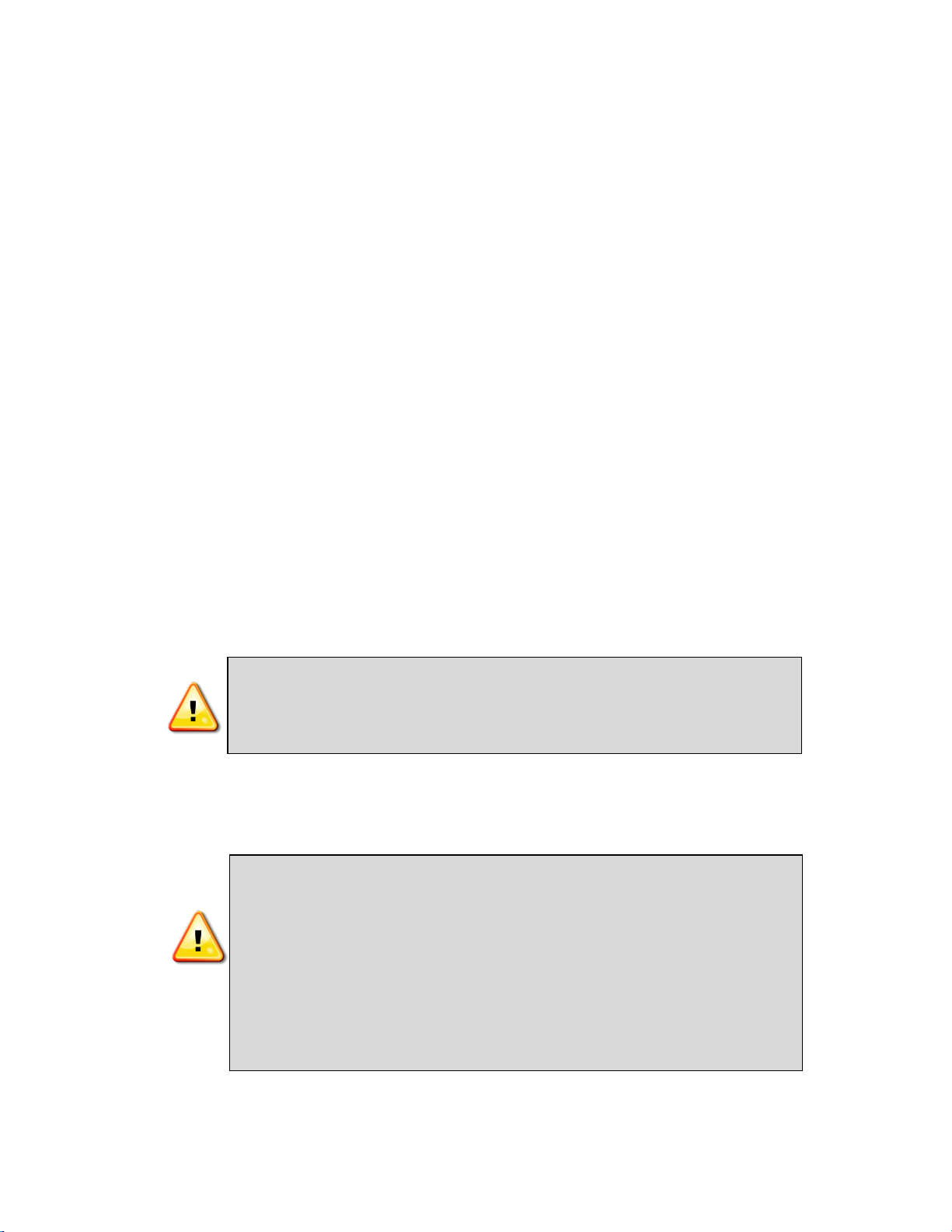


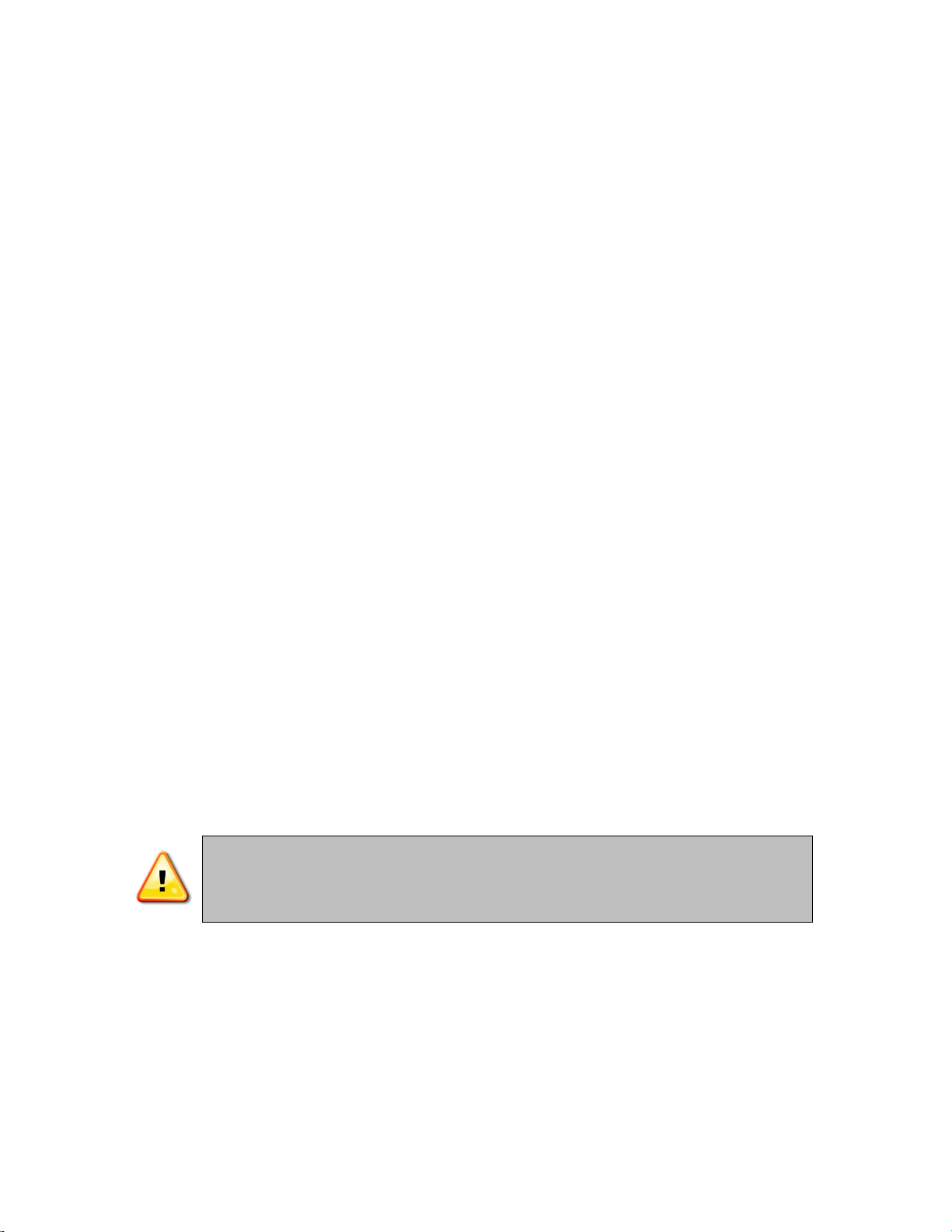


Other manuals for QuickSlide HemaPRO
3
Table of contents
Other Hardy Diagnostics Laboratory Equipment manuals

Hardy Diagnostics
Hardy Diagnostics QuickSlide HemaPRO Mounting instructions
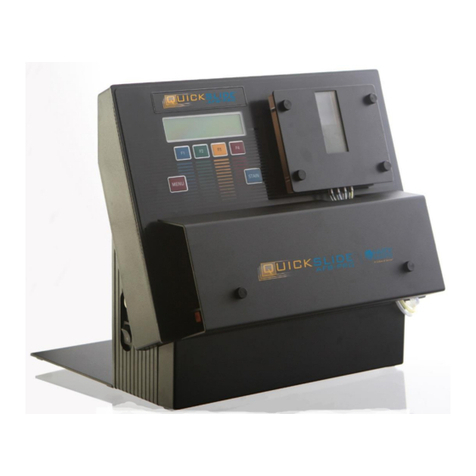
Hardy Diagnostics
Hardy Diagnostics QuickSlide AFB-PRO Mounting instructions

Hardy Diagnostics
Hardy Diagnostics QuickSlide HemaPRO Mounting instructions

Hardy Diagnostics
Hardy Diagnostics QUICKSLIDE GramPRO-80 Operation instructions

Hardy Diagnostics
Hardy Diagnostics QuickSlide HemaPRO User manual
Popular Laboratory Equipment manuals by other brands
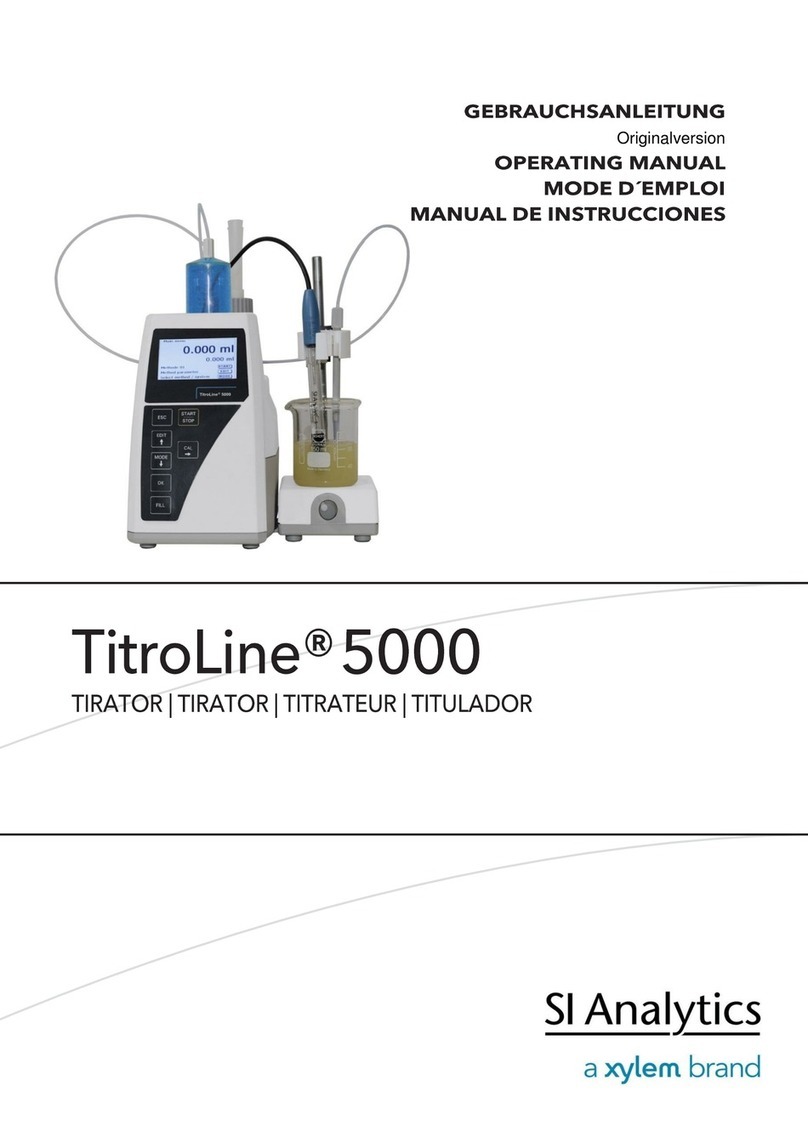
SL Analytics
SL Analytics TitroLine 5000 operating manual

vitro
vitro MD STAINER QUICK GUIDE TO TECHNICAL INSTRUCTIONS FOR USE AND CLEANING
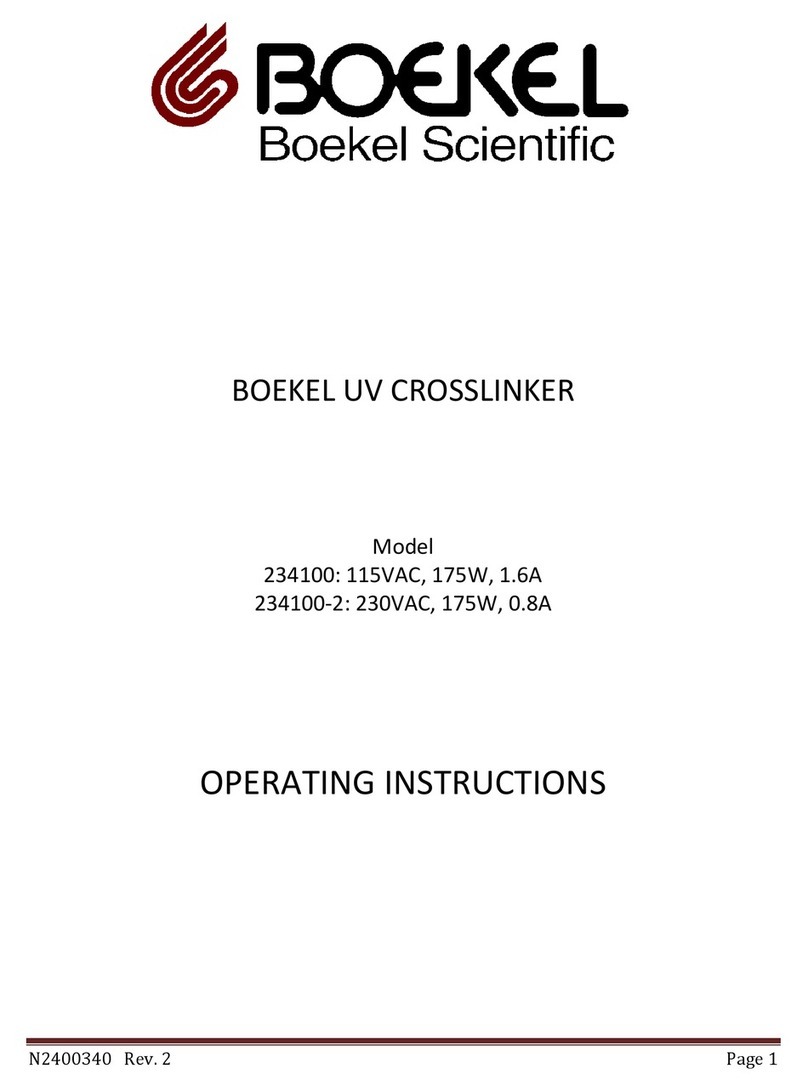
Boekel
Boekel UV CROSSLINKER operating instructions

Cascade Sciences
Cascade Sciences CVO-2-HT Installation and operation manual

BC Northern Lights
BC Northern Lights RoomMate Technical manual

Delta Separations
Delta Separations CUP 15 Series Operating and service manual

IRIS
IRIS StatSpin Express manual

Amtra
Amtra UVC SYSTEM INOX manual
Millipore
Millipore Amicon Ultra-2 user guide
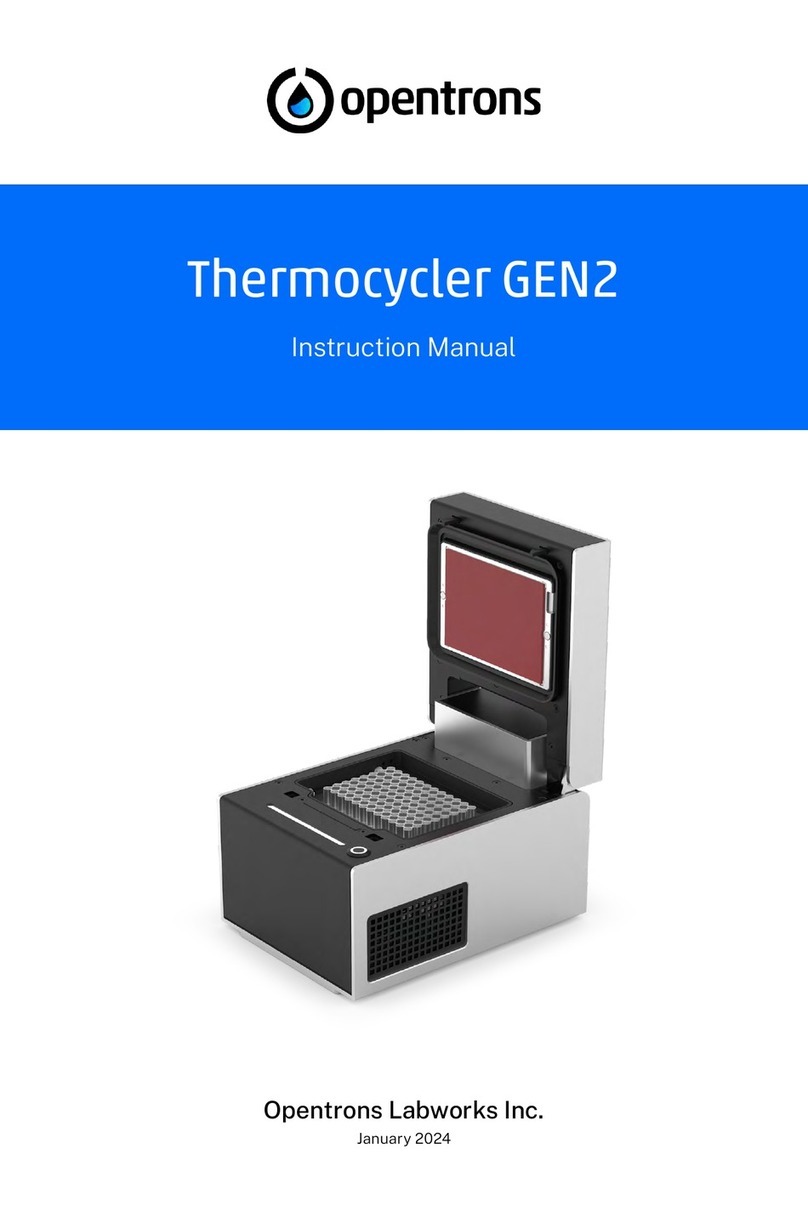
Opentrons
Opentrons Thermocycler Module GEN2 instruction manual

HAVER & BOECKER
HAVER & BOECKER HAVER EML 200 Premium operating instructions

CLIMET INSTRUMENTS
CLIMET INSTRUMENTS CI-154 user manual