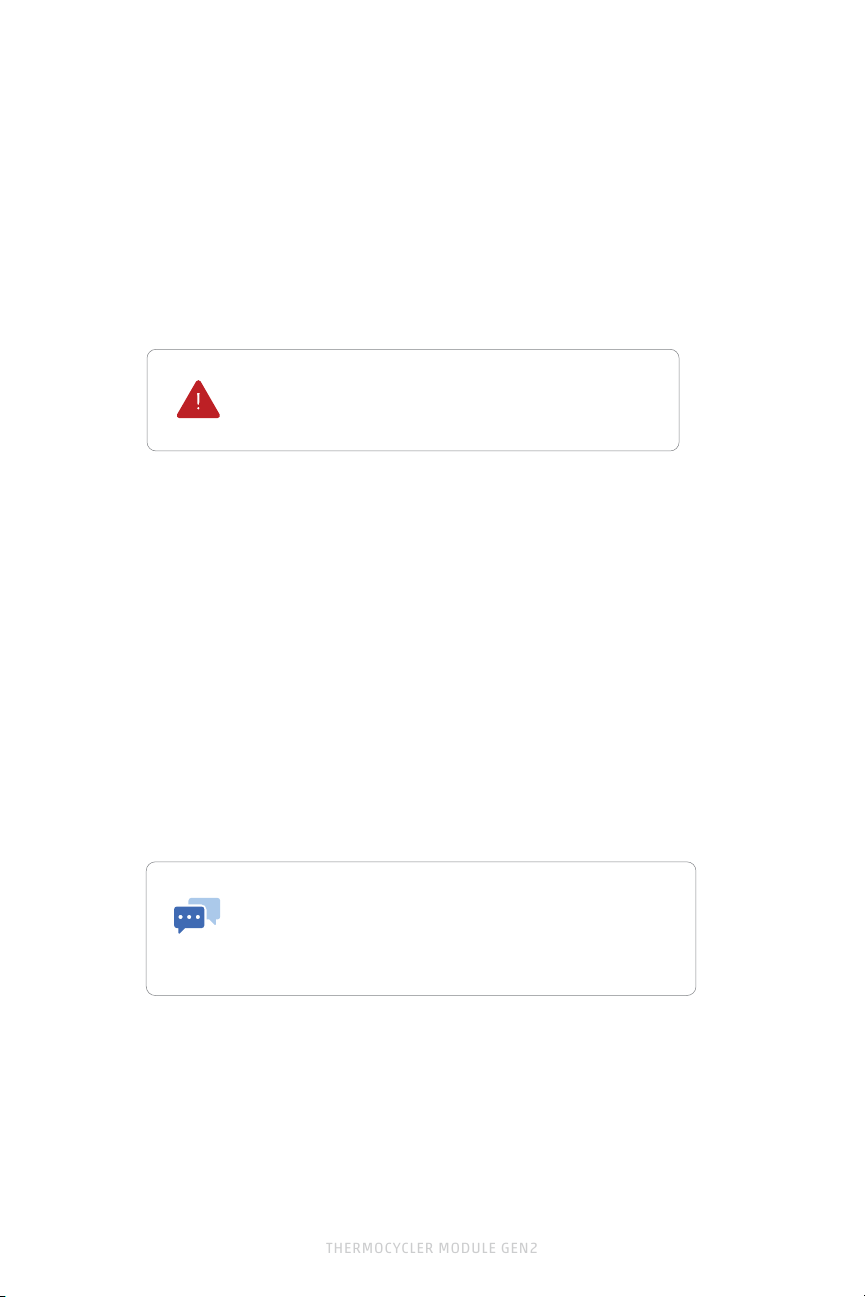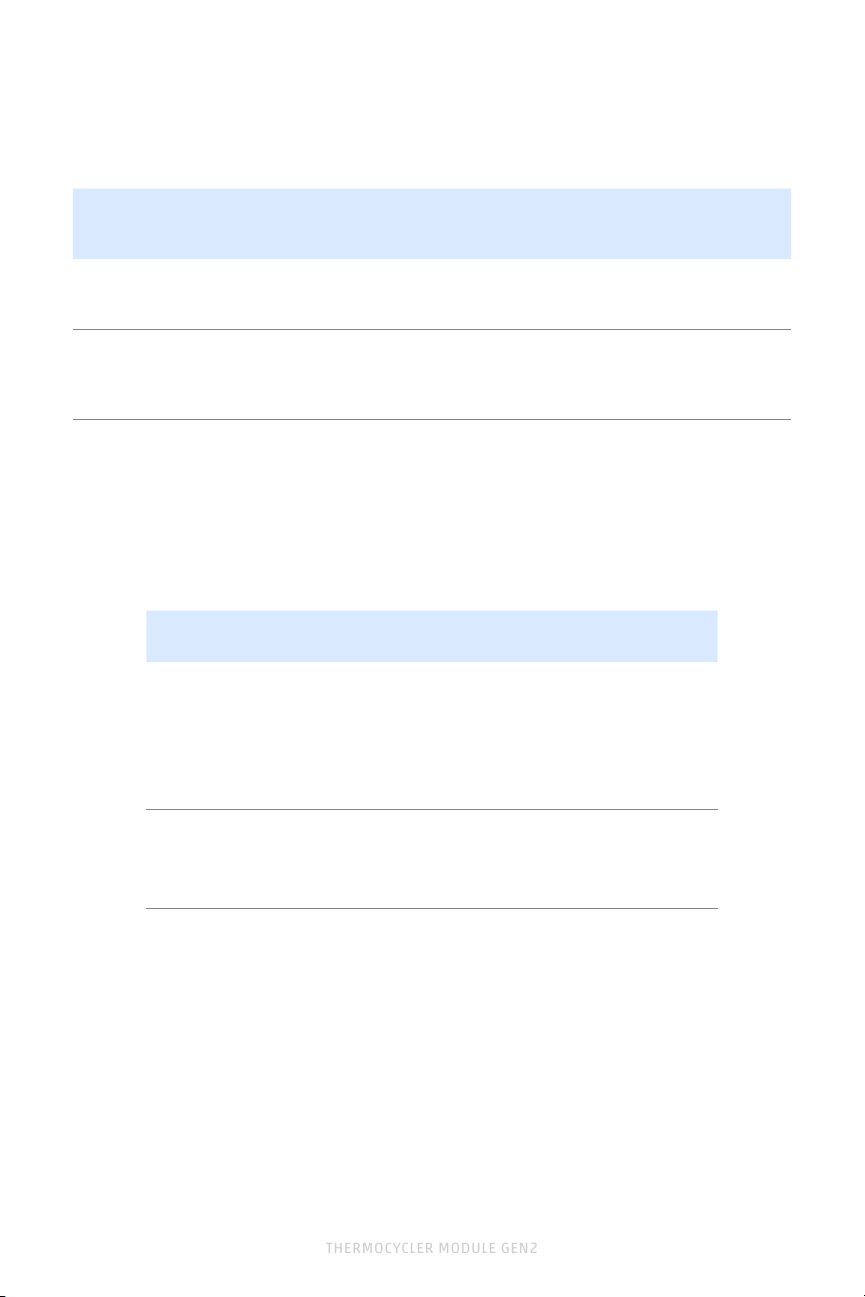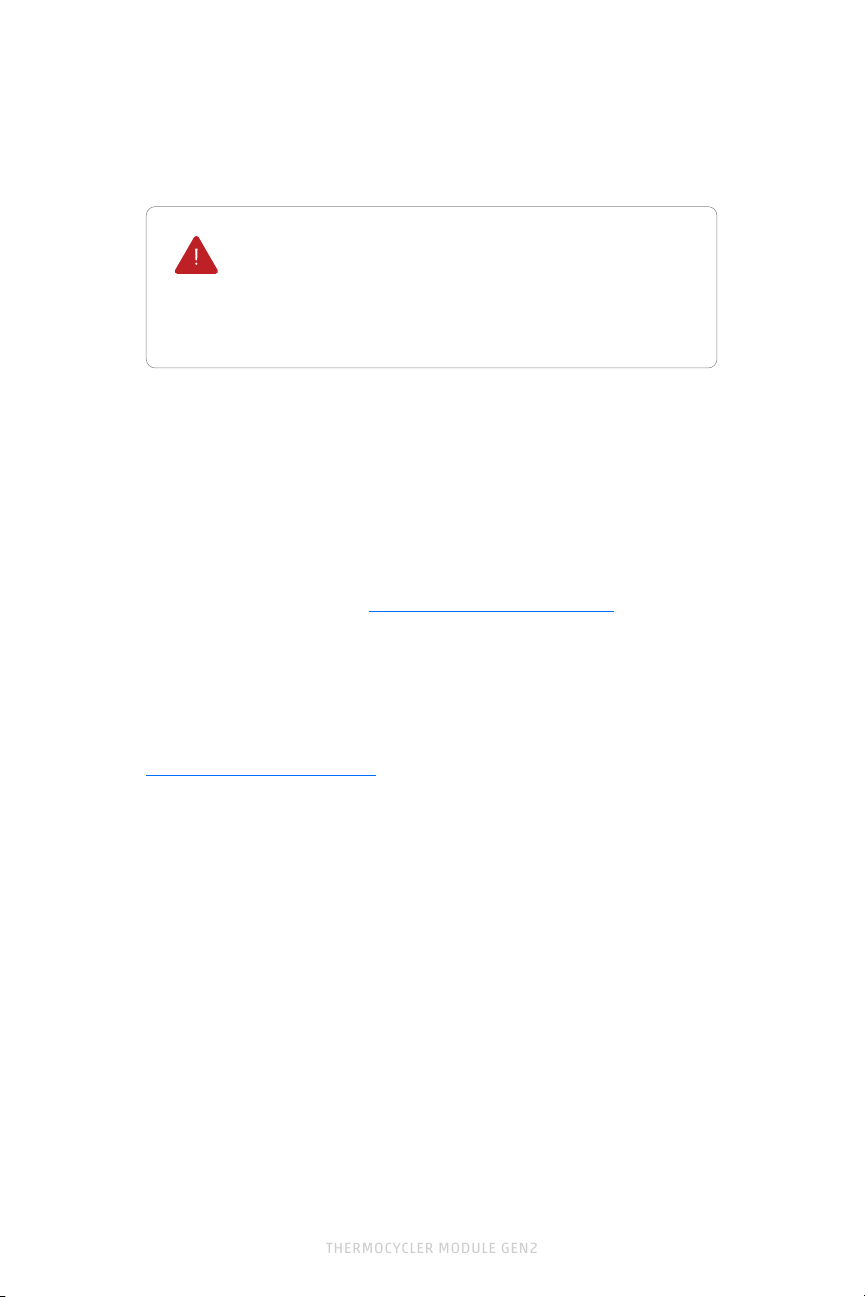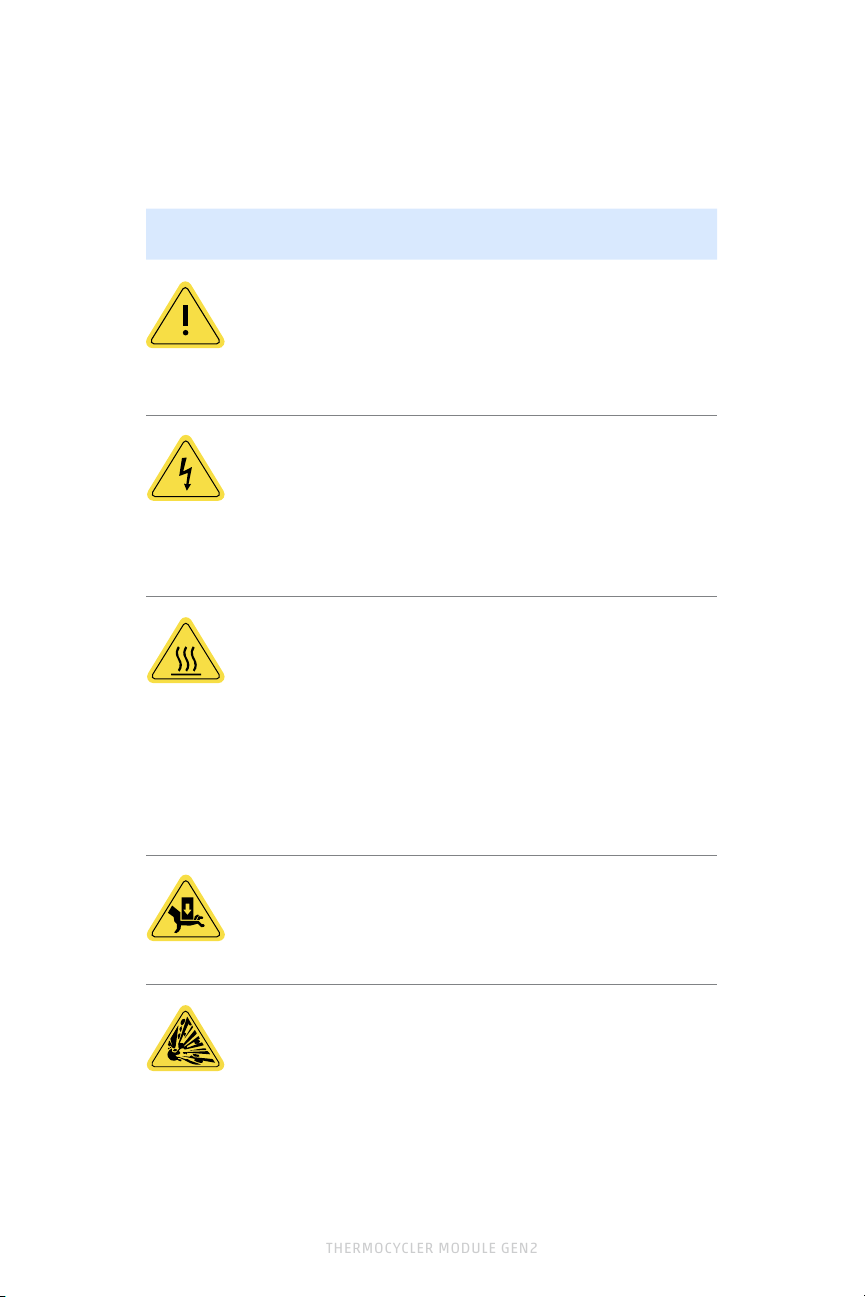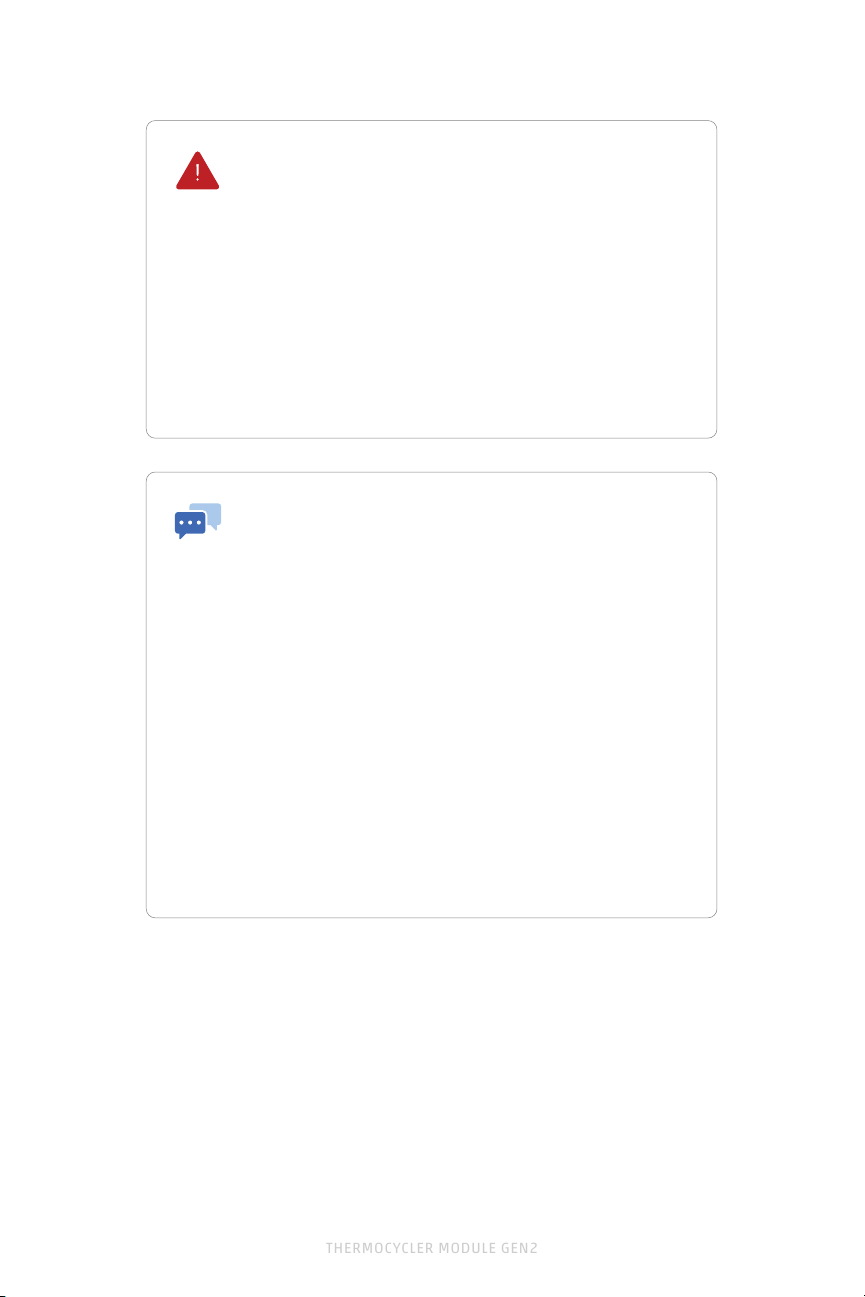8
INSTRUMENT SAFETY WARNINGS
Warning symbols posted on the Opentrons Thermocycler refer
directly to the safe use of the instrument. Refer to the previous table
forsymboldenitions.
Symbol Description
CAUTION: Warning about risk of harm to body or
equipment. Operating the Opentrons Thermocycler
before reading this manual poses a risk of personal
injuryorinstrumentdamage.Onlyqualiedlaboratory
personnel should operate this equipment.
CAUTION: Warning about risk of harm to body or
equipment from electrical shock. Do not attempt
to repair or remove the outer case of the Opentrons
Thermocycler or its power supply unless directed by
Opentrons Support. Attempting to do so puts you at risk
of electrical shock.
CAUTION: Warning about risk of burning.
The Opentrons Thermocycler generates enough heat to
cause serious burns. Wear safety goggles or other eye
protection at all times during operation. Always ensure the
sample block returns to idle temperature before opening
the lid and removing samples. Always allow maximum
clearance to avoid accidental burns. The seal on the lid
can also be hot when opened. Unplug the unit after use,
if possible.
CAUTION: Warning about moving parts.
The lid on the Opentrons Thermocycler presents a pinch
pointhazard.Keephandsandngersawayfromthe
module while the lid is opening or closing.
CAUTION: Warning about risk of explosion.
Do not operate the Opentrons Thermocycler in areas used
for working with explosive substances. Do not process
explosive or highly reactive materials in the module or use
it with substances that could generate explosive gases.