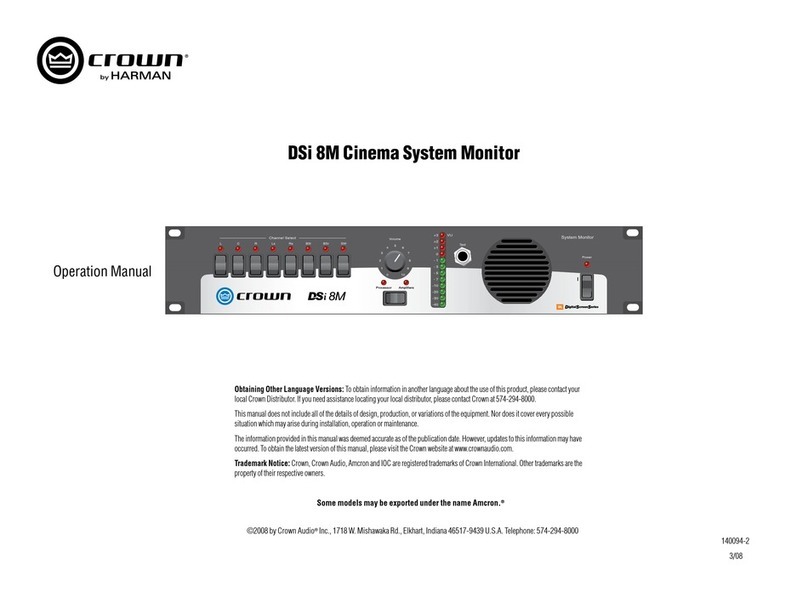Harman JBL QUANTUM Stream User manual
Other Harman Microphone manuals
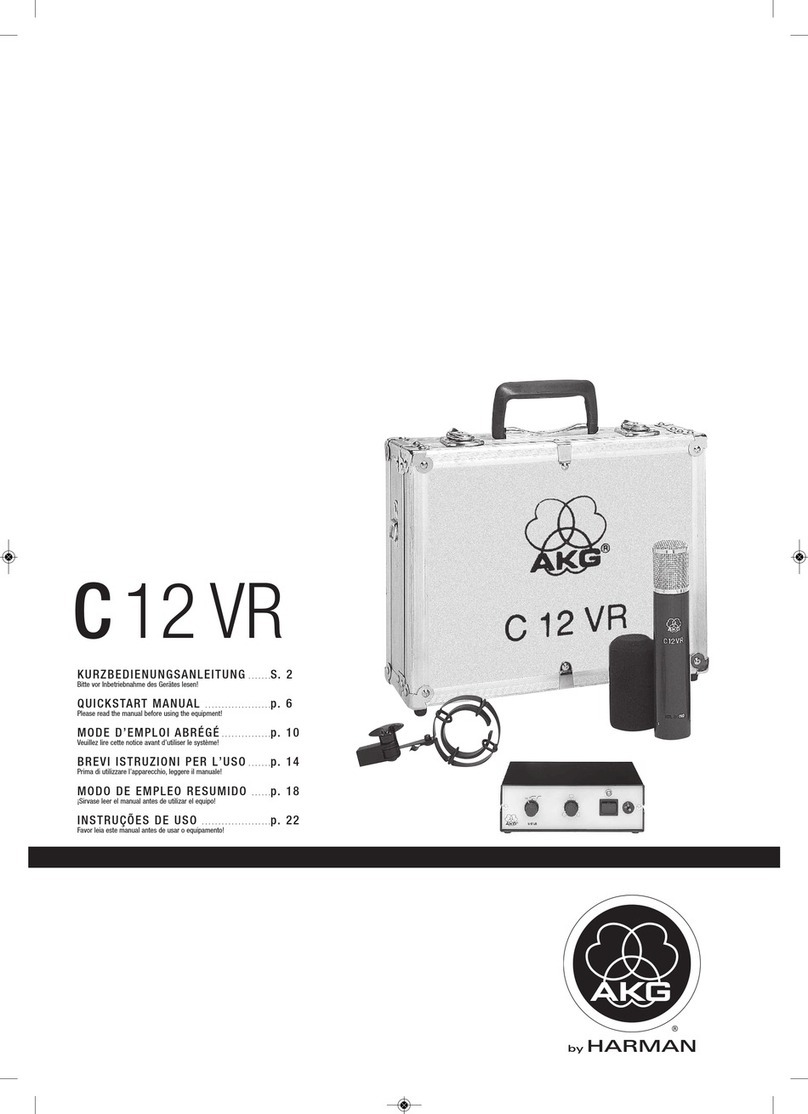
Harman
Harman AKG C 12 VR Instruction manual

Harman
Harman AKG CBL301B User manual

Harman
Harman JBL CSLM20 User manual

Harman
Harman BSS FM-704 User manual

Harman
Harman AKG LYRA User manual

Harman
Harman AKG SOUND GRABBER II User manual

Harman
Harman AKG C1000S User manual

Harman
Harman AKG Ara User manual

Harman
Harman AKG LC 617 User manual

Harman
Harman AKG C2000 User manual

Harman
Harman AKG D12 VR User manual

Harman
Harman JBL CSLM30B User manual

Harman
Harman AKG CK 99 L User manual

Harman
Harman JBL CSLM20B User manual

Harman
Harman JBL PBM100 User manual

Harman
Harman JBL CSLM30 User manual
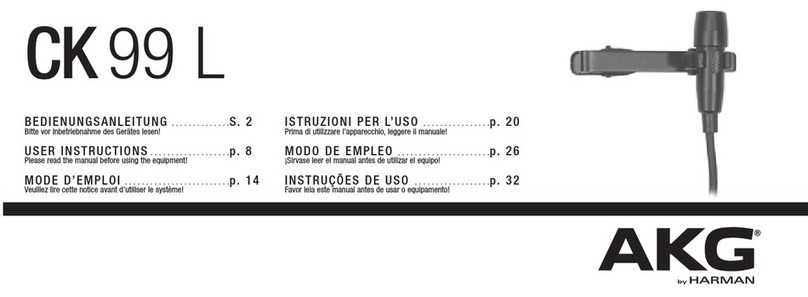
Harman
Harman AKG CK99 L User manual

Harman
Harman JBL QUANTUM Stream User manual

Harman
Harman AKG P5I Instruction manual
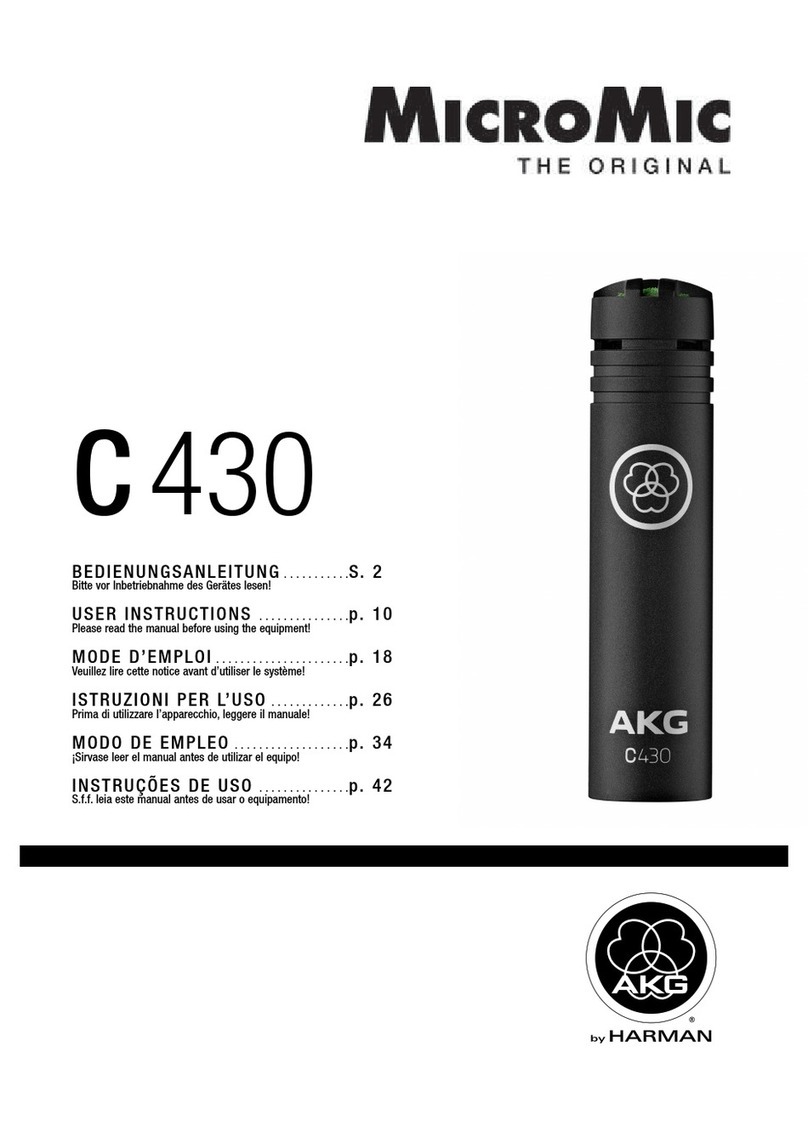
Harman
Harman AKG MicroMic C430 User manual