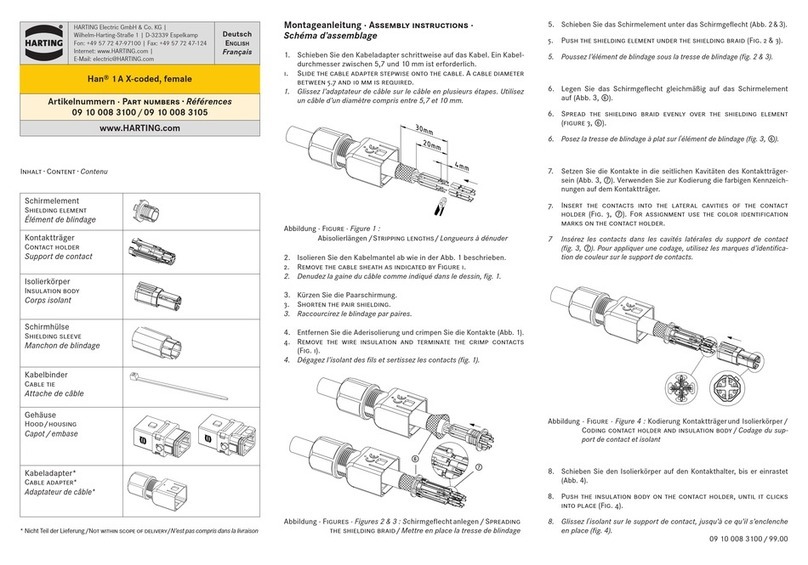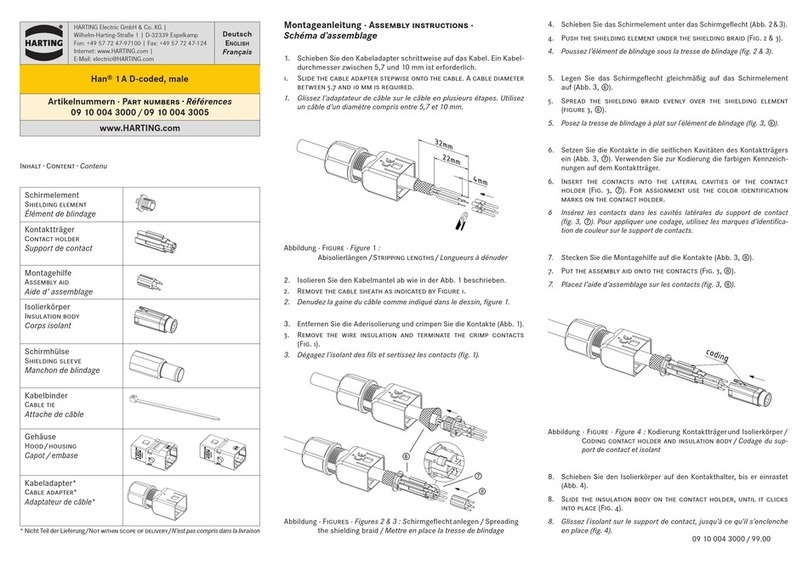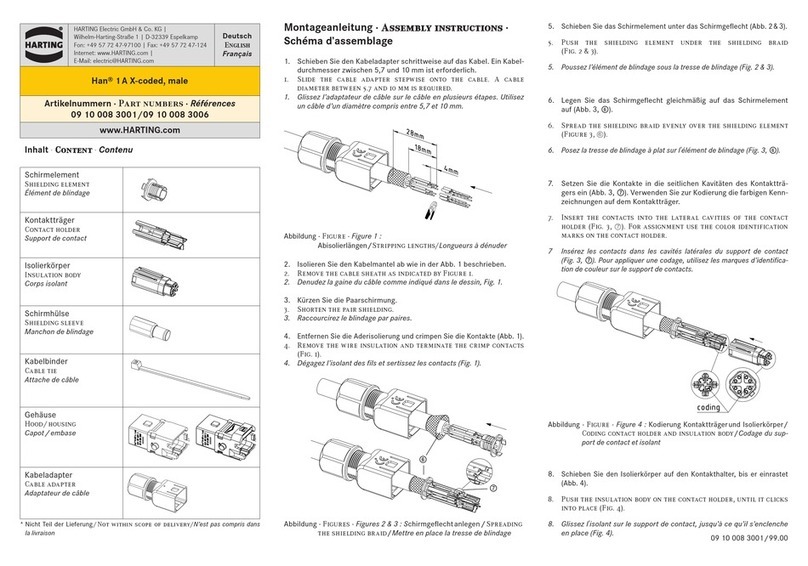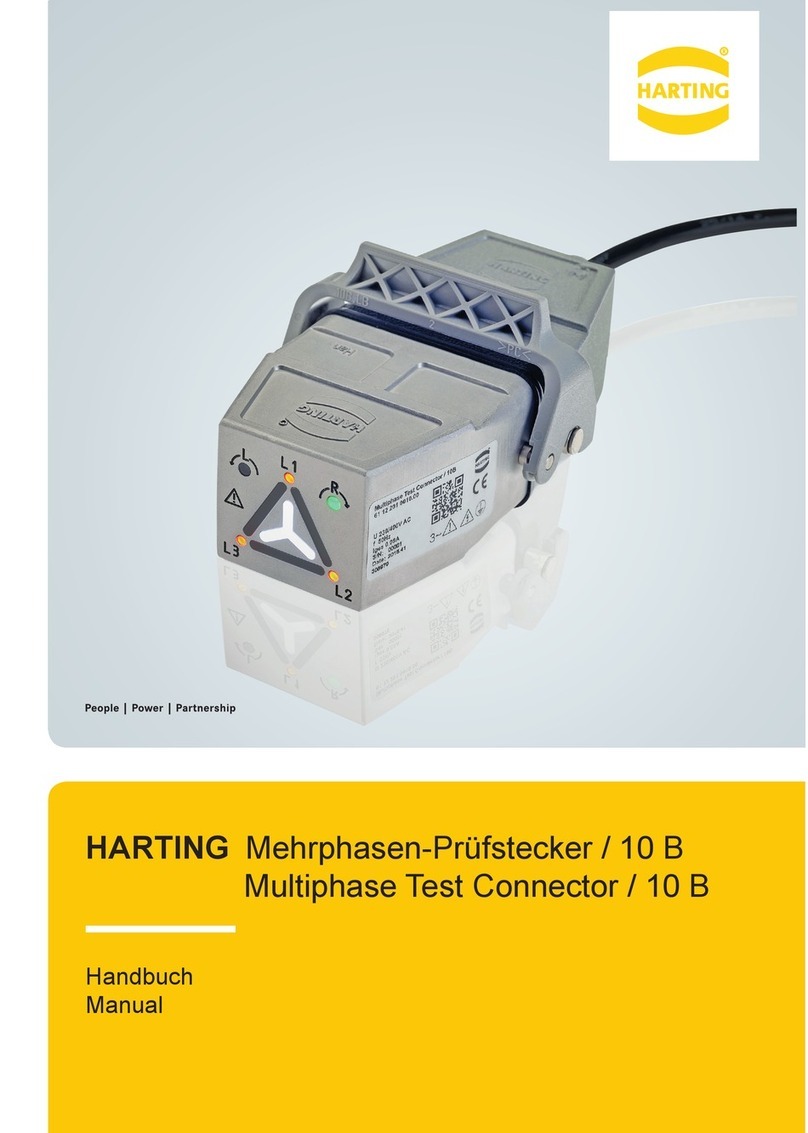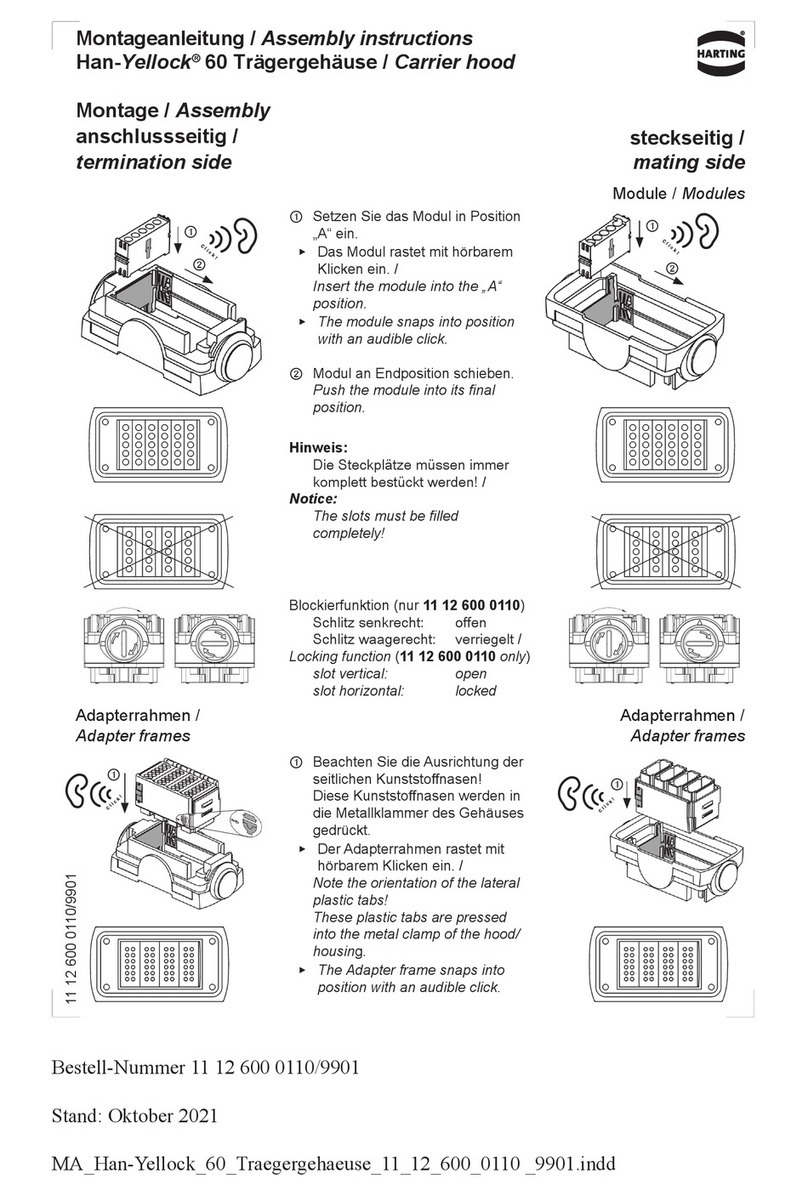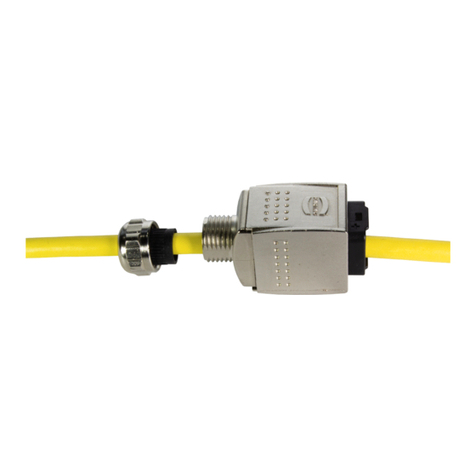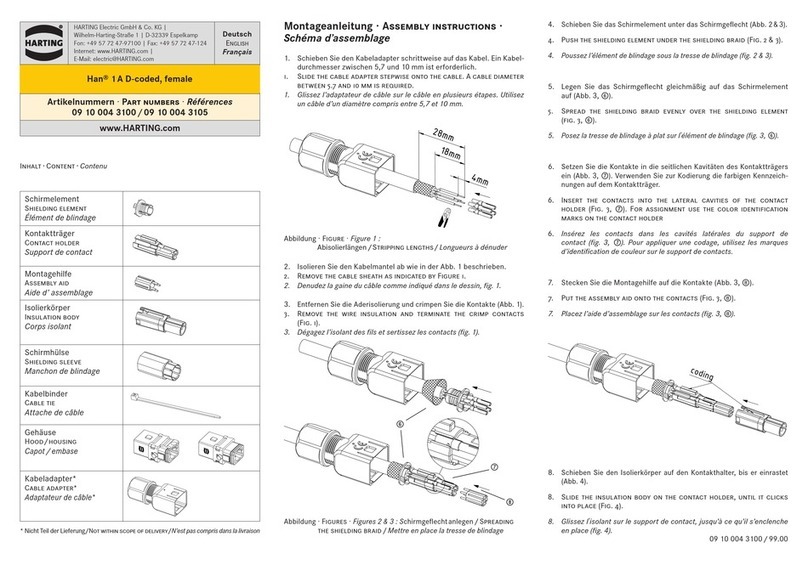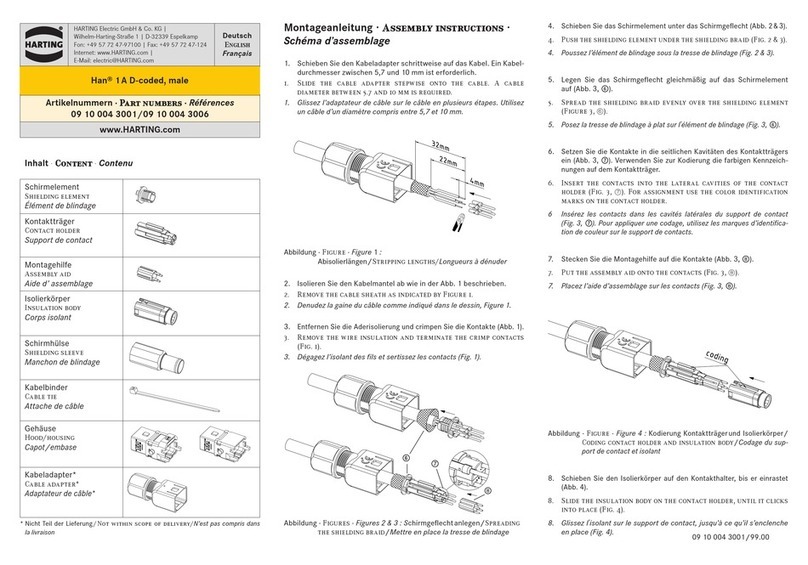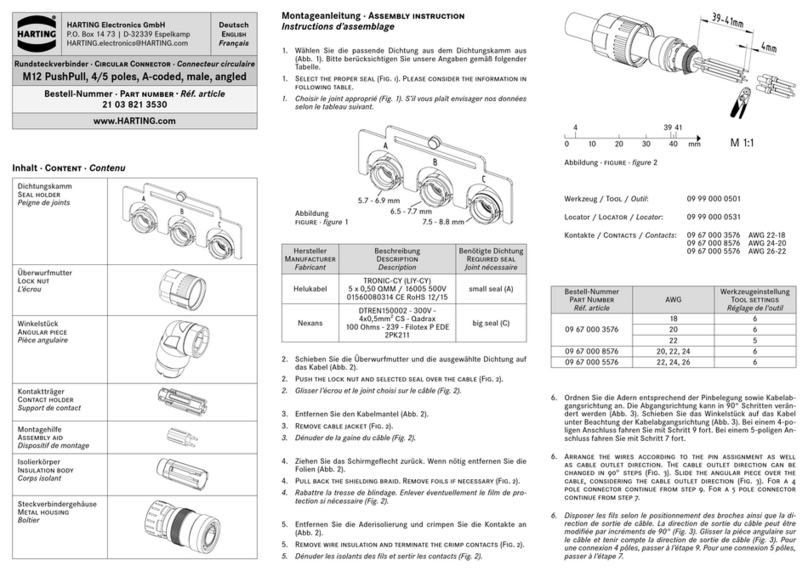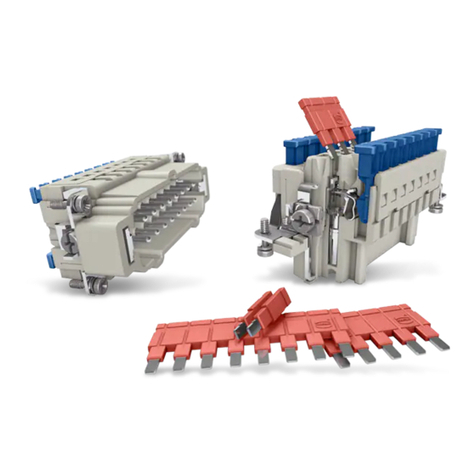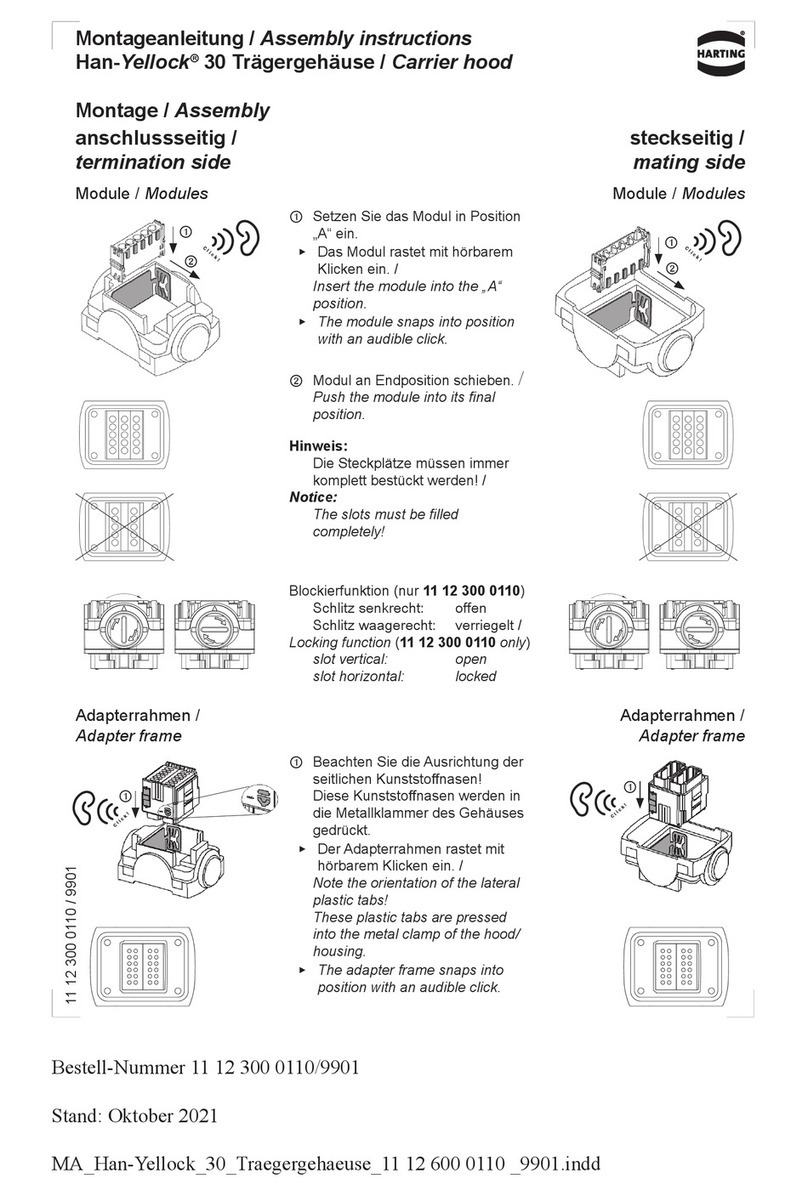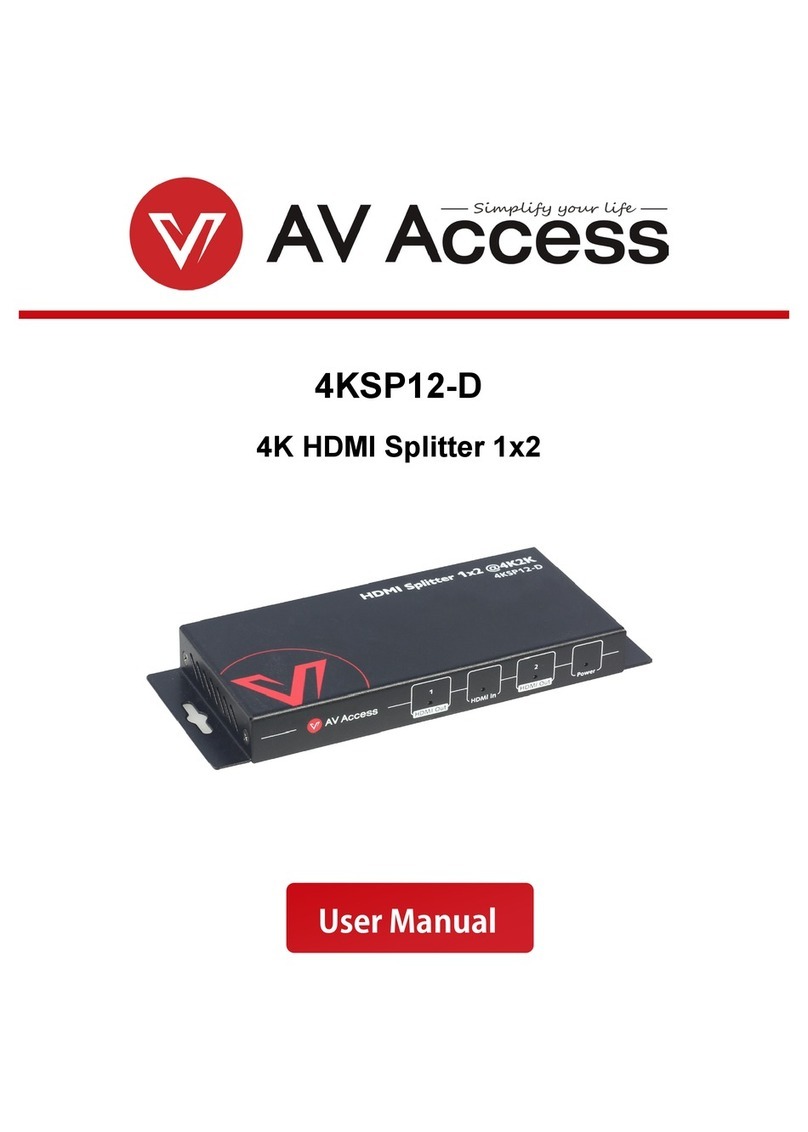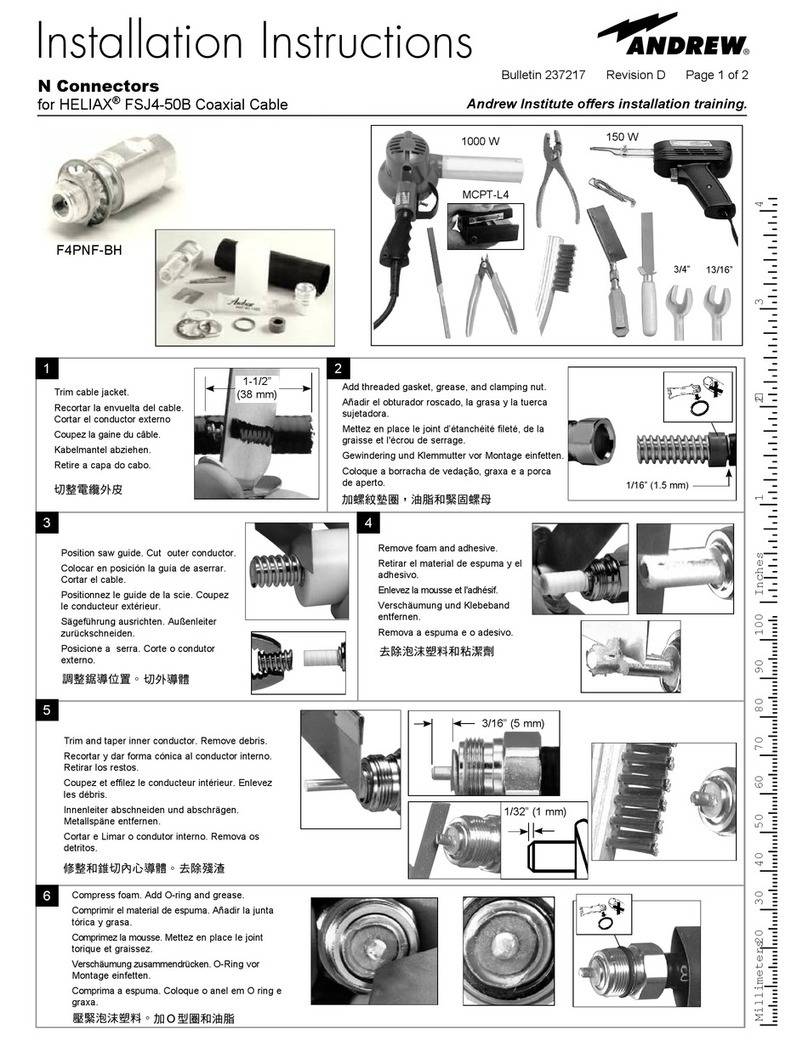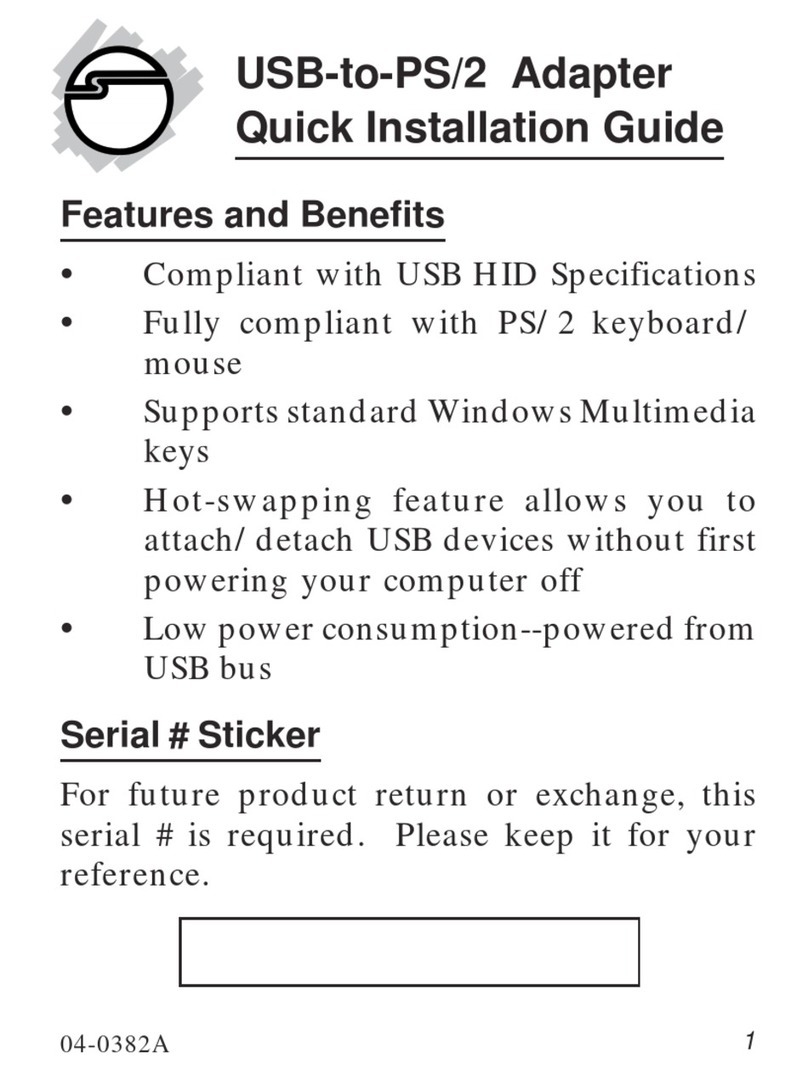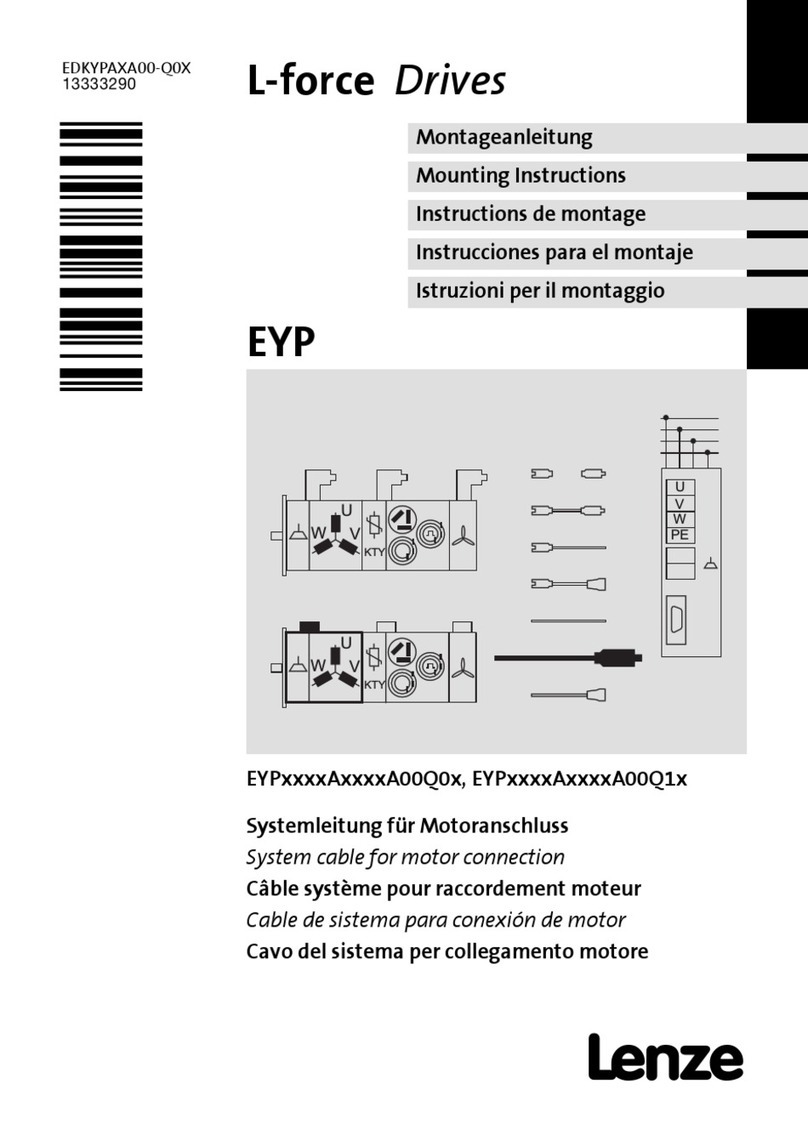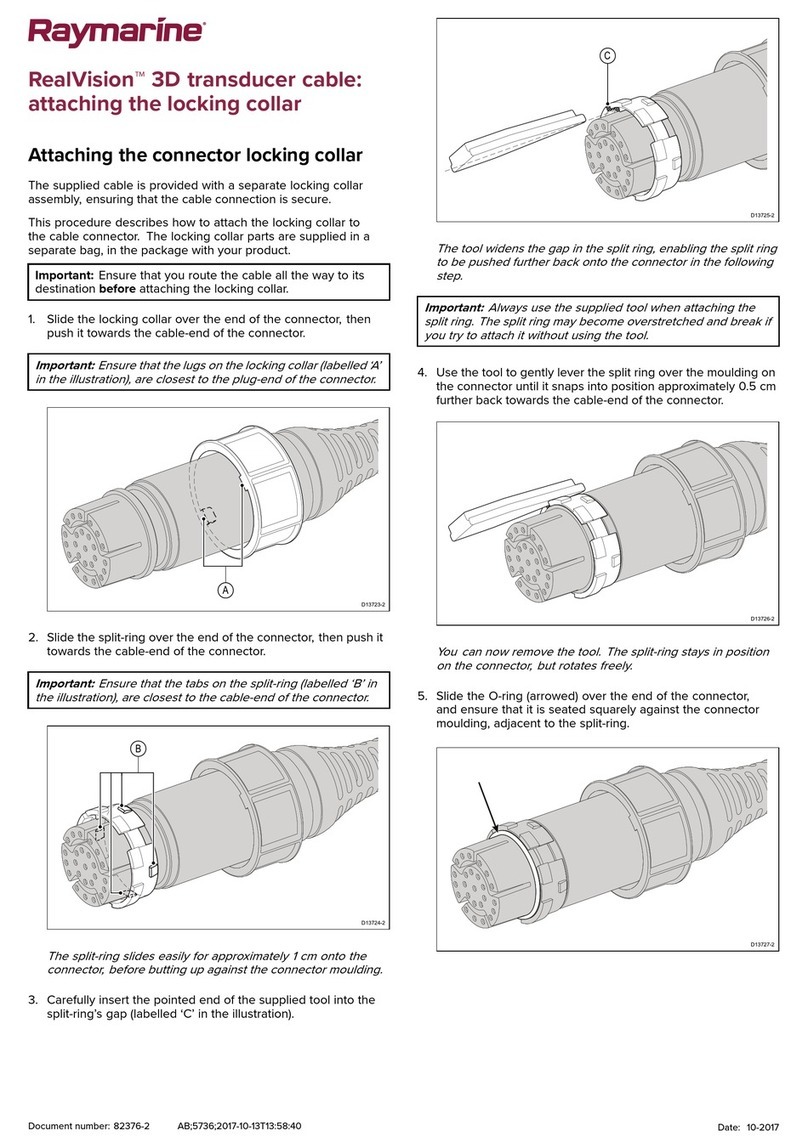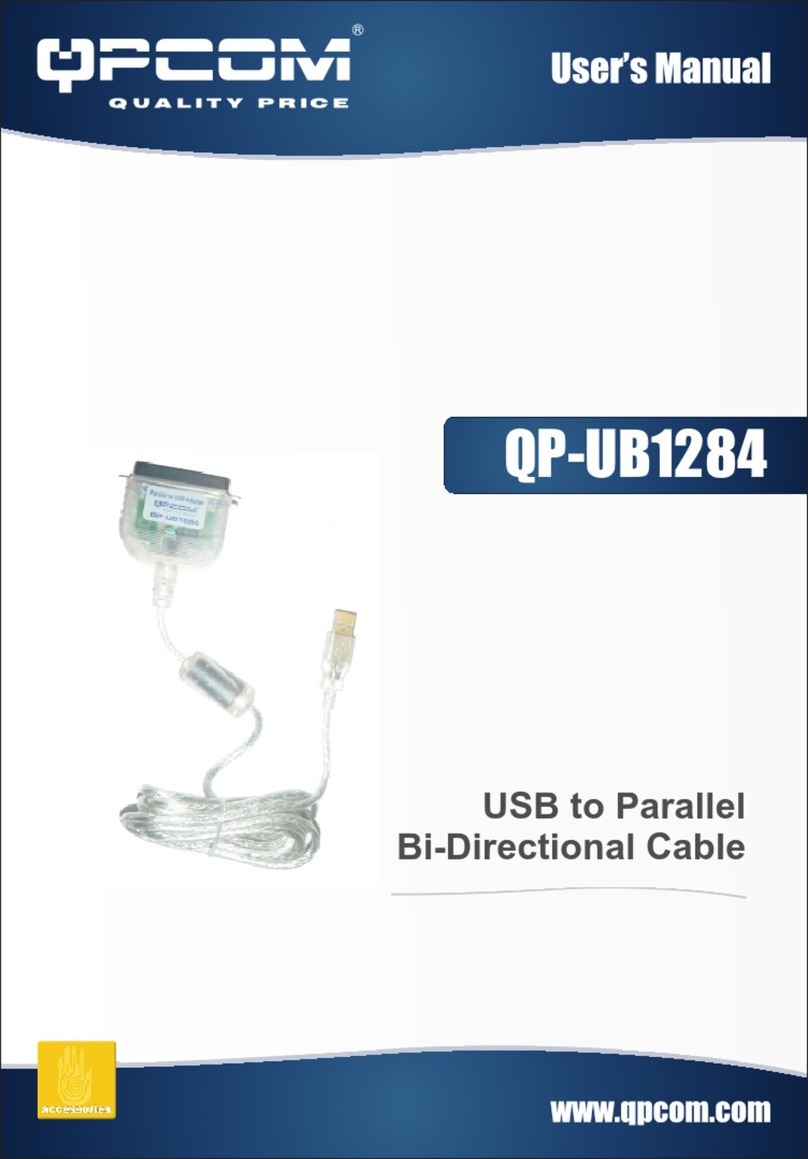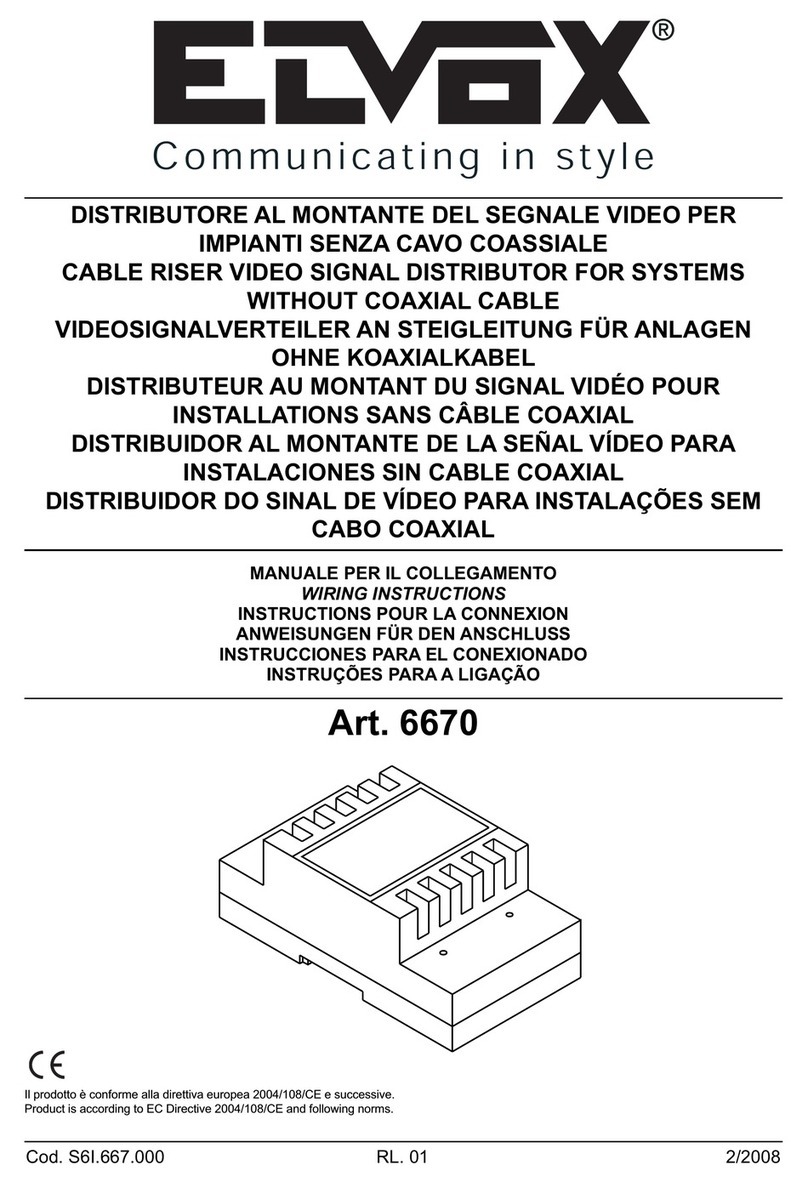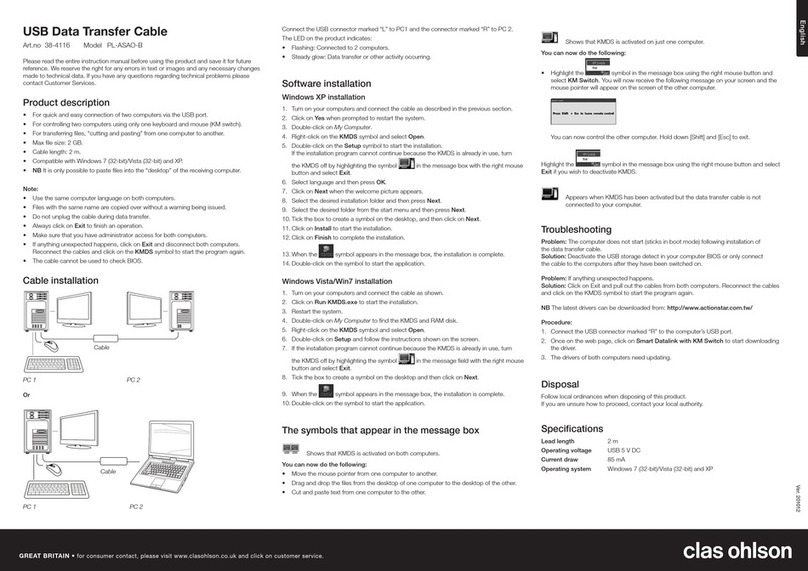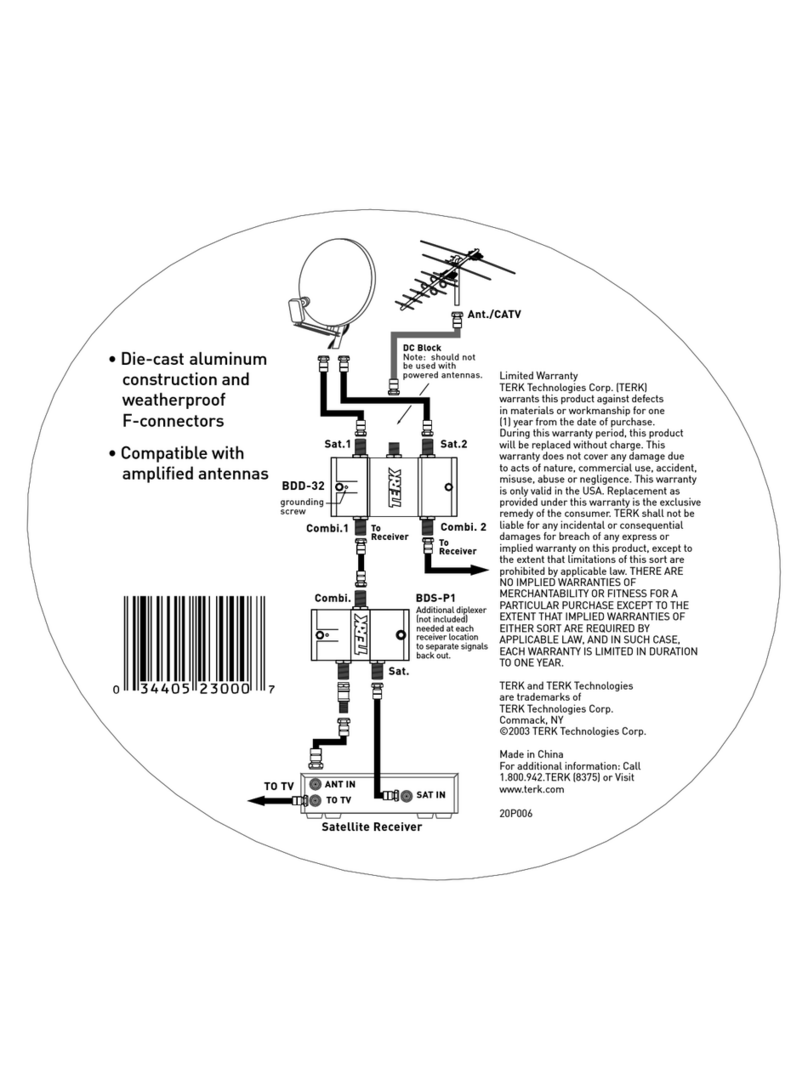7. Klappen Sie den Kontaktträger auseinander (Abb. 4).
7. Open the contact holder (Fig. 4).
7. Ouvrir le support de contact (Fig. 4).
Abbildung · figure · figure 4
8. Legen Sie den Kontakt in die mittlere Kontaktkammer des Kontakt-
trägers ein und setzen Sie den Kontaktträger zusammen (Abb. 5).
8. Insert the contact into middle cavity of the contact holder and
put the contact holder together (Fig. 5).
8. Insérer le contact dans la cavité centrale du support de contact et as-
sembler le support de contact (Fig. 5).
9. Legen Sie die Kontakte seitlich in den Kontaktträger ein (Abb. 5). Für
die Pinbelegung orientieren Sie sich bei Verwendung einer 4-adrigen
Leitung an der farblichen Kennzeichnung auf dem Kontaktträger und
bei Verwendung einer 5-adrigen Leitung an der Nummerierung auf
dem Kontaktträger.
9. Insert the contacts into side cavities of the contact holder (Fig.
5). For the pin assignment use the color identification marks
on the contact holder in case of using a 4 wire cable and the
numbering on the contact holder in case of using a 5 wire cable.
9. Insérer latéralement les contacts dans les cavités (Fig. 5). Pour le
positionnement des broches, s’orienter à la couleur sur le support de
contact en cas d’utilisation d’un fil à 4 brins et à la numérotation sur le
support de contact en cas d’utilisation d’un fil à 5 brins.
Abbildung · figure · figure 5
10. Setzen Sie die Montagehilfe auf (Abb. 6).
10. Put the assembly aid on the contacts (Fig. 6).
10. Poser le dispositif de montage (Fig. 6).
Abbildung · figure · figure 6
11. Schieben Sie den Isolierkörper auf, bis dieser einrastet. Schneiden
Sie das überstehende Schirmgeflecht ab (Abb. 7).
11. Push the insulation body on until it clicks into place. Cut off
any protruding shielding braid (Fig. 7).
11. Glisser le corps isolant et le faire encliqueter. Couper la partie non-uti-
lisée de la tresse de blindage (Fig. 7).
Abbildung · figure · figure 7
12. Schieben Sie die Baugruppe unter der Beachtung der Kodierung in
das Gehäuse (Abb. 8).
12. Push the preassembled unit into housing, considering the coding
(Fig. 8).
12. Insérer le module dans le boîtier et tenir compte de codage (Fig. 8).
Kodierung
Coding
Codage
Abbildung · figure · figure 8
13. Verschrauben Sie die Überwurfmutter bis auf Anschlag und entfer-
nen Sie anschließend die Montagehilfe (Abb. 9).
13. Screw the lock nut until end stop and remove the assembly aid
(Fig. 9).
13. Visser le connecteur jusqu’à l’arrêt et retirer ensuite le dispositif de
montage (Fig. 9).
Abbildung · figure · figure 9
SW 14SW 15
14. Für eine sichere Verbindung stecken Sie den Steckverbinder in die
Flanschdose, bis dieser mit einem hörbaren Klick einrastet (Abb. 10).
Beachten Sie, dass dieser Steckverbinder nur in Kombination mit ei-
ner PushPull geeigneten Flanschdose verwendet werden kann.
14. For secure connection push the plug into the receptacle until it
audibly clicks into place (Fig. 10). Note that this connector can
be used only in combination with PushPull suitable receptacle.
14. Pour que la connection soit réalisée et sécurisée pousser la fiche
jusqu’à entendre un clic (Fig. 10). Noter que ce connecteur ne peut
être utilisé qu’ avec des connecteurs PushPull adaptés et compatibles.
Abbildung
figure · figure 10
PushPull geeignete Flanschdose
PushPull suitable receptacle
PushPull fiche adaptée
15. Zum schnellen Trennen ziehen Sie den Steckverbinder am Entriege-
lungsring ab (Abb. 11).
15. For quick disconnection pull off the connector at the
unlocking ring (Fig. 11).
15. Pour une déconnection rapide saisir le connecteur à la partie avant
bague de déverrouillage puis tirer vers l’arrière (Fig. 11)
Abbildung
figure · figure 11
Entriegelungsring
Unlocking ring
Bague de déverrouillage
Achtung! Der Dichtungseinsatz muss bei Neukonfektionierung
ausgetauscht werden. Der Steckverbinder darf nur im
spannungsfreien Zustand gesteckt und gezogen werden.
Attention! In case of cable re-assembly the seal has to be
replaced. Connector must only be connected or
disconnected without any electrical load.
Attention! Le joint doit être remplacé en cas d’usure. Le connecteur
ne doit être connecté ou déconnecté uniquement hors
tension.
Montageanleitung-Nummer: 21 03 821 1530/99.01 2016-03
Irrtum und technische Änderungen vorbehalten.
Instruction number: 21 03 821 1530/99.01 2016-03
Errors and technical changes excepted.
No. instructions d’assemblage: 21 03 821 1530/99.01 2016-03
Sauf erreur et changements techniques.