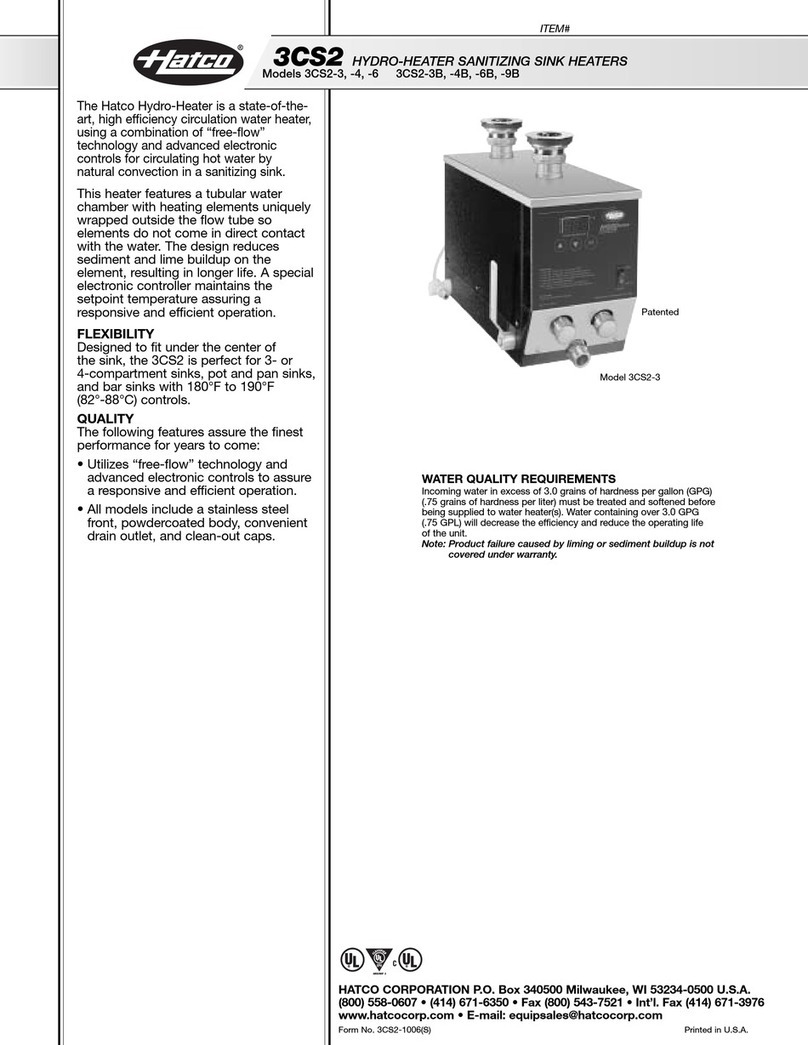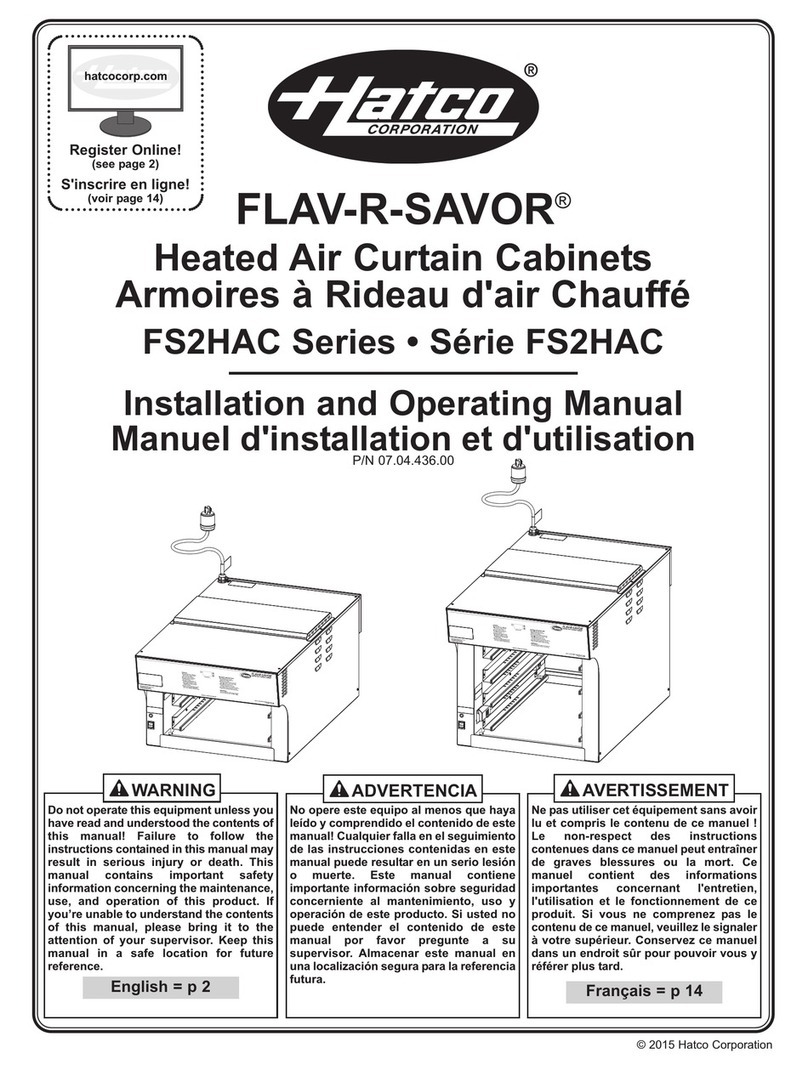CONTENTS
Form No. FS2HACCEM-0114
Safety information that appears in this manual is identified by the
following signal word panels:
WARNING indicates a hazardous situation which, if not
avoided, could result in death or serious injury.
CAUTION indicates a hazardous situation which, if not
avoided, could result in minor or moderate injury.
NOTICE is used to address practices not related to personal
injury.
INTRODUCTION
The patented Hatco Flav-R-Savor®Heated Air Curtain Cabinets
are designed to hold prepared foods for prolonged periods of
time while maintaining that “just-made” quality. Warm air is
forced downward through ducts in front of the cabinet opening,
creating and maintaining ideal holding temperatures without the
use of doors. The heated air is slowly drawn to the center and
sides of the cabinet, warming the food as it flows to the
perforations on the cabinet walls. The Heated Air Curtain
Cabinet allows for immediate access to food products and
provides the best environment for wrapped or unwrapped sheet
pan foods.
Hatco Flav-R-Savor Heated Air Curtain Cabinets are products
of extensive research and field testing. The materials used
were selected for maximum durability, attractive appearance,
and optimum performance. Every unit is inspected and tested
thoroughly prior to shipment.
This manual provides the installation, safety, and operating
instructions for Flav-R-Savor Heated Air Curtain Cabinets.
Hatco recommends all installation, operating, and safety
instructions appearing in this manual be read prior to
installation or operation of these units.
Important Owner Information ..............................................2
Introduction...........................................................................2
Important Safety Information ..............................................3
Model Designation................................................................4
Model Description.................................................................4
All Models...........................................................................4
FS2HAC-2PT Model...........................................................4
FS2HAC-4PT Model...........................................................4
Specifications .......................................................................5
Plug Configurations............................................................5
Electrical Rating Chart........................................................5
Dimensions.........................................................................6
Installation.............................................................................7
eneral...............................................................................7
Installing 102 mm (4") Legs ...............................................7
Operation...............................................................................8
eneral...............................................................................8
Changing the Setpoint Temperature ..................................8
Changing Between Fahrenheit and Celsius.......................8
Using the Adjustable Heat Ducts........................................9
Serving Instructions............................................................9
Maintenance ........................................................................10
eneral.............................................................................10
Daily Cleaning ..................................................................10
Troubleshooting Guide.......................................................11
Options and Accessories...................................................12
International Limited Warranty..........................................13
Service Information ............................................................13
IMPORTANT OWNER IN ORMATION
Record the model number, serial number, voltage, and pur-
chase date of the unit in the spaces below (specification label
located on the top of the unit). Please have this information
available when calling Hatco for service assistance.
Model No. ________________________________________
Serial No. ________________________________________
Voltage __________________________________________
Date of Purchase __________________________________
Register your unit!
Completing online warranty registration will prevent delay in
obtaining warranty coverage. Access the Hatco website at
www.hatcocorp.com, select the Parts & Service pull-down
menu, and click on “Warranty Registration”.
Business
Hours: 8:00 AM to 5:00 PM Central Standard Time (CST)
(Summer Hours: June to September—
8:00 AM to 5:00 PM CST Monday–Thursday
8:00 AM to 2:30 PM CST Friday)
Telephone: 414-671-6350
Fax: 414-671-3976 (Parts and Service)
Additional information can be found by visiting our web site at
www.hatcocorp.com.
2